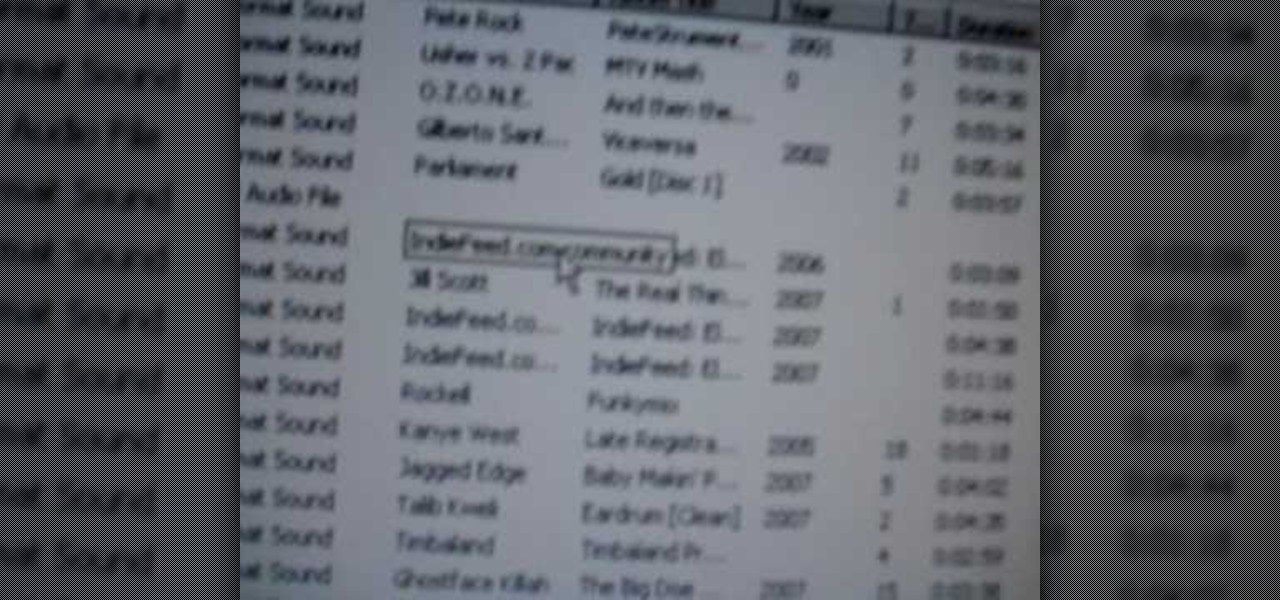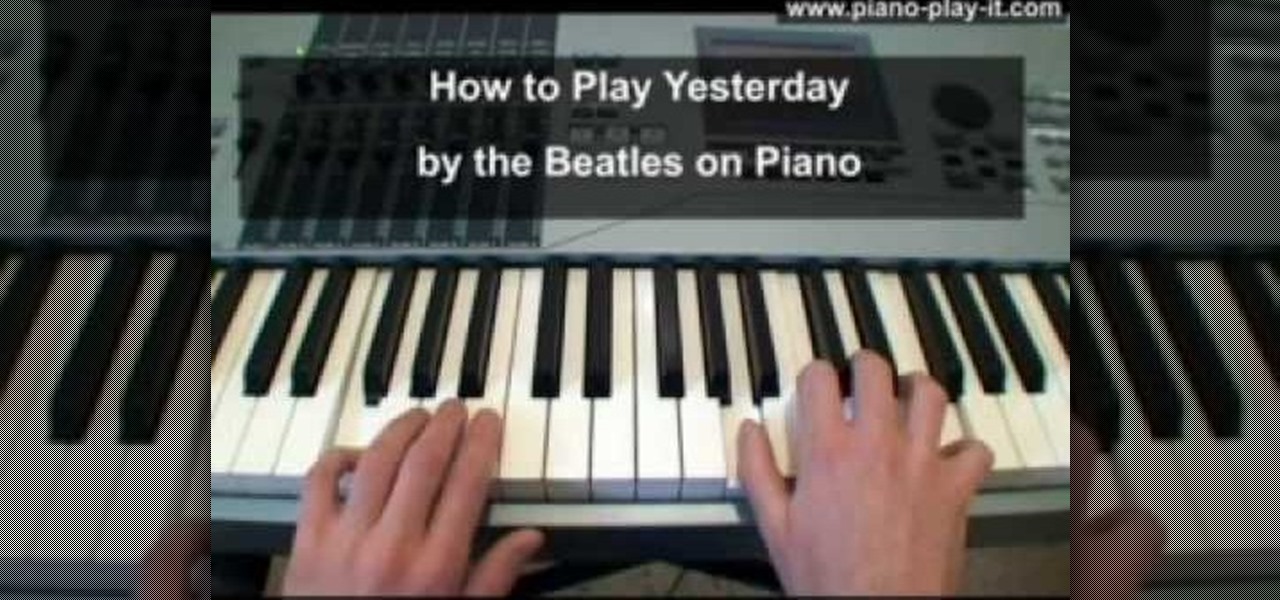Does your long shot need a little bit of work? With golf, as with all things, it often pays to seek the advice of an expert. Happily, with the Internet, it's easy thing to do. In this free video golfing lesson, PGA Golf pro Brad Hauer teaches you how to to hit longer shots with fairway wood golf clubs. For a complete breakdown of the process, watch this free golfing how-to.

This video demonstrates how to play the deadly wide angle pass in the racquetball. The video shows that one of the best kept secrets in racquetball is wide angle pass. It is similar to a cross court pass, but it hits the side wall on the fly around the dotted line. Then it "wraps" around behind your opponent and bounces twice before hitting the back wall. A scene of two players playing the racquetball and making the deadly wide angle pass is shown. The videos tells the wide angle pass is very...

The difference between a professional put and an amateur put is in the finish of the put. The professional moves his shoulders directly parallel to the target line while moving his eyes instead of his head to follow the ball. The amateur swivels their entire body to follow the ball which creates an inaccurate shot. This movement lifts the body which completely messes up a shot. For practice you can practice swinging your putter exactly the same path of a straight line. This will help create a...

This video illustrates how to play Racquetball and how to teturning the Lob Z. Your main priority should be to cut off the Lob Z at or around the dotted line. If the serve is low in your hitting zone, take an aggressive shot like down the line or cross court pass. Make sure to square up to the side wall as shown in the video. If it is a good serve and the ball is high in your hitting zone, play it safe and go up to the ceiling. This will get your opponent out of center court and allow you to ...

To do a back handspring, raise your hands over your head in a standing position. Then, stretch your arms out in front of your while lowering yourself, with knees bent, to a simulated sitting position. Use propulsion from your legs to jump into the back handspring. If you don't jump into the back handspring you may hit your head on the ground. Reach back as far as you can go, keep your body tight and keep your toes pointed. Keep your arms extended over your head and reach back to flip your bod...
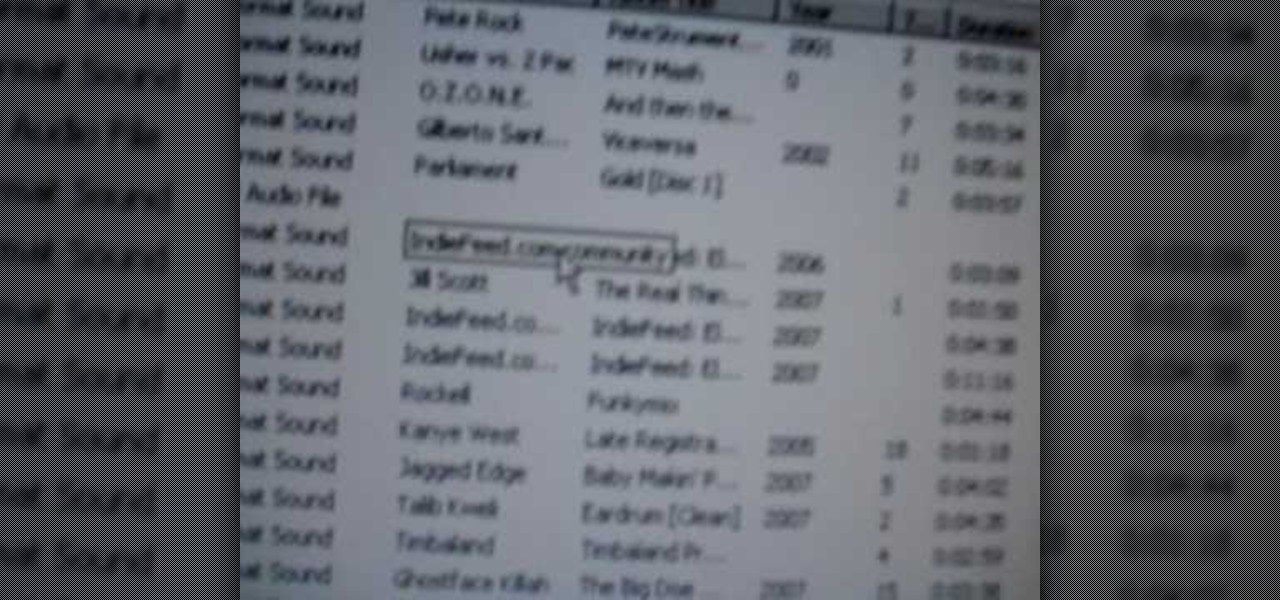
In this video you will see how to how to sync a new iTunes library to an iPod without having to erase the old library first. First plug-in iPod and start iTunes. Click on ‘my computer’ go to ‘iPod USB’. On the home page, click on ‘iPod control’ -> ‘music’. Right click on ‘music’ and copy and paste it on the desktop. Now go back to iTunes, go to file -> add folder to library -> music. Now you will see all the music files. Hit OK and it should add all the files to the library. Then ensure you h...

Jay Golden from the PGA hosts a tutorial on how to correct the hook from your golf swing. He first explains why the ball curves when you hit it. Then he explains how you can make the ball curve differently with your golf club. After that he tells the viewer that you must correct the grip on the golf club handle in order to fix the early turnover. Jay is incredibly descriptive in his tutorial making sure the audience has a vivid understanding of how to correct their golf swing and improve thei...

In this video tutorial, viewers learn how to cure a push shot in golf with a proper ball position. If the ball is too far from your stance, you will not be able to make full contact. You will hit the ball to the right instead of hitting it straight ahead. Have the ball positioned so that as your body makes it's rotation, you'll catch the ball the moment the club goes down the target line. This video also provides a drill that will help viewers to properly position the ball. This video will be...

In this video tutorial, viewers learn how to perform a drive-z serve to the right side in racquetball. Begin by standing in the center of the service area. Now aim for the spot on the front wall about 6 feet off the ground and 1-2 feet from the cross-court side wall. Drop the ball and hit the ball with power at the spot you chose on the front wall. Make sure the ball hits deep in the side wall, not the back wall. This video will benefit those viewers who enjoy playing racquetball and would li...

This video tutorial shows you the ins and outs of the keyless remote system on the new 2010 Toyota 4Runner. One of the remote controls that the system offer is to lock and unlock your doors. The locking will be signaled by the lights flashing. The unlock button if hit once will unlock your front doors and show two flashes of the lights. If you hit the unlock button twice within three seconds the lights will flash four times and it will unlock all of your doors. Finally it is installed with a ...

This video shows you how to modify and organize windows desktop icons in Windows 7. The first instruction is to right click in an open desktop space and select personalize. From there you hit change desktop icons. on this screen you can add or delete any of your available program icons on this screen. After completing this task you hit accept or apply to finish the process. This video contains vocal and text instructions to help you accomplish the task at hand.

This video shows you how to easily save music from MySpace or any other website. The first thing you have to do is open your web browser and surf to MySpace. Then, go to MySpace Music. Search for your favorite or desired band in the upper-right side. For the following step, you will need a program called Streaming Audio Recorder, that can be found on Google. Open the program, go to Settings and choose what input method you like and click OK. Then, hit the Record button, go to MySpace and pres...

Love One Republic's hit song Apologize? Can you play the piano? Want to learn how to play Apologize? Watch this instructional video and learn how to play Apologize on your piano. Follow along and learn how to play the hit song by One Republic. By watching this instructional video you will soon be able to play Apologize. Just simply watch this tutorial and you will soon learn how to play this beautiful song on the piano. All you have to do is follow.

Are you a big Beatles fan? Love their all time hit 'Yesterday'? Watch this short and easy tutorial and learn how to play yesterday by the Beatles on your own keyboard. Simply follow along with the instructional video that gives you step by step how to play yesterday. So if you want to learn how to play the hit song 'Yesterday' on your keyboard watch this short and entertaining instructional video and quickly learn how to play it on your keyboard.

Overtime while using Cydia on your iPhone or iPod touch you may discover that you've collected tons of applications that you'd hate to lose. Well, no need to worry! Check out this video for instructions on how to download an application from Cydia which backs up your Cydia applications. (Ironic, we know)

Team USA's Derek Eoff on making adjustments for high and light hits. Pick up some bowling tips and tricks to improve your game, whether you are a beginner or a competitive bowler in a bowling league. Learn how to make high-light adjustments with this bowling video.

Snooze bar addiction is no joke. Learn how to wean yourself off this destructive, ugly habit. You Will Need:

With all of the technology available today, which do you use to be your personal alarm clock? You can have a huge, bulky alarm clock, you can use your computer, and you can have one of those small, portable analog clock, but why use them if you have an iPhone? The iPhone has a built-in alarm clock that's perfect for cutting down on the bulk of life. So, how do you use it? Best Buy has answers. The Best Buy Mobile team explains how simple it is to set an alarm on an iPhone with the built-in cl...

If you just got a new Android mobile phone, then chances are, the first thing you're going to want to set up is your email account, so you have instant access to your emails all the time, everywhere and anywhere. Setting up your specific email account or accounts is actually not hard. Best Buy has answers. The Best Buy Mobile team explains how simple it is to set up an email account on an Android cell phone.

1)Open image, go to channel. Look for the channel that gives the most contrast by going through them one by one.

Are you ready for the last boss fight in the Xbox 360 game Darksiders? Once you fight Abaddon in the Destroyer, you win, unless you lose. You'll now have to face Abaddon in his "normal" form. He is a powerful swordsman so you'll want to take the defensive route as he can block most of your basic attacks. Instead of attacking him, be patient and stand near him. You'll need to perform a Block Counter but simple tapping the Dash button (without hitting the directional stick) the moment before Ab...

Learn how to crack open a coconut. Release this tropical treat from its hard-as-a-rock shell without needing a machete.

Want all of the GTAIV cheats? This is a Grand Theft Auto hack like you'd never believe. Get the cheat codes for every glitch and cheat in the game.

Master your tennis serve: the kick serve. Be sure to click on all the video chapters to view the entire tutorial.

This video series thoroughly lays out topspin tennis forehand progression. Be sure to click on every video chapter to see the full tennis lesson series.

Over the past two years, the tech industry has formed a series of symbiotic relationships that are now converging in the augmented reality space. This week, we took a look at these interrelated technologies and how they are shaping the future of AR.

There's a new macOS vulnerability that hackers within physical reach of your computer can use to gain root access to your system and accounts. Just by using "root" as the username and a blank password on a privilege escalation prompt, someone can install malware on your computer, access hidden files, reset your passwords, and more. Root access gives them the ability to do anything they want.

Arguably Chromecast's biggest feature since its launch, screen mirroring functionality started rolling out to select devices earlier this week, and in a word, it's awesome.

Hello everyone, this how-to is for all the people who love to make videos, but don't necessarily have the cash or willpower to shell out on an expensive mic., or simply are looking for an easier option.

Over the years, we've probably all complained at some point about Android's lack of an "Undo" feature. When you're typing something out, there are times when you might want to go back a step.

Silence can therapeutic at times, but unsettling at others. When I'm in bed at night, I need some sort of background or white noise to help me fall asleep. Pure silence just does not do it for me. Whether it's a fan oscillating left to right, or the TV playing, I need background noise to soothe me to sleep.

You can easily lock any folder on your Windows computer with a simple Notepad hack. By creating a batch file, you can hide a folder and require a password be entered before it becomes visible and accessible. This is a great tool for locking sensitive information, like pictures, financial statements, and a lot more.

First go to import and click open external library and open your ball as shown before before and drag it to the library window. Now drag it to the first frame and insert key frame to 60 frame.

If you want to run multiple windows operating systems at the same time you first need a Windows computer, the installation disk for the operating system you want to run, and Windows Virtual PC 2007. To install this, first type in Virtual PC 2007 to Google, go to the Microsoft link and download and install the program. Now, open the Virtual PC and click next on the wizard. Name your hard disk and click next until you choose where you want this at. Now your virtual hard drive is created. Now, p...

This video demonstrates how to create collapsible and expandable cell ranges in Excel. The first thing that you will have to is to prepare your Excel worksheet that contains the data which you need to be expandable and collapsible. On the first cell under your Running Total column, type in the function, "=SUM". Select the Sales cell corresponding to that cell then type in Shift+Colon. Click on the first value and hit the F4 key to lock your row reference. The result will automatically show. Y...

Place the paper colored-side down on the table. Fold the piece of paper in half to form a triangle. Match the upper right corner to the bottom left corner. Run your fingers along the edge of the triangle to complete the fold. Shrink the triangles size again and fold it in half once more. Match corner to corner. This fold forms a smaller triangle. Ensure the corners match up evenly. Run your fingers along the edge of the smaller triangle to complete the fold. Open up half of the triangle. Pres...

Nowadays many schools and colleges have blocked the social community sites from accessing them through school computers. The video shows how one can access to these sites using a command prompt.

This video tutorial demonstrates an easy way to activate MMS on iPhone 3G or 3Gs Firmware 3.1 o. First download the File here.

M.I.A. Guitar Tutorial for acoustic guitar includes the lyrics and chords for the whole song. Get this hit that featured in Slumdog Millionaire right.

A concussion is the most common type of brain injury, often occurring in bike and car accidents or during sports. Many people think that you have to lose consciousness to have a concussion but that is indeed not the case. A concussion occurs any time you have some type of trauma to the head. That can be jostling of the head where the brain is basically just hitting the inside of the skull or it can actually be where you hit your head or somebody that falls and they fall and hit their head. Ki...