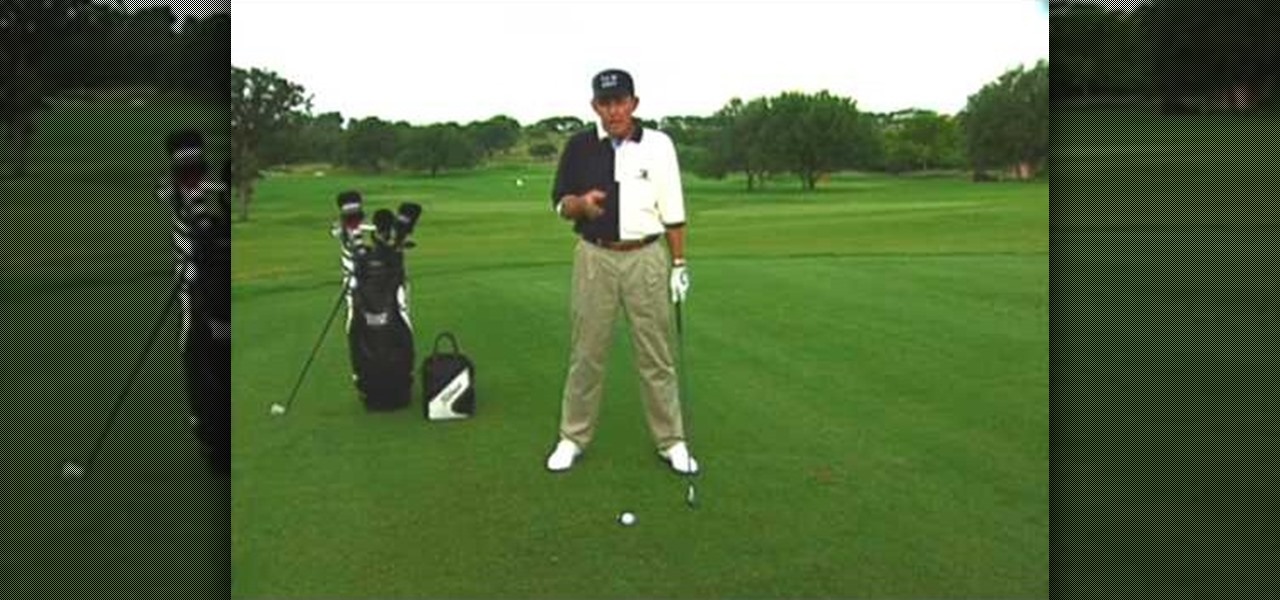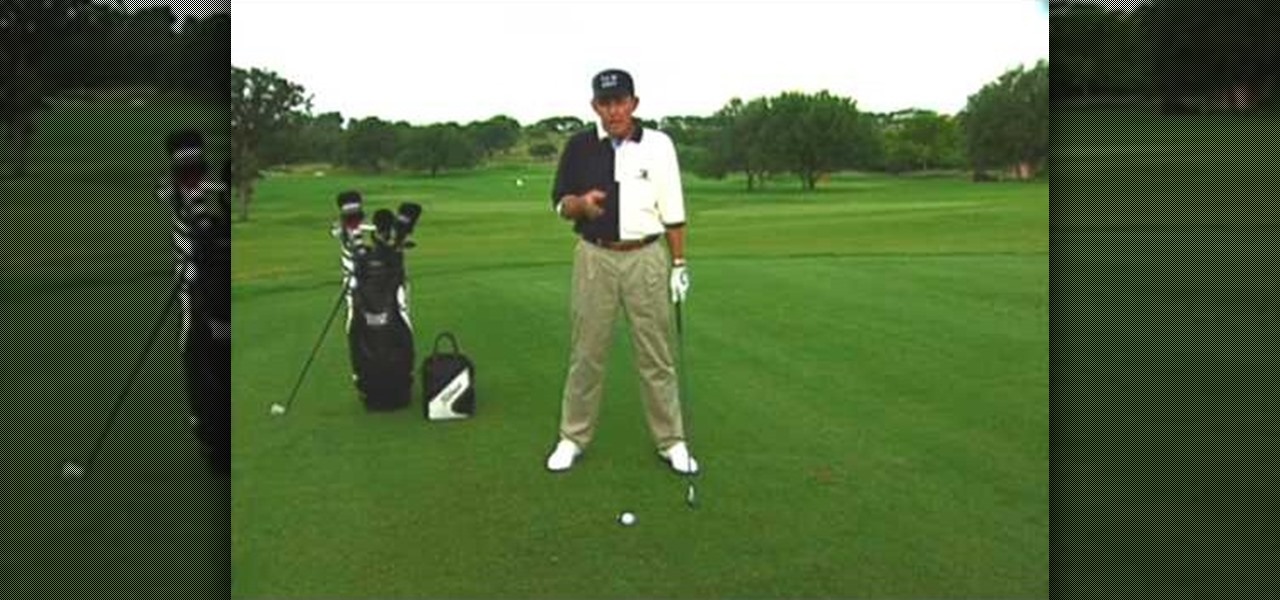
In this video tutorial, viewers learn how to use the hand rollover to cure a hook shot in golf. A reason why people hit hook shots is because when they come to impact, they roll their hands too early and too much. Therefore closing the club face and causing the ball to go left. To correct this, when you're coming to impact, rotate into a position where the back of the left hand is facing the target. This will square the club face. This video will benefit those viewers who enjoy playing golf a...

Here Michelle Pearson will show you how to open a young coconut with a kitchen knife. Follow these steps to cut open a young coconut with a kitchen knife: Turn the coconut on its side and hit it with the part of the knife that is closest to the handle. Don't hit it too close to the end, and don't cut too deep because the water will spill out. Pop the 'cap' off with your knife, and enjoy the delicious fresh coconut juice inside.

This video will show you how to enable MMS on your iPhone 3G and 3GS on 3.1 firmware. First, copy and paste the terminal code. Hit enter. Go back to the description and click the link to the file. Connect your iPhone and go into iTunes. Hit options, check for updates. Go to where you have downloaded the program.

Google is known for merging older products into a new one's ecosystem for ease of use. The transition can take time, and that's the case with the old Google Wifi system now that Nest Wifi is out. Google is working on phasing out the dedicated Google Wifi app in favor of using the Google Home app for all your IoT needs.
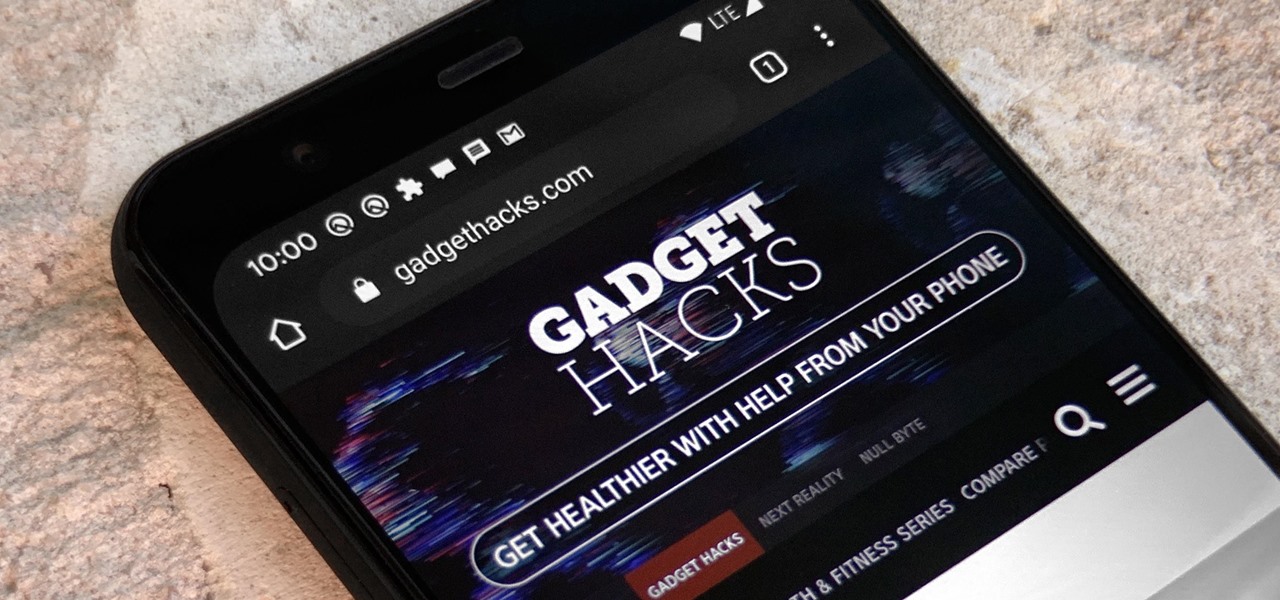
In older Android versions, you could flood your status bar with a wall of notification icons. But starting with Android 9, Google made it to where you can only see four icons by default, and it was mostly done to accommodate phones with notches. But Google's only notched phone is the Pixel 3 XL, so what if you have literally any other Pixel?

Black Desert Mobile is one of the hottest new smartphone games around, but there seems to be something missing in the frame rate department. Gamers quickly noticed many Android phones are stuck on a 30 FPS cap when it comes to performance. It's not that the phones are too weak to handle higher frame rates, but that there is a particular list of approved devices that can achieve this.

When you're trying to get fit, friendly competition can go a long way towards keeping you motivated. Samsung Health has a great feature for just that, letting you challenge your friends or even complete strangers to bring some excitement to an otherwise routine workout experience.

There are currently 27 available Animoji to choose from in iOS 13, but you're not limited to Apple's animated emoji characters — you can make your own. They're called Memoji, an available feature since iOS 12, and they're highly customizable.

I'm all about saving time. If there's a quicker way to do something, I'm going to find it. For this reason, whenever I need to search through old emails or compose new ones in Gmail, I do it directly from Chrome's address bar, or as Google likes to call it, the omnibox—and you can, too.

We Nexus users are fairly spoiled. There's a ton of third-party development for our phones, which translates to a virtually endless stream of custom ROMs being made available to us.

If you've ever used IFTTT, you know how well it can automate your online world. The premise is simple—If This, Then That—but the results are powerful. From automatically printing images based on hashtags to getting around Twitter bans, the service is quite useful with a wealth of possibilities.

Having quick and immediate access to your notifications is one of the most important features for any modern day phone, but these alerts can be easily missed when your device isn't in the palm of your hand.

The Xbox One is pinning its success on the fact that is much more than just a video game console. Microsoft is looking for the Xbox One to become the centerpiece for family entertainment, which is why they included features like multitasking, TV controls, and apps.

Video: . Step 1: Today We Are Going to Draw an Airplane. Let's Start with a Rectangle in Two Point Perspective. Before We Begin We Need to Figure Out Where Our Horizon Line and Vanishing Points Will Be. Sit Back and Think What Kind of Look You Are Going for.

If you're going to make a really fast TAS keeping your character moving as fast as possible is crucial. This video features two Super Mario World TAS tips: how to use ZNES9 to set Mario's running speed as a high constant, and how to do walljumps impossible in the standard game.

Apple and AT&T can keep changing the baseband and the firmware on the iPhone as much as they want and hackers are gonna stay ahead of them, especially now that jailbreaking is legal. This new video will show you how to unlock a jailbroken iPhone 3G or 3GS with iOS version 3.1.3 or 4.0.1 and basebands 5.12.01, 5.13.04, 5.11.07, and 4.28.08. Now you can use it on any carrier, breaking free of AT&T's crappy network for good.

If you want to learn how to serve in tennis this is for you. The serve is the most important aspect in the game because the server has complete control. You have two attempts to serve the ball; if both attempts hit outside of the service box the server double faults and their opponent receives a point. When you are serving the ball your front foot should be at a 45 degree angle and your rear foot should be parallel to the baseline. Your weight should be evenly distributed over both feet. The ...

Welcome to a tennis lesson from FuzzyYellowBalls, the the best place to learn how to play tennis online. Our free video tennis lessons teach you how to play the game in a new way that combines technical analysis, visual learning, and step-by-step progressions.

Bringing your back foot up after you hit the tennis ball puts you in position to recover back to the middle of the tennis court. The key, as we explain in this video, is to get your body facing the net after you hit (similar to the ready position). This will let you side shuffle back to the middle of the tennis court.

Snowboarding: Hit the Slopes With Style There was a time when simply riding a snowboard made you the extreme guy on the slopes. But now, with more people strapping on a board instead of skis, the stakes have been raised. Fortunately, we've lined up this video tutorial to keep you on the cutting edge. See how to perform a frontside 180 on a snowboard.

Using a simple trace trick, you can easily look up the IP address and its location for any website. This method uses a command line command to first find the IP address of a given website, and then uses a free online tool to get that IP's location.

Take a look at this quick clip to learn how to successfully execute an onside kick while playing Madden NFL 12. You'll also get some advice on picking the right players for making the kick. It's all about hitting the right amount of power and accuracy.

If you hit the FN + F10 keys on your Nokia Booklet 3G, you'll see the available internet connections methods for your netbook including Bluetooth, wifi, and 3G.

Don't sit around waiting for Apple to release a white iPhone 4! You can replace the front screen and back cover of your iPhone 4 and have the best looking white iPhone before it hits the store shelves. But be careful, after all it is your iPhone.

Get more money, deliver one hit kills, increase your experienc points... you can do all of these when playing Ninja Saga, all you need is the free game hacking program Cheat Engine. Here's how to use it to get what you want.

The Deadmines are a heroic instance you can play through in World of Warcraft: Cataclysm. It's a general dungeon instance, whose most notable quality is how hard everything hits. So when you make this run, make sure you have some good tanks with you.

The Slip and Slide achievement comes with the new DLC available for the hit racing game, Need for Speed: Hot Pursuit. This tutorail shows you an alternative method to earning this achievement by drifting 1,000 yards (worth 15 gamerscore when you get it!)

This tutorial shows you how to easily find an accurate range for your cannons when you're playing Minecraft. Calibrate your cannons just so, to make sure you score a hit every time you fire them. Works with short range and long range cannons both.

Red velvet cupcakes are indulgent treats in and of themselves, but make them miniature and they'll become instant hits at your next party. Check out this video to learn how to bake and decorate mini red velvet cupcakes.

Want a simple and undemanding dessert recipe for Christmas? Why not try these no-bake chocolate-covered Rice Krispies Christmas trees? They're delicious and guaranteed to be a hit with all your friends and family. They're the perfect snack to make with your kids.

The solution to the solar levels (the last few levels in the Odyssey portion of the hit iPad game Osmos) is given in this video tutorial. The trick to these levels is just to go with the flow along your epicycles and orbits.

Young pop star Jessica Jarrell is as cute as can be. With tight, curly hair and a funky, hipster sense of style, she's that popular girl at school you love to hate because she's so damn nice.

Katherine Petrova is one sexy b*tch. She is Elena's lookalike on the hit TV show "Vampire Diaries," whose sole purpose in life seems to be ruining others' lives and creating mayhem and mischief. And like any good predator, her becoming exterior tends to attract prey.

If your alarm is too low or the music isn't loud enough on your Samsung Galaxy Tab, then you need to turn the volume up. Adjusting the volume is an easy task, thanks to the Android OS. All you need to do is hit MENU < SETTINGS < SOUND SETTINGS < VOLUME and make your adjustments.

You've got yourself a new Samsung Galaxy Tab and you want to start filling up your contact book, but you don't know how— This video will breakdown the easy steps to adding those new contacts in the Android OS. Simply hit APPLICATIONS, then CONTACTS and select the ADD NEW CONTACT icon (looks like a +) in the bottom left. Fill in all the relevant information and click DONE to save the contact.

Sometimes it's necessary to do a complete restore of a device, even an Android one like the Samsung Galaxy Tab. To reset the Galaxy Tab to its factory settings, hit MENU < SETTINGS < PRIVACY and click on FACTORY DATA RESET. Lastly, click on RESET PHONE (it's okay that it's not a phone) and then ERASE EVERYTHING.

Regret hitting send? With Google Gmail's Undo Send feature, you can delete it before your recipient ever receives it. This video guide will teach you how to enable and use the Google Labs Undo Send tool. Watch for detailed, step-by-step instructions.

The Spear Master's two greatest abilities are camoflauge and close combat, which can make him a deadly opponent on any battlefield. He is ideal for hit and run tactics, and this video shows you the best way to use Spear Master in your Bloodline Champions game.

Oasis have achieved a sort of father figure status on the English music scene, and many of you were probably children when they debut CD "Definitely Maybe" came out in 1994. If you still remember it fondly, and if you've heard it it would be hard not to, watch this video to learn how to play one of it's hit singles, "Supersonic".

Are you just a few points shy of hitting a new experience level in FarmVille, but you've run out of land to be able to plant more crops? This little cheat will let you work around this and grow more crops quickly!