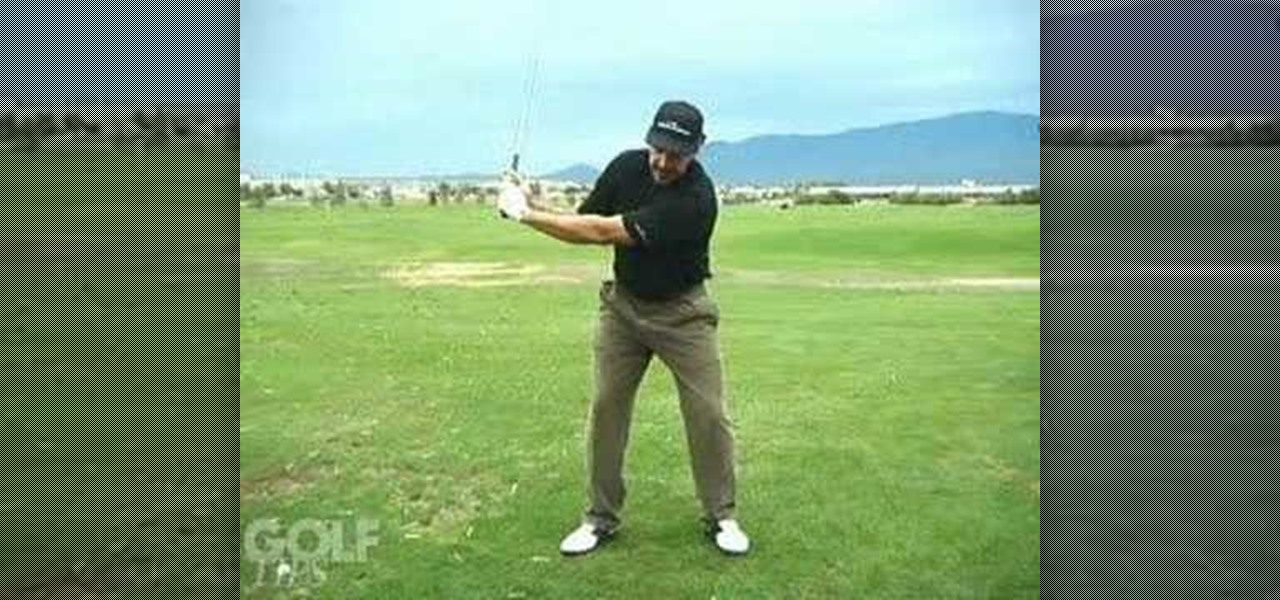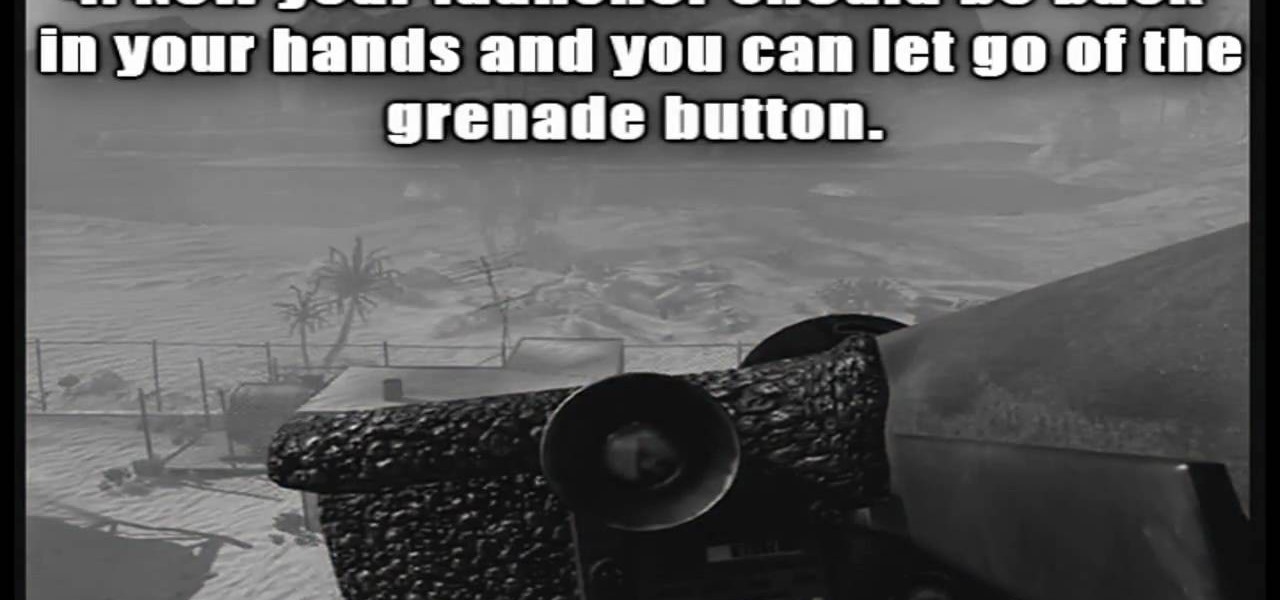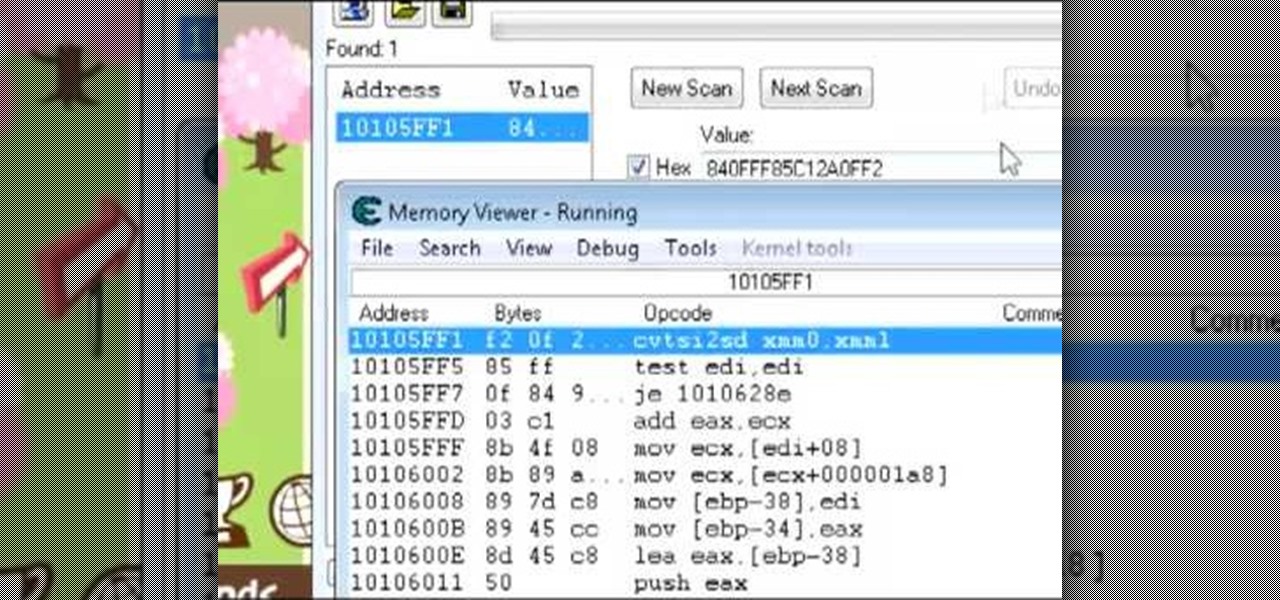This video shows you how to photograph lightning in the daytime. Set the ISO to 100.The aperture set at f32 and set for half of a second. Meter should be showing averaged. Photograph in the manual mode so that the setting won't change between photographs. Manually focus lens to infinity so you won't have to wait for the focus to lock on. A remote shutter to just hit the button. Be safe and keep camera safe when taking lightning photographs. Don’t get under trees. When lightning starts strikin...

ChadandToddPodcast teaches you how to use the spry framework for AJAX in Dreamweaver CS3. This allows for effects on the page to happen, without the need for the browser to refresh. You start with a simple .html page. You have 2 buttons and 2 div tags with text in them. Div 1 and div 2 have the visibility property set to hidden. Click on the div 1 button, go to Tag inspector and click behavior with a plus. Click Effects and choose Appear/fade. The target element should be div 1. Fade from 0 t...

Follow this video to learn how to formulate calculations in Microsoft Excel. First type in a list of numbers in the cells. In order to calculate the median click on the cell where you want the answer to be shown. Then type equals, average, open bracket and insert the cell code where the first number is, colon, and then type in the cell where the last number in the list lies, and close brackets. In practice this is an example where the numbers are in a list from cell A1 to cell A11: =AVEARAGE(...

This short video shows you how to create an animated fashion style logo in Flash. First he changes the background and frames per second to black and 24 respectively. He chooses the font for his text and then he converts the text into a movie clipping by hitting f8 and choosing movie clipping. He shows us how to make special effects by using the text in different frames. He creates layers and adds more text with special effects that create a flashing logo.

This video is about becoming a "total driver" in golf.

The video shows how to play “Sunshine Superman” on guitar. He goes through each note individually and puts them together gradually to create the tune on the guitar. He tells what note is being played. He also says what string is being hit. He plays the song for you so you can hear how it sounds when all the notes come together as a one. The video is clear and easy to understand. The instructor has numerous videos on several songs that you can learn to play on the guitar.

This video shows you how to easily watch TV on your Motorola Droid. The first thing you have to do is unlock the Droid and open the browser that came along with your mobile phone. Next, go to http://m.nbc.com/ . Scroll down the page and click any video in the Latest Episodes menu. Wait for the video to load and hit the Play button. The quality of the streaming is great, so you can totally enjoy your favorite TV shows. That's it! Good Luck!

This video shows you how to permanently delete items in your computers trash can. He states that the easiest way to delete all of the files you in trash can is just plainly hit the delete button. Apple also has a built in function in the trash can that allows you to protect certain files in your recycle bin. he gives the code sudo r - R to block the recycling bin from automatically deleting all files in your recycling bin.

Learn how to cut into a pomegranate. First cut the pomegranate in half. Take half of the pomegranate in your hand. Take a spoon and turn the half upside down. Whack the pomegranate with the back of the spoon. Continue to hit it all around the rind until all of the seeds have come out. You can now use them on a salad or scoop them out and add them to some lettuce, carrots, celery, and cucumber. Maybe try some cottage cheese to accompany. That's all!

David from "The One Pot Chef Show" demonstrates how to make the delicious, quick, and inexpensive family dish of Creamy Tuna and Mushroom Pasta! All you need is some bow-tie pasta, sliced mushrooms, cream of mushroom soup, garlic, tuna and milk. By following the simple steps in this video, you can make this dish in 30 min. Boiling the liquid ingredients and mushrooms and then combining the mixture with the pasta and sticking it in the oven is really all it takes! If you're looking for a new r...

Eggs are very nutritious food and rich in protein. They are easy to cook and save a lot of time in preparation. This video is about how to cook delicious scrambled eggs with soy sauce. Break three eggs in a bowl and add some soy sauce to it. Beat it with a fork till soy sauce blends well with the eggs. Heat oil in a pan and when hot, add the egg mixture to it. Scramble it and you have mouthwatering food ready in minutes. This video will be an instant hit with those who would like to cook food...

This video shows you how to easily put ring tones on your Motorola Droid phone. The first thing you have to do is plug in the Droid to your PC and open the Removable Disk that pops up. Next, you have to create a new folder and name it "Music". Then, you can simply copy-paste or drag-and-copy mp3 files to that Music folder. Next, you have to disconnect the Droid from your PC. You have to open up the application called RingDroid or download a fresh copy of it from the marketplace, if you do not...

In this video, you are shown how to create a paper airplane and most importantly, how to make it fly farther. You will need a paper airplane, a stapler, and some tape and scissors. You staple the paper airplane all the way to the back without hitting either wing. You create three rows of these staples. This will make the airplane "closed" so it will glide farther. To get even balanced weight which will make it glide further, first tape along the entire top ridge, then you use scissors and mak...

Phil of DroidBoards has another video tip. This video explains how to one-touch-dial from your home screen. Simply long click on an empty spot on your home-screen. Then, in the menu that comes up, hit "shortcuts." Then select "direct dial," that brings up your contact list. Select the contact you'd like to dial. And that shortcut is added to your home-screen. Now, to dial from your home-screen, simply click on that newly-created icon.

George from [TheiPhonePress.com] explains how to Jailbreak all device on Windows. The example device is an iPod and the program is BlackRa1n (spoken: black rain). Go to BlackRa1n.com and download the version suitable for your PC. There are currently versions for Mac and Windows. Note: you will have to have the most current iPod software. 3.1.2 - WARNINGS before you do that: for iPod 1G, 2G and 3G, this is fine. Just hit restore to go back to factory setting. Downside: With the 3G it's "tether...

This video shows you how to easily set up Bluetooth on your Motorola Droid phone and use it with a Bluetooth headset. The first thing you have to do is go to Settings and then go to Wireless and Networks. In the pop up menu, you have to go to Bluetooth settings and check the first box. That will turn Bluetooth on. Next, you have to turn on your Bluetooth headset device and press the Scan for Devices button on your phone in the Bluetooth settings window. Insert the password and hit OK. That's ...

This video shows you how to easily download and install the Adobe Shockwave Player in Firefox. The first thing you have to do is open Firefox and surf to http://get.adobe.com/shockwave/ or Google the following keywords: "Adobe Shockwave Player download". Scroll down the page and hit the "Agree and Install Now" button. Click "Save File" in the popped up window. Once it finished, double click the file in the Downloads window and click Run in the next window. Simply click next, next, finish and ...

Are you a pool shark? Then you have to watch this amazing video. You will learn how to do an advanced and difficult shot. Start by making sure you hit the ball exactly in the center. Aiming your shot is probably the most difficult part of this shot and you will learn tips and techniques to accomplish this. Establish a goo, stable bridge hand, then shorten your regular stroking technique. Actually, you will need to shorten everything you do. Last, you will see a perfect shoot over the ball tha...

This video shows you how to easily download and install Adobe Shockwave Player on Internet Explorer 8 or 8+. The first thing you have to do is open up Internet Explorer, type in the address bar: http://get.adobe.com/shockwave/ and hit Enter. Scroll down the page, uncheck the "Also install Free Google Toolbar" box and click on the "Agree and Install now" button. Wait for the Shockwave Player to install. Click "Allow" in the future windows and wait for the install confirmation screen. Restart y...

So you want to get a piercing but you don't want to get impaled and infected. This video walks you through the do's and don'ts when looking for a great piercer.

Want to look like Courtney Cox Arquette from her hit series Cougar Town? Courtney Cox is absolutely beautiful in her show, so why not steal some of her looks for personal use? Princess Pinkcat shows you how she creates her Courtney Cox makeup look from Cougar Town.

Learn how you would bypass a school’s web filters so that you can go to content sites that are always blocked in examples of YouTube. Click the ‘Start’ button and then click on ‘Run’ and type in cmd and hit enter on your keyboard. This will bring up a command prompt where you type in ‘ping’ and then when that populates the next prompt you enter in the website to bring up the IP address. By entering the populated number you can get into a website from the search field of a web browser. It incl...

China "The Dragon” smith is demonstrating how to throw a correct jab.

Learn how to do a roundoff whip full combo with tis how-to video. In order to accomplish this combination you must first be comfortable with doing a roundoff, roundoff back tuck, and back layout.

The width could be your enemy, so pay attention... How many times have you been told to widen your stance to hit the golf ball farther? According to Devin Nolan, the proper feet width is determined by the hips, not the shoulders. See how to get the proper width in your golf stance.

Arm width is a great aspect of gaining distance on the fairway. 2004 Senior ReMax Long Driving Champion Bobby Wilson teaches you how to hit the golf ball farther by increasing width in your swing. See how to get width in your golf swing for more driving distance.

Upper body is super important in any golf game. To hit the ball a long way, the shoulders ought to play an important role in the swing. Learn from Steve Griffith's tip on how to manage the upper body during the swing to help create more power.

If you want to learn golf swings, Sean O'Hair is the main to learn from. One of the most exciting and talented young players on Tour, Sean O'Hair also has one of the best golf swings around. Check out his move with the 3-wood, which is nearly perfect, and you too can learn to hit it long and straight. See how to drive the golf ball like Sean O'Hair.

We know, we know: How many people actually burn stuff onto CDs these days? Well, while external hard drives that hold several terrabytes of data and flash drives have kind of replaced our reliance on CDs, every now and then they're good for quickly compiling a "Pop Hits of the '80s" CD for your girlfriend or simply for storing your illegal version of Microsoft Office.

If you want to die in style, check out this video for a tutorial on how to use the javelin to serve as a martyrdom utility!

If you're like most people, you probably dislike watching commercials on TV. That's one of the great reasons to get TiVO!

Some artists don't even deserve a full star. Learn how to give them the half-assed rating they deserve.

How to hack Pet Society! Pet Society cheats, tricks, hacks. Watch this video tutorial to learn how to hack poo on Pet Society (09/24/09). Use this 3 in 1 hack -- Flash 9, Poo Bot, and Poo Hack. Download.

How to hack Pet Society! Pet Society cheats, tricks, hacks. Watch this video tutorial to learn how to cheat Pet Society: coin hack (09/10/09).

How to hack Pet Society! Pet Society cheats, tricks, hacks. Watch this video tutorial to learn how to hack Pet Society for money and rainbow poo (09/14/09). This is thanks to Patiniox.

How to hack Pet Society! Pet Society cheats, tricks, hacks. Watch this video tutorial to learn how to hack Pet Society money with Cheat Engine (06/24/09).

Got 3D glasses leftover from the Superbowl? Time to break them out! You will need cheap 3D glasses from television promotions or you can grab them off eBay for this demonstration. Or you can simply make your own 3D glasses red and blue or yellow and blue cellophane.

How to get pet society money cheat in a easy way. auto clicker: http://rapidshare.com/files/40560577/Autoclicker_V3.exe.html

Learn how to play "Gamma Ray" by Beck, an acoustic guitar tutorial. Follow along with this demonstration, tabs and lyrics here:

It's time for some golf! Doug Hammer, PGA, from Talking Stick Golf Club in Scottsdale, Arizona says, "Making solid contact is the key to hitting the golf ball farther. But a proper impact position with an iron is significantly different than that of a driver." Learn how to do both correctly. See how to get good impact on your golf clubs.