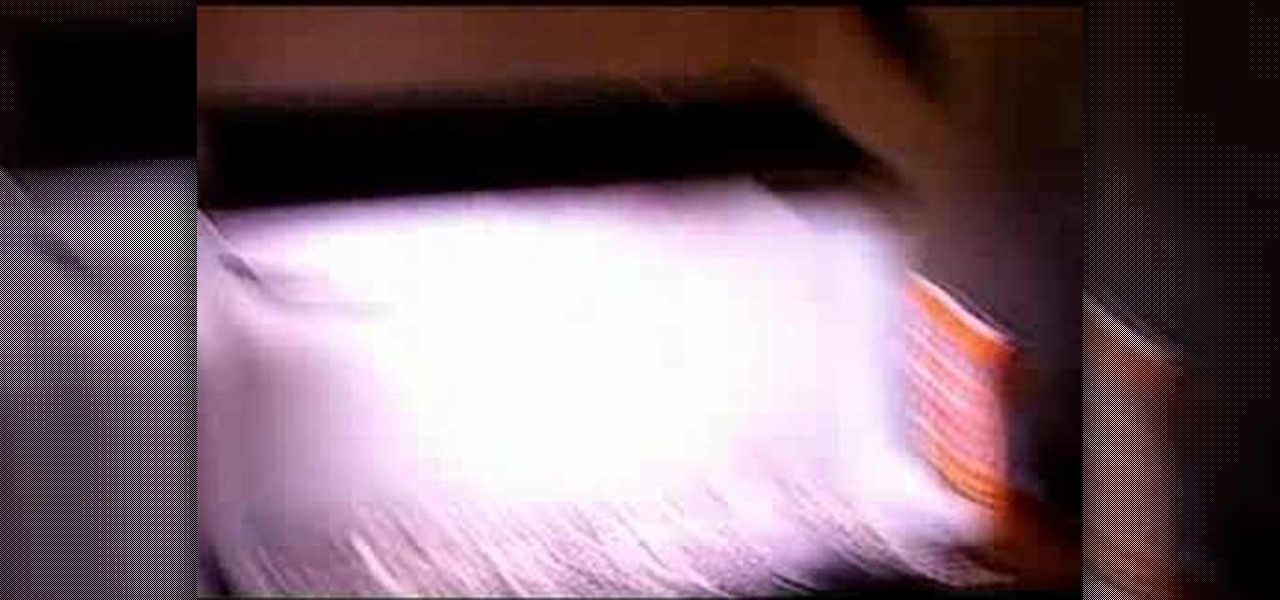This video shows the viewer how to take part in a ‘scramble’ golf tournament. This type of event is typically for amateurs and is essentially played as a team sport, this is unusual for golf. The general principal is that everyone plays the first drive. The team then decides which drive was the best. They then move all the balls to this point and all play as if they hit that shot. They repeat the same procedure until one of the balls has been putted. This method allows amateurs to get a reaso...

You don’t have to wait to get to the golf course to practice your strokes. You’re swing path and swing plane will improve by doing these exercise and ultimately leave you with a straighter hit. This drill can even be done inside.

John, with Your Guide to Pro Wrestling, demonstrates how to do a butterfly suplex. The butterfly suplex should only be done with supervision by trained professionals. To do a butterfly suplex, lead in with a toe kick and bring your foot up into your opponent's stomach and then down. Hit your opponent in the classic bent over position. The set up for the move is similar to the pedigree. The difference is that you want to get your opponents head on your side instead of between your legs. Hook y...

Easily open a Thai coconut with an ordinary kitchen knife! The first step is shaving off the top of the coconut. You are going to cut through the white outer layer to the brown skin that is underneath. Take a very sharp knife and start to carefully cut off the skin, kind of like peeling an apple, but tougher and more fibrous. For the top, cut deeply until you expose the brown inner layer of skin. Cut all the way around the fruit without going too far in. Keep the white outer layer on around t...

Bored with the same old stationary? You can create you own! It's just a few easy steps! *Using the on-screen menu on the printer, scroll to the second page and select "Print ruled papers".

This video is about how to lock the screen in Mac OS X. 1. Opening the Keychain Access utility: Open up the Utilities folder. You can get to this by either hitting Command+Shift+U with the desktop (Finder) selected, or by opening Finder, browsing to the Applications folder, then double clicking on the Utilities folder.

There are few things more relaxing than a hot shower after a long hard day of toil, and there are few times when people are so vulnerable or oblivious to the possibility of a little practical joke. A splash of almost freezing water will feel even colder within the warm security of a good shower. Watch this video pranking tutorial and learn how to ruin someone's hot shower with a hit of ice water. Use this as inspiration for one of your April Fools Day pranks!

This truck repair video shows you how to remove the bed from a Chevrolet C1500 W/T truck. This needs to be done to fix certain problems, in this case the fuel lines. Whatever reason you need to remove the bed from your Chevy, this video shows you how to do it properly.

This how to video has the Ultimate Cheese Ball recipe. It's as beautiful as it is delicious. This recipe uses a few different types of cheeses, but it's as simple as any recipe. Serve this cheese ball with crackers and it will be a big hit at your next party. Its a perfect appetizer at holiday and Christmas parties or even as a Christmas dinner recipe. Watch and learn how it is prepared.

If all things go well, you'll only have to take your road test once. That's the goal: to ace your test on the first try and then start driving on your own. Granted, it's a nerve-racking experience, but keep in mind that the California Department of Motor Vehicles wants you to pass. So much so, they give you the examination answers ahead of time! All you have to do is study.

Given a function, you can easily find the slope of a tangent line using Microsoft Excel to do the dirty work. That is to say, you can input your x-value, create a couple of formulas, and have Excel calculate the secant value of the tangent slope. This is a fantastic tool for Stewart Calculus sections 2.1 and 2.2.

When you need to crunch numbers quickly — and I mean really quickly — there's a cool method you can use to multiply two numbers together in just a few seconds.

If you own a 2010 Ford Lincoln MKX, you probably never knew about this handy feature. Not only can you see how much gas you have left in your car's tank, but you can see an estimate of how many kilometers or miles your car has left until your gas tank is empty. This is extremely helpful if you're in unknown territory. Watch and see how to set your Information Center to see how much gas you have remaining until empty in your 2010 Lincoln MKX.

When holding a belly putter in golf, a longer grip should be used than the type of grip used for a normal putter. In this tutorial, learn how to use that belly putter effectively and win every match. In this video, you will discover methods for keeping a belly putter centered. Staying centered is the key to excelling at this type of swing. So, if you are ready to master that putter.. follow along and you'll be ready to hit the course!

How to track an email address. Useful if you meet someone who says they are from somewhere e.g. LA as given in the video and you don't believe them. Go to the Rate a Bull site type in their email address and then hit return or 'find them'. The site will give you options to see information about them on the internet, MySpace, Facebook or other site or track the email. The site gives instructions on how to track the email via outlook, outlook express and other mail programs and the video shows ...

Safety is important. If you are going to be riding a bike at night, make sure you are wearing light colored clothing and that you have lights. Lights help cars and other cyclists see you in the dark so you stay safe.

Ever wonder how to make an amazing piece of art just using paper and some glue? This video takes you through the step-by-step process of how to make a Transforming Spike Ball. The video includes the materials needed, and a video demonstration of all the steps that you will need to construct your perfect Transforming Spine Ball. And if you ever get stuck, you can just hit pause, complete your step, and continue. The video also leaves room for you to be creative, allowing you to pick and choose...

xFL1PPYx has found a cool and fun way to your stomp your online opponents in "Saints Row 2". In this video he shows a cool and easy glitch. The glitch allows you to become hidden behind a wall where your enemies cannot go. All you need to do is hit the corner with your bike and if timed and executed properly (as shown in the video) you can attain this ability and give yourself that extra edge to win.

Those smooth oval shells just seem to jump right out of your hands. When an egg hits the floor it is a gooey mess but not need to use an entire roll of paper towels trying to pick up the pieces. Cover with salt and the mess and be swept up after only a few minutes.

This video illustrates how to change the pitch, speed and tempo of an audio file. The first thing you need to do search online for the website for "Audacity" or "Audacity Editor". Once you find it and get there you next need to download it and save it to a location in your computer. Next, open it and run the program. When you are done installing it and you hit the"finish" button you can select your audio and make the changes you need to it.

The whole point of purchasing a smartphone is the access to your e-mail and the Internet, right? Well, check out this tutorial if you are having trouble setting up your e-mail account on your new device. In this video, Dana from Best Buy shows you exactly how to set up your e-mail.

Want to make a prank computer virus for your friends? Well, this video tutorial will show you just how to make a fake virus on a PC. You'll need to open up Notepad to do this fake virus, and just type start eight times. Then just hit enter twice and type in hax.bat. Save the file as hax. Save it in your documents folder. When you open the MS-DOS Batch File, you won't be able to do anything but restart your computer.

Who's heard of Arthur Alexander? He wrote and recorded some great songs but, ironically, it was other artists who made hits with their cover songs of his work. This is "Go Home Girl" - very similar to his other classic, "You'd Better Move On". Play a simple version in D with a touch of Ry Cooder's style on the "Bop 'Til You Drop" album.

The jump serve is an aggressive overhand volleyball serve designed to score quickly and, as you will see in this sports video, is very difficult to return. Learn how to jump serve in this volleyball video tutorial.

The volleyball middle hitter attacks from both in front of the setter and sliding behind the setter. Learn how to be a middle hitter in this volleyball video tutorial.

A field hockey defense must control the opposing team's offense. Communication and positioning are paramount when building an effective field hockey defense. Learn how to play field hockey defense in this video tutorial.

Tennis is a great summer sport, and a great backhand is essential to being a good tennis player. Learn how to improve your backhand swing in this video tennis tutorial.

Next time you have a backyard bash, serve up a tray of yummy pigs in a blanket. In this recipe, hot dogs are wrapped in light, flaky pastry dough and topped with an egg wash. o make this recipe, you will need:a package of hot dogs, though you can substitute sausage or less traditional types of hot dogs, like turkey or tofu, package puff pastry dough, egg yolk, optional. Homemade pigs in a blanket look delicious, and they are really a home run hit with everybody.

There are two separate ways you can hack into the hit game MineCraft and increase your inventory or give yourself new items. If you find the game tends to crash after you do this, make sure you are only clicking on the arrow and not the button.

We've got half a day of wiring to build the Wireless Access Truck out of an EVDO modem, a Wilson Electronics Cell Phone Booster, a 12V Mini ITX PC and a WiFi adapter... Hit it.

The cinematic photos feature in Google Photos can create impressive three-dimensional views of normally flat images, turning ordinary pictures into life-like representations of the moment captured. Google Photos would automatically pick images from your library to apply the effect to. Now, you can choose images on demand from your library — it's just not super obvious that you can.

You're probably sharing a ton of information on your iPhone with other people, apps, and services without really realizing it. Now there's a new tool to show you just how much, and it can be an eye-opener as well as a fast way to manage sharing permissions and review your account security.

You don't need to pay for an app or subscription to have your audio notes transcribed for you on your Android smartphone. There's an easy, free way to do it on almost any Google Pixel, and you can even use it on other Android devices.

You no longer have to resort to a third-party email client on your iPhone to schedule messages to send whenever you want. Apple built the scheduling functionality into its Mail app, and it works with any email service you use in Mail, whether that's iCloud, Gmail, Yahoo, Outlook, or another service.

One of Apple's most prominent iOS 16 features lets you unsend iMessages, but those aren't the only things you can take back. Your iPhone's Mail app also has the Undo Send feature, and unlike the Messages app, you can even customize the amount of time you have to stop an email before it's too late.

Unlike TikTok, there isn't a convenient "Likes" tab directly on your Instagram profile page to see all the posts you've ever loved. That's too easy. Instead, you have to dig a bit deeper if you want to take a trip down IG memory lane.

The latest set of emoji characters, Emoji 14.0, was approved on Sept. 14, 2021, less than a week before iOS 15 and iPadOS 15 hit supported iPhone and iPad models. There wasn't any time to get any new emoji into iOS 15.0, but they're out now in the iOS 15.4 update. So get ready for "Melting Face," "Biting Lip," and "Troll," to name just a few.

If you've ever used your iPhone's hidden Field Test mode to view your signal strength in decibel-milliwatts, locate the tower you're connected to, or find out the radio frequency in use, you no longer have to dig through all of the confusing-looking data every time you need to check. Apple updated Field Test's interface in iOS 15, and one improvement gives you more control of the Dashboard.

A low-key iPhone feature that's been around since iOS 10 can make the iMessages you send to family and friends more exciting overall. One particular element is, if you'll forgive my decades-old slang, "da bomb" for emoji.

The standard way to sort your notes and to-dos in Reminders has always relied on you putting them in the correct list and group. Then came smart lists for flagged and scheduled tasks, followed shortly by a smart list for tasks assigned to you. In iOS 15, Apple brings yet another way to find your reminders more easily — tags.