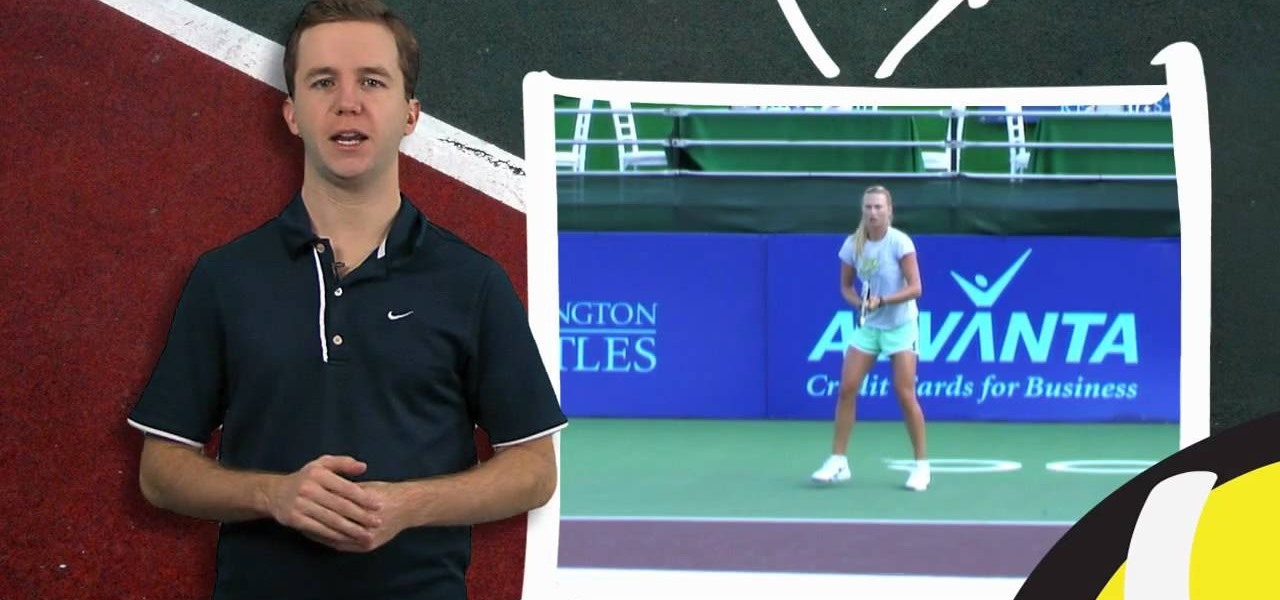GetConnectedTV shows you how to multitask during phone calls on your Blackberry. You do not have to hang up your Blackberry in order to look up information. This works well if you are using an earpiece, Bluetooth, or the speaker function on your phone. When a call is made to you and you need information, hit your convenience key and it should take you to a home screen where you can look the information up. You can flip through the other applications on the home-screen as well. When you are do...

This video tutorial features Lisa Bettany, describing how to create your own ringtones on your iPhone. First you need to modify your import settings to aac encoder, then make sure you list high quality. When this is done hit "ctrl I" to set the time frame of your song. Right click this file and hit create aac version. From here you must delete the original song that you took the clip from. You must then change the extension of the file to .m4r. From here you just have to sync your iPod to iTu...

On GetConnectedTV, Darci Larocque, Blackberry Expert, explains how to change fonts on your Blackberry. Have you ever wanted to change your Blackberry font and perhaps make it bigger? From the home screen, scroll to the wrench and hit options. Then, scroll down to the screen and the keyboard. Where it says, "font family" and "font size" you can change it. Hit the space bar and the phrase "the quick brown fox" changes. Press escape and save and you'll see that your font is different.

Windows 7 has hit the streets. If you've got Windows Vista or XP, and you are preparing to do the switchover to WIndows 7, check out this video!

Welcome to a tennis lesson from FuzzyYellowBalls, the the best place to learn how to play tennis online. Our free video tennis lessons teach you how to play the game in a new way that combines technical analysis, visual learning, and step-by-step progressions.

Welcome to a tennis lesson from FuzzyYellowBalls, the the best place to learn how to play tennis online. Our free video tennis lessons teach you how to play the game in a new way that combines technical analysis, visual learning, and step-by-step progressions.

Welcome to a tennis lesson from FuzzyYellowBalls, the the best place to learn how to play tennis online. Our free video tennis lessons teach you how to play the game in a new way that combines technical analysis, visual learning, and step-by-step progressions.

Welcome to a tennis lesson from FuzzyYellowBalls, the the best place to learn how to play tennis online. Our free video tennis lessons teach you how to play the game in a new way that combines technical analysis, visual learning, and step-by-step progressions.

Welcome to a tennis lesson from FuzzyYellowBalls, the the best place to learn how to play tennis online. Our free video tennis lessons teach you how to play the game in a new way that combines technical analysis, visual learning, and step-by-step progressions.

Welcome to a tennis lesson from FuzzyYellowBalls, the the best place to learn how to play tennis online. Our free video tennis lessons teach you how to play the game in a new way that combines technical analysis, visual learning, and step-by-step progressions.

This video shows you how to hit a forehand drop shot in squash. 1. Set your racket early to the ball

Robert demonstrates how to use Photoshop to give yourself a tan. First, you need to upload your picture(s) into Photoshop. Then pick one to work on. Next, you will need to copy the background to save the original image. On the right side drag the background label to the new layer icon (you can just hit control J). You will then need to select a paintbrush tool. Go up to the tool bar and click on the paintbrush settings to set the hardness at 80%. The master diameter will be adjusted as you wo...

Having a boring Facebook profile is lame! Impress your friends and flaunt your social networking skills by sprucing up your Facebook profile.

The first season of Star Wars: The Mandalorian may be over, but the love for its biggest star, Baby Yoda, persists.

With all the talk about returning to the moon via SpaceX, NASA, and international agencies, some have forgotten some of the magic surrounding the original Apollo 11 mission.

The old school staple of many US homes with children, the remote control race track, has been given new life in augmented reality thanks to the Room Racer app for iPhones and iPads.

Like Marvel's Avengers, Facebook's Camera AR platform now has a number of new AR superpowers at its disposal, so it is fitting that Earth's Mightiest Heroes have the distinction of displaying them.

The Tesla-riding Starman that was launched into space via Elon Musk's SpaceX last week will miss its Mars target and is instead headed toward a lonely asteroid belt in the void of space. But if you missed the initial launch and would like to get a taste of what Starman is seeing, you can now take a short ride along thanks to a new Snapchat Lens.

Mobile game companies Hit Point Studios and Legacy Games have adapted their Color BlastAR augmented reality game for iOS with the ARKit platform.

The creative possibilities are part of what makes Apple's ARKit so exciting. We've seen new camera effects, painting, and new ways to tell stories through ARKit. Now, the app developer studio "Orb" has created an app to let you create scenes with 3D objects of your choosing.

Now, you can prevent Donald Trump from building that idiotic wall from the comfort of your smartphone. Well, in theory, you can, thanks to a hilarious new gaming app called — wait for it — Trump's Great Wall.

Guardians of the Galaxy wowed moviegoers this summer with its sassy, strong team of intergalactic superheroes. From Groot, the ever-growing tree, to Rocket, the rough-around-the-edges raccoon, the film had an unending supply of unique characters—but no one stood out as much as Gamora.

Parties are a great way to celebrate and have fun with your good friends, so to make sure your next party rocks, I've assembled some of the biggest life-hackers on YouTube to bring you 10 outrageous party tricks your guests will not forget.

John Frusciante, of Red Hot Chili Peppers fame, has just launched a new album, literally. His latest work, Enclosure, was loaded up on Sat-JF14 satellite inside the payload bay of the Interorbital Neptune Rocket on March 29th and launched into orbit.

Need to clear you cache? This guide details how on any web browser (Chrome, Internet Explorer, Firefox, Opera, Safari, Internet, and Dolphin) for any platform (Windows, Mac OS X, iOS, and Android). What Is the Cache Exactly?

I can definitely say that my MacBook is one of my best friends, but I was still very disappointed when I realized that the only game my laptop came with was chess. For starters, I'm not very good at chess. I haven't even beat the computer once, which really grinds my gears. But, it has come to my attention that chess isn't the only pre-installed game on my Mac—there seems to be some hidden gems that I simply wasn't cool enough to know about. For some of you, this may be old news, but for me, ...

The streets of Tokyo are about to get a lot scarier (or more awesome), after Suidobashi Heavy Industries unveiled their latest project: a 13-foot tall, customizable, piloted robot. It's armed to the teeth with a water bottle rocket launcher and a BB Gatling gun capable of firing 6,000 rounds a minute; all for the very reasonable price tag of around 1.35 million dollars.

Before the calculator and even the abacus was invented, there was a little instrument called the human brain that we used to do math. Remember that? While most of us turn to our trusty Ti-84s to do calculus homework or whip out our cell phone calculators to determine how much we should tip at Johnny Rocket's, it can often be much faster to use our own brains, along with a piece of paper and pencil.

If you want to instantly resize your active window so that it fills any extra window space on your screen, try the free utility WinMaximumize featured in this Tekzilla segment. Hit the default hotkey (Ctrl+F1) or remap it to whatever keybind you want.

The Achievement Hunter demonstrates how to earn the 'Get Dizzy Y'all' achievement and the 'Shut Your Mouth' achievement in the Xbox 360 game Green Lantern; Rise of the Manhunters. The first achievement is earned by spinning consecutively and the second achievement involves performing several combo hits.

Homefront is the surprise hit shooter of 2011 so far, and if you've just gotten the game or are thinking about it check out this video. It will give you a rundown of all the different customization options for multiplayer characters, including weapons, drones, and perks, so you can decide how to play your character or whether it looks interesting to you. It should.

Killzone 3 is the biggest shooter to hit the PS3 in quite some time, and one of it's few awesome unique IPs. This video will teach you how to not be a n00b in this awesome game while using the Marksman (hint: spawn trapping), Infiltrator (stabby stab), Engineer (helps Marksman with ammo for more spawntrapping), Medic (revives Marksman for more spawntrapping), Tactician (spawn-point seizing) classes. Spawn

Marvel vs. Capcom has been the flagship series for frenetic 2D fighting games for years, and Marvel vs. Capcom 3 hit store shelves in February. This video tutorial will teach you the basics of the game, including basic combos, hyper combos, team combos, special attacks, and more. Everything you need to start off your MvC3 career right.

If you're a MetroPCS user and would like to tether your phone to your PCS to use it as a modem, this video will show you how it's done. First of all, hit the subtitles button to make sure you're getting the instructions in english. Next, you'l want to go here to get the Samsun PC Studio link tool which will let the connection be made. Enjoy!

Time lapse videos can be used to distort a sense of time around your subject, which makes them very useful special effects in documentaries. By using time lapse, you can show the transition from sunrise to sunset in just a few seconds, or slow down a drop of water hitting a table. The tools in Adobe Premiere can be used to create this effect, and the following tutorial shows you how to take your raw footage and turn it into a time lapse shot.

Ke$ha has become more of an icon that she probably ever could have even a decade ago (before OCD autotune use spread through the world's producers) and her latest music video "We R Who We R" continues her hit parade. This video will show you how to make a t-shirt reconstruction inspired by the one Ke$ha wears in the video.

Yes, there's a whole lot more than 3 chords out there and this lesson of aural training will help teach you the intervals of a minor 6th, minor 7th, and an augmented 4th - thus completing an entire octave in melodic interval ear training. Justin Sandercoe takes the mystery out of music with this clear and comprehensive lesson to make sure you'll be more than a one hit wonder.

The HTC Desire Z continues the HTC hit parade of awesome smart phones. It offers some awesome standard features that used to be hard to make on older Android phones, like flip-to-speaker and flip-to-silence. This video will show you how to use these features and take full advantage of your phone.

If you're a vegetarian, you know that it's very difficult to find a good vegetarian dish at most restaurants. True, most restaurants offer vegetarian options, but it's hard to find a vegetarian dish that's actually delicious and a hit with your taste buds.

Triboluminescence is the quality that makes a substance emit light when you crush, smash, hit, or otherwise break it's molecular bonds. If you want some triboluminescent (smash-glow) crystals, watch this video to learn how to make some out of a battery, glowpaint, and fire.