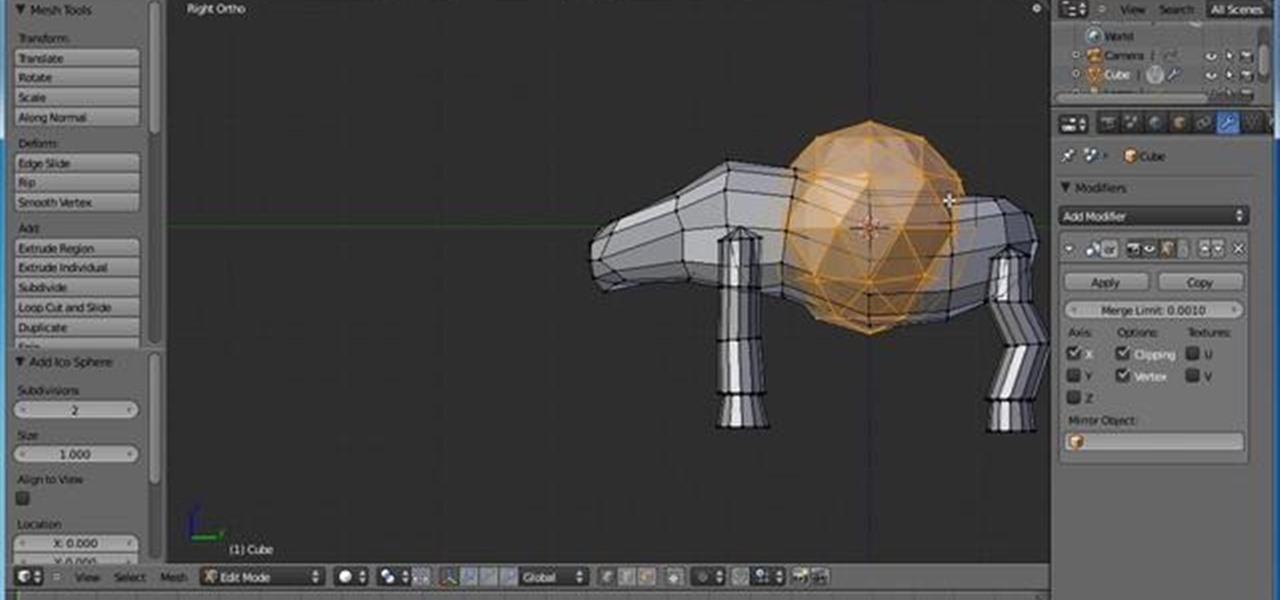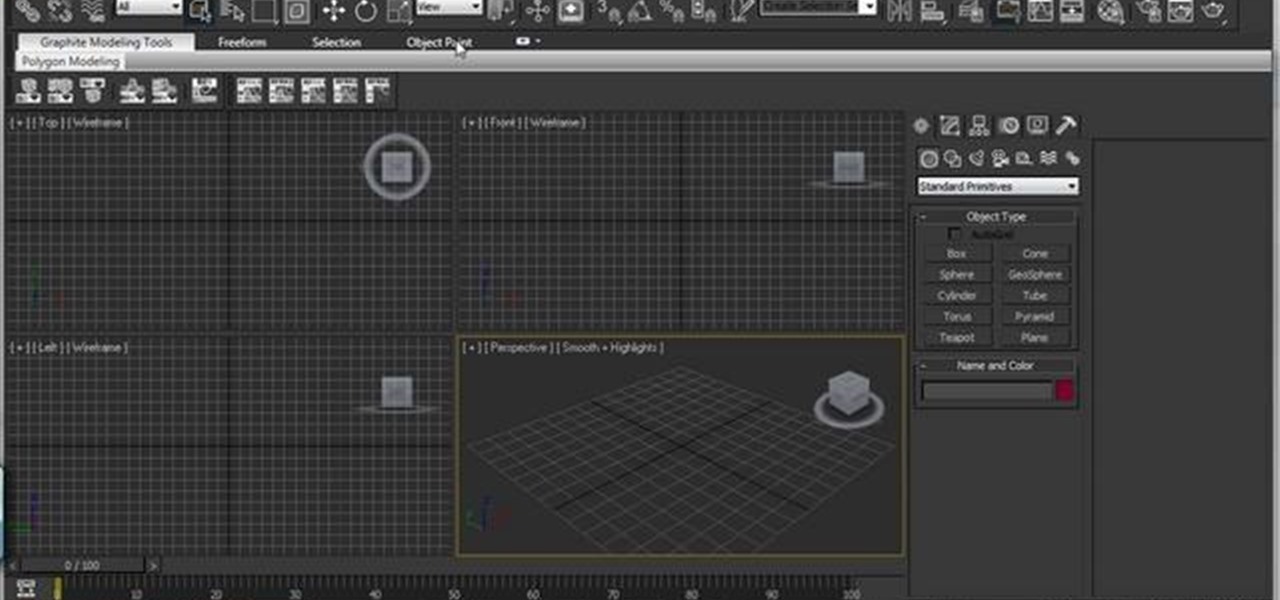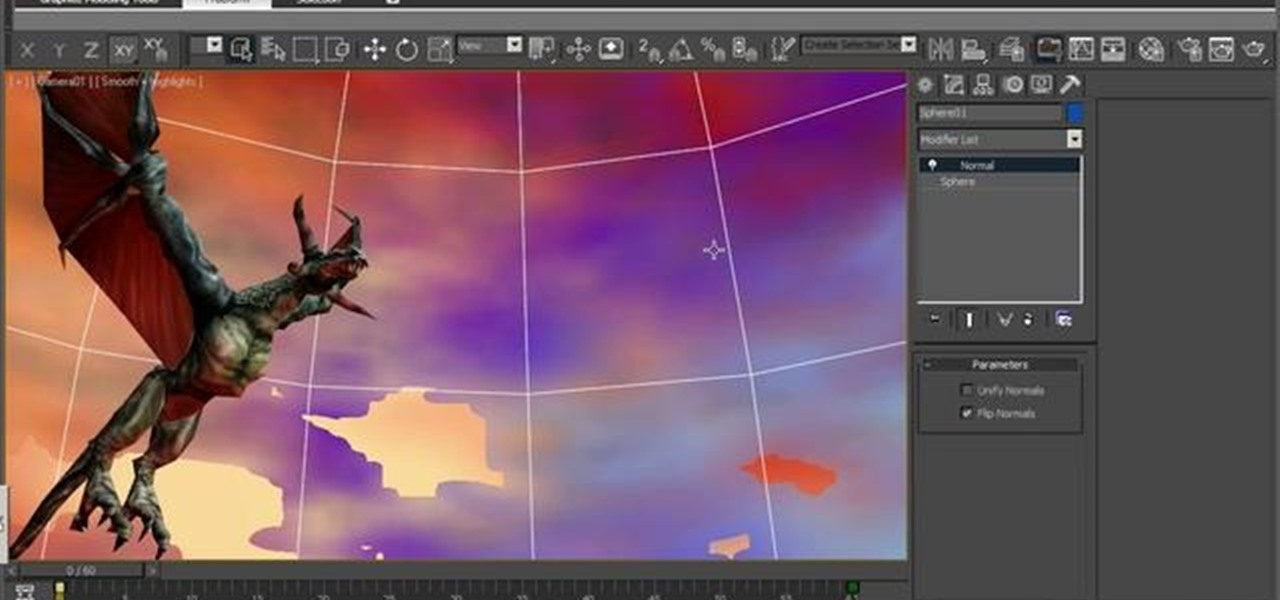So many people have searched for bypassing the time limit on Google for sites like videobb and VideoZer, I figured it was time to tell people the easiest way to bypass those 72-minute time limits without downloading any software from third-party sites. This is a very easy guide on how to use a website to bypass time limits.

Sometimes your pattern will instruct you to CAST ON AT THE END OF A ROW. CASTING ON AT THE END OF A ROW is quite easy. Here's how to do it:

There are various methods that flash videos can be copied from the web. Mostly, it requires installing software, like one of the many YouTube downloaders available. But in Ubuntu, you can directly copy and store them on your hard drive.

Looking for the fastest and easiest way to download videos from YouTube, Facebook, MTV, Vevo, and other sites? If so, read this guide. Freemake Video Downloader 2.1 offers a brand new mode to get web videos offline in a single click!
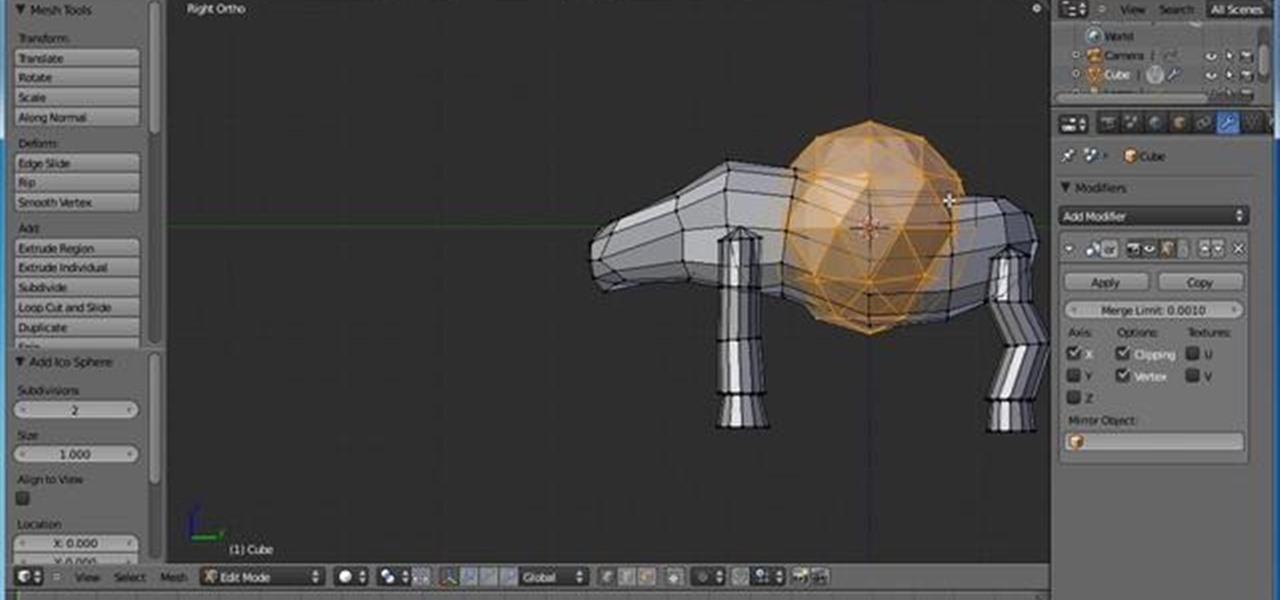
In this video tutorial, we learn how to create a 3D claymation scene in Blender 2.5. Whether you're new to the Blender Foundation's popular modeling software or a seasoned 3D artist just looking to better acquaint yourself with the Blender 2.5 workflow, you're sure to be well served by this video tutorial. For more information, and to get started using the lessons imparted by this free video software tutorial yourself, watch this free video guide. Create a 3D claymation scene in Blender 2.5 -...
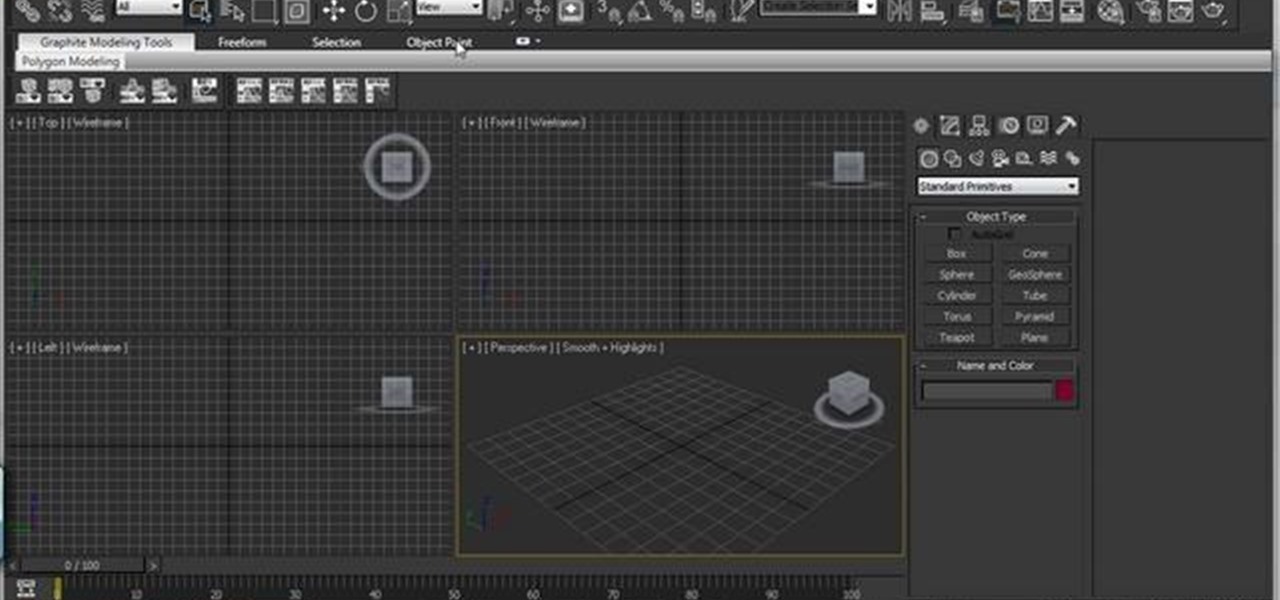
In this video tutorial, we learn how to configure the Ribbon UI within Autodesk 3ds Max 2010. Whether you're new to Autodesk's popular modeling software or a seasoned 3D artist just looking to better acquaint yourself with the 3ds Max 2010 workflow, you're sure to be well served by this video tutorial. For more information, and to get started using the lessons imparted by this free video software tutorial yourself, watch this free video guide. Configure the Ribbon UI in Autodesk 3ds Max 2011.

In this video tutorial, we learn how to use the point cache modifier within Autodesk 3ds Max 2010. Whether you're new to Autodesk's popular modeling software or a seasoned 3D artist just looking to better acquaint yourself with the 3ds Max 2010 workflow, you're sure to be well served by this video tutorial. For more information, and to get started using the lessons imparted by this free video software tutorial yourself, watch this free video guide. Use the point cache modifier in Autodesk 3ds...

In this four-part video tutorial, you'll learn how to create a Harry Potter-style House Elf in Blender 2.5. Whether you're new to the Blender Foundation's popular 3D modeling program or a seasoned graphic artist just interested in better acquainting yourself with the application, you're sure to be well served by this free video tutorial. For more information, including detailed instructions, take a look. Create a Harry Potter-style House Elf in Blender 3D 2.5 - Part 1 of 4.

Using Trapcode Particular, Harry Frank teaches us how to create subtle unusual particle effects using the Aux Particle function in Trapcode Particular. Whether you're new to Adobe's popular motion graphics and compositing software or a seasoned video professional just looking to better acquaint yourself with the program and its various features and filters, you're sure to be well served by this video tutorial. For more information, including detailed, step-by-step instructions, watch this fre...

This is a video tutorial in the Arts & Crafts category where you are going to learn how to fold an origami bird parent and child. Take a sheet of square paper and fold it in half diagonally. Then fold it again. Now open up the top half and fold it back over itself. Repeat this with the other half as well. Now you have folded square sheet of paper. Then lift up the corner and fold it back over itself. Repeat this step with one corner from the side. You have to watch the video for further steps...

In this video tutorial, we learn how to blend real-world elements and CGI within Adobe After Effects. Whether you're new to Adobe's popular motion graphics and compositing software or a seasoned video professional just looking to better acquaint yourself with the program and its various features and filters, you're sure to be well served by this video tutorial. For more information, including detailed, step-by-step instructions, watch this free video guide. Mix real-world models with computer...

In this video tutorial, we learn how to create a music visualization effect with Knoll Light Factor within Adobe After Effects. Whether you're new to Adobe's popular motion graphics and compositing software or a seasoned video professional just looking to better acquaint yourself with the program and its various features and filters, you're sure to be well served by this video tutorial. For more information, including detailed, step-by-step instructions, watch this free video guide. Create a ...

In this video tutorial, we learn how to use Key Correct Pro to composite with light wraps within Adobe After Effects. Whether you're new to Adobe's popular motion graphics and compositing software or a seasoned video professional just looking to better acquaint yourself with the program and its various features and filters, you're sure to be well served by this video tutorial. For more information, including detailed, step-by-step instructions, watch this free video guide. Composite with ligh...

In this video tutorial, we learn how to create an animated watercolor painting effect with the Toonit plugin in Adobe After Effects. Whether you're new to Adobe's popular motion graphics and compositing software or a seasoned video professional just looking to better acquaint yourself with the program and its various features and filters, you're sure to be well served by this video tutorial. For more information, including detailed, step-by-step instructions, watch this free video guide. Crea...

In this video tutorial, we learn how to create a stitched denim effect with Trapcode Particular. Whether you're new to Adobe's popular motion graphics and compositing software or a seasoned video professional just looking to better acquaint yourself with the program and its various features and filters, you're sure to be well served by this video tutorial. For more information, including detailed, step-by-step instructions, watch this free video guide. Create a stitch effect with Trapcode Par...

In this video tutorial, you'll learn how to use Trapcode Sound Keys to control a video clip with an audio source — a song, for example — within Adobe After Effects. For all of the particulars, and to get started using this effect in your own projects, take a look! Control time with audio in Trapcode Sound Keys for Adobe After Effects - Part 1 of 2.

In this clip, you'll learn how to enable and use custom alert sounds on a desktop or laptop PC running the MS Windows Vista operating system. For more information, including a complete demonstration of the process and detailed, step-by-step instructions, watch this home-computing how-to. Change system notification sounds on a Microsoft Windows Vista PC.

In this clip, you'll learn how to connect the screen output of MS Windows Vista desktop or laptop PC to the input of an external projector. For more information, including a complete demonstration of the process and detailed, step-by-step instructions, watch this home-computing how-to. Connect to an external projector on a Microsoft Windows Vista PC.

In this clip, you'll learn how to use the Key Correct Pro, Knoll Light Factory Pro, Magic Bullet Looks and Trapcode Particular plug-ins in Adobe After Effects to create a sci-fi transformer effect. Whether you're new to Adobe's popular motion graphics and compositing software or a seasoned video professional just looking to better acquaint yourself with the program and its various features and filters, you're sure to be well served by this video tutorial. For more information, including detai...

In this clip, you'll learn how to create 3D title text with Trapcode Form for After Effects CS4 or CS5. Whether you're new to Adobe's popular motion graphics and compositing software or a seasoned video professional just looking to better acquaint yourself with the program and its various features and filters, you're sure to be well served by this video tutorial. For more information, including detailed, step-by-step instructions, watch this free video guide. Create 3D text with Trapcode Form...

In this clip, you'll learn how to use the Trapcode Form plug-in with Adobe After Effects CS4 or CS5 to create a form face effect à la Radiohead's "House of Cards" music video. Whether you're new to Adobe's popular motion graphics and compositing software or a seasoned video professional just looking to better acquaint yourself with the program and its various features and filters, you're sure to be well served by this video tutorial. For more information, including detailed, step-by-step inst...

Need some help figuring out how to composite with Key Correct Pro plug-in for Adobe After Effects? It's easy. And this clip will teach you everything you'll need to know. Whether you're new to Adobe's popular motion graphics and compositing software or a seasoned video professional just looking to better acquaint yourself with the program and its various features and filters, you're sure to be well served by this video tutorial. For more information, including detailed, step-by-step instructi...

In this clip, you'll learn how to create a realistic 3D thunderstorm scene using Adobe Adobe After Effects, Trapcode Particular and Horizon. Whether you're new to Adobe's popular motion graphics and compositing software or a seasoned video professional just looking to better acquaint yourself with the program and its various features and filters, you're sure to be well served by this video tutorial. For more information, including detailed, step-by-step instructions, watch this free video gui...

In this After Effects user's guide from Red Giant Software, you'll learn how to create an impressive 3D motion graphics sequence. Whether you're new to Adobe's popular motion graphics and compositing software or a seasoned video professional just looking to better acquaint yourself with the program and its various features and filters, you're sure to be well served by this video tutorial. For more information, including detailed, step-by-step instructions, watch this free video guide. Create ...

Learn how to use Trapcode Particular 2 to generate a realistic crowd scene within Adobe After Effects. Whether you're new to Adobe's popular motion graphics and compositing software or a seasoned video professional just looking to better acquaint yourself with the program and its various features and filters, you're sure to be well served by this video tutorial. For more information, including detailed, step-by-step instructions, watch this free video guide. Create a crowd scene with Trapcode...

Learn how to use Trapcode Particular within After Effects with this helpful video guide. Whether you're new to Adobe's popular motion graphics and compositing software or a seasoned video professional just looking to better acquaint yourself with the program and its various features and filters, you're sure to be well served by this video tutorial. For more information, including detailed, step-by-step instructions, watch this free video guide. Composite with particles in Trapcode Particular ...

In this two-part tutorial series, you'll learn how to unwrap a building in Blender 2.5. Whether you're new to Autodesk's popular 3D modeling program or a seasoned graphic artist just interested in better acquainting yourself with the application, you're sure to be well served by this free video tutorial. For more information, including detailed instructions, take a look. Unwrap a model of a building in Blender 2.5 - Part 1 of 2.

This clip presents an overview of how to set up and render a 3D model of a car in 3ds Max 2010. Whether you're new to Autodesk's popular 3D modeling program or a seasoned graphic artist just interested in better acquainting yourself with the application, you're sure to be well served by this free video tutorial. For more information, including detailed instructions, take a look. Light and render a 3D model of a car in Autodesk 3ds Max 2010 - Part 1 of 2.

Interested in making a Savannah chocolate fudge cake? It's easier than you'd think. So easy, in fact, that this free video cooking lesson from Paula Deen can present a complete overview of the process in about four minutes. For more information, including the full recipe, and to get started making your own fudge cake, watch this video guide. Make Paula Deen's Savannah chocolate cake with fudge.

Learn how to go about rendering a car within modo. This clip discusses basic shader creation, studio lighting setup and how to approach to every single material using shader trees, raytracing with blurry reflection and global illuminations. What's more, you'll see how to create glasses, rims, brakes, tires, different car paint surfaces and more. Whether you're new to Luxology's popular 3D computer graphics application or are a seasoned digital artist merely on the lookout for new tips and tri...

Learn how to create full 3D text within MAXON Cinema 4D. Whether you're new to MAXON's popular 3D modeling application or are just looking to get better acquainted with Cinema 4D and its various features and functions, you're sure to enjoy this free video software tutorial. For more information, including detailed, step-by-step instructions, watch this 3D modeler's guide. Generate 3D title text in Cinema 4D.

Want to create a stacked, table-top style photo effect? With Adobe Photoshop, it's easy! Whether you're new to Adobe's popular graphics editor or a seasoned design professional looking to get better acquainted with the industry-standard app, you're sure to benefit from this free software tutorial. For more information, watch this designer's guide. Create a stacked photo effect in Adobe Photoshop.

This clip offers a quick tip on using Photoshop’s Fill command. Learn how to use blend mode options to fill an object with a new color while retaining shading and texture of the object. For more information, including detailed instructions, and to get started taking full advantage of the Adobe Photoshop fill command yourself, watch this free video software tutorial. Use the Fill command in Adobe Photoshop CS5.

When building an attack in soccer, you and your teammates must think as one in order for the ball to connect smoothely from player to player. Get your football cronies on the same wavelength by practicing the one-touch passing move.

Want to learn how to play soccer like the pros? Watch this UEFA Training Ground video to learn the actual ball control drills used by the Spanish Football Federation.

Without knowing how to pass a ball in soccer, you'd be a one-man soccer machine subject to getting mauled.

Interested in making a custom bow for a Christmas wreath? It's easy! So easy, in fact, that this seasonal decorator's guide can present a complete and thorough overview of the process in just over five minutes. For complete, step-by-step instructions on making your own bows this X-mas season, watch this helpful free video tutorial. Make a bow for a Christmas wreath.

In this Computers & Programming video tutorial you will learn how to establish a Remote Desktop connection in Windows XP. 1st you got to enable remote desktop. To do this go to start, right click on My Computer and click on properties. Then click on the remote tab and click on ‘allow users to remotely etc’ and click on ‘select remote users’. Click add and add your account. Click OK, apply and again OK. Now get your IP. Click start > run and type cmd. In the cmd prompt type ‘ip config’ and not...

Don't settle for store-bought sauerkraut, do it right with your own two hands and make homemade sauerkraut from cabbie and sea salt. Yep, that's all it takes to make a delicious sauerkraut condiment to go with anything, like polish sausages or bratwursts. Never buy sauerkraut again. Watch this video recipe to see how to make it.

Have you run out of moves on the dance floor? Impress your friends and yourself by breaking out some old school moves with a crip walk clown walk move. Follow the steps in this video to learn how to clown walk.