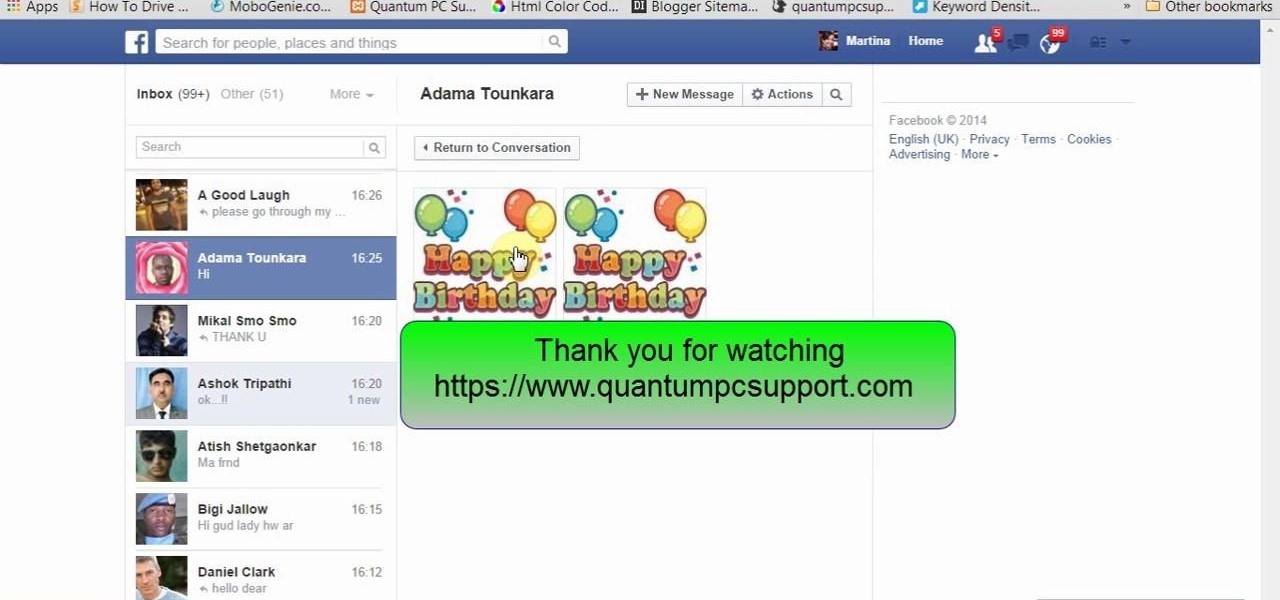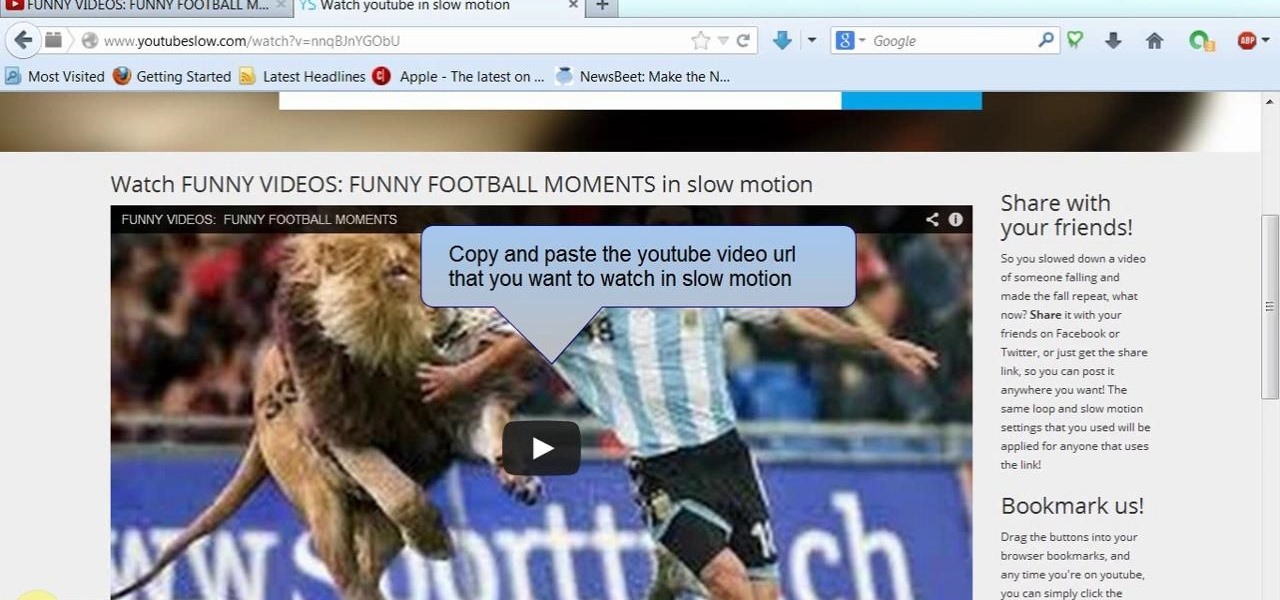While the Apple Watch does have up to 18 hours of battery life each day on a full charge, your results will vary depending on how often you use it and what you're actually doing with it.

Depending on how many Watch-compatible apps you have, the Home screen on your Apple Watch is either insanely clean or absurdly messy. When I first synced my Watch with my iPhone, I was attacked with a huge honeycomb of apps, strewn across my Home screen in no particular order.

Customization helps your device stand out from the rest, and that sentiment is no different when it comes to the Apple Watch. Unlike every other Apple device before it, the Watch allows you to customize the information that appears on the UI—without the need for any jailbreaking.

As you're probably well aware by now, the Apple Watch isn't just for sending text messages and checking Instagram—you can also use it as your wallet. With Apple Pay compatibility, you can use your Watch to make purchases at any retailer that accepts the payment service.

Your Apple Watch is a fantastic tool that can help you perform daily tasks on your iPhone. Notifications get filtered through it, you can respond to messages on it, and you can even use Apple Pay to purchase goods and services. Your Apple Watch is also a valuable asset when it comes to finding your lost iPhone, too.

There's a built-in timer feature on the iPhone's Camera app that helps you set up your device, step back, and take a photo before time runs out. This feature is useful when there isn't another person around to take a photo of you, or when you don't want to be missing from a memorable group picture. Unfortunately, timers don't always work well. With a timer, no one can sit behind your iPhone to see if the picture is perfectly focused and framed, but that's where your Apple Watch comes in.

Regardless of the size and metal-type you purchased, storage and space are limited on the Apple Watch, so stuffing it full of apps like you'd do on your iPhone may not be in your best interest. If you went app crazy when you first set up your Apple Watch, don't worry—it's easy to uninstall some of them. Just know that you can only delete third-party apps, which means stock apps like Photos or Workout are there to stay.

The Apple Watch may be a much simpler device than your iPhone, but that doesn't mean it's free of bugs, glitches, and crashes just like your other devices. A common problem that you'll run into is a frozen screen due to a malfunctioning app. While this can be frustrating, the solution can be as simple as a quick reboot.

As someone who loves to run around my neighborhood, the Apple Watch feature that excited me the most was the ability to go out and exercise while listening to music, all without having to lug my iPhone around.

With the first wave of Apple Watches being received today, you're probably busy setting yours up and playing with all its features.

The Apple Watch is finally here! We'll have loads of guides and videos for you guys to check out in the following week and beyond, but we thought it'd be best to start off showing you how to set up and pair that brand new beautiful Apple Watch of yours to your iPhone.

With only a few days until Apple Watch preorders begin, and just a couple of weeks until its official release, the biggest question in Apple Land seems to be: "Are you going to get an Apple Watch?"

Starting April 10th, you'll will be able to book 15-minute appointments online to try on an Apple Watch in person at Apple Stores across the world. With the April 24th release date just around the corner, making an appointment is a great idea for those who are unsure about which color and size to purchase—or if they'll even want one.

Apple's new Watch models go on sale April 24th in Apple Stores everywhere, and can be preordered online starting April 10th. If you're set on preordering one, how do you know which size to choose?

Apple released iOS 8.2 on March 9th for iPad, iPhone, and iPod touch, which contains bug fixes and stability enhancements for certain stock features. If you've updated your device already, you've probably already noticed that you get the new Apple Watch app, too—no matter if you plan on getting a pricey Apple Watch or not.

The Watch Later feature lets you conveniently save videos to watch at a later time, using a playlist. Hover your cursor over the thumbnail of a video, like the one below, and click the clock icon to automatically add the video to your Watch Later list.

This tutorial video will show you how to watch all images in a Facebook chat together. Now you could gather or organize all images exchanged with a friend all together. So please watch the video and follow all the steps carefully. Employ the technique in your Facebook account.

This video will show you how to watch YouTube video in slow motion as compared to normal speed. You could reduce the speed of a YouTube video to .25, .50. You could also make a video run faster than normal speed. So please watch the video and employ it in your computer.

While FIFA may be one of the most corrupt organizations in the world (depending on who you talk to), that won't stop millions of us from tuning in this Thursday, June 12th, to watch the first game of what's going to be a month-long World Cup affair.

The mother of all games is almost here. Super Bowl XLVIII pits the Seattle Seahawks (or Seachickens, if you're from the Bay Area) against the Denver Broncos and regent exemplar of neck surgeries, Peyton Manning.

It's finally here. After months of amazing games and one of the best playoffs I've seen in years, two teams have finally made it to the top of the mountain. The Baltimore Ravens and the San Fransisco 49ers are set to square off February 3rd at the Mercedes Benz Superdome in New Orleans, Louisiana for Super Bowl 47. Historically, the most watched event on television is the Super Bowl, but that's exactly where the problem lies—television.

When money's tight and you're tired of re-watching and re-watching your gigantic DVD collection, there's always live television. Of course, you probably don't have cable, which means you're resorting to a homemade antenna like this to get broadcasted channels in your area. But, let's face it—it's just not good enough.

The last presidential debate of 2012 is over between President Barack Obama and Republican nominee Governor Mitt Romney. Now it's up to you to choose your candidate by election day on November 6th, 2012, and more importantly—VOTE!

Learn tips for using the Celtx free screenwriting software, including project library, production schedule, editors, and online services in this free screenwriting video series.

Learn how to use iStopMotion to create stop motion animation on your computer with expert tips from a professional graphic designer in this free software tutorial video series.

Got audio that needs to be edited? Learn how to use protools with expert tips and advice on sound and music editing software in this free video.

Non-traditional Pilates strengthens the core by using body weight and avoiding use of the floor, weights or beds. Learn alternative Pilates exercises in this free workout video series from a fitness trainer.

Adding a medicine ball to your regular abdominal exercise routine is a great way to improve your core muscles. Learn how to do a variety of medicine ball core exercises with tips from a fitness trainer in this free exercise video series.

Learn to pop a wheelie on your motorcycle or quad in this free video series on bike tricks and stunts.

Learn how to ski, including ski basics such as turning and body position, from an expert ski instructor in this free video series on learning to ski.

Thigh Masters are an inexpensive and easy way to build muscle strength. Work the inner thighs, outer thighs and chest muscles with simple Thigh Master exercises in this free fitness video series from a professional fitness instructor.

Using tubing to work out your upper body can replace weights and gym equipment. Learn how to use tubing in your workout with this free fitness video series.

Using a theraband for Pilates exercises is a great way to increase the intensity of your workout. Learn several ways to stretch out the muscles of your body using a theraband from a professional Pilates instructor in this free video series.

Photoshop is a great computer software program designed to help people manipulate images and text. Learn how to create a clown picture from an ordinary photo from a Photoshop expert in this free video series.

Pilates is a great exercise system for stretching out the body and warming up the muscles. Learn several Pilates extension exercises from a professional Pilates instructor in this free video series.

Straddle splits in Zen Yoga open the hips and groin, lengthening and toning the lower body. Learn Zen Yoga from the founder in this free Zen Yoga video series.

Maximize your Pilates exercise routine with stability balls. Learn how to incorporate the stability ball in Pilates with this free fitness video from a certified Pilates instructor.

Learn standing pilates exercises in this free health and fitness video series. Part 1 of 7 - How to Do standing pilates exercises.

Incorporating resistance bands in a Pilates workout can increase flexibility and build strength. Learn how to do leg stretch band exercises in this free video series from a Pilates instructor.

Yoga's triangle pose, or trikonasana, is a side angle pose with possible variations that involves a wide stance and a twist. Learn elements of the yoga triangle pose from an instructor in this free yoga video series.