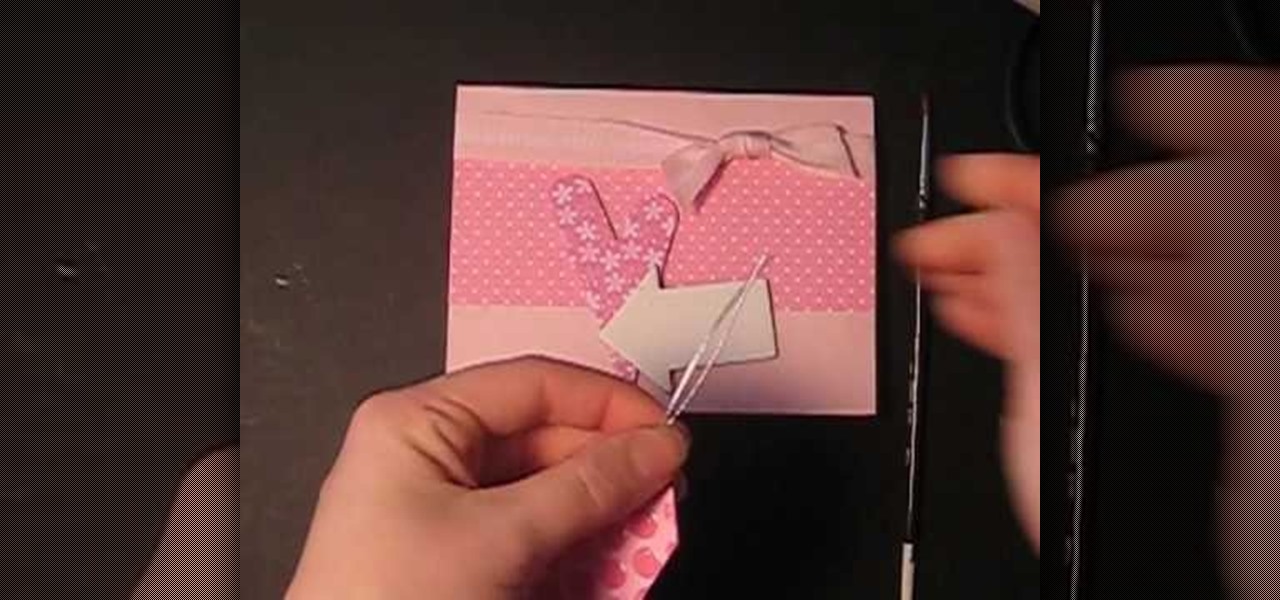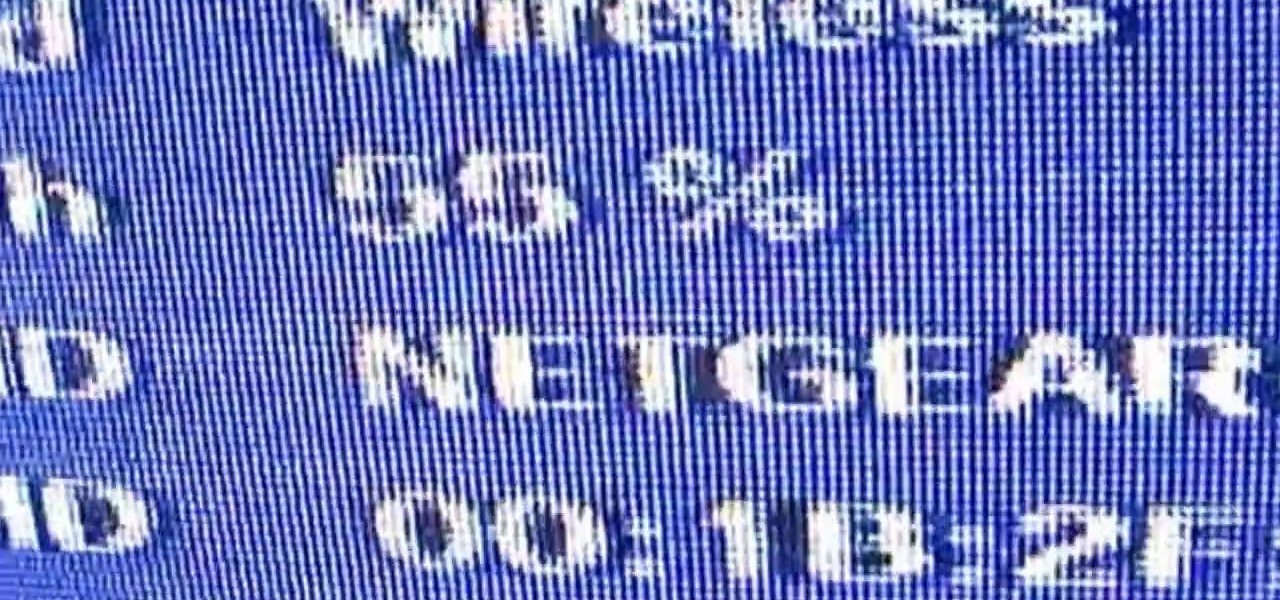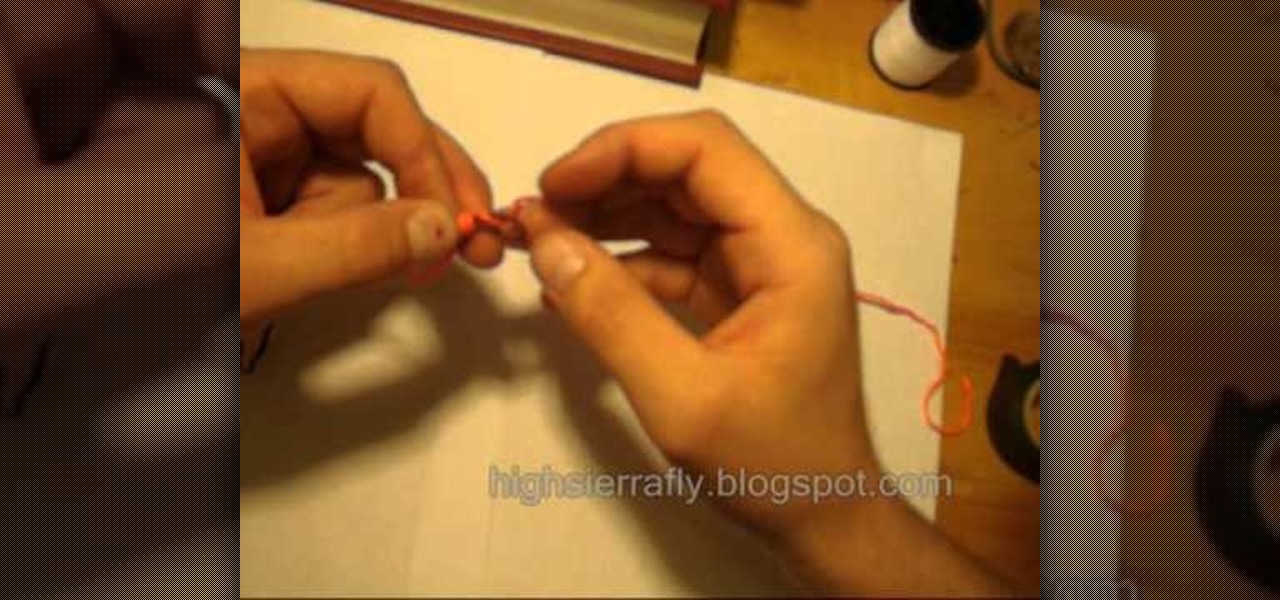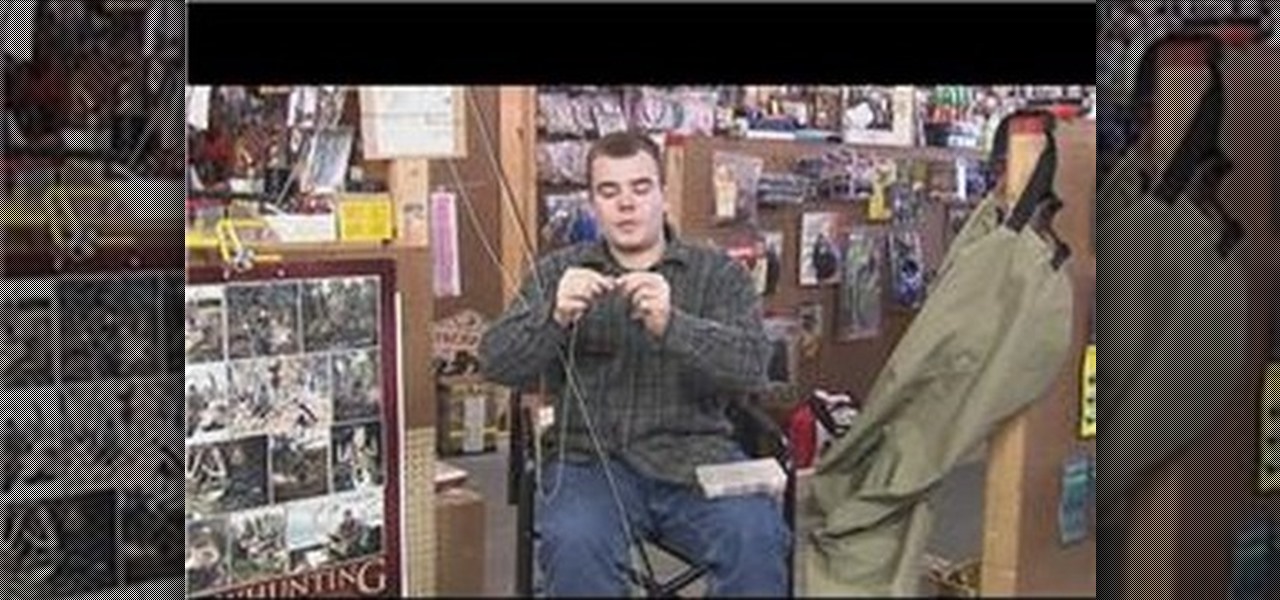Ever wish you could embed a YouTube video into a Microsoft Office PowerPoint 2007 presentation? If you have a live Internet connection when designing your presentation, and will have one when showing it, you can. And it's an easy process to boot. For complete instructions on how to put a YouTube clip into a presentation in PowerPoint 2007, watch this helpful video tutorial.

Mike Tadros demonstrates some useful techniques for incorporating the Space Navigator by 3D Connexion into your Google SketchUp workflow. Create smooth animations, pre-visualize motion graphics sequences, and even create a Star Wars flight simulation. All possible with the Space Navigator for SketchUp 6.

Check out this car maintenance video on how to change your car battery in the smartest and safest way. So, get out that socket wrench or crescent wrench and get to work. Take out the auto battery and clean the battery cable connectors for a nice connection to your vehicle's new battery. Then just install the battery.

You can connect your Nintendo Wii Wiimote to your PC using GlovePie input emulation software and a bluetooth connection. Learn how to program your PC to calculate distance using the Wiimote's infra-red (IR) sensor.

We can't get enough of fresh herbs in our cooking, but that's just the problem: About 2 days after we purchase our sprigs of thyme and sage they look sadder than Ashton Kutcher's last romantic comedy.

Valentine's Day is traditionally thought of to be a lover's holiday. You know, the whole Casanova-esque wooing with red roses and chocolates exchanged, romantic dinner dates by candlelight in hopes of Cupid working his magic later on. But Valentine's Day can be just as fun for kids.

When it comes to Valentine's Day presents, let's face it: Non-handmade is best. It's not that we don't want that hand knitted heart sweater, but it's nice on the romantic holiday for a sweeter and couple-centric treat like a couple's massage or tickets to a play.

When the weather turns cooler and you begin to see the first signs of snow outside, you know it's time to whip out the comfort foods. And there's really nothing better to help you warm up inside than a nice, hearty stew.

Thanks to A-list celebrities like Lauren Conrad and Vanessa Hudgens, braids weaved into the hair - whether as a hairband or just braided randomly through loose hair - have seen a significant upsurge in popularity over the last few years.

Greek gods are said to have glowed all regal-like atop their thrones on Mt. Olympus. As such, if you're planning to dress up as a greek goddess for Halloween it's just about imperative that you put on some golden makeup and golden garb.

We don't know that we'd want to live a burlesque lifestyle - stripteases, pole dances, outrageously sequined costumes - but we do know we love ourselves a pretty burlesque hairstyle. After all, there is no better way to feel drop dead gorgeous and glamorous than with a romantic, retro 'do.

What we love about braided an/or curly hairstyles is that they're so romantic and make us feel like princesses. What we don't like is the fact that they take forever plus a day to do, which doesn't make us happy when we're in a rush to go to school in the morning.

Bohemian hair makes us happy. Maybe it's something about how "undone" it looks: Loose, wavy, and with stray hairs all over the place, it's the ultimate romantic hairstyle and somehow always elevates you from just woken up sleepy mole person to ravishing fairytale princess.

We love this hair tutorial because it teaches you how to create the equivalent of a cinnamon bun on the side of your head. A Dutch braid is basically a braid that you swirl around and around itself in order to form a circular shape. While doing this on both sides of your head would be a little much (we're not going for Princess Leia here), opting for just a single Dutch braid on one side.

"Thunder" by Boys Like Girls is the ultimate late summer song. About a boy who falls head over heels over a girl and then gets propelled into a whirlwind romance, "Thunder" rhapsodizes on effervescent, fleeting summer love that crashes wildly into your life.

Whatever your favorite flower may be, you can't deny that roses are the most romantic and alluring flowers around. In this tutorial, Reiberry bases a delicate hairstyle on the robust beauty of a rose. This pinned-up side bun is unlike any chignon you've ever seen, and though a bit difficult, the results will be well worth the effort.

The Nokia Booklet 3G netbook is capable of utilizing GPS when the 3G network connection is active. If you want to find your location and see a map of the area around you, try out the Maps gadget available as part of the Ovi Suite.

The Nokia Social hub is a fairly useful piece of software available to owners of the Nokia Booklet 3G netbook. From the Social hub, you can connect to facebook and access several of the social network's functions, including posting an update. If you have a SIM card inserted with an active 3G connection, you can even send a text message from the netbook.

If you'd like to capture footage from your Nintendo DS, either to share online or make walkthroughs or playthroughs with commentaries, download all of the necessary files from Lifehacker, then watch this video for step-by-step instructions on how to get capturing. For recording gameplay this way, you'll need a DS or DS Lite, microSD card, NDS flash cartridge, Wi-Fi connection, SD card reader and a computer (along with all of those files you need to download).

This video will show you how-to boost the wifi signal running to your PS3. You know what a drag low or no signal can be, so check out the video and see what to do to make a booster and up your signal.

Want to incorporate LEDs into your costumes and sewing? This video is here! Using a basic glove, this tutorial shows you how you can work with LEDs when you want to sew them into a project. Make sure you don't accidentally sew a short circuit.

If you've ever gone bass fishing then you know how important it is for your line to be sturdy and strong. Make sure your line is in tip top shape next time by forming this Modified Albright or Alberto knot.

Connecting your sprinklers to the water line is actually fairly easy when you're installing your own sprinkler system. Basically, you just go to your outside tap, screw it off and screw in your house connection.

Share your HTC Desire Z's data connection with other WiFi internet-enabled devices like your laptop. See how with this quick, official guide from HTC.

Share your HTC Desire Z's data connection with other WiFi internet-enabled devices like your laptop. See how with this quick, official guide from HTC.

DarkOrbit is rapidly increasing in popularity, as a free browser based game that anyone with an Internet connection and a PC can play. This video shows a new player how to choose and join one of the many clans available in the game.

In this clip, you'll learn how to make sure you're getting the speeds your ISP advertise. For more information, including a complete demonstration and detailed, step-by-step instructions, and to get started testing the upload and download speeds of your own Internet connection, watch this handy home-computing how-to from the folks at CNET TV.

In this clip, you'll learn how to set up a simple wireless network in a home or office. For more information, including a complete demonstration and detailed, step-by-step instructions, and to get started making phone calls over your own Internet connection, watch this handy home-computing how-to from the folks at CNET TV.

Finger tutting is one of the coolest techniques for giving lightshows at raves or spicing up a hip-hop routine. This video will tech you a cool finger tut combo that involves a lot of back-and-forth and diagonal finger connections. If you don't have strong, flexible fingers, move on. You'll need them here.

You can use your Apple product (iPod, iPhone or iPad) to store your data and then send it to a different computer using a wifi connection. You'll need to download the File Sharing program from the Apple store and make a note of the IP address you want to send your data to.

VPN's are an invaluable set up for small business', and larger business', when it comes to keeping your information secure with remote employee's. This video details all of the info that you need to know about setting up and maintaining a great VPN!

This video shows you how to use any coaxial jack in your home to convert into a ethernet connection. It's simpler than you might think. So simple, in fact, that this video guide can present a complete, step-by-step walkthrough of the process in just under five minutes' time. For instructions, and to get started converting your own cable jacks, take a look.

In this video, learn from commercial fisherman brian Lee how to tie knots for fly fishing! Fly fishing requires two simple knots, which are the clinch knot and the loop-to-loop connection. Discover how to tie an improved fisherman's knot for fly fishing with help from a pro!

Gaming consoles are capable of a lot more than power ups these days. Even a small console like a PSP can operate like a small computer, enabling you to browse the internet through WiFi connections. This video will give step-by-step instructions on how to get internet on your PSP.

Ever wish you could embed a YouTube video into a Microsoft Office PowerPoint presentation? If you have a live Internet connection when designing your presentation, and will have one when showing it, you can. And it's an easy process to boot. For complete instructions on how to put a YouTube clip into a PowerPoint presentation, watch this helpful video tutorial.

Wartex8 demonstrates how to use remote desktop in Windows XP. Remote Desktop is a useful utility that you can use to control another computer and its applications.The necessary steps that are adopted to activate remote desktop are:1) Right click on my computer icon (either the icon on the desktop or the one on the start menu list) and select properties, and a new dialog box called system properties will pop up on the window.2) In the System Properties, select the computer name tab and write d...

This informative video from ClearTechInfo.com will show you how to quickly and easily test the download and upload speeds of your internet connection, using a safe and easy to use website testing utility from speedtest.net, explaining what the results of the test mean to you. Also, they take the time to show you the links so that you can share the results of your test with your friends, by posting a link in a forum, or linking to a picture of your test results.

This video will show you in eight steps how you can get and use wifi and dsi to use with your Nintendo. This is a helpful tool because it can be a little confusing to get started using different technologies without clear instructions.

This video describes how get mp3s from MySpace that typically would not available for download on your computer. Even though the download link is not clickable the songs are still downloadable! Download all of your favorite music so you can listen to it whenever you want without an internet connection. Put the latest tunes, from your favorite musicians, on an MP3 player and show all of your friends cool new artists!

To ensure that High Quality videos from YouTube always play in the highest quality available, simply follow these steps: