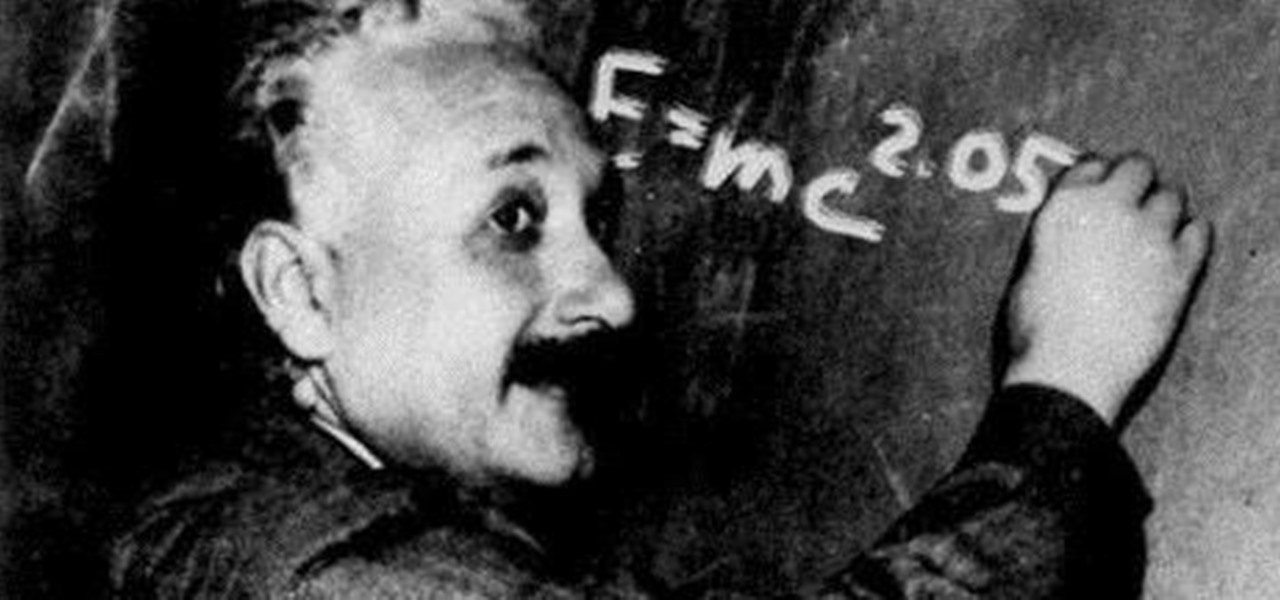The rumors are flying everywhere about the Samsung Galaxy Note 2 getting updated to Jelly Bean 4.2, but as of now, we have no freakin' idea when. Among all of the features sported in the update, Photo Sphere is one of the more popular, allowing you to snap incredible and immersive 360 degree photographs. So, until that update comes, you're probably still marooned with Jelly Bean 4.1.2 on your Note 2, and that means no Photo Sphere camera.

Throughout history, almost every superstition dealing with evil has had something to do with left hands. In the seventeenth century, it was thought that the Devil himself baptised his followers using his left hand. Today, studies show that left-handed people are more likely to be schizophrenic, alcoholic, delinquent, dyslexic, have Crohn's disease and ulcerative colitis, and a slew of other medical problems. To top it all off, left-handed people have an average lifespan that is 9 years shorte...

Previously, if you missed a call or text on your old Samsung Galaxy S3, there was a white LED notification to let you know. It's a nice feature that most smartphones have, but wouldn't it have be nice to know what kind of notification it was before picking up the phone?

You've probably already figured out that your Nexus 7 doesn't have a rear camera, but that doesn't mean you can't do some awesome things with your tablet's front camera!

With the Xperia Z release for most major U.S. carriers expected sometime very shortly, many are both excited and curious at Sony's new flagship device. Much of the hype surrounding the new smartphone has stemmed from several ads that Sony has released, touting their waterproof phone to be as innovative as their Trinitron, PlayStation, and Walkman brands. Your worries about dropping your phone in a tiny fishbowl are finally over.

Got a Samsung tablet with an S Pen stylus? Then you might be one of the many people irked about having to manually choose a different keyboard layout after pulling the S Pen out of the device. For instance, if you have a Samsung Galaxy Note I or Note II, when you pull the S Pen out, the keyboard layout stays the same. But if you'd like it to switch to a different keyboard, say, from the stock Samsung keyboard to something like SwiftKey, then you're out of luck.

Imagine two stakes in your backyard. Now draw an east-west, north-south coordinate system on your lawn. Measure the east-west distance between the stakes and also the north-south distance. Take the square root of the sum of the squares of the two measurements and, voilà, you end up with the "distance" between the two stakes.

Having the ability to decipher any song that plays over the radio or during a commercial is a must for any music-loving fiend. That's what made Shazam so popular.

Solving long and extensively complicated equations in grade school was tough to do by hand. Keeping track of which part of the equation to solve first took time, training, and lots of bad grades.

Erasing everything off of your phone and starting anew is a pretty drastic step to take for a little glitch. For most people, system restoring is a last resort option, but there are a few reasons to want or need to restore your device to factory settings.

One of the more innovative features about the new Windows 8 operating system is the ability to unlock the screen via a picture password. This new feature allows the user to select any photo they would like and use taps, circles or straight lines to unlock the device. The video below shows the picture unlock in action.

Linux is generally a pretty stable OS, but occasionally things happen. However, as long as your keyboard has a SysRq key, you'll never need to worry about freezes again.

If you are like me and you have a old iPhone and you don't want to buy a new one, you can fake your ios version by fallowing this tutorial. Just to be safe i am not responsible for what you do with this or if you mess up and wreck your phone. Plus ios and iPhone all belong to their rightful owners.

A mention of the deep web can bring to mind images of drugs, hackers, and other criminal activity. Despite the presence of these elements, the Tor network is a valuable tool for preserving privacy and anonymity. And browsing the deep web and any hidden services can be as simple as downloading the Tor Browser.

Sweet potatoes are a popular side dish, especially around the holidays. Save some money and start growing sweet potatoes at home. Not only will they be cheaper, but you'll be able to enjoy them year-round.

Pixels don't have a "Download Mode" like Samsung Galaxy phones, so there's not an easy, point-and-click way to send firmware files and low-level commands from your computer. What they do have is an even more powerful tool: Fastboot Mode.

The Pixel 5 is the first mainstream phone with perfectly symmetrical slim bezels. Most other "bezel-less" phones have had a disproportionately large bottom bezel, and while the iPhone's side and bottom bezels are symmetrical, there's a huge notch across most of its top bezel. The downside to the Pixel's approach is it has a pretty big display cutout for the front camera.

With every new Galaxy flagship release comes the age-old dilemma: do I choose great hardware or great software? For years, Samsung has given users the best components available on any smartphone. The problem is the software is an acquired taste. But there is something you can do about it.

TouchWiz might not be the Android skin of choice for hardcore aficionados, but the Galaxy's OS still has a ton of great features up its sleeve that help provide one of the most enjoyable smartphone experiences out there. Many of these are relatively hidden and overlooked features that you may not be aware of.

Whether you're new to Android or you just haven't kept up on the app scene lately, we hand-picked over one hundred essential apps that are all designed to improve your experience. From custom launchers and icon packs to weather apps and file explorers, there's something for everyone in this list.

Surveying a target's Wi-Fi infrastructure is the first step to understanding the wireless attack surface you have to work with.

In five short years, three generations of ultra-low-cost Raspberry Pi devices have challenged the boundaries of what a person can do with a $35 computer — especially with Kali Linux.

Straight out of the box, the Nexus 5 is an awesome device, but even it can be faster with better battery life. Luckily, one of the things that makes it so awesome is that there are tons of developers creating mods for it, since it runs stock Android by default. When it comes to gaining speed and better battery life, flashing a custom kernel is the way to go.

The launch of Android 4.1 Jelly Bean was also the launch of Google Now, a service that was supposed to one-up Siri, the resident personal assistant for iOS devices. Google Now offered enticing features, but its launch went unnoticed by a great many Android users.

Not trying to gatekeep here, but if you're not customizing things on your Android phone, you're doing it wrong. Still, I won't shame you for not knowing what to do if you take this time to learn how to make one of the biggest changes you can make.

If you're using a VPN app to block ads or secure your Galaxy's internet connection, Samsung has decided you need yet another non-dismissible notification from One UI to tell you about it. Not just a status bar indicator like Bluetooth or Wi-Fi, but a full-size alert that can't be dismissed. The entire time your always-on VPN is running.

Back in the earlier days of Android, you were able to connect your phone to a computer, and it would mount automatically. This meant once the USB connection was made, your internal storage would pop up on the computer and you could go about your business. But recent versions of Android changed that to help increase security.

With the files on our devices getting more important as the years go by, the need to keep things organized continues to rise. The longer you have a device, the messier the internal storage might become. Having a file manager would be extremely useful in this situation. You could also reorganize the folder structure as well, just like you could on a desktop computer.

When it comes to modding your Android device, you'll want to be familiar with the TWRP name and what it stands for. It's a tool that you'll be using to make NANDroid backups or to install just about any mod file you can think of — the number of uses is quite awesome. You'll mostly be after Magisk for root access and potentially a custom kernel as well.

A hacker with privileged access to a Windows 10 computer can configure it to act as a web proxy, which allows the attacker to target devices and services on the network through the compromised computer. The probes and attacks appear to originate from the Windows 10 computer, making it difficult to detect the attacker's actual location.

Random vibrations, ghost buzzing — whatever you call it, when your phone goes off for seemingly no reason, it's pretty frustrating. Finding the source of a phantom vibration can be almost impossible if there's no associated notification, especially given the myriad apps and system processes that run on your Galaxy device.

Samsung reintroduced its well regarded Good Lock app, so now you can tweak parts of your Galaxy's interface without the need for root or other labor-intensive mods. Thanks to an awesome add-on, you can even tidy up you phone's status bar — so if you've always wanted to get rid of that pesky NFC "N" icon or any other indicator at the top of your display, you're now just a few taps away.

Customizing the lock screen, status bar, and other aspects of your Galaxy's UI usually requires root. Thankfully, Samsung has reintroduced a well-regarded app that gives you the freedom to tailor parts of your Galaxy's interface in just a few simple steps.

The Android version of Google Chrome only shows a home button on some devices. Unfortunately, this feature isn't available to all Android phones due to several factors. But thanks to a simple workaround, you can now enable this button and set a home page regardless of what device you have.

It looks like Google's feud with Amazon won't end anytime soon. A war has been brewing ever since Amazon pulled Chromecast, Apple TV, and other competing devices from their store in 2015, but the latest exchange is a huge blow to people using Amazon Fire tablets and streaming TV sticks.

Google updates the Play Store periodically, but the changes are usually subtle. A recent server-side update, however, is shaking things up quite a bit.

The LG V30 is an amazing device that will contend for best smartphone of 2017. It has all the major features you'd expect from a high-end flagship, including a great screen. One that, luckily, we can customize to our liking by tweaking its DPI.

Every now and then, an iPhone will freeze up and become unresponsive due to a software glitch. It can be a buggy app that somehow interferes with iOS or a software update that somehow didn't install properly. Whatever the cause, it's safe to say that no iPhone is immune to this problem, not even the new iPhone X.

One of the best things about Android is the ability to customize your phone to your liking. From changing the layout of icons to finding the perfect wallpaper to reflect your current mood, there's a wide range of tools to make your phone yours.

Unlike the iOS App Store, which is a one-stop shop that lets you search for and instantly download apps on your iPhone, jailbreak apps found within Cydia are far more fragmented and not as easy to source. In fact, Cydia only comes stock with a fraction of the apps and tweaks that are available on its official Apple counterpart. That's where Cydia repositories come in.