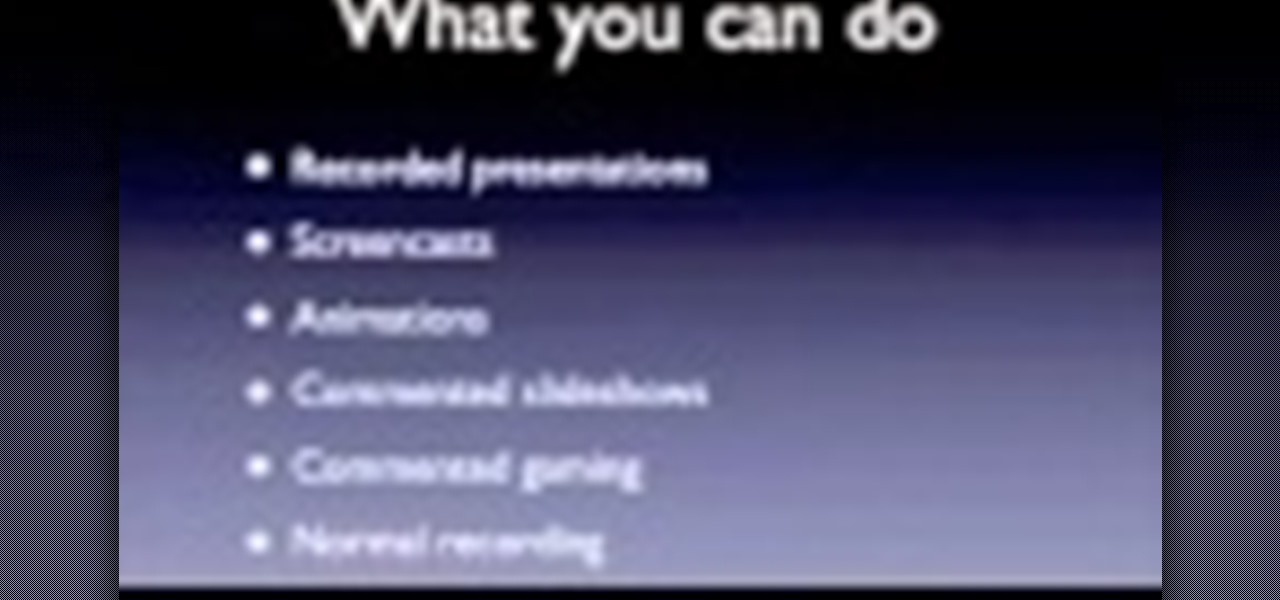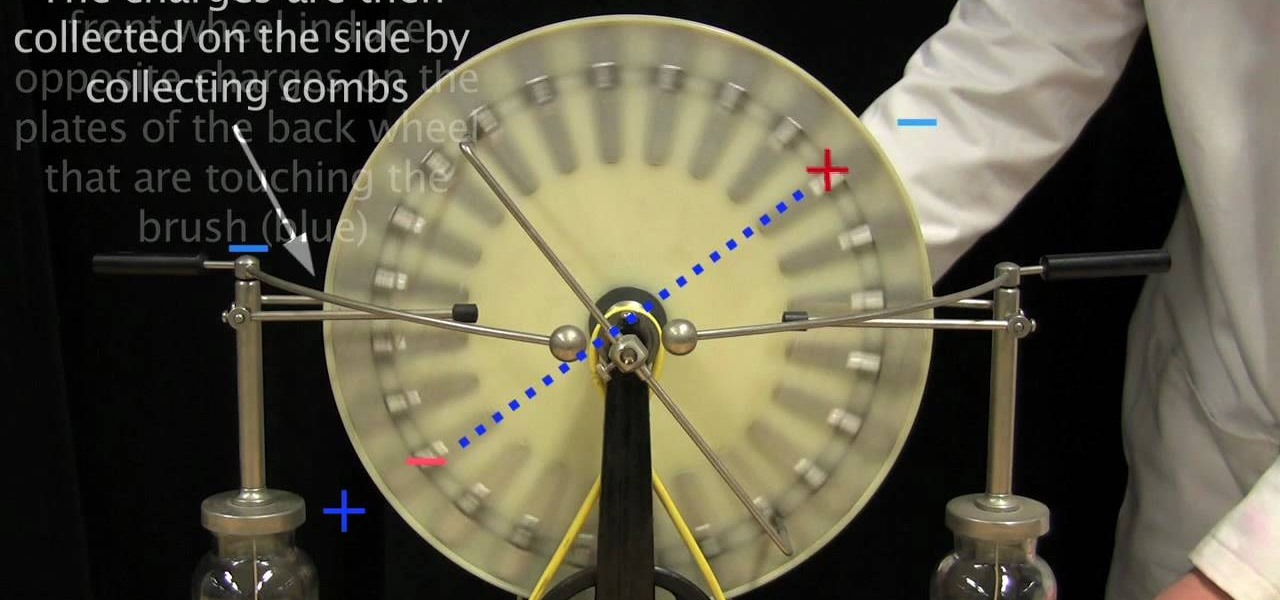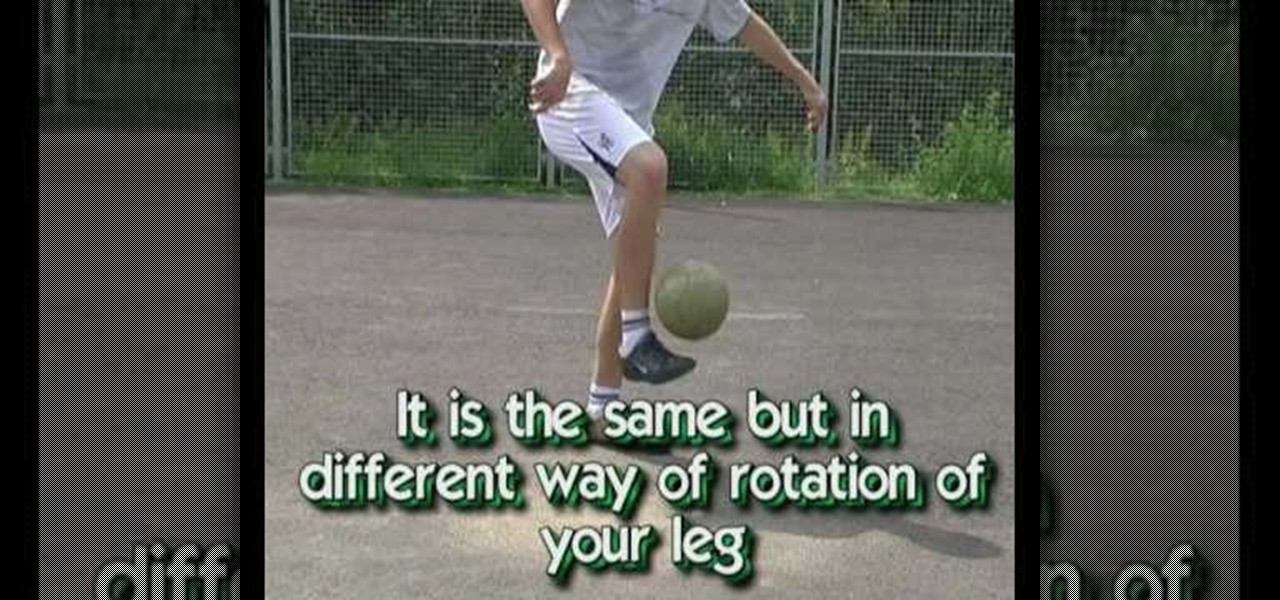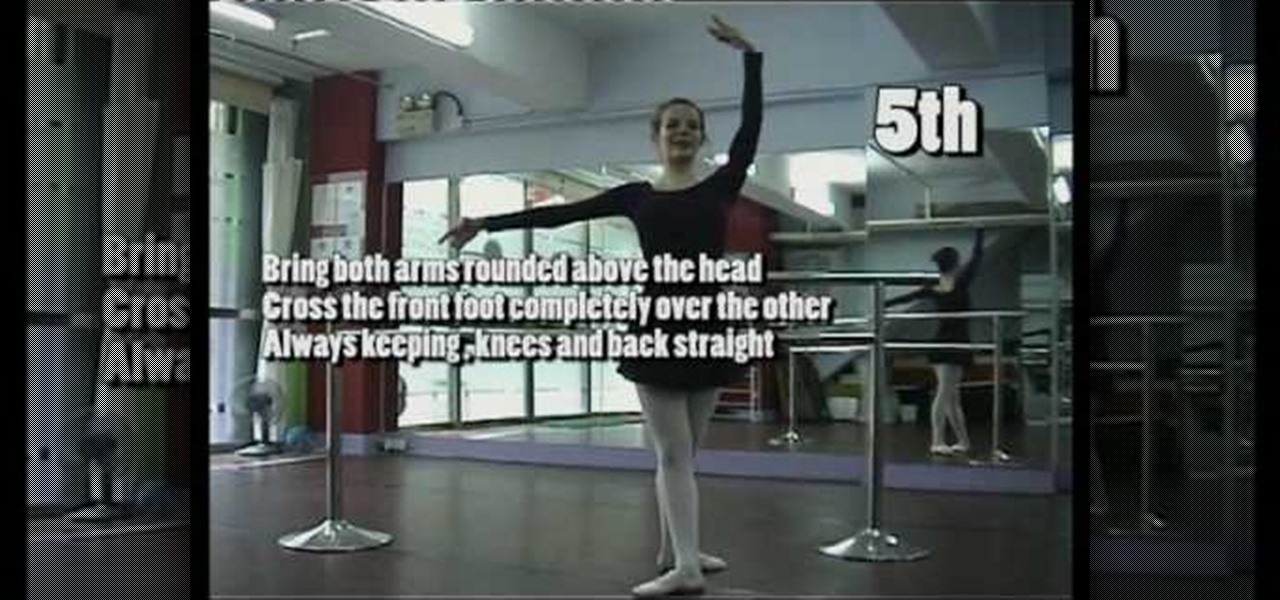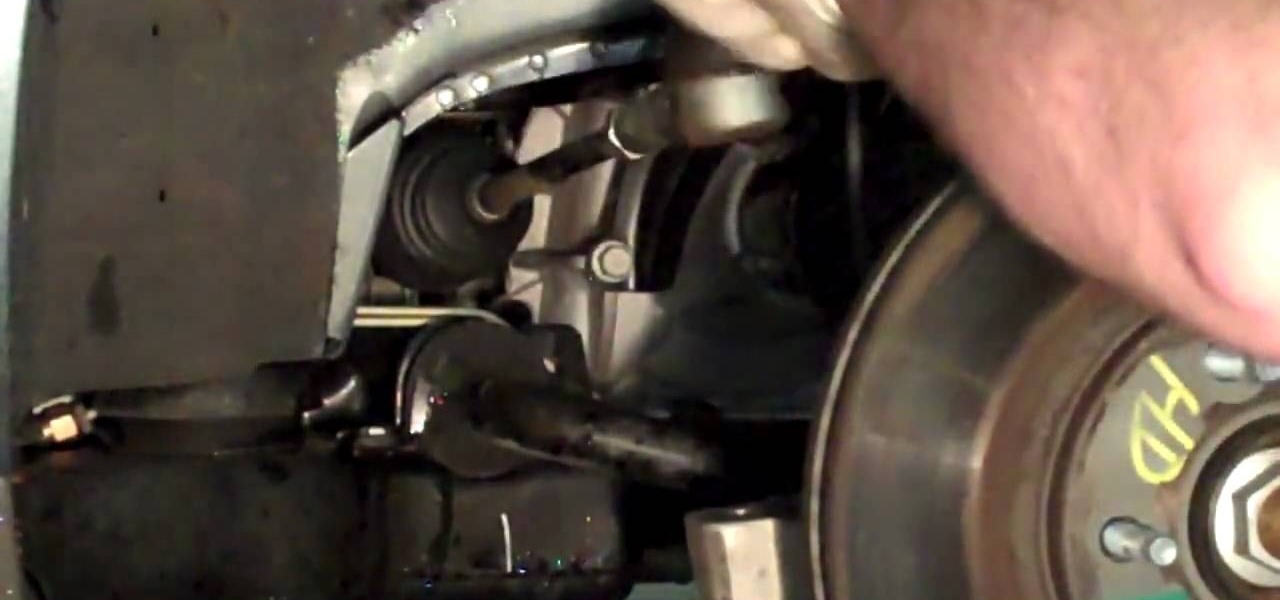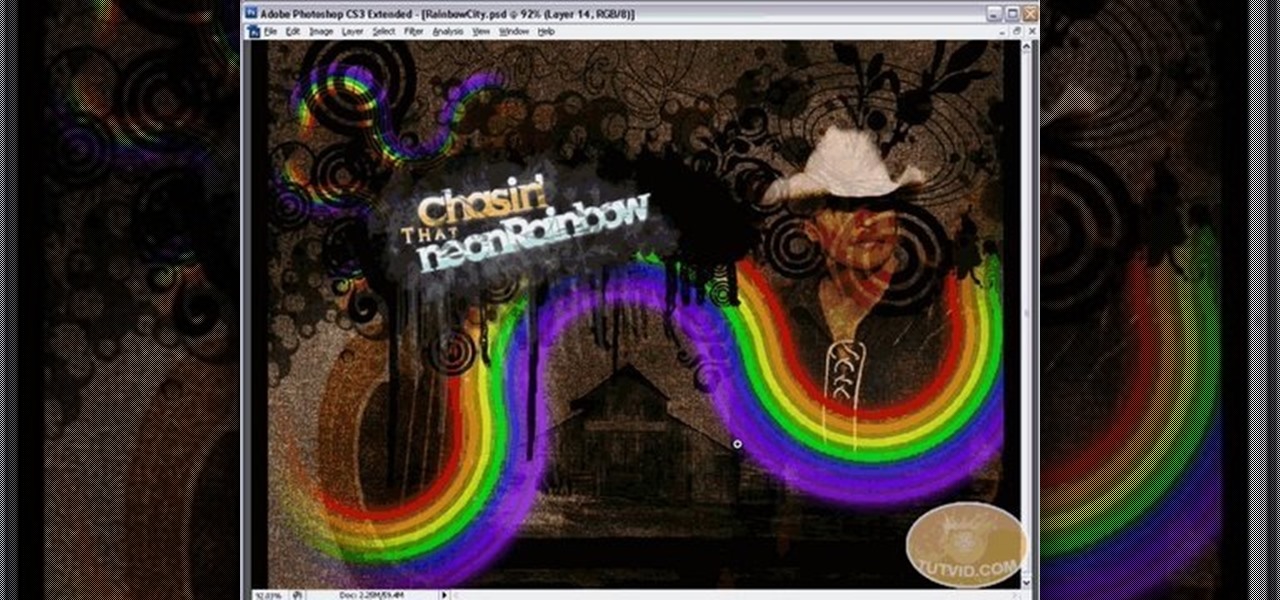Check out this tutorial jet ski video that provides several safety tips on riding your personal water craft with caution. Personal Water Craft (PWC), also called Jet Skis and Wave Runners, are the fastest growing watercraft on the waterways. Along with their popularity has come increasing numbers of injuries and deaths. Commander Tom Martin of the U.S. Coast guard says riders need to follow the rules of the road, as well as wear life jackets and have other safety equipment on board. John Birk...

Do you have the perfect timing? Timing your swing is important, but sometimes a clock can do a whole lot more to help your golf swing. By imagining the face of a clock, you can effectively train your body to calculate the proper swing length for shots from various distances. Sound intriguing? Let Doug Hammer, PGA, show you the way. Watch this video golf tutorial and learn how to clock wedge shots.

Homemade baby food provides your little one with a natural, nutritious meal. Learn what fruits are right for your child and how to prepare, cook, and store baby food. Babies between 4 and 6 months old are ready to start integrating solid food into their diet. Remember to check in with your pediatrician before making any changes to your baby's diet. When making baby food, be sure to wash your hands and use clean equipment and tools. You can also freeze it in an ice cube tray, and once frozen, ...

Nokia, the Finnish telecommunications company, is about to shake things up a bit after its networks sales in the final quarter of last year declined 14% compared to sales in 2015.

While Android devices made by HTC, Samsung, and others have long utilized IR (infrared) blasters to offer remote control functionality, Apple has still yet to embrace it on iPhones.

No matter how organized your workspace is, chances are you still wind up with tangled cords dangling off your desk. Sure, there are a lot of ways to keep your cables separate, from strategically placed binder clips to stretchy socks, but none are as fun as using a LEGO minifigure.

THis video shows you what types of videos you can make, why you should make videos and exactly whant you need to get started.

When your clutch pedal is dropping down and not coming up again, the cause is most probable one of the cylinders in the hydraulic clutch system. The video will give you a step-by-step tutorial on how to replace both, the master and the slave cylinder. In addition, it is a good idea to also replace the pressure hose in-between the cylinders.

In this video, we learn how to use high voltages using the Wimhurst machine. First, you must have a spinning wheel, double ended brushes, collecting combs, leyden jars, adjustable electrodes, and small metal plates. Once you connect all these together, you will notice the brushes on either side are perpendicular to each other and the wheel spin in opposite directions. Spin the wheel and then listen to the sound it makes. The plate will then charge with different electrons and create positive ...

Zip ties are wonderful little creatures. They can do all types of duties, and they come in all shapes and sizes. But for this gag, you'll want to get the biggest and longest zip ties you can find!

This video demonstrates the four keys to a powerful freestyle. The first is internal shoulder rotation. Rather than holding your arms out straight, rotate the shoulder inward to bring the elbow up. Point your fingers downward and catch the water with your entire forearm.

This will illustrate us how to Patch budding pecans . Here are the following steps.Step 1: First of all we have to see whether the right season is there or not that is spring or late summer.Step 2 :Selecta smooth, convenient location on the stock. Make a double cut approximately 11/2 inches long, by rotating a double bladed budding knifeStep 3: Connect the double cut on the right side with one perpendicular cut. This can be done with one of the budding knife blades.Step 4: Raise the bark on ...

This video showcases the skills of the demonstrator in cutting a pineapple in an artistic manner. He begins by removing transverse sections, one each from top and bottom with a sharp knife. He then cuts off the remaining skin vertically in eight thin sections to keep wastage to a minimum. He marks off oblique lines one above the other all along the periphery. He cuts off very thin and small oblique slices along the marked lines, rotating the pineapple slowly. The resulting shape is now like a...

Learn how to simulate snow in your photograph in this video tutorial by photoshopuniverse. For this you'll need a photo depicting winter scenery. Add a new layer, fill it in with black, go to filer noise and add noise as shown using the given amounts. Go to filter effects and add blur to the layer. Go to images and adjust the levels to reduce the snow-flakes as shown. And add some motion blur to it. Change the blend mode to screen, duplicate the layer, rotate the new layer, apply the filter c...

There are tons of cool tricks you can do on a skateboard and an FS 180 is one of the most fun. The FS 180 or FrontSide 180 is a neat move. This video will take you through the steps necessary to perform an FS 180 on your own.

The PhotoshopUniverse team effectively teaches a method of adding a watermark to an image, as a security feature to make it harder to copy or steal. Instructions are simple and easy to follow, using as an example a photo of two girls that one might have in his or her family album. Using Photoshop, the text that will become the watermark is added, rotated and patterned across the entire image. To finalize the watermark, the opacity is edited to a desired value so that it does not interfere wit...

Welcome to a tennis lesson from FuzzyYellowBalls, the the best place to learn how to play tennis online. Our free video tennis lessons teach you how to play the game in a new way that combines technical analysis, visual learning, and step-by-step progressions.

Welcome to a tennis lesson from FuzzyYellowBalls, the the best place to learn how to play tennis online. Our free video tennis lessons teach you how to play the game in a new way that combines technical analysis, visual learning, and step-by-step progressions.

Welcome to a tennis lesson from FuzzyYellowBalls, the the best place to learn how to play tennis online. Our free video tennis lessons teach you how to play the game in a new way that combines technical analysis, visual learning, and step-by-step progressions.

Check out this Autodesk Maya 8.5 two-part video tutorial on how to move objects around. You'll learn about the channel box and how to use your mouse to move around those animated 3D characters. You'll see how to rotate and flip objects and be the best 3D Maya modeler around. Yep, that's right.

Over half of all Americans have listened to at least one podcast, and that number is growing every year. With over one million podcasts and 30 million episodes in existence, there's no end to discovering new voices expounding on a range of topics.

Samsung's new line of Galaxy S20 flagships have a water resistance rating of IP68. This means you don't have to worry as much about getting the phones wet, but there's a limit to that.

With HoloLens and its enterprise-focused software offerings, Microsoft continues to make an impression on companies looking to adopt augmented reality, with Toyota Motor Corporation among the latest.

Today, December 7, it was officially announced that Magic Leap has found their replacement for the recently departed Brian Wallace. Magic Leap CEO Rony Abovitz has tapped Brenda Freeman, former EVP and Chief Marketing Officer of National Geographic Channel, as their new Chief Marketing Officer.

OnePlus One's CyanogenMod firmware comes packed with personalization options that standard Android devices could only achieve with root-level access. By simply entering the Settings app, OPO owners can make changes to their lock screen, status bar, and notification drawer, as well as apply themes and gestures to make their device a little more customized.

If you're like most people, you've stretched before a workout or playing sports. Doing so should help you get your muscles ready to work. While stretching is good for your muscles, you're wasting your time if it's the first thing you do. I talked to Dr. Brian Parr, professor at the Dept. of Exercise and Sports Science at the University of South Carolina Aiken, who explained this misconception and what you can do about it:

Some apps have a nasty habit of ignoring your Android's auto-rotation settings and locking the display into either portrait or landscape orientation.

If you're not acquainted with 500px, you should be. One of the more preeminent photography communities out there, 500px takes you through a journey of incredible shots—anything from nature and urban explorations to cities and architecture to the abstract. Whatever your preference is, you can be sure to find it on 500px.

It is a well known fact that due to the rotation of the Earth about its own axis has a bulging effect on the equator and a slight flattening effect at the poles. This experiment tries the reproduce the same effect using simple materials.

In this video, we learn how to make a wheel spin with angular momentum & inertia. You will need: a bicycle wheel, a lighter, and a couple of strings attached to the top of a deck. Now, take the bicycle wheel and hang it on the strings on both sides of the wheel. When you turn the wheel it will fall off of the strings. Start the wheel spinning again, then light one of the strings on fire. When you do this, the string will fall off but the wheel will keep on spinning while rotating. Do this exp...

In this tutorial, we learn how to do basic floor work in belly dancing. you will want to move your body like you are in waves until you reach the floor and are sitting down. Move slowly and feel your entire body. You can also jump down and put your arms over your head, then end up with your legs crossed on the floor. Next, drop your arms to the side of your body and then move your hair around to rotate. Do a figure eight on the floor, moving your bottom, thighs, and hips. The key with this is...

You've worked hard to get your garden in shape— the tilling, the planting, the watering, so when pests and weeds threaten your garden, you'll want to take action. But if you don't want to use chemicals, there are effective organic alternatives. Lowe's has the advice you need for keeping those unwanted enemies out.

A polymodel head is being mapped. Keep the turbo smooth active to smooth out edges and seams. Use the relax tool to help even out the mesh and areas around the mouth, the ears and the neck as work proceeds. Use the stitch modifier to attach and combine the top and bottom of the head. To get all the seams and areas to match they must be moved, rotated and scaled. Use the weld tool on all the vertices and use the relax tool to get all the seams to match. Use the pelt map for the ears. Use the s...

Topsy Turvy is a Flash game on CandyStand where players platform in a universe that can rotate at any time. This video will show you how to beat levels 1-15.

In this video tutorial, viewers learn how to wire wrap a head pin loop. Begin by placing the bead on the head pin, or on a 5 inch piece of wire. Then make a bend on the head pin approximately 1/8 inches above the bead to a 90 degree angle. Now wrap the pin around the jaw of the pliers, pulling it slightly to one side. Holding the bead and wire, rotate the pliers back to form a loop. Finish by wrapping the tail of the wire around the exposed part of the headpin as many times as possible. This ...

In this video tutorial, viewers learn how to do the Around the World soccer trick. When doing this trick, users are able to do an inner rotation known as Inside Around the World or an outer rotation known as Outside Around the World. Begin by hitting the ball with your toe and start rotating you leg. The ball needs to go up with the foot, but the foot should still be above the ball. Now end the rotation by landing the ball on the tip of your toe and continue to juggle. This video will benefit...

In this tutorial, we learn how to practice beginning floor, barre, & centre ballet. First, you will need to learn the five basic stands that you will have in ballet. Practice doing each of these until you have them down completely. Pointing and flexing your toes is extremely important, and remember to stand up straight. Make sure you also make good use of your turn out by rotating your legs out and in. Doing bar exercises will help your posture and help you learn how to bend correctly from yo...

In this video tutorial, viewers learn how to replace the outer tie rod of a 200 Cadillac De Ville. Begin by unscrewing the 5 bolts on the wheel and remove it. Users are able to shake the out tie rod with the wheel on it, and feel the looseness. Now break lose the jam nut at the back of the tie rod with a wrench to be able to disconnect the supporting nut. Then hit the steering knuckle with a hammer to loosen the tie rod. Now rotate the outer tie rod off of the inner tie rod and place on the n...

In this brief tutorial brought to you by TutVid.com, the host teaches you how to make a swirling rainbow graphic that you can use in many diverse ways. This vector images is made in Illustrator can be used in conjunction with several of the most popular photoshops. He uses several different techinques, like making a circle, cutting it in half, and recycling and rotating the image until you have a full, s-curve line. Superimposing several of these lines upon each other, he creates the finished...

Use mouse and keyboards to play this game. To move the camera, press and hold the right mouse button. Moving mouse freely moves the helicopter. Acceleration is set in (W) button in keyboard. To slowdown press (S). Rotating left is set in (CTRL) and right in (ALT). Use (CTRL+ALT) to power fly. Pitching backwards and forwards is also set in the mouse. Holding space bar gives you another angle. Using the controls the helicopter can be flied through narrow ways, broad-ways etc. Firing is set in s...