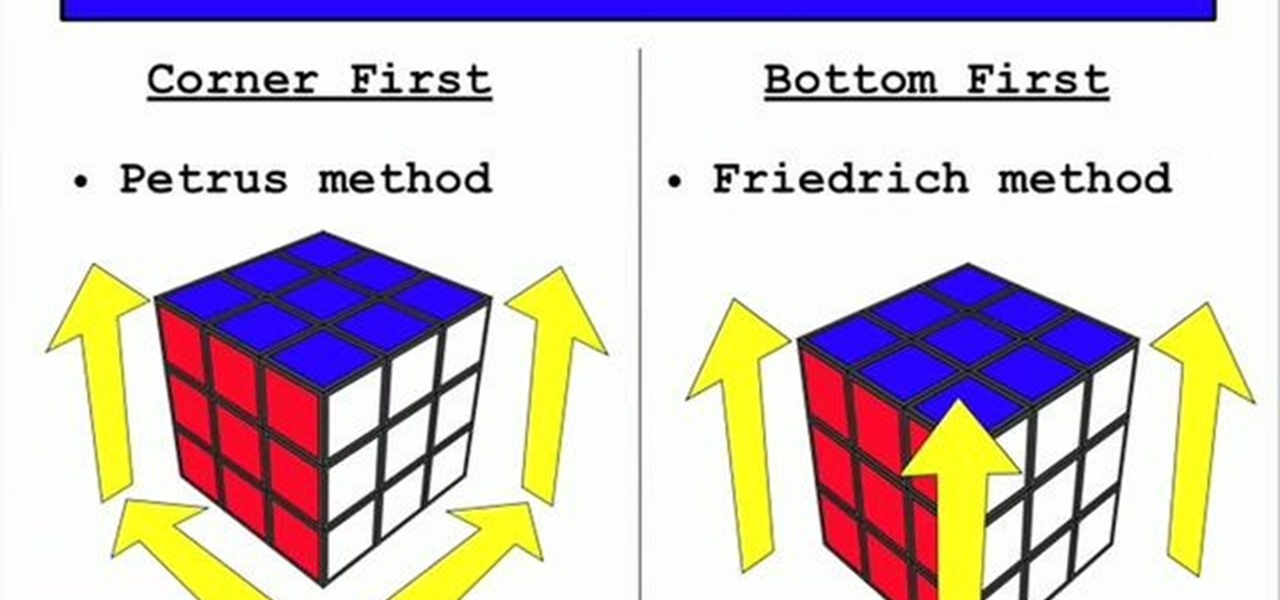With any continuously active software, it can start to become fairly complex after a few years of updates. New features and revisions both get layered into a thick mesh of menu systems and controls that even pro users can get bewildered by. If you are new to a certain application after it has been around for many years, it can be downright intimidating to know where to begin.

Welcome back, my amateur hackers! When you are using and administering Linux, it is important to be conversant in the use of the log files. As you know, log files are the repository for much information about our system, including errors and security alerts.

This video demonstrates how to make natural fiber rope using Douglas iris, a plant which is found along the Pacific coast from Santa Barbara from to Oregon. Before beginning, you should know that Douglas iris is poisonous when eaten, but it should be safe when you are handling it. The plant blooms every spring and dies every winter and has a brighter green color on top and a duller green towards the stalk, with a dark purple tint near the roots. You should collect plants which have died from ...

This is an awesome trick that will impress any bar patron you run into. Follow along with this tutorial and learn how to use an ordinary piece of paper as a bottle opener! That's right!

In this video, the author teaches us how to cast on with serenity: wrap your material around twice, grab the back and then up (around your fingers) forming a slipknot. To start off, we will focus on the inside of the loom, pulling the material towards the outside (using a grochet hook). Take needle between two pegs, pulling material through and put the needle down and pull up (rotating towards you) and repeat. This forms a tier duct and if this is done properly, you should be able to do this ...

In this how-to video, you will learn how to add movement to still images using Final Cut Pro. Click on the view mode button in the canvas window. Set the mode to Image and Wire Frame. Move the canvas play head to the clip you would like to affect, and select the time line. To control the scale, grab the corner to shrink or enlarge. Reposition the clip by clicking on the image and dragging it around. To rotate the clip, move the mouse over the edge and click and drag it to spin it. Select the ...

Kingsley Singleton teaches us about cropping images in Adobe Photoshop. He discusses the importance of properly cropping pictures, and the basic ways to do so. He first shows us how to properly crop images to ensure that printed pictures are the proper size for the paper. Clicking on the image and then dragging the marquis over the picture will select the area of the picture that you would like to use. Moving the corner arrows will adjust the size of the area selected. Then, to properly size ...

This is a video describing how to make Dr. Pepper grilled pork chops. The first thing is the pork chops are marinated in a plastic bag with rosemary, Dr. Pepper, olive oil, salt and pepper, rum, and honey. Finally a tablespoon of chopped garlic is added. The pork chop should be marinated for an hour. He then makes some coleslaw. He slices the onion, adding cabbage, carrots and dried cherries. he then adds red wine vinegar and whole grain mustard, a touch of olive oil and salt and pepper. He t...

The video comes from theflowergod.com and in it the instructor advised us how to make a 'Roundy mound' as he calls it, or a small old fashioned flower arrangement. Following are his instructions:

Cute Girl Hairstyles shows you how to create a French braid hairstyle for your hairstyle. Firstly, divide the long hair into two parts with a zig-zag parting on the top of the head. Keep one half of the hair in a ponytail to keep it out of the way. Wet the hair down, and take a small section of the hair. Section that part into three and repeat. Cross the first piece with the second piece, and then cross the third piece over (braiding). Pick up hair and add it to the left lock and repeat. You ...

This video is about sliding an object from left to right in Flash. We will be creating a simple, core animation in Flash. First, let's import an image to our scene. Place it here. Now, let's convert our image into a movie clip. Change the frames per second value. Now, go to the frame and enter the key frame. Bring the image here. Let's rotate our image a little bit using the free transform tool. That will give more dynamic animation. Go to frame 30 and hit F6. Now, we need to add motion. Chan...

Make sure your hand is warmed up and you have lotion in your hands, start by stroking from the ankle toward the toes, fold the whole foot while your hand is gliding over the surfaces of the foot towards the toes.

Prepare yourself for the Xbox 360 game Darksiders. On the Twilight Cathedral level, there's the Main Floor, Catacombs, Raising Columns Chamber, Rotating Bridge Room, The Jailer, Tiamat, and the Revisit of Scalding Gallow. Outside the cathedral, open the Soul Chest on the right then visit Vulgrim who's to the right of the entrance. Stock up on abilities of your choosing and then make your way into the Twilight Cathedral. For more info, watch the whole gameplay.

Take an A4 SIZED paper. The paper is A4 size and it should be an INSTRUCTION paper. The paper size should be maximum, so that it will fly. Twist the papers into halves. Thus 2 papers are formed using folding. Put the papers horizontally. Fold them into half. So the papers are TWO HALF sized papers. Fold each OF the 2 halves again into 2 FOLDS. So the paper is divided into 1/4 papers. So the paper is divided horizontally 4 times. A line DIVIDES the paper in THE MIDDLE. This is arranged in such...

No need to figure out the 20th puzzle, entitled "The Origin of the Species", in Assassin's Creed 2. Here's the answers! Puzzle wheel: Start by turning the fifth ring right ten times, then turn the fourth ring left twice. Then rotate the third (and first) rings right twice, the second ring right five times and the first ring left three times. Image 1: Highlight the eye at the top of the painting. Code wheel puzzle: Ignore the numbers and focus on the Assassin motto: “Nothing is true, everythin...

X Marks the Spot: Activate the odd glowing thing and then walk up to the wall of codex pages to bring up a puzzle. Use eagle vision and you can spot the faint red outlines of a picture. You need to rotate all of the pieces around into their correct positions in order to complete the picture. Start by going around the perimeter of the puzzle and arranging the border—it's the easiest. Once you've got the border in place, go for the inner pieces.

Learn how to crack open a coconut. Release this tropical treat from its hard-as-a-rock shell without needing a machete.

Biceps curls are standard exercises for building the muscles of the arm. Seniors should not omit them from their workout. Learn how to do bicep curl exercises for seniors in this strength training video. Take action: use sturdy chair, position hands at sides and palms forward, tighten core, focus on biceps, and keep shoulder from rotating. Tom Clifford, the instructor in this how-to video, has a degree in physical education, fitness and health from Eastern Michigan University, where he ran tr...

Learn how to do power hang knee tucks. Presented by Real Jock Gay Fitness Health & Life. enefits

Learn how to do hang knee tucks. Presented by Real Jock Gay Fitness Health & Life. Benefits

Learn to rotate a video clip 180 degrees (or any arbitrary angle measurement) using Adobe Premiere Pro in this tutorial. The audio portion is in Italian, however callouts have been added in English to make the tutorial easy to understand.

In this video, we learn how to make flan de calbasa. Ingredients needed are: 1.5 c raw natural sugar, 1/4 c water, 14 oz can sweetened condensed milk, 12 oz can evaporated milk, 1 c skim milk, 1 c skim milk, 4 egg whites, 4 large eggs, 14 oz pumpkin puree, 2 tbsp vanilla extract, 1/2 tsp nutmeg, 1/2 tsp cinnamon, and pinch of salt. First add sugar and water to a medium pot on high heat. Then, stir together until the sugar melts. After this, pour this into ramekins and rotate to coat all sides...

First go to import and click open external library and open your ball as shown before before and drag it to the library window. Now drag it to the first frame and insert key frame to 60 frame.

In making jewelry, the head pin loop is used many times. Let's learn to make a head pin loop so jewelry making will be that much easier.

To play Texas Hold 'em, you need: a deck of cards, an object to be used for the blind (also known as the dealer button), and money. The person with the object is dealt first. They also bid first.

Learn how to solve a Rubik's cube in ninety seconds in this video. You'll learn that there are couple of common methods used to solve the cube. The Petrus method which starts with the corner and the Friedrich method which starts at the bottom and moves up. The presenter shows how he uses several methods and algorithms to create seven steps to a solved cube. The first step is to make a cross on the bottom layer. The second step is to correctly place the bottom corner pieces. The third step is ...

In this how to video, you will learn how to grow pumpkins. First, you must pick an area with plenty of sunshine to place your seeds in. Make sure there is enough room for vine and pumpkin growth, and that the area will not freeze. Build a mound of dirt about three fit in diameter with compost and soil. Next, plant two seeds per mound. Plant them in the middle about 8 inches apart. Cover the seeds with an inch of soil. Give them plenty of water once you have planted them. The pumpkin vines gro...

Starting with the cooling head you are going to have many different screws that could require a screw or a hex. After the screws are removed you can easily lift the cooling head from the engine. The plate underneath should pop right off along with the sleeve and the shim. Make sure you keep the sleeve and shim together. The starter will off once the screws are removed for it as well repeat the process for the backplate. Rotate the piston and this will allow you to pop the sleeve off. To remov...

In this video, Steven Raichen demonstrates how to make a quick and delicious meal of Argentine "gaucho grilled" filet mignon with grilled eggplant and peppers. In his travels around the world, Raichen became fascinated with the rich, slightly smoky flavor of steak cooked in the traditonal Argentine method, and decided to find a way to replicate that flavor quickly and easily. To do this , Raichen uses a traditional wood-burning grill from Grillworks (to purchase, contact Grillworks at 202-758...

In this how-to video, you will learn how to make grain textures in Photoshop. First, click add layer mask to an open image. Add a filter to this mask and by going to the texturizer option. Adjust the settings to your liking. Click okay to continue. The mask will make the texture transparent. Go to image adjustments and levels to adjust the intensity of the grain. Click okay to save the settings. Select the layer and then choose the color you want the grain to be. Make sure to lock transparent...

This was a video on IMovie08 a movie editing program. Inside the IMovie08 program to get started you have to import a video. Once you have imported and opened the video you can begin to edit it. You can easily switch between your event library and the Project library. To play your video just click the spacebar. To create a project just click on new project and name it, once you have it named, pick your aspect ratio. Then click on create. Next you have to choose a video, by right clicking on t...

This video is a Microsoft Word 2007 tutorial on working with pictures. To insert a picture in your document, click on Insert and select Picture, then find the picture, select and insert it. To resize the picture without distorting it, click and hold on the corner circles. You can adjust Brightness and Contrast by using the various choices within these settings. The Recolor setting gives you a number of options for changing the coloring of the picture, such as sepia, black and white, or graysc...

This video is a tour of circlepad rather than a tutorial, for people who would like to make web pages without having to learn html using circlepad.

In this video you'll learn how to throw a 'spiked curveball'. With this throwing technique you get the ability to make the ball go either down, sideways, or any angle in between.

Beef jerky is a nutritious and protein packed snack that is very easy to transport anywhere. By making your own beef jerky you can avoid unhealthy preservatives and will have truly terrific results if you choose a nice cut of meat. Things you'll need:

Roasted peppers are a great treat for any occasion especially for a nice salsa or even to add to a nice roast. This video will demonstrate exactly how to roast peppers over an open flame. This technique provides the BEST flavor for your peppers.

Easy steps on how to move and delete items on the LG GW620. 1. To move an item, press and hold the item on your Home Screen. 2. After a second you will feel a slight buzz at which point you can move the item to where you want to put it. 3. Release your finger from the screen to drop the item. Move the item between screens: 1. Press and hold the item you wish to move and bring it to the edge of the screen. 2. The screen will rotate and you can place the item where you wish by removing your fin...

Learn how to cheat on a test and never get caught again! 1. Gather the required materials: pen, tape, and a scissors. The pen required is a special kind of pen found at any local store. The tube of this pen rotates inside the click at the top. 2. Type up what you'll need for the test and print the sheet out. 3. Carefully cut out the printed paper. 4. Take apart your pen, take out the tube, take the piece of paper and simply tape around the tube. Note: the size of the font determines the space...

The video shows us how to create bevels in Xara web designer. Firstly using the rectangle tool hold down the Ctrl key to create a square. The problem with the Xara web designer is that it hasn't got a convert to edit the shape features which actually means that you cant select individual nodes with the shape editor tool which may create some other line. However you can select individual nodes by going to arrange/combine shapes/add shapes with selecting the rectangle. And by doing changes the ...

Crimp can be made easily and covered to the jewelry by using the following instructions. First purchase the proper supplies of crimping tool. This tool acts like pliers and is used by placing the bead in the appropriate slot at the tip and then squeeze the handle together. The multiple slotted tips are the key to the tool, and are needed to create a proper crimp. Then, select the proper crimp bead. The thin metal crimp beads come in a variety of materials and sizes. This will be used to secur...