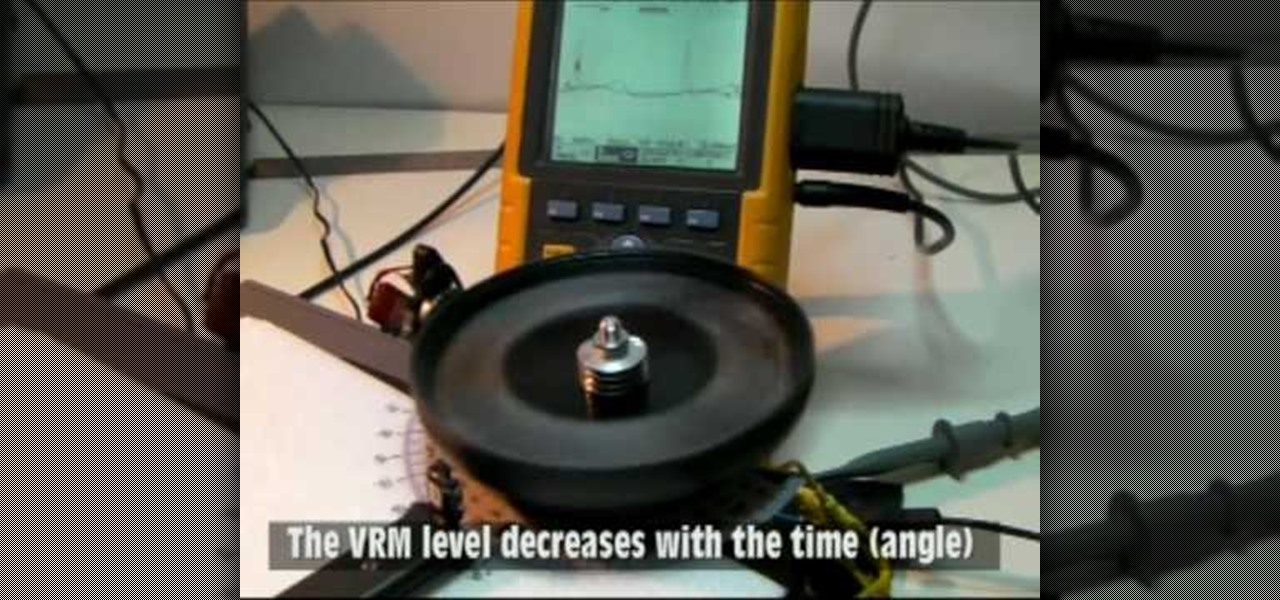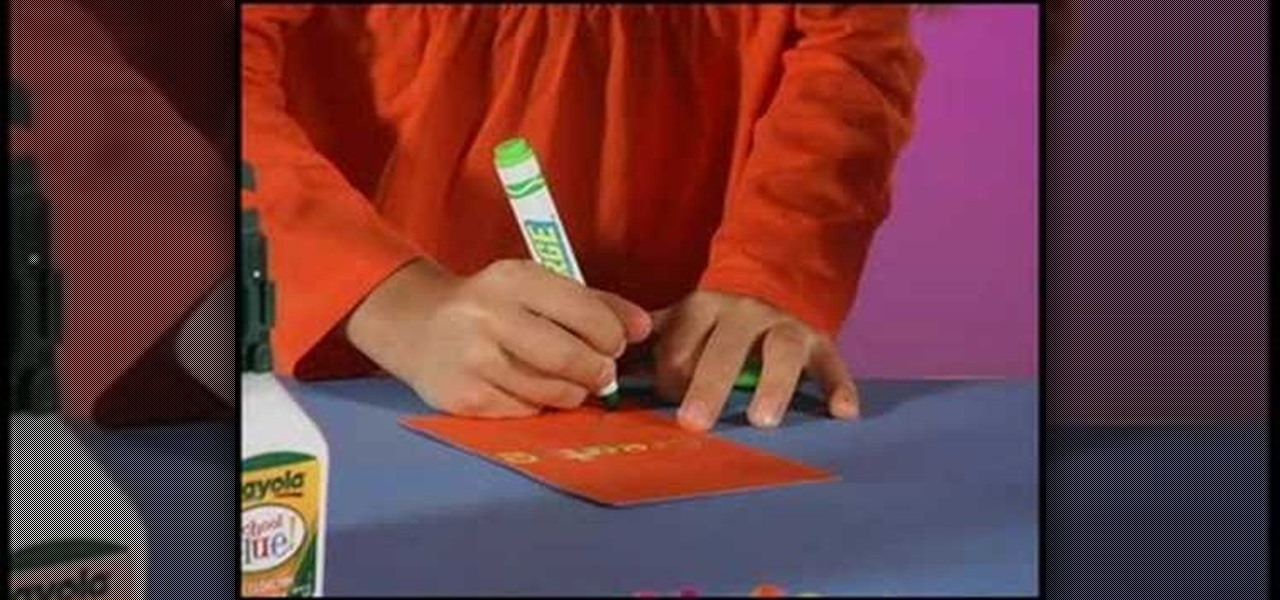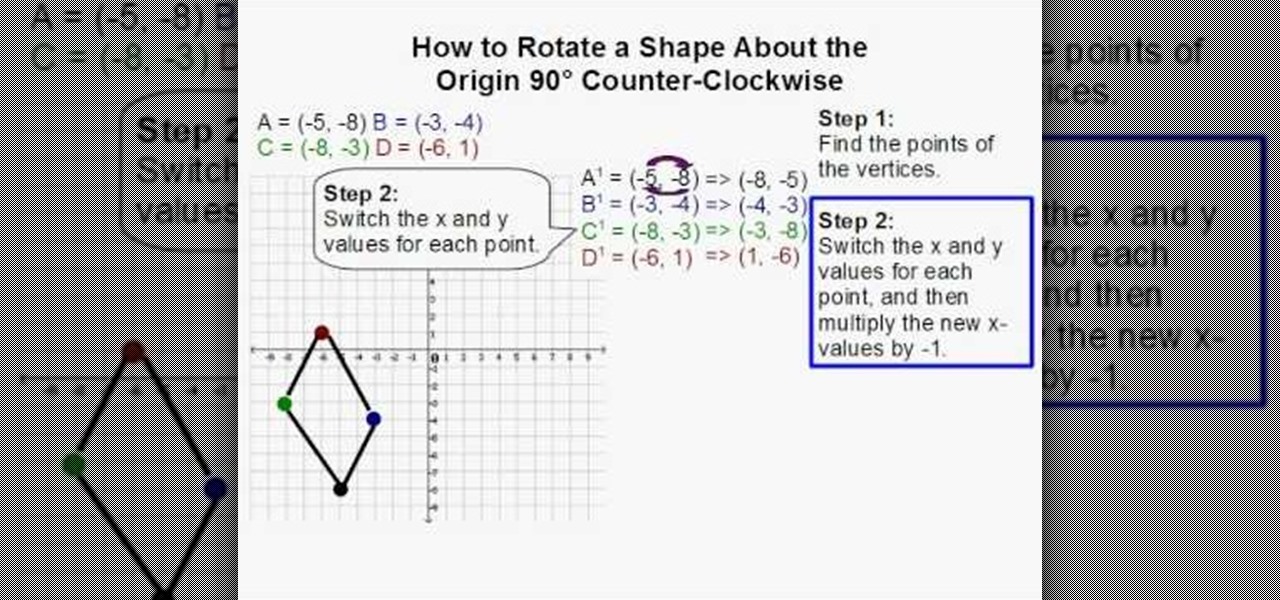In the weeks following Google's AR toolkit launch last month, the availability of quality ARCore apps has been somewhat limited. That changed on Tuesday, as a flurry of new and updated apps arrived on the Play Store, including some AR experiences available exclusively on Android.

This clip demonstrates an easy way to make an object rotate using Flash ActionScript. Whether you're new to Adobe's popular Flash-development platform or a seasoned web developer looking to better acquaint yourself with the new features and functions of the latest iteration of the application, you're sure to benefit from this free software tutorial. For more information, and to get started rotating elements with ActionScript in your own Adobe Flash projects, watch this video guide.

Jordan Explains how to rotate an image and even add a simple frame around the rotated image in Photoshop. This beginners Photoshop tutorial is cool for creating a photo scrapbook or anything creative where you need to move an image and give it a frame or border.

Learn how to fold the JKF-178 Jetplane. Materials required :- An A4 size paper of type 80gsm and a pair fo scissors. Its' another variations of my other paper planes models. Hope that it will be well received. Would appreciate frank comments and fair ratings from all. Enjoy. Thank you.

Learn how to fold the JKF-117A Nighthawk from Fighter Plane Origami. It's a look alike of the F-117 Nighthawk Stealth Fighter plane.

In this tutorial, we learn how to rotate and revolve cameras in Maya. First, go to create primitives on the menu at the top. Next, create a camera and pull it out onto the circle. Now, click the camera and then the circle, then hit the 'p' key on the keyboard. Now, you can rotate your circle around and it will rotate on the y axis. To set this, click on 50, then type in 360 on the 'y axis' space. After this, hit 's' an you will have a key frame. You can change the settings as you prefer, then...

Check out this two-part video tutorial on learning some components and polyprimitives of vertices in Autodesk Maya 8.5. You'll get the best info on geometry for 3D animation in this 3D modeling video. See how to scale, rotate, and move vertices of your built animated character in Maya.

See how to hack the flash game Jetman, which you can play on Facebook. This Jetman cheat will give you top score using Cheat Engine.

When you travel to new time zones, it's always a bummer to waste vacation days in a daze, trying to shake the jet lag. In this video, we'll teach you to outsmart time differences, wherever you fly on your next plane ride.

Since "The Dark Knight" is basically the biggest movie of all time, and with Heath Ledger's unfortunate death, the Joker is going to be a pretty hot Halloween costume this year, and for years to come. Fortunately, the Joker's makeup can be pretty easily recreated at home.

Not rotating your needle when crocheting is exactly what causes beginners the most frustration. Don't know how to hold the needle when crocheting or why you need to rotate it? Then here's exactly why you need to rotate your needle. Watch this how to video to learn more.

FrontierVille is the latest game from Zynga, the makers of the immensely popular Facebook sensation FarmVille. It is very similar, but in case you don't play FarmVille, this video will teach you how to move and rotate the game's many objects, one of the fundamental techniques involved in playing the game. Now get in there and homestead!

This video is how to open a metal can with the corner of a knife. First, you must find a knife that has a ninety-degree angle where the corner is a sharp point. A cleaver, like the one shown in the video, type of knife would be best. You use the corner to puncture the can and continue puncturing it as you rotate the can. Make sure to tilt the knife outwards after you puncture. Puncture successively and simultaneously rotate the can so that each puncture mark starts where the last one left off...

Take a gander at this 3D animation video tutorial on how to move pole vectors in Autodesk Maya 8.5. So, if you need to move that pole vector so it doesn't flip, and see where to put it if you want to let your character do the split. Also see how to rotate the pole vector in Maya. Your 3D modeling skills need it, trust me.

This is one of those hairstyles we remember throwing together at the last moment before grabbing our books and jetting off to school. As simple as they come, this low messy bun basically involves hastily putting together a bun and then adding a headband for chicness.

Today's word is "jacuzzi". This is a noun which means a bath tub with underwater jets.

You don’t have to accept fatigue and sleeplessness as the cost of traveling to distant lands. There are a half a dozen things you can do to lessen the impact of crossing time zones.

This is a brief tutorial on how to eliminate an F-14A Tomcat using the F-15C Eagle in Lockon: Flaming Cliffs. In it, we discuss the advantages of the AMRAAM over the Sparrow, and thoroughly cover evasion techniques against the AIM-54 Phoenix missile.

Half the fun in flying any round engine airplane is in the starting. Here's how to start a DC-3.

Watermarks are essential for branding your online creations, but you may not always want a static image. If you're looking to create a rotating text or graphic logo, this tutorial is for you. Using 3D Studio Max, learn how to put your brand in motion!

In this video, we learn how to adjust the interior lights in a 2010 Prius. To adjust the intensity of lights, rotate the thumb wheel that is left to the steering wheel. Rotating up increases the intensity of the lights. Rotating downwards dims the instrument panel lights. There is a central light switch located on the roof. There are three positions that turn the lights on, off, and auto. There are also right and left map lights which you can switch to turn on or off. The lighting in this car...

If you have Ubuntu Linux, if you don't already know, there's something called Advanced Desktop Effects, and once enabled, gives you multiple desktop effects for your Ubuntu system. This video show you how to install Advanced Desktop Effects and shows you all the goodies, and demonstrates the Enhanced Zoom Desktop and the Rotate Cube. Check out all of the other desktop effects.

In this Education video tutorial you will learn how to conduct a viscous remanent magnetization (VRM) experiment. The purpose of this experiment is to measure the VRM decay vs time. You have to take two Orbo rotor magnets and mount them on a base. Mount two samples of the ferromagnetic tore used in the Orbo motor for the stator coils on a rotating disk. The disk can be rotated by a simple brushless motor. When the ferromagnetic core moves in front of the static magnet, an optical sensor detec...

In this video tutorial the instructor shows how to create a text on a rotating sphere in Flash. To do this first create a gray background in the flash tool. Now make a new layer, select the oval tool and set the color gradient to green color and select the oval shape on the gray background. Similarly create an another sphere which will act as a mask for the text. Now create a new layer and add text to layer in white. Now move to frame 20 and make a key frame with all layers. Now drag the text...

Dissect the object of its parts. Select the curves to rotate, model or scale the whole character. The Maya hot keys are as follows: W translates, R scales and E rotates.

How to do a proper backhand shot. This is important in scoring when close to the goal. Pick the ball up on top, cup with forearm and hand. If you don't cup it's easy to steal the ball. Rotate your shoulder to give you optimal power. Step out to the ball to rotate and increase your shot's power.

Create a rotating 4-sided pencil holder that tells what's up at your desk. Is it a homework zone? An art zone? Are you Homework FREE? Learn how you and your kids can make a cool pencil holder that announces what is going on in your room with this arts and crafts tutorial. You will need Crayola Color Surge paper and markers, a recycled juice container, scissors, and washable glue. With this how to video you will be able to make a labeled rotating pencil holder with your kids.

A survey by ABI Research revealed that only 25 percent of businesses have implemented augmented reality technology in some form or fashion.

If you have video footage that was recorded upside down, you can use Windows Movie Maker to rotate it 180 degrees using the Mirror Horizontal and Mirror Vertical video effects. This instructional video walks you through step by step to show you how it is done!

Remove unnecessary content and orient your images in the proper direction using the crop and rotate tools in Adobe Photoshop Elements. This very basic tutorial shows you how do some easy and quick fixes to draw out what you want from your PSE projects.

This tutorial shows you first how to create an object using Adobe Flash CS3, and then you're shown how you can use ActionScript code to make them spin and rotate. You can even cause the spinning to speed up using the right code!

Take advantage of your straight hair and turn it into a seductively soft and sleek hairstyle that will drive the men crazy! With the InStyle rotating hair iron straightener, you could have this look in no time. If you don't have the InStyler, use something similar, just shoot for the same sleek and sexy hairstyle that Zhareena's showing you.

In this clip, you'll learn how to rotate or create a custom reflection of an image when doing design work in Adobe Illustrator CS4 or CS5. Whether you're new to Adobe's popular vector graphics editing software or a seasoned professional just looking to better acquaint yourself with the program and its various features and filters, you're sure to be well served by this video tutorial. For more information, including detailed, step-by-step instructions, watch this free video guide.

Learn how to create a rotating 3D text animation within Photoshop CS5 Extended! Whether you're new to Adobe's popular image editing software or simply looking to pick up a few new tips and tricks, you're sure to benefit from this free video tutorial, which presents a complete step-by-step guide on how to create professional-caliber 3D text header animations in Photoshop.

Doug from Sierra Snowboard demonstrates how to ride switch on a snowboard. As you approach riding switch, do not think about riding backwards. Rather, consider using the strength in your riding to riding with a new foot forward. Take a stance where you can drive from one end of the board to the other. Roll your upper leg out to prevent tucking of the knees. Keep your hips square to the board and do not over rotate them from one end of the board to the other. Rotate your torso and move towards...

This video demonstrates using Xara Xtreme to align and stitch two images. This is useful for putting together panoramic images. The presenter instructs us to look for similar points in the two photos. Once the points are found see how the images line up. In this case one of the images needs to be rotated. To find the correct rotation the presenter will make one of the images 50% transparent. With the image somewhat transparent he can rotate and position until the images match up perfectly.

This video will teach you how to make a cocktail called a Flaming Blue Lamborghini. The alcohols are: Barcardi 151, Kahlua, Galiano and Blue Curacao. He uses a martini glass and pours in half an ounce of Bacardi and lights it. The glass is rotated while he adds Kahlua, Galiano and Blue Curacao. All the while, the drink is still flaming. While he continues to rotate the glass, he pours milk into it and the flame turns red and rises while a woman sips the drink with a straw. If you really want ...

Davitily thinks that you can learn to rotate the images quite easily. In this video Davitily explains the process of rotating a geometrical shape about the origin. This rotation is counter-clockwise. Davitily explains the various steps involved in this process. Two steps are explained in this process. The explanation is very simple and done in a very interesting manner. This video is the perfect choice for people wanting to learn the rotation of shapes. This video is a must for people interes...

Transforms are a fundamental part of 3D graphics. It's important to know this well before moving on to making perfect 3D models with 3ds Max. So, check out this video tutorial to see how to move, rotate, and scale objects in Autodesk's 3D Studio Max, the graphic digital modeling and rendering 3D software program for film, television, and games.

Watch this tutorial to learn how easy it is to use iPhoto '08 to rotate, straighten and crop your pictures.