
How To: Maintain a skateboard
Your skateboard takes a lot of abuse. A quick check of your board before each ride will keep it in top condition so it doesn’t send you into a “slam.”


Your skateboard takes a lot of abuse. A quick check of your board before each ride will keep it in top condition so it doesn’t send you into a “slam.”

Having cool photos as your desktop can make your computer a welcome sight, but having to find a fresh one every so often can get pretty stale fast. Thankfully, freeware utility Flickr Wallpaper Rotator for Windows PC's can import images for your desktop from Flickr automatically at intervals you set. You can even set it to use photos from a Flickr search or show favorites from a specific user.

In iWork documents and pages, there's a lot of things you can do with external images. You can import them and manipulate them in various ways. These images can be resized, scaled, rotated and cropped. You can also make color adjustments, brightness, contrast, adjust image colors and place them inside of shape masks.

This clip presents a brief look at some of the basics of working with Flash Video in Adobe Flash CS4. See how to convert to the FLV format, how to transform the video using, for example, the new 3d Rotate tool, and how to build a simple stop and play button setup. Whether you're new to Adobe's popular Flash-development platform or a seasoned web developer looking to better acquaint yourself with the new features and functions of this particular iteration of the application, you're sure to ben...

In this how-to video, you will learn how to make a pin back button. First, you will need a button and cloth. Download the sheet of buttons you want to use. Cut out each button, or use a punch. Now, take the image to the button pressing machine. Place the silver part in first, followed by the image. Lastly, place the plastic outer layer on top. Once these are set, place the ring on the other side. Press down for the first step and then rotate and press down for the second. Now your pin back bu...

In this video, we learn how to link turns on a snowboard. First, you are going to want to start in a good balance stance. You will need to learn to use your legs to release your edge and lean into the fall line so you're into a comfortable stance. To release the board into a new turn, drive towards the nose of the board while flattening the foot into the snow. Flex your ankle so you are in a better position to steer the board. You can also rotate your hips to help steer the board. Use your le...

This is indeed a great instructional video on how to make a paper wind chime. The products you need to make paper wind chime are mixing grinder, scissors, paper, business card, pencils and a thread .First you draw a circle using the cup on a paper. Cut a few circles out of the paper. Draw x in the middle of all circles. Then make a hole in the middle of all circles. Now place the circle in side the grinder and let it rotate fast. now you can add colors as you like. Similarly you can make all ...

brian13311 the shows us how to use the music controls feature on an iPhone. With iPhone you can touch your music while a song is playing. You can tap the album picture/art on the screen and it will show you the controls. It will show you shuffle, repeat and the scrubber in which you can forward or rewind. Tap again to hide them. Tap the list button to see other songs on the album. Tap a song to play, of course you can rotate iPhone to the landscape orientation any time to view your albums and...

Whether you're new to Adobe Photoshop or a seasoned graphic arts professional after a general overview of CS5's most vital new features, you're sure to be well served by this official video tutorial from the folks at Adobe TV. In it, you'll learn how to create 3D logos and artwork from any text layer, selection, or layer mask with new Adobe Repoussé technology. Twist, rotate, extrude, bevel, and inflate these designs, and then easily apply rich materials like chrome, glass, and cork to explor...

The 190 Helix cut is a pretty cool false cut that you can do with cards. When you cut the cards, the queen of hearts-which was there at the beginning-is somehow still on top after the cards seem to have been sufficiently cut. What you need to do is separate about ten cards from the top with your finger. Lock that in the opposite hand between the forefinger and thumb. Now put your ring finger down and flip the cards back. Do this and continue to rotate the stacks of cards so that the small pil...

This is a Hobbies and Toys video tutorial where you will learn how to use a Micrometer. Micrometers are precision measuring tools and they can be calibrated in inches or in metric system. There are also digital micrometers available where the reading switches back and forth. Generally they are right handed. The micrometer shown in the video is calibrated in inch. Each division is one thousandth of an inch. A whole rotation of the knob is 25,000 and one division is seen on the bell. Two rotati...

Start off with a coin in one hand palm up, then you will rotate your hand palm down. Once you do this you will throw the coin from one hand to the next, causing the coin to "magically" switch hands. mover your fingers tightly together with the hand that first had the coin to try and play off that you are transferring the coin from the starting hand to the opposite.

Welcome to a tennis lesson from FuzzyYellowBalls, the the best place to learn how to play tennis online. Our free video tennis lessons teach you how to play the game in a new way that combines technical analysis, visual learning, and step-by-step progressions.

Watch this video tutorial to see how to solve the acid cube Square One puzzle. There's a few things you should know before even trying to solve the Square-1 puzzle, which is knowing how to solve the Rubik's Cube. Then you need to know the notation for rotating the Square One, also known as Back to Square One and Cube 21. Next you need to know a few algorithms and you're halfway to solving the challenging puzzle.

This video tutorial will show you how to solve the Whip-It puzzle. The Whip-It puzzle is not quite a Rubik's Cube, but it's just as fun! The Whip-It is also referred to as the Puzzle 6. and is a sliding piece puzzle that consists of several discs stacked up into a tower, and they can rotate about a central axle. If you're interested in solving it, just watch!

Easily turn your pics into table top style miniatures with this easy to create effect. This takes panarama photographs from afar and fades certain areas creating a toy scene effect. It's magical. Turn cities into model like images that resemble fantasy more than real life. To do this in Photoshop you're going to use the blur tool, layer masks, copies and gradient tools.

Since its invention in 1974, the Rubik's Cube has become a favorite pastime among geeks, puzzle lovers, and other similarly unique individuals. It is currently available in four basic flavors; Rubik's Mini, Rubik's Cube, Rubiks Revenge, and Professor's Cube. This video tutorial will cover the basic terminology and notation used in solutions for each.

Take a look at this instructional video and learn how to perform the "back and fill" maneuver, also known as the pivot turn in sailing. This maneuver allows a boat to rotate into a tight channel, an extremely useful technique to know how to do.

Here, in this video tutorial on the anatomy of a human cadaver, you'll see how to dissect a human corpse, specifically the hip and thigh. You'll learn all about the science of the muscles, vessels, and nerves of the hip and thigh.

In this video, Anita shows you how to properly rotate or spin motorcycle (a 2007 Suzuki Gsxr600) on its kickstand.

In this video golf lesson, instructor Steve Bishop discusses a popular drill designed to help you learn the proper release. This tip will help increase your distance and accuracy by getting fully extended and allowing the clubface to rotate at the correct amount for a straighter ball flight on your full swing shots.

Use the Tesla CD Turbine running off tap water-pressure as an experimental testbed.

MrfixitRick and his assistant Rowan try four "Will It Spin?" experiments in an attempt to see if different objects spin with the rotating magnetic field of the Tesla CD Turbine.

Ursa Major is called the Big Dipper in North America. The seven main stars are easy to identify. The big dipper changes positions throughout the night and throughout the year. The change in position is due to the earth's motion rotating the sun.

Stars seem to move across the sky. This is because the earth is rotating. Some stars are not visible at certain times of the year because they are hidden behind the sun.

Jet ski frisbess is simply fetch where one guy stands on the dock and throws a frisbee into the lake. The other guy races his waverunner or jet ski out to catch the frisbee before it hits the water.

Continuing our series on building a dynamic user interface for the HoloLens, this guide will show how to rotate the objects that we already created and moved and scaled in previous lessons.

Samsung's Galaxy S9 was recently announced with features like AR Emoji and Dual Aperture, but great functionality lives underneath them — such as the ability to have your home screen auto-rotate to landscape mode. It's a nice feature, but with a little work, you can already do this on any Android phone.

We've all been hit by inopportune screen rotations at some point or another. Having the display orientation suddenly go from portrait to landscape when reading an interesting article in bed is one of the biggest irritations that come with using a smartphone (at least, for me). Thankfully, there are apps out there for your Android to help alleviate this inconvenience.
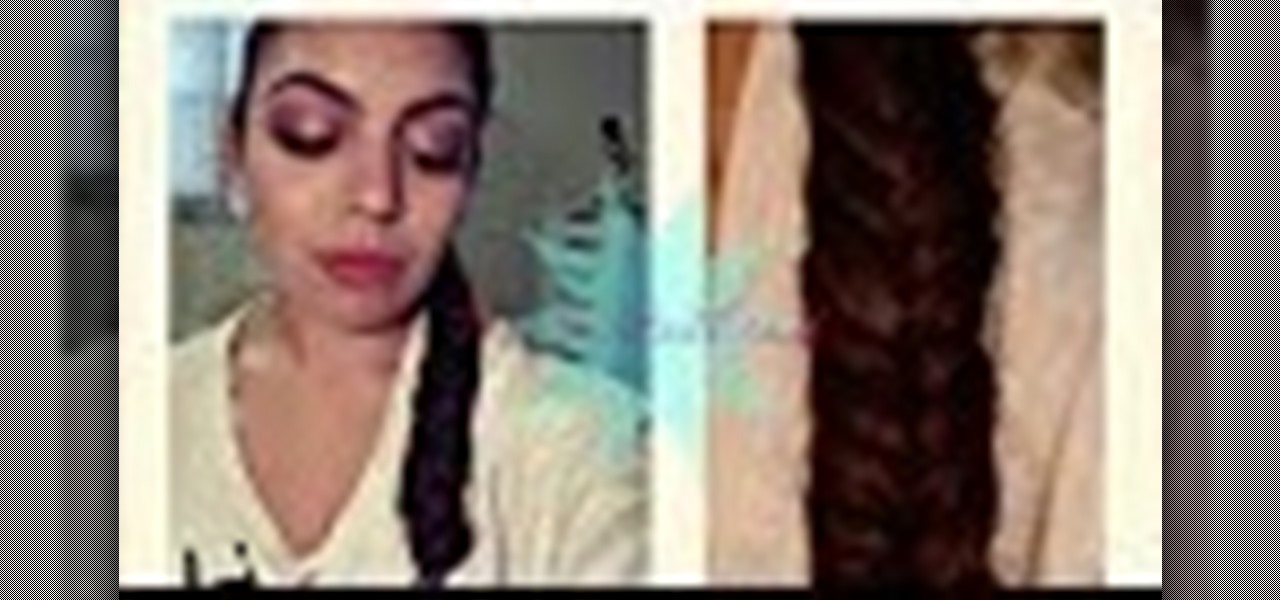
Split 2 sections in your hair and add one piece of hair on each side rotating turns. I didn't mention this in the video but it also helps to grab pieces that you haven't already switched.

In order to do the increase your strength, through the Pedestal Pose Routine, you should begin in a modified pushup position. Resting on your elbows and looking down at the ground/floor, while you rest on pointed toes. Hold each pose for 20 seconds. Next, rotate over to one side. Remain resting on one elbow. Next, roll over onto your back, resting on both elbows. Next, roll over onto your other elbow. Make sure that you keep your spine aligned in all poses.

Learn how to do step back lunges with a plate twist. Presented by Real Jock Gay Fitness Health & Life.

In this Software video tutorial you will learn how to create shock style text in Photoshop. Go to the text tool and select it. Then select the font and a large size. Select white color and type in your text. Now create two copies of this text and select the original text. Then click on image > rotate canvas > 90 degrees clockwise. The text will turn by 90 degrees. Now go to filter > stylize > wind. Make sure under ‘method’, ‘wind’ is selected and under ‘direction’, select ‘from ...

This video shows how to make a rotating SWF logo in Photoshop. Choose any desired logo that will be used later in the SWF file. Save the logo to the desktop. Use any kind of editing pogram. Make sure we only have what we want showing the area coloured with small squares is invisible. Open any version of Adobe Flash. Create a new "Actionscript 2" file. Then set workspace size to 240X320 and background color to match the picture we choose before. Make sure we select Flash Lite 2.0. Then go to F...

This video shows you how to properly focus your video camera. Usually cameras have two focusing modes, manual and automatic. Despite the sophistication of modern cameras and their auto focusing modes, manual focusing still gives the person operating the camera the most control. To focus in manual focusing mode you must first focus your eyepiece. To focus your eyepiece fully zoom in on your subject, then rotate your lens' focus ring until the subject becomes sharp and clear. Finally rotate you...

Viewers learn to play One Republic "Apologize" with this video. The whole song rotates through C, A-flat, B-flat, and B. Repeats though the whole song. First part plays with the C octave-G, C, E-flat, 5-1-3-1 fingers. Second part: Move down to A-flat with left and with the right play A-flat, C, F. Same fingering. Move up to E-flat. E-flat, E-flat G. Same fingering. Roll from F to E-flat. Next, move left to D, B-flat, D and F. Same fingering. One time. Roll from E-flat to D. Next, play C, A-fl...

This video is about creating sunbursts using symbols in Illustrator.

This tutorial is made for people who are having trouble learning or have no clue how to go about learning a back complete with a spin. Here's how you spin: initiate the spin by throwing your arm around your chest and looking over your shoulder. This will cause your chest to start rotating; the rest of the rotation is in the hip movements. You start your rotation until you are facing the opposite direction, and then you use your hips to spin the rest of the way.. on double fulls and triple ful...

Learn how to do tube rows. Presented by Real Jock Gay Fitness Health & Life. Benefits

The big day has finally come—the new iPhone 7 and iPhone 7 Plus have been officially unveiled. Apple debuted their new flagship devices at a keynote event in San Francisco on September 7, and as we've grown to expect, there are tons of changes in store for the world's top-selling smartphone.