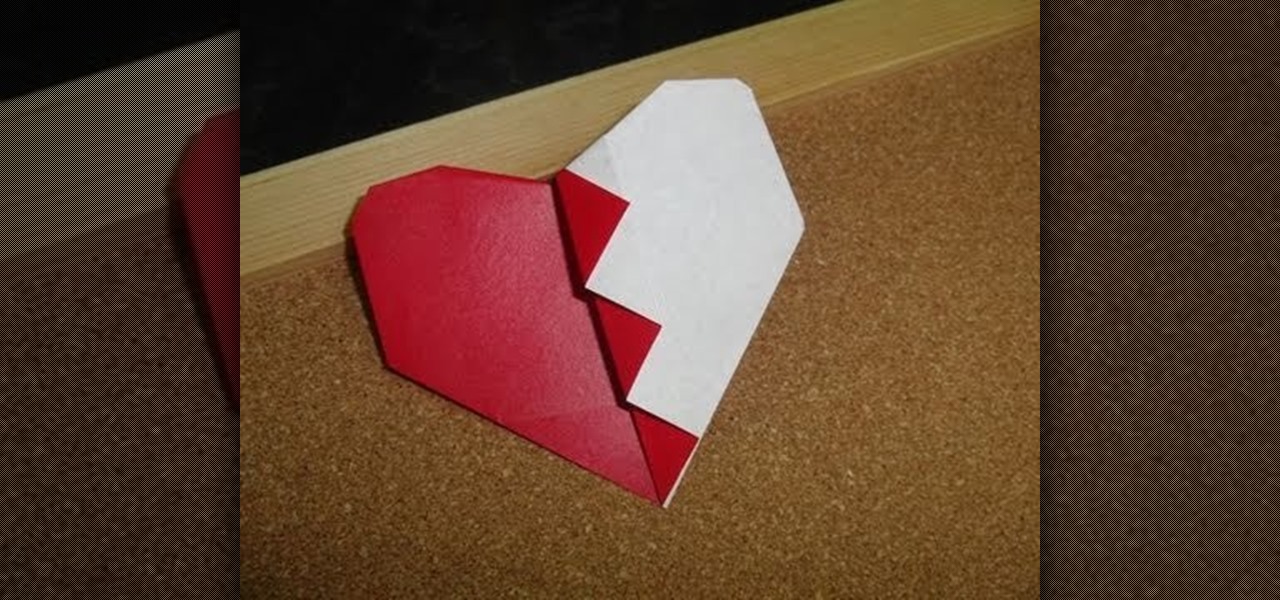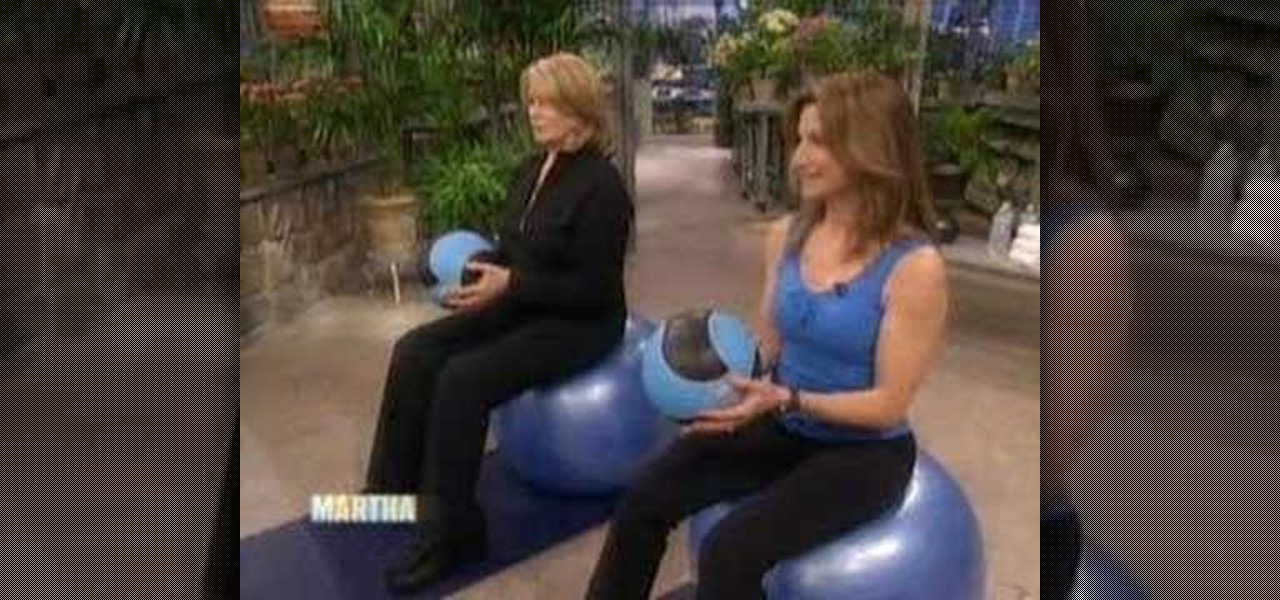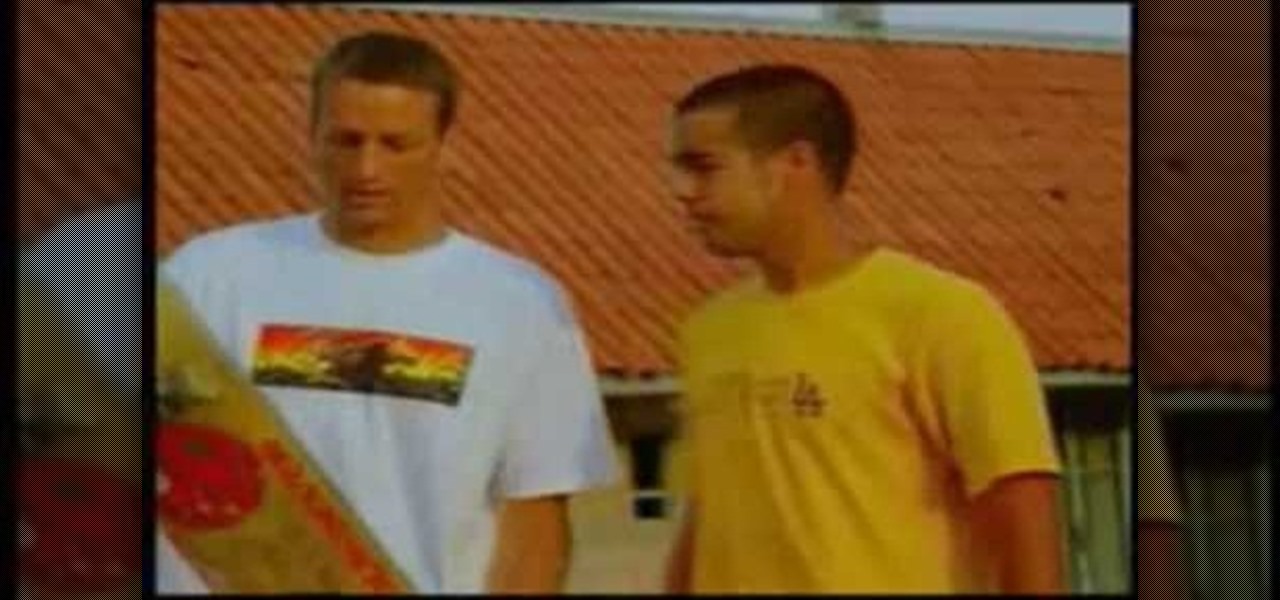Continuing our series on building a dynamic user interface for the HoloLens, this guide will show how to rotate the objects that we already created and moved and scaled in previous lessons.

Some apps have a nasty habit of ignoring your Android's auto-rotation settings and locking the display into either portrait or landscape orientation.

Labor is probably the most feared of pregnancy’s "unknowns." Here's how to manage it. You Will Need

When faced with the searing pain of brain freeze, use these quick tips to bring sweet relief. You Will Need

Learn how to relieve menstrual cramps with acupressure. Don't suffer through one more bout of period pain. Instead, try this trick from the ancient Chinese healing art acupressure.

Learn how to relieve insomnia with acupressure. Get to sleep fast with a massage technique from the ancient Chinese healing art acupressure.

It is a well known fact that due to the rotation of the Earth about its own axis has a bulging effect on the equator and a slight flattening effect at the poles. This experiment tries the reproduce the same effect using simple materials.

In this tutorial, we learn how to create a warm grunge background in Photoshop. First, create a large circle on a burnt orange background in Photoshop. Now, go to layer, adjustment layer, then levels. Hit "ok" then the level's adjustment layer will be masked. Now, go grab the bottom black slider and brighten up the middle. Use the overlay to create a center glow. Next, bring in texture using a brushed metal texture from this photo. Now, even the image out by going to image, then image rotatio...

The song "Airplanes" by the megastar collaboration of B.o.B, Hayley Williams, and Eminem is a immense hit (second year in a row we've had a summer hit about planes...) and people around the world are figuring out how to play it on all sorts of instruments. This video will show you how to play a simple version of the song on acoustic guitar. The songs melancholy really comes through on acoustic, so practice these chords and start playing!

This simple video tutorial teaches you how to change the pivot point position when using Flash. The tutorial handles drawing basic shapes, such as squares and rectangles and converting them to movie clips.

This Australian bush guide teaches the ways of the Boomerang. How to throw the Aussie weapon. Boomerangs are like airplane wings. Have the curved side with the beveled edge facing you. The more you flick your wrist when throwing the boomerang the more rotation your boomerang will have. Throw the boomerang at a 45 degree angle to the wind. Don't throw the boomerang into the wind. Throw it at a 1 o'clock angle, not 12 o clock or six. It's not to be thrown like a baseball or a frisbee. If you th...

Make your shoulders stronger with this routine of exercises and stretches for your workout in this fitness video. Take action: cross arm over the chest & pull against elbow, hold for 20 to 30 seconds, turning hand down or up for alternate stretches, and use arm rotations to stretch shoulders. Tom Clifford, the instructor in this how-to video, has a degree in physical education, fitness and health from Eastern Michigan University, where he ran track and cross-country. Tom has worked as a perso...

Hula hoops are not static, but that doesn't mean they're easy to move exactly where you want them. Don't resort to messy hand raises, which will ruin the rotation of the hula hoop, since there is a way to lift a hula hoop up from the waist to the neck using only the body. Safire, expert hula hoop dancer, walks through the simple steps of doing this stunt, breaking down each movement to exact body positions and also thoroughly explaining any of the hula hoop choreography terminology she uses. ...

Want to perform a wall flip? Take a look at this instructional video and learn how to do a wall flip. It would help if you knew how to back flip already, but that's not a prerequisite. To perform this you'll want to run at the wall in a normal running speed. Then jump and place your foot high. Afterwards, you have to rotate. To achieve rotation you must kick up with your other leg that was not planted on the wall and swing back by leaning your head backwards.

If you need to create an animated character, Maya is the software program for you. If you don't know how to make that character you've dreamed up, then maybe you should check out this Maya video tutorial on an important step -- creating a skeleton structure. Creating bones could be a daunting task in Autodesk Maya 8.5, but with the help of this four-part video, you'll see how to create those realistic bones for your animation with ease. You'll also see some common unintentional wrong rotation...

You know you've had a long day when you head home with a headache, back pain, and eyes so sore they feel like they might roll out of your head. Turns out your medicine cabinet isn't the only place you can find help—instead of popping painkillers, just open up your wallet for instant pain relief.

The dry air that flows in every winter can dry and crack lips, creating a lot of pain and detracting from your beauty. If you want to keep lips soft and moisturized during the winter, follow these steps and try out a few of these lip care products.

Oh, aloe vera. The sturdy plant has been used for centuries, if not longer, to naturally heal and alleviate pain from wounds, as well as to combat inflammation after sun exposure and to calmn down irritated, chapped skin.

Love isn't all butterflies and roses. In fact, most of the time it kind of sucks, and you may even get your heart broken. Made from white a red paper, it evokes the beauty - and sometimes pain - of love.

If you own a vintage pinball machine or other old cranky piece of electronics you know the pain of cleaning it's many hard-to-reach parts. Fortunately, there's a cheap solvent you can use to clean them that come from an unusual source: the compressed air can. This video will show you how it works.

Don't let your window pane become a window pain in the ass to look at. Windows should give us clear views of the beautiful world outside, but without regular maintence they can become splotchy and muddled. Check out this video for a quick way to clearn your windows.

Not stretching after a good run will definitively set you up for injury or muscular pain. While stretching before a workout lubricates your joints to prepare them for work, stretching afterwards helps prevent you from building too much bulk so you get long, lean muscles, and so your tensed up muscles can relax again.

Mounting the tire on a car isn't too complicated, but getting a tire to bead up right can be a pain. Watch this video to learn how a little Murphy soap can make the job a lot easier and smoother.

If you've ever tried to remove the brake hoses on a Ford or a Mazda, you may know the pain of the brake hose connector breaking when you try to remove it. Watch this video to learn how to remove the brake hose the easy way.

If you're lucky enough to own a 1928 - 1931 Model A Ford, you've got a piece of automotive history. You also probably know that they are infuriatingly hard to work on. This video will help alleviate your repair pains by showing you how to use a timing light to adjust the timing on your Model A Ford.

Trapping a hole is the process by which you give them threads so that they can accommodate a screw, and doing it to a lot of holes quickly can be a major pain. Fortunately, you can actually do it with a cordless power drill much more quickly and easily than manually. This video will show you how to do it.

It's been proven that your body adjusts to any new workout you start doing within a week. Though that means less muscle aches and pain for you, it also means less results.

Why spend money on a commercial ice pack when you can make one at home in minutes? Whether you're thinking ahead for eventual accidents or aches or you're in the midst of a first aid emergency, the quick and simple ice pack in this how-to video will help ease your pain. All you need is water, rubbing alcohol, a freezer safe, sealable plastic bag, and the instructions in this informative video.

Glen Levy teaches you some pressure points in this martial arts video tutorial. The human body just takes a little pressure to bring somebody down to their knees. By learning how to properly apply these pressure points, you'll be the person nobody wants to fight.

Puzzles include multiple pieces each with a designated pattern so that when a user regroups the pieces, a picture or a particular image is presented, which provides practice to the coordination of the user's concept to space and structural relationship between pieces. However, no matter how large the quantity of the pieces is, puzzles only provide user's spatial concept in two dimensions. To enhance spatial concept and increase entertainment to the user, building blocks are promoted so that u...

Comfort food is delicious at any hour of the day. And there's no comfort food more savory and tangy than BBQ. BBQ ribs, pork, chicken - frankly, we love it all, but these Fat Man's BBQ ribs are so delicious they're sure to find their way into your regular dinner rotation.

This video tutorial is in the Sports category which will show you how to adjust your front brakes on your bike. The brake pads are very adjustable. It has 360 degrees rotation which helps in installing it on the bike easily. First install the brake arms. Then loosen up the brake pad screw and lower it to bring it in line with the rim of the wheel. Now hold it in place and tighten the screw. Thereafter you can any vertical and horizontal adjustments. You can then repeat the same procedure for ...

This clip demonstrates a number of Reformer-based exercises well suited for pregnant women. With Pilates, as with any physical fitness system, a basic mastery of proper technique is essential for both maximizing the effectiveness of your workouts and avoiding accidental injury. Whether you're looking to slim down or merely tighten up your core, you're sure to be well served by this home fitness how-to from the folks at Balanced Body Pilates. For complete instructions, give this free exercise ...

In this how-to video, you will learn how to easily draw a wind mill from scratch. First, start off with the building of the mill. Next, draw the arms of the wind mill. Include the flaps on the arms. Next, fill in the smaller details such as the center of the rotation. Next, you can fill in the color of the building. In this case, brown was used. Next, fill in the arms of the wind mill. Add appropriate shading on top of the building. You can also add shading to the arms. Next, fill in the back...

This video tutorial teaches you the basics of Keyframing using Final Cut Pro. A picture is used in this tutorial. You can also use video or picture for this example. The video shows the keyframe button and the different keyframing tools. The video then teaches a basic keyframing concept of how to add a motion to the clip using keyframing. You can also add rotation effect in the keyframe. When you add a keyframe and move the clip from one place to another, it adds a path along which the clip o...

In this how-to video, you will learn how to straighten crooked photos in Photoshop. First, open the photo you want to straighten in Photoshop. Next, use the ruler tool under the eye dropper tool. Select it and zoom in to an area. Find a crooked line to straighten, such as a building rooftop or ground line of some sort. Click, hold, and drag. Next, zoom out. Go to image, image rotation, and arbitrary. Click okay and your image will be adjusted. Go to the crop tool and crop out the spaces. Hit ...

In this how to video, you will learn how to install and replace the glow plug in your RC car. Glow plugs are used to ignite the fuel in the engine. A glow ignition makes the filament in the plug red hot. To check if the glow plug works, place it on the ignition and check if the filament is bright red. This is very easy, as you just need a 4 way wrench. Slide it in the engine and take the glow plug out by spinning the wrench counter clockwise. Once this is done, place the new glow plug in and ...

Tony Hawke and Eric Koston both define a hard flip and then demonstrate it. It is a flip of the skateboard while going on a flat surface, like a parking lot. Push down with your back foot, apply pressure on one side, then get your feet out of the way (by jumping) to allow the board to flip, then land back on the board (all while moving, of course). Apply a quick hard turn at the end to compensate for over-rotation. Tony and Eric joke around about Tony's inferior hard flips but he's a vert ska...

IShowU and Shiny White Box demonstrate how to create still image effects in Final Cut Express. First, place your scroll bar in the front of the timeline and click on the clip so that it is selected. Then, click on the motion tab in the preview window. Hit the keyframe button in the scale option. Create a keyframe also where you'd like the effect to stop on the clip. Adjust the line. When you now play the clip, the image's size will be adjusted as you have designated. You can use the same tech...

Jarvis from Skate Warehouse demonstrates how to do a front side flip on a skateboard. A front side flip is a kick flip with a 180 degree turn. Stand on the board with your front foot by the front bolts like a kick flip. Place your back foot on the right side of the tail. When you pop the skateboard by putting pressure on it, the board will scoop around to get the front side flip. Remember to keep your shoulders facing the direction that you're going but at an angle. Swing your shoulders while...