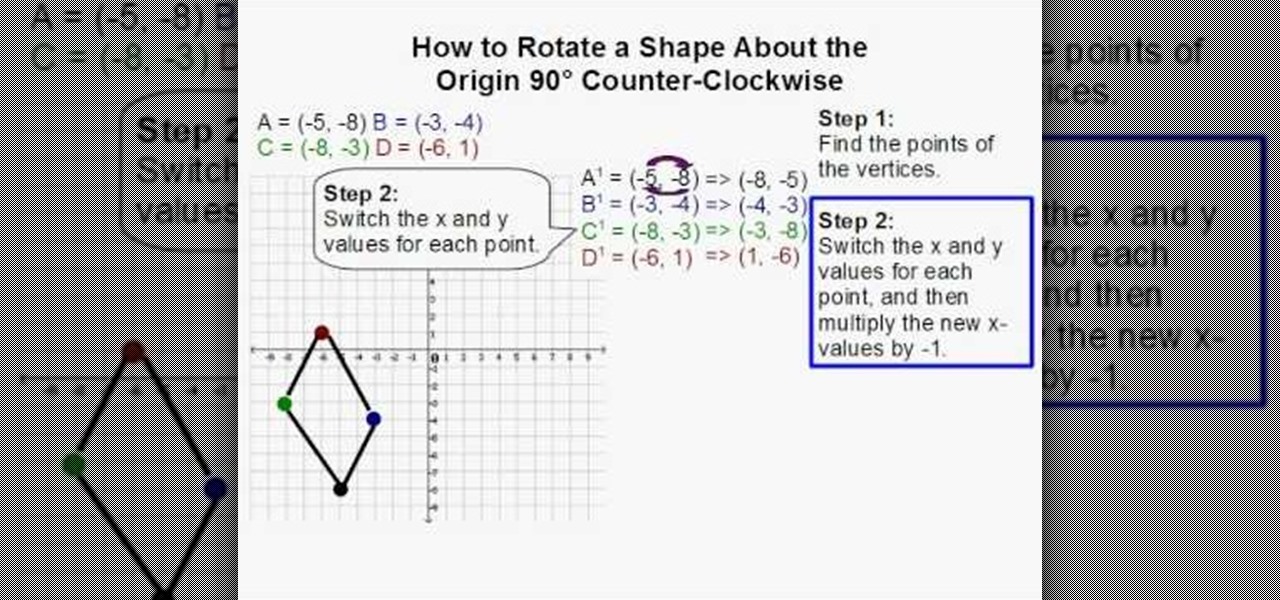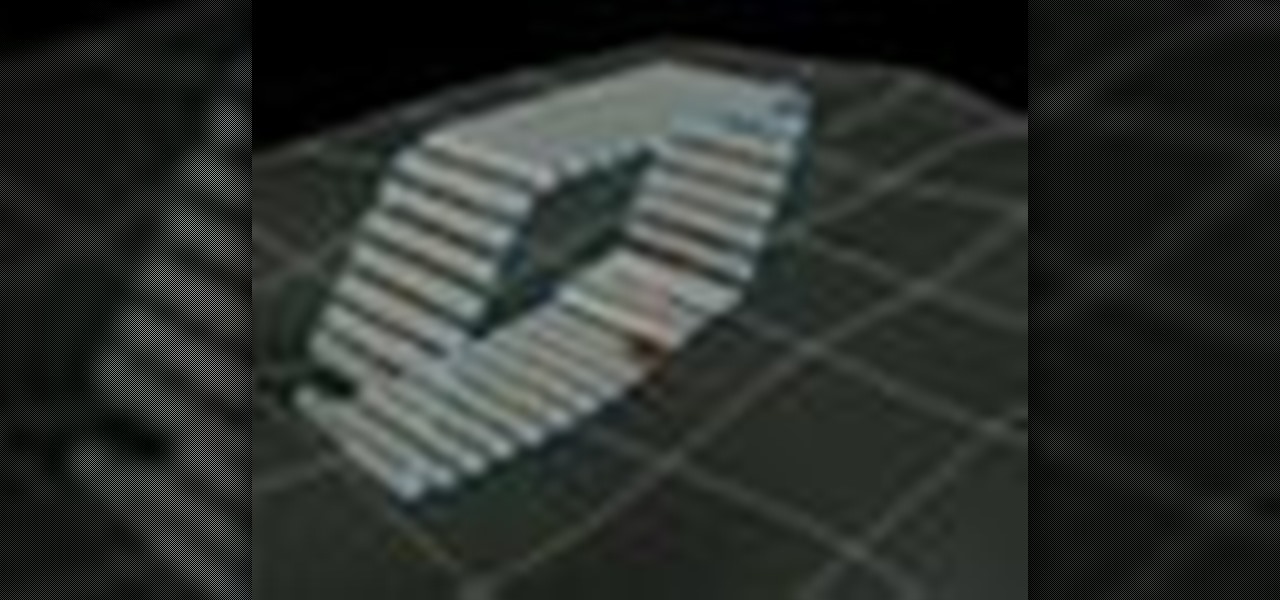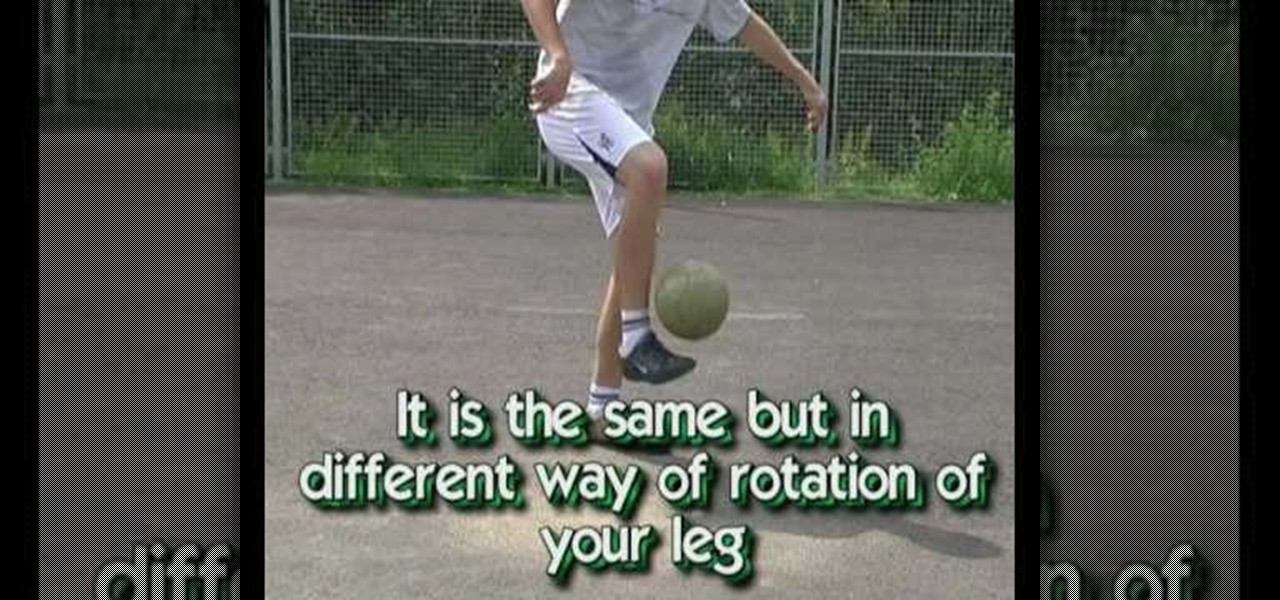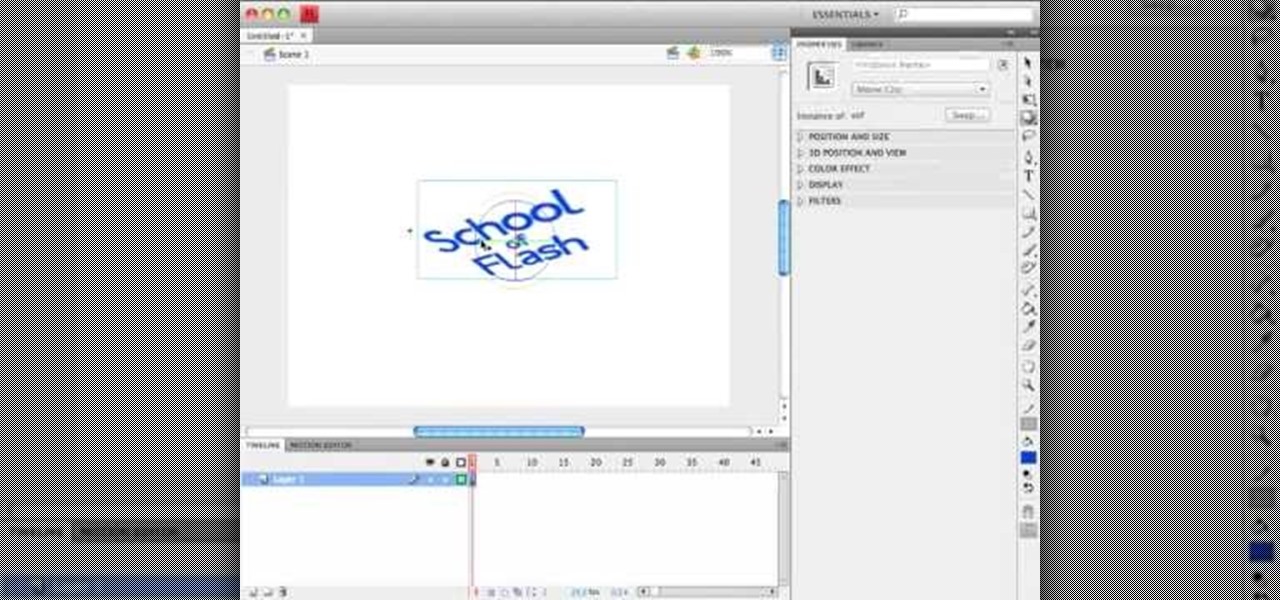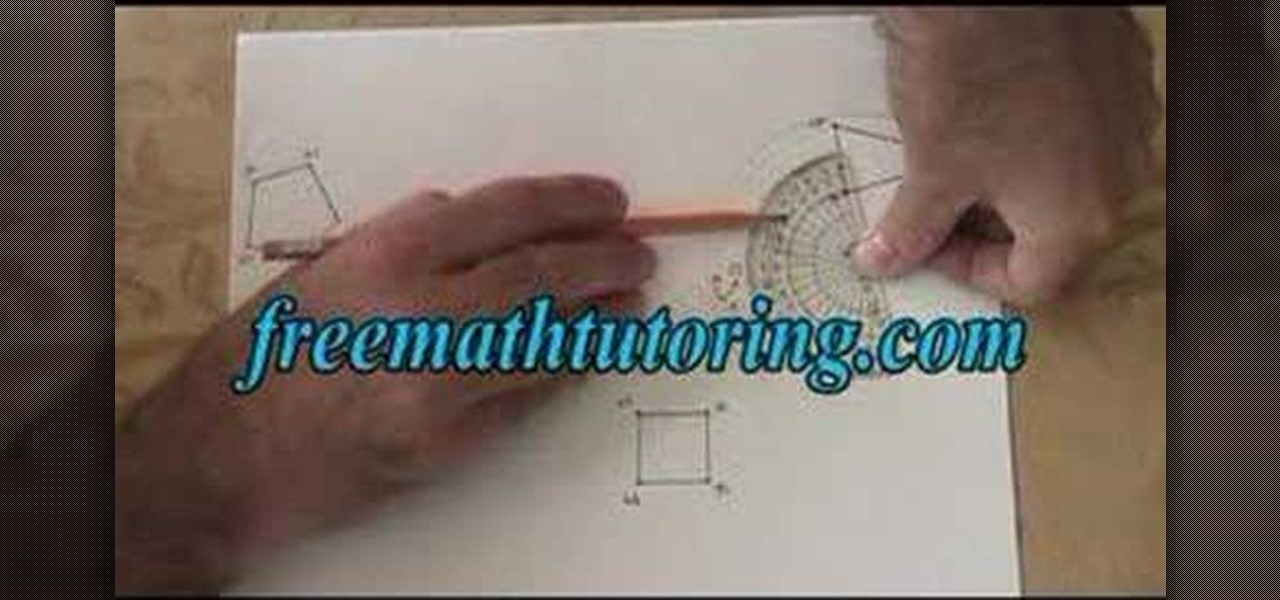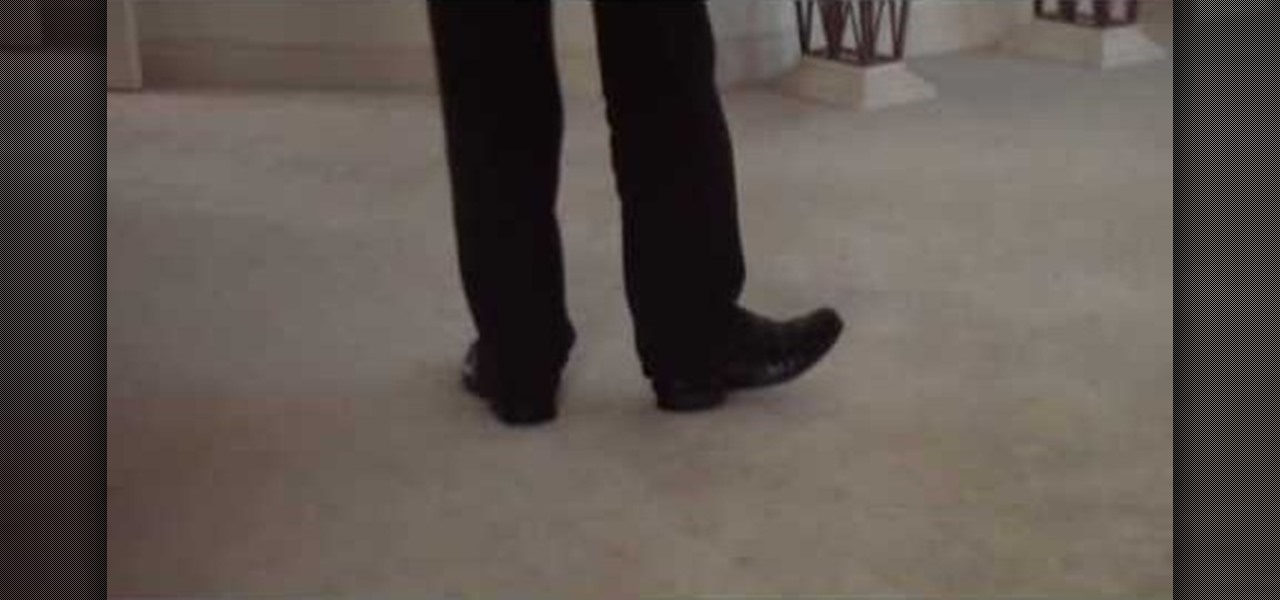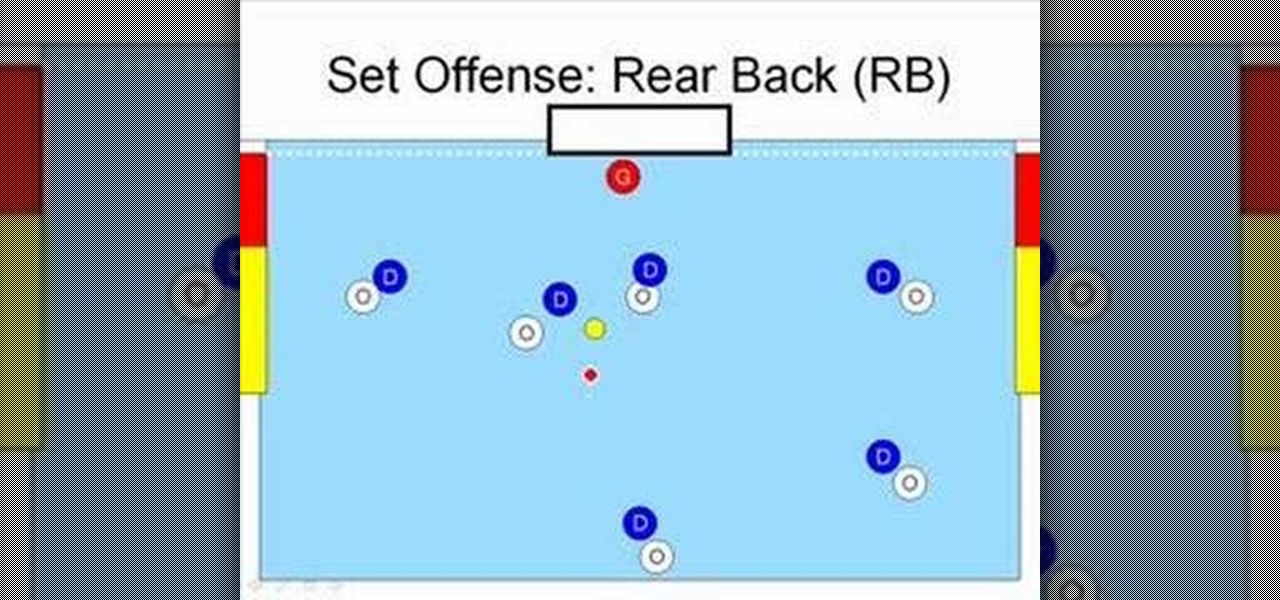Over the past 5-10 years, there has been an enormous growth in 4-mallet percussion. With the rapid increase in popularity, there comes the possibility of students moving too quickly through the learning process, or not having adequate instruction. In this installment from his video tutorial series on four-mallet percussion, Gifford Howarth teaches you a handy mallet rotation exercise.
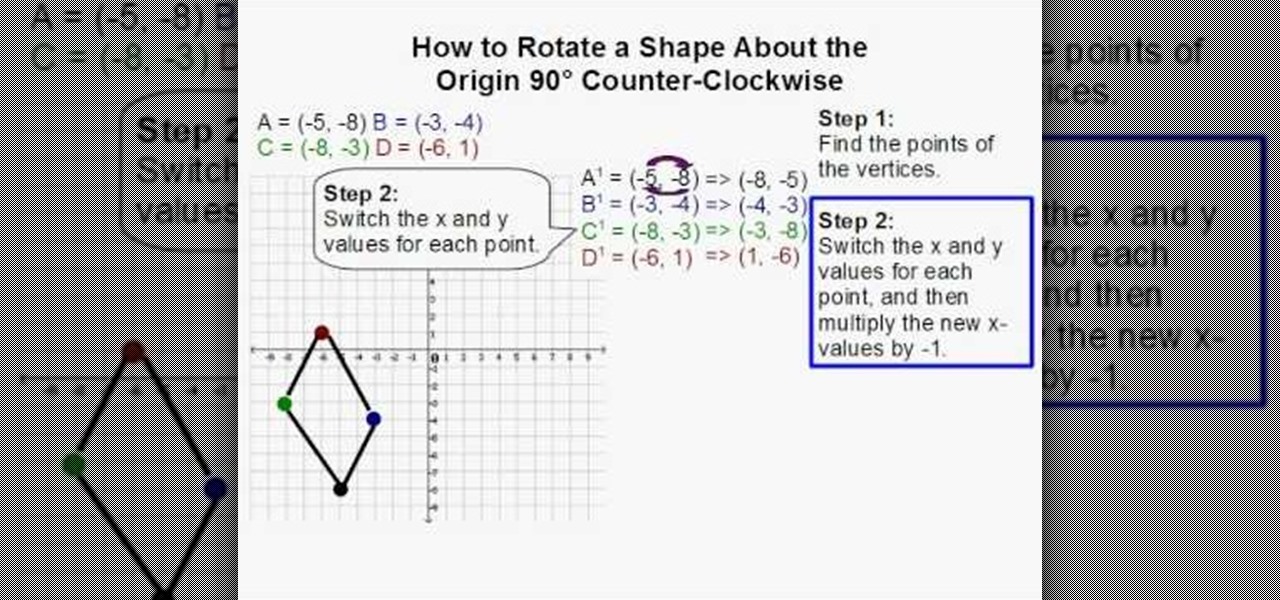
Davitily thinks that you can learn to rotate the images quite easily. In this video Davitily explains the process of rotating a geometrical shape about the origin. This rotation is counter-clockwise. Davitily explains the various steps involved in this process. Two steps are explained in this process. The explanation is very simple and done in a very interesting manner. This video is the perfect choice for people wanting to learn the rotation of shapes. This video is a must for people interes...

Get started using Adobe After Effects with the help of The New Boston! This beginner's tutorial is bound to answer the many questions you have about the popular digital motion graphics and compositing software. The main purpose of After Effects is for film and video post-production.

Once a pitcher has completed a warm up she is ready to do full rotations. In this sports how-to video, Farmington (MN) HS assistant softball coach Melissa Langer demonstrates a warmup drill for the full pitching rotation. Improve your softball pitching skills with this full pitching rotation drill.

This is a tutorial on the Rotation Trick in Second Life. The Rotation Trick can be used to create large circular structures fast. A scaled down version of a 70 Meter learning center is built in Second Life to demonstrate the Rotation Trick procedure.
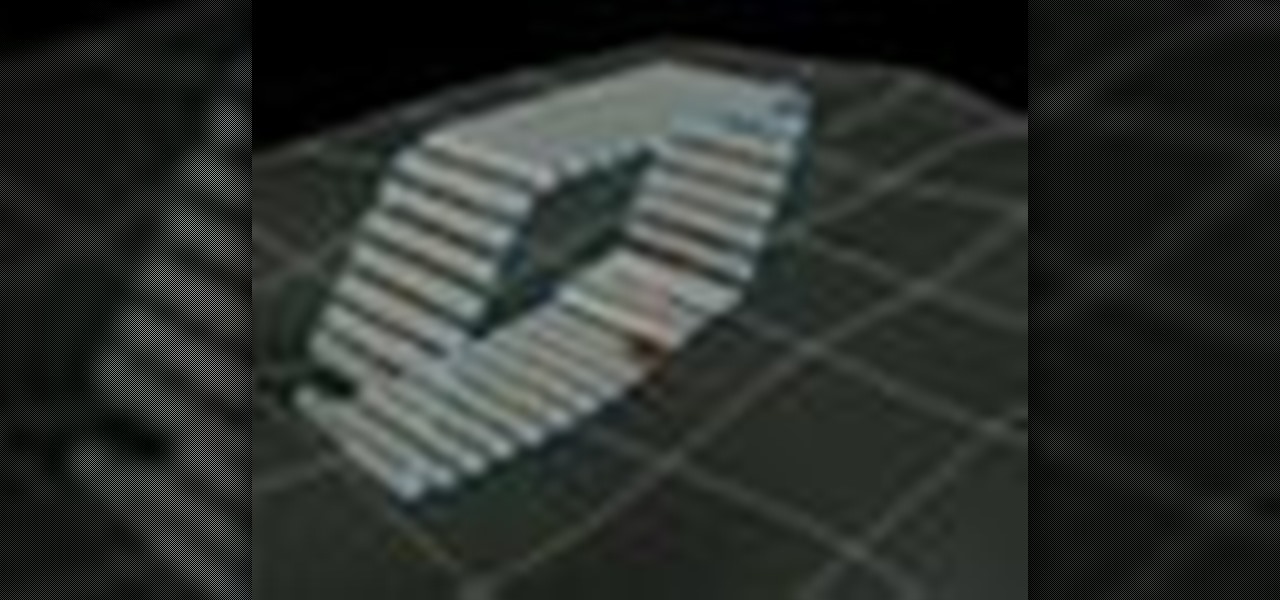
Find out how to use the creep swab in Houdini 9. It's a three-part video tutorial that shows the strength and diversity of the Creep Tool in Houdini. In this specific case, see the creep tool with line rotation and improve your animation skills.

Whether your training to be a doctor or a nurse, there is no doubt that this video lesson will help you better understand the procedure for musculoskeletal examinations. Musculoskeletal exams rely exclusively on inspection and palpation and tests using a combination of those techniques. The main purpose of this exam is to identify in your patient any signs of musculoskeletal disease, by way of pain, redness, swelling, warmth, deformity, and loss of function. Watch this video to see the entire...

Controlling the screen rotation on your Samsung Galaxy Note 2 is one of the easiest things you can do. Just slide down the Notification tray and you have instant access to the Screen Rotation toggle in the Quick Settings menu. If you want your screen orientation to automatically rotate when you move from vertical to horizontal positions, just make sure it's turned on. To lock the current orientation, turn it off.

This video tutorial will show you how use the 3D rotation tool in Flash CS4. The 3D rotation tool in Adobe Flash may be a bit tricky for people that are new to Flash, because if you just draw a square, you're not going to get anything. See exactly how to use the rotation tool.

We've all been hit by inopportune screen rotations at some point or another. Having the display orientation suddenly go from portrait to landscape when reading an interesting article in bed is one of the biggest irritations that come with using a smartphone (at least, for me). Thankfully, there are apps out there for your Android to help alleviate this inconvenience.

You may not having a honking old six-foot barbell just lying there in your living room, but if you manage to get to the gym and find one of these heavy, intimidating looking rods lying around, try lifting them up for a change.

How to do The Rotation Card Trick

The perfect way to avoid boredom at work or in the classroom is with a good old-fashioned prank, and this one is for tech-minded. In the video below, you'll see how to change your coworker's (or classmate's) computer screen to be display upside-down, which will totally freak them out when they return from lunch or the restroom. The best part is watching them try to revert it back to normal!

In this video tutorial, viewers learn how to do the Around the World soccer trick. When doing this trick, users are able to do an inner rotation known as Inside Around the World or an outer rotation known as Outside Around the World. Begin by hitting the ball with your toe and start rotating you leg. The ball needs to go up with the foot, but the foot should still be above the ball. Now end the rotation by landing the ball on the tip of your toe and continue to juggle. This video will benefit...

If you want to lock your iPhone's screen position in one place to make it easier to read when laying down or whatever you're doing, you can actually do it. This video will show you the steps to locking your Apple iPhone's screen in place. You need to open up Cydia and search for "Rotation Inhibitor". Simply install Rotation Inhibitor, restart the SpringBoard, then open up Cydia again and click on "Future Packages" and install "SBSettings". Then re-Spring again.

This is an easy way to fix your Micro Mosquito from spinning out of control. This fix is for fixing counterclockwise over rotation. Watch this hobby how-to video and learn how to repair the counterclockwise rotation on a mosquito remote control helicopter.

This video presentation details how to control and reduce a slice in golf. Materials required include a golf club, golf balls, and optionally a tee. Ideally a wood would be involved in this practice. How to control the slice is somewhat of a misnomer since the intent of the process is to remove the slice since it can be an unwanted thing. A slice is when a golf club is swung and the club remains 'open', this is when it is facing toward the right as the swing is coming through, this imparts a ...

In this Flash CS4 video tutorial, learn how to animate 3D rotations using actionscript 3, as well as a demonstration of the new features in Flash CS4. Get started using the features in Flash CS4 with this visual guide given by this Flash expert.

Shooting in water polo is a basic skill for attackers. Water polo shot requires good height out of the water, arm position, shoulder rotation, and head stall. Shot strategy is important to building your water polo game. Concentrate on improving your rotation to follow through and speed up the shot. This is an attack focused water polo drill.

Auto rotation is generally useful, but it gets annoying when you trigger it accidentally. In past Android versions, you could lock rotation into portrait mode as a workaround, but you'd have to disable this every time you wanted to put your phone in landscape mode. Luckily, Android Pie has a great fix for this.

The Ring/Silent switch on the side of the iPhone has always had one purpose—to toggle ring mode/silent mode. But in iOS 9, Apple gave us another choice, and that's locking the orientation of the screen.

This is a Hobbies and Toys video tutorial where you will learn how to use a Micrometer. Micrometers are precision measuring tools and they can be calibrated in inches or in metric system. There are also digital micrometers available where the reading switches back and forth. Generally they are right handed. The micrometer shown in the video is calibrated in inch. Each division is one thousandth of an inch. A whole rotation of the knob is 25,000 and one division is seen on the bell. Two rotati...

Snowboarding: Hit the Slopes With Style There was a time when simply riding a snowboard made you the extreme guy on the slopes. But now, with more people strapping on a board instead of skis, the stakes have been raised. Fortunately, we've lined up this video tutorial to keep you on the cutting edge. See how to perform a frontside "270 0n 270 off" on a snowboard.

This video shows us the method to rotate a video clip using iMovie HD. Go to iMoviePlugins and download Turn Clip from it. Also make sure you have iMovie HD installed. Now add the video clip to the timeline. Go to the editing tab and choose Video FX and CFX enhancements. Choose Turn Clip from the resulting window. Now set the rotation angle. This can be configured to 90 degrees or 180 degrees. Click on 'Apply' and the software will render the rotation on the timeline. When everything is done,...

One of the coolest things for readers using the Samsung Galaxy Note 2 is the stock Smart Rotation feature. While most smartphones use the accelerometer to adjust the screen orientation, Smart Rotation actually uses the camera to detect your face-to-screen angle and adjusts accordingly. Now, if only there was a way that all Android users can continue reading an article or text without sporadic and unexpected 90-degree turns of their screen. Wait, there is!

Dead lifts have a great corrective capacity when done properly.The dead lifts can be done just by picking weights off the floor or in a smart and meticulous way.When doing dead lifts there is a lot of rotation in the upper arm,and many people or athletes are not doing the dead lifts properly.When you do an external rotation you automatically force extension and that can put you in a great anatomical position for dead lifts.The exercise itself is simple,you have an iron bar,lift it,draw the sh...

Alishanmao demonstrates on a Honey Bee King 3, how to change the pitch and speed. Using the radio knob in the controller you can change the pitch of the main rotor. Make sure your 3D switch is off, that your throttle is at zero, and after connecting the battery, do not move the battery until you here it beep to confirm it is ready. When pitch is at its minimum you will have less rotation speed and at its maximum you will have a higher rotation speed. The best thing to do is to try and find a ...

In this how-to video, you will learn how to do a Webster front flip. This will be useful if you are trying to get better at Parkour free running. It is one footed front somersault. Make sure you do a big jump with your take off leg. The take off leg is the front leg. The back leg will use a lot of force, as it gives it gives you your initial rotation. Kick that leg behind you as you lift off with the other foot. Tuck in as you start your rotation. Land on the leg that you kicked back with. Yo...

On yourteachermathhelp teaches you how to use math rotations in pre-algebra. In this example, the shaded object represents the original one, while the empty object is the new, rotated one. Here, the original object has suffered a quarter of a turn, or a 90 degree turn. You can see that the top of the shaded figure or object has been turned to the left. This is in the opposite direction in which the hands of a clock move. This translates to a 90 degree turn in the counter-clockwise direction. ...

This video is a quick guide on how to turn your computer screen up side down. If you have Windows Vista, right click on mouse and go to graphics properties. Go to display settings. On the rotation box, choose the desired angle of rotation. Click apply and hit OK to confirm settings. For the keyboard shortcut, click control+alt+down arrow key to turn screen up side down. Click control+alt+right arrow key to turn screen to the left. Click control+alt+left arrow key to turn screen to the right. ...

Learn how to do a rotation in geometry with this video! First step is to pout the pencil into the compass. Adjusting the pencil and compass needle is same. Suppose you want 165 degree size circle. Measure the reading with compass in protractor. Note the point and adjust the compass. After place the sharp end of the compass at the point and rotate the compass the circle will enabled. Next use protractor. We see 75 degree acute angle. Place the protractor on the line and mark the reading we wan...

Take a look at this instructional video and learn how to use the rotate tool in Google SketchUp. When you pick the rotate tool, the icon orients itself to any surface you hover over. Click once to set the rotation and move away to set a rotation base. This is the controlling arm you will use to rotate your object. This tutorial covers how the rotate tool works, examples of the rotate tool in action, and how to lock or define the orientation of the tool.

Having your iPhone's display orientation go from portrait to landscape while lying down in bed can get pretty annoying, especially while chatting with others within Messages. If you have a jailbroken device, however, you can easily remedy this headache by way of a free tweak.

Are you in medical school an planning to be a surgeon? Then here is a how-to video with various different surgical knot tips. The UT Huston Student Surgical Association (SSA) has put together this surgical knot tying online tutorial. Watch as Dr. John R. Potts, MD. demonstrates the two handed square knot. Practice the two handed square knot surgical suture before going into your surgical rotation.

Hula-hooping isn't just for kids. It's a fun and exciting way to stay in shape. You Will Need

In this clip, learn how to perform Michael Jackson's signature heel pivot or rotating slide to add to your dance routines. This is the famous way Michael turned around when he was moonwalking. Check it out and make your dances more fluid.

See how to create animated tilting button menus using the 3D rotation tool in Adobe Flash CS4. Whether you're new to Adobe's popular Flash-development platform or a seasoned web developer looking to better acquaint yourself with the new features and functions of this particular iteration of the application, you're sure to benefit from this free software tutorial. For more information, watch this Flash developer's guide.

You can easily tell if an egg is raw or hard boiled without breaking the shell, as long as you know a little science. This experiment uses physics to show how if you spin an egg you can tell if it's insides are viscous or solid! Thanks Happy Scientist Robert Krampf for this great tutorial on the science of eggs and physics of rotation.

Basic lessons covering the set offense. Great for spectators or new players to learn the basics of water polo. Includes setting the hole, driving, RB, strong-side drives, weak-side drives, rotations, and picks.