
How To: Animate, tween & optimize web banners in Photoshop
In this episode Paul Wyatt walks you through the process of animating, tweening, and optimising web banners in Photoshop CS2 and CS3.


In this episode Paul Wyatt walks you through the process of animating, tweening, and optimising web banners in Photoshop CS2 and CS3.

We introduce the novice programmer to the world of programming in C#, first with a brief discussion about programming and the learning process itself, and finally by making our first Hello World program in Visual Sudio 2008, using C#.
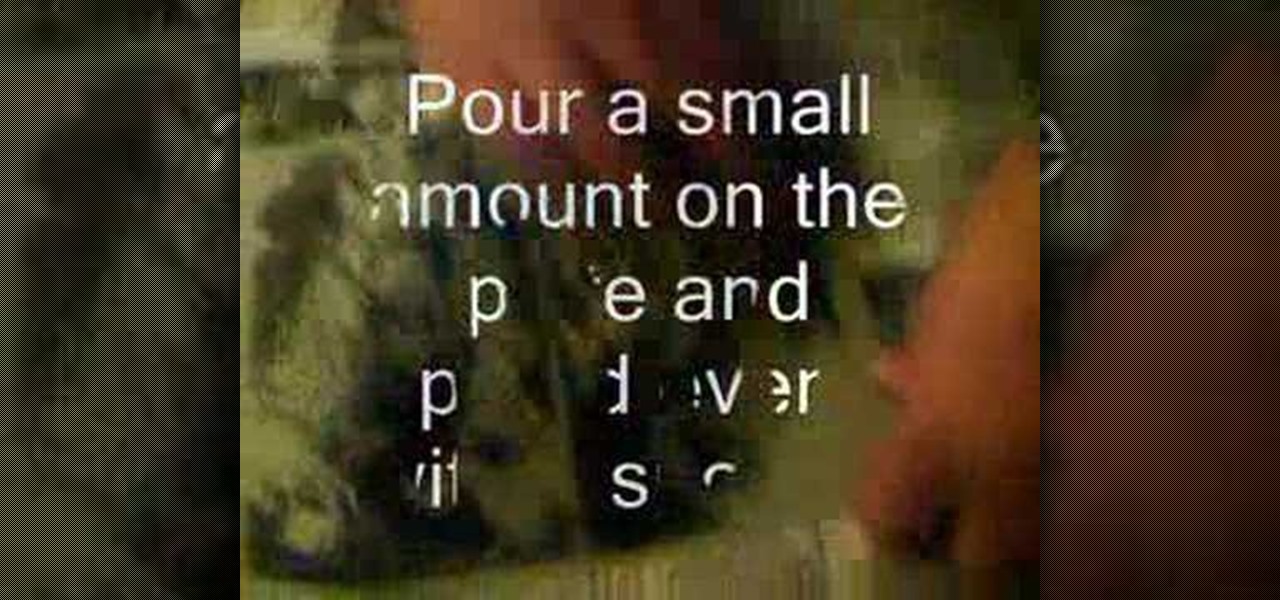
This video walks you through the steps of how to do waterless lithography. Waterless lithography is a lithographic process that does not require heavy or expensive presses or too many toxic chemicals. It is based in the idea that water and silicone don't mix.

This video shows you how to get out of weird situation at the end steps of the Rubik's Cube solving process. Watch this to figure out how to finish it before you end up just taking the stickers off and satisfying yourself the wrong way, the cheater's way.

Check out this explanation of a paint making process using prickly pear cactus juice and type-s lime. Umber oxide is hydrated and added for earthen color. Paint is applied to the ferrocement/papercrete battery room dome.

Tabbouleh is a Lebanese salad dish, often used as part of a mezze. Check out this video to learn how to make it. This is an easy to follow, step-by-step process.

Interested in making a pinhole camera out of an old polaroid packfilm camera? This will give you instant pinhole photos rather than waiting for a lab to process the film.

In order to protect your word processed documents, it is a good idea to export them for distribution as PDF files, which allows you to encrypt, and add password protection to your work.

Master Bill Cammack guides Matt and viewers alike through the process of correcting white balance using Final Cut Pro's three-way color corrector effect.

A non-geek tutorial for anyone who wants to take advantage of google's free, web-based e-mail program. This tutorial guides you step by step through the process of how to sign up for and delete a G-Mail account.

Learn how to make venison pepperoni snack sticks. Pepperoni is a cooked product; jerky sticks are done similarly except that you can use a wetter mix (eases extrusion) and dehydrate in the process.

This is a video that shows you how to make pepperoni at home. It shows the very basics of the process that will be of benefit to the beginner.

This video will guide you through the pairing process of the OEM BMW bluetooth retrofit kit.

This crushing process brings out color variations by flattening the pile or nap of the velvet, and adds surface texture by pleating the fabric. One benefit to this method is that a simple wash and tumble dry will restore the fabric to its original condition, so watch this video and see just how to create crushed velvet.
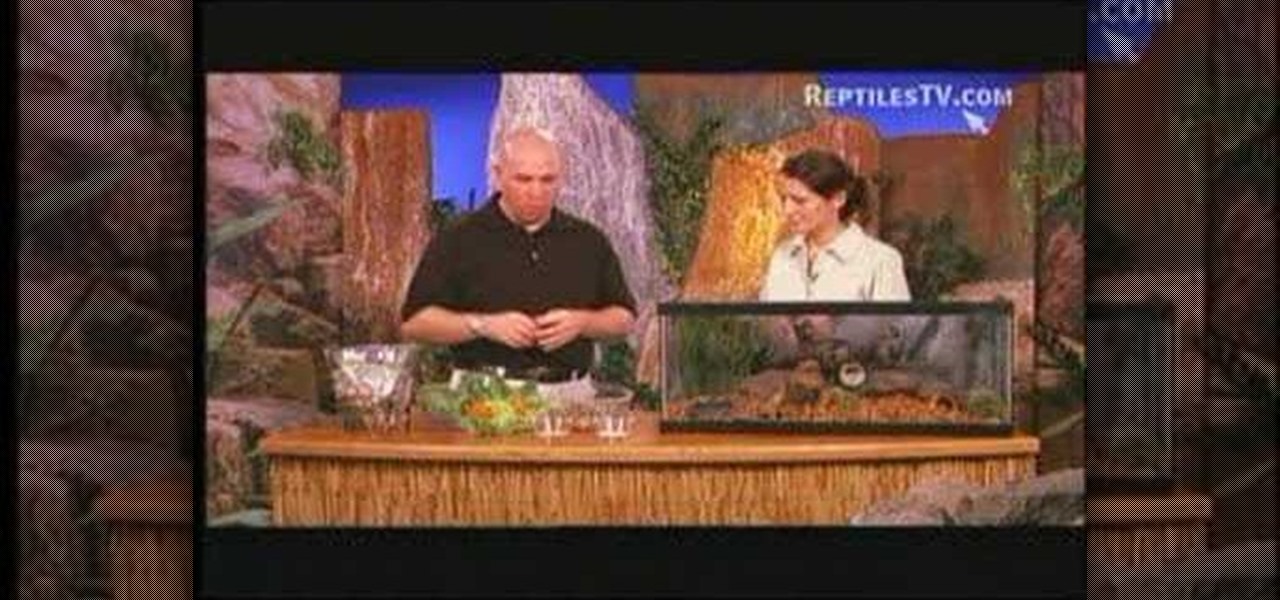
The importance of the African spur-thighed/G. sulcata tortoise's dietary needs, including variety, vitamin supplements, differences in the requirements of younger tortoises versus older ones, what NOT to feed, and the pros and cons of feeding processed foods and fresh foods.
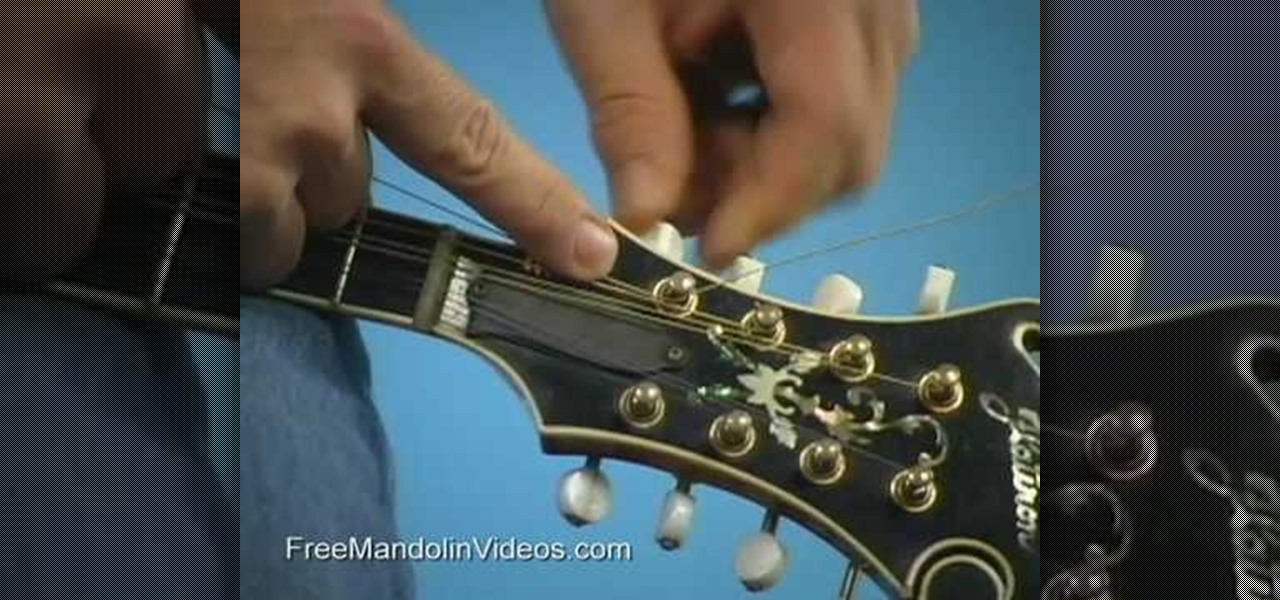
Sooner or later you're going to break a mandolin string and you'll need to know how to change them. This free lesson by Brad Laird will walk you through the process so you'll be more prepared when that time comes.

We make a dragon scale bead for your necklace. Learn the lampworking process.

Ben and Paul demonstrate the important process of storyboarding as a tool to plan your film.

This video demonstrates how to make a simple latex prosthetic for a mask or face piece. This process is a lot easier than the traditional method. Great for special effects or Halloween!

This video describes the process of Linking Architectural Models from Revit into 3DS max in order to create a live link between the programs.

Save some energy for the end of this process—you'll need it to puff the breath of life into your adorable little bunny.

Discover the history and process of glass blowing with experts at the Corning Museum of Glass. This is for beginners who are thinking about blowing glass for the first time.

This video goes over the entire process of a paraffin bath - from set up to application, for stress relief and muscle relaxation.

You can tye in or clip into the rope for glacier travel. It doesn't really matter it is your choice. You may as well know both methods. The tie is great if your short of gear or you don't want your guests getting away. Clipping in eases the process of getting in and out of the rope (climber speak there, sorry)
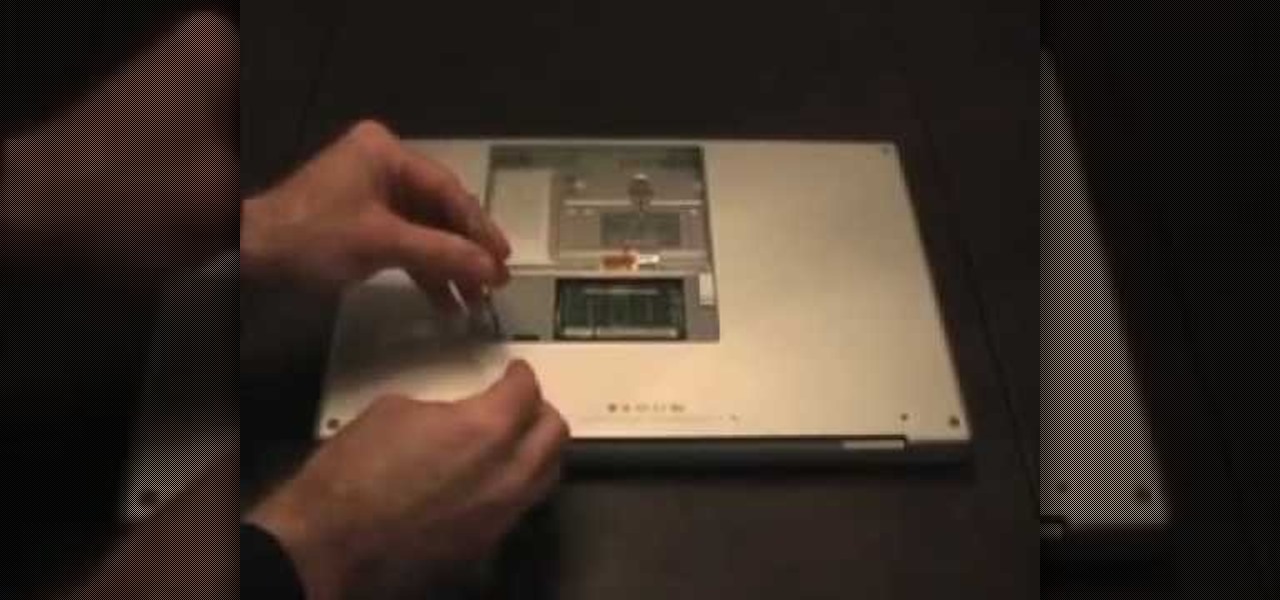
This video demonstrate the process of upgrading an older MacBook Pro's 802.11g wireless card to a new, faster 802.11n version and also covers the kind of performance gains such an upgrade will bring you.

This video explains one of the most critical and fundamental aspects of woodworking: milling lumber. The Wood Whisperer reviews his 4-step milling process, which requires some big tools. Since many folks don't have a fully outfitted shop, he also presents numerous alternative methods for jointing edges and flattening faces. The jointer's jumpin'!!!

Simon Leach shows us how to repeat the process of throwing bowls, in this series of videos. Part 1 of 3 - How to Repeat throwing bowls.

The amount of stretch varies from knit to knit so it's important to learn how the different fabrics behave and then experiment with the various types of neckline finishes you'll be creating. This video takes you through the process of sewing neckline bindings for knits. Click the RealPlayer or Quicktime link to start the actual video.

In this video tutorial you will learn to load and play actions in Photoshop CS2. Actions are sets of recorded commands. They are particularly useful to perform repetitive or multi-stepped tasks. The examples in the video are available if you are a member, but even if you're not, the process you learn is the same for any action you want to import or use.
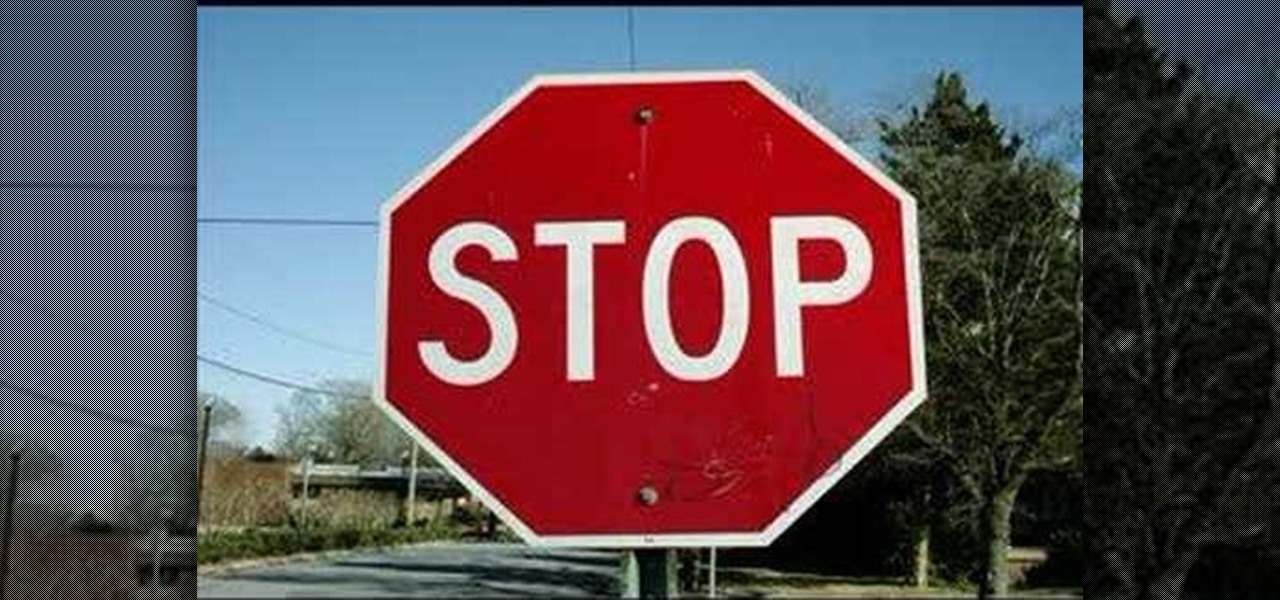
This video gives you details on using the wet shaving technique. This is the third video in a 3 part series but by far the best since it takes you through the actual shaving process. It's not necessary to watch the three parts in order.

Maxon's CINEMA 4D allows users to add a module called HAIR, integrating custom hair control to 3D projects. However, sometimes users may want to export the HAIR geometry to non-HAIR users. The process, although easy, isn't necessarily obvious. Here's how you can do it, or at least one way to do it.

Learn how to replace you computer's central processing unit (CPU). Includes tips on buying a new CPU and installing it.

Learn how to take apart your Palm Treo 755p PDA and remove the screen for repair. Helpful voiceover guides you through the process.

Learn how to take apart your Palm Tungsten E2 PDA for repair. Helpful voiceover guides you through the process.

Learn how to take apart a Samsung Blackjack i607 PDA for repair. Includes screen removal. Helpful voiceover guides you through the process.

Learn how to take apart a HQ iPAQ rz1710 PDA for repair. Includes screen removal. Helpful voiceover guides you through the process.

Learn how to take apart a BlackBerry Pearl 8100 for repair. Includes screen removal. Helpful voiceover guides you through the process.
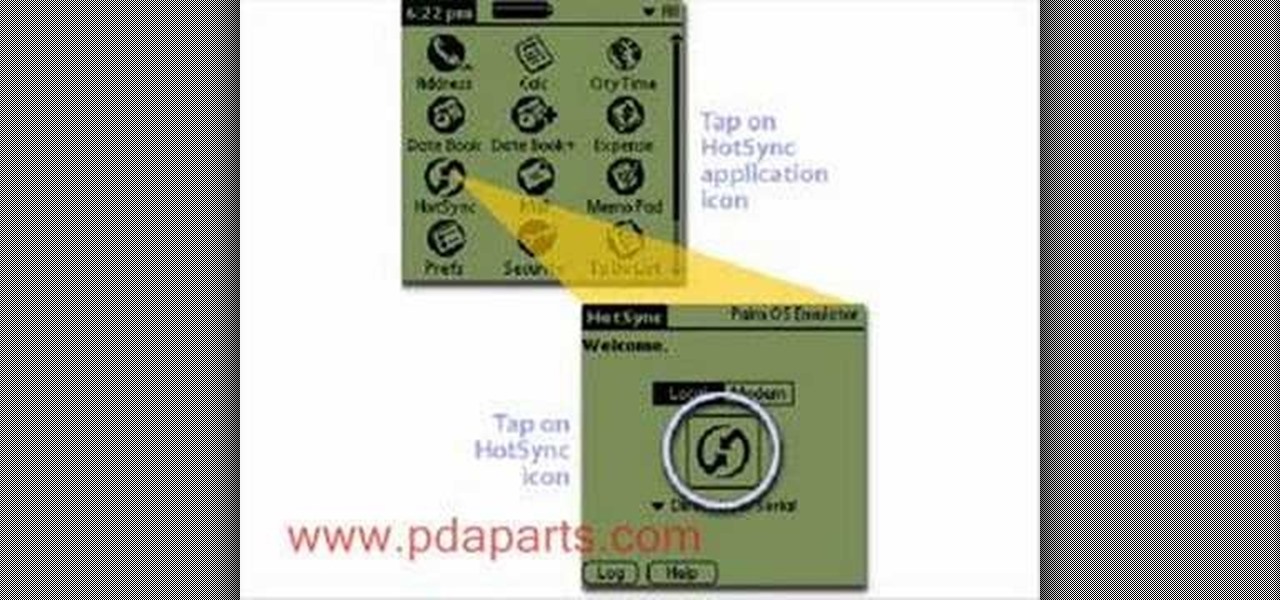
How to hotsync a Palm unit with a missing button on the serial or usb cable. Helpful voiceover guides you through the process.

How to replace take apart your iPod Nano and repair or replace the screen. A helpful voiceover guides you through the process.

Learn how to take apart a Blackberry Curve 8300 PDA for repair. Includes screen removal and replacement. A helpful voiceover guides you through the process.