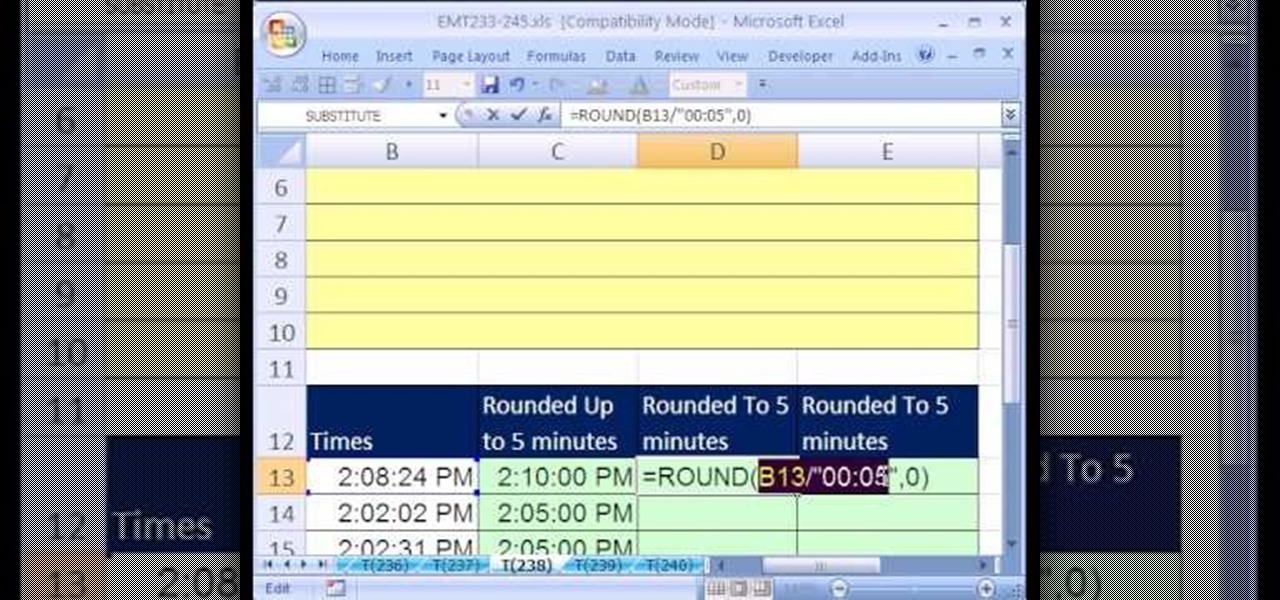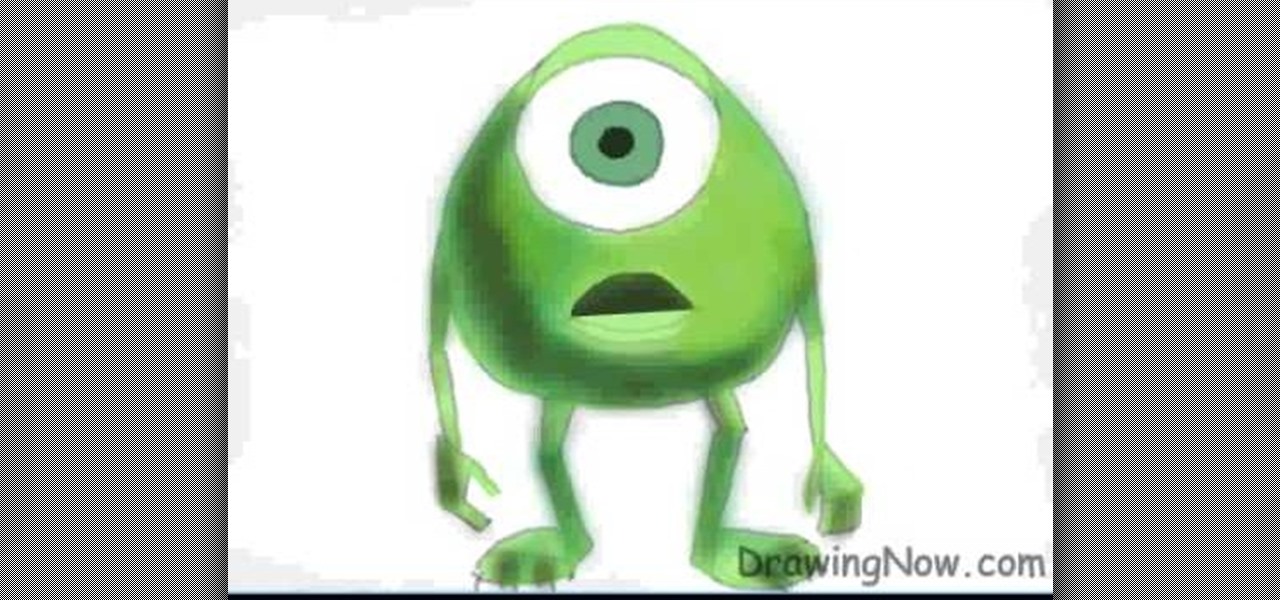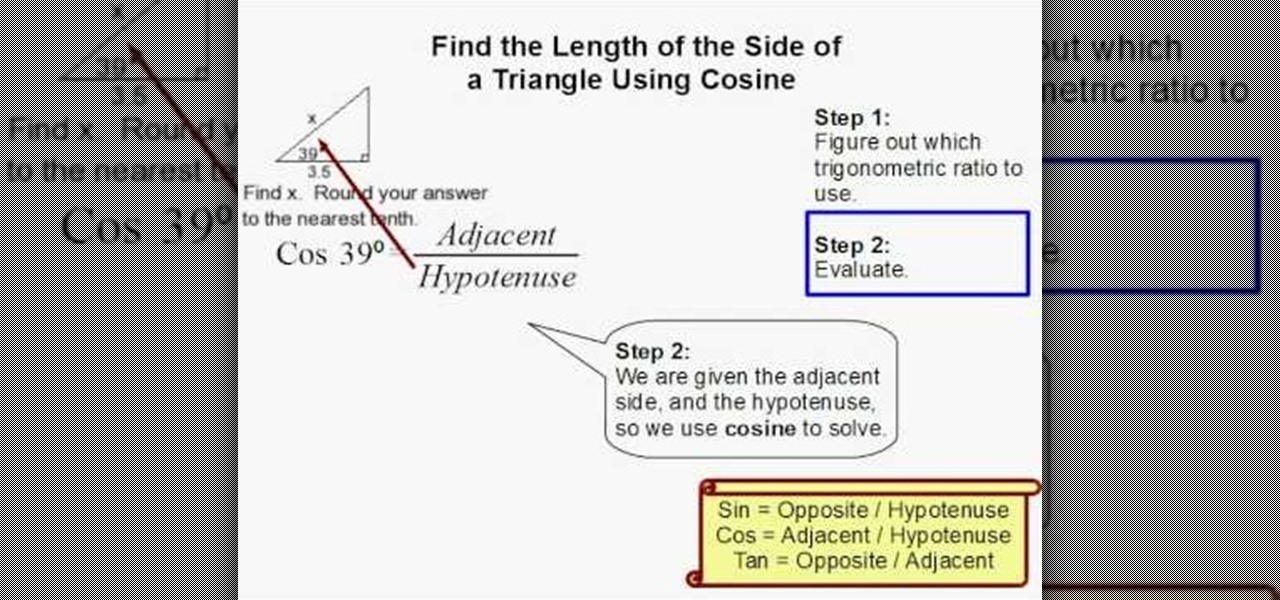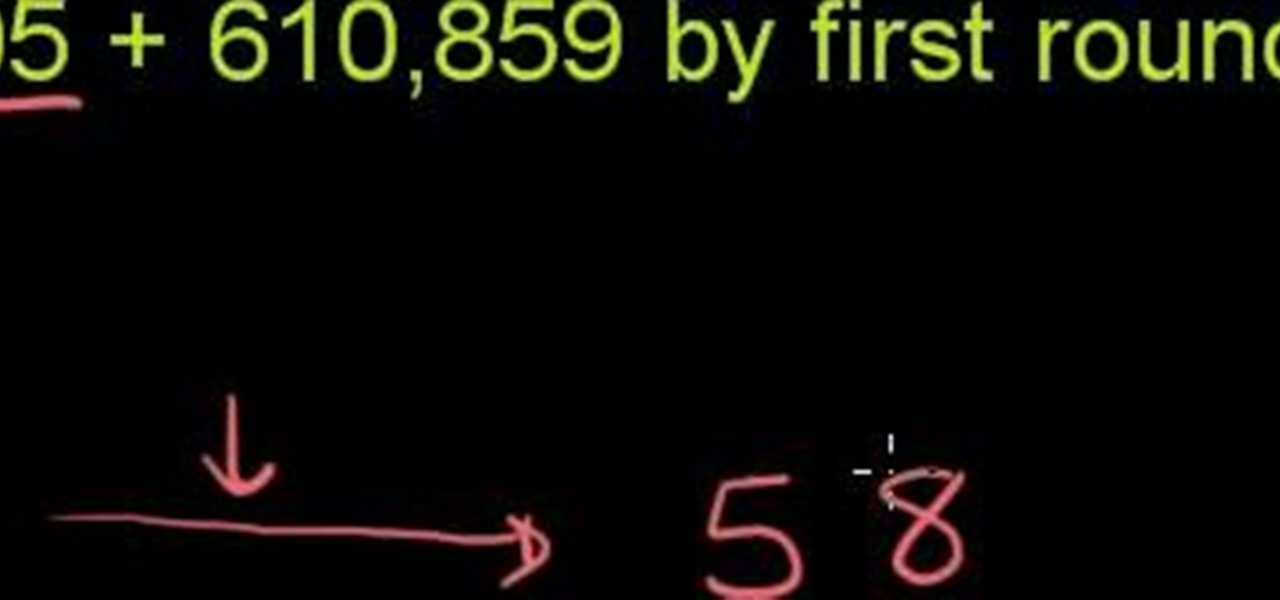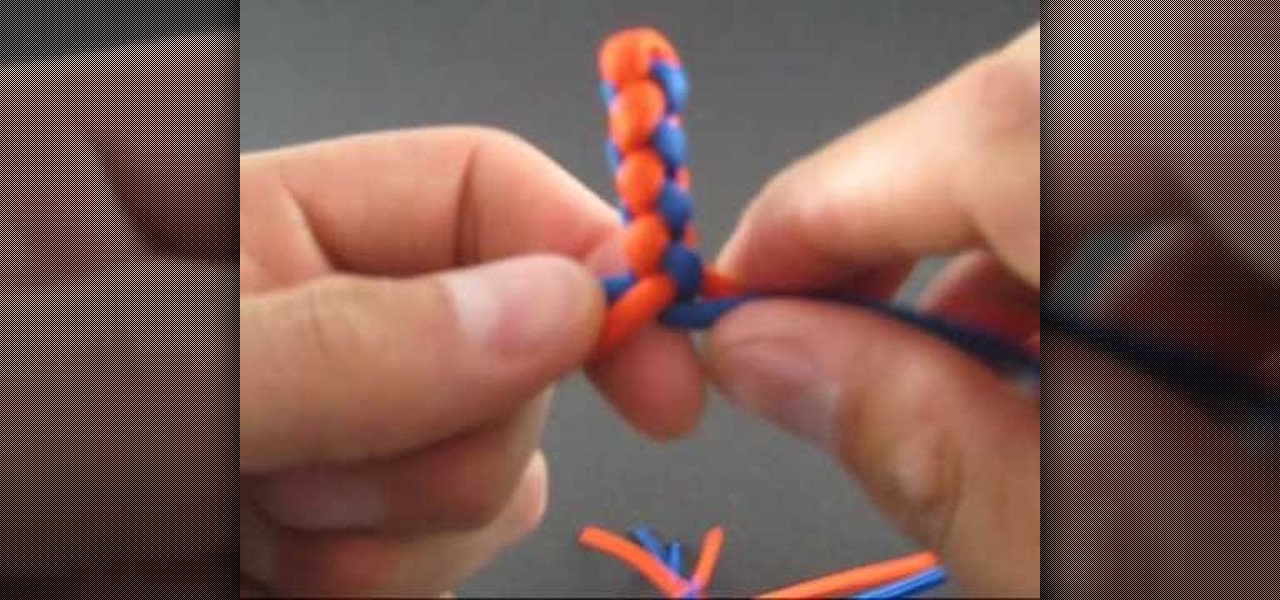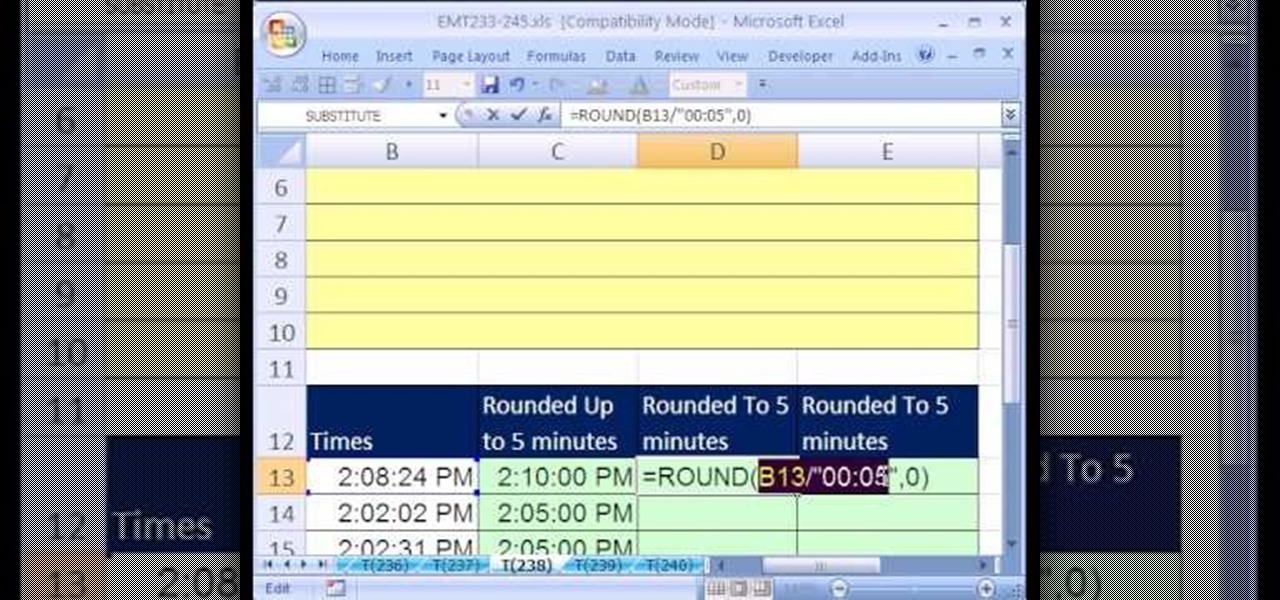
New to Microsoft Excel? Looking for a tip? How about a tip so mind-blowingly useful as to qualify as a magic trick? You're in luck. In this MS Excel tutorial from ExcelIsFun, the 238th installment in their series of digital spreadsheet magic tricks, you'll learn how to round times to 5 minutes intervals using the CEILING and MROUND functions.

Adding formatting to plain Excel spreadsheet is a wonderful way of increasing the readability and improving the overall look and feel of your data. With this software how-to from ExcelIsFun, you'll learn all about using the Microsoft Office program's formatting features. As an added bonus, you'll learn about the ROUND function, which is also useful for cleaning up charts where great precision isn't required.

The video helps us to make sterling silver hoops earrings. It is one the popular style of earrings. These earrings can be made of different sizes, shapes, forms whatever we like. This art and craft work is shown by Natalie.
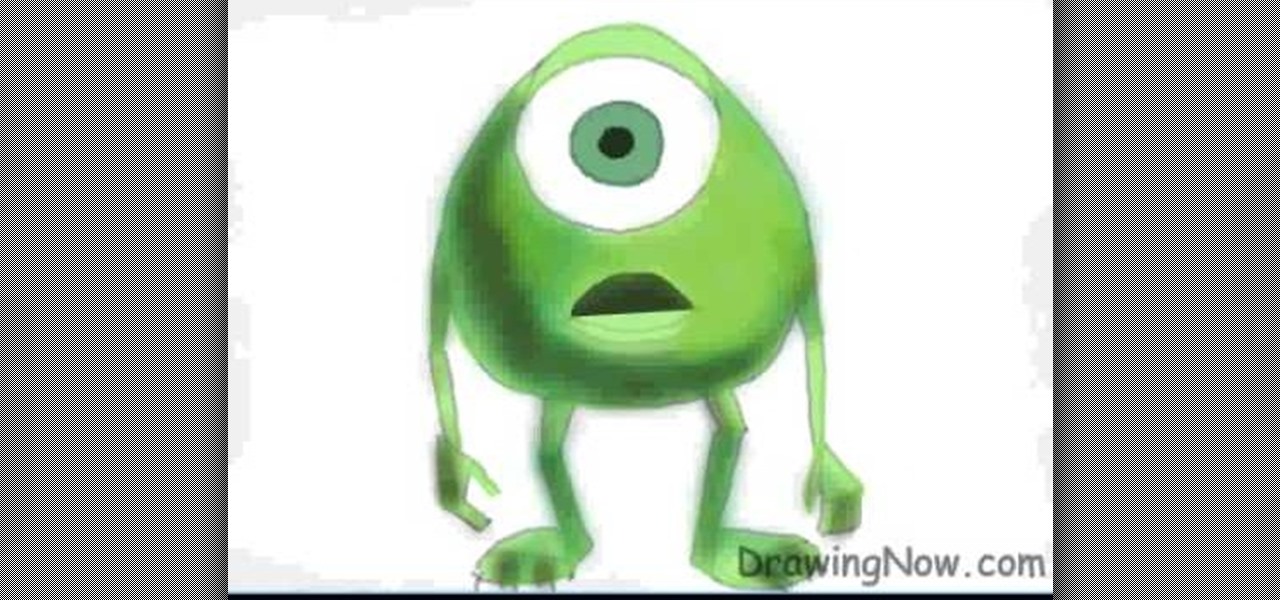
This video from Drawing Now outlines how to draw Mike from Monsters, Inc. There is no audio in the video. To being, draw a tear-shaped oval with a rounded top. Draw a half moon that faces down, with the top of the rounded end of the “moon” touching the top of the tear shape. This will be the eyelid. Below the eyelid, draw a big circle for the iris, with a smaller circle inside it for the pupil. To start the arms and legs, add them in stick form. The arm has two segments and the hand and the l...

Cut your bangs like Hanh! First, part off a triangular section of hair. Use a comb and keep it nice and straight. Make sure to take some of the bangs that hang down in front of your ears to frame your face. Pin the rest of your hair back. Then wet and comb your bangs. They don’t need to be soaked, but damp. Next, take a razor comb and start cutting so the shortest sections are at nose level and cascading down from there. Cut them longer as you move away from the center of your face. Make sure...

The video is about how to draw a Mickey Mouse in a computer. First draw a little big circle, as head. Then make ears by adding two ears to it. Then draw nose attached to the open mouth. Make eyes above the mouth and nose by putting two rounds. Then make hands like extended to back. Then make the body, slightly bent backward. Then draw legs to the body. Add shoes to the legs. This is the sketch of the Mickey Mouse. Then make the boundaries bold. Darken the round tip of the nose. Color the eyes...

In this video, Betty shows you how to make a great eye of round roast beef in a crock pot. It's so simple: you prepare it in the morning and it's ready to eat when you return from work or school.

There are two classical fish cuts. There is a flat fish and a round fish. Having a sharp knife is important, because a work done by a blunt knife does not look good and it might look like a laced curtain at the end of the day. You cut a line parallel across the fish's gills. Then you dig in a little bit and cut across the body of the fish down to the fin. Then you take that piece aside and trim off the stomach area. Thus, you have one piece of fillet! Do the same procedure for both sides of t...

One must have often wondered how to create rectangles with smooth rounded corners. Open Xara Xtreme and create a rectangle on the stage. To change it to rounded corners, click on 'curved corners'. Then one can edit how much curve is required on the rectangle. If we scale the rectangle, then it will lose the curve path. So it should be converted to 'editable shapes'. This will maintain the curves, even if scaled from one angle. This will be helpful to create those party fliers.

To find the length of a side of a triangle using cosine, you first need to find the angle and which sides are given. After you determine the angle and given sides, you'll need to figure out which trigonometric ratio to use. If you are given the adjacent side and the hypotenuse, you need to use cosine to solve. The degree equals adjacent divided by hypotenuse. In the example, Cos 39=3.5/x. After simplifying the equation, we found x to be 4.49. If the directions ask you to round, be sure to rou...

Want to add volume to your hair? The answer may be as simple as a blow dryer and a hairbrush. Blow drying your hair with a round brush is the perfect start to any hairstyle. It creates lasting volume and smoothness. In this video tutorial, Jennifer Pompa from HairTalkTV walks you through her steps for blow drying with a round brush.

Learn how to tie a Round Turn and Two Half Hitches - a quick and secure way of attaching a rope to a railing or other fixed object. This is a good knot for sailing, boating, general outdoors and even bondage.

Learn how to play "Gamma Ray" by Beck, an acoustic guitar tutorial. Follow along with this demonstration, tabs and lyrics here:

In this tutorial from the Scrollsaw Workshop, Steve Good discusses inlays, and demonstrates one of the simplest inlay types, the bevel inlay. Watch as Steve guides you step-by-step through the cutting of his inlay box on the scrollsaw. As always, the pattern is available, free of charge, through Steve's blog, scrollsawworkshop.blogspot.com.

Wire spirals are quick to make at home, and can be added onto any jewelry. To make wire spirals, you'll need soft round wire, bent chain nose pliers, round nose pliers, a flush cutter, a spiral maker, and a WigJig Olympus or Delphi. Learn how to make wire spirals by watching this video jewelry-making tutorial.

The Catherine's Wheel is a great technique to add to your crocheting repertoire, and it's easy to learn as it's just a variation of the more basic round shell stitch. Learn how to crochet the Catherine's Wheel pattern by watching this handicraft how-to video.

Tim Carter demonstrates how to install quarter round to hide that ugly looking gap between baseboards and flooring. Tim's use of the toe-strip shows beautiful results in the molding.

This balloon wall building technique shows you how to stack walls with all non-round balloons.

Square edges on a round box pillow are easy if you follow the steps. Learn the more obvious, but often overlooked, techniques for laundering buttoned pillow covers. This video goes over it all, just make sure to click the Real Player or Quicktime link to start the actual video.

From Ramanujan to calculus co-creator Gottfried Leibniz, many of the world's best and brightest mathematical minds have belonged to autodidacts. And, thanks to the Internet, it's easier than ever to follow in their footsteps. With this installment from Internet pedagogical superstar Salman Khan's series of free math tutorials, you'll learn how to use rounding to estimate sums.

Cover a heart shaped or round box with designer paper

If you are interested in tying something cool just for fun, check out this next tutorial. In the video, you'll be finding out how to tie a four strand round braid easily. There are many tutorials on how to tie a four strand braid, but they can be very confusing and that's no fun.

How to keep your pansies healthy year round

It's safe to say that we can call the annual ranking of AR investments a holiday tradition at Next Reality.

Aside from changing your wallpaper, there's not much you can do to customize the home screen on your iPhone besides nesting folders, hiding folder names, and hiding apps—and those aren't even actual features. They're simply glitches that Apple never took care of, and now there's another, even cooler one to add to that list.

Like a beautiful woman, curves can enhance the appeal of certain things, so why not your Nexus 7 tablet? If you're tired of the uniformity of right-angled corners on your screen, add a little character by rounding them out.

In this tutorial, we learn how to draw Sonic the Hedgehog in Paint. First, draw a round circle for the head and then connect the spiked hair to the back of it. From here, draw in the arm and the hands as well as the body and the legs. After this, draw on the socks and the feet. Then, draw in the details of the character and the rest of the shading. From here, color in the blue and the whites on the body and then color in green on the eyes. When finished, make sure to save this and then you're...

In this video, Sharon Connolly shows us hot to get fuller, sexier and thicker hair. First, add a heat protector to your hair and brush it through. Next, add your favorite mousse and spread throughout your hair mixing it in well up to the roots. Now, take your hair dryer and brush your hair in the opposite direction as your dry it. This will cause your hair to almost stand up, but create great volume. Do this for all sides of your hair including sides and front to back. Now, grab a round brush...

Forever Yours demonstrates how to get shiny, healthy straight hair that will last throughout the day using a hairdryer, round brush and a ceramic technology flat iron. Apply a heat protectant before beginning the process to protect the hair. Divide all hair into three equal layers, bottom, middle and top. Clip middle and top sections up high on head and begin by drying the bottom section. Dry the hair fully, divide hair into two sections and starting from one side, flat iron from root to end ...

Some investors play the short game, placing their bets on industries that show the quickest return on their investment, and, in the augmented reality space, that means the enterprise sector.

Fresh off shipping an augmented reality game for Magic Leap, Resolution Games has farmed another $7.5 million in funding through a Series B round.

Waveguide manufacturer DigiLens has closed a $25 million Series C round of funding from automotive technology company Continental, which uses the technology in its heads up displays.

In the following video, I demonstrate how to build a simple device to increase the inertia of the wearers fist, allowing the easy destruction of concrete blocks.

First of all you need roll of wire around 1 or 1.25 millimeter thick. Now take the roll of wire and using a round nose pliers bend the wire about 5 cm. now take a flat nose pliers and the hold the ends and bend it round to make a hook. Now taper off the end and then straighten the wire. This shall be the top portion of your pin. Now take round nose pliers and then wrap it in a complete circle and then repeat it two more times. This shall produce three loops and you can also adjust the length ...

Video demonstrates how to make rounded corners in GIMP. First step is to open an image. The image needs to have transparency for this to work. An alpha channel is to be added to the image. This can be done by going to the layer option in that select transparency and add alpha channel. By doing this if the picture grays out it means the image already has transparency and there is no need to add an alpha channel. Now Select option is selected and in that rounded rectangle is selected. The radiu...

Getting an outdoor itch to start something new? How about the ever-so-fun game of shuffleboard? Begun more than 500 years ago as a game for European royalty, shuffleboard is becoming more popular with Americans who see it as a less expensive alternative to golf.

A great pair of sunglasses can make you look like a celebrity. Follow these steps to choose the best style for your face.

Despite its status as a hot commodity amongst emerging technologies, the augmented reality industry is not immune to the ebbs and flows that occur in every industry.

Investors continue to bet on augmented reality, both for short-term returns and long-term plays. This week, Niantic reportedly picked up another round of funding from Samsung and others, based on the success of PokémonGO and the prospects for future revenue. Likewise, investors see value in WaveOptics, whose waveguide displays could make consumer smaller AR smartglasses possible within the next year.