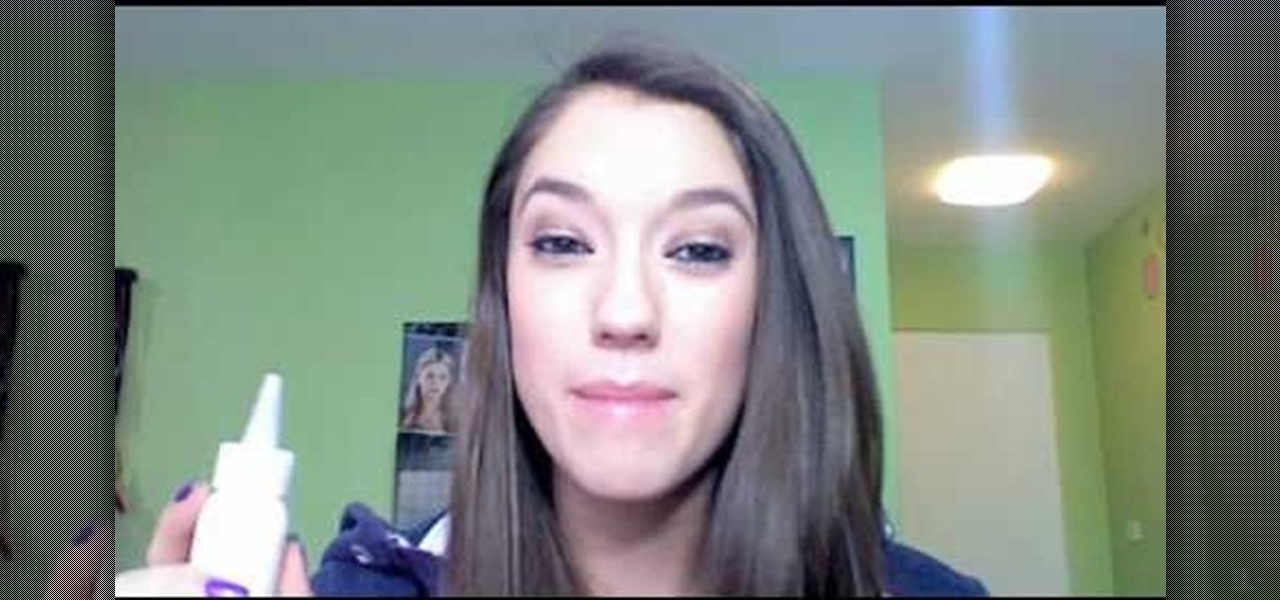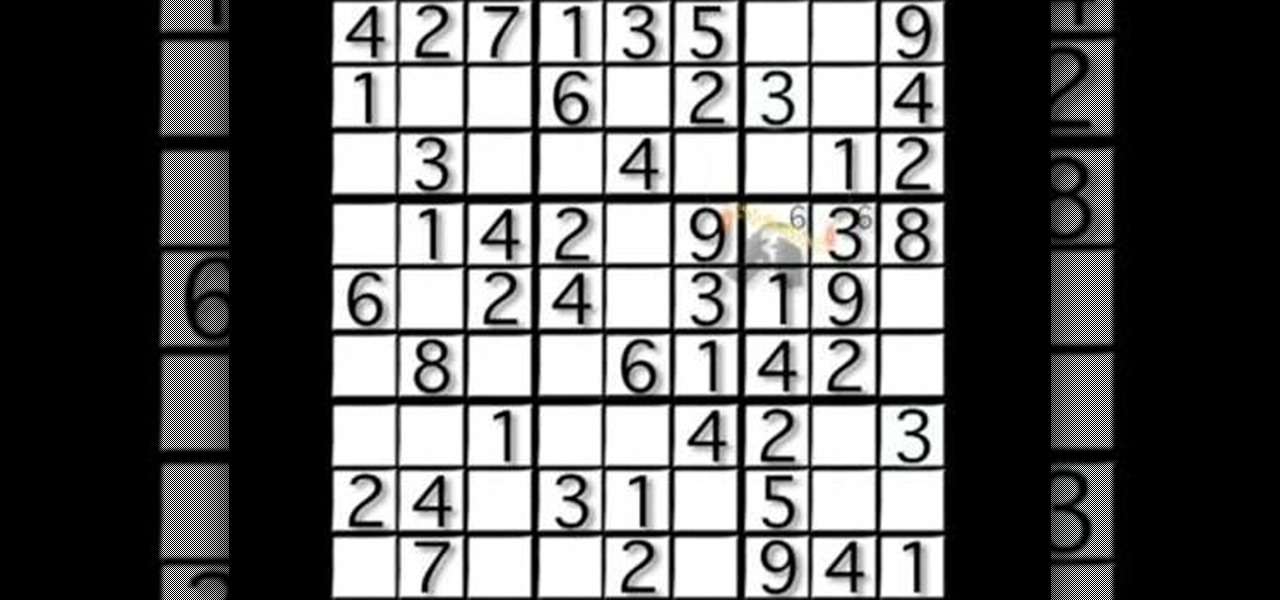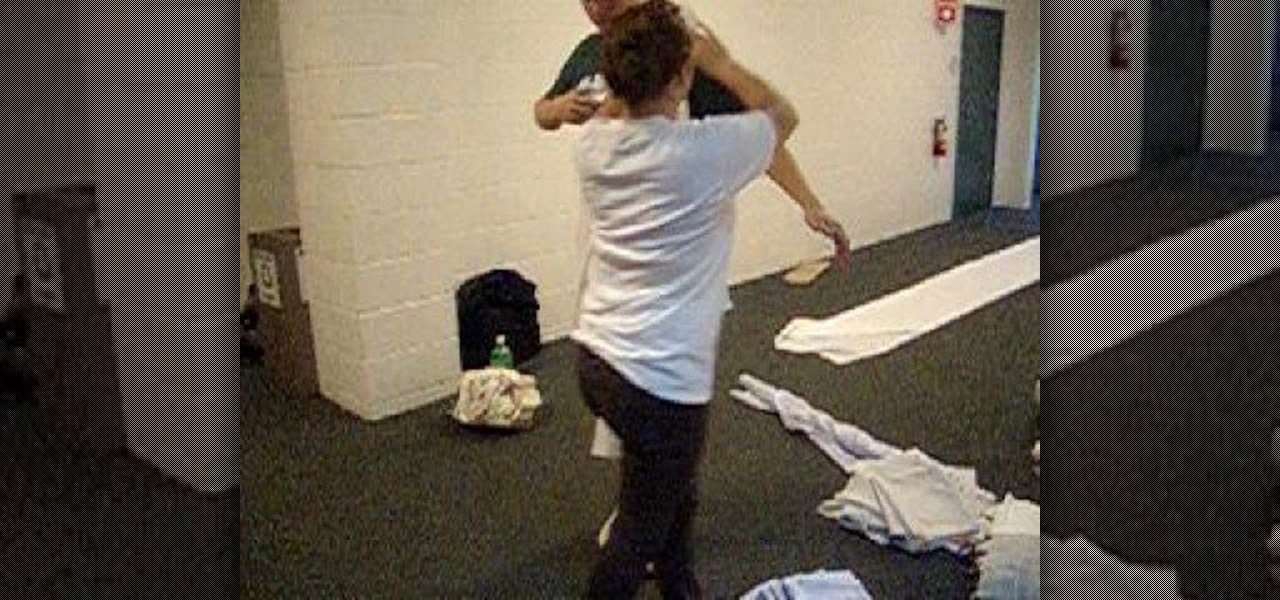In this video, we learn how to perform a cable cast-on. Start this with a slip knot, then grab your working yarn and create your first stitch. After this, go between the two stitches with your other needle, then tighten the last stitch that you just made. Now, go in between the last two stitches and tighten up the yarn again. Continue to do this by making different stitches and as you go down you will have a cable cast-on. As you finish, you will have a longer and longer row, so tie off when ...

New to Microsoft Excel? Looking for a tip? How about a tip so mind-blowingly useful as to qualify as a magic trick? You're in luck. In this MS Excel tutorial from ExcelIsFun, the 713th installment in their series of digital spreadsheet magic tricks, you'll learn how to count the max number of items in succession in a column of data using the FREQUENCY, IF, MAX and ROW functions.

Despite what you may believe, making a crochet cap doesn't end at the last knitting row. In fact, crochet caps can be embellished in a number of different ways, including this Pomp-A-Doodle trim.

In this video, we learn how to build a house out of trash for free. First, find pallets from grocery stores and place nine of them together in 3x3 rows. Now, you will lay down a tarp that you can find over the plywood and start to add scrap pieces of plywood that you find around for the walls on the side. After the walls are up, cut down tree trunks that are long and then nail them together and place a tarp over the top. After this, tie the tarp down and tie it to the trees and your free hous...

In order to make a ribbon tree, you will need the following: 50 2" pieces of ribbon, scissors, a hot glue gun, hot glue sticks, and a floral tree.

In this tutorial, we learn how to Phantom flip in Halo 3. First you will start up Sierra 117 with two people. Once you reach the point where you are in a tunnel, go through until you go past the fifth row and start to shoot what you see. Now, have someone jump in the phantom while the other grabs the turret. After you do this, you will grab the phantom and be launched into the air. When you do this, you will be able to do a phantom flip and reach new heights! This is easy to do and can take a...

This video tutorial is in the Home & Garden category where you will learn how to install a kitchen backsplash with glass tile accents. A tile can be attached to walls with the help of mastic. It doesn't require mixing and it is stronger than mortar. Before applying mastic, sand the wall surface lightly. Don't sand away the paint. Clean the surface with damp cloth. Layout the tile pattern below the space and measure the dimensions. Do the marking on the wall of the centerline. Apply a thin lay...

In this software video tutorial you will learn how to merge and unmerge cells in Excel. A cell in an Excel spread sheet is assigned a row and a column number. You will mostly need to merge cells when you are trying to create headers that span across two or more cells. For this select the cells that you want to merge by clicking and holding down the left mouse key on the first cell and then dragging it across the other cells that you want to merge. Then go to the 'home' tab, click on 'alignmen...

In this tutorial, we learn how to do a cabled pleat. First, do three stitches onto the cable need and hold them in front. Then, slide the needles together and start knitting on each needle with the separate needle. Continue to do this until you are done. You will then put four stitches on the cable needle and then hold them parallel again. You will continue doing this process until you have reached the end of your row. This may take you a few times to accomplish, but practice can help. If the...

In this tutorial, we learn how to use the touchscreen on the HP TouchSmart pc. On the Windows desktop you will see a house that has the TouchSmart icon, double touch this, then you will see large tiles that show different shortcuts to application and websites in your computer. You will also see links to website and other items. The bottom and top row are the same, except the bottom is smaller icons than the top. Use your finger to sweep through the different tiles and choose which application...

In this tutorial, we learn how to use templates in Dreamweaver. First, go under "create new" and click on "hdml". Start with a table that has three rows and one column at 100% width. Click in the middle one and split the cell into two columns. Now, click "insert", "template objects", then "editable region". Type text into this box, then it will show up on your page. Whenever you open a file, this will be the part you can edit, while you won't be able to change anything else. Now go to "file" ...

In this tutorial, we learn how to do the veil style for your hair. First, you will section the front of your hair and bangs into three separate and equal sections tied with small rubber bangs. Next, section the layer of hair behind the front row and make four separate sections. Keep doing this until you reach the back of the hair, adding one section each time. After this, braid the hair as far back as it goes to combine with the next box. When you are finished braiding, you will have a veil s...

In this tutorial, we learn how to use the screen on the HP TouchSmart. Touch the screen lightly and precisely to open the program you want. There are tiles on the screen where you can store your music, photos, videos, and more. There are different ways to scroll around the page using your fingers. You can simply tap it, scroll by dragging with your finger, and slide your finger right to left. Remember to put your finger on the exact item you want to touch, or you will open or pull something e...

In this video, Ozzie Jacobs shows how to activate your upper back muscles in order to tone them effectively when at the gym. As Ozzie explains, this is often more difficult to achieve due to the tendency of your shoulders to slump forward due to the effect of gravity. In order to properly activate your upper back muscles at a machine like a rowing machine, Ozzie advises her viewers to make sure that their back muscles are tightened, focusing and consciously trying to pull your shoulder blades...

New to Microsoft Excel? Looking for a tip? How about a tip so mind-blowingly useful as to qualify as a magic trick? You're in luck. In this MS Excel tutorial from ExcelIsFun and Mr. Excel, the 44th installment in their joint series of digital spreadsheet magic tricks, you'll learn how to count the number of Mondays between two dates using the WEEKDAY function or the TEXT function wrapped around the ROW and INDIRECT function.

If you're a novice looking to learn how to use Microsoft Excel, a video series from digital spreadsheet guru ExcelIsFun is a great place to start. But which of his many series should you choose? The one titled "Excel Basics," that's which! This free video MS Excel lesson, the very installment in said tutorial series, covers the following topics:

If you are looking to get your point across even better, why not add video to your Powerpoint presentation?

Love Microsoft Excel? This clip contains a tip that just might induce you to. With this free video tutorial from ExcelIsFun, the 32nd installment of his "YouTubers Love Excel" or YTLE series of free video MS Excel lessons, you'll learn how to use the MATCH & ROW functions to create a logical test to find the first occurrence of items in a list with duplicates.. Learn to love digital spreadsheets more perfectly with the tricks outlined in this free Microsoft Office how-to.

This video explains how to change VoiceOver’s caption setting in Mac OS X. The visuals pane of the VoiceOver utility includes options that are helpful for sighted users who work with people with visual impairments. This video demonstrates how to use the caption panel option. When you turn VoiceOver on, the caption panel appears at the bottom of the screen. The caption panel can be moved anywhere on the screen that you want by dragging it with your mouse. The caption panel gives you the opti...

In order to prepare an easy Lasagna, you will need the following ingredients: oven ready lasagna noodles, mozzarella, cheddar cheese, tomato sauce, and ground hamburger.

This video shows how to create a menu with rollover images in Dreamweaver. Open a new document and create a table with one row and one column. To add your rollover images, go to the "Image" tab and select “Rollover Image”. In the “Insert Rollover Image” box, give the image a name, then click “Browse” under “Original Image” to find your images. You can select your rollover images in the same window. Then enter your alternate text and click OK.

In order to begin a good blow dry of hair, start with clipping the hair so that small sections can be worked. Use a nozzle that focuses the heat on your hair dryer. One brush that can be used is a nine-row. It is a smaller brush used for small areas of hair. A paddle brush is used for longer areas of the hair. Use the brush to sweep the hair up from underneath. Aim the blow dryer on the hair pointing away from the face. Brush downward and follow the brush with the hair dryer. One section may ...

In this video tutorial, viewers learn how to create a 3D sphere and reflection in Adobe Illustrator. Begin by using the ellipse tool and create a circle. Select the black and white gradient, and drag the colors that you want into the gradient panel. Now hold the Alt key and draw a smaller circle inside. Fill it with white/transparent gradient. Select the sphere and go to Object/Group. Now go to Effect/Distort and Transform/Transform. Tick the Preview and Reflect Y, insert 1 copies box and sel...

In this how to video, you will learn how to sort columns in Excel with the Excel Experts. This is great if you want to learn the basics of sorting in the program. First, you must have Excel installed and running. Open up a spreadsheet that needs columns to be sorted. Select the column. Go to data and sort. Click options and select left to right. Choose the row you want to use and select the order. To undo this, go to sort and change the sort order. This video offers straight forward advice fo...

This how to video shows you how to create a basic spider web. This will be helpful if you do not know how to create the basis for a basic web. You will need a crayon and a piece of paper. First draw a large plus sign in the middle of the paper. Next, make two intersecting diagonal lines. You have formed the basis of the web. Next, Draw a curved line crossing in between each line. Start this at the center. After you go around the lines once, draw another line above the previous. Keep on doing ...

In this how-to video, you will learn how to perform a half double crochet. First, yarn over and insert the hook under the top two loops, yarn over again, and pull through. Yarn over and pull through all the loops on the hook for three. Now, repeat the process. Yarn over, insert the hook, yarn over, and pull through. Yarn over and pull through all the loops on the hook for three, once more. Once you get to the end of the row, make the last half double crochet stitch. By viewing this video, you...

In this video tutorial, viewers learn how to tone their arms and legs with a 10 minute, 30 rep workout. This entire workout routine will target the arms, legs, abs/core, aerobic and balance. There are 6 exercises in this workout. The exercises are: plank rows (with weights), barbell curls, dips (just body weight), sumo squat jumps (with or without weights), floor hams with an exercise ball and floor calf raises (with weights). For each exercise, do 50 reps. It is recommended that beginners sh...

Geoboards are fun tools to teach your child the basic concepts of shapes and how they work in math; any kid would love a gigantic one! Firstly, you need to obtain a pegboard (what they hang merchandise on in hardware and similar stores). They usually come in 4x8' sheets, so you may need to ask an employee to cut one into fourths for you. The fourth piece should have 64 holes in 8 rows of 8, which means you need 64 nuts and bolts to make the board. Assembly is a no-brainer; you and your kids s...

New to Excel? Looking for a tip? How about a tip so mind-blowingly useful as to qualify as a magic trick? You're in luck. With this video tutorial from ExcelIsFun, the 376th installment in their series of digital spreadsheet video tutorials, you'll learn how to an array formula for a stem and leaf chart for numbers that have more than two digits. This is accomplished through use of the IF, COLUMNS, SUMPRODUCT, LEFT, RIGHT, FIXED, INDEX, SMALL and ROW functions.

New to Excel? Looking for a tip? How about a tip so mind-blowingly useful as to qualify as a magic trick? You're in luck. In this Excel tutorial from ExcelIsFun, the 273rd installment in their series of digital spreadsheet magic tricks, you'll learn how to extract the top (i.e., max high) 5 values and their associated names from a column allowing for duplicates. This is accomplished with recourse to Excel's TRANSPOSE, COUNTIF, MAX, INDIRECT, IF, COLUMNS, INDEX, SMALL and ROW functions.

In this video, Blair describes how to fix oily hair with Fakkai dry shampoo. First, she brushes out her dry hair so it's smooth and evenly parted. Next, she puts several drops of the dry shampoo onto the roots of one side of her hair. After this, she rubs the dry shampoo into her hair in a circular motion. She then repeats this on the opposite side of her head as well as the back portion of her head near the roots. After rubbing in all the solution, she grabs the hair brush and brushes the en...

Jacky Liao and Tony Liao describe the main attributes of Sudoku and provide tips on how to solve the puzzle. Sudoku is a popular puzzle just like crossword. It is a puzzle of a 9X9 square sub-divided into 3X3 squares. You have to fill each column and row with digits 1 through 9 in any order. Each 3X3 sub-square must include all digits 1 through 9. Every Sudoku game starts with a few of the squares filled in. The more squares that are filled in the easier it is to play. As you fill in the squa...

This video is a must-see for all those freshman pledges headed to toga parties down on fraternity row. Or better yet, the girlfriends that are dressing those guys! She begins by wrapping the sheet around the back of the male model. One end is at the chest while the other end is wrapped over the opposing shoulder after making the entire loop around his body. She pins one corner at the left shoulder blade, pulling the loose excess to the back. She pulls the other corner underneath his arm and t...

Toni Tanner Scott from Family Digest Magazine demonstrates the process of removing corn from the cob. First, it is recommended that you cut away the pointed tip of the corn. Then carefully remove the husk and all silk from the corn. Hold your shucked corn upright in a large shallow bowl. Using a very sharp knife and remembering to always cut away from yourself, remove the corn kernels by cutting downward as close to the cob as possible about three or four rows of corn at a time. Continue to r...

Gabrielle demonstrates how to bleach your eyebrows with peroxide at home. Bleaching your eyebrows is helpful for people who frost or bleach their hair and need to lighten their eyebrows to match their new hair color. Put a little bit of everyday household peroxide on a q-tip and swipe it across your eyebrow. Make sure there's not too much peroxide on the q-tip so it doesn't drip down. Leave the peroxide on overnight. When you wake up the next morning, just wash your face and you will see your...

In this video, ExcellsFun takes you step by step on how to calculate your employee payroll using an excel spread sheet. ExcellsFun teaches you how to take the base pay of various employees' salaries and determines how much you are paying them over a week, month, and year. Excellsfun also shows you how to incorporate various pay periods including weekly, semi-weekly, bi-weekly, and monthly on the same form using the same calculation for the entire spread sheet. After watching this video, you w...

In this video tutorial, viewers learn how to burn fat with a cable workout. These exercises will require a cable machine. There are four exercises in this workout. These four exercises are: cable wood chop, reverse wood chop, one arm cable row and exercise ball cable crunches. When performing these exercises, do not use a heavy weight. These exercises mainly target the abdominal and core muscles. They also target biceps, obliques and back muscles. This video tutorial will benefit those viewer...

This video will describe the process of installing ceramic tile. The pro tilers suggest that you start with a very small area to put down the tile adhesive. Do not cover the entire area with adhesive and then start laying tile. Starting out one or two rows at a time will suffice. They stress there is no reason to rush a tiling job. You can certainly lay tile too fast, but if you only put down limited adhesive there is no way you can lay tile too slow. The lesson in this video is to take it sl...

An elderly woman demonstrates how to create a rose made of icing with which to decorate a cake. Beginning with a bag of icing and a special tip that forms flat wisps of icing, she shows how to create the beginning of the rose with a small dollop of icing for the center and begins to add small, flat wisps of icing for the petals onto the middle, turning the flower as she goes. Most American Beauty cake roses consist of three rows of petals. She finished off the rose by using a separate bag of ...

This film shows how to make a thick fuzzy baby blanket using crochet. The presenter takes some soft red wool and starts using a simple chain stitch. You need a basic knowledge of the stitches before you start. Then you chain stitch three more times before double crocheting, wrapping the three chains together. You yarn over the needle once it is through the hole and repeat the process along the rows. You can use different colored wools to create a stripy effect. You use popcorn stitch several ...