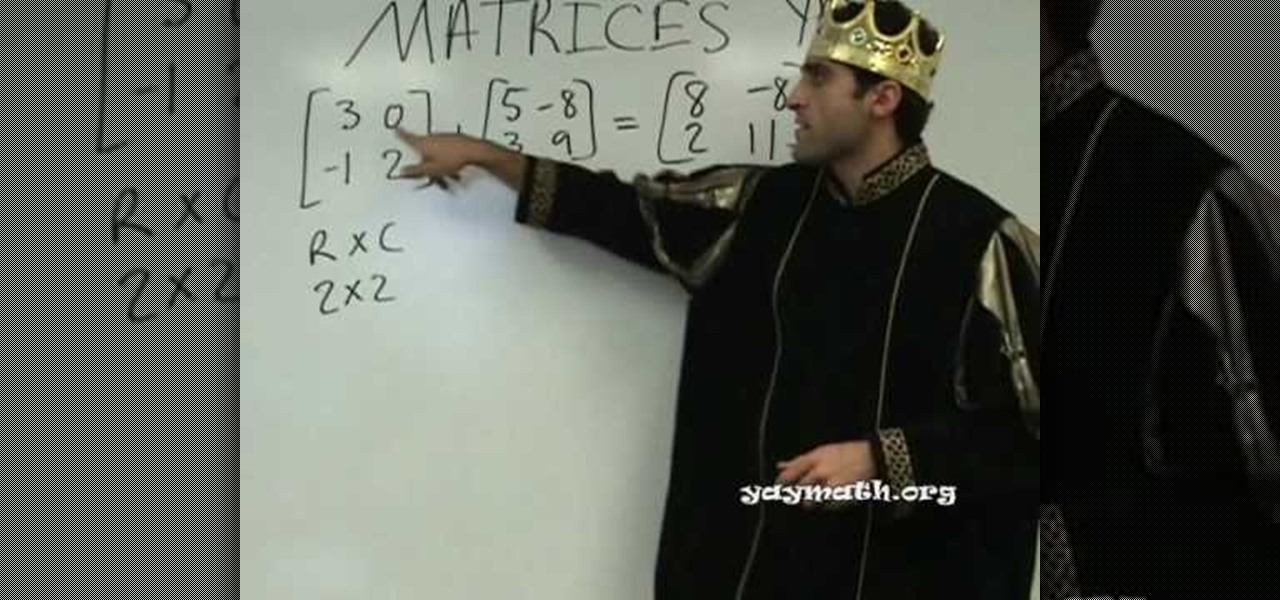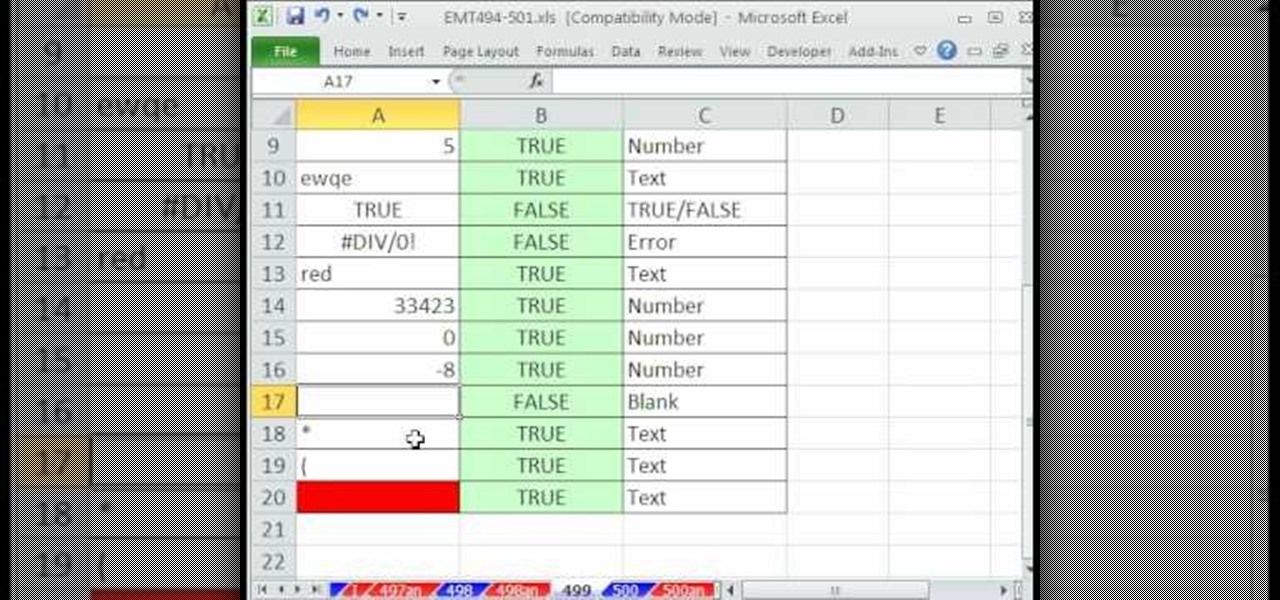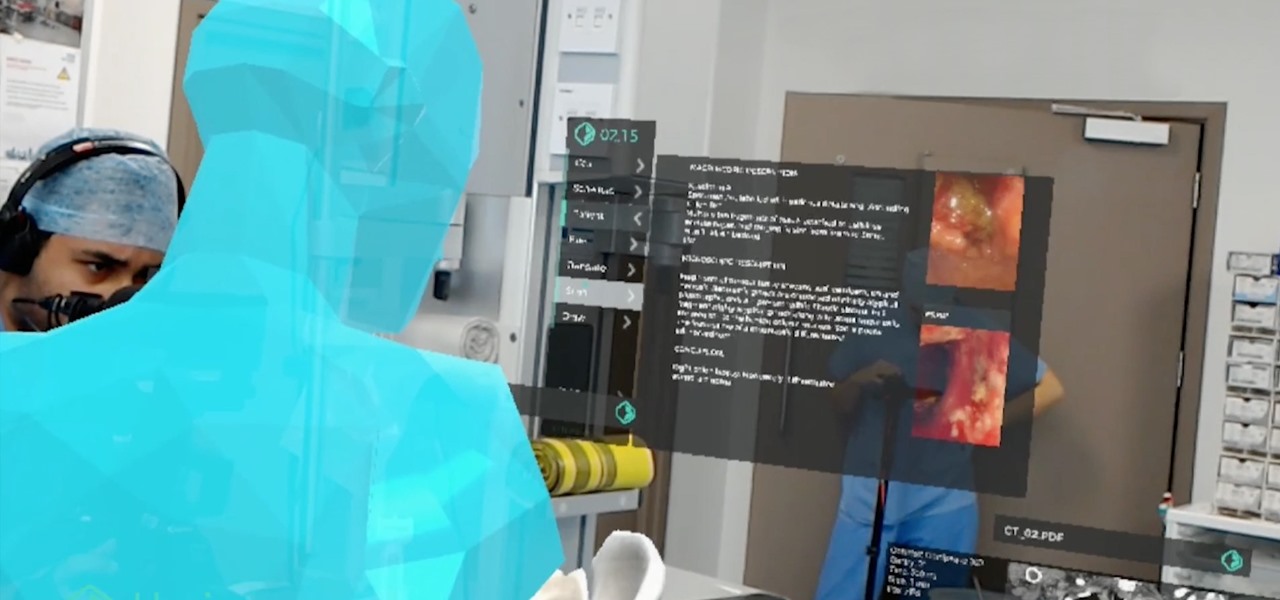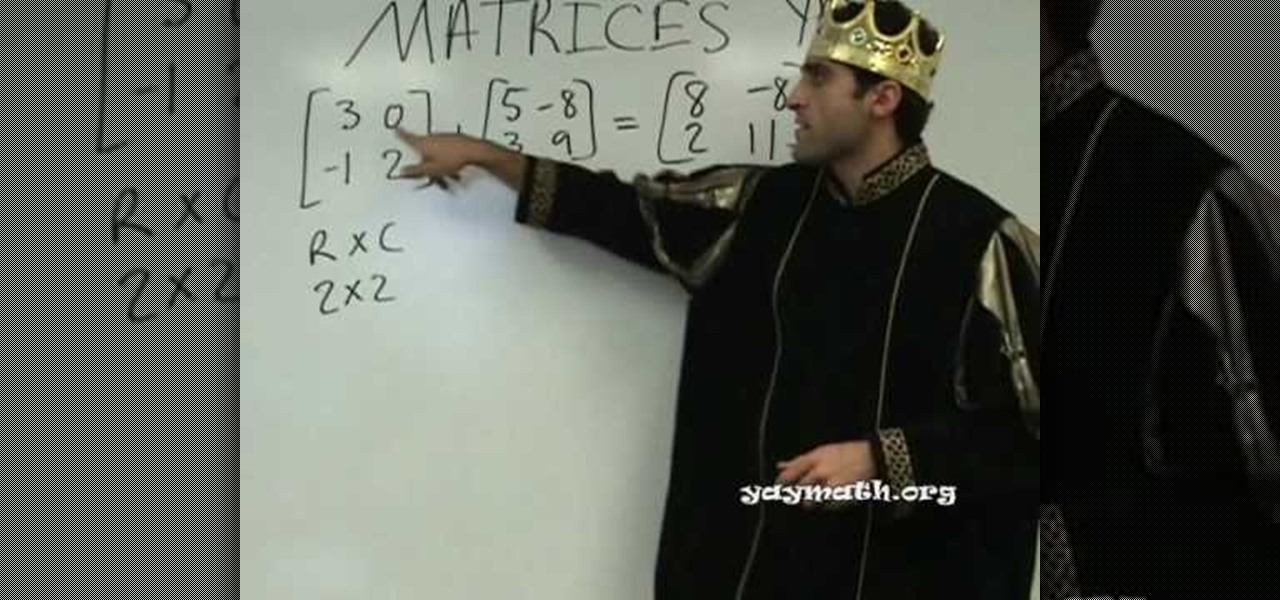
In this video you learn how to understand the basics of matrices. The video includes how to do matrices with addition, subtraction and multiplication. The teacher explains in this exercise that you will need to know the number of rows and columns. He breaks down all of the steps required to solve these problems. Not only does he show how to understand the basics of matrices, but he does it dressed up like a king and with a little reggae music. You can hear the class's reactions to his jokes i...

Mismag822 shows you how to perform the "best little self working" card trick. Get your mini deck of cards and count out 16 cards. Shuffle the cards out and lay them out in a grid. Select 4 cards over the deck. Then the other person selects a row and fold it over like a book. Keep folding till you have one deck. Spread out the cards 4 should be face down. The four cards that are left should be all aces.

Do you find it hard, as a left hander, to convert crochet patterns from right handed directions? Finally, twj1963, has a channel especially for lefthanders. This video shows you how to make baby booties. The closeups make the viewer feel like you are looking directly over their shoulder as they make each and every move. You can rewind and replay any part that you may find difficult. They provide a link to their channel to discover many more wonderful designs and creations catering to the left...

Crochet the half-double stitch with these easy steps and achieve that beautiful design you've been longing for. Insert your crochet hook to the two loops found at the end of your cross stitch. Yarn over your stitch and make three loops wrapped around the crochet hook. Always count the number of stitches that you do and continue step number 2 to the rest of the yarn. Skip the first loop at the end of every row and insert your hook on the second loop. repeat the process until your desired desig...

In this Excel basics video, the instructor talks about the basics of charts. There is an enormous difference in how you make charts between Microsoft Excel 2003 and 2007. In both the versions, to make charts the first thing you do is highlight the data cells in your workspace. Now use the toolbar and click on the charts button there. Now Excel automatically generates the charts based on the data and the column and row names. But there are various changes between the charts produced in the dif...

MotionTraining gives an overview for using Microsoft Excel for beginners in this video. This video gives a rundown and overview of the basics of this spreadsheet program: from typing in the columns and rows, adding dollar signs to data, and how to make basic calculations. MotionTraining will show how to make text stand out with bold and italics, adding colors to your data, and how to make a grid appear during the printing process. Creating various charts of the data in the spreadsheet is also...

In this video, you are shown how to create a paper airplane and most importantly, how to make it fly farther. You will need a paper airplane, a stapler, and some tape and scissors. You staple the paper airplane all the way to the back without hitting either wing. You create three rows of these staples. This will make the airplane "closed" so it will glide farther. To get even balanced weight which will make it glide further, first tape along the entire top ridge, then you use scissors and mak...

This clip was filmed as part of a One to One training day with Mike Browne. Focus the camera on a bunch of window panes. There is a row of window panes which cuts across the bottom left hand side corner. There's actually nothing right or wrong with it, only thing that matters is whether or not it works for you. Mike Browne believes that because it is strong and dominant you should crop the image so that it will no longer be visible. You can always remove that in a computer later, thanks to di...

ExcelIsFun shows you how to detect if a cell has a number or text. The first thing he explains is to find out what are the different types of things that can go into a cell. Next he talks about the use of "OR" and "IsNumber" to make it possible to determine if a cell has a number or text entered into it. The user then explains why certain rows where either "True" or "False". After watching this video, you should be able to determine if a cell is using text or a number.

Judy discloses her teeth-whitening secrets in this video. Using Crest Whitestrips: Advanced Seal, Judy shows the proper way to apply the strips in order to achieve maximum efficiency. The advanced seal strips are not as gooey as the original and work better, according to Judy. Simply peel off the strips and apply it to both your top and bottom rows of teeth, making sure that there are no bubbles my pressing the strips against all of your teeth. Only using these strips once a day will ensure t...

This instructional video by ToyotaUSA guides you on how to use the rear cargo area of a 2010 Toyota 4Runner. The 2010 Toyota 4Runner is extremely spacious and the 5 passenger model has a sliding rear cargo deck which can be pulled out as demonstrated by moving the lever and pulling it to one of the two positions (halfway out or fully extended). There is also a concealed storage area between the second row seat and the cargo deck. It also has rear tide outs to secure cargo. The rear hatch has ...

The ExcelIsFun shows how to repeat a list of names seven times. He starts out by telling you a fast way to do this. He starts out by selecting the names already typed in then he presses Control C (Ctrl + c) on the keyboard. The next thing he does is move the cursor to a different column and in the first row. He presses Control V (Ctrl + v) to paste the names into the other column. By watching this video, you will find out how to quickly repeat a list of names 7 times or more.

Watch this instructional knitting video to knit a long tail cast on. Long tail cast ons are probably the most common knitting cast on that give your edge a nice, smooth finish. Make sure you have plenty of yarn for your cast on. Your knitting will be as wide as your cast on row if you do not apply any shaping, such as increasing or decreasing. The long tail cast on is probably the most common knitting cast on method.

One of our favorite things about poultry is that it goes so well with many flavors. Spice up that chicken, even if it's the third day in a row. Watch this cooking how-to video as the Two Minute Chefs show you how to make pesto chicken. All the ingredients for this recipe are: chicken, olive oil, salt, pepper, pesto, provolone cheese. Serve up the pesto chicken with a glass of wine.

There is nothing better than topping off a cardio workout with a little strength training. In this fitness how-to video SELF Magazine shows you how to utilize weights and strength training to really tone body. Watch and learn how easy it is to do the following moves with a few light weights: high pull, figure eight, swing back, Turkish get up, skater's leap, push presses, teapot tip, high five squat, bent over row, starfish reach, side press and a Russian twist. You will love the results from...

When you wan to get your body into shape you don't need any fancy equipment. In this fitness how to video SELF Magazine demonstrates how to utilize an elastic band for toning specific muscle groups. Watch and learn how easy it is to use the resistance band to do the following exercises: Bent-over cobra, power plunge, triceps crossover, recline row, curl whirl, side bend, hot 100, torso twist and deltoid raises. This simple elastic band moves are sure to tone and sculpt your arms, abs and lowe...

Puzzles include multiple pieces each with a designated pattern so that when a user regroups the pieces, a picture or a particular image is presented, which provides practice to the coordination of the user's concept to space and structural relationship between pieces. However, no matter how large the quantity of the pieces is, puzzles only provide user's spatial concept in two dimensions. To enhance spatial concept and increase entertainment to the user, building blocks are promoted so that u...

Manny Castro shows you how to use free weight exercises such as the bench press, incline bench press, incline dumbbell flies, flat dumbbell flies, behind the neck dumbbell press, military press, dumbbell laterals, dumbbell front raise, dumbbell front raise, dumbbell lunges, barbell rows, dumbbell rows, and barbell shoulder shrugs.

While Apple was one of the first to integrate LiDAR into mobile devices for depth sensing, headset maker Varjo has developed a truly remarkable feat with its implementation of the sensor.

The virtual collaboration tool known as Spatial has consistently been one of our favorites due to its ability to leverage high-end augmented reality headsets to more easily facilitate remote meetings.

Amid the coronavirus chaos, two companies at the forefront of augmented reality technology took starkly different approaches to their upcoming developers conferences, as Facebook has canceled its annual F8 conference and Magic Leap plans to invite a limited number of attendees to its Florida headquarters for LEAP Developer Days.

Is it just me, or are the thumbnail in the Samsung Gallery app a bit small? I spend quite a bit of time looking through rows of images, one at a time, to find the right photo. Wouldn't it be so much easier if the thumbnails showed the entire image instead of a cropped square? Well, there's a way to do just that.

Some websites block image downloads on their webpages so you can't save them for reuse. That means long-pressing or force-pressing on protected images in Safari on your iPhone will not do anything or will omit the "Save Image" option. Taking a screenshot is the obvious solution to bypass restrictions, but you won't get the best quality. Thankfully, there's another way.

Wegmans recently partnered with Instacart, an online grocery-delivery app, to bring your groceries right to you. The collaboration will begin in the suburbs around Washington, DC, and Wegmans plans to expand to other areas later on.

Augmented and mixed reality developer Arvizio is working on a suite of software solutions for enterprises that will extend HoloLens capabilities as a full-fledged collaboration and conferencing tool. The company will demonstrate its Mixed Reality Studio suite to attendees at the Augmented World Expo, which begins later this month in Santa Clara, California.

Hey there, reader! In this tutorial we are going to explain how values are stored in variables as either signed or unsigned. Try to not get lost!

The new year is just around the corner so it is the perfet time to make an easy DIY calendar that will keep you organized on 2014!

Jordan Patterson the Cheap Geek has made a video showing you the steps to sync your contacts and calendars on three mobile devices together, the iPhone, a laptop running Windows, and a Mac running OS X utilizing a few downloaded programs and Google Calendar. First he shows you how to sync calendars on the Apple computer, by downloading a program from Google code called collaboration code, and then running it. After putting in his g-mail account information, he tells the program which calendar...

Just months after we previewed the augmented reality, volumetric video conferencing powers of Mimesys, the company has undergone a major change — it's now a part of Magic Leap.

Despite funding difficulties that forced Meta to place employees on temporary leave in September, the augmented reality headset maker is reminding enterprise companies that it remains a viable option for visualizing and working with 3D design models.

One of the funniest scenes from the teaser trailer for the Wreck-It Ralph sequel is the basis for the new pre-show augmented reality experience via the Noovie ARCade app.

Not content to just be a provider of rugged smartglasses for enterprise users, DAQRI has made the jump into the AR software side of the industry with its new Worksense productivity suite.

A new smartglasses powerhouse is rising in Europe, led by two of the region's leading brands, optical systems company Zeiss (also known as Carl Zeiss) and telecommunications giant Deutsche Telekom.

The HoloLens has become a frequent sight in medical facilities around the world, but a new demonstration shows just how seamlessly it can be integrated into traditional medical procedures to improve the experience for physicians and patients alike.

Samsung's new Galaxy S8 can turn into a PC with its DeX dock, but while that may sound like the future of mobile computing on the surface, there are definitely a few issues with the entire setup.

The quickest way to get a gorgeous lawn is to lay sod, uniform patches of grass-covered soil held together by matted roots. It will go more smoothly if you know a few landscaping tricks. Learn how to lay sod for a perfect lawn with this how to video.

In this tutorial, we learn how to attach the strap to a knitted felt tote bag. Using a knitted cast on, cast on 35 stitches to where you want the strap to be. After this, use a crochet or knitting needle to pick up working yarn through the sts. Continue to work on your strap until you have reached the desired length that you would like it to be. Once you are finished with the last row, you will need to cast on four more stitches to finish it off. Tie it off at the end, then you will have a st...

In this video, we learn how to pack a kiln. First, you will place all the largest pots on the top and towards the back of the kiln. If you have a third row, place the most large ones on the bottom, packed next to each other. After this, pack the smallest ones to the front of the kiln until you have no more room or all the pieces are packed in. Give the kiln a warm up during the night, then you will be ready to fire it to create your pieces. Once finished, remove the pieces and you are done!

In order to create a black, white, and purple nail design, you will need the following: black acrylic paint, a paint brush, purple glitter nail polish, white nail polish, and a shaping tool.

If you love the acrobatic style of the Prince of Persia games, you're going to love this tutorial. In this video you'll witness how to get the Acrobat trophy/ achievement in the latest game, Prince of Persia: The Forgotten Sands. It's so easy to get and takes about a minute of your time. All you basically have to do is jump on enemies 30 times in a row without falling or using a power. It's that simple! Enjoy!