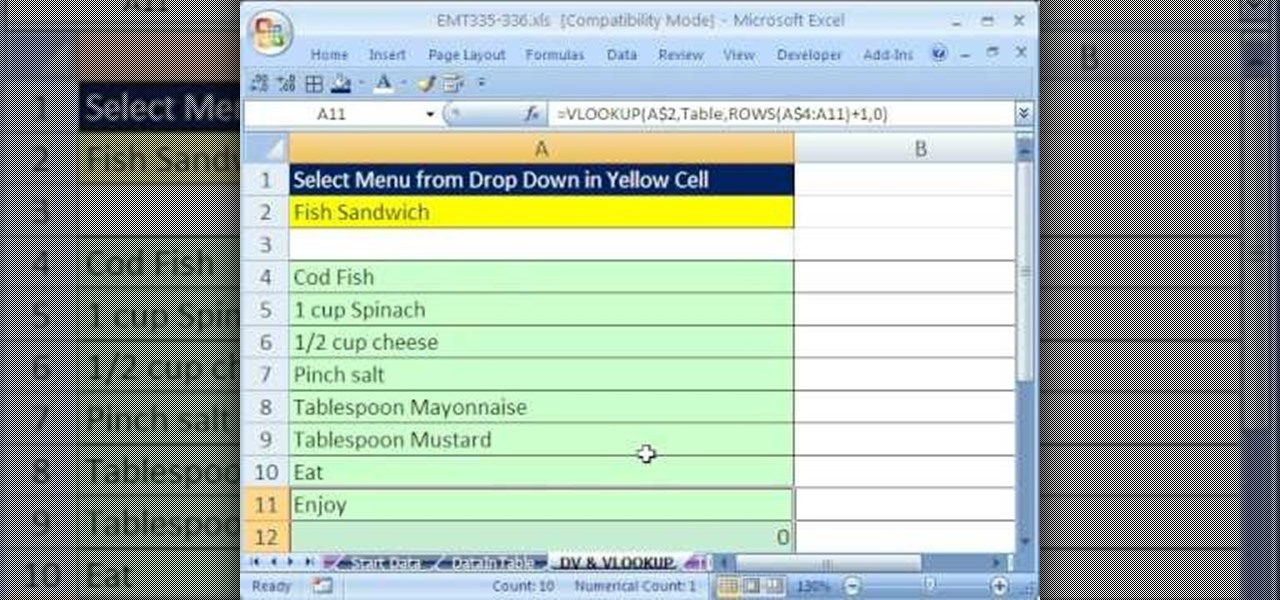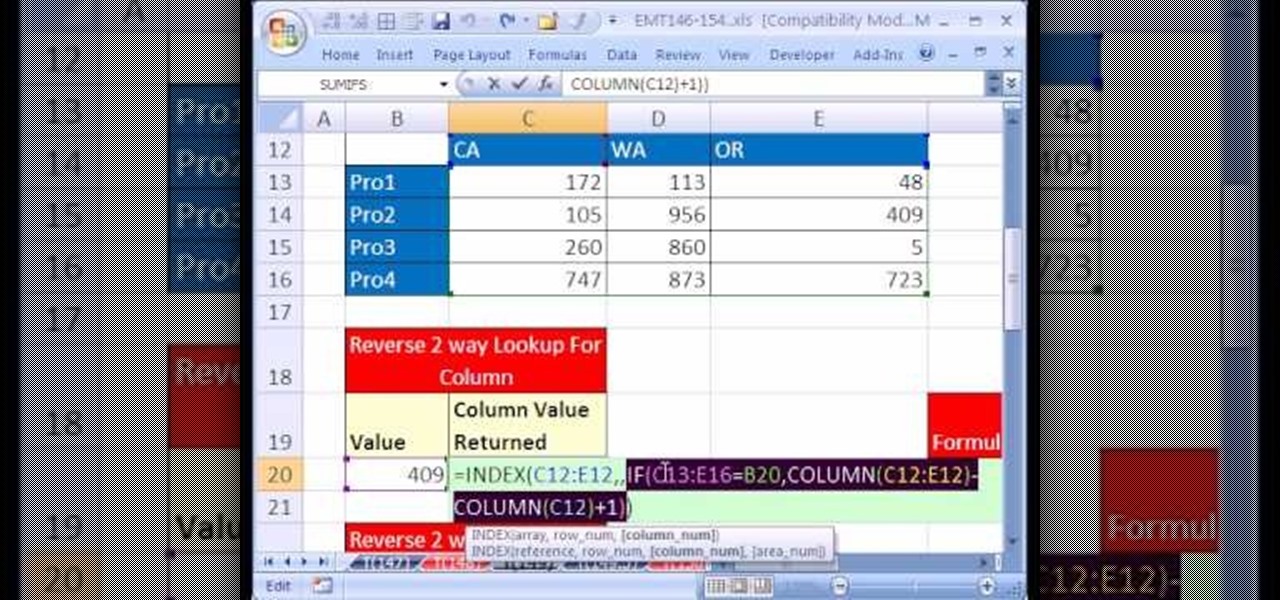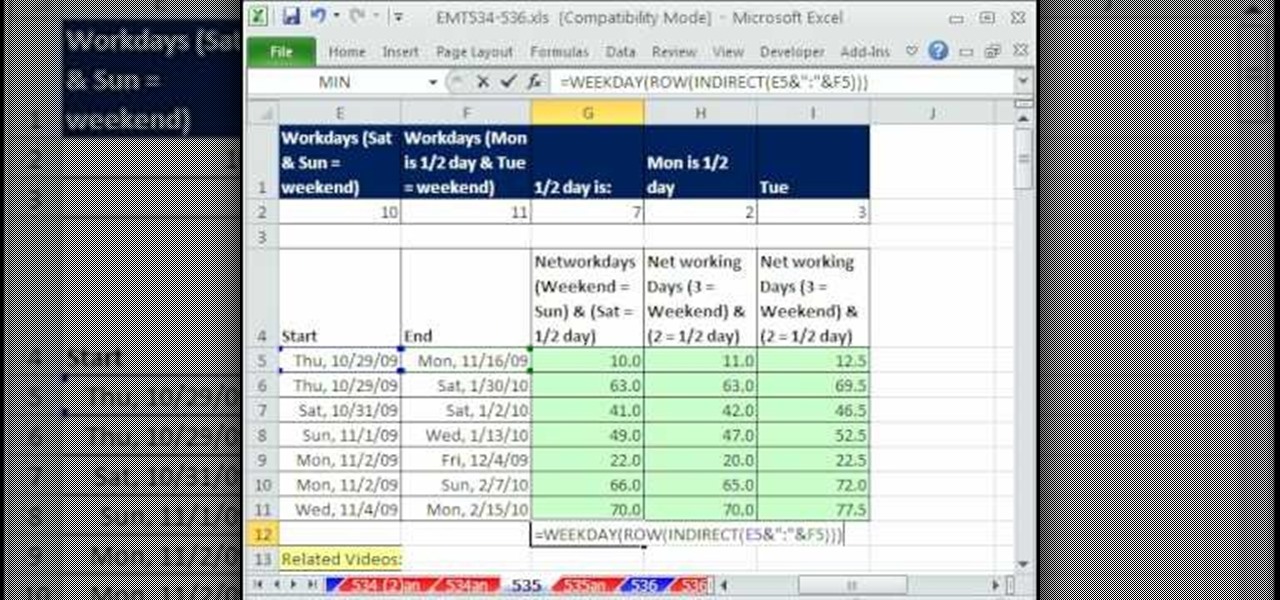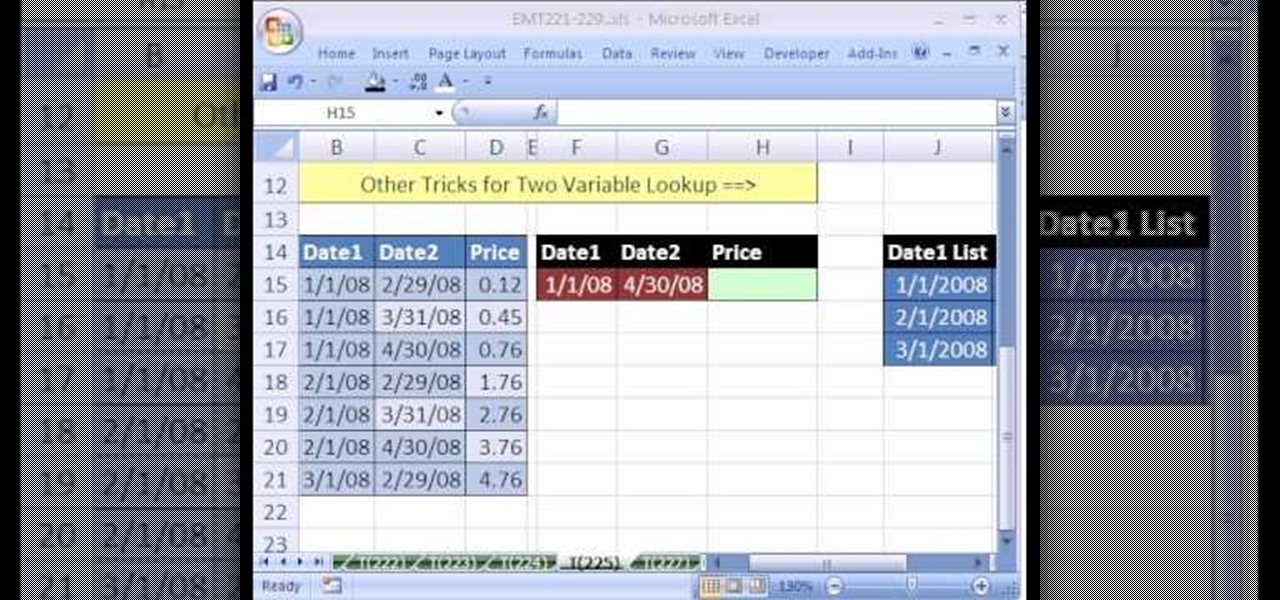hether you're interested in learning Microsoft Excel from the bottom up or just looking to pick up a few tips and tricks, you've come to the right place. In this tutorial from everyone's favorite digital spreadsheet guru, ExcelIsFun, the 21st installment in his "Highline Excel Class" series of free video Excel lessons, you'll learn how to use the HLOOKUP and ROWS function to retrieve multiple values from a horizontal table.
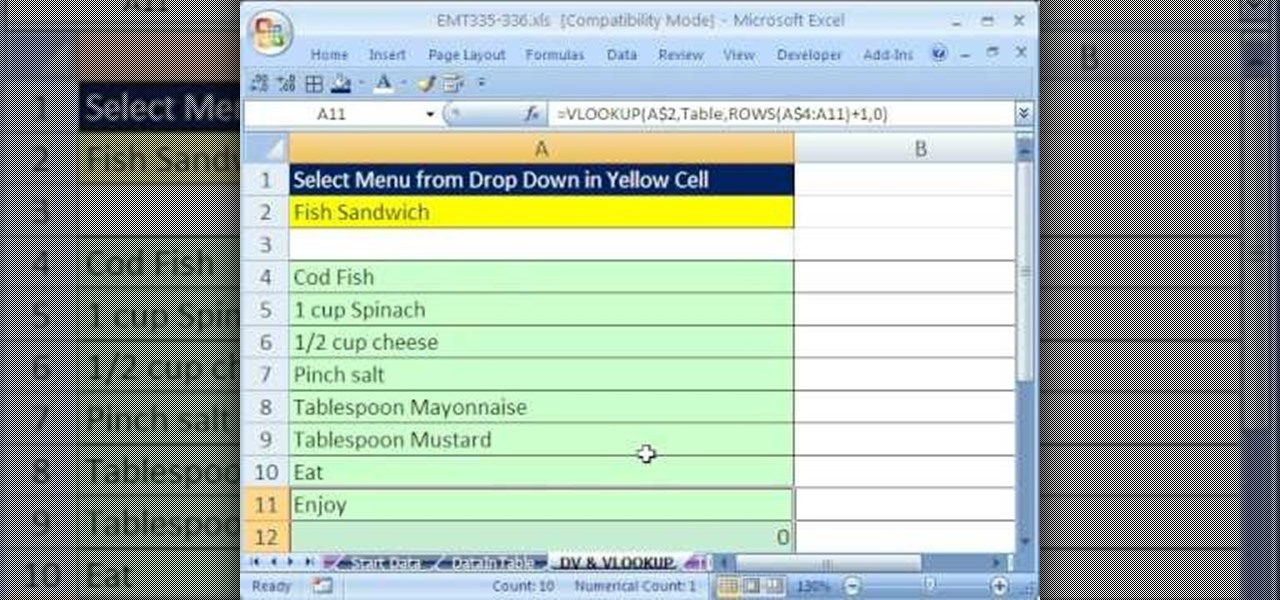
New to Microsoft Excel? Looking for a tip? How about a tip so mind-blowingly useful as to qualify as a magic trick? You're in luck. In this MS Excel tutorial from ExcelIsFun, the 335th installment in their series of digital spreadsheet magic tricks, you'll learn how to increment column numbers for a VLOOKUP lookup table when you are copying the formula down across the rows (down a column).

New to Microsoft Excel? Looking for a tip? How about a tip so mind-blowingly useful as to qualify as a magic trick? You're in luck. In this MS Excel tutorial from ExcelIsFun, the 307th installment in their series of digital spreadsheet magic tricks, you'll learn how to use the INDEX, ROWS, COLUMNS, LARGE, SMALL functions to create 4 different formulas that will invert a range of values.

New to Microsoft Excel? Looking for a tip? How about a tip so mind-blowingly useful as to qualify as a magic trick? You're in luck. In this MS Excel tutorial from ExcelIsFun, the 137th installment in their series of digital spreadsheet magic tricks, you'll learn how to extract records from standard table and put a record in a column using the VLOOKUP, IF and ROWS functions.

This crochet how to video is a demonstration of how to make a stuffed ball shape using single crochet in the style of amigurumi.

Are you using the Queen too much, or attacking with one piece at a time, or making mostly pawn moves, or that tricky Knight obsession, or "freeing" the Rook with a side pawn, or are you being a victim of a back row checkmate? Well, watch this video to to avoid these common chess mistakes.

The fly stitch can be worked both horizontally and vertically. In this video tutorial from Needle 'n Thread, you'll see the fly stitch worked vertically.Besides working fly stitches in horizontal rows or vertical columns, the stitch can also be isolated, to create "filled" (loosely filled) background areas, or to create small accent-like stitches across a "canvas." Experiment with it! It's a fun and quick stitch!

Are you having trouble ending the round when you are crocheting? Shred Betties shows us how to crochet a slip to end the round. You will need the following: crochet hook, yarn. Procedure: Use a slip stitch to end a row. Insert the hook in the middle of the third stitch of the chain that started the row yarn over and finish round 2 by pulling the yarn through the loops on the hook. Follow these steps and you will no longer have trouble ending the round the next time you crochet.

In the iOS 13.4 update, Apple added folder-sharing capabilities in the Files app. That means you can share multiple documents at the same time instead of doing it one by one. But that's not all — you can share folders with numerous contacts and even enforce access and permission settings.

In this tutorial, learn hwo to apply makeup for stage performances such as dance recitals, play performances, cheerleading competitions, figure skating and anything else where all eyes will be on you.

In an upcoming play in which you have to make your own costumes? Going as Betty White for Halloween this year? Whatever the reason, you're looking for how to make a wig and you're looking in the right place. In this video, learn how a "wig master" makes a professional lace wig with the help a tool called a hackle - a giant comb with rows of steel teeth.

Looking for a primer on how to create and work with array formulas in Microsoft Office Excel? You've come to the right place. In this free video tutorial from everyone's favorite MS Excel guru, YouTube's ExcelIsFun, the 12th installment in his series of Excel array formula series, you'll learn how to create array formulas with the ROW & COLUMN functions that will in turn permit you to create a set of permanently consecutive integers.

New to Microsoft Excel? Looking for a tip? How about a tip so mind-blowingly useful as to qualify as a magic trick? You're in luck. In this MS Excel tutorial from ExcelIsFun, the 466th installment in their series of digital spreadsheet magic tricks, you'll learn how to SUM every nth value using SUMPRODUCT, MOD and ROW functions.

New to Microsoft Excel? Looking for a tip? How about a tip so mind-blowingly useful as to qualify as a magic trick? You're in luck. In this MS Excel tutorial from ExcelIsFun, the 377th installment in their series of digital spreadsheet magic tricks, you'll learn how to add every other number with the SUMPRODUCT, MOD and ROW functions in one formula.

New to Microsoft Excel? Looking for a tip? How about a tip so mind-blowingly useful as to qualify as a magic trick? You're in luck. In this MS Excel tutorial from ExcelIsFun, the 149th installment in their series of digital spreadsheet magic tricks, you'll learn how to take a value in a table and then return the row or column value when there are no duplicate values.

New to Excel? Looking for a tip? How about a tip so mind-blowingly useful as to qualify as a magic trick? You're in luck. In this Excel tutorial from ExcelIsFun, the 336th installment in their series of digital spreadsheet magic tricks, you'll learn how to use the ROWS, COLUMNS, MOD, ROUND, and WEEKDAY functions to increment numbers in Excel formulas.

In this beading video tutorial you'll see how quick and easy it is to create this basic stitch - a must know stitch for weaving many other stitches! The ladder stitch creates a row of beads as long as you want to make it. Learn how to do a ladder stitch with beads by watching this video jewelry-making tutorial.

Detailed demonstration of Shell design which can be used as edging or part of a crochet pattern. The second video shows you how the second row of a shell stitch looks.

This is a tutorial on how to tidy away ends at the start and when you change colours while crocheting. Also learn how to avoid a hole at the start of the row and how to work in the back ridge.

Lady Gaga is definitely in shape. No one can deny that. But how does she do it? How does pop music's most popular artist stay in perfect shape? How does she get those great looking abs?!?

The instructor from the Knitting Board shows you how to make a criss cross stitch. This stitch has two weave patterns that you alternate to create a pretty textured look. Using a knitting board, the first stitch starts on the first pin of the back board down to the fourth pin. Then you weave back and forth across the board skipping a pin. At the end, take the yarn straight across the board and turn the board around. Return by picking up the pins that you skipped. Each pin will have two loops ...

Watch this tutorial to learn how to build up tones with cross hatching when drawing. Make sure to pause the video after each step and look at the screen every few seconds while you are drawing.

This video is about combining Microsoft Project 2010 and SharePoint 2010. This combination helps project teams to collaborate and share project information. Information can be displayed on a dashboard. We will also discuss various levels of project management such as starting the project, planning, tracking and reporting on the projects progress.

File collaboration is one of the best integration features between Office 2003/Office 2007 and SharePoint. These task panes allow you to access and modify content in a SharePoint site from within Office without having to navigate to the site using your browser. The feature is available in the following Office 2003 and Office 2007 applications: Word, Excel, Microsoft Project, OneNote, PowerPoint, and Visio.

Trimble is integrating its mixed reality applications into the DAQRI Smart Helmet to enable outdoor and on-site support for design, construction, and heavy industry as part of a collaboration the companies announced today.

Welcome to the first chapter of Excel is Simple, a place where we will burst all myths around excel and try to make it simpler and fun to use.

This exercise will help work out both your lats and your core abdomnial muscles! You will need an assortment of dumbbells for this exercise to work. Don't forget to stretch, and always talk to your doctor before starting a new exercise regimen!

The T-Spin is a vital move if you're going to play really good Tetris, but doing it three times in a row can be tough for even a seasoned player. This video will show you in slow-mo how to do a triple T-Spin, which you hopefully won't need but it'll be there when you do.

This is an easy exercise you can even do at home - all you need is a weight or dumbbell and a few chairs or similar low table to exercise on. This is a bit more challenging than a traditional exercise, but the results are worth it! Always keep your back straight.

Adding resistence in the form of weights to your workout is the best way to increase the difficulty of the exercise. This forces your muslces to work harder and makes you burn more fat (which is always a good thing).

In this tutorial, learn how to crochet a V shaped slip stitch. This clip will show you exactly how to do so.

You can create forms on your iPad by using Numbers. You can use the forms to fill in the rows of a spreadsheet instead of entering data into the spreadsheet grid. This can come in handy if you are looking for a quick way to get your job done.

New to Microsoft Excel? Looking for a tip? How about a tip so mind-blowingly useful as to qualify as a magic trick? You're in luck. In this MS Excel tutorial from ExcelIsFun, the 142nd installment in their series of digital spreadsheet magic tricks, you'll learn how to create a complex array formula that counts weekends between two dates with the SUM, IF WEEKDAY, ROW and INDIRECT functions.

New to Microsoft Excel? Looking for a tip? How about a tip so mind-blowingly useful as to qualify as a magic trick? You're in luck. In this MS Excel tutorial from ExcelIsFun, the 535th installment in their series of digital spreadsheet magic tricks, you'll learn how to use the NETWORKDAYS, NETWORKDAYS.INTL, WEEKDAY, ROW, INDIRECT and SUMPRODUCT functions to count weekdays including half (1/2) workdays.

New to Microsoft Excel? Looking for a tip? How about a tip so mind-blowingly useful as to qualify as a magic trick? You're in luck. In this MS Excel tutorial from ExcelIsFun, the 225th installment in their series of digital spreadsheet magic tricks, you'll learn how to do a two-variable lookup when there are duplicates using the INDEX, IF, ROW and MAX functions.

Once you learn some of the basics, Excel is an easy program to use. With the use of some simple formulas, you can streamline your whole data entry process. Just by typing in =SUM you can set a row or column to show the sum of other entries. It really is that easy. This video will show how to use these formulas and take advantage of Excel date math and time formatting.

This video by KnitWitch.com demonstrates how to bind off with patterns or in other words shows how to end off two different types of knitting stitches. You want to bind off by working the stitches the same way as if you were still working the pattern. Not only does this video show you how to bind off using multiple stitches, it also shows you how to finish off the last stitch in the row so that all of your finished work doesn't unravel.

This how-to video provides a demonstration of pass slipped stitch over, PSSO, or slip knit pass, SKP. The PSSO is a very common way to decrease stitches on a row, and is much easier to do than say. Watch this video knitting tutorial and learn how to knit a pass slipped stitch over.

Strengthen your back and shoulders with Dave's top three exercises. Follow along in this fitness how-to video to learn how to do squeezers, 90/90s and rowing with thumbs up. These three different exercises are sure to help strengthen and sculpt your shoulders and back.

Crochet a Tunisian knit stitch with a long crochet hook. Begin with a chain of forty loops. This instructional crochet video demonstrates how to do a Tunisian knit stitch with a six row example. The Tunisian stitch is also known as the Afghan stitch, traditionally used for crocheting blankets.