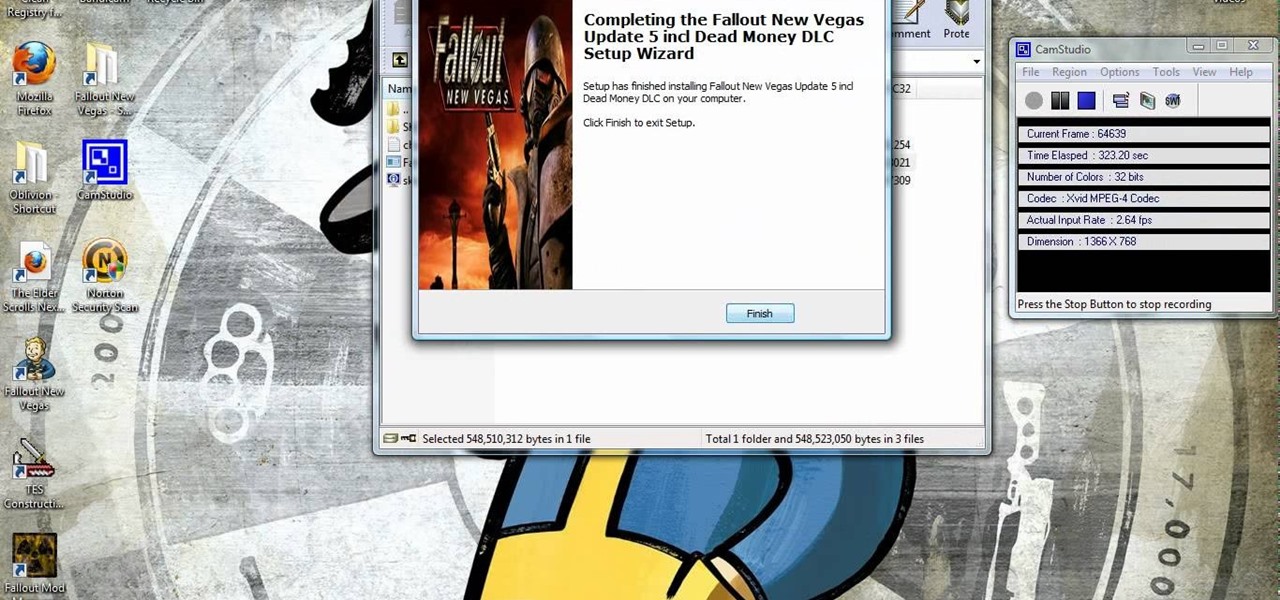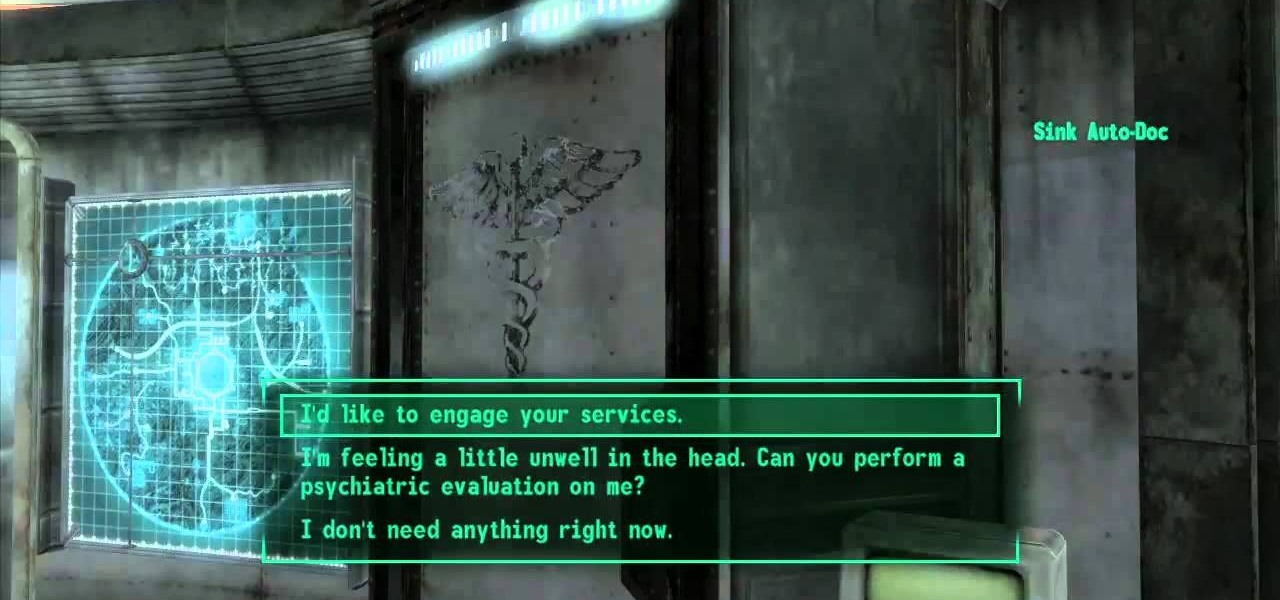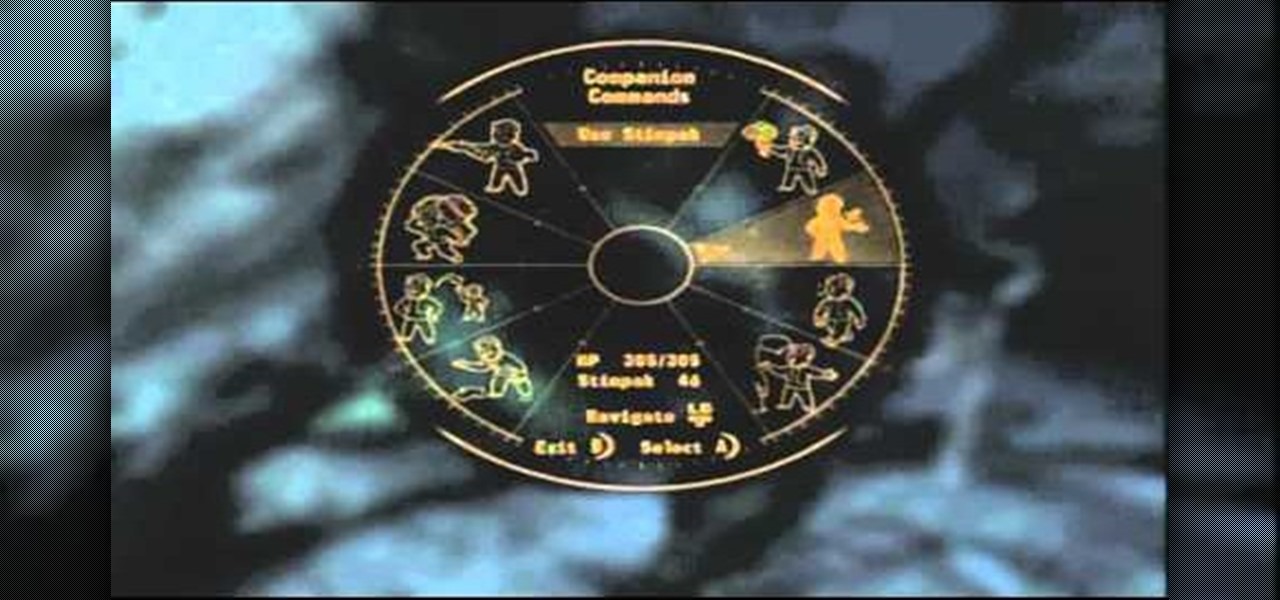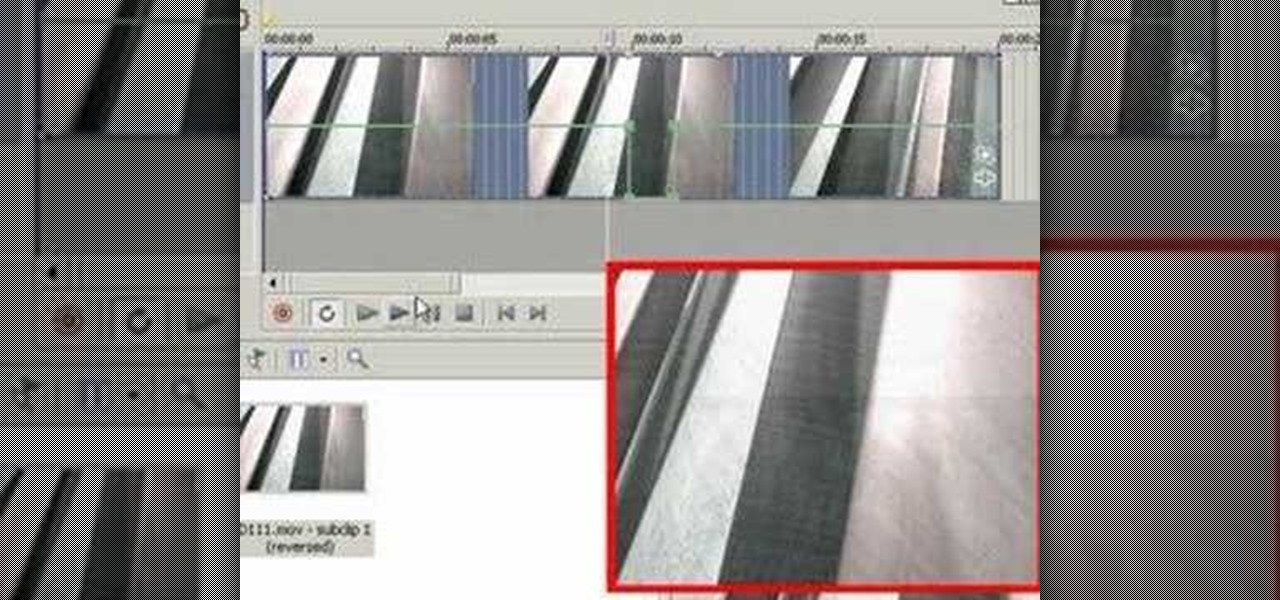In this tutorial, we learn how to capture HV30/HV20 HD video in Sony Vegas with Bill Meyers. First, go to "file" then "capture video" if nothing is happening, you can fix this. Go to "options" then "preferences". Now, click on the video tab and if you are uploading in high definition, you will need to un-click the box that says "use external video capture application". When finished, click on "apply" and you should be able to capture live video. Instead of seeing the blank screen when you cli...

You can overlay your videos in Sony Vegas Movie Studio. First drag the picture of TV set in the timeline and drag it to the whole timeline and then place your video above it as showing in the video. Now click on the pan/crop icon and select the picture of TV set. Now resize your window and set your video in the TV set as showing in the video. Now you can play your video but it pops up as the video plays so to fade in your video, you just need to do is to drag the corner of your video as showi...

In this video tutorial, viewers learn how to reverse video direction in Sony Vegas Movie Studio. This task is very easy, fast and simple to do. Begin by importing the video clip(s) and/or audio into the time line. Then right-click on the clip and select Reverse. To reverse the audio, right-click on the track and select Reverse. To undo the video or track, right-click it and select Reverse once again. This video will benefit those viewers who enjoy editing and creating videos, and would like t...

In this video tutorial, viewers learn how to use volume envelopes in Sony Vegas Movie Studio. Begin by importing the audio track into the time line. Then right-click on the audio control panel, go to Insert/Remove Envelope and select Volume. This will place a purple line through the audio track. Users are able to control the volume by moving the line up or down to increase or decrease the volume. Users are also able to select certain points by creating starting and ending points in the audio ...

ConnersTutorials, teaches you how to put two videos playing simultaneously in one movie. You use Sony Vegas and drag both movies in the time-line below. Then you press Event pan/crop on the first video. Right click and choose Match output aspect. Then re-size and move the video as you want. Do the same for the other video. Go to Media Generators to choose the background, which can be a solid color, a picture or another video. Just drag that down in the movie time-line when you're pleased. All...

A great special effect for any film or movie is the space warp effect, like this bleach bypass effect. It's a little tricky to make, but once you know, fairly simple. Learn how to create a bleach bypass effect in Sony Vegas.

You can replace the audio in Sony Vegas. To do this first delete the audio which you want to remove by selecting it on the right side and press delete. Now go to the website like findsound.com and download the sound and then import it to the Sony Vegas and drag it to the layers. If your sound file has some blank space you can delete it by just selecting it and press delete. Now drag the audio to the begining of the video. Now you can play the video and hear the sound is better than before. No...

If you've got a free version of Fallout: New Vegas and you are looking to update, you've come to the right place. Watch this video and learn how to download and install the Fallout: New Vegas update for Windows.

Yes, there's bling in Fallout: New Vegas! And no, it's not a fan mod. You can get the Pimp Boy Three Billion in Fallout: New Vegas. Make sure you go to the right store, and then here are the right dialogue options to unlock a hidden quest.

This will let you mod Fallout: New Vegas if you have a jailbroken Playstation 3. If you've already jailbroken your PS3, here is how you can mod to give yourself all sorts of extra when you play Fallout: New Vegas.

In order to prepare and decorate a Wildlife Safari Cake, you will need to pre-prepare royal icing and a pre-made cake.

Interested in exporting a digital video clip from Sony Vegas for use on YouTube without losing image or sound quality in the process? This clip will teach you what you'll need to know. Whether you're completely new to Sony's popular nonlinear editor (NLE) or are a seasoned digital video professional simply looking to pick up a few new tips and tricks, you're sure to be well served by this free video software tutorial. For more information, including detailed, step-by-step instructions, take a...

In this video, we learn how to fix MP4 audio issues in Sony Vegas Movie Studio. First, close the program from your computer. After this go to the website: http://tinyurl.com/mp4fix. Download this file and then go to the folder that the program is in and copy the name of it. From here, open the folder where the file is stored within Sony Movie Studio. Then, rename the file "qt7plug.old". Then, insert this into the previous folder and launch the program. This should solve you problem and you sh...

In this tutorial, we learn how to remove audio, record voice over, unlock audio in Vegas. First, load a video clip to the time line. Then, remove the audio by right clicking on the track and going to "group" and "remove from" Once you remove it, you can delete it and then add in new audio or a voice over. Just import media if you have an audio track you want to add into the time line. Drag and place it, just make sure it's not muted and play it. You can also record a voice over for the time l...

If you are facing any problem to compress videos in Sony Vegas like not in very good quality or big in size etc. then you have to take these steps to get rid of it.

In this tutorial, we learn how to make crystal text in Sony Vegas. First, drag in your clip in the software, then right click on the track area and insert a new video track. Now, go to "custom", then "sony height map". On amplitude, change this to .76. On the first level, change the mode to multiply. Now, drag your text into the second video track and replace the text with what you want to write. After this, change the color and make sure it fits into the screen. You can also make it scroll a...

Whether you want to drop the pitch of your voice and sound older or increase it to sound like a chipmunk, with Sony Vegas, pitch-shifting vocals is an easy thing to do. Whether you're completely new to Sony's popular nonlinear editor (NLE) or are a seasoned digital video professional simply looking to pick up a few new tips and tricks, you're sure to be well served by this free video software tutorial. For more information, including detailed, step-by-step instructions, take a look.

Want to export a movie from Sony Vegas Pro to YouTube while preserving its quality? This clip will teach you what you'll need to know. Whether you're completely new to Sony's popular nonlinear editor (NLE) or are a seasoned digital video professional simply looking to pick up a few new tips and tricks, you're sure to be well served by this free video software tutorial. For more information, including detailed, step-by-step instructions, take a look.

In this video tutorial, viewers learn how to render high definition videos in Sony Vegas Movie Studio. Begin by clicking on File and select Render As. Then select the file type. Now click on Custom. In the Audio tab, set the mode as CBR, format as Windows Media Audio 9.2 and attributed to 128 k-bps. In the Video tab, set the mode as Bit Rate (Peak), format as Windows Media Video 9 and image size as High Definition (1280x720). Now save the template. This video will benefit those viewers who en...

Prepare two video clips which are on entirely the same scene or spot. Shoot the first video clip so that the actor enters and leaves the scene from the left. Then, shoot the second video clip so that the actor enters and leaves the scene from the right. On your Sony Vegas Pro application, layer both video clips together. Create a rectangular mask on the first video to indicate which part of the scene should only be shown. Add a little bit of feather effect so that the first video will blend i...

This video shows the method to sync sound using Sony Vegas. This is important in case of double system sound when audio is recorded separate from the picture. The first step involves opening up the poorer source of audio like the audio from the built in microphone in the laptop. Now open the good quality audio like the one from a camcorder just below the first one. Align the two audio using a reference mark. In the given video, it is the clapping of hands recorded on both audio. So, the spike...

The pending union between Prince Harry and American actress Meghan Markle is almost guaranteed to set the internet ablaze as millions tune in to experience the spectacle and pageantry of such a momentous event. If you've cut the cord and are wondering where you can stream the royal wedding for free, we've got you covered.

Holiday cookies are a treat to eat and a pain to decorate. This how to video shows you how to decorate baked and cut poinsettia cookies with royal icing. The various colors used to decorate the poinsettia cookies makes this a tedious task, so follow along.

A little fondant and royal icing can go a long way to transform an ordinary cookie into something truly spectacular. At no time is this more true than Christmas, when cookies magically evolve into spectacular creations of snowflakes, Christmas trees, and gingerbread men.

Lauren, AKA QueenofBlendingMUA has joined the ranks with the other YouTube makeup gurus. Lauren is a makeup artist with a large collection of eye makeup video tutorials. Her eye makeup look span from everyday makeup to creative, more expressive party looks. Check out this makeup tutorial video to learn how to create a matte royal blue smokey eyeshadow makeup look. Search QueenofBlendingMUA on WonderHowTo for more beauty videos.

In this video tutorial, viewers learn how to add watermarks to videos in Sony Vegas. Users will need to begin by creating the watermark image in a photo editing software. Once created, make the image into a transparent background and save it as .PNG format. Now load the video into Sony Vegas and place it into the time-line. Then open the image in Sony Vegas and add it into the video time-line. Finish by panning the watermark image to a smaller size in the corner and extend the play time. This...

Have Sony Vegas, but don't know all that it can do, like masking? Well, this video tutorial about masking in Vegas Pro 9 will get you started in movie visual effects. As in the video, you can give an illusion that there is a real tank in your backyard with masking. See how to use the mask tool in Sony Vegas Pro 9.

This Achievement Hunter video shows what steps need to be taken to see a few dogs doing something quite unusual (or maybe all too usual?) in the 'Old World Blues' DLC for Fallout New Vegas. Protip: It involves a certain 'wild' perk.

If you're looking to unlock all the achievements in Fallout: New Vegas, Dead Money expansion pack, then look no further than this quick how-to guide. IGN takes you step by step through the game to show you where all the secret goodies are.

In Fallout New Vegas, Obsidian decided to spread and equal amount of unique weapons all across the Mojave wasteland! Ranging from deadly axes, rifles, pistols, submachine guns and more! In this video you'll learn the three ways of acquiring the Cram Opener weapon, a unique version of the Bladed Gauntlet, from Little Buster!

Gltiches and bugs are riddles in the release of Fallout New Vegas, and as Obsidian rushes to put out patches for these problems, that leaves us free to abuse them! If you're in combat and are noticing that your companions are taking quite the beating, you can actually glitch their companion wheel to heal them without even worrying about using up your stimpaks! Check out this video for details on the gltich!

A nice and easy side quest that you can pick up outside of Goodsprings is one from Barton Thorn who needs you to find his daughter. In this video you'll get a chance to find out where Barton Thorn is, how to start his quest and also how to complete it in Fallout New Vegas!

Board game enthusiast Scott Nicholson reviews a new game each week showing you the pieces and rules of play, as well and demonstrating the game with friends. This weeks game, Vegas Showdown, is a game involving bidding, buying and monopolizing your own casino.

The interactive displays of the future as visualized in Steven Spielberg's science fiction classic Minority Report, as well as the augmented reality interfaces used by millionaire playboy Tony Stark in the Marvel Cinematic Universe, are now closer to becoming reality in the military realm.

The Kawakawa tree is a teeny little thing that grows in New Zealand. The leaves of this tree are thought to relieve everything from bruises to toothaches to bladder problems, and can be pounded into an infusion for tea.

Motion tracking a movie scene in After Effects is a royal pain in the butt. It takes a long time, depends largely on the suitability of the footage you are working with, and is rather confusing. This video is here to shed some light on the subject, offering many tips and tricks for basic motion tracking in After Effects. If you're having trouble getting your own scum-sucking monster to wander the desert realistically, watch this video!

Oh my goodness, is there anything more regal than a Kir Royale cocktail? In this video, learn how to make this delicious beverage using Chambord liqueur and give your cocktail that royal purple color it deserves. You will impress any guest or customer with this drink, and it is surprisingly simple to make. Enjoy this cocktail at Happy Hour, brunch or anytime!

One of the most common problems with any video editing software is the preview lag- a result of high quality video slamming your CPU. There is a great fix in Sony's Vegas editing software to allow previews to run full-frame with a slight tweak called the dynamic RAM preview feature. This is especially useful if you don't have a brand new computer with maxed-out RAM and video card. Double-click the clip (or drag for a series of clips) that you would like to preview and select which quality you...

Have you ever seen ads or a movie where the film goes on rewind, bring you back through time for whatever reason the director intended? This happens a lot in paper towel commercials, where you see a coffee stain get removed as the coffee pours itself back into a cup while the dog's footprints also disappear one by one as he gallops backwards to the front door.

The super rare weapons in Fallout: New Vegas are devastatingly awesome, and the Oh Baby super sledge is no exception. If you're at at least level 10, preferably level 15, watch this video to learn where and how to find this awesome hammer.