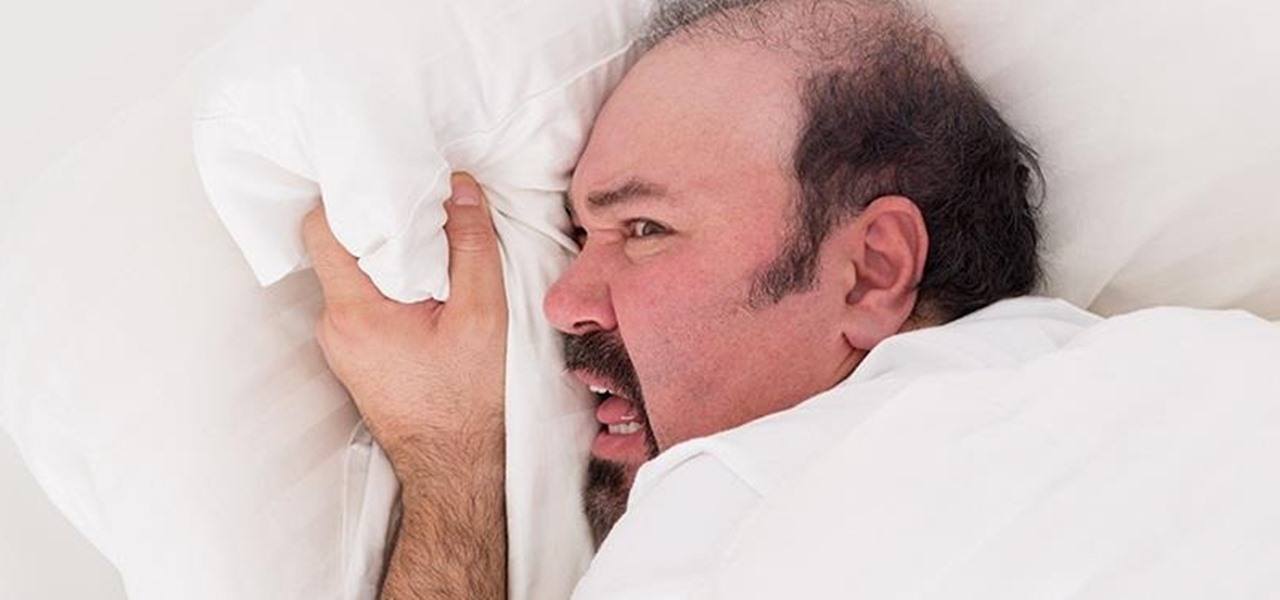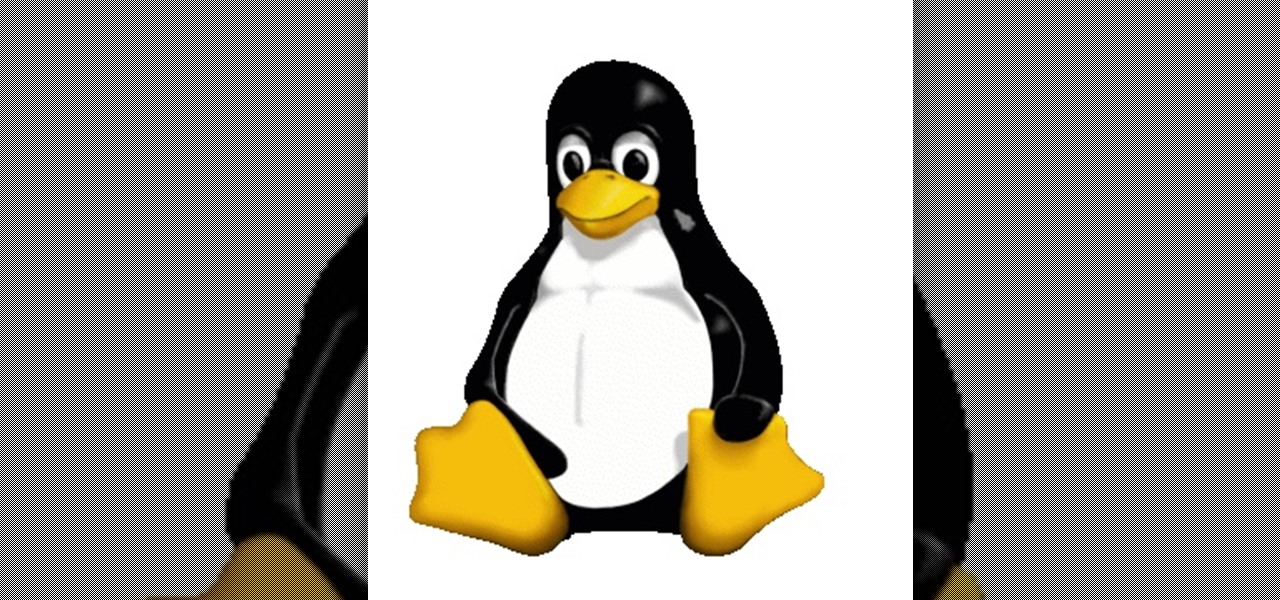Rooting an Android device used to be a nightmarish labyrinth of .zip files and command prompts, confusing seasoned modding veterans and newbies alike. Thankfully, the process has gotten simpler over the years, with various "one-click" rooting tool kits surfacing and working for nearly every major Android flagship on the market.

HTC pulled out all the stops when designing the HTC One M8. From it's sleek body, to it's incredible sound quality, this thing just oozes sophistication. While all of these add-ons are great, they can be incredibly taxing on the CPU, in turn causing some serious lag.

Ever since its introduction back in iOS 6, AirPlay has been helping us iOS and Mac users stream content over to an Apple TV or third-party speaker system. It's an incredibly useful feature. However, it's also severely limiting. The few compatible products out there are extremely expensive, making wireless streaming a not-so-easy task.
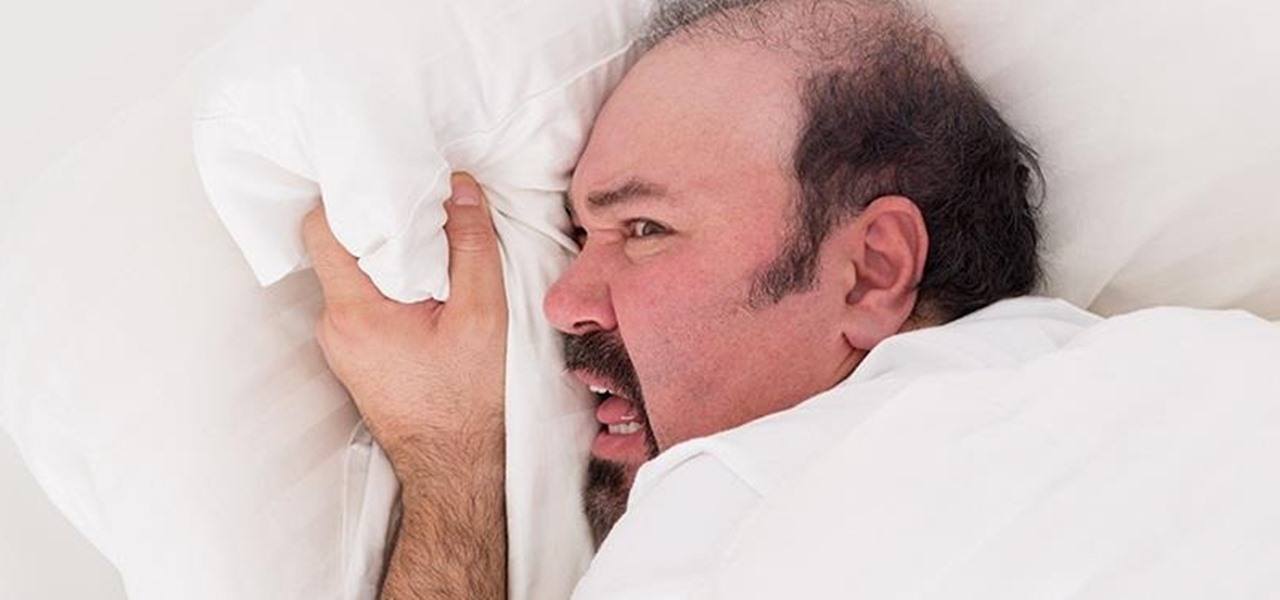
Oversleeping isn't just an epidemic that affects millions of hungover college students every year, we all want that extra minute or two of sleep. Unfortunately, oversleeping and showing up late to work or class isn't something we can generally afford to do.

With its awesomely enormous size, the Samsung Galaxy Note 2 can at times be difficult to navigate when you only have one hand free—especially if you have really small hands.

Despite being disgusting, houseflies are actually beneficial to humans in a few ways. As scavengers, they help the environment by eating rotting organic matter, and make great food for pet tarantulas. Regardless of the advantages to their existence, having them in your home can be infuriating. There are countless sprays, traps and devices made to kill or deter the little pests, one of the most common being flypaper that hangs from the ceiling. These sticky strips are incredibly easy to make a...

Cats. Whether you love 'em or hate 'em, you've got to admit—they've got minds of their own. While this makes them incredibly entertaining at times, it can also cause tons of issues for their owners. Trying to "train" a cat is usually an exercise in futility.

I am a man who enjoys a good cup of crap. Not just any crap, but the kind that makes the Seattle coffee-snob inside of me feel all warm and happy as if the sun were out (which of course it isn't.) It's the kind of crap that has traveled through the intestinal tracts of a nocturnal marsupial, cutely called a Civet. It's the kind of fermented brew that everyone should lay their lips on at least once.

You know how sometimes you accidentally send a minecart shooting out down your tracks, and you can only watch helplessly as it fades into the distance? And then you know that you have to go find it and break it, so that it doesn't stop up your cart traffic on your tracks.

There are tons of situations that require you to give out your phone number, and I think just about everyone has regretted doing so at some point. It can be incredibly convenient to have a secondary or temporary number on hand, so if you don't want to provide your real digits, you can still get the call without revealing your true numbers. And that's where Burner comes in. Burner is a mobile app for iPhone and Android that lets you create alias phone numbers that you can take out of service a...

Fresh peppercorns add a delicious and noteworthy touch to many dishes. Some of my favorite dishes that include peppercorns are pepper-crusted steak and peppered spread for crostini.

This tutorial video will teach you how to make a stink bomb. This stink bomb is incredibly smelly. Use this as inspiration for one of your April Fools Day pranks!

Whenever the name Magic Leap comes up, the talk inevitably seems to turn to the company's big-name backers and "unicorn-level" amounts of cash poured into the venture. And if it's not that, observers tend to focus on the company's market strategy and overall prospects.

Many operators use elevators to control access to particular floors, whether it be the penthouse at a hotel or a server room in an office building. However, the law requires them all to have a fire service mode, which gives emergency access to restricted floors, and a hacker can use that to bypass security altogether.

In 2013, Offensive Security released Kali Linux, a rebuild of BackTrack Linux derived from Debian. Since then, Kali has gone on to become somewhat of a standard for penetration testing. It comes preconfigured with a collection of tools accessible by a menu system, tied together with the Gnome desktop environment. However, Kali Linux isn't the only penetration-testing distribution available.

The start of a new year is generally thought of as a chance to start over, a time to improve or "fix" things in your life. Yet most people who set stringent New Year's resolutions find themselves failing within weeks—or even days—of setting their lofty goals.

Choosing which programming language to learn next can be a truly daunting task. That's the case regardless of whether you're a Null Byter just beginning a career in development and cybersecurity or you're a seasoned ethical hacking and penetration tester with years of extensive coding experience under your belt. On that note, we recommend Python for anyone who hasn't mastered it yet.

What does mainstream augmented reality look like? I'm not talking about the stuff you see in concept videos and science fiction films. No. What does it really look like?

The year in augmented reality 2019 started with the kind of doom and gloom that usually signals the end of something. Driven in large part by the story we broke in January about the fall of Meta, along with similar flameouts by ODG and Blippar, the virtual shrapnel of AR ventures that took a wrong turn has already marred the landscape of 2019.

I've had a few days to live with the Magic Leap One, and it's time to finally weigh in with some thoughts as someone who has been tracking this company from the beginning, for almost five years now.

Magic Leap CEO Rony Abovitz doesn't engage in tweetstorms often, but when he does, those tweets are bold, exceedingly confident, and there's usually a strong takeaway regarding what the company is or isn't doing. But on Thursday, Abovitz's latest tweetstorm sent an unusually flustered message: We promise, the magic we're telling you about it better than anything you've seen on video.

The Galaxy S9 is now in the hands of millons of excited users. Getting a new phone is always fun, but it's important to think about protecting your device. Perhaps the most popular cases for the Galaxy S9 are the official OEM options from Samsung. There are a plethora of cases, whatever your preference and needs may be. Let's take a look at each case individually, along with the pros and cons.

Waze is the go-to navigation app for millions of drivers, and it's easy to see why. Benefits such crowd-sourced traffic data, police trap locations, and road work avoidance are just the tip of the iceberg. It can almost be overwhelming, but with these simple tips, you'll master Waze and start navigating like an expert in no time.

The default tool for payload generation is MSFvenom, a Metasploit standalone payload generator as well as encoder. This tool is an incredibly powerful tool for payload generation, but it can be difficult and requires a bit of reading for newer users.

Running diagnostics on your Android phone can be a very tedious process. More often than not, you need to key in dialer codes to see if your device's hardware is functioning properly, though you can also download apps — but these are often hard to understand for a layperson. When a smaller component like a proximity sensor fails, you're often left with no other choice but to take it to a professional.

Bitcoin continues to make chaotic waves in the finance industry, with one bitcoin currently worth about $1,250 as of this writing. What's great about bitcoin is that you don't need to shell out rent money to get in the game, because bitcoins can be bought in increments—basically, whatever you can afford.

Your brain holds a lot of precious information and is capable of great feats. However, there's one quality that doesn't lie among its strengths—memory security. Yes, that's right, your brain can be hacked, and it doesn't take a psychologist to do it. Anyone with the right know-how can change your memories for their own personal benefit, and you can do so to others, too.

I am very new to Null Byte but I find much of its content and community incredibly interesting. I spent quite a bit of time just chronologically going through the posts and I noticed a common theme in many of the beginner posts. Many people seem to want to know the 'secret' or a paragraph on "How to Hack" and become a hacker in a few minutes. I started off this post as a reply to a question from a beginner but thought it might be beneficial to have for those stumbling across this site.

Summer's coming, and that means burger season. Okay, never mind... every season is burger season. Burgers are universally loved; they're the one meal you can find at numerous fast food shacks and haute cuisine spots.

I feel like doing a bit of chemistry today, how about you? To my knowledge, thermite is the hottest burning man-made substance. Thermite is a pyrotechnic composition of a metal powder and a metal oxide that produces an exothermic oxidation-reduction reaction known as a thermitereaction.

A flaw in WPS, or WiFi Protected Setup, known about for over a year by TNS, was finally exploited with proof of concept code. Both TNS, the discoverers of the exploit and Stefan at .braindump have created their respective "reaver" and "wpscrack" programs to exploit the WPS vulnerability. From this exploit, the WPA password can be recovered almost instantly in plain-text once the attack on the access point WPS is initiated, which normally takes 2-10 hours (depending on which program you use).

Facebook has announced the cancelation of its annual F8 developer conference, citing concerns around the developing coronavirus health crisis.

The business world is currently figuring out how to deal with the coronavirus crisis, with many offices opting to work remotely for at least the next few weeks as a safety precaution. Predictably, this has thrown remote meeting software back into the spotlight, especially augmented reality solutions.

Apple has their regular iPhone 11, then two higher-end "Pro" models. Samsung went the other way — they have the Galaxy S20 and S20+, then there's the S20 Ultra. But one thing these smartphone lines do have in common is the base model flagship. How do they compare?

The newly enhanced focus from Magic Leap on enterprise, announced on Tuesday, also came with a few companies opting to weigh in with their experiences developing for the platform.

Years ago, in 2013, Occipital introduced its original Structure Sensor for iOS, a mobile 3D scanning device for measuring three-dimensional objects. Soon after, in an unrelated deal, Apple acquired PrimeSense, the company that made one of the components for Occipital's scanning device.

The iPhone's "Accessibility" menu is one of those options that's very easy to overlook but incredibly handy in certain situations. You can set AssistiveTouch to help navigate your device, use a Bluetooth mouse when your screen is acting up, and enable the red screen filter for nighttime escapades. For as long as the menu has been available, it's been in the "General" settings, but not in iOS 13.

The HoloLens has made enough of an impact on the healthcare industry for Microsoft technology partner Medivis to convince investors to pledge $2.3 million in funding for its surgical platform.

Mobile augmented reality pioneer Blippar has now completed its fall from hopeful AR startup to the immersive computing history books.

While many retailers have introduced try-before-you-buy features in their apps, Walmart has gone in another direction by bringing shoppers an augmented reality tool to help them compare products they want to buy.