
Facebook recently implemented "Vanish Mode" into Messenger and Instagram, which lets you have an end-to-end encrypted conversation in a chat that will disappear as soon as you leave the thread. As cool as it sounds, it's easy to enable accidentally, and a friend could force you into using it. In some cases, that may not be ideal since everything you or the recipient said will disappear.

We often discuss the augmented reality efforts coming from the biggest players in Silicon Valley like Google, Facebook, Apple, and others, but one name that keeps coming up when you really begin to dig into the AR space is Vuzix. Since the late '90s, the company has quietly but deliberately worked to build itself into a viable competitor in the enterprise space via its wearable display technology.

If you just got an iPhone 12, 12 Pro, 12 Pro Max, or 12 mini, and you've never owned an iPhone before, some of the most basic tasks can be baffling. Shutting it down, force-restarting it, quitting apps, and even viewing the percentage of battery remaining sound simple but aren't very intuitive for new iPhone owners. Another big question mark is screenshots, and there are several ways to take them.
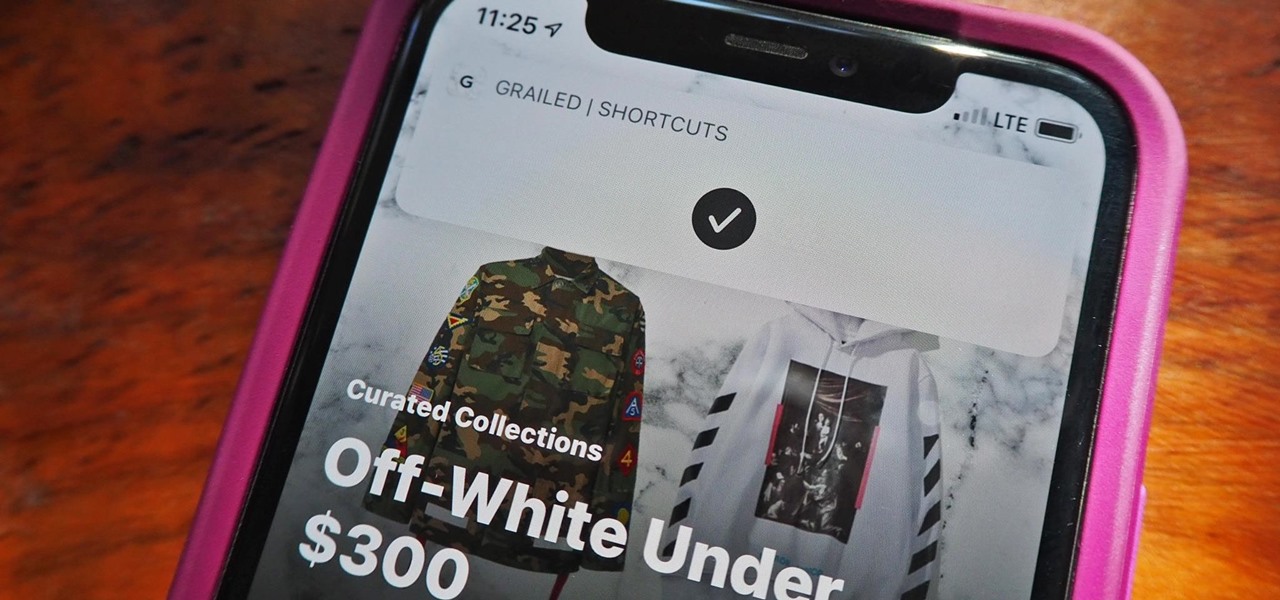
Users on Android could customize their app icons for some time, but it's a relatively new addition to the iPhone. You could change icons since iOS 12, but it really took off in iOS 14 and got even better in iOS 14.3. Still, it's not as easy as on Android, and you'll see a notification every time you open an app with your custom icon. However, there is a workaround to stop those annoying notifications.
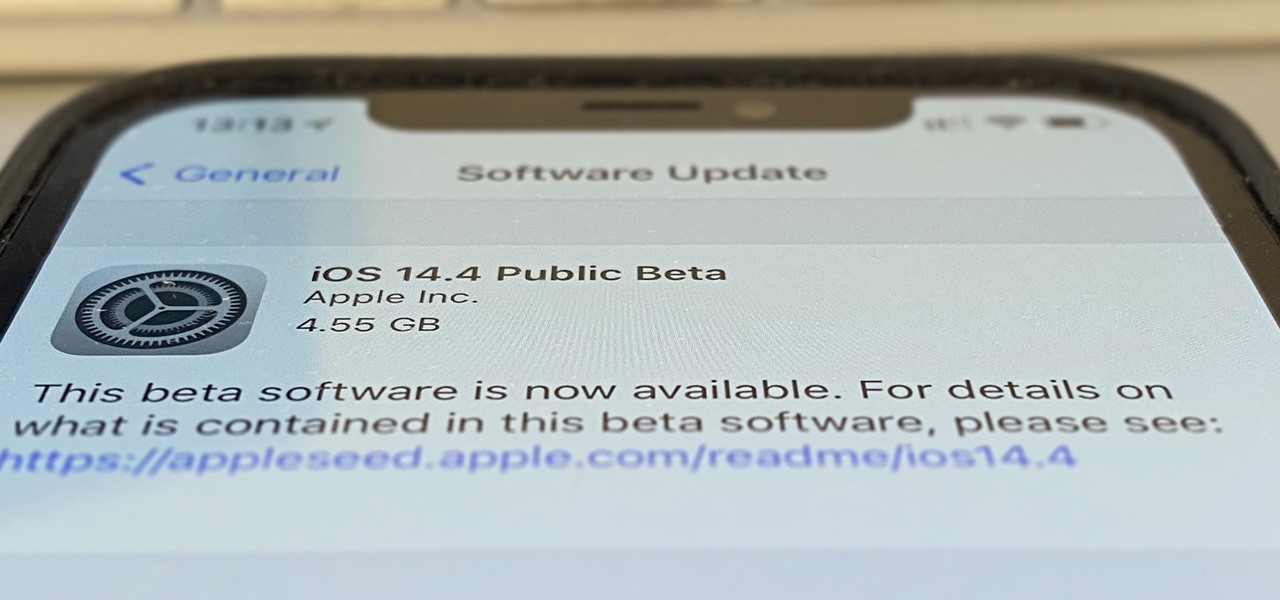
The iOS 14.4 developer beta was pushed out a day ago, and now the iOS 14.4 public beta is out and ready for your iPhone. At first glance, there's not much to look at in the new beta release, and it's not yet known if it lays out the groundwork for missing features such as 5G data with dual SIMs, shared third-party app subscriptions, and Xbox Core Controller.

The year 2020 was a pivotal span of time during which the word "virtual" took on a brand new meaning. Instead of referring to VR or augmented reality, the term was hijacked to describe meeting across long distances through a variety of software tools, most often through video.

While iPhone cameras these days are downright impressive, the same can't be said for the Camera app. In true Apple form, Camera is as simple as possible, forcing you to go third-party for pro-level features. With iOS 14, however, Apple adds a little extra professionalism, allowing you to lock focus and exposure separately.

In the realm of social media, all roads lead to one destination: cracking the code of continuous partial attention dopamine hits. We learned this back in the days of Vine, before Twitter foolishly killed it. And I pointed my lens at the emerging trend back in 2016 when I highlighted Musical.ly for Mashable, just before it was snapped up by China's Bytedance for $1 billion and merged into what is now TikTok.

For all of its many perks — from the best iPhone camera system money can buy, to arguably the best smartphone display on the market — the iPhone 12 Pro Max is undeniably huge. It has the largest iPhone screen to date despite being 0.46 cubic inches smaller than the iPhone 11 Pro Max in overall size. If you're finding it a little too much to handle with one hand, there are ways to make it much easier to use.

When you're playing a game on your iPhone, the chances are good that you'll come across an ad you have to watch before you can continue — especially on free games. While it may be annoying to be forced to wait for 10 seconds or even up to a full minute, it can be even more frustrating when you accidentally leave the game to visit the ad's linked app or site when trying to hit the little "x" to continue gaming.

Apple does not provide a native way to lock apps on your iPhone behind Face ID, Touch ID, or your passcode. For a long time, we've wanted that option for improved privacy and security, but Apple does allow developers to use its authentication protocols. Apps like Messenger, Outlook, and WhatsApp give the option to lock them down, but for the apps that don't, you can force it with a little time and effort.

Apple's latest update, iOS 14.2, is finally here. As the name implies, it's the second major update to hit iPhones since Apple released iOS 14 in the fall. The update brings at least 13 new features and changes to all compatible iPhones, including over 100 new emoji and eight new wallpapers.

Google's been on a mission to improve the privacy and security of Android lately, and Samsung's always been at the forefront in these areas. As a result, One UI 3.0, which is based on Android 11, is the most secure OS version to ever hit Galaxy phones thanks to few key changes and new features.

Not everything about iOS 14 is great or even good. Some of its new features and settings are disappointing, inconvenient, bothersome, missing, or just don't belong. While you may think that you're forced to adapt, there might be a way to fix some of the biggest annoyances you're having on Apple's latest mobile operating system.

The 2020 Chromecast is full of new features, but one glaring omission is Stadia, Google's cloud gaming platform. The search giant confirmed Stadia wouldn't officially arrive on the new streaming dongle until the first half of 2021 — but there's an unofficial way to get it now.

Music streaming services like Apple Music, Spotify, and YouTube Music make it easy to find and play your favorite artists and albums on your iPhone — but they cost upward of $14.99 per month. If you're more into listening to downloaded music, a shortcut can help you find free music online that you can get and playback in almost any media player of your choosing.

Apps can learn a lot about you just by reading information about your smartphone. They can easily track what device model you have, your phone number, and in some cases, your hardware MAC addresses. Many third-party apps will only track your device values for advertising purposes, but some might be trying to snoop on your data for ill intentions.

In the tech world, our data is always under attack. When you download and install a new app, it can be difficult to know what information the app is actually accessing. Thankfully, a new emphasis on privacy in iOS 14 changes the game, exposing more of what your apps want access to — and even changing some behavior along the way.

I think it was about Day 3 of working on our massive, all-encompassing Pixel 4a root guide for beginners when I realized something: Not everyone needs their hands held through each tiny step. If you just need a quick refresher, some links, and maybe a fastboot command to copy, this Pixel 4a root guide is for you.

Directing a message at a specific person in a group conversation, or to a select few people in the group, can be difficult if you're in a particularly active or hectic chat. Notifications and badges on your iPhone can help you keep track of important messages, but it's still easy to miss one meant for you and not the entire group — which is why you can now mention contacts, or get tagged, in Messages on iOS 14.

It is safe to say 2020 sucks. With the coronavirus pandemic and civil unrest, things haven't been great. But beyond impacting your emotional state, that upcoming phone you've been waiting for has likely had its release date pushed back.

If it has an internet connection, it's got a huge attack surface for hackers. But what makes your phone even more dangerous is its portability and the collection of sensors it houses that can be just as good at tracking you as the camera and mic.

Android 11 is here. Prior to Google dropping the naming scheme, this would have been a dessert with an R name (maybe Rice Krispies Treat or Red Velvet Cake) — but nope, just plain ol' Android 11. And after months of betas and a global pandemic, it finally debuted a little over a year after Android 10.

VPNs add a protective layer between your data and your internet service provider (ISP) or bad actors (hackers), so it makes sense they've become so popular lately. Probably the most common one of these is NordVPN, so we explored its mobile app to find all the options worth checking out.

Samsung's One UI has slowly become the model for Android skins. The old iOS-like TouchWiz already feels like a relic, thanks in part to the newer user interface's exceptional design and fast but meaningful updates. One UI is so good, other OEM skins have copied elements of it. The latest release is One UI 2.5, which has over 20 new features that make the skin even better.

Your iPhone and Mac can speak to each other in many ways, allowing you to start work on one device and seamlessly switch to the other, share clipboards between the two, and pick up phone calls and answer text messages on both. The compatibility is incredible, but there's even more you can do by incorporating third-party software into the mix.

While there are other photo-editing apps to choose from on the App Store, Apple Photos is more than good enough for most needs on the iPhone — and things only get better with age. With each new iteration of iOS, Apple refines and improves Photos for the better, and iOS 14 adds a lot of new features into the mix.

TWRP has been the king of custom recovery on Android for years now, thanks to device compatibility and core features. But there's a new player in town — at least, for OnePlus devices — and it's got a lot of useful features that might finally get you to ditch TWRP.

Once the laughing-stock of the navigation app market, Apple Maps is now a powerful, reliable travel companion. Apple rebuilt the platform from the ground up, placing the app in league with Google Maps. That said, there's always room for improvement, as demonstrated by its impressive new features set in iOS 14.

Secure Shell is one of the most common network protocols, typically used to manage remote machines through an encrypted connection. However, SSH is prone to password brute-forcing. Key-based authentication is much more secure, and private keys can even be encrypted for additional security. But even that isn't bulletproof since SSH private key passwords can be cracked using John the Ripper.

You will likely have a 5G-capable phone within two years. Each carrier is working hard to improve its coverage for the next standard in mobile networks, and though the technology is fairly new and only a handful of phones support it right now, this will change very soon.

The original iPhone SE was, for some, the perfect iPhone. It brought back the popular one-handed form factor of the iPhone 5 but packed in the internals of the then-new iPhone 6S. Now, the second-generation iPhone SE is here for 2020, but can it live up to what made the first-generation iPhone SE so popular?

Network enumeration is one of the essential phases of an attack, but it can take a lot of time and effort depending on the size. We've all been spoiled by Nmap and similar tools, and while there is a learning curve involved, they are extremely useful. But there's also GoScan, a tool that builds upon Nmap, offering an automated way to enumerate networks and services quickly.

There's a serious issue with Google Fi's service for iPhone that prevents sending any MMS pictures via the Messages app. The problem doesn't affect all iPhone users on Google Fi, but if you're like me and keep getting that frustrating "Not Delivered" alert, there's a fix.

In a bold move, Samsung has decided to forgo the Galaxy S11 moniker and jump straight to the S20. Perhaps it's marketing for the new 20:9 aspect ratio and 120 Hz display, or maybe it's just the fact that it's releasing in 2020.

Cases and stickers are always great, but they aren't the only way to customize an iPhone. The software on your device is full of customization options, from a better-looking home screen and cooler lock screen wallpapers to app icon changes and a system-wide dark mode. There's literally over 100 ways to make iOS on your iPhone genuinely unique, some of which are hiding in plain sight.

You're a busy, on-the-go professional, so you deserve an email client that keeps up with you. "Mail" on iPhone wasn't always the best option, but thanks to iOS 13, it feels like a completely different app. That said, there are plenty of alternatives that offer a different experience. Better yet, these apps are free. You won't need to spend a dime to try them out for yourself.

Procrastination is an ugly beast. At first, it seems so innocent to spend five minutes checking Reddit or Twitter. You'll get started on work right after. Next thing you know, it's 1 a.m. and that paper is due in seven hours. Before you start another YouTube video, know you don't have to be like Spongebob. You can be like me, taking control of your productivity with the right app.

If we were to assign a theme for the 2019 edition of the Next Reality 30 (NR30), it might be something along the lines of, "What have you done for me lately?"

Apple's iOS 13 has been available for beta testing since June, and the stable release pushed out to everyone on Thursday, Sept. 19. To help you make the most out of iOS 13 for iPhone, we've rounded up everything you'll want to know, whether a colossal feature, small settings change, interface update, or hidden improvement.






































