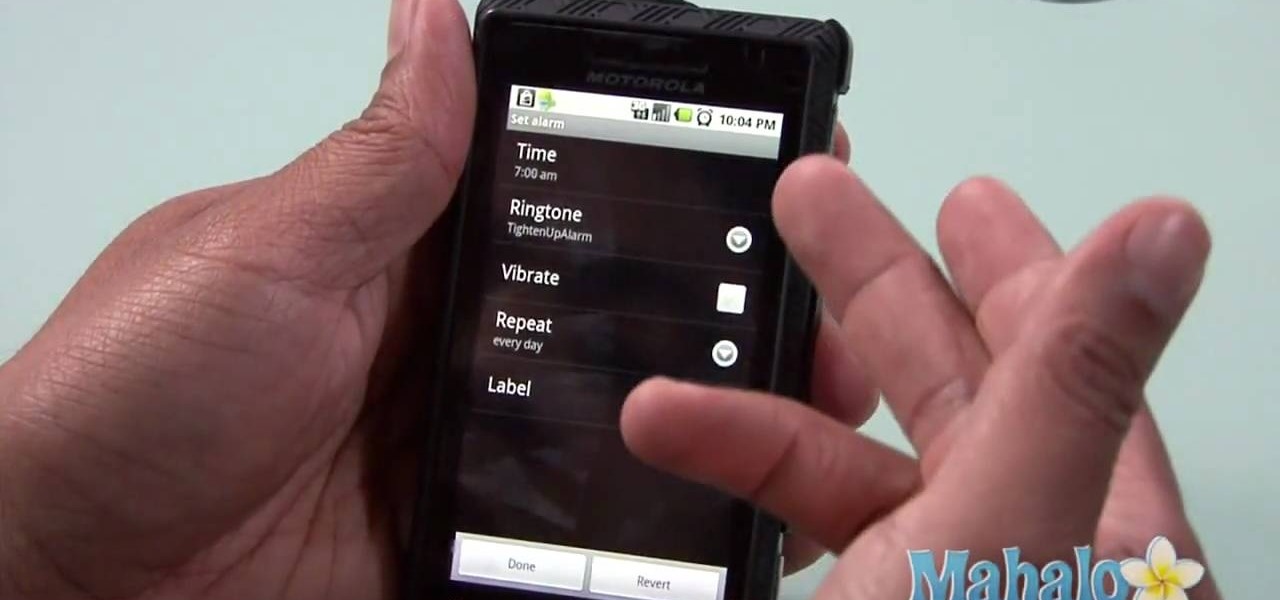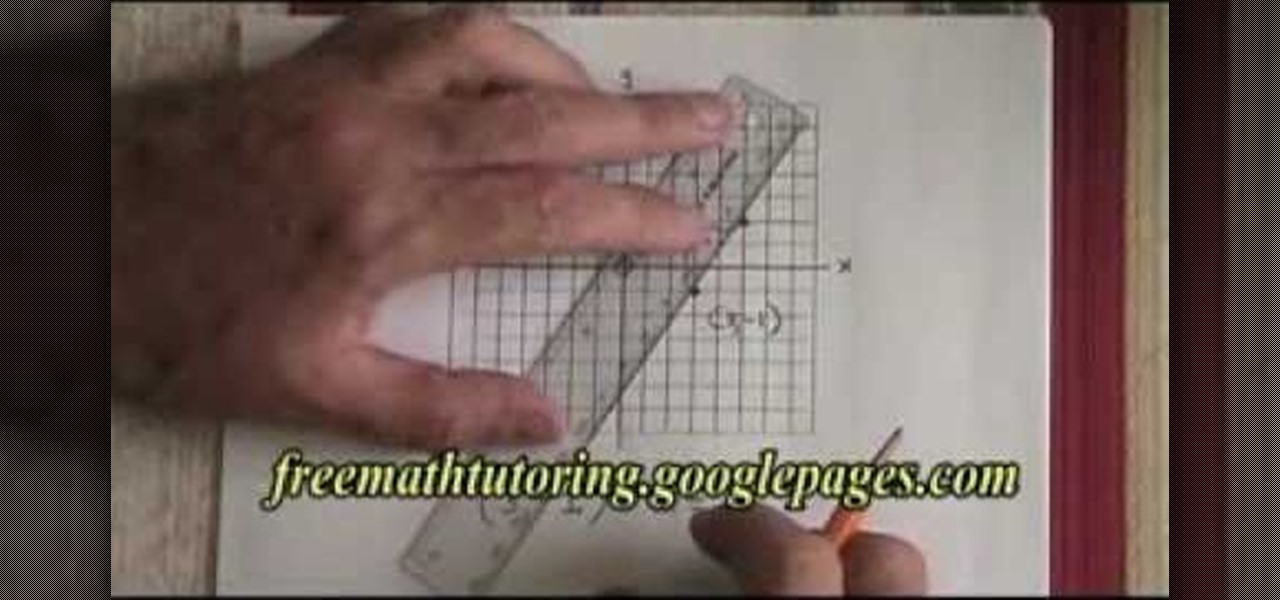This brief, unofficial guide from the folks at Wireless Zone will teach you how to create a custom avatar using the WeeMee Avatar Maker app on your Motorola Citrus smartphone. For all of the details, and to learn how to make a custom avatar on your own Motorola Citrus Google Android smartphone, take a look.

In search of the secret of how to beat level 13 in theme 5 of Rovio's Angry Birds for iPhone/Android with three stars? This gamer's guide presents a full and complete walkthrough. For all of the details, and to beat level 5-13 of Angry Birds with three stars yourself, take a look.

Want to beat theme 4, level 2 of Rovio's Angry Birds for iPhone/Android with three stars? See how it's done with this gamer's guide, which presents a complete walkthrough of the process. With the right technique, you'll find it quite easy to beat. For more information, and to get started beating levels 4-2 of this whimsical puzzle game yourself, watch this helpful video guide.

Want to beat theme 3, level 11 of Rovio's Angry Birds Halloween for iPhone/Android with three stars? See how it's done with this gamer's guide, which presents a complete walkthrough of the process. With the right technique, you'll find it quite easy to beat. For more information, and to get started beating levels 3-11 of this whimsical puzzle game yourself, watch this helpful video guide.

Want to beat theme 1, level 11 of Rovio's Angry Birds Halloween for iPhone/Android with three stars? See how it's done with this gamer's guide, which presents a complete walkthrough of the process. With the right technique, you'll find it quite easy to beat. For more information, and to get started beating levels 1-11 of this whimsical puzzle game yourself, watch this helpful video guide.

Need help figuring out how to find all of the golden eggs in Angry Birds for iPhone, iPod Touch or Android. See how it's done with this gamer's guide, which presents a complete walkthrough of the process. With the right technique, you'll find it quite easy to beat. For more information, and to get started winning all of this whimsical puzzle game's golden eggs yourself, watch this helpful video guide.

In this clip, you'll see what it takes to use the recovery boot menu on a Moto Droid Google Android mobile phone when rooting. Whether you're interested in rooting your own Motorola Droid smartphone or just want to learn more about the process, you're sure to be well served by this video guide. For more information and detailed step-by-step instructions, watch this phone hacker's how-to.

In this clip, you'll see what it takes to wipe and install a custom ROM on a Moto Droid Google Android mobile phone. Whether you're interested in rooting your own Motorola Droid smartphone or just want to learn more about the process, you're sure to be well served by this video guide. For more information and detailed step-by-step instructions, watch this phone hacker's how-to.

In this clip, you'll see what it takes to use RSD Lite 4.6 to flash your Moto Droid Google Android mobile phone. Whether you're interested in rooting your own Motorola Droid smartphone or just want to learn more about the process, you're sure to be well served by this video guide. For more information and detailed step-by-step instructions, watch this phone hacker's how-to.

In this clip, you'll see what it takes to install RSD Lite 4.6 to flash your Moto Droid Google Android mobile phone. Whether you're interested in rooting your own Motorola Droid smartphone or just want to learn more about the process, you're sure to be well served by this video guide. For more information and detailed step-by-step instructions, watch this phone hacker's how-to.

Learn how to manage custom ROMs on a rooted Moto Droid Google Android smartphone with a ROM manager app. Whether you've rooted your own Motorola Droid smartphone or just want to learn more about the process, you're sure to be well served by this video guide. For more information and detailed step-by-step instructions, watch this phone hacker's how-to.

Even though Eyeon Fusion has been designed to run on a PC, you can still get it to run well on a Mac. If your computer is already Intel-based, you can use Bootcamp to set up a partition and run Eyeon there. Alternatively, you can parallelize your desktop and use this to run Eyeon Fusion.

In this clip, you'll learn how to quickly set a security pattern on an LG Droid Ally Google Android smartphone. For more information, including a complete demonstration and detailed, step-by-step instructions, and to get started setting up your own security secreen, watch this helpful video guide.

Need a quick primer on how to get started using a Samsung Intensity II cell phone? Whether you're a proud owner of the Samsung Fascinate Google Android smartphone or are merely considering picking one up, you're sure to benefit from this video tutorial. For more information, including detailed, step-by-step instructions, take a look.

In this clip, you'll learn how to install and use text-to-speech on an HTC Droid Eris phone. Whether you're a proud owner of the Verizon Droid Eris Google Android smartphone or are merely considering picking one up, you're sure to benefit from this video tutorial. For more information, including detailed, step-by-step instructions, take a look.

This clip presents a general overview of the ringtone and alert settings available on the Samsung Fascinate. Whether you're a proud owner of the Samsung Fascinate Google Android smartphone or are merely considering picking one up, you're sure to benefit from this video tutorial. For more information, including detailed, step-by-step instructions, take a look.

In this clip, you'll learn how to use the Fascinate's built-in camera to take pictures and video. Whether you're a proud owner of the Samsung Fascinate Google Android smartphone or are merely considering picking one up, you're sure to benefit from this video tutorial. For more information, including detailed, step-by-step instructions, take a look.

Whether you're a proud owner of the Samsung Fascinate Google Android smartphone or are merely considering picking one up, you're sure to benefit from this video tutorial, which presents a brief overview of the device's myriad messaging features. For more information, including detailed, step-by-step instructions on how to send and receive SMS, MMS and email messages, take a look.

In this clip, learn how to manage your widges and icons on a Droid X cell phone. Whether you're a proud owner of the Moto Droid 2 Google Android smartphone or are merely considering picking one up, you're sure to benefit from this video tutorial. For more information, including detailed, step-by-step instructions, take a look.

Want to know how to send and receive text messages on a Droid 2 cell phone? Whether you're a proud owner of the Moto Droid 2 Google Android smartphone or are merely considering picking one up, you're sure to benefit from this video tutorial. For more information, including detailed, step-by-step instructions, take a look.

Looking for a primer on how to use the Facebook application on a Droid phone? This clip will show you how it's done. Whether you're the proud owner of a Motorola Droid Google Android smartphone or are considering picking one up, you're sure to benefit from this hands-on guide. For more information, including detailed, step-by-step instructions, take a look.

Interested in using the built-in web browser on a Droid phone? This clip will show you how it's done. Whether you're the proud owner of a Motorola Droid Google Android smartphone or are considering picking one up, you're sure to benefit from this hands-on guide. For more information, including detailed, step-by-step instructions, take a look.

Want to set the alarm clock on a Motorola Droid phone? This clip will show you how it's done. Whether you're the proud owner of a Motorola Droid Google Android smartphone or are considering picking one up, you're sure to benefit from this hands-on guide. For more information, including detailed, step-by-step instructions, take a look.

Need a primer on how to send and receive SMS text messages on the Droid? This clip will show you how it's done. Whether you're the proud owner of a Motorola Droid Google Android smartphone or are considering picking one up, you're sure to benefit from this hands-on guide. For more information, including detailed, step-by-step instructions, take a look.

Interested in creating shortcuts for your most frequently used Droid applications? This clip will show you how it's done. Whether you're the proud owner of a Motorola Droid Google Android smartphone or are considering picking one up, you're sure to benefit from this hands-on guide. For more information, including detailed, step-by-step instructions, take a look.

With Verizon Wireless's Android phone numbers growing rapidly (e.g. Droid X, Droid Incredible, Motorola Droid), one of the of the favorites remains to be the HTC Droid Eris. If you have one of these mobile devices, Verizon Wireless would like to show you a little more about it. This video gives an overview of the features and the basics on how to use it.

Although the Motorola Droid isn't the newest Android cell phone from Verizon Wireless (e.g. Droid X, Droid Incredible), a lot of mobile phone users are reluctant to switch because of its reliability and QWERTY keyboard. If you're one of those users, but haven't quite fully realized the potential of your Motorola Droid, this video straight from Verizon Wireless will give the lowdown on all the features and uses.

Want to use an HTC-style keyboard on a Google Nexus One? It can be done! Whether you're the owner of a Google Nexus One Android smartphone or just covet one, you're sure to enjoy this Nexus One owner's guide from Nexus One Hacks, which presents a complete, step-by-step walkthrough of how to install the HTC keyboard hack. For complete details, take a look!

Love your HTC Incredible Droid smartphone but could do without having to type on its small touchscreen keyboard? You're in luck. This free video Android tutorial presents a complete overview of how to use the Incredible's voice search features. For detailed instructions, and to start using voice commands on your own Incredible, watch this helpful how-to.

Looking for a guide on how to set up your HTC Droid Incredible Android smartphone? You're in luck. This free mobile phone video tutorial presents a complete walkthrough of the setup process (and, what's more, a demonstration of each of it s ringtones). For more information, and to get started setting up your own HTC Droid Incredible cell phone, take a look.

Watch this instructional guitar video that shows you how to play simple Blues Runs in basic keys, all on two strings. This is just a simple collection of basic runs that beginners can incorporate into their playing - just gets away from basic chords a little. There's a short demo piece in E at the end of the video. This music tutorial is outlined as follows: fretboard diagrams, Blues runs in the key of E, Blues runs in the key of A, Blues runs in the key of D, Blues runs in the key of G, and ...

Watch this instructional fitness video to learn how to run steps. You need to find a stairwell to learn how to run steps. Running up stairs is a simple and efficient exercise, but you should make sure you are doing it right. It's important to walk down the stairs quickly but safely. Try a more advanced stair run by skipping steps.

Watch this instructional fitness video to learn how to jog faster. Running is a simple and efficient exercise, but you should make sure you are doing it right. Work on tempo runs, repeats and hills. It's important to stay relaxed when running and use all of your tense energy for moving forward. In order to run faster, you will have to push yourself, so take periodical breaks to regain breath and strength.

Watch this instructional fitness video to learn how to do soft sand trail running. Soft sand trail running is for running on beaches, sand dunes and dirt trails. Soft sand running barefoot is good for the arch of your foot. This type of jogging is a healthy calf muscle exercise, but you should make sure you are doing it right.

Check out this instructional cross country video that shows you how to prevent injury when running. Learn the right way to treat potential injuries so that you can run more efficiently. Running is a physically demanding activity, so it is important to recognize when your body is in pain. Learn a few tips from this cross country tutorial video and prevent serious injury when running.

Dave demonstrates how to perfect your running technique with three easy drills. Running coaches use a wide variety of biomechanical drills and skills to enable the athlete to run more efficiently. Practice the following three drills to improve your running technique: run like a waiter/waitress, pelvic tilt, and baby steps.

In this video the tutor shows how to graph a straight line using the rise over run method. The rise over run trick allows you to graph a straight line as long as you have a starting point and a slope value in the form of a fraction. The first step is to graph the starting point. In the second step he states that the numerator of the slope is rise and the denominator of the slope is run. He says that the rise is vertical and the run is horizontal and shows how do rise and run using those value...

If you have been looking for a way to get the popular Joomla Content Management system running on Windows with IIS, you may have run into many problems. In fact, many people spend days trying to get Joomla running on IIS and run into roadblock after roadblock. The problem is getting PHP, MySQL, Joomla and IIS to all play nicely together. As you search for solutions, it is easy to find part of the answer, but rarely do you find it all in one place... until now. In this video tutorial we start ...

If you've ever wanted or needed to use an app in a different language than your phone's primary language, your Android phone now makes it a simple process.

Undo. Redo. These two actions are forever intertwined, but they're missing from the standard keyboard on Android. Accidentally delete a word, and there is no Ctrl + Z to undo this mistake. But there is finally a solution available on Samsung Galaxy phones.