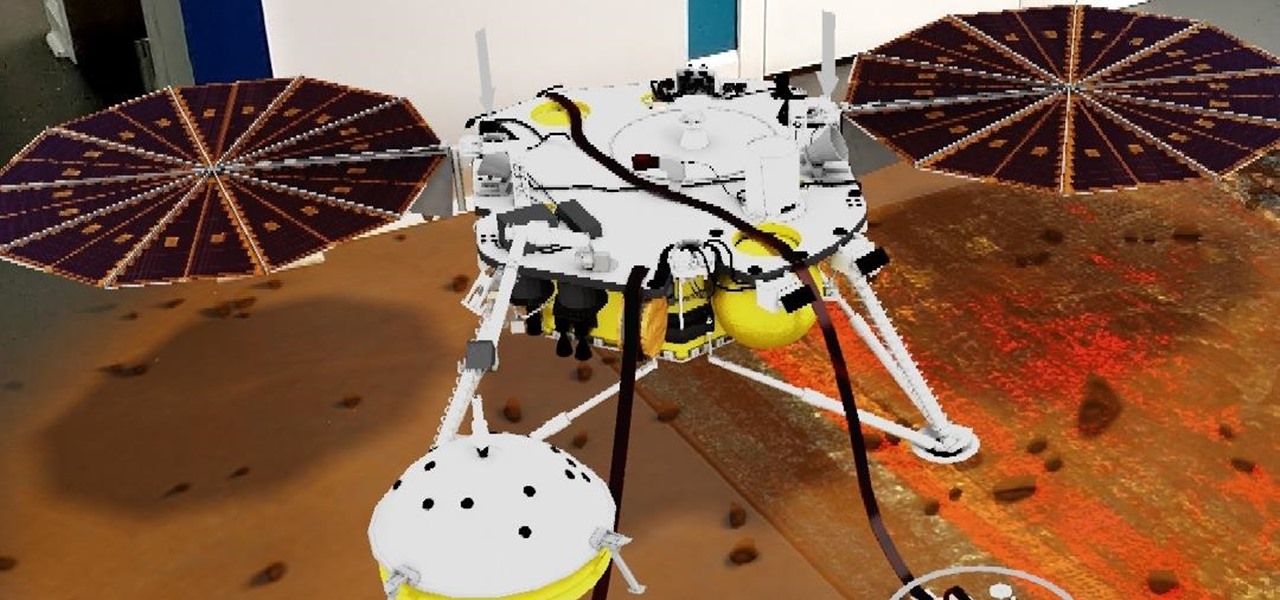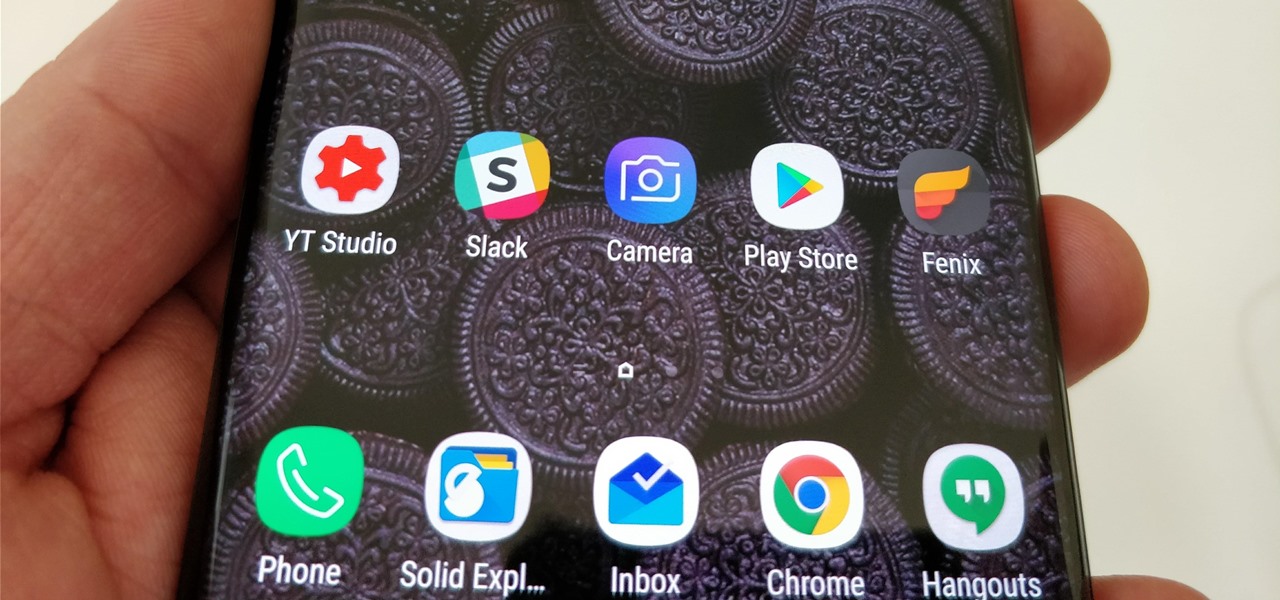With the same starting price as its predecessor and a nice list of improvements, the OnePlus 6T is a great buy for a number of reasons. But for many Android users, the main selling point for the latest OnePlus flagship is how easy it will be to root and mod the device.

In the battle for best stock Android flagships, there are really only two choices: Google Pixel phones and OnePlus phones. Although the latter isn't true stock Android, it is impressively close and usually paired with more impressive hardware than the Pixel lineup. The latest is the OnePlus 6T, which will be a bit controversial for fans this year.

Apple revealed three new iPhone models on Wednesday, Sept. 12, at its "Gather Round" event in Cupertino, as well as announced the official release date of iOS 12, its newest mobile operating system. If you missed it and want to watch the full event, here's how to do it on your computer, smartphone, or Apple TV.

When rumors first emerged of Sony's Xperia XZ3, many of us wondered why. With the Xperia XZ2 just releasing in April of this year, why is Sony already releasing its successor? But now that it is officially announced, it makes a bit more sense, as what Sony is calling the XZ3 is actually more like the XZ2S.

Despite its fifth-place finish in our ranking of the best transcriber apps on iOS, Voicera is still worth highlighting due to numerous factors that set it apart from the crowd. Besides being completely free to use on both iPhone and Android, the app's AI-based transcription service performed extremely well in our testing.

As a longtime Android user, one of the changes I was most excited about with Android Pie was the fact that the volume rocker finally controls media volume by default. However, the new way isn't ideal for everyone, but thankfully, there's an app that can change it back.

Note-taking apps are a dime a dozen on the Play Store. However, due to their inability to sync across devices, many can't compete with Google Keep. Mozilla decided to throw their hat in the ring with Notes by Firefox, and unlike others, their notes app syncs easily with one of the most popular browsers, plus it's encrypted.

For those of us who love to multitask, picture-in-picture mode is a godsend. The feature, introduced in Android 8.0 Oreo, lets you enjoy videos in a floating window overlaid on top of another app. However, while the OS does have native support, only a select number of apps support the feature.

Another entrant into the do-it-yourself AR content creation market has emerged, as Zappar has updated its ZapWorks Studio software to include features for development newbies.

Customizing the lock screen, status bar, and other aspects of your Galaxy's UI usually requires root. Thankfully, Samsung has reintroduced a well-regarded app that gives you the freedom to tailor parts of your Galaxy's interface in just a few simple steps.

Developers can now publish augmented reality experiences that are viewable through the experimental version of Chrome and ARCore.

Has this ever happened to you: You're singing a song in your head and want to look it up on Apple Music but you just can't think of its name or even who recorded it? In iOS 12, if you can sing it, you can search for it, as the update lets you find songs in Apple Music by lyrics alone. It's like Shazam, only instead of identifying music by sound, it uses the lyrics in your head.

Google's MVNO carrier, Project Fi, can save you a ton of money in the right circumstances, but it's always had a limited selection of supported phones. Because the service uses Sprint, T-Mobile, and US Cellular towers as its backbone, you could only use Project Fi with a Pixel, Nexus, or the Android One Moto X4 until now.

Android has gotten significantly better at handling intrusive ads over the years. Things have gotten to the point to where these nuisances are largely a non-issue for most of us. However, there are still a few ad-laden apps that fall through the cracks — particularly the kind that bombard your lock screen with ads.

Thanks in large part to our phones, many of us don't get the recommended eight hours of sleep. In Android Pie, Google introduced a feature called "Wind Down" that aims to help combat this. However, thanks to a creative app developer, we don't need to wait for Android 9.0 to enjoy this feature.

Amazon Web Service's do-it-yourself tool for building augmented reality experiences and VR has graduated from beta and is now available to all interested users.

In the latest installment in its burgeoning augmented reality journalism practice, The New York Times is bringing its readers closer to Mars and NASA's latest spacecraft set to travel to the red planet.

While having no internet connection is definitely a bad thing when you need it, you can at least bide your time until you're back online with a hidden Easter egg inside of the Google Chrome browser. This gem unlocks a secret side-scrolling game that can keep you busy during your downtime.

MLB.TV is a great service that lets you watch most Major League Baseball games in North America, as long as you're a subscriber, of course. While I personally love it, blackouts can ruin the ability to watch my favorite teams. Fortunately, MLB At Bat Android users have an easy way to bypass blackout restrictions — and with no root required.

Your Instagram bio could always be used to link to other websites or profiles or just to show off your witty personality. Now, you also have the ability to use this section to tag other Instagram accounts as well as add tappable hashtags. Whether you want to link out to your best friend, company, or the latest trend in your city — if it has a profile name or tag, it can be in your bio.

The Galaxy S9 is a great phone powered by the Android ecosystem. This includes Google's family of apps — many of which overlap with Samsung's in functionality. This can lead to redundant apps that siphon resources from your phone, but fortunately, there's a way to dull some of the noise and disable built-in apps.

Many Samsung fans were excited when the Galaxy S9 kept the 3.5 mm headphone jack. While this is a rare delight in 2018, you also have the option for high quality audio playback over Bluetooth. When used with compatible headphones, the S9's new Bluetooth audio codecs can greatly improve audio quality.

According to Indiana Jones, certain things belong in museums, but, thanks to augmented reality, you can now see some of the ancient treasures of the world in your own home via the Civilisations AR app from the BBC.

While millions eagerly await the arrival of the Galaxy S9 and all the new features it has to offer, we can actually get a glimpse of its capabilities right now — if we know where to look. The S9's home screen, in particular, is one such area that has new features we can preview now.

Not all microwaves are created equal, so when you use the recommended cooking time on any microwaveable meal, chances are you're actually cooking the food too much or not enough. And unless you're really good at mental math or have a virtual assistant that's smarter than Siri and Google, you have to do things the long way — but not with these helpful apps for iOS and Android.

Investors aren't keen to throw money at a new technology sector without at least some hope of a significant return on their investment in the future. That's why a recent run of activity within the augmented reality business space has stoked some new optimism among the financial community.

Unsurprisingly, Google wants to be the caretaker for augmented reality on the web, and its latest move in this endeavor is a 3D model viewer prototype called Article that's designed to work across all web browsers.

Android users have had access to live wallpapers since the Eclair days, but some newer apps have made this feature even more useful. Now, you have the ability to use GIFs as your wallpaper, and through the marvels of modern technology, you can even set a video as your home screen and lock screen background.

Recently, iPhone users have been bragging that they can set Live Photos as their lock screen wallpaper. While this is a great way to spice up a boring lock screen, Android users shouldn't feel left out in the cold. The highly customizable and feature-rich OS has a few tricks up its sleeve too, and it's really easy to set any GIF as your Android's home screen and/or lock screen background.

A while back, we told you about NoChromo, a no-root ad-blocking browser based on Google Chrome's open source code base, Chromium. That browser was wildly successful, as it offered an identical interface to regular Chrome, but without any ads. Sadly, the developer abandoned NoChromo, but a new ad-blocking Chromium port called Bromite has been released to fill its void.

Excitement is building for the official Android Oreo release on the Galaxy Note 8. We detailed a leaked Oreo build for the Galaxy S8 and made a short tutorial on how to install it on your device. Now, there's a newer Oreo build available for the Galaxy Note 8 as well. Both of these builds appear to be closer to the official release candidate than the official beta updates on the Galaxy S8.

When it comes to your security, you want the best of the best. Why settle for mediocre service with something as valuable as your protection? Malware continues to make its way onto the Play Store, leaving millions of devices vulnerable. You need an app that will shield your devices from both the latest malware threats and threats nearby. And when it comes to antivirus apps, there is only one choice.

Whether you're watching Netflix on your Android tablet, smart TV, or computer, the process for changing how subtitles and closed captioning appear is the same. Plus, when you customize the font, size, color, and the background, all devices connected to your Netflix profile will update — except for iOS and tvOS devices. A different process is necessary for an iPad, iPhone, iPod touch, or Apple TV.

The Sony Xperia XZ Premium brought 4K HDR to a Sony flagship along with some competitive internals, while the Xz1 brought some powerful specs in a more midrange, traditional form factor. While it only makes sense to be excited about what's coming next, Sony has yet to show us the XZ2. For now, we need to stick to the rumor mill. Thankfully, the rumor mill is a fun place to be.

If you've ever wanted to hang out with a flying unicorn that sounds like actor/comedian Patton Oswalt, get ready to get Happy!

Drivers the world over are painfully aware of the inherent danger of taking their eyes off the road even for a second. In fact, according to the National Safety Council, 27% of all car crashes result from distracted driving due to attempted cell phone use. Fortunately, Waze comes with a feature that can help keep you from being a part of this grim statistic.

Word games can expand your vocabulary skills in all sorts of exciting and creative ways. Because of this, both the iOS App Store and the Google Play Store are awash with word games, making it hard to differentiate between good and bad titles. This is especially troublesome if you're looking to purchase a game, as everyone hates to waste hard-earned cash.

Essential recently launched their Android Oreo Beta Program, open to all owners of their PH-1 flagship. We detailed a quick and easy method for installing the beta on your device. With every beta program, there are bound to be plenty of new features and a few bugs, as we found out with the Galaxy S8 Oreo Beta. Let's take a look at what's new with Android 8.0 on the Essential Phone.

Despite concerns with SafetyNet, Google actually cares about root. Every phone they sell has an unlockable bootloader, so you can toggle a setting and send a Fastboot command, then start flashing custom firmware right away. The Pixel 2 and Pixel 2 XL continue this tradition, and now they have an official root method.

Puzzle games are great at giving your brain a workout while keeping things fun and killing time. They stimulate your noggin as you strategize and plan your next move, whether it's to keep your character from getting killed, or to get that special item to finally complete your collection and unlock a new feature within the game.