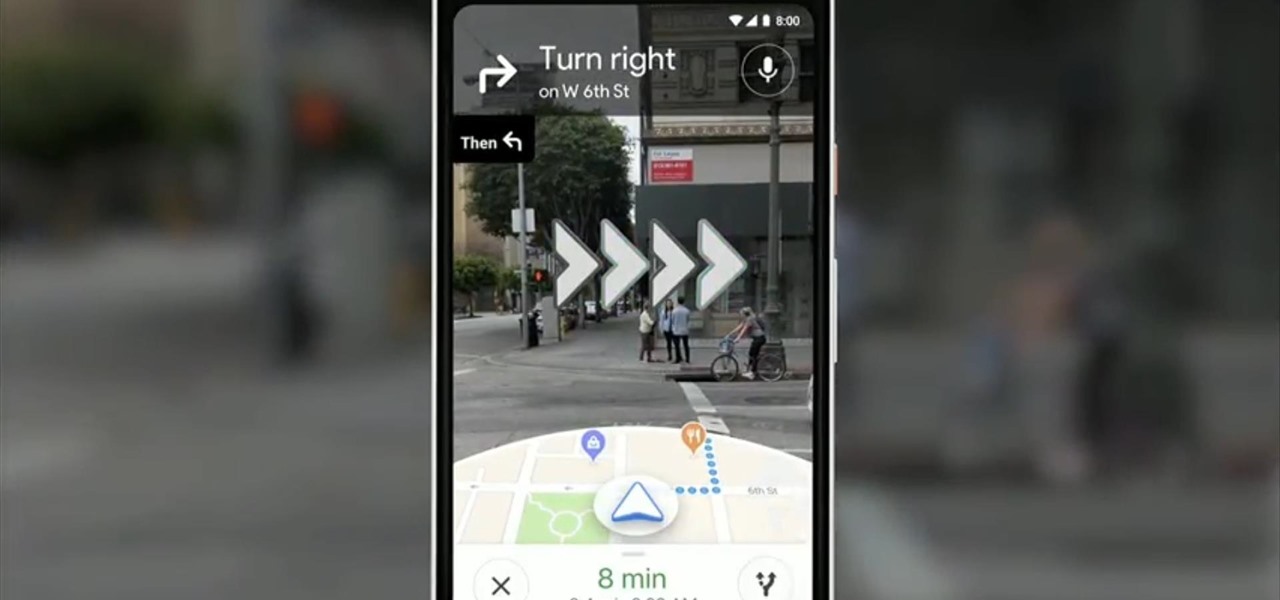The Pixel 4 isn't for everyone, but it does have its appeal in several specific use cases. Thanks to Instagram, YouTube, and other social media platforms, the fitness industry and smartphone world are now intertwined like never before, and it appears Google's aware of this.

Sure, it's the giving season, but sometimes you've just got to treat yourself to some cosmetics. If you're shopping at Walmart, L'Oreal just made that a shade easier when shopping for Garnier hair color products with an assist from Google Lens and the Modiface AR platform.

Google is an incredibly useful database of indexed websites, but querying Google doesn't search for what you type literally. The algorithms behind Google's searches can lead to a lot of irrelevant results. Still, with the right operators, we can be more exact while searching for information that's time-sensitive or difficult to find.

OneDrive has some really cool features, like being able to lock your files with a fingerprint. If you want to be on the forefront of these new features, you can sign up to the OneDrive beta testing program to get new feature before anyone else.

It's been almost two years since Apple added the TrueDepth depth-sensing camera of the iPhone X for Face ID and Animojis, but now Google is ready to upgrade the front-facing camera on its Pixel series.

While browsing the web on a computer, most of us are familiar with using Ctrl + F (or Command + F) to search for a specific word on a page — but what if you want to do that on mobile? If you're using Google Chrome, there's a simple way to search for specific words on iPhone or Android.

If you don't want the large and permission-hungry Facebook app on your phone, the perfect solution is to create an app icon for the Facebook mobile site on your home screen. The website version of Facebook doesn't run background tasks, has no distracting notifications by default, you won't be giving Facebook as much data, and your phone's battery life will be improved.

After building a tech empire on revenues from search advertising, Google is not about to sit back and let Snapchat, Facebook, 8th Wall, and others draw all the AR marketing attention to their platforms.

Snapchat isn't the only tech company transforming landmarks with augmented reality for Pride Month. About four miles southwest of New York's iconic Flatiron Building, which is getting its own Pride makeover via Snapchat's Landmarker AR, Stonewall National Monument is also receiving some augmented reality treatment by way of the Stonewall Forever mobile app published by the Lesbian, Gay, Bisexual, and Transgender Community Center (better known as The Center) in partnership with Google.

Google Lens can perform many different tasks with your smartphone's camera thanks to advanced machine learning, such as foreign text translations, landmark identification, and business cards to contacts conversion, to name a few. With this year's Google I/O conference, we have another cool Lens feature to look forward to — receipt calculations.

Alongside its official unveiling of the lower-cost Pixel 3a smartphone at Google I/O, Google took the opportunity to extend its early preview of AR walking navigation in Google Maps to all Pixel devices.

If Google hasn't already demonstrated that it is serious about augmented reality, then it made it abundantly clear at the Google I/O keynote on Tuesday.

The Pixel is the phone to beat when it comes to cameras, and it's largely due to software. While its hardware is solid, Google's machine learning prowess and general coding wizardry are the biggest reasons the Pixel is so good with taking photos and recording video. What this means is that if you can get the Pixel's camera software, you can replicate the Pixel camera experience on other phones.

If you thought Google was sitting on the sidelines of the growing race toward mainstreaming augmented reality, think again.

Every now and then, Hollywood has a moment where two (or more) movies arrive at around the same time, most recently with the release of dueling Fyre Festival documentaries.

There have been concerns with how much personal information Google tracks and all the things they know about us. Of course, that's what makes Google services so useful, they can use that information to cater to each of us individually. So yes, it serves a purpose, but it's not great for personal data security.

Since iCloud's introduction in 2011, you get only 5 GB of complimentary cloud storage with your Apple account. With iPhone backups, app data, iCloud Drive files, and even emails (if you have a Mac, Me, or iCloud email address), you'll quickly run out of space to back up photos and videos. Fortunately, Google offers 15 GB of free storage, making it easy to upload your Camera Roll for safekeeping.

The augmented reality walking navigation mode for Google Maps appears to be closer to an upcoming release for the general public.

Call Screen is one of best features on Pixel phones. With one button, you can screen calls using Google Assistant and avoid pesky spam callers. However, after the call, there is seemingly no way to access the transcripts for future review. Fortunately, there is a way, but it is tucked away.

It looks like Facebook really likes Google's augmented reality leadership talent, as the social media giant has hired away another employee from the AR and VR team at Mountain View to lead its team for a product that brings Facebook's AR platform into homes.

In about 27% of all car crashes, someone was using their cell phone. You may think texting is the big problem here, but many fail to realize that even the smallest smartphone interaction could spell disaster. Thankfully, Google Maps has rolled out an overdue feature that'll help ensure a safer drive.

Millions depend on Google Maps for directions, and it's easy to see why. The app comes with tons of features like offline navigation, location sharing, and more. Google is far from done, however, and continually improves upon its navigation app to make it even more efficient and safer to use.

Christmas has arrived early for ARCore app developers, as Google just unwrapped a few iterative improvements to the augmented reality toolkit in version 1.6.

With the recent launch of the OnePlus 6T, the company continues to impress us with some of the best phones when it comes to the rooting and modding. OnePlus has made it easy enough to get up and running with the rooting process as fast as possible. The OnePlus devices follow the same core principles Google uses for their Pixels, which is excellent news for both the user and the development side of things.

Google's next-gen cellular carrier, Google Fi, which replaces Project Fi, is making waves across the mobile industry. With super-cheap plans starting at only $20 and the ability to connect to millions of Wi-Fi hotspots across the globe, it's tempting many users to make the switch from AT&T, Sprint, T-Mobile, and Verizon Wireless.

The dream of Google Glass lives on via North's stylish and normal-looking smartglasses that bring text messages and navigation prompts into the user's field of view and Amazon Alexa integration for voice-activated assistance.

This time last year, we got our first taste of what mobile app developers could do in augmented reality with Apple's ARKit. Most people had never heard of Animojis. Google's AR platform was still Tango. Snapchat introduced its World Lens AR experiences. Most mobile AR experiences existing in the wild were marker-based offerings from the likes of Blippar and Zappar or generic Pokémon GO knock-offs.

Google Photos integrates with Google's ecosystem to bring you awesome features like the ability to identify landmarks, track down products you've photographed, and so much more. Now, if you need to translate foreign words in any of your pictures, the app has you covered as well.

At I/O 2018, Google showcased features that would make the Google Assistant easier to communicate with. While some people were impressed with (and maybe creeped out by) Google Duplex, one feature that was well received was the ability to talk to the Assistant without the constant "Hey Google" before each question.

Soon, you'll be able to buy your OnePlus 6, but you can experience some of its apps today thanks to XDA user erayrafet, who ripped a few OxygenOS apps like Weather and this Gallery app. While Google Photos is a great service, this Gallery app should be your go-to app for locally-stored photos.

When traveling or sightseeing, you may come across a landmark you can't quite identify and want to know what exactly it is and the history behind it. It could be a building, waterfall ... anything. If there are no signs around or they're in a different language, you'll have no idea what you're looking at. Fortunately, Google Photos can be your personal tour guide with the power of Google Lens.

During Tuesday's keynote at the I/O developer conference, Google unveiled new capabilities for its Lens visual search engine and expanded the availability of the platform in smartphone camera apps.

On Tuesday, at Google's I/O developer conference, the company announced a huge update to its ARCore augmented reality toolkit that matches the latest features of ARKit, and surpasses Apple's AR platform via support for shared experiences.

At Google's I/O developer conference keynote on Tuesday, ARCore may have been absent, but Google did preview a potentially trailblazing augmented reality feature for Google Maps.

Update: Google's new Pixel models have been released! Check out our full guides on the Pixel 3 and Pixel 3 XL to see all the details, but we'll leave the rumor roundup intact below for posterity.

Google collects an enormous amount of personal data. While some of this data is used for targeted ads, others tidbits of info such as our location are used to improve our mobile experience. While it is natural for us to distrust Google's intentions, by allowing their data collection, we can add new functionality to our favorite apps.

Setting up a new Android phone can be a pain. Although Google has some automated features, it does not restore everything. When it comes to transferring certain types of data like files and SMS logs, it's even trickier. By following our steps, you can be sure that you all your data will follow you to your new device.

Putting your Galaxy S9 in Immersive Mode lets you truly enjoy the gorgeous display that Samsung is so famous for. You can't have it set on at all times, however, so you'll still have to deal with the status and navigation bars that cut the phone's aspect ratio down to that of a standard phone. But if you're willing to dig a little deeper, there are ways to go full Immersive Mode on your S9 for good.

Google is constantly changing and updating its apps to make the lives of its users easier. Google Maps is no exception, as the company now includes options for wheelchair accessible transportation routes. From now on, you can set a trip with accessibility as a priority with Google's popular transit app.

Following in iOS 11's footsteps, Android 9.0 Pie will include a security feature that lets you immediately disable the fingerprint scanner as well as extended Smart Lock features. After initiating the feature, you will be required to insert your PIN, pattern, or password before any other unlock methods will work again.