
How To: Install the latest Wine on Ubuntu Linux
New to Ubuntu Linux? This computer operating system could be a bit tricky for beginners, but fret not, help is here. Check out this video tutorial on how to install the latest Wine on Ubuntu Linux.


New to Ubuntu Linux? This computer operating system could be a bit tricky for beginners, but fret not, help is here. Check out this video tutorial on how to install the latest Wine on Ubuntu Linux.

Running on a track might be a little repetitive, but it’s also easy, even and a simple way to measure your pace.

Don't just step onto the wall to begin the wall run. It is called wall "running" for a good reason! Plus, if you just step onto the wall from the ground, you won't have enough force to drive you up and along. You need to jump onto the wall if you can.

Watch this instructional fitness video to learn how to stay hydrated when running. Make sure you have been drinking water several days before you begin running. Jogging is a simple and efficient exercise, but you should make sure you are able to stay healthy and hydrated. It's important to bring water with you on a run or drop it off at resting points. Try electrolyte replacement drinks to make up for the loss of water.

If you're tired of the Facebook news ticker, get rid of it for good with the Unannoying Facebook extension for Google Chrome or the FB Purity extension for Mozilla Firefox users. Get rid of that annoying status update feed in the top right corner of your Facebook page for good!

In this epic, 23-minute guide, we learn how to root the T-Mobile G2 Google Android smartphone. Whether you're interested in rooting your own G2 or just want to learn more about the process and its effects, you're sure to enjoy this exhaustive walkthrough from the folks at Zedomax.
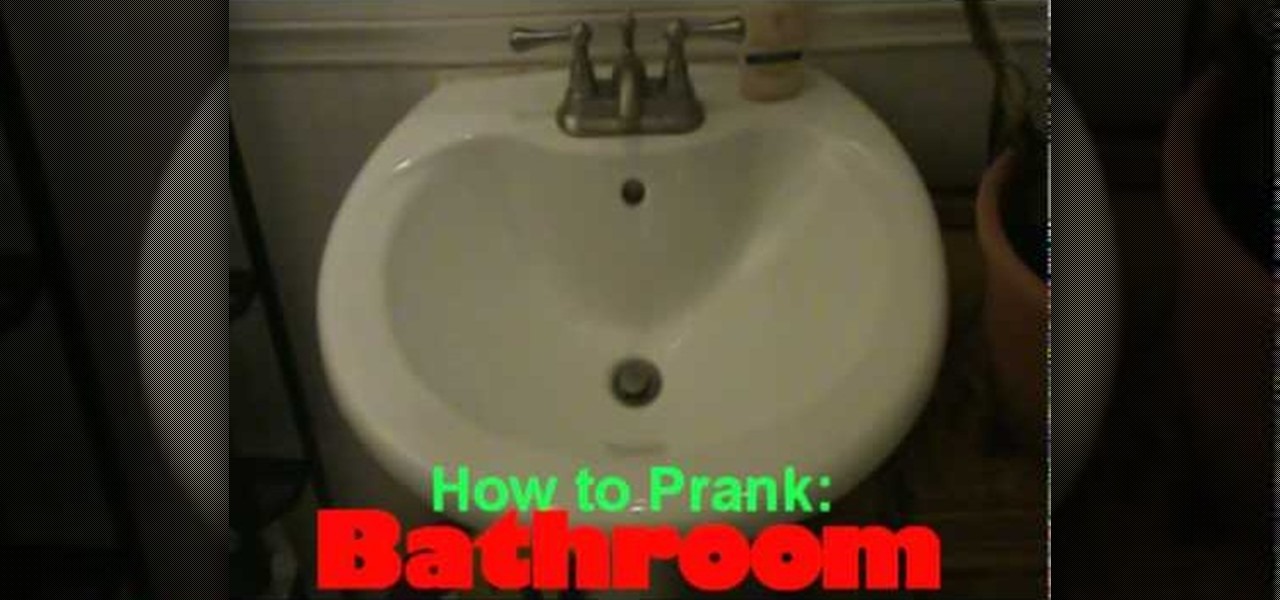
Toilets are some of the best prank aides, and this video will teach you a novel way to use them. All you do is connect the hose that fills the tank with water to another longer hose, then run it to under the sink and attach it in a position to spray outward. Then wait for your victim to flush.

In this video, we learn how to do the Prologue Speed Run achievement in Mirror's Edge. You can unlock this after finishing the main story. The prologue has a qualifying time of three minutes. Rather than jumping to the left, you can jump straight and hang onto ropes. You can also jump along a beam and that will save a lot of time. Make sure you grab the left bar and then you can maneuver around a lot more easily. Continue to run through the level doing a fast speed. Once you are finished, you...

In this clip, we learn how to jailbreak an Apple moble device running iOS 4.1. This, of course, includes the iPhone 4, iPod Touch and iPad. Learn how to download an run the limera1n jailbreak tool with this hacker's how-to.

In this video tutorial, we learn how to use the official Skype app on a Google Android smartphone. Specifically, this video addresses how to find your contacts and place phone calls. For all the details, and to get started using Skype on your own Android mobile phone, take a look!

The Running Man was everywhere in the 1990's, and we do mean everywhere. From Will Smith to random kids on the street trying to look cool, the move was popularized by the likes of MC Hammer and Vanilla Ice.

This video is about your magical bathroom device— the toilet. The toilet is a thing that sees a lot of use in the house, and problems can arise from time to time. One of the biggest bathroom issues is a toilet that runs on after flushing, or starts running or flushing by itself. It's a possessed porcelain poltergeist. Lowe's knows that's this problem can really run up your water bill, and they have some advice to stop that leaky toilet.

Sure, the touchscreens are convenient — but are they the fastest way to get around your Google Android smartphone? Not always. This video guide from CNET will teach a number of especially ones that are certain to save you time when navigating around your phone.

Dynamic components, such as a staircase that knows it's a staircase, can add a bit of intelligence to your Google SketchUp 7 project. Add pickets to a fence or shelves to a bookshelf when using SketchUp by making use of the 'interact' tool.

This tutorial goes into a few more advanced uses of the sections tool in Google SketchUp. You can use this tool to control the display of section cuts, change the width and color of section planes and even create section animations.

SketchUp is a free 3-D model you can download from the Google website. This tutorial introduces new users to the basic tools, features and functions in order to get started using SketchUp. This also explains a few concepts useful for 3-D modelers.

This useful step by step tutorial shows you how to download the ATV USB creator, which will allow you to create a patch stick for your AppleTV. Once you load this usb stick onto your Apple TV, you'll be able to run Boxee and get streaming Internet content directly to your Apple TV.

By loading Boxee onto your AppleTV, you can use it to watch content from Hulu, Comedy Central, CBS and other streaming TV websites. You can also play Internet radio, listen to your mp3s and view your photo library without ever having to go near iTunes. All you need is a patch stick with the right program installed, run it, and then update the Boxee software from the Apple TV system.

Patrick Norton and Dave Randolph show you several ways to hack or mod your new AppleTV to increase functionality. Namely, you can increase the hard drive space, set up an RSS feed, and get your Apple TV running SSH and Xvid.

This tutorial will work for iPhone, iPod Touch or even the iPad to jailbreak your Apple device by going to spiritjb.com, downloading the program and running it on your PC or Mac computer. Once you've downloaded it, all you need to do is run the program while your device is connected to the computer.

Do the Melbourne shuffle Running Man kicks

Are you tired of getting annoyed that your computer is running Windows XP too slowly for you? Increase your computer's speed by checking your disks for errors and defragmenting your hard drive, or updating your hardware to more advanced technology.

Ever wanted to create a map with more than a single point? With Google Maps,it's easy! So easy, in fact, that this home-computing how-to from the folks at TekZilla can present a complete overview of the process in just two minutes. For more information, including step-by-step instructions, take a look.

Learn how to browse and play voice memos you've recorded on a BlackBerry phone running version 5 of the BlackBerry OS. This clip will show you how it's done. Whether you're the proud owner of a BlackBerry smartphone or are merely considering picking one up, you're sure to be well served by this video guide. For detailed information, including step-by-step instructions, take a look.

Learn how to record new voice memos on a BlackBerry phone running version 5 of the BlackBerry OS. This clip will show you how it's done. Whether you're the proud owner of a BlackBerry smartphone or are merely considering picking one up, you're sure to be well served by this video guide. For detailed information, including step-by-step instructions, take a look.

Learn how to set up email on a BlackBerry phone running version 5 of the BlackBerry OS. This clip will show you how it's done. Whether you're the proud owner of a BlackBerry smartphone or are merely considering picking one up, you're sure to be well served by this video guide. For detailed information, including step-by-step instructions, take a look.

This next tutorial is going to show you just how easy it can be to check your vehicle's alternator. There isn't really much that you need, just a tester or DVOM and some time.

See how to install the Cynaogen mod on a Google Nexus One phone. Whether you're the owner of a Google Nexus One Android smartphone or just covet one, you're sure to enjoy this Nexus One owner's guide from Nexus One Hacks, which presents a complete, step-by-step walkthrough of how to install a Sega Genesis emulator on your phone. For complete details, take a look!

Interested in tethering a WiFi device to your Google Nexus One phone? This guide will show you how it's done. Whether you're the owner of a Google Nexus One Android smartphone or just covet one, you're sure to enjoy this Nexus One owner's guide from Nexus One Hacks, which presents a complete, step-by-step walkthrough of the tethering process. For complete details, take a look!

Want to overclock your Nexus One phone? Whether you're the owner of a Google Nexus One Android smartphone or just covet one, you're sure to enjoy this Nexus One owner's guide from Nexus One Hacks, which presents a complete, step-by-step walkthrough of how to install a Sega Genesis emulator on your phone. For complete details, take a look!

In this tutorial, learn how to jailbreak an Apple iPhone 3G, 2G or 3GS or iPod Touch that is running iOS 4. This video will walk you through the process so you can get back to your Cydia apps and enjoy the best of both worlds/

In this video tutorial, viewers learn how to unsend emails with the help of Google. Users will need a Google email account. Begin by logging into your Gmail account and click on Settings. Then click on the Labs tab under Settings and scroll down the page until you see "Undo Send". Now click on Enable and click on Save Changes. Now when users send an email, they can undo the email by clicking on Undo once they have sent the mail. Users will only have 5 seconds to undo an email after it has bee...

This handy download is great if you need to take a quick note but do not want to waste time loading a separate application/program. All you have to do is download Chromepad; it is an extension for Google Chrome that will let you take notes without minimizing your window.

This tutorial walks you through the process of adding a placemark in Google Earth. Follow along as you're shown how to easily add a placemark. Just use the push pin icon, and add your own placemark. Add some information, and drag it to your location, and now you're all set!

New to Microsoft Excel? Looking for a tip? How about a tip so mind-blowingly useful as to qualify as a magic trick? You're in luck. In this MS Excel tutorial from ExcelIsFun, the 172nd installment in their series of digital spreadsheet magic tricks, you'll learn how to create running total with a formula or a pivot table.

New to Microsoft Excel? Looking for a tip? How about a tip so mind-blowingly useful as to qualify as a magic trick? You're in luck. In this Excel tutorial from ExcelIsFun, the 568th installment in their series of digital spreadsheet magic tricks, you'll learn how to use a SUMIFS function to tabulate a monthly running total from transaction data.

This is a video demonstrating how to dribble a soccer ball for children. The presenter says that this is the most important skill for a young soccer player to learn. He says that dribbling the ball is not kicking the ball and chasing it but rather a series of small touches. He teaches that the ball is like a puppy on a leash. If the puppy gets too far away he runs off. If the ball gets too far away the other team will steal it. The next thing he teaches is to keep your head up. Don't run into...

This is a Computers & Programming video tutorial where you will learn how to hack Google to find anything. There are no audio instructions; only a demonstration of the steps to follow. Go to Google and type into the search box: intitle:”index.of” (type anything here) and search. For example, type in: intitle:”index.of”Shakira mp3. And click search. Then you will get the search results. Now you can click on Index of…/songs and it will take you to the songs index page. From there you can downlo...

Radford Education teaches you how to create a website using Google Sites. You need to have a Gmail account for this. Go to Google and click More - Sites. After the login, click Create new site in the upper left corner. Complete all the fields, starting with the name of your site. You can also select your site theme below. Hit the Create Site button at the bottom, when you're done. You will then be taken to your brand new site.

You run. You volley. It sounds like the most natural thing in the world. But perfecting your finishing on the move calls for hours of training before you’re skilled enough to send the ball crashing into the top corner instead of row Z. Outfield players, sit up and take note. Keepers, get low and take cover: Bootcamp's clinical Dutch striker Klaas Jan Huntelaar is about to bring the latest drill of the week to life. Nike Bootcamp brings you this pro soccer training video. Brush up on your socc...