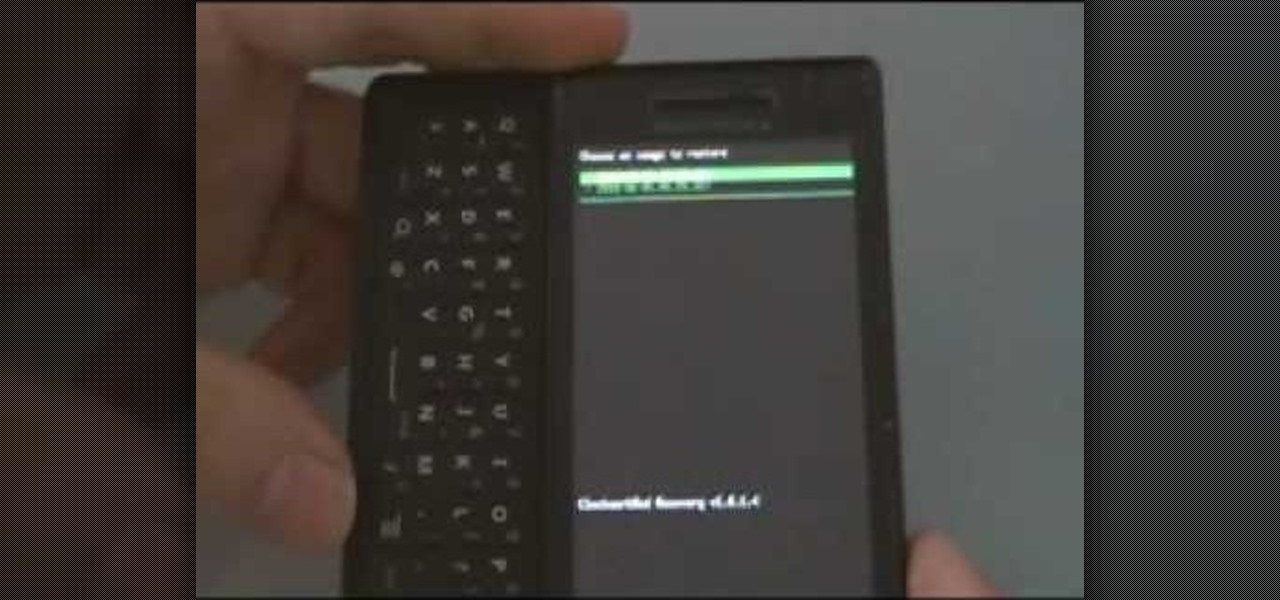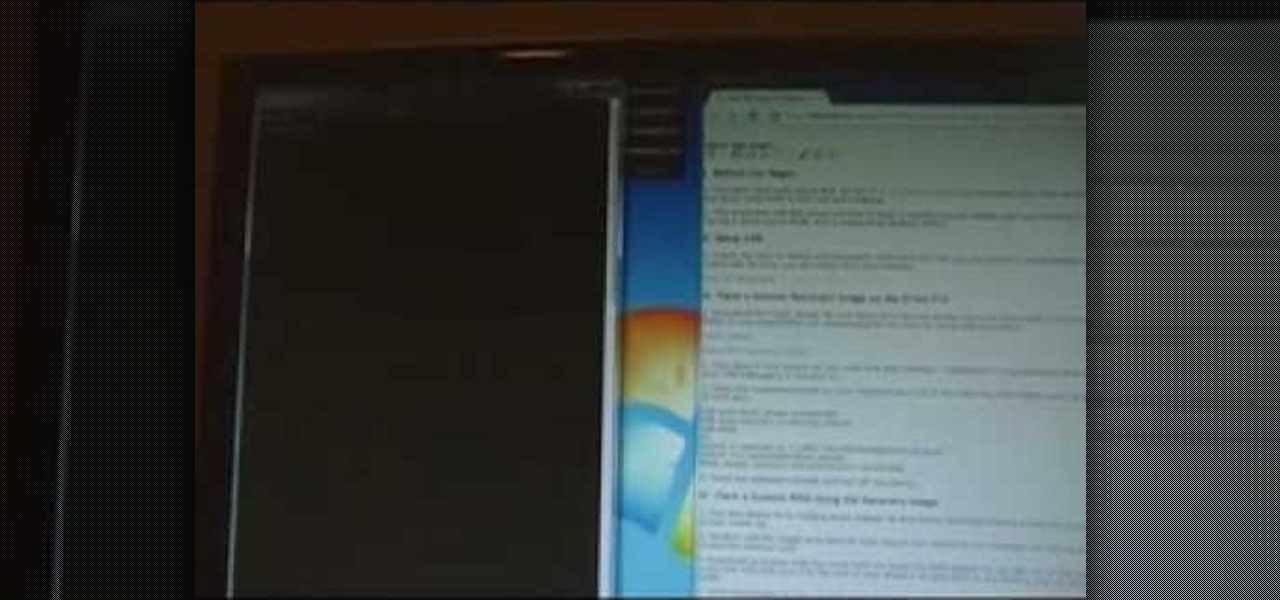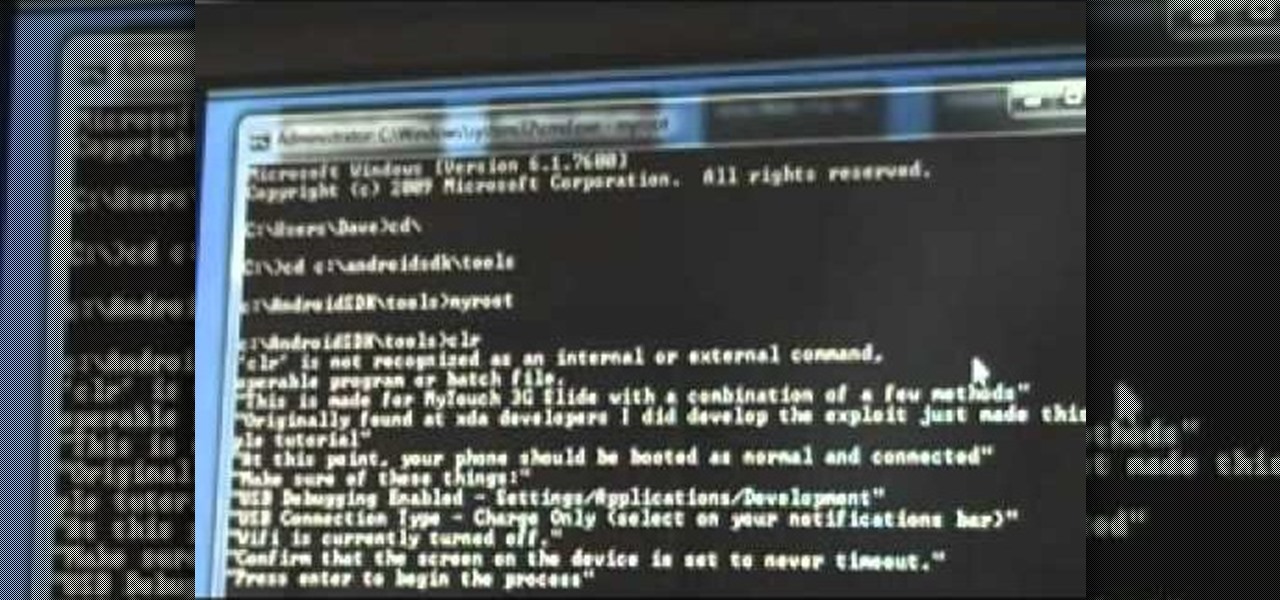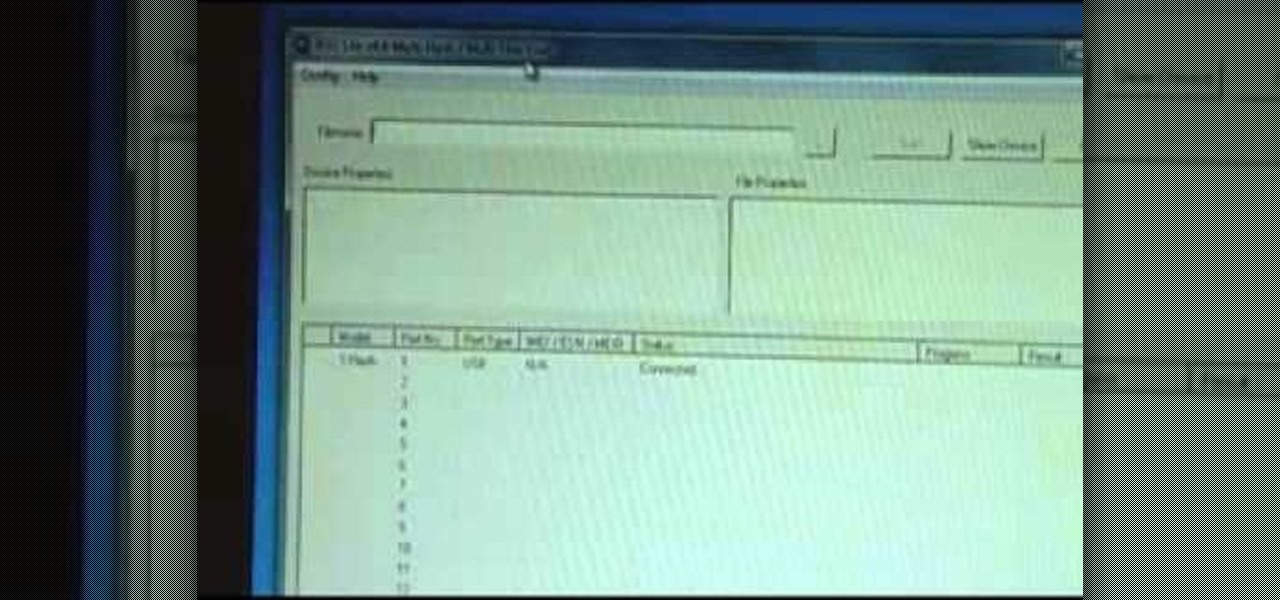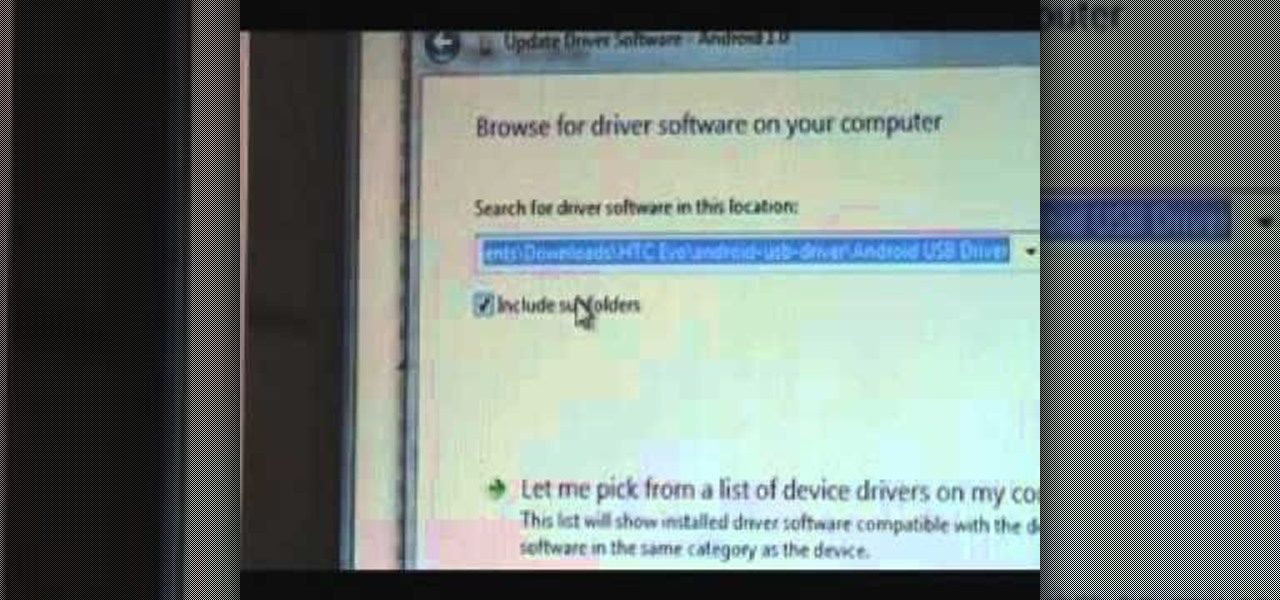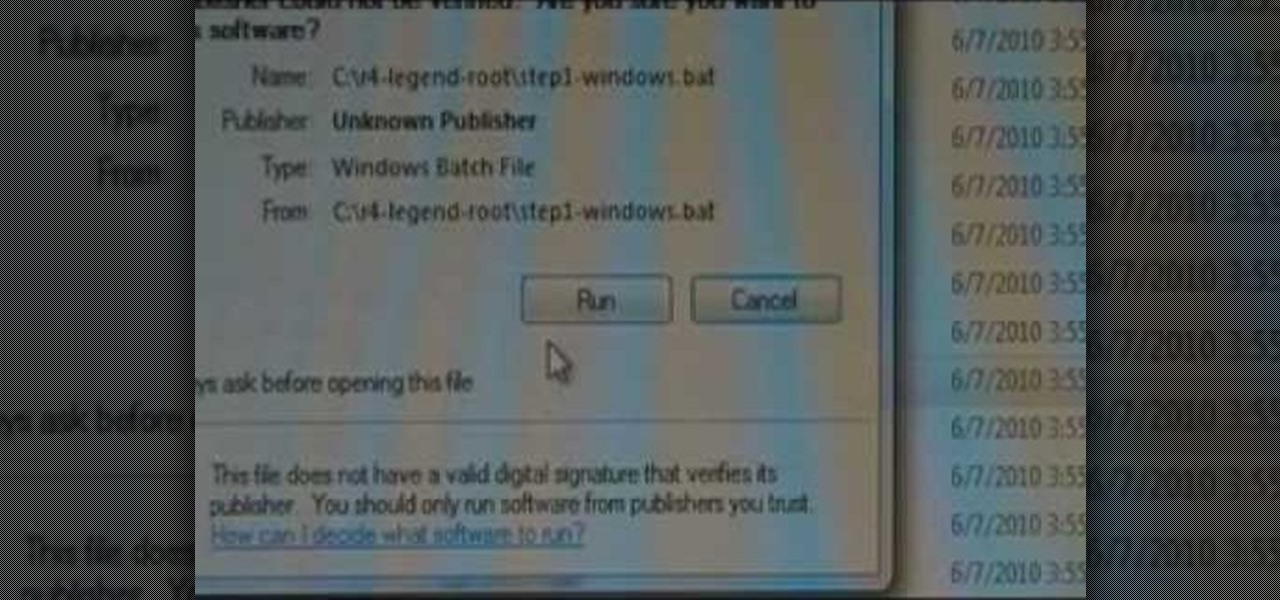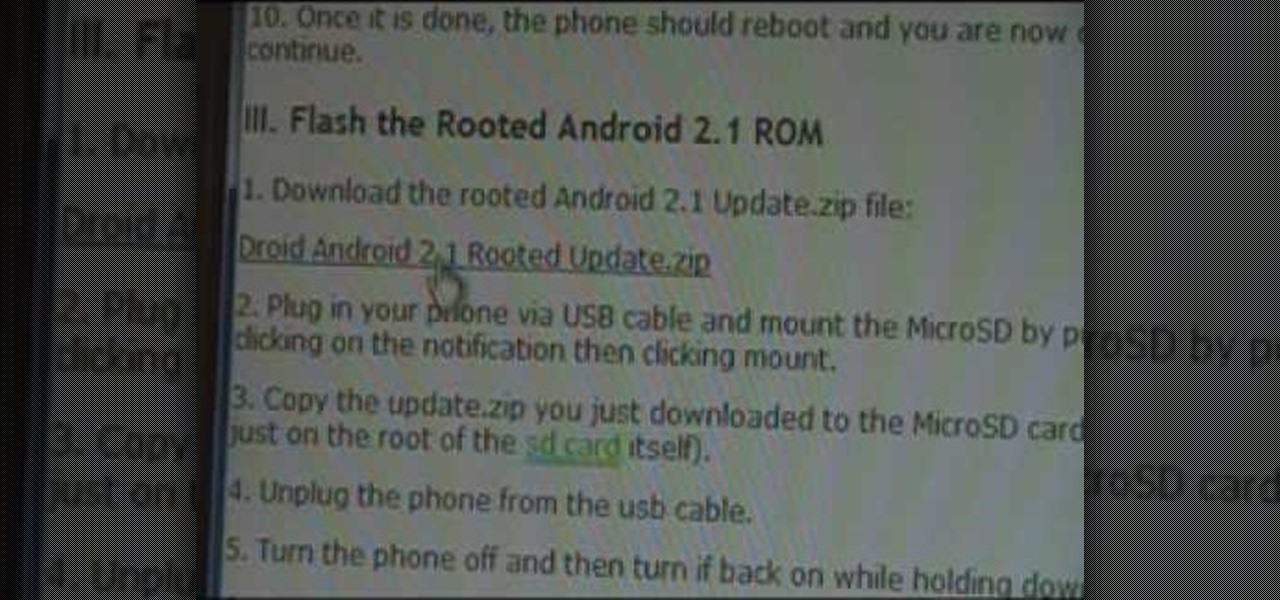According to Google's new Android ecosystem transparency report, you're eleven times more likely to be infected by malware if you're running Android Lollipop (5.0) as opposed to Android Pie (9). The same report shows that if you sideload apps, you're almost seven times more likely to be infected than if you stick to Google Play as your app source. All of the data provided in the report is quite interesting, but there's a clear pattern among malware-infected users.

After the spectacular rise and fall (and rebirth) of Glass, Google is taking another run at augmented reality smartglasses.

If you want to play a game in the Play Store before committing to actually downloading and installing it, you can do that with Google's Android Instant Apps technology. However, if you don't see a "Try Now" button on the app's Play Store page, you'll need to check your Android device's settings to make sure you can play games instantly.

Google's Pixel lineup hangs its hat on smooth software and a polished UI. At the core of this experience is the Pixel Launcher, a home screen app that is often imitated, but never perfectly duplicated. That is, until developer AmirZ released the latest version of his Rootless Pixel Launcher port.

Just yesterday, Google announced that it is banning all apps that contain any form of lock screen ads. Today, they posted a list of the Best Apps of 2017 for the Play Store. Given the new policy of cracking down on apps with advertisements on the lock screen, you wouldn't expect to see one of those in the list of top apps. Unfortunately, that's exactly what happened — Google is promoting obvious adware in their list of best apps.

Google just bought a huge chunk of HTC for $1.1 billion. They're bringing in around 2,000 employees, mostly from the hardware division, and these folks will presumably work under hardware chief Rick Osterloh. There's a massive patent portfolio involved, too, so stop me if you've heard this before — Motorola, anyone?

This morning Google announced ARCore, an SDK for Android devices that will allow augmented reality developers to add new functionality to Android 7.0 and up, all without any special hardware other than the camera of a phone.

Life is all about spending time together with loved ones, experiencing new places together to enjoy and create memorable moments. Luckily, Google has made it easier for us to rendezvous with friends and family at specific places by letting us broadcast our locations using Google Maps.

Last month, Google introduced the Family Link app. This app, much needed in a world where the average age of kids first getting a smartphone is just over 10 years old, allows parents to set some limits on their children's phone usage. However, the app premiered with one caveat: Both the parent and the child had to have an Android phone. Now, Google has updated the app so it works on iOS devices.

Blizzard's Hearthstone was a rousing success with more than 10 million downloads on the Google Play Store. Not taking things lying down, Bethesda, the creator of The Elder Scrolls, has come up with a card game based off its popular fantasy franchise. The Elder Scrolls: Legends is now out in the wild, though, officially only available for select Android tablets. But with a little creativity, there's a way to game the system and play Legends on any Android device. The Elder Scrolls: Legends is ...

Welcome back, my tenderfoot hackers! WordPress-based websites are among the most numerous on this planet (maybe other planets too, but I can't vouch for that). According to WordPress's own website, WordPress powers 23% of the top 10 million websites. That's approximately 2.3 million sites using WordPress!

Google recently announced the beta release of a developer tool called ARC Welder for Chrome, which allows developers to run and test their Android apps on any computer with the Chrome browser installed.

Many of Google's stock Android apps are some of the best options out there—especially now that they've all been made over with Material Design. But generally, as these are pre-installed system apps, they cannot be used on non-Nexus devices.

By default, any app that requests a certain permission can run automatically as soon as you start your device. Since Android doesn't offer a granular permission control system like iOS, this gets lumped in with all of the other permissions that you have to accept when you're installing an app from the Google Play Store, and you effectively have no choice in the matter.

It seems like every cloud service out there is offering tons of upgrade options and free promotions to give people as much space as they need to store their files online. I personally have over 100GB of Google Drive space which is shared between multiple computers, phones, and tablets, so keeping track of everything can be a huge pain in the ass.

There are two types of bricks ("brick" as in "bricking your phone")—soft and hard. Soft bricks are recoverable—something has probably gone wrong with some critical system partition, causing a bootloop or inability to boot in some way. Fine. Re-flashing everything should fix that instantly. Hard bricks are not recoverable—if you manage to hard-brick your Nexus, you are in trouble.

You send out a lot of emails, but probably get very few responses. How can you be sure those emails are even opened?

A certain selection of applications on your Android device (both system and downloaded) start running as soon as your Samsung Galaxy Note 2 turns on, laboriously hammering away at whatever tasks they have to do.

Welcome back, my novice hackers! I've written a couple of articles on reconnaissance and its importance, and as I've said before, a good hacker will spend 3 to 4 more times doing reconnaissance than actually exploiting the system. If your recon isn't good, you'll likely fail, or worse—end up serving time and becoming Bubba's wife for a couple years. I can't say it enough—recon is critical.

First, as you run you need to maintain good breathing techniques. Therefore, it is important to look straight forward, not clench your jaw but keep it relaxed, and just breath in a natural manner, not worrying about whether you are breathing through your mouth, or nose, nor other respiratory concerns. It is important to remember "that your body naturally finds the most efficient and effect way to run." Consequently, you should let your body guide your style. Next, you need to maintain a good ...

In this Android user's guide, we learn how to use the Internet calling feature new to the OS 2.3 (Gingerbread) release of the Google Android mobile operating system. For step-by-step instructions, and to get started using this feature for yourself, take a look!

Want to install Froyo on your Moto Droid Google Android smartphone? It's easy! So easy, in fact, that this mobile phone hacker's guide can present a complete overview of the process in about eight minutes. For more information, including detailed, step-by-step instructions, take a look!

Learn how to flash a custom recovery image and load a custom ROM onto a rooted Droid Eris Google Android smartphone! Custom ROMs help you to unlock your phone's hidden potential and allow you to, among other things, turn your mobile phone into a 3G wireless modem with free WiFi tethering. For all of the details, and to get started running custom ROMs on your own rooted HTC Droid Eris, watch this three-minute hacker's how-to.

Root your MyTouch Slide the easy way with Exploid rooting tool! Unlock your mobile phone's hidden potential by running custom ROMs, overclocking it, and even turning it into a wireless hotspot with WiFI tethering. For all of the details, and to get started rooting your own HTC MyTouch Slide cell phone, take a look.

Root your XT701 the easy way! Unlock your mobile phone's hidden potential by running custom ROMs, overclocking it, and even turning it into a wireless hotspot with WiFI tethering. For all of the details, and to get started rooting your own XT701 cell phone, take a look.

Root your Aria the easy way! Unlock your mobile phone's hidden potential by running custom ROMs, overclocking it, and even turning it into a wireless hotspot with WiFI tethering. For all of the details, and to get started rooting your own HTC Aria cell phone, take a look.

Root your G1 the easy way! Unlock your mobile phone's hidden potential by running custom ROMs, overclocking it, and even turning it into a wireless hotspot with WiFI tethering. For all of the details, and to get started rooting your own G1 cell phone, take a look.

Root your Liquid the easy way! Unlock your mobile phone's hidden potential by running custom ROMs, overclocking it, and even turning it into a wireless hotspot with WiFI tethering. For all of the details, and to get started rooting your own Droid cell phone, take a look.

Root your Desire the easy way! Unlock your HTC Desire's hidden potential by running custom ROMs, overclocking it, and even turning it into a wireless hotspot with WiFI tethering. For all of the details, and to get started making your own Desire more desirable by rooting it, take a look.

Root your Legend the easy way! Unlock your Droid's hidden potential by running custom ROMs, overclocking it, and even turning it into a wireless hotspot with WiFI tethering. For all of the details, and to get started rooting your own HTC Legend mobile phone, take a look.

Root your Droid the easy way! Unlock your Droid's hidden potential by running custom ROMs, overclocking it, and even turning it into a wireless hotspot with WiFI tethering. For all of the details, and to get started rooting your own Droid, take a look.

Root your Behold 2 the easy way with this video tutorial, which presents a complete, step-by-step overview of the process! Unlock your Behold 2's hidden potential by running custom ROMs, overclocking it, and even turning it into a wireless hotspot with WiFI tethering! For all of the details, and to get started rooting your own Samsung Behold 2, take a look!

Root your Motorola Droid Google Android smartphone and run custom ROMs! This hacker's how-to presents a thorough, step-by-step overview on how to download the drivers and ROM you'll need to root your Moto Droid. For detailed instructions, and to get started rooting your own Motorola Droid phone, watch this free video tutorial.

This video tutorial is in the Computers & Programming category which will show you how to defragment your computer step-by-step. This will make your computer run efficiently and faster. Do a Google search for auslogics disk defrag and download and save the program. This program allows you to continue using your computer while the defrag is in progress. Then run the set up, accept the license agreement and launch the program. Here you can select the drive that you want to defrag and click on n...

This tutorial explains to us how to get started with AdWords API Python client library. First, download the library by going to the API documentation at code.google.com/api/adwords. Once you download this, open it up and install it to your computer. Once this is finished, set the authentication and configuration information. This will launch an interactive script, so use a Sandbox account for best results. Continue to enter in information as the boxes come up, then you will be ready to run th...

Learn how to install Android 2.2 ("Froyo") on your HTC Hero Google Android smartphone! This hacker's how-to presents a thorough, step-by-step overview on installing Froyo on an HTC Hero smartphone. For detailed instructions, and to get started running Android 2.2 on your own phone, watch this free video tutorial.

In this tutorial, we learn how to download and install Firefox web browser. First, go to Google and search for "Firefox". Once you find this, click on the official Firefox website and click on the free download button. A new window will pop up, click "run", then the program will download. Once it's finished, click on the Firefox download and go through the steps to install the program. Now, an icon for Firefox will appear on your desktop, and you will be able to use this to run Firefox. Once ...

First you have to open your internet browser and then go to Google.com. Then search for "outlook connector download". Go to the top hit it gives you go to the site. Scroll down to where you can download the outlook connector and pick the top one of the two there. Run the file and agree to the terms and conditions. Run the install and once it is finished installing open up Outlook. Click next and input your hotmail user name and password. Enter the name you want to appear on emails sent, click...

In order to install Windows 7 from a USB drive, while you are running XP, you will need a pen drive. You will also need a Windows 7 DVD and a pen driver.

Shave precious seconds off your running time and you just might win your next 5K. You Will Need