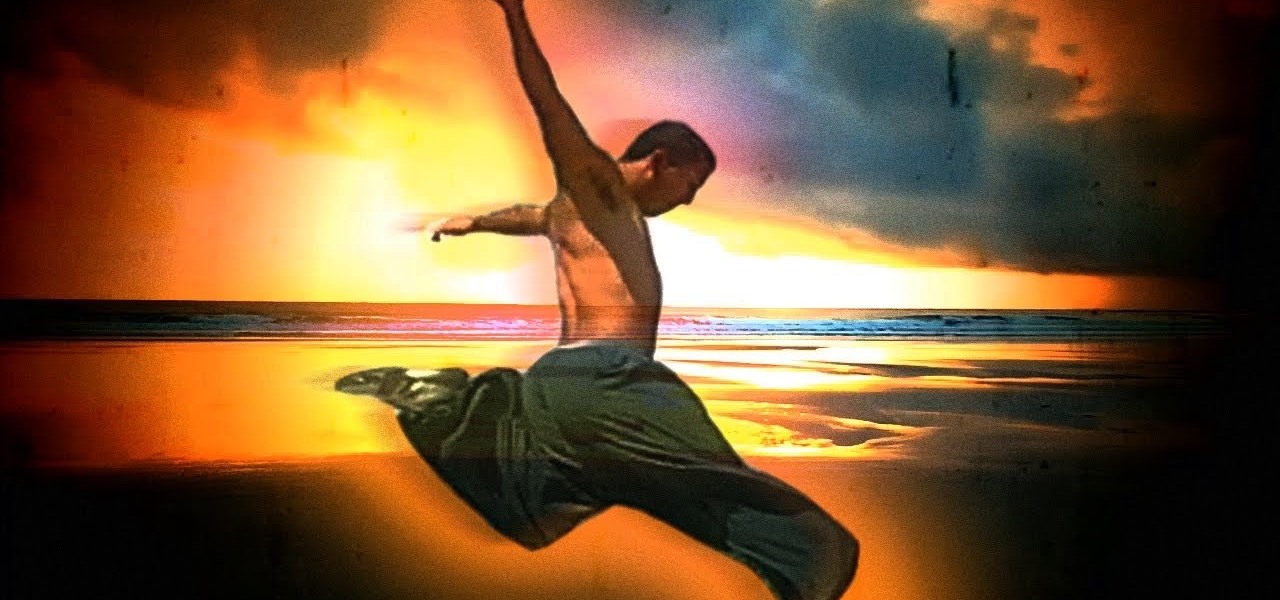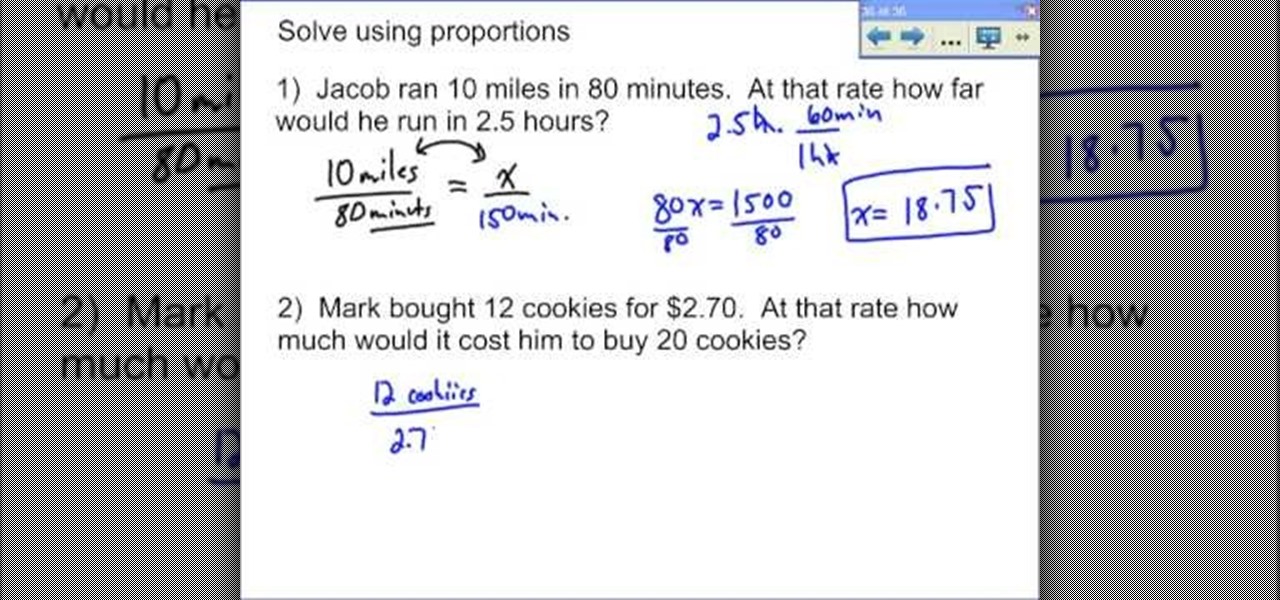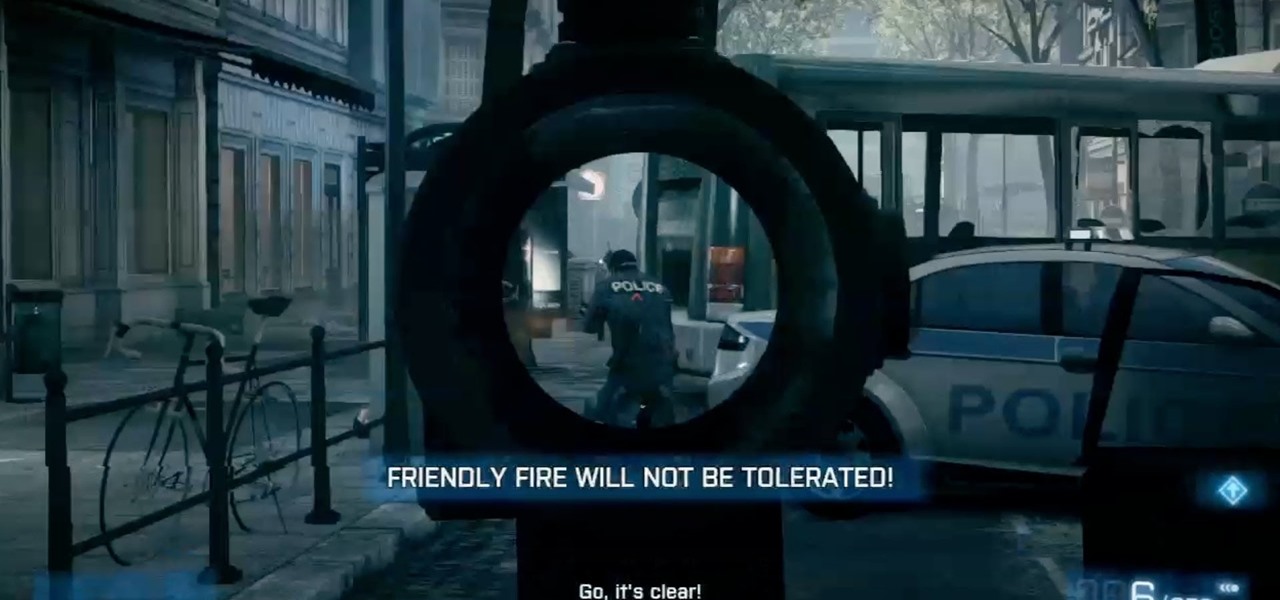A friend of mine has a crazy amount of Reddit karma and gold, and yesterday he let me in on his secret. This person, who will remain unnamed for obvious reasons, created a Python script called Reddit Karma Crawler that finds rising posts before they get too popular.

This tutorial video will show you how to run the browser in safe mode for faster internet speed. In browsers add-ons consume memory and slow down the browser’s speed. But you could open your browser in safe mode where the browser opens without add-ons. This safe mode increases internet or browser speed.

Quick video that will show you how to close applications that are running in the background on your Apple iPhone 5C. This will help to save your battery life.

The Xbox One is pinning its success on the fact that is much more than just a video game console. Microsoft is looking for the Xbox One to become the centerpiece for family entertainment, which is why they included features like multitasking, TV controls, and apps.

Welcome back, my fledgling hackers! The database is the hacker's "pot-of-gold," as it contains information that is very valuable to both the business and the hacker. In this, the second of my series on hacking databases, we're on the "hunt" for Microsoft's SQL Server. Although far from the most commonly used database (Oracle hold's that title), Microsoft's SQL Server is very often found in small-to-medium sized businesses. Even a few big businesses use it.

The new Apple iOS 7 is here for your iPad Mini. Closing running apps prevents them from taking up precious memory, resources and battery. Simply quitting an app by pressing the home button doesn't work; the application is still running. Watch the video below to see how to close them completely.

Welcome back, my novice hackers! I've written a couple of articles on reconnaissance and its importance, and as I've said before, a good hacker will spend 3 to 4 more times doing reconnaissance than actually exploiting the system. If your recon isn't good, you'll likely fail, or worse—end up serving time and becoming Bubba's wife for a couple years. I can't say it enough—recon is critical.

Anyone who is familiar with Linux knows that to use your OS to the max, you will need to use the terminal every now and then. Whether it is to install a package or update the system or even delete a file.

If your Samsung Galaxy Note 2 has been feeling sluggish lately, or you've noticed the battery not lasting as long as usual, the problem could be that you have too many applications running in the background.

How to keep Lawn Mower Snow blower Carburetor Running Smoothly Varnish Ethanol Gas. We' explain how, and why to add a little bit of Seafoam to the gas in your small engine to keep the carburetor free from varnish buildup with today's ethanol gas.

This bristlebot will run without batteries. It works with super capacitor that you charge with your power supply for about 1 minute and the bot will run 2-3minutes.

This guys has been doing free running, parkour and tricking for more than 6 years. This video has some simple but very cool and flowing movements. Enjoy!

When people upgrade their windows few software don't run on new OS. How to fix the problem? Setting program compatibility solves the issue. Watch the video we made and submitted earlier in You tube.

When it comes to multitasking, the Samsung Galaxy Note 2 is the master of all smartphones, thanks to its huge screen size and many features. The phablet's display compliments its multi-window mode, which lets you run two apps simultaneously side by side Another cool feature is floating apps, which makes multitasking even better. So, with all of these cool features, what else could possibly be added to the Note 2's arsenal that it doesn't already have?

I rarely ever turn my desktop off. For starters, it takes a few minutes to boot up, which I hate, and secondly, putting the computer to sleep is perfectly adequate. You really only need to completely shut down your computer every once in a while.

Welcome back, my hacker wannabees! Most of my recent posts have addressed using Metasploit’s Meterpreter and what we can do once we have embedded it on the victim’s system. This includes remotely installing a keylogger, enabling the webcam, enabling the microphone and recording, disabling the antivirus software, among many other things. The list is almost unlimited.

Welcome back, my tenderfoot hackers! So many of you responded positively to my post about using the keylogger, as well as my post regarding turning on the webcam, that I decided that you might enjoy another similar hack. In this article, we will enable the audio recording capability on the remote system of your roommate.

The new Windows 8 operating system pushes the Metro interface hard, but not all of your apps will play nicely in Metro, which means you'll need to resort to the traditional desktop environment for some of your favorite programs. As a result, it has left many users picking between the two—Metro or traditional? Fortunately, there's a way to run them both simultaneously with the use of second monitor. In the video below, Donald Bell of CNET explains how you can run both interfaces simultaneously...

Programs that run automatically every time you start your computer can slow down your boot time—or just be plain annoying. Many of these programs are rarely used and don't even need to be running for your computer to function properly. So, if you want to disable these auto-run programs and increase your computer's startup speed, here are a few ways you can do it in the new Windows 8.

In this Education video tutorial you will learn how to solve a word problem that involves proportions. To solve such problems you got to express the scenario in proportions. For example, in the problem, ‘Jacob ran 10 miles in 80 minutes’; this rate can be expressed as 10miles/ 80 minutes. The second part of the problem is to find out ‘at that rate how far would he run in 2.5 hours’? ‘How far’ being a variable, write it as ‘x’ and this can be expressed as x/ 2.5 hours. So, the complete equatio...

Download .net framework and install it if you do not already have it. Download DevKitPro from here and install as instructed.

Systm is the Do It Yourself show designed for the common geek who wants to quickly and easily learn how to dive into the latest and hottest tech projects. We will help you avoid pitfalls and get your project up and running fast.

Systm is the Do It Yourself show designed for the common geek who wants to quickly and easily learn how to dive into the latest and hottest tech projects. We will help you avoid pitfalls and get your project up and running fast.

If you want to clear up some extra space in iCloud with iOS 5, take a look at this guide to learn how to manage your data on an iPad or iPhone running the service. You will need to access the iCloud panel under "Settings" to do so.

If you can clear the 'Comrades' mission in Battlefield 3 in less than 2 and a half minutes, you'll be rewarded with 'The Professional.' This Achievement Hunter guide shows you exactly where to run to get out of the area fast enough.

The Windows 8 Developer Preview is now available. If you want to try out the beta version of Windows 8, but don't want to uninstall Windows 7, try running Windows 8 and Windows 7 at the same time on your computer with this Windows 8 dual boot guide.

Is the battery on your Motorola Droid 3 getting drained fast? If you're tired of running out of battery life when using the Verizon Wireless smartphone, try out the Battery Manager located in the settings menu on the Android device. The utility features several different profiles including "maximum battery saver" and "nighttime saver." By changing a few options on your smartphone, you can drastically increase and improve the battery life of the device.

The Xperia Play smartphone runs the Android OS and can be customized in many different ways. If you want to add icons, widgets, or change the wallpaper on the Sony Ericsson phone's homescreen, take a look at this walkthrough to make the mobile gaming device yours.

This guide walks you through the replacing of a coolant temp sensor on a Volkswagon by showing you step-by-step instructions using a 2.8L Volkswagon Passat with a 6 cylinder engine. Start by removing the plastic engine cover, disconnecting the electrical connection, and removing a large hose so that you can gain access to the air duct.

There are a variety of sensors on the market for your digital SLR camera - but which one is the right for you? This tutorial gives you a good run down of each sensor with their strengths and weaknesses so you can easily pick the best one for you.

Most PC tower cases have the power supply mounted near the top of the case in the back. However, if you want your PSU to run a little cooler, watch this video to learn how you can mount your PSU on the bottom of a tower case, allowing it to draw cooler air from the bottom of the case rather than the hot interior of the case like a top-mounted traditional setup would.

Self-working card tricks are the easiest and most intuitive to perform, requiring no sleight of hand at all and relying instead on math. In this video you'll learn how to do Matching Mates, a beginner self-working card magic trick that will get your card magic up and running.

You need money to become King and then run a country, and in Fable 3 this is especially true. If you need more gold in Fable 3, you've come to the right place, because this video will show you how to get unlimited, infinite gold. Literally as much as you want. Cheat away, good friends, before this glitch is patched.

The Simpsons theme song has raised a generation of American children, and even though the show has long since jumped the shark the glory of it's theme song remains. In this video you'll learn how to play a really accurate piano version of the song, complete with chords and long runs at certain points.

The radiator cooling fans on your car are vital to keeping the car cool enough to run and pretty simple to work with. In this video you'll learn how to diagnose problems with and fix the radiator cooling fans in most modern cars. Problems include the fan motor, the fuse, and the control switch

You don't have to have a smartphone to use Google Voice, but there are certain advantages if you do, including having your Google contact list at your fingertips. In this clip, you'll learn how to install and run Google Voice on most any smartphone.

The beautiful game, Football (Soccer for those of you in the US) is full of all sorts of unique and advanced techniques that you can use in FIFA 11 to defend with! Things such as a Secondary Press, Jockeying and even Running Jockey. If you're still getting scored on and are looking for more advanced techniques to try, check out this video for some advanced tactics for defending.

In this clip, you'll learn how to gain root access on a Samsung Epic 4G mobile phone. Whether you're the proud owner of a Sprint Samsung Epic 4G Google Android smartphone or are merely considering picking one up, you're sure to be well served by this video tutorial. For more information, including a complete demonstration of the rooting process and detailed, step-by-step instructions, and to get started rooting and running custom ROMs on your own Samsung Epic cell phone, take a look.

In this clip, you'll learn how to gain root access on a Motorola Droid 2 mobile phone. Whether you're the proud owner of a Verizon Droid 2 Google Android smartphone or are merely considering picking one up, you're sure to be well served by this video tutorial. For more information, including a complete demonstration of the rooting process and detailed, step-by-step instructions, and to get started rooting and running custom ROMs on your own Droid 2 cell phone, take a look.

If you love Justin Bieber and want to be able to replicate his songs in more polite company than the recorded versions merit, check out this video! It will show you how to play a fun, easy instrumental cover of the song on piano. Now you can finally play Justin Bieber for your parents and not have them run from the room screaming!