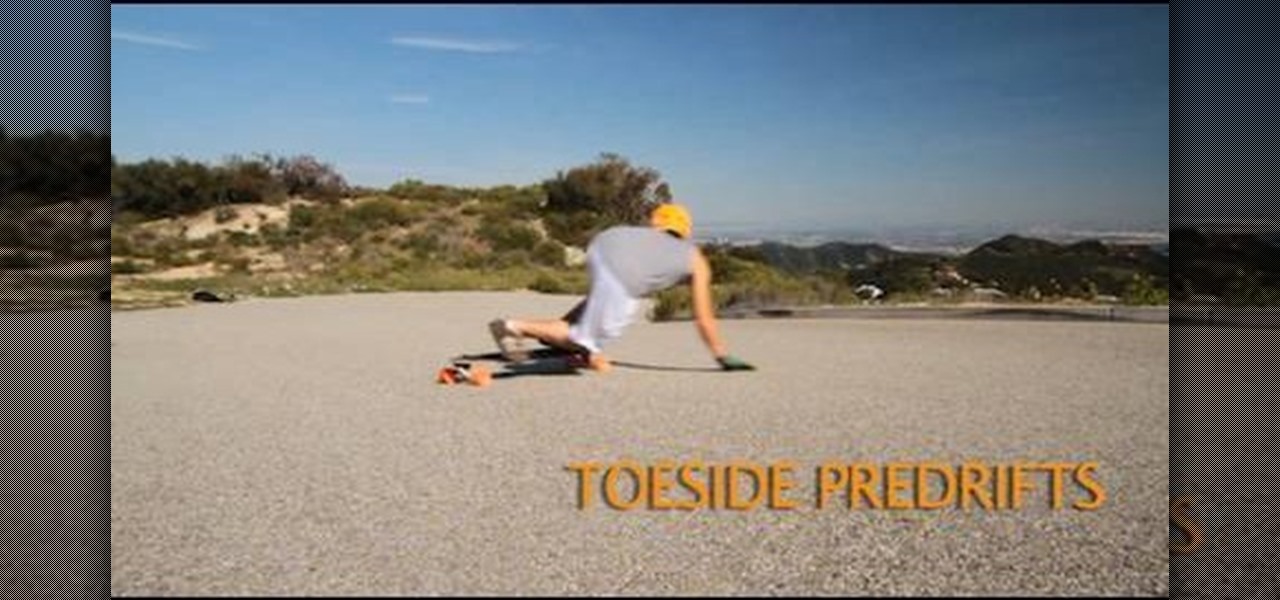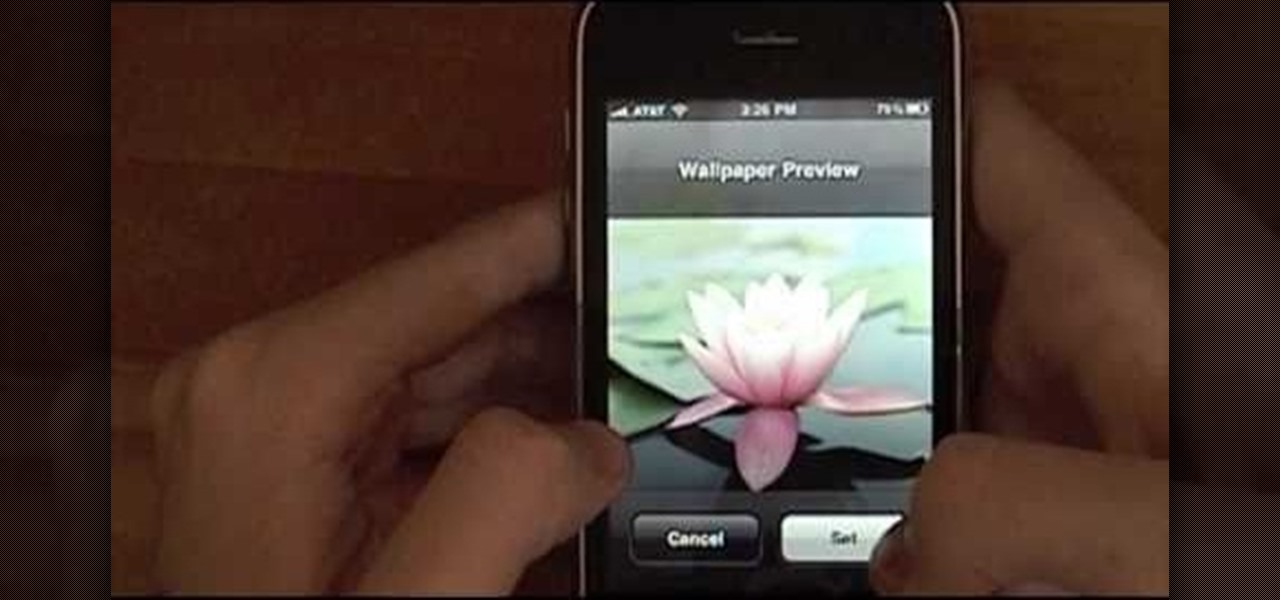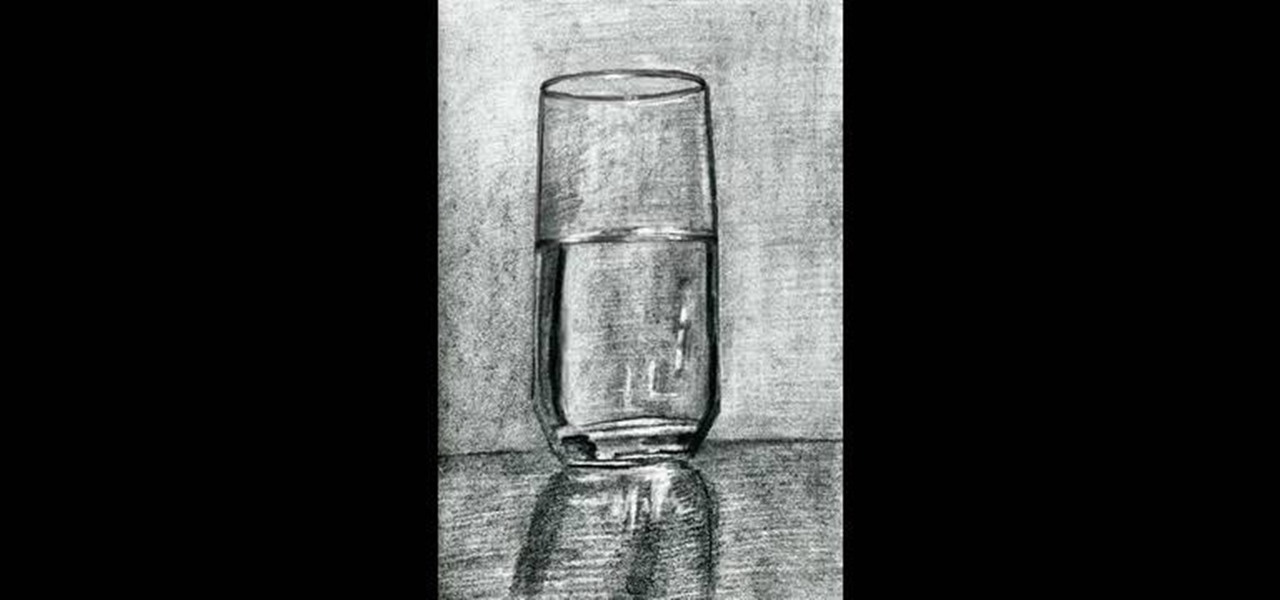Learn how to create a new BlackBerry Internet service email account on a BlackBerry device running version 5 of the BlackBerry OS. This clip will show you how it's done. Whether you're the proud owner of a BlackBerry smartphone or are merely considering picking one up, you're sure to be well served by this video guide. For detailed information, including step-by-step instructions, take a look.
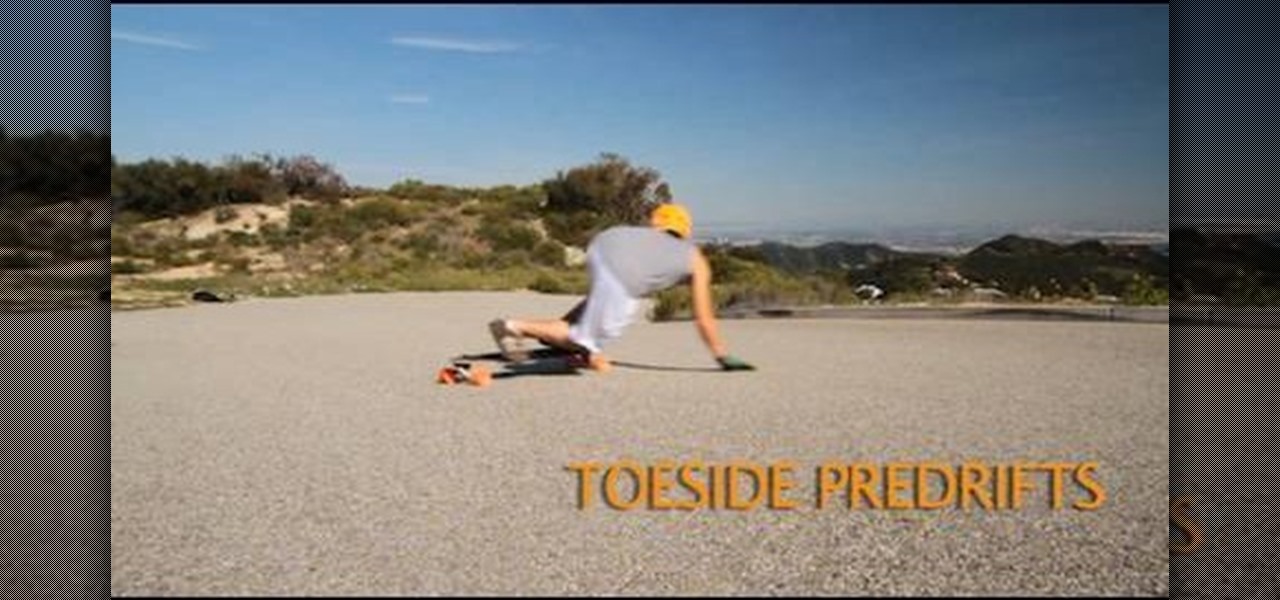
Longboarding is one of the most fun things that you can do in a dry, hilly, sparsly-populated (if you value your life) area. This video will teach you how to do a cool downhill longboarding trick, a toeside predrift. It's gnarly, dangerous, and totally awesome.

The Contacts application on Android-powered cell phones provides a powerful way to manage your address books and keep in touch with friends and family. You can even add and manage multiple accounts from various sources. Watch these tips from Google to learn who to get the most of the Contacts Android app.

The browser on your Android-powered cell phone offers numerous features that enhance your overall web experience. Some of the great features include double-tapping to zoom in, searching for text on webpages, sharing websites with friends, and copying and pasting. There's a lot more, so watch this video tip from Google to see how to fully enjoy your web browser.

You can add shortcuts, widgets and folders to personalize your Android phone experience. You just have to go to your home screen and press the "menu" key, then the "add" button. It's as simple as that. In this video tip, Google show you how to use shortcuts, widgets, and folders to customize your phone experience.

Most people refer to "long press" as "touch and hold", but no matter which way you say it, it's an awesome feature for Android cell phones. Long pressing lets you get more information, download photos from the web, edit pictures and more! Watch as Google teaches you about long pressing, a nifty feature that reveals additional functionality on your Android-powered phone.

For a newbie, getting around your Android cell phone could be a tad confusing, but with the help of Google and this video tip, you'll learn how to navigate your Android home screen like a pro. Learn how to take advantage of the home screen's features on your Android-powered phone.

The Quick Search box on your Android-powered cell phone allows you to search the web and your phone directly from the home screen. It provides suggested results from the internet, even while you still type! Easily search both your phone and the web with the Quick Search box! Google shows you how in this video tip.

The lasers from Halo might not be quite as famous as the assault rifles form the games, but they are still a very cool-looking and integral part of it. This video will show you how to make your own replica of the Spartan laser from Halo out of a toy gun called the Belt Blaster. The end result looks so real it might get you arrested by any cops from the future that you may run into, so be careful.

Isn't it amazing how quickly children can learn how to use technology that seems completely incomprehensible to older people? Nowhere is that more evident than in this video. It features a 12-year-old prodigy explaining the ins and outs of using jQuery, the popular Javascript library, in web development. At over an hour in length, this video goes into great detail and should teach you everything you need to get up and running in jQuery.

Modding you XBox 360, or whatever your console of choice may be, is a fun way of making your expensive toy your own. This video will show you how to install some cool mods: a Talismoon Whisper Max fan upgrade, LED strips for your drive door, and a clear fan tunnel. This is all great stuff and will leave you XBox 360 cooler looking and cooler running.

If you've seen Sin City, what you probably remember most is the way color isolation was used throughout the film to reveal single colors in otherwise black-and-white scenes. This video will show you how to create the same effect for your own film in After Effects. Using this beautiful bunch of roses an an example, you will learn how to apply color isolation to film and maybe, just maybe, give Robert Rodriguez a run for his money.

If you've just done a beer run for a party and come back with a bunch of beer that isn't cold, forget the bathtub, toilet tank, freezer or whatever method you use to quick-chill your brews and try this super easy fix instead.

In this tutorial, learn everything you need to know about how to use the new iOS4 on your iPhone 2G, 3G or 3GS. In this clip, get a walkthrough of the update and learn how to use all the new features: multitasking, folders, wallpapers and so much more. If you are unsure how to get up and running or would like to see if updating it right for you - have a look at this helpful video.

You're not going to be good at Parkour and freerunning if you are wearing the wrong type of shoes. This sport depends totally on your feet, so make sure they are outfitted in the best soles possible. In this tutorial, learn how to choose your shoes so that you get the highest jumps, the slickest runs and the coolest tricks.

In this tutorial, learn all about Swype. Swype is an app that you can add to your cell phone to make texting and e-mailing lightening fast. Say goodbye to tap texting - with Swype you just let your finger glide on the keyboard until it creates your desired word. Check out this clip and learn how to install and use Swype on your Samsung Omnia II cell phone (that is running Windows Mobile).

In this video, Justin Kredible will focus on magic tricks that can be performed on the run. These tricks don't require you to carry many props or do any pre-trick prep so you will always be ready. Follow along and twist your friend's minds into a pretzel while they try and figure them out.

Want to run Apple's popular word-processing application, Pages, on an iPad? It's easy. That didn't stop Apple from producing this clean video overview, however. Get started creating, editing and sharing your own newsletters, reports, flyers & other documents with this how-to.

Drawing a glass of water is one of the most basic things you'll ever learn in art class, but it is also one of the most important studies you'll ever make about form, color, tone, and shape.

Multi-touch input has been spreading throughout a huge variety of devices, from phones to all-in-one PCs. However, most multitouch (table) displays that can function with your computer tend to be fairly expensive, so with this project we're going to make our own display, that can run on any operating system, and reuses some useless everyday materials.

The Twilight Hack is currently the only safe, public way to enable homebrew on an unmodded Nintendo Wii. The Twilight Hack is achieved by playing a hacked game save for The Legend of Zelda: Twilight Princess which executes a homebrew application from an external SD card

If you've forgotten the password to one or more of the Windows XP accounts on your computer, take heart: This video tutorial will show you how to bypass, and then change, a Windows XP start-up password. For a detailed run through of this simple Windows log-in hack, watch this video how-to.

Hate it when the slip 'n slide runs out? The ride is always too short. To make a really big slip 'n slide, you don't need a big hill, soap, oil or anything else weird. Just get three slip 'n slides, scissors, glue, duct tape, and of course, a hose. Learn how to make a really big slip 'n slide by watching this video tutorial.

This how-to video explains how to dehydrate food for backpacking or camping. This is very helpful, and could make meat last for up to 6 months. This could save a lot of money in the long run.

This is a SEGA Beijing Olympics 2008 tutorial video on track and field techniques. This is a detailed breakdown of using starting blocks in running short distance sprints like the 100 meter race.

This video shows you how to set up a scheduled task to run anytime your computer is idle that defragments your computer. Defragmenting is important because it will allow your programs to open much faster.

While breadboarding may seem like some odd combination of snowboarding and consuming the fluffy pastry at the same time, it's actually just the technical term for using a construction base to build a prototype electric circuit. Breadboards are solderless so they're great for circuit design and are reusable.

Bring your favorite software, files, and settings with you on a USB drive

If you ran out of clips to close all those half-eaten bags of chips leftover from the weekend barbecue, this video demonstrates super-easy and useful chip-clip-no-more bag fold.

This is were things get interesting (and FAST!)— B-7, then seventh of the National B License Tests in Gran Turismo 5 on PlayStation 3. You'll be testing out your high-speed control of lines and throttle control. If you haven't yet, simply unlock these tests by purchasing your first car.

Ken Appleby shows viewers how to split and merge Adobe PDF files for free using a free software. First, open your browser and search for PDDsam.org. Click on download and install the file by saving the file and running the file. When it is installed, open up PDF Split and Merge. Go to split and you can decide how you would like to split. You can split by size, pages and bursts. Now click Add and find your PDF file. You can change the format if you'd like or leave it in the same format. Next, ...

This quick tutorial runs you through a fast and easy way to make your iPhone or iPod Touch more secure. However the best security is abstinence. Just don't run the programs that leave your devices vulnerable unless you need them.

Battery life is a precious thing on your BlackBerry. You use your phone for all types of tasks, so you need your battery to keep up with your pace. But how? Best Buy has answers. The Best Buy Mobile team explains how you can save battery life by closing applications that are running in the background of your BlackBerry device.

Does your kitchen smell like a landfill? Try these simple steps to clean out the culprit. This video will show you how to safely clean a garbage disposal.

Tim Carter of Ask the Builder, demonstrates how to drill a hole under a sidewalk, driveway or walkway so you can install an underground wire.

Jordan Patterson the Cheap Geek has made a video showing you the steps to sync your contacts and calendars on three mobile devices together, the iPhone, a laptop running Windows, and a Mac running OS X utilizing a few downloaded programs and Google Calendar. First he shows you how to sync calendars on the Apple computer, by downloading a program from Google code called collaboration code, and then running it. After putting in his g-mail account information, he tells the program which calendar...

In this how to video, you will learn how to replace the touch glass screen digitizer on an iPod Touch. First, use a pry tool and run it along the sides of your iPod Touch. Once this is done, remove the cover. To remove the battery, run the pry tool along the edges and gently pry it out. Remove the black tape from the bottom to reveal screws. Now use a screw driver to remove the screws shown. Remove the screw hidden by the wires connecting the battery to the board. Next, remove the metal shiel...

Michael of michaelsherlock.com demonstrates the installation of Mac OSX Snow Leopard onto a Mac with an Intel Core2Duo processor. We're reminded from the very beginning of the importance of backing up our entire system before beginning the installation. Once that's taken care of, it's time to insert the Snow Leopard disk. Once the disk is loaded, and we've agreed to the End User License Agreement, we are presented with a number of options to customize our operating system, including options s...

Chi running focuses on core muscles, integrating body and mind, and long-term performance to enhance the joy of running. In this tutorial, you will learn how to harness your Chi and improve your running technique and overall fitness.

Having trouble with your toilet continually running? Here's a video to help you with that troublesome toilet. 1. Check the flapper valve if it is already worn out. This can be done by pulling the siphon end and running your fingers around the valve. 2. If you can feel grit and lime scale, then, it needs to be cleaned. However, if it feels distorted or damaged, it needs to be replaced. 3. Check the chain or the wire link connecting the arm lever to the rubber flapper valve. It may be too short...