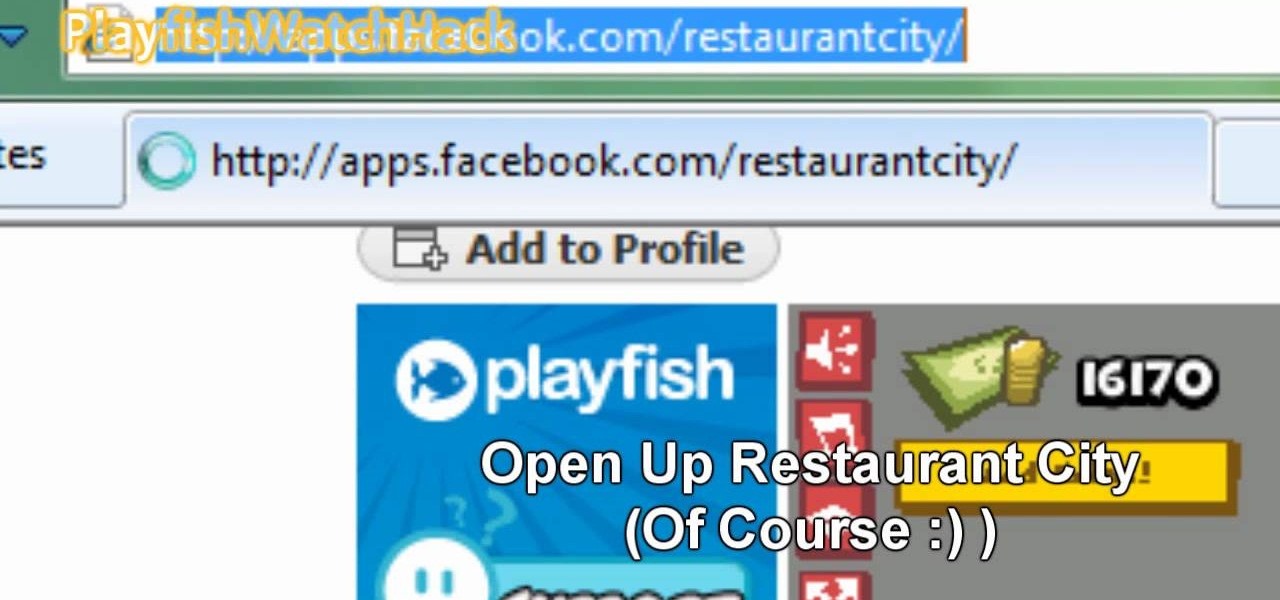Sonya McDaniel demonstrates a good meal for the family which can be done in 30 minutes. She prepares "sausage and tortellini soup". Ingredients: 1 lb. ground Italian sausage, 1 head cabbage, 1 can of beef broth, 1 can of Italian stewed tomatoes, 2 cups of water, 1 can of French onion soup 1 package of fresh or frozen tortellinis, shredded Parmesan cheese. Brown the Italian sausage in a skillet. Remove as much of the fat as possible. To do this, dish the sausage into a sieve and run under wate...

Caber thrower Daniel McKim is dedicated to the sport of Caber Tossing. He takes us through the demanding process of this sport in this video tutorial.

Learn how to make and use a hydroponic seed starter to produce seedlings with this video tutorial. This is a very easy setup to make. Start with a basic metal shelving unit. Hang florescent lights above each of the shelves on the shelving unit. Make sure the lights are balanced for day time. Put a plastic container on each shelf that is about the size of the shelf and tall enough for the rim to sit just below the florescent light tubes. You will need some pecks tubing and some plastic clamps....

Place the whole chicken on the cutting board breast side up with the wings facing away from you. You will need a sharp heavy chef's knife to cut up the chicken because you will be cutting through bones. Start by finding a joint in the wing and cut off the wing at that joint. Then do the same thing with the second wing. Next, cut off the chicken legs by running your knife down on the side of the chicken toward where the leg joint is. Bend it back until the joint pops. Cut through the joint and...

Learn how to find the slope of a line in this math tutorial. Whether you're doing your math homework or trying to figure out how steep a mountain is, the slope of a line is simple to calculate and has many practical uses.

This video tutorial demonstrates an easy way to activate MMS on iPhone 3G or 3Gs Firmware 3.1 o. First download the File here.

Learn how to play "Black" by Tokio Hotel, an acoustic guitar tutorial. Follow along with this demonstration, tabs and lyrics here:

Learn how to play "Your Biggest Fan" by Nevershoutnever, an acoustic guitar tutorial. Follow along with this demonstration, tabs and lyrics here:

The heart needs exercise just like any other muscle. Live longer and healthier by pumping it up! You Will Need

In these days of mobile technology, losing your iPhone or iPod Touch is almost worse than losing your car keys. It becomes one of the most frantic searches you've ever had to endure. But you can relax now, because you can use Apple's Find My iPhone, iPad or iPod Touch service to locate your lost device.

In this tutorial, we learn how to strip wallpaper easily. First, you will need to take a wallpaper stripper and run it along the wall so you cover all of the spots that it touches. After you have done this, run the stripper diagonally along the wall, then spray the wall with some warm water mixed with dish washing soap. Once finished spraying, use a flat metal putty tool to pry the wallpaper from the walls. Once you tear it off in one spot, you should be able to remove larger pieces. Once fin...

This video tutorial belongs to the software category which is going to show you how to install Windows Movie Maker on Windows 7. Windows 7 RC does not come with Windows Movie Maker. However, you can download the movie maker from Microsoft site that will work with Windows 7 RC. Go to Microsoft Downloads, find the link for the Windows Movie Maker download and download it. Then run the exe file and follow through the steps to set up and install the program. After installation, the program can be...

In this tutorial, we learn how to connect to Xbox Live using a laptop with Windows Vista. First, connect the Ethernet cable to your computer and to the back of the game console. Next, Click on the start menu, then go to the control panel and view network connections. Next, click on manage network connections. After this, click on your local connection and hold down control until you see your wireless internet. After this, right click on your connection and then go to bridge connections. Next,...

In order to jailbreak and unlock an IPhone 3 G with redsnow v 0.8, you will need to use Windows Vista. When it asks if you are sure you want to run this software, then you should click "run".

System Restore helps can help fixing the problems that might be making your Computer run slowly or stop responding. Please follow the steps below to restore the Computer running the Windows Vista Operating System.

Need help tracing an IP address to a location? Well, Tinkernut has a clear and effect way to help out.

Getting regular cardiovascular exercise is extremely important to maintain good health but it can be difficult to find an exercise that isn't strenuous on the joints. Luckily aqua jogging is a great workout for any age.

In this video the instructor shows how to hide any kind of file in a .Jpeg image file. To do this take the image in a new folder. Go to start button and then to run. Type cmd in the run and hit enter to open the command prompt. Now browse to the directory that contains the picture and also the file that you want to store using the CD command. Type the command to create our required file as shown in the video. Now a new file will be created that contains your image as well as the file that you...

In this video the instructor shows how to choose options on a batch file. In a batch file if you write the command '@ echo off', the person running the batch file cannot see the commands being executed. You can use the 'if' condition to make the program execute either of two commands depending on the condition. While writing the if statements make sure that there is space between the 'if' and the '%' sign. If you write 'shutdown -t 30' command in your batch file, then the batch program when r...

Is your Mac running slow? If yes, then the instructor in this video shows just how to diagnose and fix it. It is not an uncommon problem that a Mac begins to get slow with time. Though there are a million different things that can slow down a computer and it is never easy to pin point the problem, there are a few things that you can do to try and get it fixed. The first thing that you should do is check the free space in the hard disk drive. If it is less than 10 percent then you better start...

This video shows you how to easily remove the tracking Cookies from your web browser. Normally, if you use AVG Free, it will detect the tracking cookies but not delete them. This video will show you how to manually remove that tracking cookies without using any software. The first thing you have to do is click Start menu, then search for Run. In the Run windows, paste the following: C:\Users\YOUR PC NAME\AppData\Roaming\Microsoft\Windows\Cookies , and hit Ok button. Delete all the files that ...

Now your computer is running slowly while opening the multiple programs, and for checking mails. The following steps easy to get faster the computer.

This is a directional video of how to increase the speed of a Windows Vista PC. The first step is to uninstall programs that you do not use. Then you want to go into MSCONFIG and remove unnecessary start up entries. You can also configure the performance options of your computer in the computer's properties. The next step is to go to the system tools and run Disk Cleanup. It is also important to run the Defragmentor from the system tools.

This video is a quick overview for installing the "Google Chrome Frame" to speed up applications in your internet explorer.

Hacking RC is easy with Piaps Restaurant City Hack! Restaurant City is a Facebook game that allows you to create your own restaurant. Watch this video tutorial to learn how to cheat Restaurant City with Piaip's Hack (11/08/09). See how to download, install and run Piap's Restaurant City Hack v.1.13 or 1.12.

Get some tips and tricks to helping your dog become a well-obedient and well-trained dog. Watch this video tutorial to see how to teach your dog to "come".

The tarbuck knot is a non-jamming knot, great for when the rope will be bearing a heavy load, and shocked with sudden weight. Form the loop around the winch then make a serises of turns around the standing part in a clockwise direction. Bring the running end down to the base of the runs and make another clockwise turn finishing off with a figure eight through the exiting strand from the top turn. Watch this video knot-tying tutorial and learn how to tie a tarbuck knot.

In this tutorial video, we show you how to jailbreak Apple's latest device the iPhone 3G to start the process you need to do the following:

MySQL is a multithreaded, multi-user SQL database management system which has over 10 million installations. It runs as a server providing multi-user access to databases. It is by far the most popular and common database used in web applications throughout the world, and almost all hosting companies provide it free of charge to their users. MySQL AB makes MySQL Server available as free software under the GNU General Public License (GPL). For this tutorial we are going to download and install ...

A stager is a small piece of software that's typically used by malware to hide what's happening in the early stages of infection and to download a larger payload later.

Apple released iOS 13.4.1 to the public on April 7 but also pushed out the update for the new second-generation iPhone SE model on April 23, one day before the device's official release. The update fixes a FaceTime bug and Bluetooth quick action failure that appeared in iOS 13.4.

Brute-forcing is an easy way of discovering weak login credentials and is often one of the first steps when a hacker finds network services running on a network they gain access to. For beginners and experienced hackers alike, it's useful to have access to the right tools to discover, classify, and then launch customized brute-force attacks against a target. BruteDum does it all from a single framework.

Web applications are a prime target for hackers, but sometimes it's not just the web apps themselves that are vulnerable. Web management interfaces should be scrutinized just as hard as the apps they manage, especially when they contain some sort of upload functionality. By exploiting a vulnerability in Apache Tomcat, a hacker can upload a backdoor and get a shell.

There are many password-cracking tools out there, but one of the mainstays has always been John the Ripper. It's a powerful piece of software that can be configured and used in many different ways. Metasploit actually contains a little-known module version of JTR that can be used to quickly crack weak passwords, so let's explore it in an attempt to save precious time and effort.

UnrealIRCd is an open-source IRC server that has been around since 1999 and is perhaps the most widely used one today. Version 3.2.8.1 was vulnerable to remote code execution due to a backdoor in the software. Today, we will be exploiting the vulnerability with Metasploit, examining the underlying code to understand it, and creating our own version of the exploit in Python.

Post-exploitation information gathering can be a long and drawn-out process, but it is an essential step when trying to pivot or establish advanced persistence. Every hacker should know how to enumerate a target manually, but sometimes it is worth it to automate the process. Metasploit contains post modules that can quickly gather valuable information about a target, saving both time and effort.

When Apple acquired the popular Workflow app in 2017, many were worried that it would either get replaced with something much worse, or just disappear entirely. Thankfully, Apple put these concerns to rest with the launch of Shortcuts. In iOS 13, Shortcuts is becoming more powerful than ever, providing functionality on the iPhone that the original Workflow team could only dream of.

With EA chief executive Andrew Wilson stating the official mobile version of Apex Legends won't arrive until the 2021 fiscal year, fans have to wait at least another year to enjoy their favorite battle royale game on the go. But for those who can't wait, there are ways to play the game on iPhone and Android right now.

Reconnaissance is one of the most important and often the most time consuming, part of planning an attack against a target.

When it comes to platform games on mobile, endless runners are some of the hardest to play since they can go on seemingly forever. There's always room for improvement since your goal is to beat your previous score (or someone else's high score). But which endless running games are worth your time?