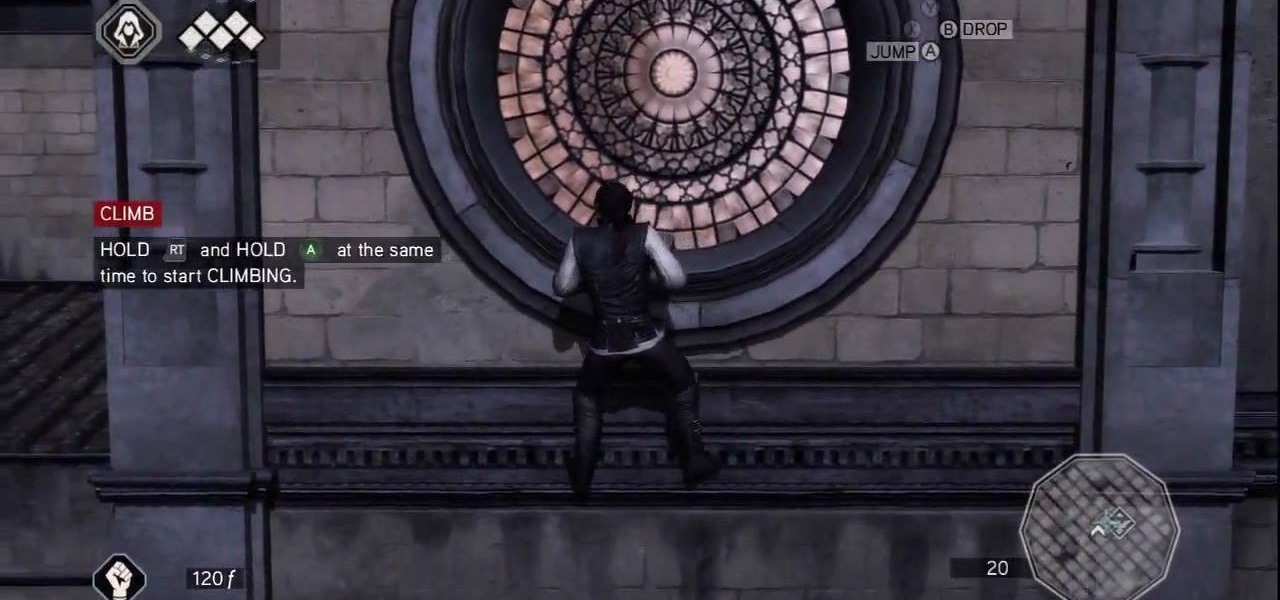I bet you can't wait to hang that beautiful painting you just ran across. But before you try to hang it and damage your wall take a point from Barbara K. In this video she will demonstrate exactly how to hang small & large paintings on your wall.

Tired of boring, run of the mill Easter baskets? Well, then its time to get crafty! Make an Easter basket bouquet out of candy. Your little ones will be delighted to receive this edible bouquet and adults will be impressed with how beautiful it is! So, this year skip the drug store's Easter aisle and get your crafting supplies ready as this video teaches you exactly how to make your own edible bouquet! Happy Easter!

A video that describes how to install Google Chrome OS onto your PC without changing your current PC configuration. What this means that you can use Chrome OS without changing your current OS (Windows Linux etc) and without making any changes to your dis partition or BIOS. The first section of this video explains how to use a simple USB drive to boot into Google Chrome OS. The second section of this video explains how to install Google Chrome OS onto your computer and launch it using your hos...

Vanessa from Tekzilla Daily gives us a very helpful video guide on how to edit or tweak icons in the system tray on Windows 7. Typing "notification area" in the search box of the Start Menu calls up the Notification Area control panel. This control panel shows the different processes and programs that are on the system tray. It is where you can edit the settings for each process or icon, with options of "always appear, never appear or show up only when needed". You can also control the basic ...

Gigafide explains that with so many different social networking sites, it is hard to keep information up to date on all of them. He first introduces TweetDeck, an amazing desktop application that allows a user to update information for their Twitter, Facebook, MySpace, and LinkedIn accounts. If you don't want to go through the hassle of installing TweetDeck on your computer, there is HootSuite, a web application that allows you to do this and if you're interested in keeping track of much more...

This video shows you exactly how and what you need to know to clean your vintage moped carburetor. You'll get a quick overview of the mopeds workings, everything you need to do to make sure you keep your moped in take and give it the proper maintence it needs. Vintage bikes tend to build rust and water which you'll need to clean out to make sure your bike runs perfectly. This is an quick and easy fix to upkeep your bike and make sure it remains nice and clean.

With Modern Warfare 2 being the newest and most anticipated game on the market, naturally you probably will want to learn how to get the achievements. With Modern Warfare 2 achievements, you can boost your GamerScore on the Xbox360 and be able to show off your COD6 skills.

Systm is the Do-It-Yourself show designed for the common geek who wants to quickly and easily learn how to dive into the latest and hottest tech projects. They will help you avoid pitfalls and get your project up and running fast. In this DIY episode, see how to waterproof your thumbdrive.

Systm is the Do-It-Yourself show designed for the common geek who wants to quickly and easily learn how to dive into the latest and hottest tech projects. They will help you avoid pitfalls and get your project up and running fast. In this DIY episode, see how to share Internet access at highway speeds.

Systm is the Do-It-Yourself show designed for the common geek who wants to quickly and easily learn how to dive into the latest and hottest tech projects. They will help you avoid pitfalls and get your project up and running fast. In this DIY episode, see how to custom spray paint your project, laptop, or PC.

Systm is the Do-It-Yourself show designed for the common geek who wants to quickly and easily learn how to dive into the latest and hottest tech projects. They will help you avoid pitfalls and get your project up and running fast. In this DIY episode, see how to build and use a handheld automated warspying device.

Systm is the Do-It-Yourself show designed for the common geek who wants to quickly and easily learn how to dive into the latest and hottest tech projects. They will help you avoid pitfalls and get your project up and running fast. In this DIY episode, see how to create an Internet enabled claw game.

Patching a bike’s tire inner tube is much easier and faster than it sounds. You Will Need:

The Tigris and Euphrates Rivers run right through Iraq and meet inside the so-called Sunni Triangle. This has been a traumatizing spot for U.S. troops over the past few years, but it doesn't have to be... especially if your playing the board game Tigris and Euphrates.

Reach the lights at the end of the tunnel, or better yet... be the lights at the end of the tunnel. Check out this video tutorial to see how to install off-road lights onto a Toyota FJ Cruiser. You will see exactly how to install Baja Designs' off-road lights onto that Cruiser in preparation of running the Baja 1000 Course. These lights only make things stronger and more clear. Forget simple automobile headlights, do you want to see that tree up that hill or not? This will take some time, mou...

Snowboarding: Hit the Slopes With Style There was a time when simply riding a snowboard made you the extreme guy on the slopes. But now, with more people strapping on a board instead of skis, the stakes have been raised. Fortunately, we've lined up this video tutorial to keep you on the cutting edge. See how to perform a nollie on a snowboard.

Learn how to tie the 11x7 Turks Head knot with this knot tying instructional video. Here are the knot tying directions:

In general, no one actually WANTS a black eye. But if you're filming a movie, in a play, or just want to freak out your mom and dad or friends, it's nice to know how to "put on" a fake one.

Contrary to some screenwriting gurus, voice-over can be a handy narrative device. By speaking directly to the audience, rather than dramatizing, voice-over cuts through the running time. It can also cut down on resources. Just don't overdo it. Over-baked voice-overs sidestep drama, and leave little to interpretation. Imagine if everything were explained to you secondhand, rather than witnessing it yourself.

QWOP. What the heck is QWOP? It's seems like an acronym, but it's not. Think QWERTY and you'll get the picture.

Sometimes an ordinary coleslaw just doesn't do it, so that's when you try out different ethnic recipes. And this Asian spin on slaw is sure to be added to your list of favorites, from the dressing to the actual salad mix. Check out the recipe for this delicious Asian coleslaw with peanut dressing.

For roasted chicken, you would expect it to have a nice, brown crispy skin. You would expect it to be moist inside with great flavors throughout. By using the rotisserie function (very common in France) on the Cuisinart Brick Oven. Check out the recipe for this delicious herb-roasted chicken from Chef Hubert Keller.

First of all you need to know that there are different types of Martingale Fit. In this tutorial you are first shown a running Martingale Fit. It is attached around the neck by wrapping it. You have to make sure to wrap it around the neck in such a way that it fits to come exactly in the middle of the horse’s chest. Here you have to make the connections. Now you have to go underneath the legs and attach it to the girth. You shall notice two rings hanging over from the chest. You have to attac...

Before working on any circuit in your house, make sure you turn the light off at the circuit breaker and then test it at the switch. Use 14-2 wire which has two insulated wires, a white and a black, and a bare copper wire which is used for grounding. First you run a 14-2 wire from the main circuit panel into the switch box. Then run a 14-2 wire from the switch to the light bulb. The black wire from the main circuit panel gets attached to one of the poles on the switch. The black from the 14-2...

Gigafide will show you how to slipstream Windows installations. You need to go to Vlite and download the program for Windows Vista. Install and run it. Select install at the main window. Use 7-zip to extract the ISO file. Next, go to that folder and run startcd.exe. You click next, agree to the terms and install it to the Vlite folder. Go to that folder, then Tools - x86 and select the file wimgapi.dll. Copy and paste that into the main Vlite folder. Go to Vlite, select your Windows Vista dis...

This video explains how to use jumper cables to jump start a car. First, determine that a dead battery is the reason your car is not starting. If the engine cranks when you turn the key, the problem is not the battery and jump-starting won't help. If the windshield wipers, lights and heater blower all work, the battery is probably fine and you may have a bad starter. A jump-start won't help if you have a bad starter. If you hear no sound at all when you turn the key or if the engine cranks ve...

When the bar that turns the tattoo machine on is pressed without an O-ring in place it rattles and doesn't make a consistent humming noise. Once you insert the rubber O-ring into the tattoo machine it changes how the machine runs. The ring only takes a couple of seconds to install. After installing the O-ring, the noise that is made by the tattoo machine doesn't rattle, and it makes a consistent humming sound. The O-ring is a simple little piece that makes the machine run much smoother and co...

Want to know how to get 4000 gourmet points per dish in Restaurant City? Cheat Engine, that's how. With Cheat Engine, it's super easy to hack RC for gourmet points, so see for yourself.

Sibling Rivalry: Brothers are always a pain in the butt, but so are sisters. Immediately, Federico challenges you to a race to the top of the church. You can simply run up the face of the building, moving toward hand holds along the way, and easily get to the top before Federico does. Run to the finish line, marked by a white wisp, and as long as you're there first the brief mission is over. For more info, watch the whole gameplay.

First download Cheat Engine 5.5. Once you have CE 5.5, you're ready to hack Restaurant City experience. EXP is hard to earn, but not with Cheat Engine… hack it.

With this Restaurant City hack, you'll find the Gourmet King and get a choice between the following rewards; raisins, met platter, or vanilla. It's pretty simple to do, as long as you have Piaip's RC Hack v2.22.

Restaurant City is a Facebook game that allows you to create and manage your own virtual restaurant. Watch this video tutorial to learn how to hack Restaurant City money (11/12/09). You need Cheat Engine 5.5 and the hex is: 00000039840FD285.

Windows 7 is the hot, new operating system replacing the past XP and Vista systems. Windows 7 is the most simplified, user-friendly version that Microsoft has developed - ever. Get acquainted with your new version of Windows straight from Microsoft.

You don't need flying broomsticks or magic balls to play this version of the game – it's tailor-made for muggles like us.

In this video tutorial, Chris Pels shows how to use the ASP.NET IIS Registration Tool to configure ASP.NET. First, see how file extensions are mapped to ASP.NET in the IIS Manager on a global and web-site-by-web site basis. These script maps provide the basis for configuring individual ASP.NET applications to run under a specific version of the .NET Framework. Next, see how aspnet_regiis.exe, the IIS Registration Tool command line utility, is specific to each version of the .NET Framework and...

Anybody can run around killing people in Call of Duty: Black Ops, but if you want to go for an entire round in hiding then check out this video. This video will tell you what class to use and how configure your perks to go an entire round unnoticed in COD: Black Ops.

In this tutorial, learn to setup private properties(variables) and private methods(functions) with your PHP OOP programming. This tutorial will have the file logger run through some private methods. Check it out and open the door to the world of PHP programming.

Filigree beads add a touch of intricate whimsy to any jewelry project. But if you're using run-of-the-mill metal filigree parts of one uniform color each time, then you're probably making necklaces and earrings that are more blah than impressive.

If you find yourself running out of boxes with piles of clothes still left to wrap, have no fear. Just watch this tutorial and follow along as you're shown how to gift wrap t-shirts with pretty wrapping paper and ornaments. You'll amaze with your pretty wrapping paper skills.

This is a fun little Easter egg you can use when you're on the Kino der toten level in Call of Duty: Black Ops. You can teleport around the level and find new film reels that you can run through the projectors.