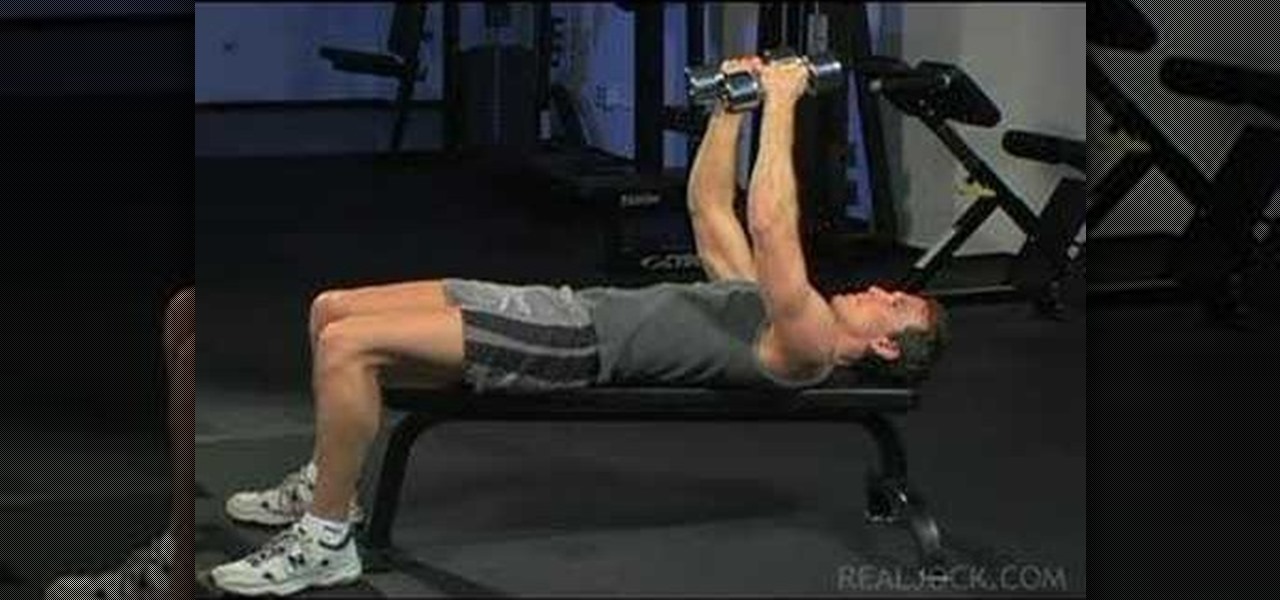
How To: Do dumbbell fly to presses
Learn how to do dumbbell fly to presses. Presented by Real Jock Gay Fitness Health & Life. Benefits

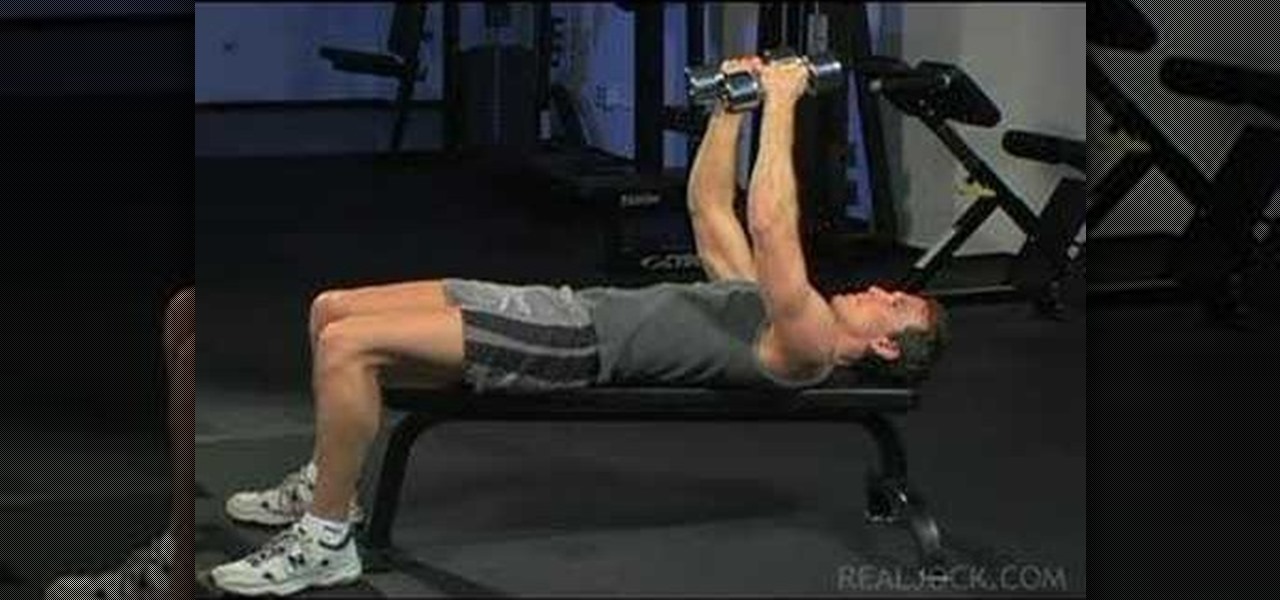
Learn how to do dumbbell fly to presses. Presented by Real Jock Gay Fitness Health & Life. Benefits

With this video tutorial, you'll learn how to hack demo versions of applications such that they'll run indefinitely. You'll just need to modify the date and time on your computer. Learn how to use trials of programs without them ever expiring instead of buying the real thing with the hack outlined in this how-to video.

How would you like to have two phones in one? An iPhone 3G/ 2G running any firmware from 3.1.2- 4.1 is capable of running Android 2.2.1, as well as iOS. If you have a jailbroken iPhone, you're on your way to a two-headed monster of a mobile device.

The running stitch is one of the most basic stitches, used in both embroidery and sewing. This tutorial shows you how to use it for your embroidery projects. A running stitch is best used for outlining the rest of your threadwork.
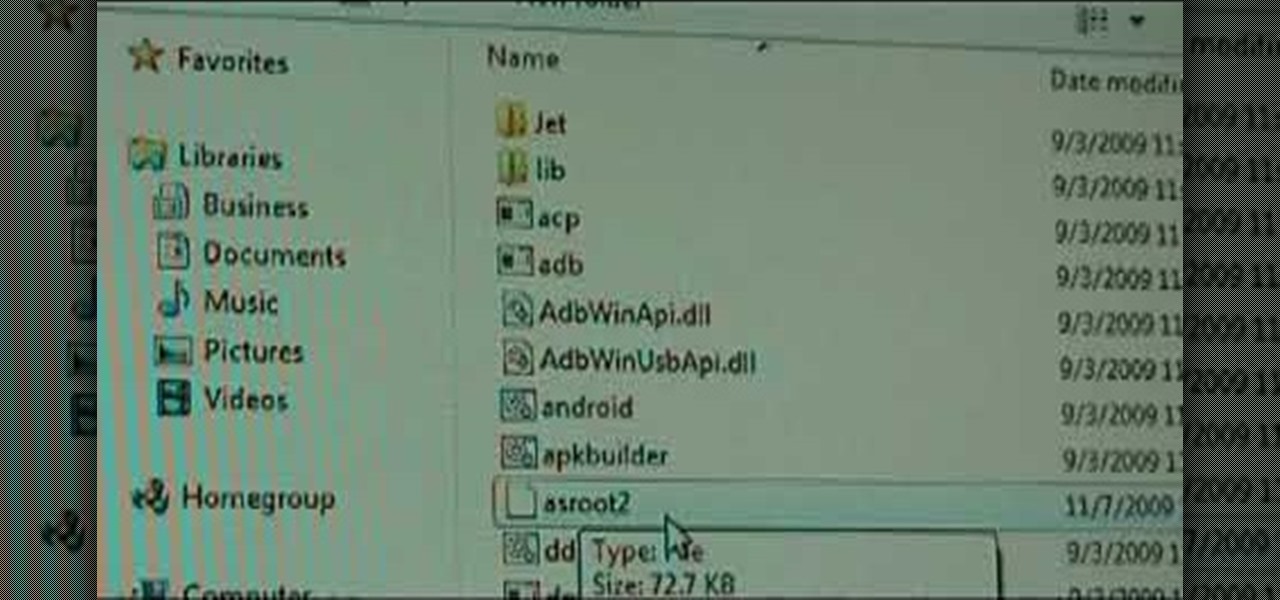
Root your Sprint HTC Hero and run custom ROMs! This video walkthrough of the rooting process makes rooting your Sprint HTC Hero Google Android phone a snap. For all of the details, and to get started running custom ROMs on your own Hero mobile phone, watch this three-minute hacker's how-to. Learn how to hack your HTC Hero with this clip.

Fumbling the ball is the most embarrassing thing that a running back can do on the football field. This video features NFL skills instructors demonstrating one good drill for teaching ball protection skills: having the running back player run through a gauntlet of other players who will all try to strip the ball from them.

MacIsTheGeek explains how to quickly and easily run Windows software natively on the Mac, without installing an emulator, or using BootCamp. The software that enables this, called Darwine, is available as a free download from Softpedia. Darwine comes with Notepad, Minesweeper, Explorer, and various other Windows programs for use as demos for Darwine. However, once Darwine is installed, using any other Windows application is as simple as installing the executable file on your Mac hard drive, j...
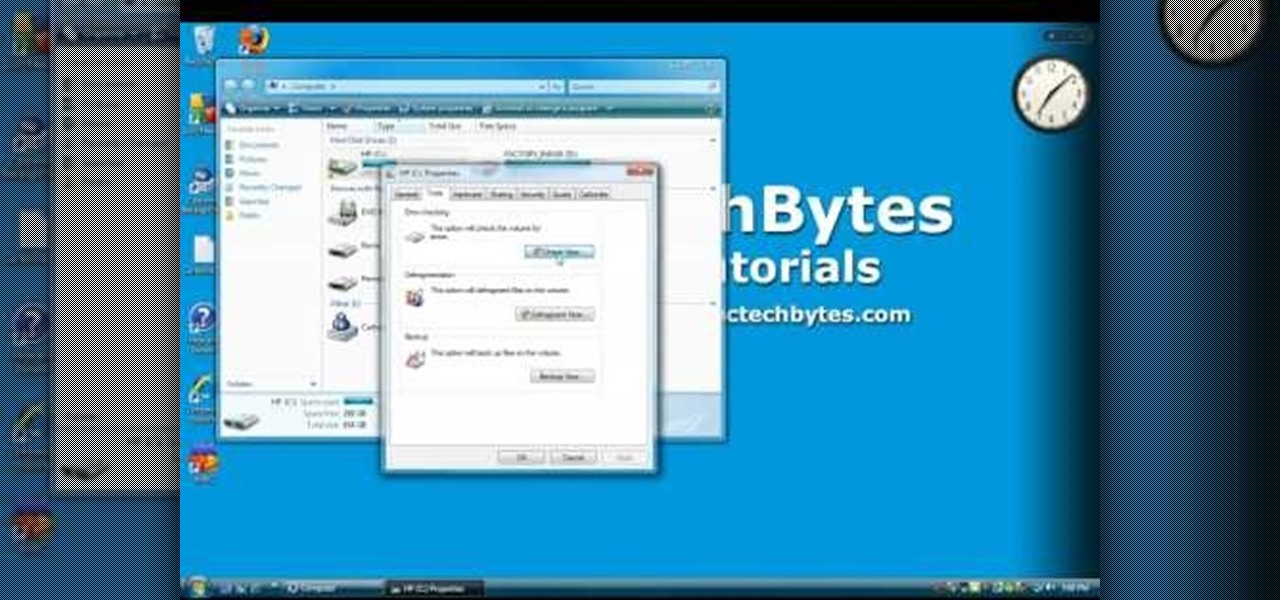
If your computer is not running properly and you're not sure why, you may need to run the Check Disk utility in Windows to discover the problem.

Macheads demonstrates how to install wine on mac. What is wine? Wine allows you to run and install windows program on Intel based machine. This program will work only on Intel and wont work on power PCs,unfortunately. First, we have to install macports which is something similar to installing unix programs on mac. The following are a bunch of requirements in order to install wine - an intel mac, admin account, X code installed, X11 (which comes mostly with intel macs). First of all we have to...

In this video, the instructor shows how to schedule tasks in Microsoft Windows XP. Scheduled tasks are nothing but programs you want your computer to run at specific reoccurring intervals like daily, weekly, monthly, etc. This can be a very helpful feature if you want to update a particular software or run a system virus scan at regular intervals. To do this, click on the start button and go to run. In the Run command prompt, type in 'tasks' and hit enter. Now this opens up the schedule tasks...

This video tutorial shows you how to improve the performance of your Windows XP PC by freeing up disk space. This is done by running xp's Disk Clean up utility
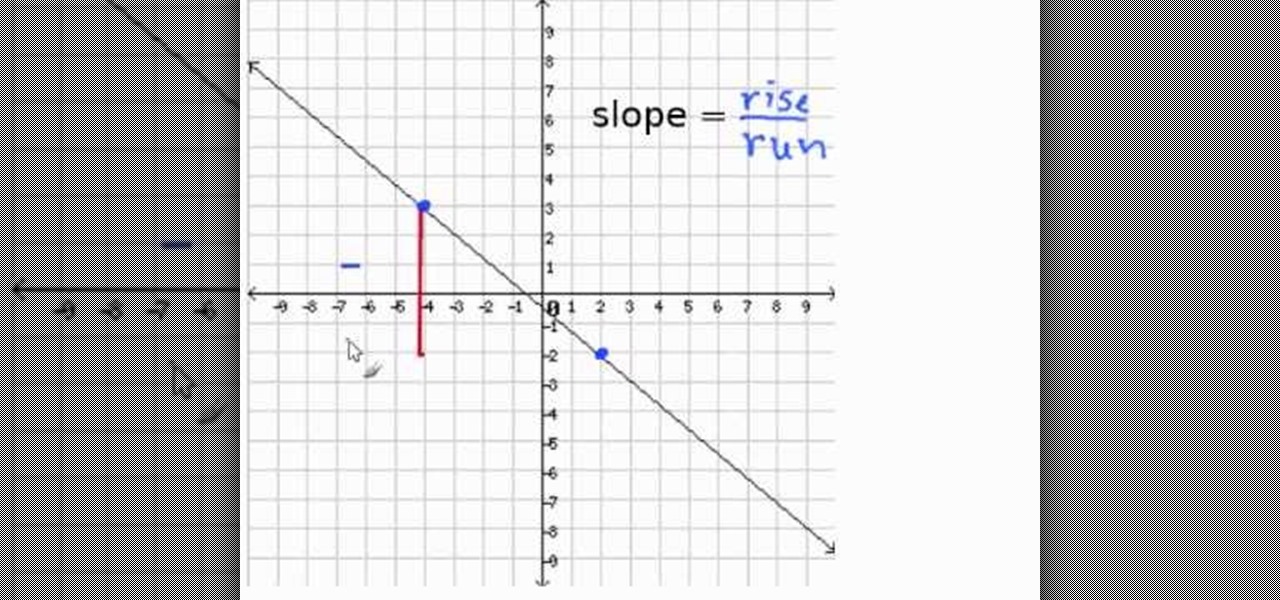
If you watch this video, you will learn what slope is, and how to find it. Slope is defined as rise divided by run, where rise in the increase the Y coordinate and run is the increase in the X coordinate. For example, if you pick two points, you can travel from the left point to the right point. However many points you go is the run. How far up you go is the rise. For example, if your rise is 4 and your run is 2, then you divide 4 by 2 to get your slope, 2. When you're finding the rise, if yo...

The Microsoft Office Access 2007 relational database manager enables information workers to quickly track and report information with ease thanks to its interactive design capabilities that do not require deep database knowledge. In this Microsoft Access video tutorial, you'll learn about running a query from a form using a button. To get started running queries from forms in Access, take a look.

Check out this instructional cross country video that demonstrates how to eat properly so that you love running more. Because every runner is different, develop a nutrition plan that works for you. Experiment to find out what meals work best for you. Check out this tutorial that provides tips on eating properly to enhance your running workout.

Check out this instructional cross country video that demonstrates how to perfect your running form on hills. Running uphill and downhill is certainly a fine art. Just follow the tips to improve your up and downhill running form (remember to maintain form on gradual hills): land on balls of feet, take shorter strides, arm carriage tighter, keep chin slightly down, stand tall through chest; don't over-stride, pelvis tucked forward, lean slightly forward, chin down. Soon you'll be running faste...

Check out this dance video that demonstrates how to moonwalk. Learn this classic move made famous by Michael Jackson and practice your moonwalking skills with this video. This video also explains how to combine the moonwalk to the running man. Soon you'll be able to do the Moon walk and running man like a pro. Practice, practice, practice!

Check out this instructional magic trick video to learn how to perform the hit and run card trick. All you need is a pair of regular bicycle playing cards. Learn how to do the hit and run card trick with this tutorial and impress your friends. Soon you'll be performing more advanced magic tricks before a grand audience.

Generally, most people don't run properly due to their reliance on shoes. Shoes train you to walk from the heel to the toes instead of using the balls of your feet. Walking the tradition way causes your knees to lock. Take a look at this instructional video and learn how to walk and run properly like a practitioner of Parkour.

Learn how to do long stride runs across a floor. Presented by Real Jock Gay Fitness Health & Life. Benefits

Need to access Windows XP or Vista? Have programs that only run on Windows, but love your MAC. Ya, we get it and agree. Run Windows and OSX on the same computer using Bootcamp, Parallels or other software. You can run simultaneously or separately depending on your needs. Parallels and simultaneous boot of both OS will drain your RAM so make sure you upgrade memory before endeavoring. Learn how to use Boot Camp in Mac OS X to set up a drive partition to allow you to run Mac OS and Windows on y...

In this ShowMeDo, Jeff Winkler demonstrates using nosy, a tool to automatically run Nose to run unit tests -- using Eclipse with the PyDev plugin. Nose is a way to automatically test your programs.

Are you determined to go running every single day? Even during the winter? If the snow and cold can't deter you, you might as well learn how to run safely in the winter months. It's all about how you dress. Dressing warmly is the key to having safe jog. Here are some tips from the members of the morning run club at St. Louis Park Lifetime Fitness.

The speediest mission in Medal of Honor on the Xbox 360, PlayStation 3, and the PC is "Running With Wolves", a great mission to also earn achievements such as "Dropping Deuces". If you're playing it on hard and are having time staying alive, check out this great two part video series to get the full walkthrough of the mission!

This video demonstrates how to do a wet foot test and how to choose running shoes with the results of a wet foot test. The wet foot test is simple. Get your foot wet and place it on a piece of heavy duty paper which will create a foot print. The foot print shows what type of arch you have. There are three types of arches: high, medium and low. High arches require a lot of cushion for running. Medium arches require a reasonable amount of cushion for running. Individuals with low arches or flat...

Normal pronation is when running your foot hits heel first, then toe, then pushing off with the inside of your toe. It is usually found in runners who have normal arches. This type of running ensures that all of your weight is moving forward with little wasted motion. At the end of your stride your forefoot should be slightly angled away from your body and when your foot lands there should be a very slight angle between your foot and leg. You can check the wear on your shoes to tell if you ha...

There are a number of exercises you can do to improve your jumping and running. Start by standing with one leg forward and one leg back with both feet pointing forward. Keep the pressure on the heel of your front foot and position your back foot on its toes. Lower by bending your front knee and stop when your back knee almost touches the ground. Explode upwards extending both legs as you do. When landing try to remain balanced and return to the split squat position.

Have you ever heard of cricket? No, we're not talking Jiminy Cricket or the wireless cell phone service provider. We're talking about CRICKET. The team sport, nicknamed "the gentleman's game," is the popular sport of choice in places like India, Australia, South Africa, Sri Lanka, England, Pakistan and Zimbabwe, though not America. But guess what? It's very similar to the American pastime we all love so much— baseball.

In order to transition from the Running Man to the Melbourne Shuffle and the Melbourne Shuffle to the Running man, you need to remember that the 3rd step of one and the middle step of the other are the exact same step. This is the transition step.

With some mobile devices you can't be certain exactly what's running and it can be difficult to stop programs. Not true on your Android device. You can easily look at running services and stop them if desired. One of the salient advantages of a Google Android smartphone over, say, an Apple iPhone, is the inherent extendibility of the open-source Android mobile OS. There are a seemingly infinite number of settings to tweak and advanced features to discover and use. This free video tutorial, in...

In this video tutorial, viewers will learn how to do a blanket stitch. Begin by threading your needle. Then put the needle through only one side. Now run the needle through the other side, at the same place. Run another one through the same place to bind the edge. Now run the needle through the top bound stitches. Now run the needle from behind and go through. Put the needle through the loop of the thread and pull it tight. Continue this for this rest of the stitching. This video will benefit...

Have you ever wondered what to do with the top holes on your running shoes? Our host shows the best technique for providing ankle support with the lacing on your running shoes. With this simple lacing trick you can help to protect your ankles, and give yourself much better support while running. Those holes aren't just there for decoration; they can help you, and our host shows us how with this one simple add-on to lacing your shoes.

Learn how to play and run a 5-3 defense with expert football tips and advice from a former football player in this free football defense video series.

Learn how to run a nickel defense with expert tips and advice on NFL football in this free video series.

Check out this instructional video to learn how to do crazy jump flips and extreme David Belle back flip stunts. This is free running and parkour.

Anyone who has used Linux long enough is familiar with sudo. Short for superuser do (or substitute user do, depending on who you ask), it allows users to run commands as either root or another user on the system. From a hacker's point of view, sudo is often all that stands between them and root access. We'll be exploring an older vulnerability in sudo that allows a user to run commands as root.

OneDrive has some really cool features, like being able to lock your files with a fingerprint. If you want to be on the forefront of these new features, you can sign up to the OneDrive beta testing program to get new feature before anyone else.

Simulated training can help soldiers and sailors learn how to use their weapons safely, but simulations can sometimes lack the stressful environment of a real firefight.

It's common for IoT devices like Wi-Fi security cameras to host a website for controlling or configuring the camera that uses HTTP instead of the more secure HTTPS. This means anyone with the network password can see traffic to and from the camera, allowing a hacker to intercept security camera footage if anyone is watching the camera's HTTP viewing page.

There's been a lot of fanfare as iOS 12 rolls out, and as an Android owner, you might be feeling left out. There's no need to feel that way, though. You don't have to choose between running out to get a new iPhone or being stuck with only your Android's features — at least when it comes to emojis. This is one of those rare times in life when you can have it all.
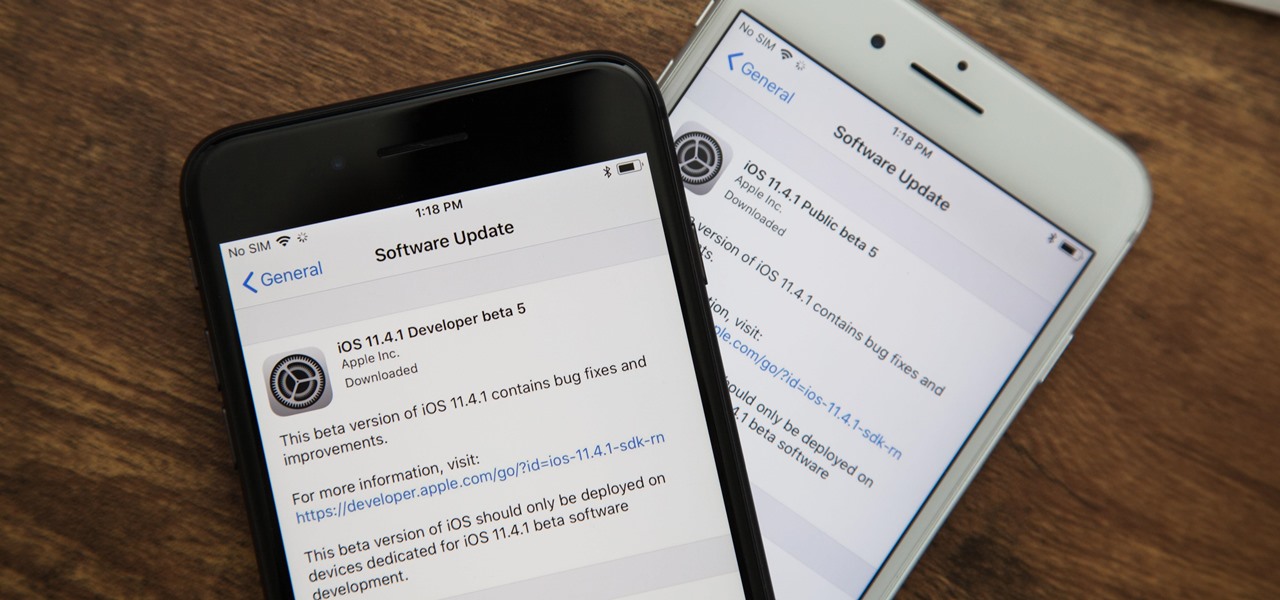
Apple has been testing iOS 11.4.1 for just over a month now, and so far, there's nothing to show for it except unknown "bug fixes" and under-the-hood "improvements." And that still rings true with the release of iOS 11.4.1 beta 5 on Monday, July 2, which comes exactly one week after beta 4. Now the question is, when will the stable update be pushed out to everyone?