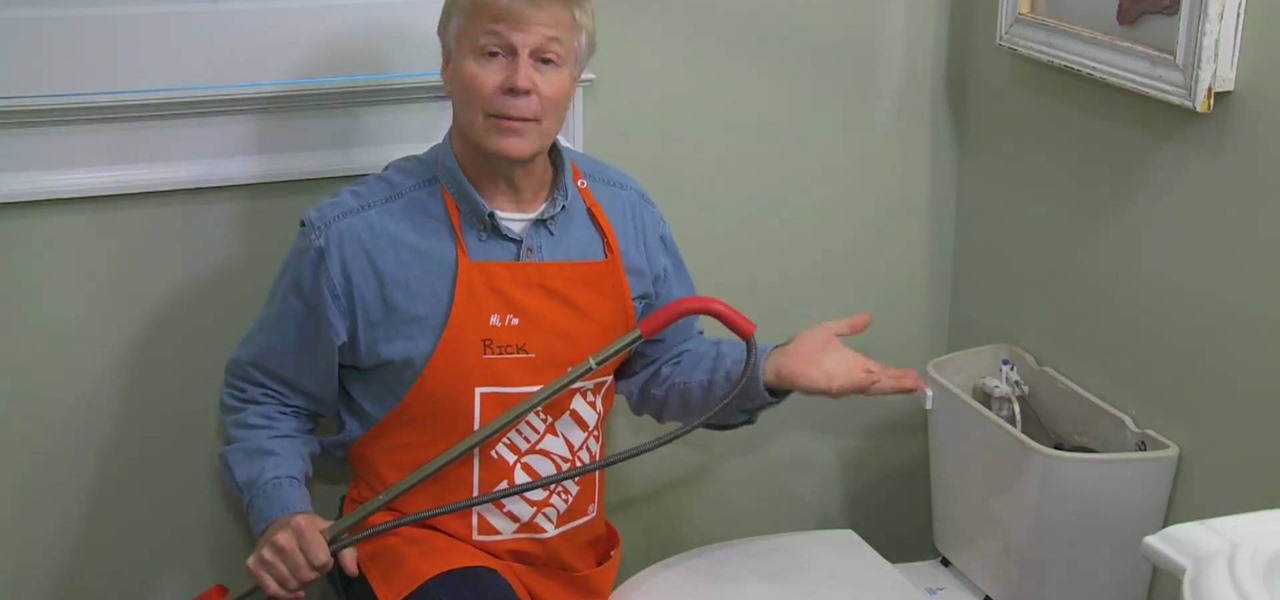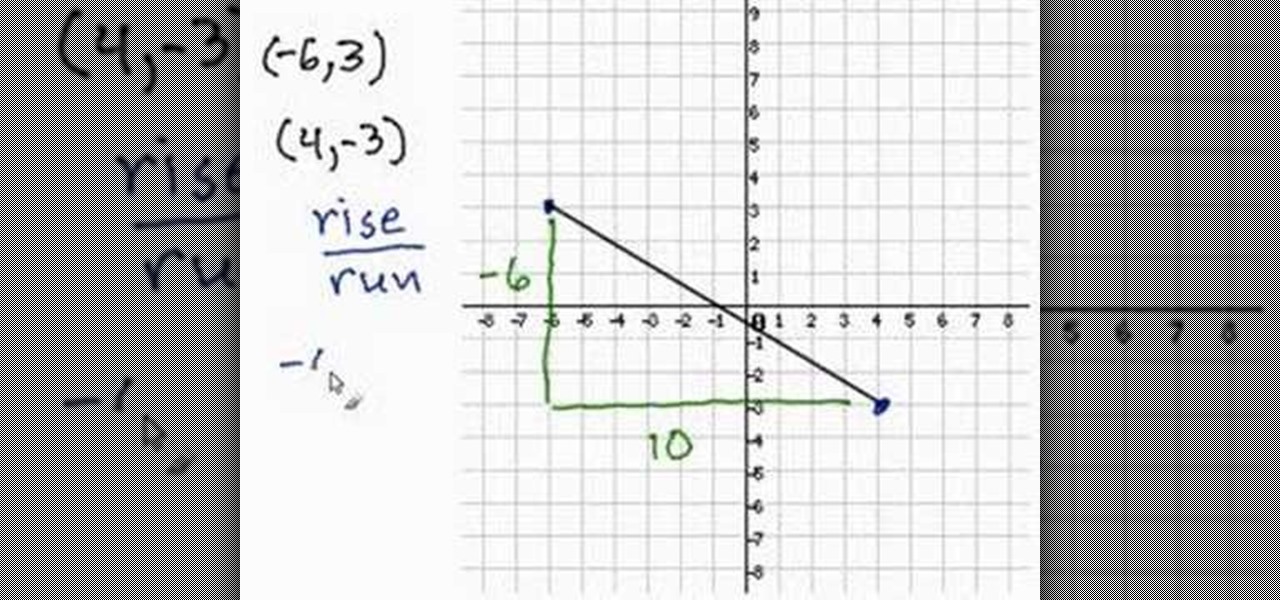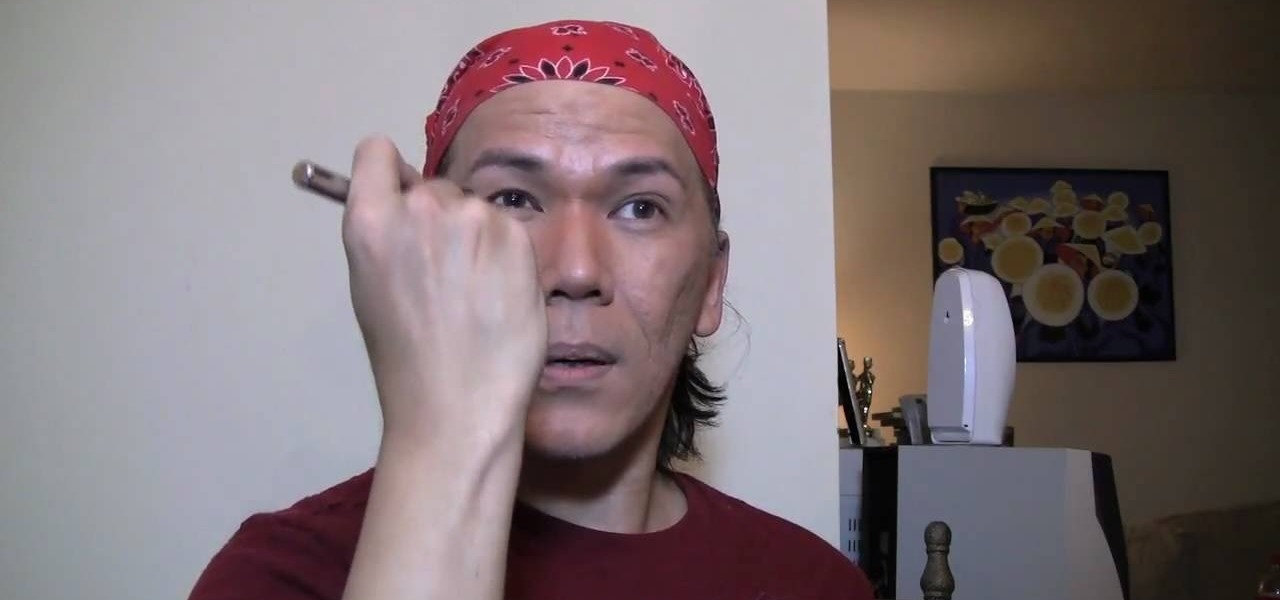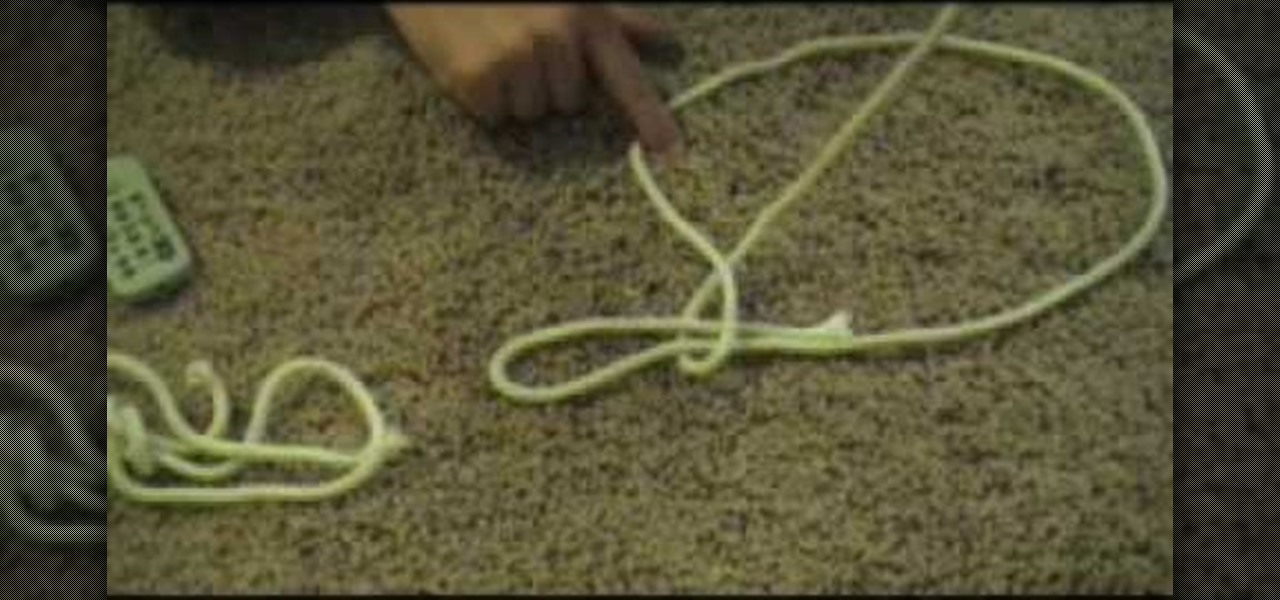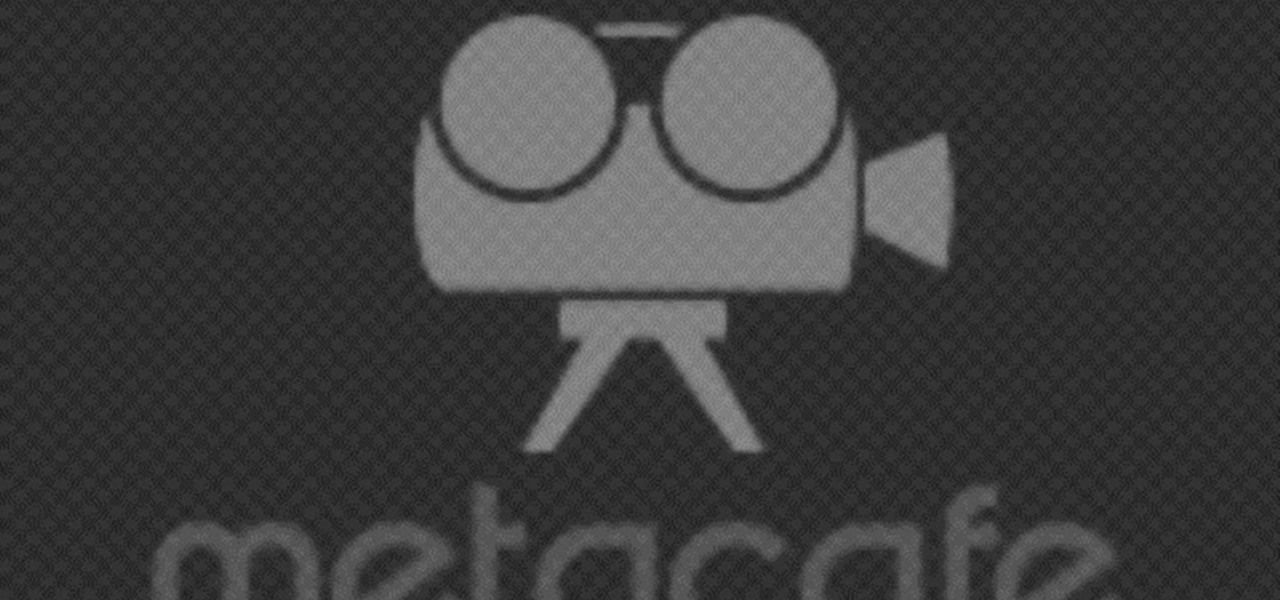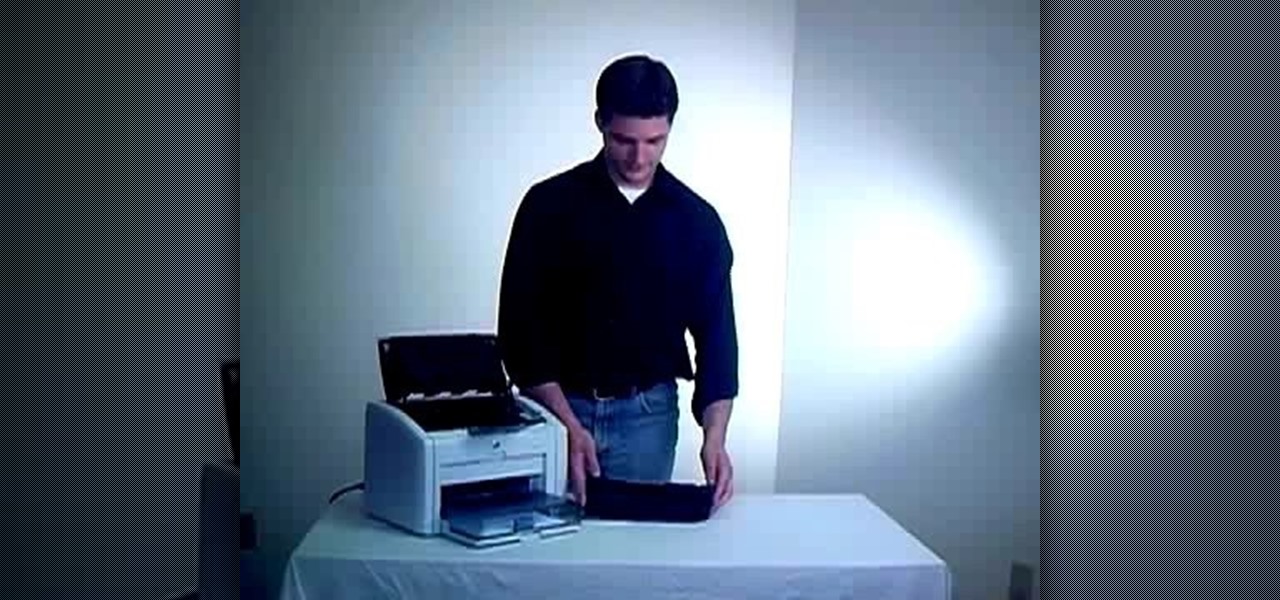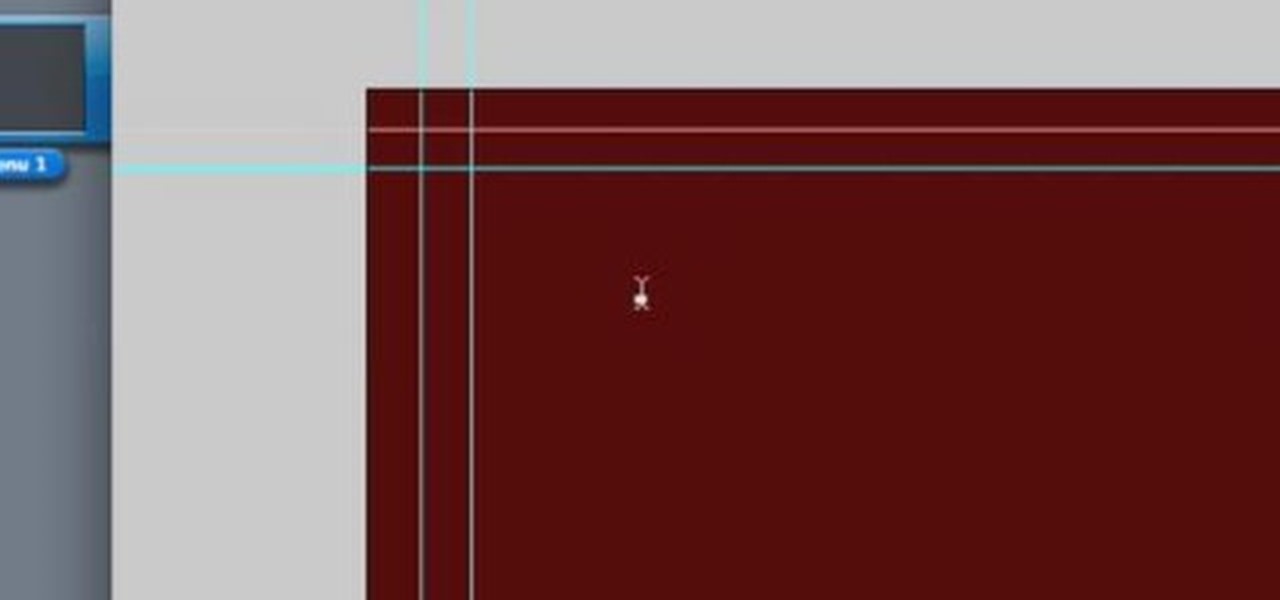This tutorial will walk you through the steps you need to map a network drive for file access in Windows XP. By mapping your network drive you will be able to store and access files offsite and make computing easier all around.

New to Microsoft Excel? Looking for a tip? How about a tip so mind-blowingly useful as to qualify as a magic trick? You're in luck. In this MS Excel tutorial from ExcelIsFun, the 136th installment in their series of digital spreadsheet magic tricks, you'll learn how to do two-way lookups with the VLOOKUP & MATCH functions.

In this video Jesse Liberty demonstrates how to create user controls dynamically (at run time) and how these user controls can raise events to interact with the page that creates them. This is a step by step, extensive tutorial on exactly what you'll need to know when using Microsoft's Silverlight. This is a detailed, easy to follow video, to help you use the program, and all it entails.

Oftentimes during performances, the battery on the tuner will run out. Fortunately this tutorial video series shows you how to use your hear and harmonics to quickly keep your guitar in tune.
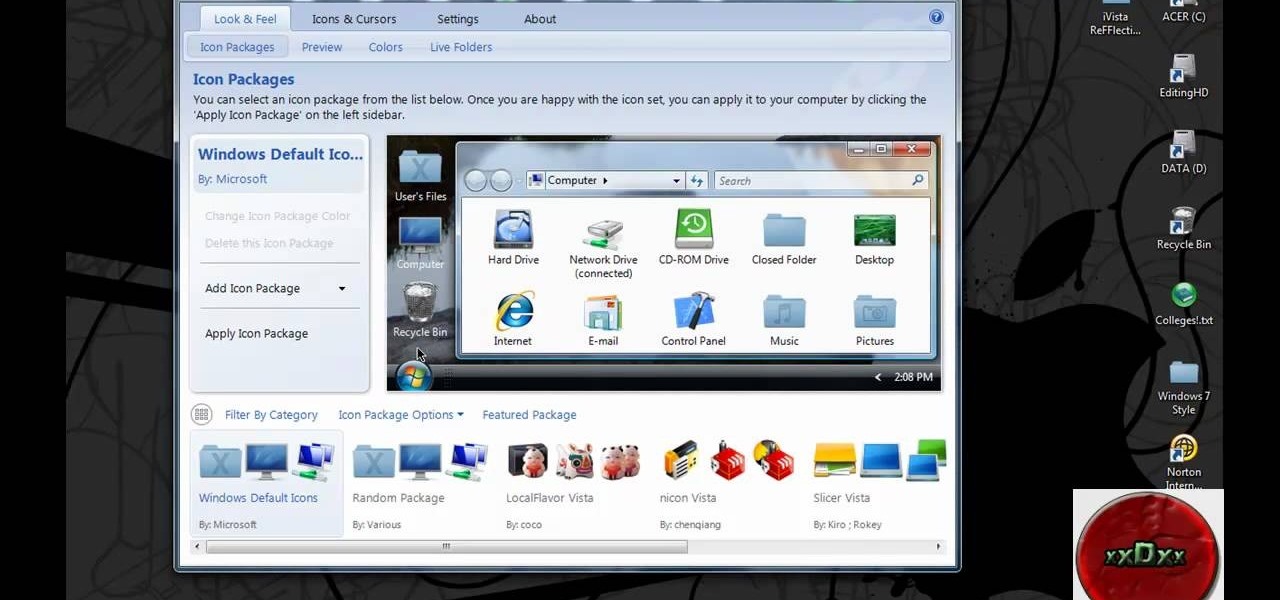
Want your PC to look more like a Mac without having to buy a Mac? In this video, learn how to make your folders look like blue Mac folders & how to get other Apple-looking icons. Also, learn how to run the RK Launcher Dock at startup. To complete this tutorial, you will need the following links & downloads:
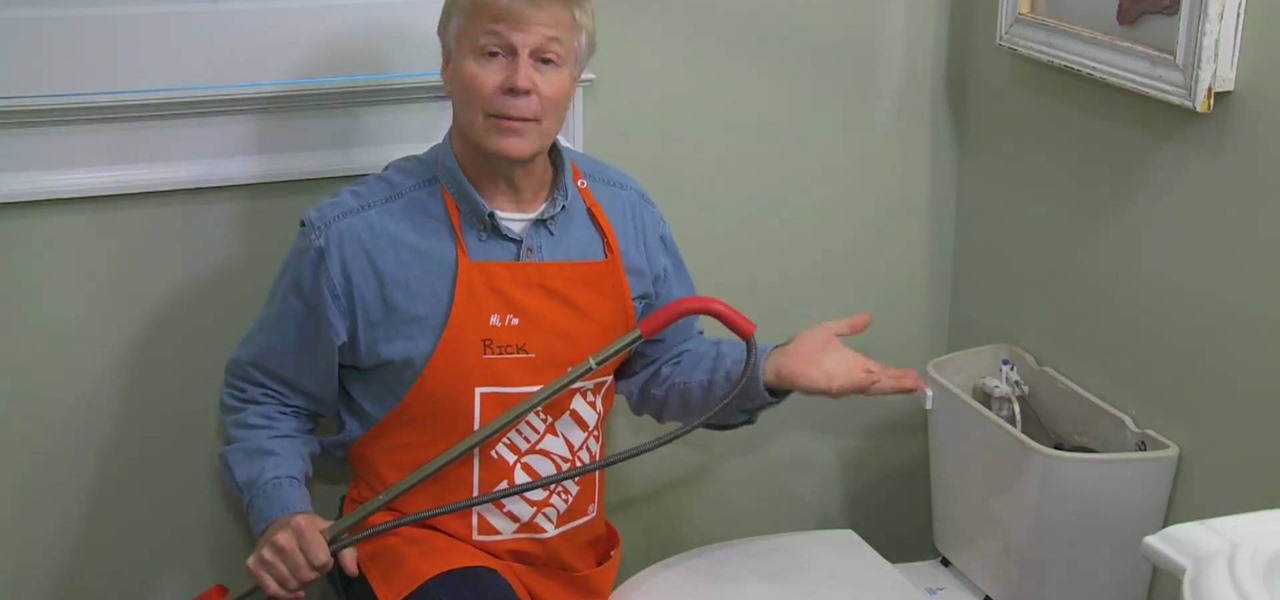
If you're having trouble with your toilet, your first instinct might be to call the plumber. But many plumbing problems are easy to diagnose and solve yourself.

This tutorial will show you how to determine the slope of a line if you are given two coordinates on a coordinate plane. You should first find the location of each point on the plane, remembering that the coordinates are in the format of x-axis (or horizontal movement), followed by y-axis (vertical movement). After plotting both these points, you should draw a straight line between these two points and then determine the slope of this line by taking the rise over the run of the line.

Watch this video to learn how to format your computer properly. It's not as hard as you think. All you need is your startup CD. This video will work for Windows XP. Just follow the simple steps, and you'll be well on your well to a properly formatted computer that runs smoothly. For more videos on computers, search WonderHowTo for computers.

The video shows you how to watch movies on your Nintendo DS. After a few required downloads, the video tells you how to encode your videos into .DPG. All you need to do after that is insert it on your removable SD. After doing so, running Sakura or Moon shell on your DS will allow you to pull up your files and watch them. If you follow the simple steps in the video, you'll be able to view your movies anywhere you have your DS with you.

This video demonstrates tethering the MetroPCS Samsung Code to both a PC netbook and a Macintosh running Snow Leopard via bluetooth. Learn how to monitor your network speed, and see for yourself how webpages load through a thethered phone.

Like many people, you have probably thought a few times that your iPhone would be great to play old-school GameBoy games. Using this video tutorial, one can quickly download and run GBA games on a jailbroken device.

Burning mouth syndrome is not very common, but if you get it it really, really sucks. Symptoms include an extreme, burning sensation in your mouth, including on your tongue and gums.

Switching to compact fluorescent light bulbs doesn't just benefit the planet. It will also benefit you personally. Compact fluorescent light bulbs last a lot longer than regular bulbs, and they burn much less power. That adds up to save you a lot of money in the long run. In this video, Mark Donovan of HomeAdditionPlus.com shows us a few of the benefits of using these bulbs.

Looking to hone your airbrushing skills, makeup artists? Makeup artist, Koren continues his mission on makeup airbrushing tutorials with this video on how to contour and highlight with the practice of airbrushing. Good luck makeup artists!

Are you running out of time to make dessert and your guests are just about to arrive? Here is a video on five quick & easy desserts you can make in a jiffy including a Baked Compote of Winter Fruit with cranberries, red wine, apple cider, and lemon rhine, as well as recipes for Individual Chocolate Winter Cakes, Dark Chocolate Mulled Wine Sauce, Brandy Vanilla Cheesecake Dip, and Hello Dolly Bars!

Does your man run every time he sees a dance floor? It's common. Luckily, YourTango put together this advice video on how to get your man out on the dance floor with you! By enrolling in a class, sparking up a low-key dance session in your living room, or implementing small trade-offs, you might just see a change of your heart from your better half in no time at all!

The queen of makeup Makeup Geek shows us how to get 3 different looks from one popular eyeshadow book. If you haven't already run out and bought the Urban Decay Book of Shadows II, you don't know what you're missing. Create at least 3 different, gorgeous looks from this one eyeshadow set. Each look is a stunner.

New user to Windows 7? Microsoft has put out a series of video tutorials explaining how to maximize your Windows 7 experience. Follow along with this computer lesson and learn how to:

New user to Windows 7? Microsoft has put out a series of video tutorials explaining how to maximize your Windows 7 experience. Follow along with this computer lesson and learn how to:

The slip knot, also called a running knot, is a very diverse knot. It's practical application ranges wildly from crochet and knitting to building a noose. The basic function of a slip knot is to create a flexible knot, with one end tied to the middle for greater mobility. Check out this how to video and learn how to tie a slip knot, because you never know when you might need it.

Here's a quick and simple way to repair small cooling fans and extend their life. It's a video made with a how-to article from http://beecherbowers.com This is a delicate mr. fixit tutorial. Clean the fan so that it runs smooth and quiet. You need oil to do this repair.

It's Christmastime, which means presents! Not only are you going to unwrap gifts under the Christmas tree this holiday season, but you'll probably have to wrap a few for others.

This shows how to use your RC car controller on PC games and RC simulator with RcJoyCon USB-3CH R1. This will let you control the PC using the RC car wheels instead of a mouse and keyboard. This is a very cool hack and the step by step instructions get you up and running and playing the Real Race G2 game in no time.

This how-to video demonstrates the right skills for stamping with a watercolor technique. You will need non-running inks to stamp the initial image, a specialty brush pen, and watercolor paper. This watercolor effect is pretty, and can add some different texture to your stamped images. Watch this video tutorial and learn how to make a watercolor look with stamps.

Running low on toner in your HP LaserJet 1022 printer and having trouble installing the new toner? In this video tutorial, go through the few steps to make the LJ1022 toner replacement quick and painless. For more information, and to get started replacing your own LaserJet printer cartridges, watch this helpful video guide.

Every house has a drawer somewhere in it that gets stuck, requiring you to struggle, yank, or shove to get it open and closed. In this quick how-to video clip, professional do-it-yourself-er Ron Hazelton shows you the best ways to overcome sticky drawer syndrome. There are three ways to help keep those drawers running smoothly. Watch this video home improvement tutorial and learn how to fix a stuck drawer.

The Microsoft Office Access 2007 relational database manager enables information workers to quickly track and report information with ease thanks to its interactive design capabilities that do not require deep database knowledge. In this Microsoft Access video tutorial, you'll learn about using Access to add a splashscreen to your database that runs when the file is opened. For more on using custom splashscreens within Access, watch this MS Office how-to.

The Microsoft Office Access 2007 relational database manager enables information workers to quickly track and report information with ease thanks to its interactive design capabilities that do not require deep database knowledge. In this Microsoft Access video tutorial, you'll learn about passing parameters to queries in Microsoft Office Access. For more information, and to get started running your own parameter queries, take a look.

The Microsoft Office Access 2007 relational database manager enables information workers to quickly track and report information with ease thanks to its interactive design capabilities that do not require deep database knowledge. In this Microsoft Access video tutorial, you'll learn about what queries are, and scratches the surface on what they can do, For more information, and to get started running your own database queries in Access, take a look.

This how-to video demonstrates the process of oiling a bike chain. A well-oiled chain will keep the bicycle running smoothly and prevent any possible breakage. Watch this video cycling tutorial and learn how to oil a bike chain.

Washing machine belts can snap, or work loose, over time and reduce the effectiveness or even break your machine. This home appliance tutorial will get your machine running again. For detailed, step-by-step instructions on replacing a washing machine belt, watch this DIY video tutorial.

This software tutorial quickly runs through the basics of authoring a DVD in DVD Studio Pro. You will also learn how to build overlay menus in Photoshop and then add them use them in your DVD Studio Pro dvd authoring.

In this web development software tutorial you will learn how to create a full width header and footer for a website using XSitePro 2. Starting with a blank template that's 800 pixels wide, you'll learn how to add a black stripe running along the top and bottom of the website page. If you are building websites in XSitePro 2, this tutorial will show you how to create 100% wide headers and/or footers.

Microsoft and the Game Creators have joined forces to bring you a complete and free gamemaking solution. This video will show you what you need to download and install to get up and running fast. For more on how you can get started with the Game Creators Dark Game Development Kit, or GDK, take a look!

You can smash cars and entertain hundreds as a demo derby driver! Learn how to skillfully drive in a demolition derby. Filmed at the 2008 San Diego County Fair, this video will show you the tricks of the demolition derby driver trade and show you how to destroy everyone else while keeping your derby machine running.

In this video, the demonstrator sets up a knitting machine for the first time. This is a unique opportunity to provide a video guide for going through the first real run through on a knitting machine. This instructional video should help out new machine knitters or folks who want to look at how to look at their machines and how to start knitting on them.

Get in great shape in your 30s. Keep up a healthy and strong body with some exercise and work out tips in this exercise and fitness video. To effectively workout in your 30's you should take up running, lift weights and combine cardio & weights. With this how to video you can get a great workout that is perfect for your 30's.

If your Power Mac is running out of disk space, you might consider installing a second hard drive. In this video tutorial, you'll find instructions for installing a second serial ATA drive into a Power Mac G5 system. For more on the hard drive installation process, watch this how-to and, remember: take proper anti-static precautions when working on any computer.

If you're like most people running Mac OS X, you've got quite a large number of entries in your Apple Address Book. In this how-to, you'll find instructions for organizing your addresses into groups for easy access in Address Book, other applications, and even sync devices such as other Macs, iPods and iPhones. For more on using groups in Apple Address Book for Mac OS X, watch this video tutorial.

How many times, when running Mac OS X, have you had a lengthy Word Document or Excel spreadsheet that you needed to zoom in and out of quickly and efficiently? In this video tutorial, you'll learn a handy shortcut doing just that in Microsoft Office. For more, watch this video tutorial.