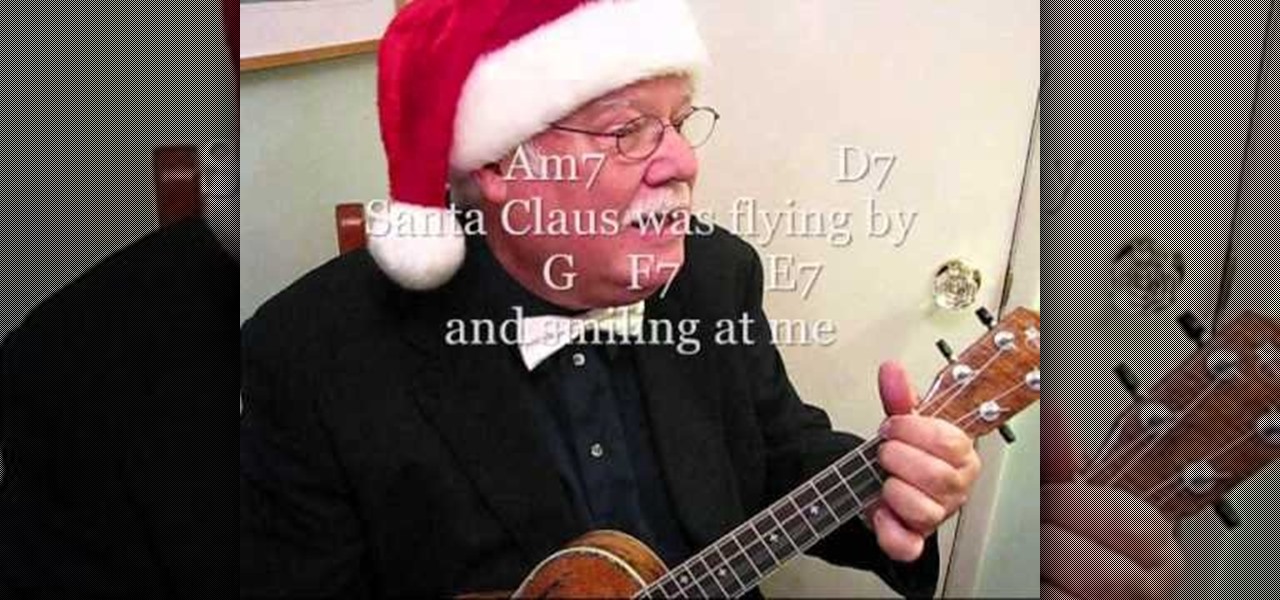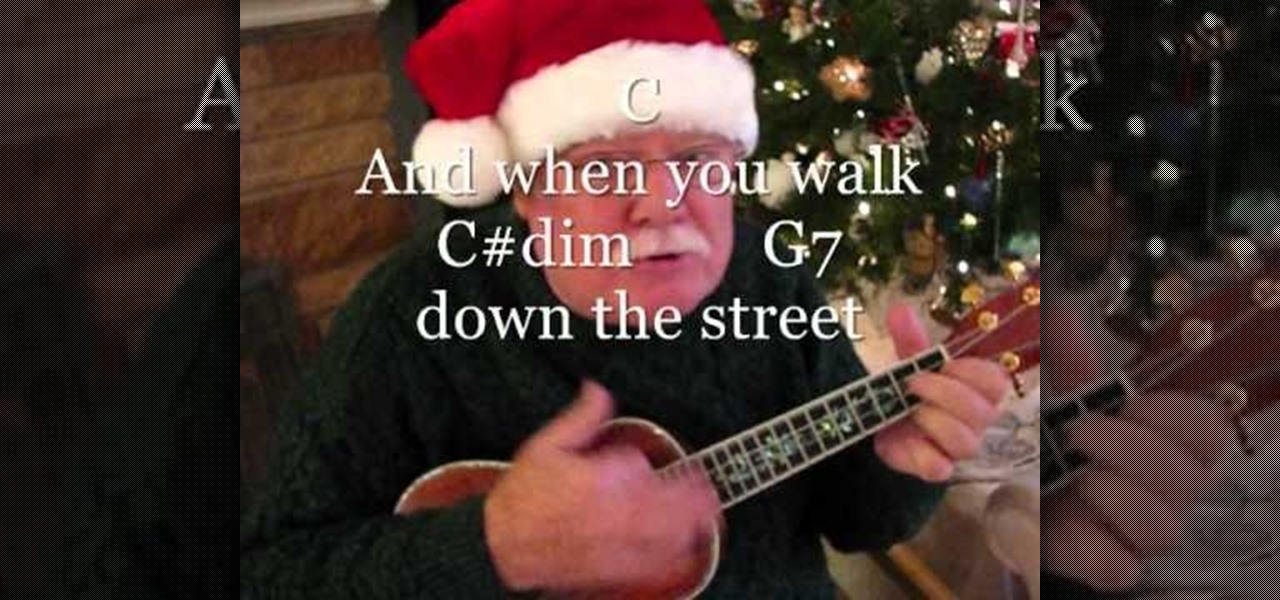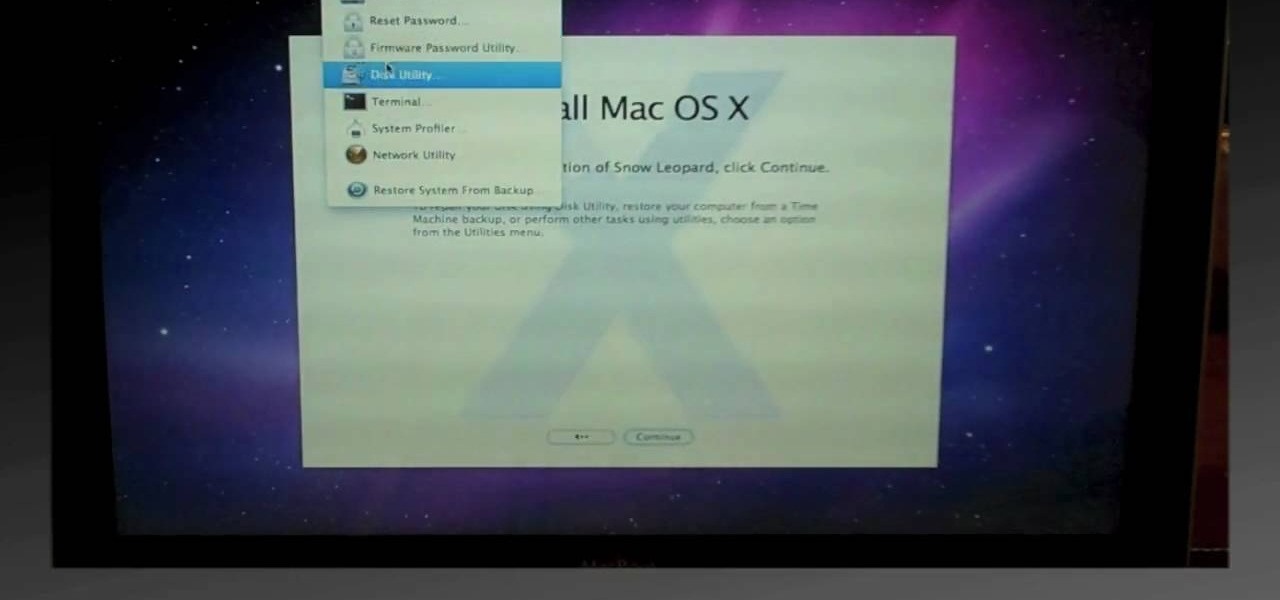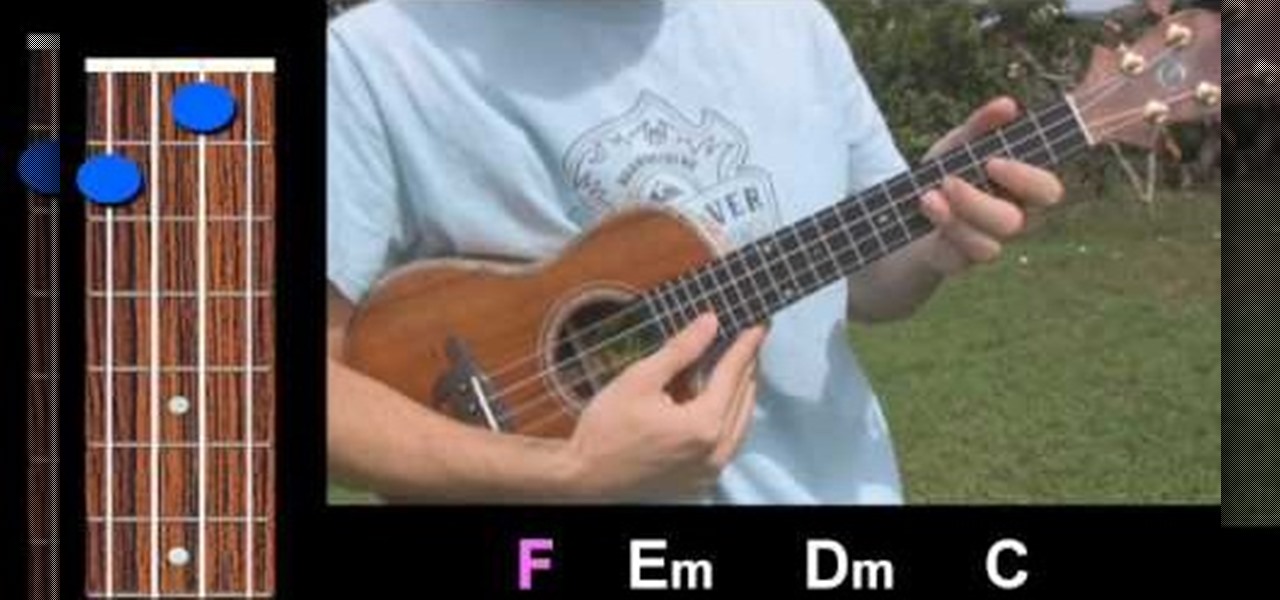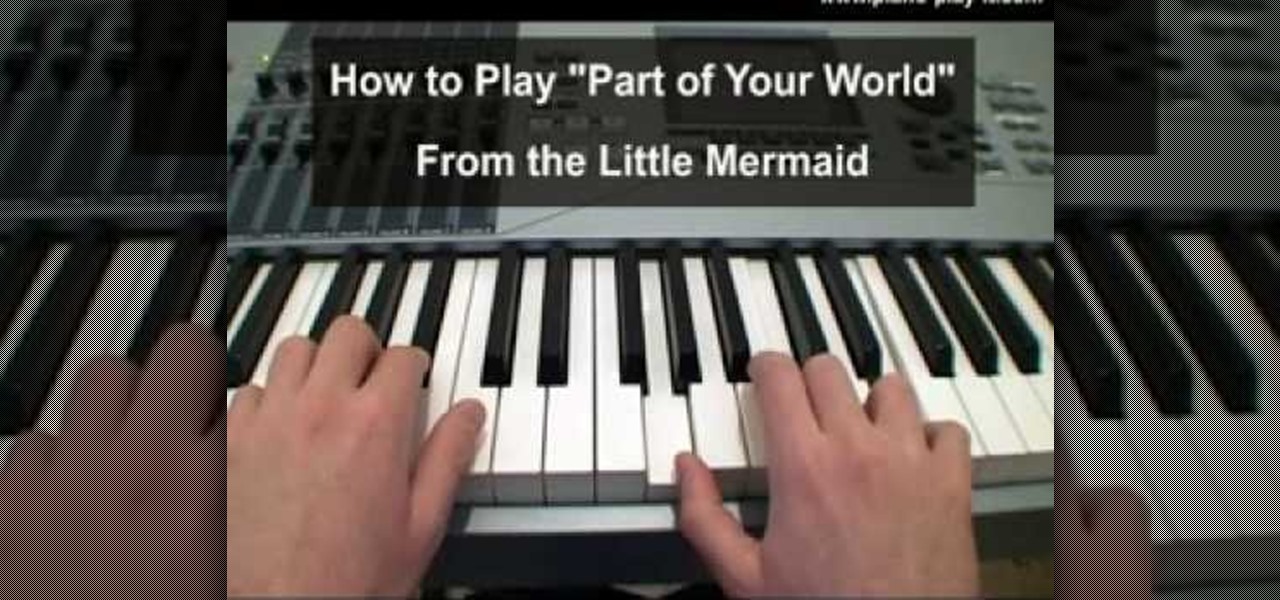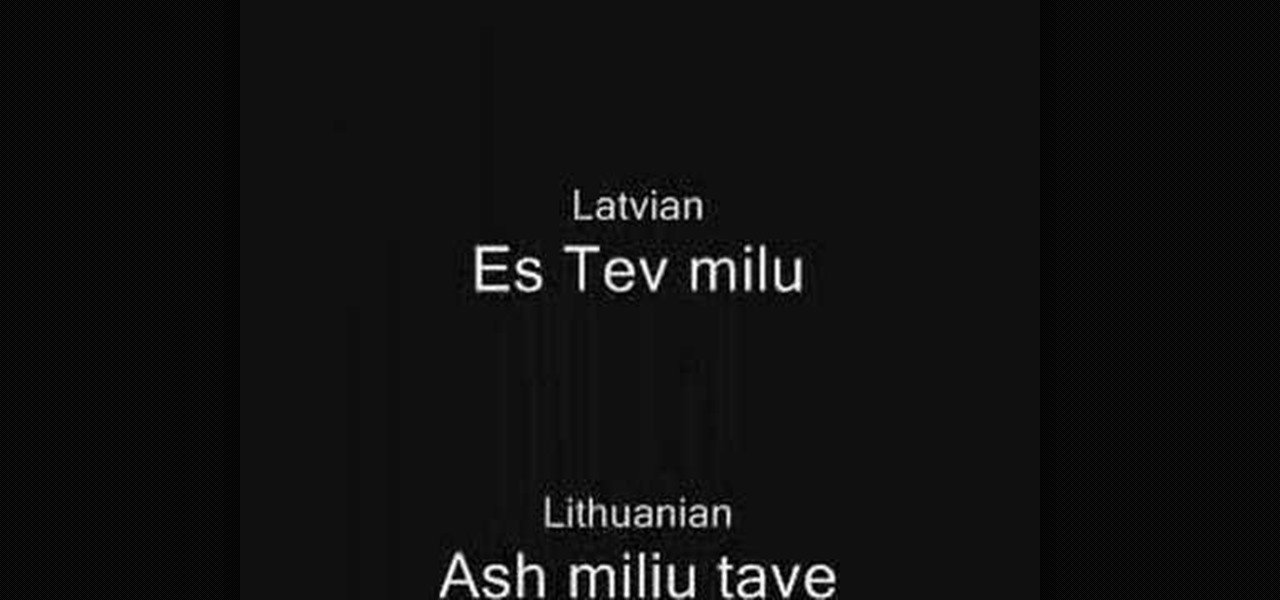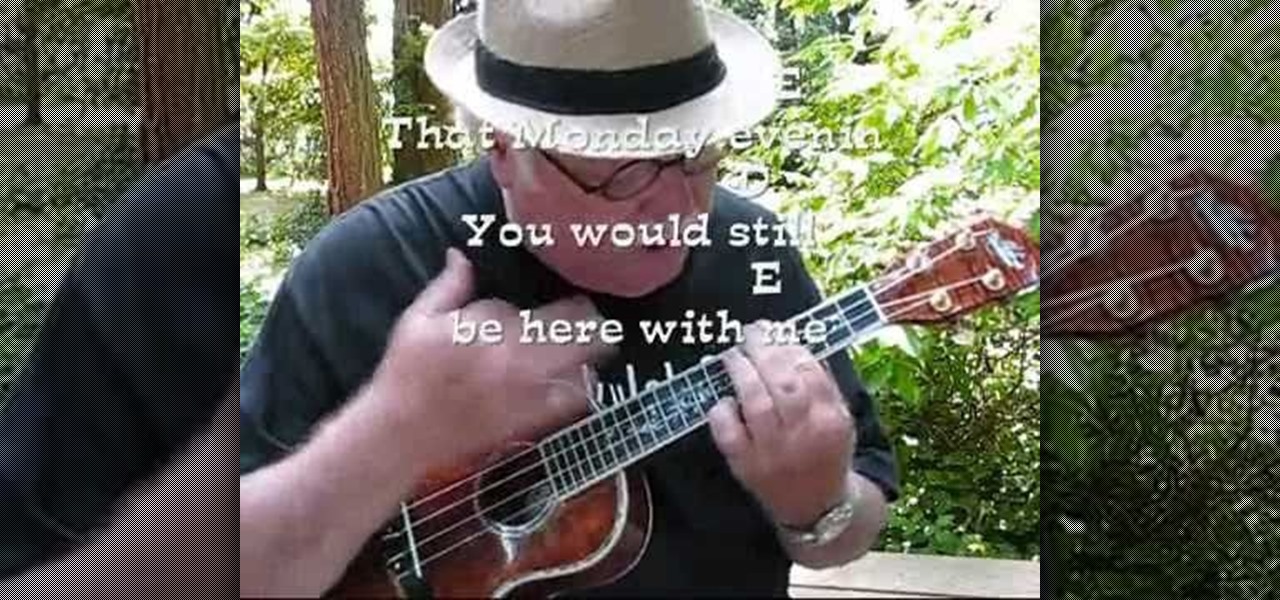Learn how to use Ovi Maps on your device. See your current location, find a place, plan a route, and more. The C5 is the first offering in Nokia's new "C" series of mobile phones. It runs on Nokia's Symbian OS and features a 2.2-inch screen and 3.2-megapixel camera. Want more? Search WonderHowTo's sizable collection of C5 video tutorials.

Get familiar with the home screen in your device. Learn how to personalise the home screen to make it yours. Also learn how to set an alarm using the home screen. The C5 is the first offering in Nokia's new "C" series of mobile phones. It runs on Nokia's Symbian OS and features a 2.2-inch screen and 3.2-megapixel camera. Want more? Search WonderHowTo's sizable collection of C5 video tutorials.

Learn how to make contacts that include a photo in the contact information displayed on the home screen. Also learn how to add a web feed to contact information and how to remove a contact from the home screen. The C5 is the first offering in Nokia's new "C" series of mobile phones. It runs on Nokia's Symbian OS and features a 2.2-inch screen and 3.2-megapixel camera. Want more? Search WonderHowTo's sizable collection of C5 video tutorials.

This video is a speed run through the indie puzzle game Braid. Get through the entire game in a half hour or less! Also useful if you want to look up how to find a piece or solve a particular level.
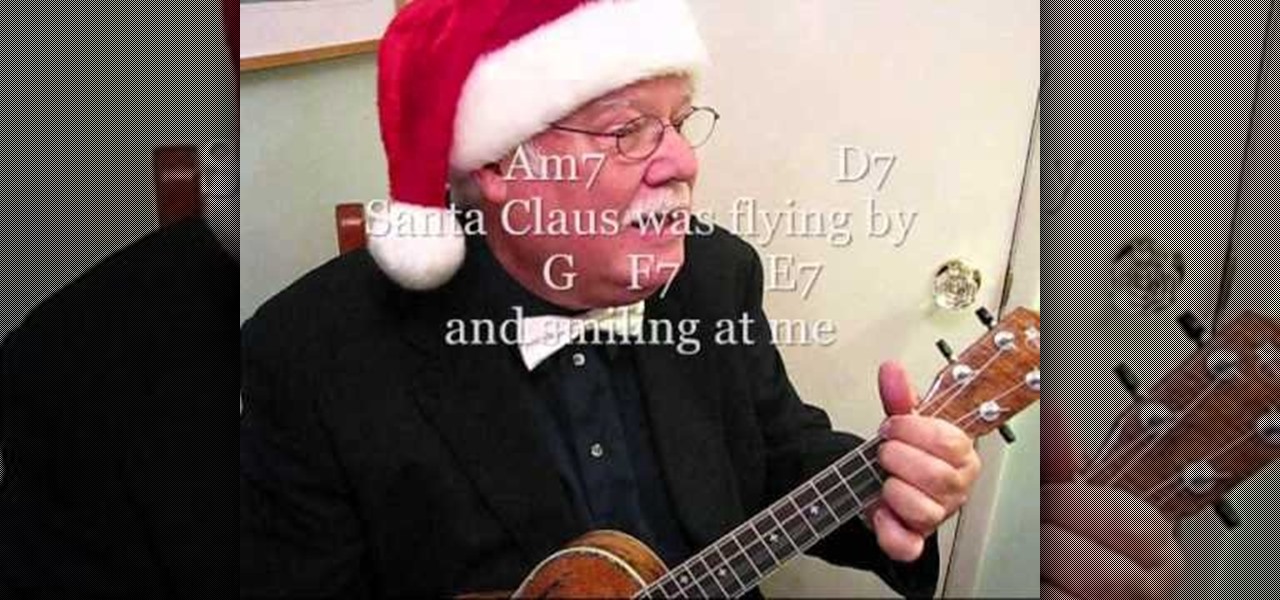
Learn how to play "(It Must Have Been Ol') Santa Claus on the uke with this free video ukulele lesson from Ukulele Mike. Whether you play the ukulele or bass kazoo, there is no better way to improve your chops than by learning to play your favorite songs. Not only is it more fun and much easier than running drills or memorizing a chord book by wrote, it's obviously also a wonderful way to build your repertory of songs. For more information, and to get started playing this popular Christmas st...
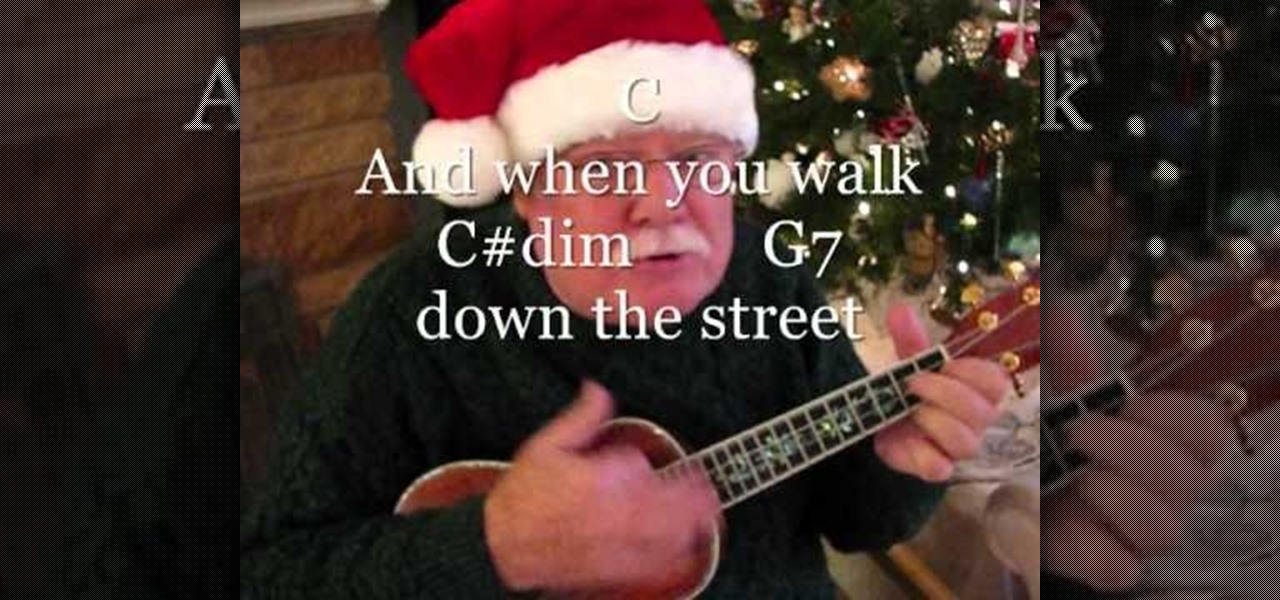
Want to play "Have a Holly Jolly Christmas" on your ukulele? Learn how with this free video ukulele lesson from Ukulele Mike, which presents a complete breakdown of the song and its chords. Whether you play the ukulele or bass kazoo, there is no better way to improve your chops than by learning to play your favorite songs. Not only is it more fun and much easier than running drills or memorizing a chord book by wrote, it's obviously also a wonderful way to build your repertory of songs. For m...

Learn how to use organizational folders on an Apple iPad running iOS 4.2.1 or 4.2! The 4.2 release of Apple's iOS 4 mobile operating system for the iPhone, iPad and iPod Touch brings with it a host of new features. While that's certainly a cause for celebration, there's also, believe it or not, a downside: learning how to take advantage of them. Happily, the web is awash in helpful video tutorials like this one which make the process a pleasure (and a simple one at that).

Today on the Victoria's Secret Fashion Show runway you'll definitely see more smoky eyes than you can count. But don't expect to see your run-of-the-mill black and brown smoky eyes. Rather, this year it's all about amazing, dazzling color.

Learn how to play "I'll Be Home for Christmas" on the uke with this free video ukulele lesson from Ukulele Mike. Whether you play the ukulele or bass kazoo, there is no better way to improve your chops than by learning to play your favorite songs. Not only is it more fun and much easier than running drills or memorizing a chord book by wrote, it's obviously also a wonderful way to build your repertory of songs. For more information, and to get started playing this classic Christmas song on yo...

Learn how to play "Santa Claus is Coming to Town" on the uke with this free video ukulele lesson from Ukulele Mike. Whether you play the ukulele or bass kazoo, there is no better way to improve your chops than by learning to play your favorite songs. Not only is it more fun and much easier than running drills or memorizing a chord book by wrote, it's obviously also a wonderful way to build your repertory of songs. For more information, and to get started playing this classic Christmas song on...

Unlock your HTC HD2's hidden potential by running a custom ROM on it! Loading custom ROMs lets you do fun things with your HTC G1 like overclocking it, and even turning it into a wireless hotspot with WiFi tethering. For all of the details, and to learn how to put a custom ROM on your own HTC HD2, take a look.

Unlock your Samsung Behold 2's hidden potential by running a custom ROM on it! Loading custom ROMs lets you do fun things with your Behold 2 like overclocking it, and even turning it into a wireless hotspot with WiFI tethering. For all of the details, and to learn how to put a custom ROM on your own Behold 2, take a look.

Unlock your Galaxy's hidden potential by rooting it! Rooting your phone will enable you to do fun, against-the-rules things like running custom ROMs. Want to turn your Galaxy into a wireless hotspot with free WiFi tethering? You can do that too.

Unlock your HTC Tattoo's hidden potential by rooting it! Rooting your phone will enable you to do a great number of fun, against-the-rules things: Interested in running a custom ROM? It's easy. Want to turn your Milestone into a wireless hotspot with free WiFi tethering? Go ahead.

Unlock your Motorola Milestone Google Android's hidden potential by rooting it! Rooting your phone will enable you to do fun, against-the-rules things. Interested in running a custom ROM? It's easy. Want to turn your Milestone into a wireless hotspot with free WiFi tethering? Go ahead.

In this video from MegaByteTV we learn how to find your operating system's original install date and time. This is for XP Pro only. To find it, go to the Start menu, then click Run. Once there, type in cmd and click OK. A black box will come up showing that you are in cmd. Then paste the following into the cmd box: systeminfo | find /i "install date" The original install date will then come up on your screen along with the original install time as well on that date. This is a very simple proc...

In this video from iPT2gGeec we learn how to control an iPhone from your computer. You need a jailbroken iPhone to do this and use a program called Veency. Open Cydia. Search for Veency. Install it. That is all you need to do with your iPhone.

In this video from wheezywaiter we learn how to shave your face and trim your beard the right way. First take your shirt off and grab your razor. He uses the nude razor, meaning he does not put any clips on it. Scruff your beard so it all sticks out. Then with your razor, run it lightly along the surface of the beard. You have more control over it this way because you are not using one of those unpredictable clips. Throw away the clips because the best method to trimming your beard is just us...

In this tutorial, we learn how to clean dust & dirt from your desktop computer. First, take the front panel off of the tower and then clean the area around the fan off as well. Use a vacuum cleaner to suck the dirt out but make sure not to touch the surface on the system. On the inside you can use cotton swabs and wash cloths that are slightly damp. You can also use a small straw and remove the dirt and dust from the fan and the areas around it. When finished, your computer should be running ...

In this tutorial, we learn how to winterize your boat and prepare it for winter. First, you will remove the drain plug from the boat and let the water out. After this, remove the oil drain and drain the oil out of the motor while it's warm. Exhaust fumes while the engine is turned on as well. Now, start the engine and let it run for a few minutes staying idle. After doing these steps, your boat will be ready to be stored for the winter. So when you turn it on when it's ready, it won't stall o...

In this tutorial, we learn how to unblock Facebook or MySpace at school or work. First, go to your start menu and run "services". After this window pops up, look for DNS client and then right click on it. Then, click "stop". After this, restart the browser that you are on with your computer. From here, type in the address of the website that you want to go to. It should not be working and you will be able to go onto the website without any problems! This is a great way to get past blocks your...

In this video, we learn how to install Windows 7 on your computer. First, place the disk inside your computer and start the installation process. Setup will start, then it will start to copy files, expand files, install features, install updates, and then complete. As it runs through each of these, it will show you a percentage of how far through the process it is. Once it has finished installing, you will be able to set up your user account. After this, you will need to enter in the product ...

In this video, we learn how to do a clean install of Snow Leopard. First, restart your Mac and when it gives you the chime, hold down the option key. Now, put the disc into the computer and it will load the disk. Click the disk, then it will boot from the Snow Leopard disk. Once it does this, come up with a normal menu named Mac OS X. Choose your language, then run through the rest of the windows that pop up. Choose the options that work best for you and then re-boot your computer. When finis...

Is your boss a monster when it comes to running his company? While those who take on more than their job description calls for are usually the ones that get ahead, working too much or working overtime too often are not necessarily good for the company or for your health.

Want to play "Sir Duke" by Stevie Wonder on the ukulele? Learn how with this free video ukulele lesson. Whether you play the ukulele or bass kazoo, there is no better way to improve your chops than by learning to play your favorite songs. Not only is it more fun and much easier than running drills or memorizing a chord book by wrote, it's obviously also a wonderful way to build your repertory of songs. For more information, and to get started playing "Sir Duke" on your own uke, watch this vid...

Want to play a medley of "Where is the Love" by the Black Eyed Peas, "Superman" by Five for Fighting, "She Will Be Loved" by Maroon 5, "Collide" by Howie Day, "No One" by Alicia Keys and "I'm Yours" by Jason Mraz? Learn how with this free video ukulele lesson. Whether you play the ukulele or bass kazoo, there is no better way to improve your chops than by learning to play your favorite songs. Not only is it more fun and much easier than running drills or memorizing a chord book by wrote, it's...

Want to play "Talking to the Moon" by Bruno Mars on the ukulele? Learn how with this free video ukulele lesson. Whether you play the ukulele or bass kazoo, there is no better way to improve your chops than by learning to play your favorite songs. Not only is it more fun and much easier than running drills or memorizing a chord book by wrote, it's obviously also a wonderful way to build your repertory of songs. For more information, and to get started playing "Talking the Moon" on your own uke...

Want to play "Girl, I Wanna Lay You Down" on the ukulele? Learn how with this free video ukulele lesson. Whether you play the ukulele or bass kazoo, there is no better way to improve your chops than by learning to play your favorite songs. Not only is it more fun and much easier than running drills or memorizing a chord book by wrote, it's obviously also a wonderful way to build your repertory of songs. For more information, and to get started playing "Girl, I Wanna Lay You Down" on your own ...

In this tutorial, we learn how to make an array of paper roses. Use any colors of paper you want with this to add a special touch to them! Now, you will take the pattern or color of your choice and fold it up into a square. after this, fold it into a triangle and then cut the edges of this off. After this, cut the bottom off and open it up, it should be a flower shape with a hole in the center. After this, repeat with several other papers and then cut the flowers up into halves. From here, yo...

In this tutorial, we learn how to play "Part of Your World" on a piano. First, you want to start out with the introduction to the song. You should have each of your hands on the piano sitting next to each other. The middle finger of the right hand should hit the "C" chord. Once you have this down, start to play in the rest of the parts of the song. Play the different notes as they are shown on the paper. Then, you will continue to play until you have it finished! Just practice and run through...

In this video, we learn how to restore Windows 7 after it crashes. First, turn on your computer with the Windows disc inside of it. From here, click on the 'repair your computer' link on the bottom. Then, it will give you a recovery tool to choose from. To restore this to an earlier time, click on 'system restore'. Then, choose the time where you want to restore your computer to, before your computer crashed. Then, your computer will start to run through the restoration process. After this, i...

In this tutorial, we learn how to upgrade the firmware on a Linksys router. First, you will need to know what you already have, go to 192.168.1.1 on your browser to find this. Next, search for the name of your router that you got from the site. From here, click on the downloads on the page. Then, you will pick the model number for it. Download this on your computer and it will run through the download process. When done, go back to the router website to make sure it was upgraded and then you'...

In this tutorial, we learn how to say "I love you" in 55 different languages. If you want to learn how to say this wonderful phrase in another language, this is the video for you to see! It runs through a ton of different ways to say "I love you." Whether you want to say it in French, Finnish, Greek, Hindi, Hungarian, Icelandic, or more! To help you learn how to say it better, try to get familiar with the dialects and the accents that are used when these words are said. Enjoy saying this phra...

In this tutorial we learn how to install a toilet bowl for your bathroom. First you will apply the ring around the bottom of the toilet and on the floor where the toilet base will go. Apply plumbers wax to make sure this is sealed. Then, flip the toilet over and line up the holes. After this, slowly let it down and push it when you know the holes are in place. Next, you can push down and screw the bolts onto the base of the toilet. When finished, you will be able to connect the water and get ...

In this tutorial, we learn how to bleed the front breaks of a scooter. First, operate the vac and bleed the nipple from the brake. Then, unscrew the bleed nipple to let out any air trapped in the circuit. Brake fluid level should never drop below the minimum level during the procedure. Close the bleed nipple and then re-fit the cap to the vac. This procedure will only take you a few minutes and it will ensure that your scooter keeps running smoothly. Just make sure you take your time and watc...

This video will show you how to boot in safe mode on Windows XP. Just follow these instructions from the video. Now go to Start -> Run and type in msconfig. and click OK. Now select the BOOT.INI tab and select /SAFEBOOT, click apply and close and then it will prompt you to restart. After you restart a message will appear. Click Yes and you will notice that your screen resolution is small and you will have the classic theme. To return to normal mode just repeat the steps and uncheck the BOOT.I...

Curious about what to expect when you run through the Soldier's Peak DLC for Dragon Age: Origins? Restore both honor and good name to the family of a good friend of Duncan's! This series walks you through the whole quest, including all the extras.

Want to play the Mamas and the Papas' "Monday, Monday" on your ukulele? Learn how with this free video ukulele lesson from Ukulele Mike. Whether you play the ukulele or bass kazoo, there is no better way to improve your chops than by learning to play your favorite songs. Not only is it more fun and much easier than running drills or memorizing a chord book by wrote, it's obviously also a wonderful way to build your repertory of songs. For more information, and to get started playing "Turn Aro...

Curious about the free to play science fiction game DarkOrbit? You don't need to install anything, the game runs right on your browser! Here's how you can get started, and a basic introduction to the DarkOrbit mechanics and some gameplay tips and tricks.

A bun is usually thought of as severe and uptight, but it can be quite sensual and carefree if you style it right. Take a look at this hairstyling video to learn how to create a very easy yet impactful low side bun for school.