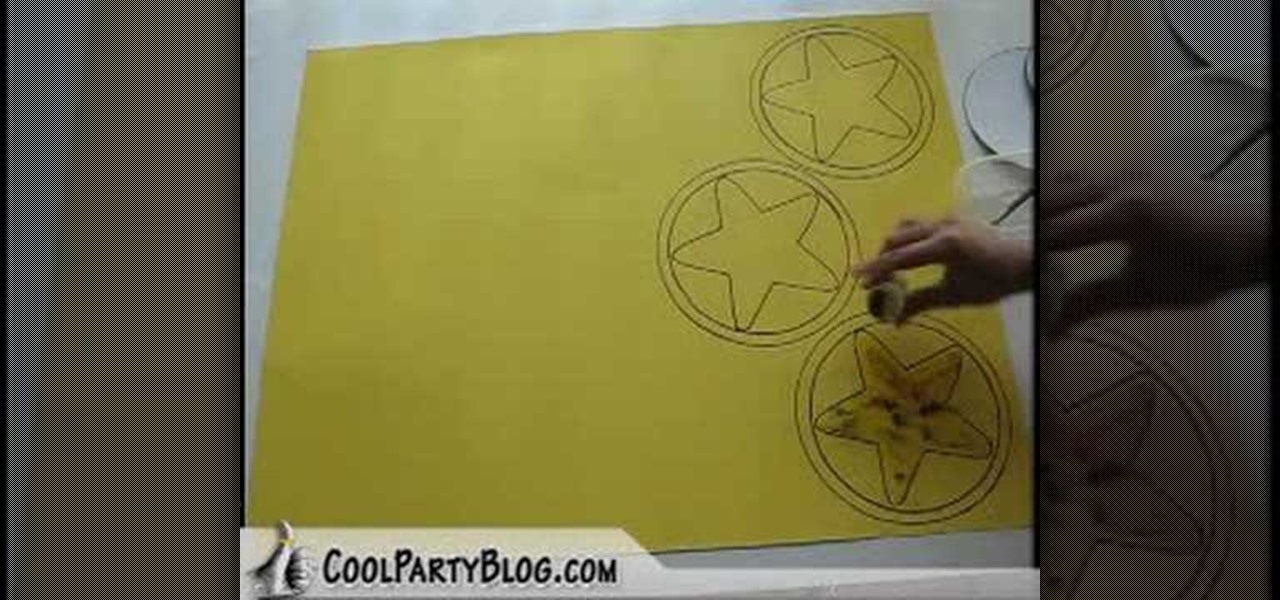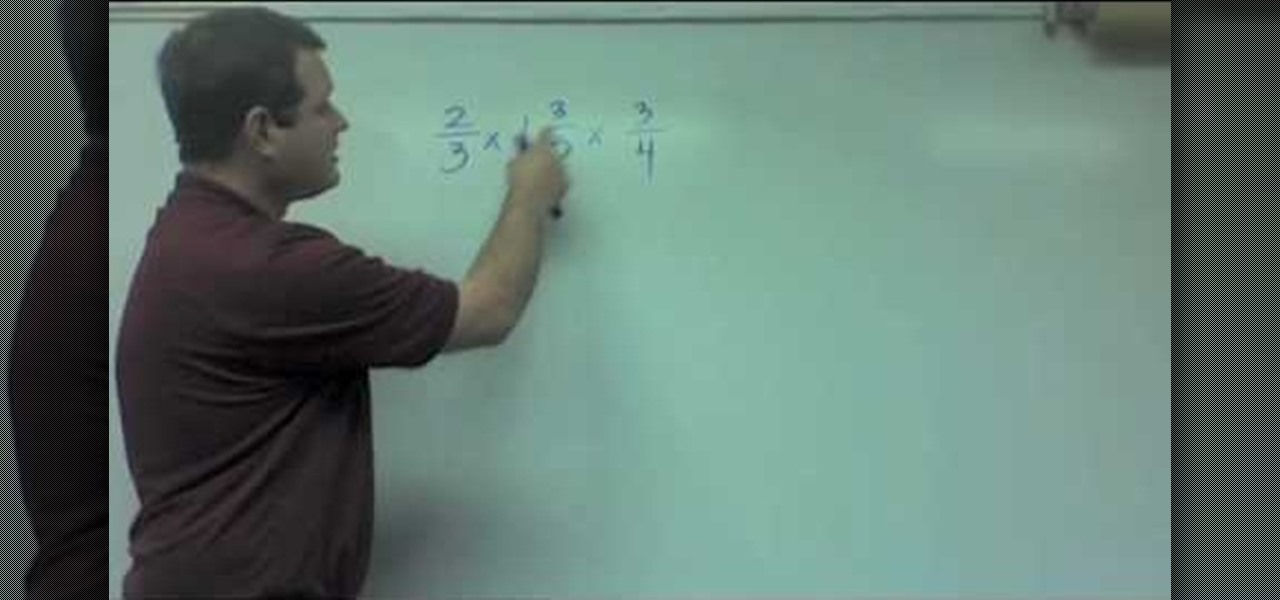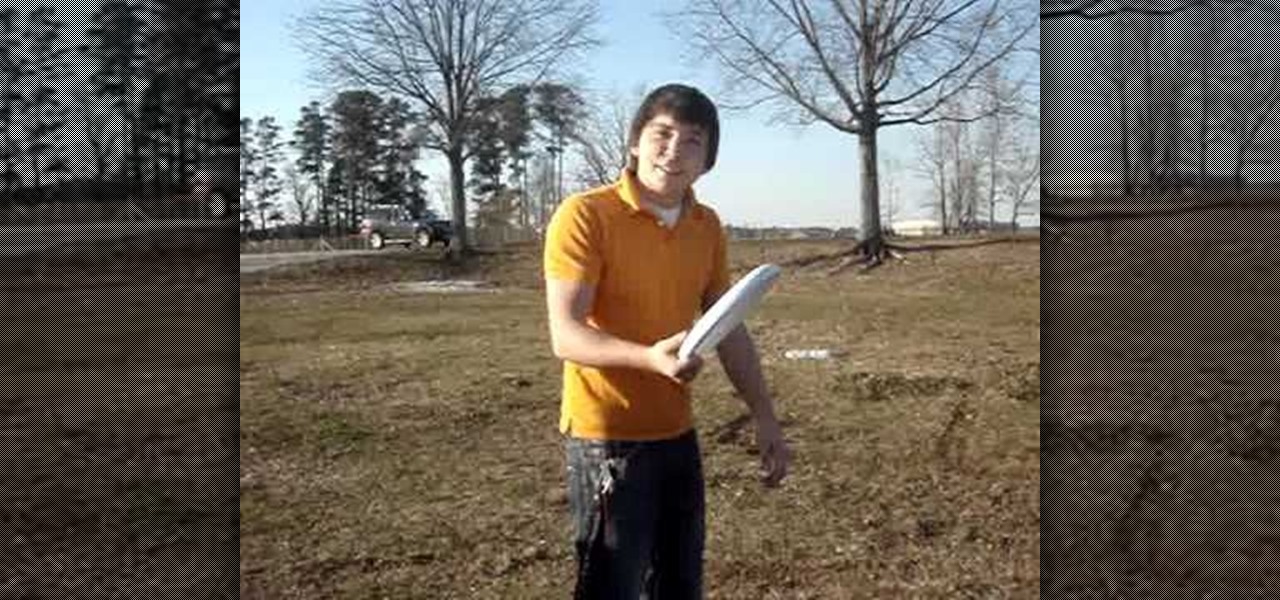In this tutorial, you'll see how to create a widescreen letterbox effect, removing and company logos or TV icons which appear at the bottom of the screen. This technique also comes in handy to remove any unwanted element or to zoom in on a particular object. Whether you're completely new to Sony's popular nonlinear editor (NLE) or are a seasoned digital video professional simply looking to pick up a few new tips and tricks, you're sure to be well served by this free video software tutorial. F...

Whether you want to drop the pitch of your voice and sound older or increase it to sound like a chipmunk, with Sony Vegas, pitch-shifting vocals is an easy thing to do. Whether you're completely new to Sony's popular nonlinear editor (NLE) or are a seasoned digital video professional simply looking to pick up a few new tips and tricks, you're sure to be well served by this free video software tutorial. For more information, including detailed, step-by-step instructions, take a look.

Want to make a video clip appear as though it's being displayed by an old CRT television set? With Sony Vegas Movie Studio or Sony Vegas Pro, it's an easy thing to do. Whether you're completely new to Sony's popular nonlinear editor (NLE) or are a seasoned digital video professional simply looking to pick up a few new tips and tricks, you're sure to be well served by this free video software tutorial. For more information, including detailed, step-by-step instructions, take a look.

Want to export a movie from Sony Vegas Pro to YouTube while preserving its quality? This clip will teach you what you'll need to know. Whether you're completely new to Sony's popular nonlinear editor (NLE) or are a seasoned digital video professional simply looking to pick up a few new tips and tricks, you're sure to be well served by this free video software tutorial. For more information, including detailed, step-by-step instructions, take a look.

This is a quick tutorial on how to create kind of a cool looking color splash on your videos using Sony Vegas Pro 9. Choose a certain color to stand out in the video all while the rest of the video is in black and white. Whether you're completely new to Sony's popular nonlinear editor (NLE) or are a seasoned digital video professional simply looking to pick up a few new tips and tricks, you're sure to be well served by this free video software tutorial. For more information, including detaile...

For the most part, bangles that you purchase at the store are pretty generic and boring. Sure, they look good on all the airbrushed models in store ads and on size 00 manequins, but then it hits you that moment you get home and try them on that they're really not all that. Which, inevitably, leads to not actually wearing your purchases.

In this tutorial, we learn how to make shea butter and coconut oil moisturizer. You will need: coconut oil, shea butter, and a plastic container. To start, add the shea butter and coconut oil into a saucepan and heat up until the mixture is completely clear. Next, you can add in peppermint for more scent in the butter. Now, pour the clear mixture into the container and let it sit in the fridge for a while until it hardens up. After this, the mixture will be creamy and you will be able to use ...

In this tutorial, we learn how to make a rhubarb crisp. To start, fresh pick rhubarb from your garden or purchase it form the store. After this place a stick of butter into a bowl and then place it in the microwave with a cover on top until it's completely melted. After this, add in brown sugar, oats, and flour with cinnamon, then mix together with a fork. After everything is combined, place it into a greased baking dish with butter and put into the oven until it's crispy and golden brown. Wh...

In this tutorial, we learn how to replace the spark plugs on a 2008 Kawasaki Ninja 250. First look underneath your bike to find out exactly where the spark plugs are at. Next, use wrenches and ratchets to loosen the parts around the spark plugs, then remove the spark plugs completely. After you have pulled them out, replace them with the new one and secure them into place. When finished, replace all the casing around the plugs and make sure you secure them tightly. Add on all bolts when you a...

In this tutorial, we learn how to say Italian words in English. To say "the insects" in Italian, you say "gli insetti". Ants are "formica", aphids are "afidi", bees are "api", and beetle is "scarafaggio". Butterfly is "farfalla", caterpillar is "bruco", cricket is "grillo", dragonfly is "libellulu", and earth worm is "lombrico". Knowing how to say these are the first stepping stones to learning to speak Italian. Just knowing these can help you start to speak this beautiful language in no time...

In this tutorial, we learn how to put together a cooking kit and canteen on a budget. To make a cheap pouch, you can take a pair of pants and cut the leg off. Then, sew one end completely and sew the other as a drawstring. To pack your kit, make sure you have an absorbent towel to help with everyday things. Also, make sure you have a cooking kit, which can be made by an empty coffee can, water bottle, empty soup can, utensils, and water bottle. The last things to include in your pouch are a p...

In this tutorial, we learn how to wipe a BlackBerry using BBsak. First, download and install this program to your computer. Next, connect your phone to your computer. Open up the BBSAK program, then enter your information in. Now, make sure your device is backed up. After this, click on "wipe device", which is located on the BBSAK window. A warning window will pop up, click "ok" if you are sure you want to do this action. Your phone should now shut down, then start back up. Now, you can reloa...

In this tutorial, we learn how to apply decals to RV cars. First, peel your decal from the paper they come on and then place it onto the RV car where it is smooth and there are no ripples on the vehicle. Make sure the entire decal can fit onto the spot where you want to place it. If you put it onto a bump, it won't seal and there will be blur with the lines. Once you apply the decal, push on without letting any air through, dragging the paper along the artwork. To make it more flat, take a cr...

In this tutorial, we learn three different ways to sew ruffles. The first way, you will put your sewing machine setting on the highest, then take your fabric and place it underneath the needle. Let the fabric go through the machine and ruffles will start to create when it's ran through a couple of times! The next way is to scrunch the fabric together while it's underneath the needle on the machine, and sew the fabric completely together. Be careful not to hurt your fingers during this! the la...

In this video, we learn how to make Mario Party star coin decorations. First, trace templates for the star coin onto a large piece of gold paper. You can get these templates from CoolPartyBlog. After you have traced the entire outline, retrace using a permanent marker, you want your lines dark and full. Continue doing this for all of the coin stars. Now, take the star template and trace it into the inside of the circles with the permanent marker. When finished, add glitter paint or loose glit...

In this tutorial, we learn how to reinforce a ceiling fan. If you are hanging a ceiling fan, you need to make sure the electrical box is reinforced and can carry the weight. The ceiling fan can weigh 20 lbs or more. First, remove the existing ceiling box and push the wiring through. Next, push the bracket through the hole until it's completely in. Next, twist the brace until it's tight. After this, put the bracket in and then take your electrical box and line it up to the bracket so you can s...

This video tutorial is in the Beauty & Style category which will show you how to clean Nubuck and Suede leather like a pro. For this you will need the Nubuck leather home care kit with eco protector. You will also need a couple of white terry towels and a hair dryer. Put a little bit of cleaner on the sponge and squeeze it till you get the foam. It is the bubbles that do all the work. Apply the foam all over the leather. Now take a clean, white terry towel and dab it over the leather to remov...

In this tutorial, we learn how to use a squirt and swerve side spin in pool. When you use swerve, the Q-ball will go straight, then curve, then go straight again at an angle away from the straight line. This depends upon if the cue is level, if it's completely level you won't get any swerve at all. This is the biggest problem when using side spin, so avoid when trying to use this technique. The squirt depends upon if you change sticks. The tip rotates on the ball and pushes the ball into a di...

In this tutorial, we learn how to make stacked hair bows. Start off with three separate bows: red, white, and blue. Make sure there is a string still hanging from the red one, but the strings on the white and blue are cut off. Now, put glue from a hot glue gun and place it on the middle/side of the blue ribbon, the glue the white one where the glue is and hold together. Next, take the red bow and glue it to the center of the blue and white bow. Hold the red bow in place until it's completely ...

In this tutorial, we learn how to make a simple shell necklace with your kids. To make this, you will need: a sea shell, a hot glue gun, and a necklace string. First, tie your string into a knot at the end of it. Next, grab your shell and apply glue with the hot glue gun to the inside base of it. Now, press the knot that you just made onto the glue in the shell. Let this set up until the glue is completely dried, and you're finished! You can apply more glue to the top if you want a more secur...

In this tutorial, we learn how to bleed a Shimano break system. First make sure the reservoir is leveled and then take the cover off. Make sure you use mineral oil to clean the top, then rubber band a hose onto the bag. Now take a Shimano spacer and release the fluid by squeezing the lever. When the fluid level has dropped down, fill it back up. When you bleed remember to completely remove the pads, as recommended by Shimano. Replace the pads with the spacer when you are doing this, then you ...

In knitting speak, pearling is just a fancy schmancy term for creating ribs in your crochet project. Ribs help to create a regular pattern and add visual interest to caps (as in this tutorial), scarves, Afgans, and just about any crochet craft.

Are you completely done with your first quilt except for the raw hems on the sides? You could just sew the hems shut with a whipstitch, but if you want to add a little more ornateness and decadence to your quilt then you should watch this video to see how to add binding.

In this video, we learn how to cut a piece of glass with scissors, water, and a lighter. First, you will need to grab a lighter and place it under the piece of glass that you want to cut to heat it up. Next, you will place your piece of glass into a sink full of water and cut your desired piece. Make sure to cut carefully, as you can get hurt very easily when dealing with sharp edges of glass. Make sure you are keeping the piece of glass you are using completely submerged in the water, along ...

In this video tutorial, viewers learn how to uninstall programs in a Mac computer. Normally, users would get rid of a program by dragging it into the trash bin. But that does not completely delete all the contents of the program. Users will need to download the application, App-Zapper. Users just need to simply open the application and drag the program(s) into App-Zapper. Then just click Zap to uninstall the program. This video will benefit those viewers who use a Mac computer, and would like...

Unlock the two front bolts using a 12mm socket. Carefully remove the device holding the pads from the rotor. Check if your sockets are worn down beyond the indicated notch. If they are, they need to be replaced. Loosen the pin that is holding the pads using a medium-sized screw driver or an L-shaped driver. Once the pin has loosen enough, use a screw driver to stick between the pads and force more space between them. Remove the pin completely. Remove the old brake pads and replace them with y...

There are so many beautiful birds that fly around. This video shows you how to draw those birds to your yard by making a pinecone birdfeeder.

Like the classic pin up look but tired of the fact that it's done the same way, with the same colors but just about everyone? Toss your beige eyeshadows and red lipstick tubes (not into the trash, but back into your makeup bag!) and try out some more modern colors for this look.

Want to multiply three or more fractions or mixed numbers? It's easy: Turn the mixed numbers into improper fractions. Cross cancel where you can. Multiply straight across. (simplify and reduce if you did not completely cross cancel). This free video math tutorial presents a complete walkthrough of the process. From Ramanujan to calculus co-creator Gottfried Leibniz, many of the world's best and brightest mathematical minds have belonged to autodidacts. And, thanks to the Internet, it's easier...

Are you sick of waiting for those darned YouTube videos to load so you can 'finally' watch them? Buffering takes forever sometimes, but it doesn't have to. You can skip the whole buffer process completely in YouTube if you'd like. This video will show you how… using YouTube's HTML5 Beta player.

We all know that henna ink can dye your skin, but did you know that you can use it for your hair as well? Henna is an inexpensive and unique way to darken your locks. If you are thinking of going brown, and want to use Henna to do so, follow along with this tutorial. This video will show you step by step how to go about this dye job and look beautiful.

Since the introduction of photoshop, some have argued that the software has led to great strides in perfecting images while others say it gets in the way of natural beauty. Some say touch ups are nothing more than cheap ways to make someone look completely different from what they originally look like in real life. Many well known magazines, movie studios and other froms of media, use photoshop to make some quick touch ups. This video is one of those types and shows you how to airbrush photos...

There are so many fun things you can do with Photoshop. The possibilities and ways to manipulate seemingly ordinary images are endless. In this particular tutorial, you will learn how to take a 2D photo or image and turn it into a 3D one in Photoshop. You will be shown how to find a texture you like and then cut and alter it into a completely new picture.

In this how to video, you will learn how to do a cartwheel. It is recommended to be able to do hand stands before attempting this, as it will be easier. When you are coming down, you want your front foot to come straight down. The hand will be pointing the opposite way. The other hand will come around at shoulder width. The other foot should come around. The point is to have your body come completely over where your hands and feet are. Make sure you throw your body in the direction knowing yo...

This video shows you how to remove a tattoo from a photograph using Photoshop. First, select the tattoo using the pen tool, to get a very accurate line around the tattoo. Make sure the "Paths" button is punched in. Drag the mouse and click several times to make a path around the tattoo. Right click on the path and choose "make selection". Feather the selection with a feather radius of about 8 pixels. Use the clone stamp tool and a large size brush. Hover outside the selection and click to sam...

In this video, we learn how to sketch a photo in PhotoShop. First, open up PhotoShop and open up the picture you want to convert. Then, click "image", "adjustments" and "desaturate". You will now copy this layer by dragging it down to the "new layer" button. Now click on your copied layer and go to "image", "adjustments" then "invert". Now click the "blend" option which will change your layer to completely white. Now, click "filter" then "other" then "minimum". You will now see your image sho...

Lynn of CocoDelirious shows us how to temper chocolate - in a microwave! - in this delicious-looking video. She reveals that a sophisticated double-boiler setup is unnecessary; all that you need is a microwave, a candy thermometer, a microwave-save bowl, and a spatula. Glass and ceramic bowls - or any material that will retain heat - are a bad idea when dealing with chocolate. Lynn demonstrates melting the chocolate bit by bit, with short duration microwaving, no more than a minute at a time,...

Leah for May Arts Ribbon shows how to make a flower loop bow. The following items are needed for it: Needle and thread, scissors, May Art Ribbons and a ruler. Buttons or flowers may also be needed to put on top of your bow as per your selection.

YouTube user Leisurpro is here to talk to you about the different kinds of snorkels. Snorkels are an essential tool to snorkeling and scuba diving. So which snorkel is good for you? Well, first we have the children's snorkel which we want to make sure that it's not to overwhelming for the individual using it you also want to make sure that the mouth piece is not to big for the child, keep in mind that some children will be big enough to use adult snorkels. A semi-dry snorkel will have a canop...

In this how-to video, you will learn how to throw a frisbee in a comedic fashion. Many frisbees come in different weights, although this should not matter too much as these frisbees are usually made of light weight plastics. First, hold the disc and set them completely under the frisbee with the thumb at the side. Use your index and point it. Now, place the index finger so it is on the rim. Now, hold the frisbee in a chicken wing fashion. Once this is done, toss it to wherever you want to. Yo...