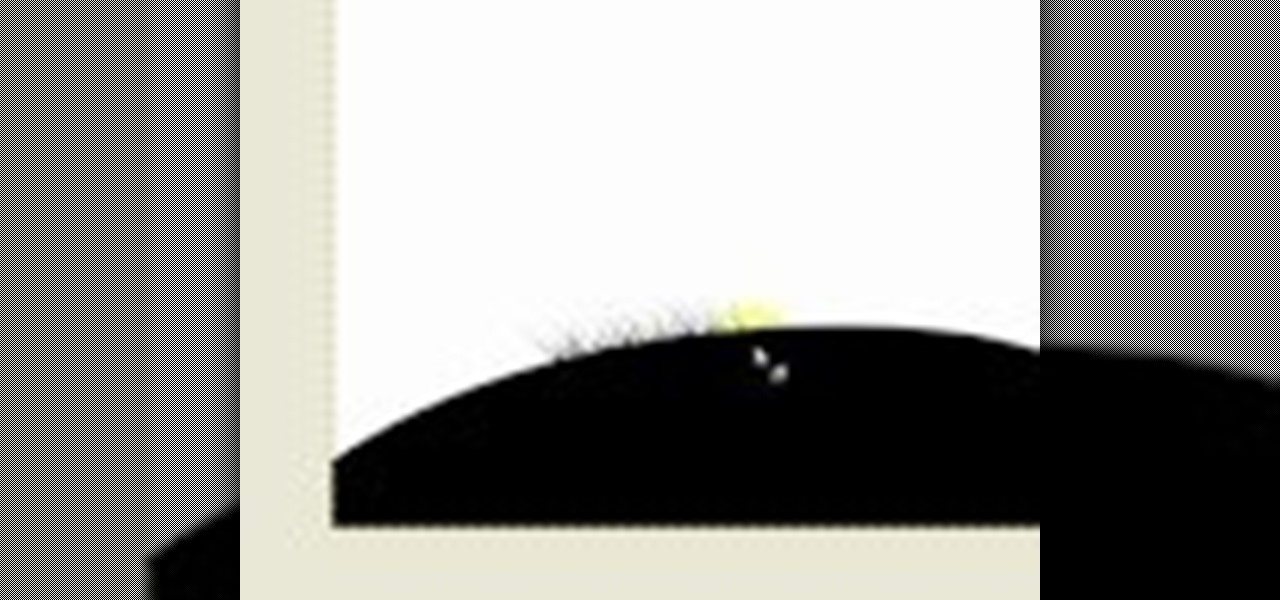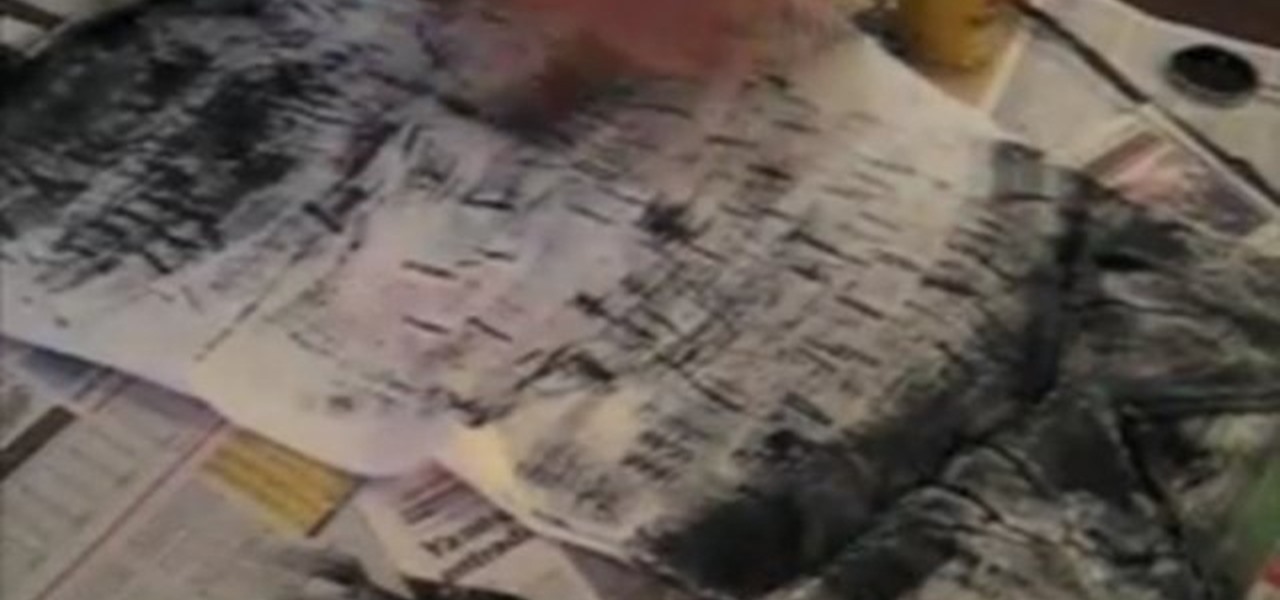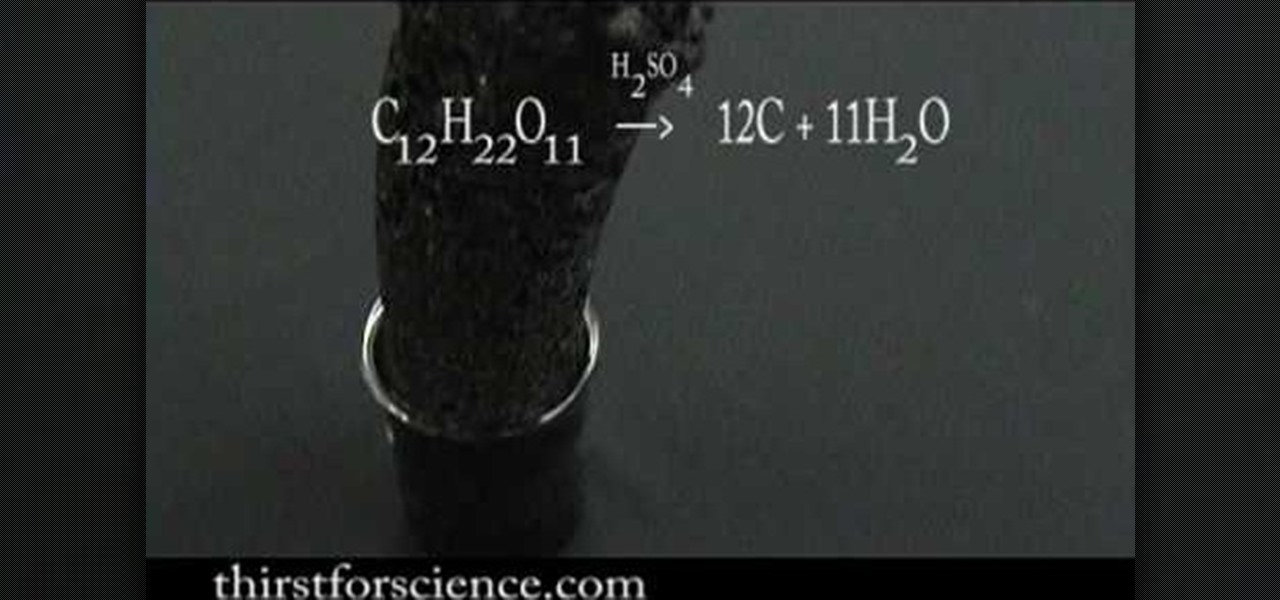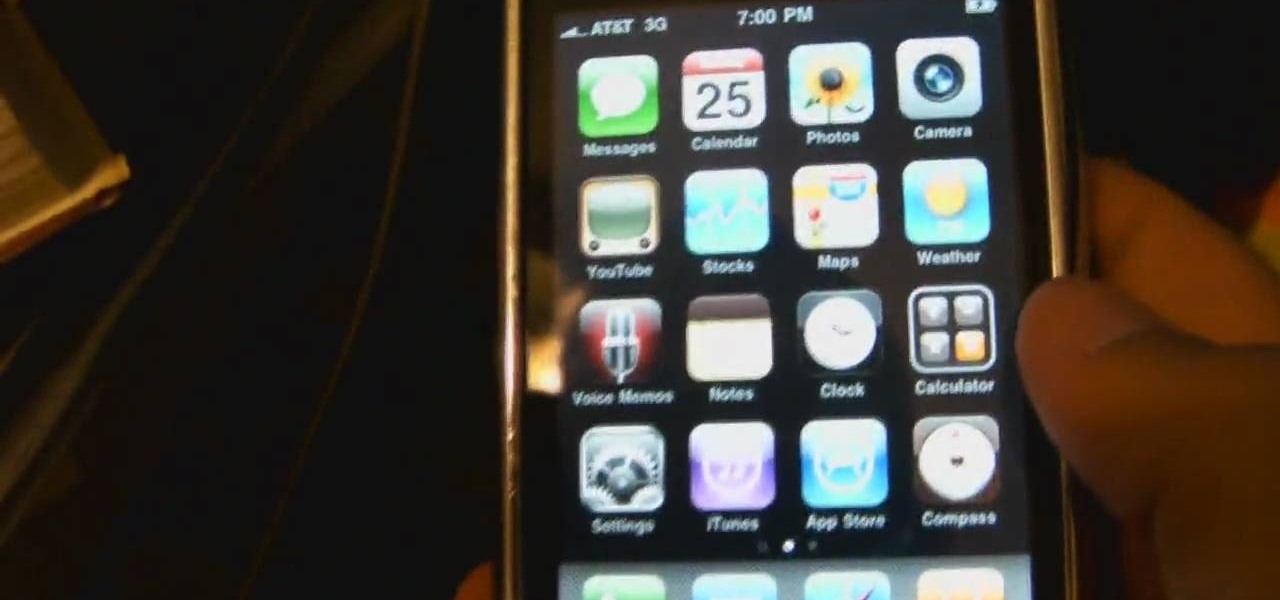Usually the Kim Kardashian smokey eye looks we see here at Wonder How To all involve some variation of bronzes, golds, and browns, so we were super excited for this more mod take on her signature smokey eye look. Take a gander at this makeup tutorial to see how to transform your complexion from blah to Greek goddess-worthy.
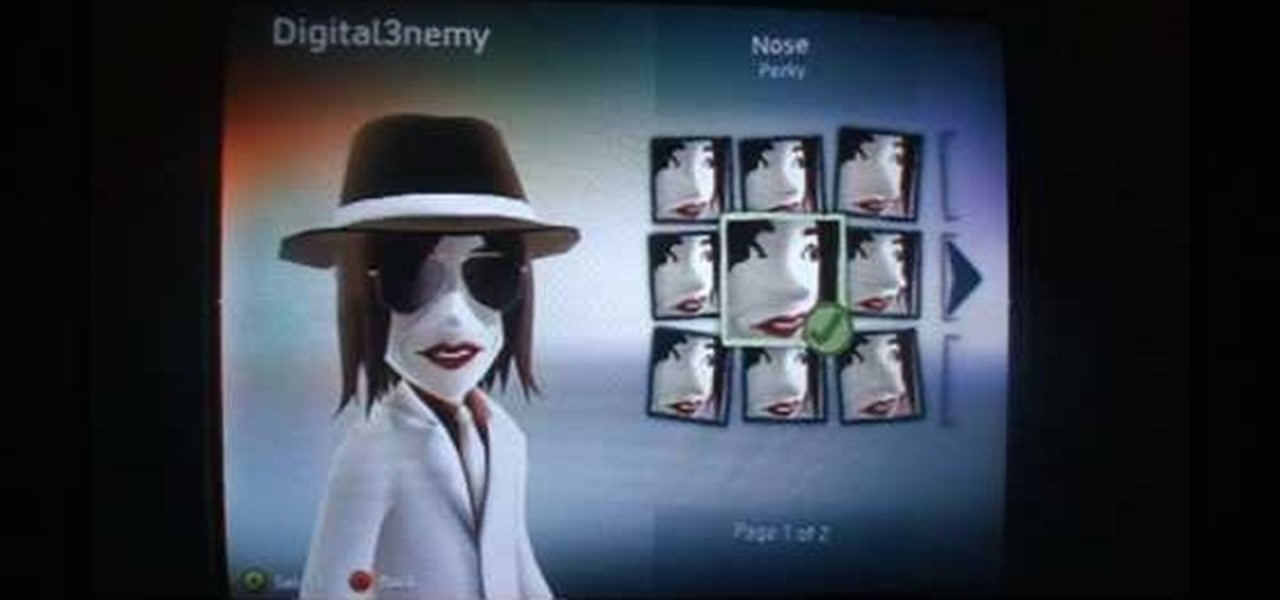
Michael Jackson is arguably the greatest musical entertainer in American history, and love him or hate him, he is the definition of a cultural icon. Why not immortalize him by creating an XBox 360 avatar in his likeness? This video will show you how to make a very realistic looking one quickly and easily.

Sarah teaches us how to do a Dias de las Muerto look for Halloween in this tutorial. First, apply a pure white makeup to the entire face, including the lips. After this, wipe makeup off from around the eyes and draw a circle around them, including the top of the eyebrows down to the top of the cheeks. Next, apply a black flower like shape over the circles you just created. After this, apply a dark green paint to the inside of the eyes, covering everything in them. Next, apply dots at the top ...

Tamales are a delicious traditional Mexican food. This video shows you how to make the masa dough and mix cooked turkey with black mole sauce. Then wrap the mixture in masa and banana leaves, and steam until cooked.

In this tutorial, we learn how to use hot pink and silver shadows to create a makeup look. Start off by brushing a hot pink color all over the lid and up to the crease. Then, blend it out until it reaches just below the brow bone. Next, take a bright pink pigment and brush it onto the bottom of the eyelid. Add a slight glitter color to the lid, then blend a light pink in the crease of the eye and blend with the hot pink. Next, take a dark gray or black shadow and brush it onto the outer v of ...

In this video, we learn how to use pink and greens for a Barbie makeup look. First, you need to prime your eyes. Next, apply a pink eyeshadow above your crease. Follow this by highlighting with a frosty white underneath your eyebrow. Apply a green base to your lids and lower lash line next, then add a bright green pigment over this. Now, apply a sparkly burgundy color to your crease, then blend in with the other colors and apply black eyeliner. Apply false eyelashes, then mascara to the top a...

In this video, we learn how to do a grass silhouette effect in GIMP. First, draw a black mound and then close off your selection. After this, turn the path into a selection and fill it in with a black color. Next, select your smudge tool and use a small circle brush. Set the rate up to 95, depending on the length of grass you want. Now, use your mouse to push up on the mound and you will see wispy pieces of grass form where you are moving your mouse. Cross them over and cover as much of the a...

In this tutorial, we learn how to create an Alicia Keys inspired bright light blue look. First, apply eye primer to your lid, then apply a blue eyeliner to the entire lid. Next, take a fluffy brush and blend the blue out around your eye. After this, apply a bright blue eyeshadow to the entire lid, blending the dark in at the end of the eye. Next, apply black eyeliner to the upper lid, then apply mascara. Next, apply black eyeliner to the water line of the bottom lid, as well as a thin coat of...

In this video, we learn how to apply green emerald eyeshadow. First, you will need to apply a light green eyeshadow to the entire lid. Brush this on so the color is bright and noticeable. After this, brush on a darker green in the outer crease of the eye and the outer v of the eye. Next, brush on a sparkly green shadow over both the colors and blend them together. Now, apply black eyeliner to the top and bottom of the eye. After this, apply black mascara to the top and bottom lashes, then cur...

In this video, we learn how to beat minesweeper easily. First, open up the game and then once the clock starts going, hit the windows button and "d" at the same time, then the clock should stop. Next, click on the game and type in "xyzzy + shift", then a small white pixel will appear at the top left of your screen. Now, mouse over the boxes and if the pixel turns black, that means the box would be a bomb. Avoid clicking on the black boxed, then enjoy playing the rest of the game and winning i...

Searching for a primer on how to create masks within Adobe PSE? This clip will teach you what you need to know. Whether you're new to Adobe's popular raster graphics editing software or a seasoned professional just looking to better acquaint yourself with the program and its various features and filters, you're sure to be well served by this video tutorial. For more information, including detailed, step-by-step instructions, watch this free video guide.

It's odd how something that filmmakers fought for so long to get rid of, blurriness in their film, is now so sought after by new filmmakers who wish they still had it. This video will teach those new digital filmmakers how to diffuse images using track and color mattes. If your film needs to look lower-quality, the tips in this video should be very helpful to you.

When it comes to filming a great movie, having a great creative vision is just as important as more practical aspects of cinema, like how to employ film editing programs for the perfect widescreen shot or a camera jamb arm for stunning overhead shots.

In this video tutorial, viewers learn how to draw the animated character, Edward Elric. Begin by drawing the guidelines of the character in 30% black pencil lines. The head is drawn as an oval shape. The shoulder is guided by a large circle and the elbow by a smaller circle. Connect the shoulder and elbow together with a stick line. Add details with the opaque pencil and erase the guidelines. To color, start with a mid-tone and add shading. Use some transparent tones on the mechanical arm. Hi...

In this clip, learn how to perform a popular dance move like the late, great Michael Jackson. In this clip, you will get a step by step for the "spin" move that Michael did in videos like "Black and White" and "They Don't Really Care About Us".

In this clip, learn how to trick your friends by betting them that you can control water with your mind.

You never know when disaster will happen. You could be going about your business one minute and the next - the power blows out. There are many reasons why a black out can be devastating and if you have small children or run a business that needs to stay lit, check out this video. In it, you will learn how to safely setup and operate a generator to keep your power going through thick and thin.

Replicate those cool iPod ads featuring a black figure grooving in a multicolored background with this unique origami design.

Glow-in-the-dark stars, paint, stickers, and even fabric are pretty commonplace, but glow-in-the-dark eyeshadow? Using glow-in-the-dark eyeshadow, xsparkage will show you how to craft a raver look that will truly stand out as you dance under black light.

Your nails looking a little chubby lately? Rein them into shape with mini nail corsets! Watch this tutorial to learn how to paint very sexy lace corsets on your talons for nails that become their own fashion accessories.

In this tutorial, Elizabeth Gleeson shows you how to take an ordinary thrift store find like a slip and repurpose it into a totally cute and wearable minidress for summer. This look is so cheap to create and will look great all season long! So, follow along and save money this year with this quick and easy video from Emerging Thoughts.

Can't get enough of the colorized version of It's a Wonderful Life? Bring the same technology to bear on your own digital images. Whether you're new to Adobe's popular image editing software or simply looking to pick up a few new tips and tricks, you're sure to benefit from this free video tutorial from the folks at Britec Computer Systems. This video offers a step-by-step guide on how to add color to B&W photos.

With photo labs around the world closing in the wake of the digital camera revolution, knowing how to develop your own film at home is more important than ever. This video teaches you how to develop one type of film, C41, at home using a kit. Even when there are no more photo labs left, you will still be able to make beautiful still prints from film at home after watching this video.

In this Electronics video tutorial you will learn how to repair and change your iPhone 3G touch screen. Remove the 2 Phillips #00 screws from the dock connector end. Use a suction cup to gently pull up the display assembly. Use a spudger to disconnect the black ribbon cable labeled 1, 2 and 3. Remove the screws of the display assembly. Peel up part of the black tape and remove the screws under it. Gently rotate the spudger, lift the LCD from the glass and separate it. Heat the top left of the...

Sugar (a carbohydrate) is dehydrated with concentrated sulfuric acid. Since a carbohydrate was once considered just hydrated carbon, if you remove the water, carbon would be left over. The acid rips the water out of the sugar and the heat generated by this reaction causes the water to turn to steam. A black mass of carbon is produced.

Flirting can be a scary, confusing world if you're not prepared. Everybody has their own way of communicating their feelings and more often than not, it's not all black and white. Being able to read into those shades of gray can make it much easier to tell when you're being flirted with and when he's so done with you. This video will show you to read mixed signals from a guy.

In this how-to video, you will learn how to dry a simple version of Shy Guy from Mario Brothers. You can use a pen or pencil on paper, or even software such as Illustrator or Photoshop. First, start off by making a circle. This will be the face of the character. Draw in the two elongated ovals for the eyes and shade in with black. Next, draw a small black circle for the mouth. Now, draw the hood and robe of the character. The arms and feet are next. Draw the belt and buckle of the character a...

Using HDRI Lighting and Particles in Cinema 4D, Nick from Greyscale Gorilla gives a great tutorial on creating a black and white balloon animation. These tools give a very slick and organic look to your projects.

This video explains how to wear slouchy boots three different ways. The first way the model shows involved wearing a black tight shirt, purple pants and of course the slouchy boots. The second way the model wears the slouchy boots is to wear TJ max and Donna Hugh new york gray tight pants and a cute silver necklace with the slouchy boots. The last and final set up clothing the model uses in the video are standard blue jeans for a more casual look matched with a cut black sparkly tank top with...

Tutorial on how to apply a smoky purple make up in minutes. Start off by applying a pink eyeshadow on the inner corner on the eyelids. Apply purple to the rest of the eyelids and blend it together with the pink eyeshadow. The top part of the eyelids is applied with a silver or gray eyeshadow. Highlight the sides with a nude eyeshadow. Apply a black eyeshadow to the sides and the lower lashes of the eyes. line the eyelids with a black eyeliner. Adding eye lash extensions would show a dramatic ...

Tired of boring old burgers? Step away from the traditional and try this recipe for a Pakistani beef burger! This burger has a unique taste and is sure to wake up your bored tastebuds.

This video teaches the secrets of getting an edgy rock n roll look. An excellent summary is given below. First use a pearl glide eyeliner in rave and fill half side of your eyelids. Now use grease paint stick in black and apply it on the other half of your eyelids. Use a synthetic brush and blend it out on your eyelids. Now apply the same black eyeliner to your lower lids and apply some clear gloss on your upper eyelids. Now contour your face with sculpt foundation powder and blend it with a ...

This makeup look is inspired by Lady Gaga's performance on the Ellen DeGeneres Show on November 27, 2009, where she gave performances of her two songs, "Speechless" and "Bad Romance".

In this two-part video, learn how to jailbreak an iPhone, iPod, or iTouch 3.1.2 with help from computer whiz, Black Rain. In order to complete this jailbreak, you will need Cydia and web access to visit www.blackra1n.com.

Don't know what a Tfillin is? Well, this video will explain everything you need to know about the Tefillin, otherwise known as phylacteries. It will explain what it is and why it's needed, along with how to wear it for tractional Judaism.

Check out this how-to video for making water glow, or for making glow water (it's pretty much the same thing). Get ready for that fun, neon green color. You will need a cup on gloves, among other things, to make glow water. Use a black light.

Watch this makeup tutorial to learn how to create an EVE Tambourine glam rock chick blue look. This look uses all MAC products.

Taxi Hold'em is the perfect app to use when trying to get hold of a cab. When you tilt your iPhone horizontally, it flashes a catching "TAXI" sign in black and yellow. Taxi Hold'em makes sure that cab stops just for you!

Green eye makeup, as shown in this how-to video, is very complimentary to brown eyes. The cosmetics used to create this look are MAC Liner - Teddy, MAC EyeShadows - Juxt, Humid, Juiced, Milani Liner - Golden Eye, NYX EyeShadow - Sahara, Urban Decay EyeShadows - Graffiti, Shag, Maybelline Define-A-Lash (pink bottle) - Very black, Max Factor 2000 Calorie - Black, MAC - Feeling beauty powder, Revlon Colorstay liquid - Caramel, Posner Coverstick - light/med, Revlon Colorstay Concealer - Deep, Mac...

Here is a simple gradient eye look created with Cool Heat Mac products. Follow along and learn how easy it is to apply this dark and light blue eyelid color.