
How To: Remove a ring that is stuck on your finger
Can't get that ring off your finger for the life of you? Avoid a trip to the hospital by using these tricks to safely dislodge a stuck ring.


Can't get that ring off your finger for the life of you? Avoid a trip to the hospital by using these tricks to safely dislodge a stuck ring.

Not exactly enthused about who your daughter chose to marry? Turn lemons into lemonade by getting along with a deadbeat son-in-law – despite how you may feel about him.

Looking to impress the ladies with your singer voice? Most of us could only sound like Barry White by gargling cockleburs. But you can pull off a throaty, soulful resonance with the right kind of practice.

Does your child always come home with a full lunch box? Most likely they don't like what you've been packing. Give your children’s brown bag lunch a healthy punch – one they won’t trade away!

Fishing is relaxing, but not if you hook yourself because you couldn’t cast a reel! You Will Need

You see someone doing something illegal and there are no police officers around. Do you have the right to play cop? Here’s the lowdown.

Learn how to play "Decoy" by Paramore, an acoustic guitar tutorial. Follow along with this demonstration, tabs and lyrics here:

If you love coconuts, coconut water or even coconut meat, you should know how to open one up. This HowTo video tutorial shows you an easy way to open a coconut without making a mess.

Take a look at this tutorial to learn how to install the X-Clamp mod fix for your Xbox 360. In this video, the instructor only ordered one set of washers and so when he accidently drilled the wrong side on the metal case, he was forced to improvise. Instead of using 4 screws and those washers for one heatsink, they were divided between the two because the heatsink for the CPU wasn't tight enough at all without them. So 2 screws were installed in a diagonal direction for the GPU and 2 in a dia...

Making a PCB is very simple; it does not consume a lot of time and the results look professional. After watching this step-by-step how-to video, you will be able to make your own PCB in your workshop using just a few inexpensive materials.

Learn how to use a heavy boxing bag to do speed alternate gut punches. Presented by Real Jock Gay Fitness Health & Life.

Learn how to do double handle low-cable speed squats and rows. Presented by Real Jock Gay Fitness Health & Life.

Learn how to do alternate side lunges with shoe taps. Presented by Real Jock Gay Fitness Health & Life.

Learn how to do stability ball hammer dumbbell curls. Presented by Real Jock Gay Fitness Health & Life.

Learn how to do medicine Ball situps on stability ball. Presented by Real Jock Gay Fitness Health & Life.
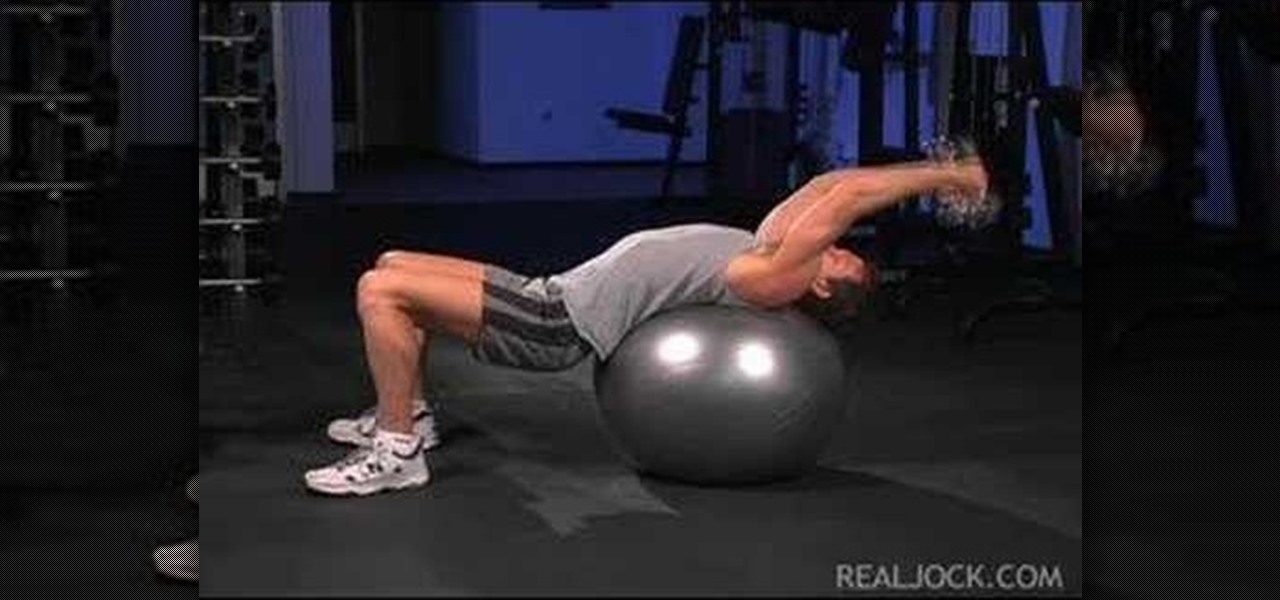
Learn how to do stability ball dumbbell skull crushers. Presented by Real Jock Gay Fitness Health & Life.

A flaw in WPS, or WiFi Protected Setup, known about for over a year by TNS, was finally exploited with proof of concept code. Both TNS, the discoverers of the exploit and Stefan at .braindump have created their respective "reaver" and "wpscrack" programs to exploit the WPS vulnerability. From this exploit, the WPA password can be recovered almost instantly in plain-text once the attack on the access point WPS is initiated, which normally takes 2-10 hours (depending on which program you use).

In last week's guide, we covered the best places to purchase digital copies of computer games online. This week we'll cover another type of downloadable content: those available for video game consoles. Every major console out today either has or plans to have a DLC platform, but which one is the best? If you don't like leaving your house and want to play console video games, which console should you get? Below I will break down what the online marketplace offers so you can decide which conso...

I hate folder names, especially the one Apple shoves down our digital throats. On a computer, they make total sense, but on my iPhone, it's just more clutter on the home screen. You can tell what folder is what just by looking at the app icons within it, so why are we forced to label them? Technically, we're not, since there is a workaround in iOS 12 and iOS 13 to make those labels disappear for good.

Hacking Wi-Fi is a lot easier than most people think, but the ways of doing so are clustered around a few common techniques most hackers use. With a few simple actions, the average user can go a long way toward defending against the five most common methods of Wi-Fi hacking, which include password cracking, social engineering, WPS attacks, remote access, and rogue access points.

With April coming to a close, there's a fresh group of augmented reality Snapchat lenses you should try out while they're still hot. We've got a prank lens, gamer-oriented ones for Fortnite and Fallout, and ones for the memesters out there.

Even if your default mobile browser is Google Chrome, you may not want Google to also be your search engine. Maybe you're not impressed with Google's search results all the time, maybe you want a more private search experience, or maybe you just don't want Google's hands over everything in your life. Whatever the case, it's easy to switch from Google to another default search engine.

Design flaws in many routers can allow hackers to steal Wi-Fi credentials, even if WPA or WPA2 encryption is used with a strong password. While this tactic used to take up to 8 hours, the newer WPS Pixie-Dust attack can crack networks in seconds. To do this, a modern wireless attack framework called Airgeddon is used to find vulnerable networks, and then Bully is used to crack them.

It has not been a good year for Apple, as far as software scandals are concerned. From autocorrect nuisances to secret slowdowns of aging iPhones, Apple has had a lot to answer for. iOS users now have another issue to worry about — it's being called "chaiOS," and it's wrecking havoc on iPhones with just a simple URL.

If you used Touch ID on an iPhone before, all you had to do to install apps and games from the App Store was rest your fingertip on the Home button. On the iPhone X, there's Face ID instead, and Apple has included on-screen instructions to help everyone adjust to the lack of Home button. Still, those instructions may not be working for you, but the solution is as simple as a misinterpretation.

While Black Friday shoppers found countless deals on all kinds of smartphones, one device was overtly left out of the price cuts — the iPhone X. Walmart was the only store to offer a promotion on the newest Apple device, and even then, it was difficult to find. Cyber Week appears to have repeated recent history, with only one store offering a special on the iPhone X, but it's not Walmart this time.

A Russian augmented reality startup wants the next frontier in real estate to be augmented reality estate.

In the US, law enforcement officials can make you unlock your smartphone with a fingerprint, but they can't force you to input a password or PIN, which would violate your Fifth Amendment rights. To help you from ever being in a scenario where you're forced to put your finger on the Touch ID sensor, Apple has a built-in way for you to disable biometrics on your locked or unlocked iPhone in mere seconds.
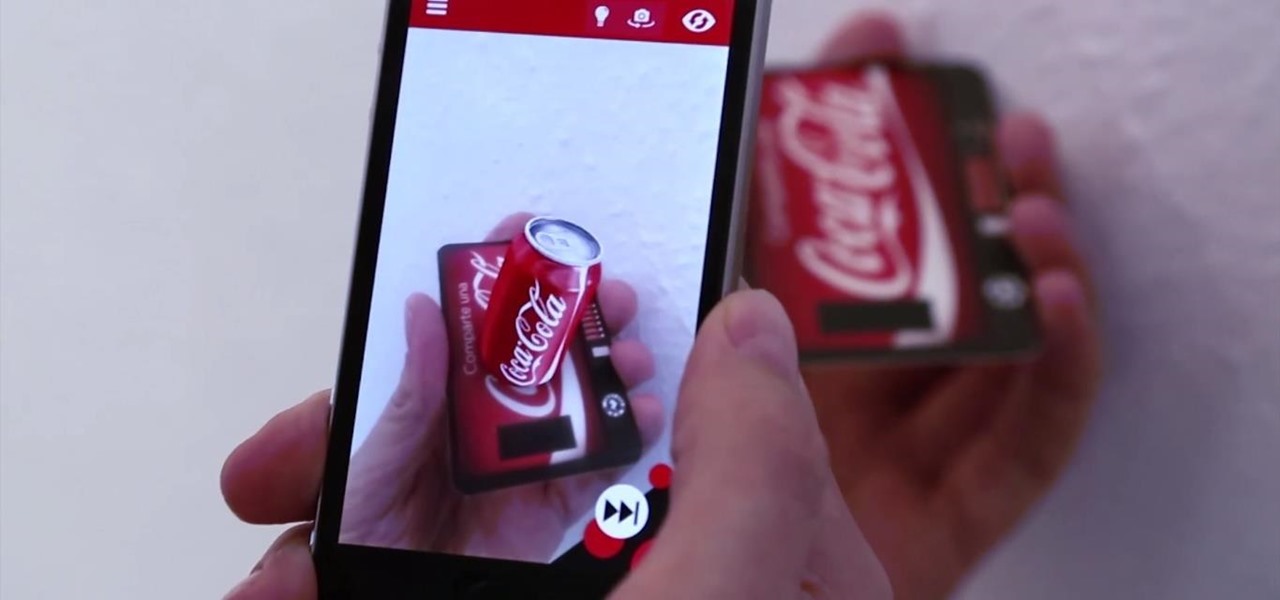
Augmented reality sells, but who's buying? Over the past week, two companies made executive hires to capitalize on the growth of augmented reality as a service to sell to other businesses. Meanwhile, two companies joined forces to offer augmented reality tools to headset makers and content providers.

One of my favorite things about Instagram, and the reason why it's still my go-to app, is the fact that it's not like Facebook or YouTube. After our last presidential election, well, I think we've all been scarred from going anywhere near Facebook. And YouTube, I'm not sure why comments on that platform are some of the worst, but they are.

WhatsApp sneakily made some security changes to iCloud backups without your knowledge, ladies and gents. Not that strengthening security is a bad thing, but still!

The LG V20 is a true audiophile's phone when it comes to playing music through headphones, but it only has a single bottom-firing mono speaker. So even though the V20 has received plenty of praise for its overall audio experience, that single built-in speaker ruins the fun by putting out some shoddy and cheap-sounding audio.

The LG V20 went on sale on September 29, 2016, and is the second flagship phone in the V series to be released by LG. Both the V20 and its predecessor, the V10, have been audio-oriented phones from the start, but the V20 has a much nicer Hi-Fi Quad 32-Bit DAC, which makes the output audio from the 3.5 mm headphone jack sound amazing. It's loud, it's crisp, it's full, and everything from the higher frequencies to the lower ones can be heard.

Super Mario Run was released for iOS on December 15, 2016. Even though it debuted as a "free" app, almost all of the playable content was hidden behind a ridiculous $10 unlocking package. Despite coming with such a hefty price tag and receiving a two-star rating on the day of its release for iOS, Android users are still very much interested in giving this game a whirl.

A new hack has reopened an 8-year-old iPhone security loophole that Apple thought it had fixed back with iPhone OS 2.2. This is not one of those times when a theoretical attack gets identified and blocked quickly by Apple. On the contrary, it's a hack that actually exists right now, and it can have some serious real-world repercussions, so this is something all iPhone users need to be aware of.

You may not know what HTTP is exactly, but you definitely know that every single website you visit starts with it. Without the Hypertext Transfer Protocol, there'd be no easy way to view all the text, media, and data that you're able to see online. However, all communication between your browser and a website are unencrypted, which means it can be eavesdropped on.

Although there has been much speculation about how much damage could be done if hackers were to take control of a country's SCADA systems, there have been few examples - until a few months ago, with the power outage in Ukraine caused by hackers.

Cable TV providers were dealt a pretty significant blow on Thursday, February 18th, 2016, when the Federal Communications Commission decided that customers should have a choice in what type of device they use to watch cable, instead of being forced to rent a set-top box.

When you finally turn the privileged age of 21 in the U.S. (or 18 in most other countries), the first thing you'll probably do is sprint to the nearest pub, order a drink, and revel in your new freedom. Congratulations, you've survived two decades on Earth, you've earned that drink.

Having websites coded for mobile browsing is great for small screens, but if you have a Plus model iPhone or even the iPhone X, desktop versions of websites might show you more of what you want. Plus, there's the case of poorly designed mobile websites, where the desktop view is clearly the better option with more functionality and features. Luckily, asking for desktop sites in Safari is simple.