
How To: Install a trailer wiring package
Installing trailer wiring can be easily done using a trailer wiring package. Learn how to wire a trailer using a trailer wiring package in this free video series featuring a certified mechanic.


Installing trailer wiring can be easily done using a trailer wiring package. Learn how to wire a trailer using a trailer wiring package in this free video series featuring a certified mechanic.

Outside mount cell shades are easy to install. This Home & Garden how to video you will learn how to install them. Installing outside mount cell shades is so easy all you need is a screwdriver.

In this three part video series Bob Schmidt shows you how to cut drywall for easy installation. Part 1 of 3 - How to Cut and install drywall.

This video shows you how to install a trailer hitch on a Mazda Tribute. This install install will also work for a 2001-2004 Ford Escape and 2001-2004 Mazda Tribute.

Interested in changing some of the textures in your version of Minecraft? If you're running Minecraft 1.8 on a Mac, take a look at this guide on how to install a texture pack into your Minecraft folder and activate the texture pack in your game.

The Minecraft 1.9 Pre-release is now available to download for those who wish to upgrade their current Minecraft 1.8 and Minecraft 1.7 games. If you're running Minecraft on a Mac, and want to download and install the 1.9 prerelease, make sure you catch this tutorial.

If you've got a brick wall and you're thinking of installing a door, you may have thought you were out of luck. Not so! This helpful how-to walks you through the steps so you can see how it's done. First off, know that this is not a simple task, so be prepared to wield a brick cutter, which is a serious tool in itself. After that you'll be framing out the door, shimming it up, and installing the door. Go for it!

You know how you can personalize your computer desktop by pinning any picture you want as the background? You can do the same thing with phones - well, iPhones. Since nowadays it seems everyone and their mother has an iPhone or iPod Touch, make sure your iGadget looks different than everybody else's by installing a theme.

If you've just gotten yourself an iPhone and are unfamiliar with what the hell Cydia is, here's a little breakdown: Cydia is a software application that lets you install applications and software packages on a jailbroken iPhone or iPod Touch.

This video shows you how-to install Nintendo DS roms on your iPhone or iPod touch so you can play all of those great Nintendo games right in the palm of your hands. You'll need a jailbroken Apple device to get this done.

This video will show you how to install Aircrack on your iPod touch. Aircrack is a network suite designed to crack WEP and WPA keys. Though the project was shut down by its creator, you can still follow this video and learn how to do it.
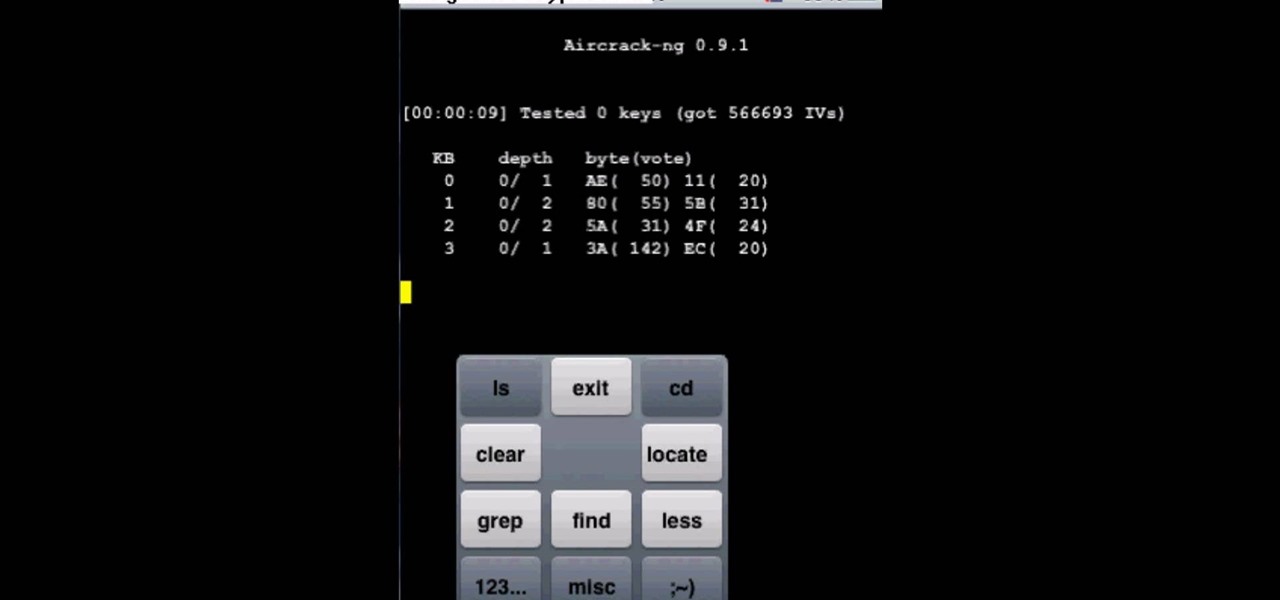
This video will show you how to install Aircrack on your iPod touch. Aircrack is a network suite designed to crack WEP and WPA keys. Though the project was shut down by its creator, you can still follow this video and learn how to do it.

Tired of waiting for Android 2.3 (Gingerbread) to come to your HTC Evo 4G Google Android smartphone? Speed the process along by installing the Kings Gingerbread ROM! It's easy and this video presents a complete, step-by-step overview of the process.

All new Apple Macs are NOT coming with Adobe's Flash plug-in pre-installed, meaning you'll need to do it yourself to get the most out of your internet browsing experience.

Follow along in this instructional video as Jeri Ellsworth demonstrates how to fabricate and install the passenger side bracing on dirt track racecar being built from a 1981 Camaro. The materials and tools needed for this project include a 1 3/4 x .120 tubing, an "Affordable Bender" bender, a Millermatic welder and a Hypertherm 43 plasma cutter.

Learn how to fabricate and install a rollbar into a 1981 Camaro being converted into a racecar. In this video, Jeri Ellsworth bends and cuts tubing into a rollbar and welds it into place. Tools and materials needed for this project include 1 3/4 x .120 tubing, an "Affordable Bender" tubing bender, a Millermatic welder and a Hypertherm 43 plasma cutter.

This tutorial shows you how to install a fun new toy in your BMW - a combination DVD player and sat-nav/gps system. You'll need a few parts you can get from any BMW dealer as well as a few basical hardware tools.

To some, it's sacrilege. To others, just a bit of good fun. In this clip from the folks at Lifehacker, we learn how to install and use Google's Android OS on an iPhone 4 using iDroid. Learn how to run Android on your Apple mobile device with this hacker's how-to.

When your treasured watch no longer goes "tick tock," or does so now very slowly, you know it has one foot in the grave. Or does it?
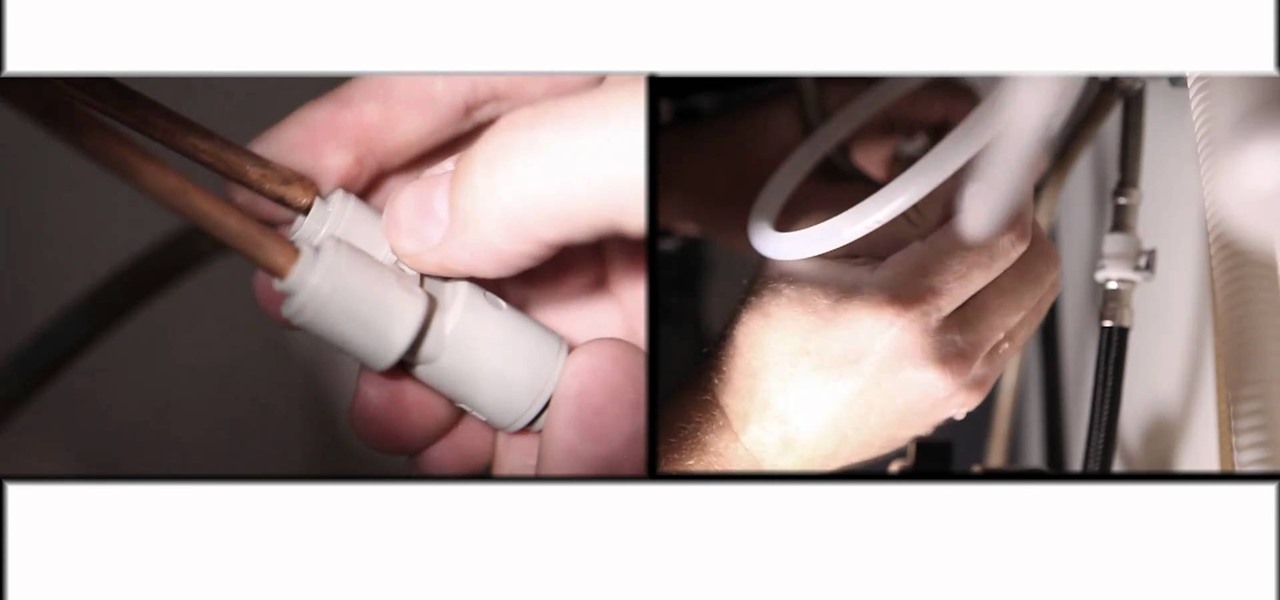
How convenient are those boiling-hot water taps they have at some hotels and restaurants for coffee-making and such? It's not too hard to install one in your own home, and this video will teach you step-by-step how to do it yourself.

In this video tutorial, we learn how to install, delete and browse OpenType and TrueType fonts on a MS Windows 7 PC through use of the Windows Font Manager, which can be found in your system's Control Panel. For all of the details, watch this home-computing how-to.

In this clip, you'll learn how to unlock NAND and install a recovery menu on a rooted HTC Evo 4G. Whether you're the proud owner of an HTC Evo 4G Google Android smartphone or are merely considering picking one up, you're sure to be well served by this video tutorial. For more information, including a complete demonstration and detailed, step-by-step instructions, take a look.

With version 5.0.1, Safari joins the ranks of web browsers that support user extensions. In this home-computing how-to, you'll learn how to install and make use of extensions in your own web browser. For more information, including detailed, step-by-step instructions, and to get started using browser extensions in Safari yourself, take a look.

Android OS version 2.2, otherwise known as Froyo, is a huge improvement over the current 2.1 system because of it's native Flash 10 support among other things, but unless you have a Google Nexus One phone then you are probably waiting for your phone manufacturer to make their own version for your phone right now. You need not! This video will show you how to install Froyo on a Motorola Droid using a program called ROM Manager. As a bonus, it also shows you how to install Nextheme on the Droid...

Want to play the original Super Mario Bros. on your HTC Evo 4G phone? Whether you're the owner of an HTC Evo 4G Android smartphone or just covet one, you're sure to enjoy this Evo owner's guide from HTC Evo Hacks, which presents a complete, step-by-step walkthrough of how to install a classic NES (Nintendo Entertainment System) emulator on your phone. For complete details, take a look!

When Microsoft came out with it's big XBox 360 firmware update at the beginning of last year, one of the cool abilities that they added to the console is the ability to install games directly to the hard drive. This will make your games load much faster and improve your gameplay experience. If you're lucky enough to have a big hard drive on your XBox 360, you should really do this to you whole library.

The XBox 360 has mammoth cooling problems, and people have devised all manner of products and mods that address that. This video will show you how to install one of those products: heat sinks that will cool your motherboard directly. This will keep you XBox a lot cooler without making a lot of noise like a 12 volt fan mod.

So you want to start your own website / blog / forum / web empire. Good, at least you aren't getting into financial services! This video will show you how to install three important programs that will help you get started: XAMPP, Wordpress, and MyBB. These programs will help you set up your web server, blog, and forum respectively, three important tool that you will need to use effectively to become a force on the web.

In this clip from Sean Devlin's "Full Disclojure" series of Clojure video tutorials, you'll see how to install Counterclockwise, a Clojure plugin for Eclipse. One of the most obvious perks of using the Clojure is the user community organized around it, which make learning the language a pleasure (and a simple one at that). For more information, including detailed, step-by-step instructions, take a look.

In this clip from Sean Devlin's "Full Disclojure" series of Clojure video tutorials, you'll see how to install Enclojure, the NetBeans Clojure plug-in. One of the most obvious perks of using the Clojure is the user community organized around it, which make learning the language a pleasure (and a simple one at that). For more information, including detailed, step-by-step instructions, take a look.

In this clip from Sean Devlin's "Full Disclojure" series of Clojure video tutorials, you'll see how to install Clojure using Clojure Box in most any version of Microsoft Windows — Vista, XP & 7 included. One of the most obvious perks of using the Clojure is the user community organized around it, which make learning the language a pleasure (and a simple one at that). For more information, including detailed, step-by-step instructions, take a look.

In this clip from Sean Devlin's "Full Disclojure" series of Clojure video tutorials, you'll see how to install Clojure at the command line in most any version of Microsoft Windows — Vista, XP & 7 included. One of the most obvious perks of using the Clojure is the user community organized around it, which make learning the language a pleasure (and a simple one at that). For more information, including detailed, step-by-step instructions, take a look.

Flash development software can be very expensive stuff to come by, but it need not be. This video will teach you how to install and get started using FlashDevelop and Flash SDK together to edit Flash without having to shell out for the Flash IDE.

If you have a set of windows in your home that are always facing the sun, then that can be a problem. Not only can it damage any furniture that may be in the way, but it can raise the tempature in your room causing you to use more energy to cool it down.

In this tutorial, learn how to install and use a quick release wheel on your new beach bike. This front wheel is pretty easy to install and shouldn't take long, so follow along with Pete as he shows you the ropes.

For those of you who have grown tired of the Playstation 3's user interface and are proficient with Linux, this video is a must-see. It demonstrates how to install Linux on your PS3 operating system without reformatting its hard drive or needing to pay for the USB keyboard for you PS3. Download the necessary file here.

To install a hard drive in a 13" (13 inch) Macbook Pro laptop computer released in 2009 you will make sure to first transfer all data off the drive then discharge any static electricity from your hands making sure your are in a static free work environment. Next you will remove the old hard drive, to do this flip over the laptop and remove the 10 screws around the edge of the device with a #00 Phillips screwdriver starting with the three longer screws on the top right. Next, lift off the bott...

In this how-to video, you will learn how to install a hard drive into a 17" Macbook Pro. Make sure you use the proper anti-static precautions before going on with this procedure. You will need a pry tool, a Phillips screwdriver, and a T6 screwdriver. Make sure you transfer your old data into the new drive before installing. Shut down the computer and flip the laptop over. Unscrew the ten screws around the bottom. Now, remove the cover. You will see the hard drive at the lower right. Loosen th...

In this video from MacOSG we learn how to install a hard drive in a 15" Macbook Pro from around 2009. For this you need a #00 Phillips head screwdriver and a T6 Torx screwdriver. Make sure you use proper anti-static precautions with this. Transfer your data to the new drive before installing. To remove the hard drive, flip over your Macbook. Use your Phillips to remove the 10 screws. Remove the 3 at the right which are longer than the other screws. Then remove the left most screw which is the...

This video is about installing second serial ATA drive into a Power Mac G5 system. The video is a step by step demo starting with the removing of the door to the machine and the air pack. The first hard drive is at the top rack and you have to remove the four screws at the bottom and insert them into the top and bottom screw alls on each side of the drive. The hard drive is inserted below the first hard drive and the data and power cables are plugged into their respective slots. The video is ...