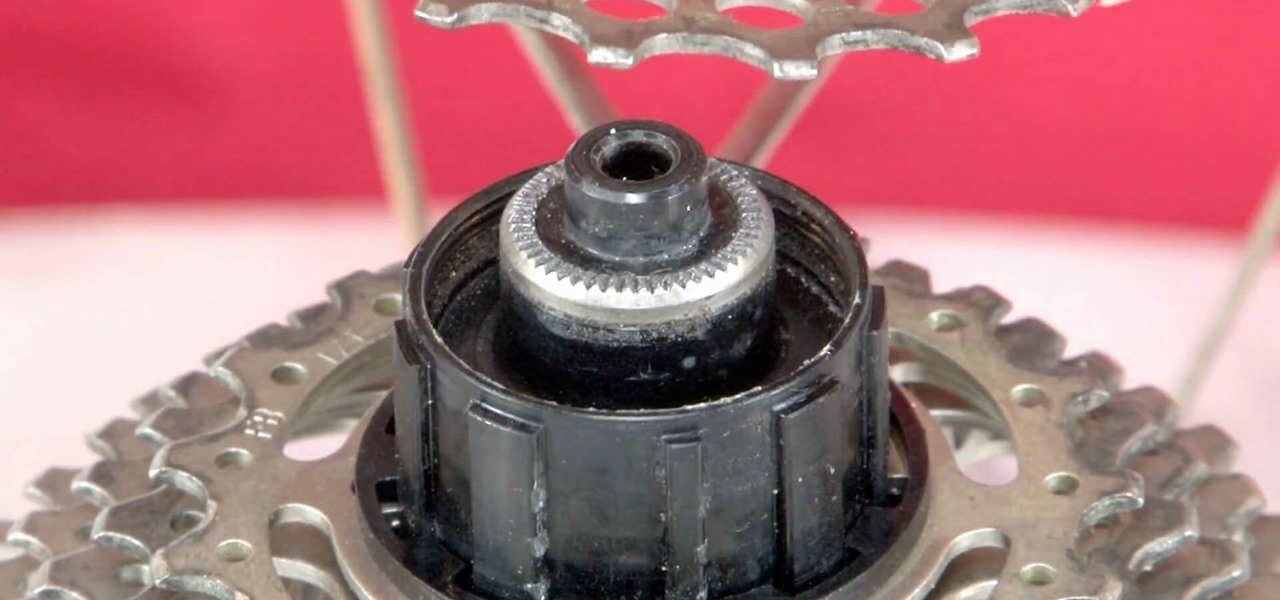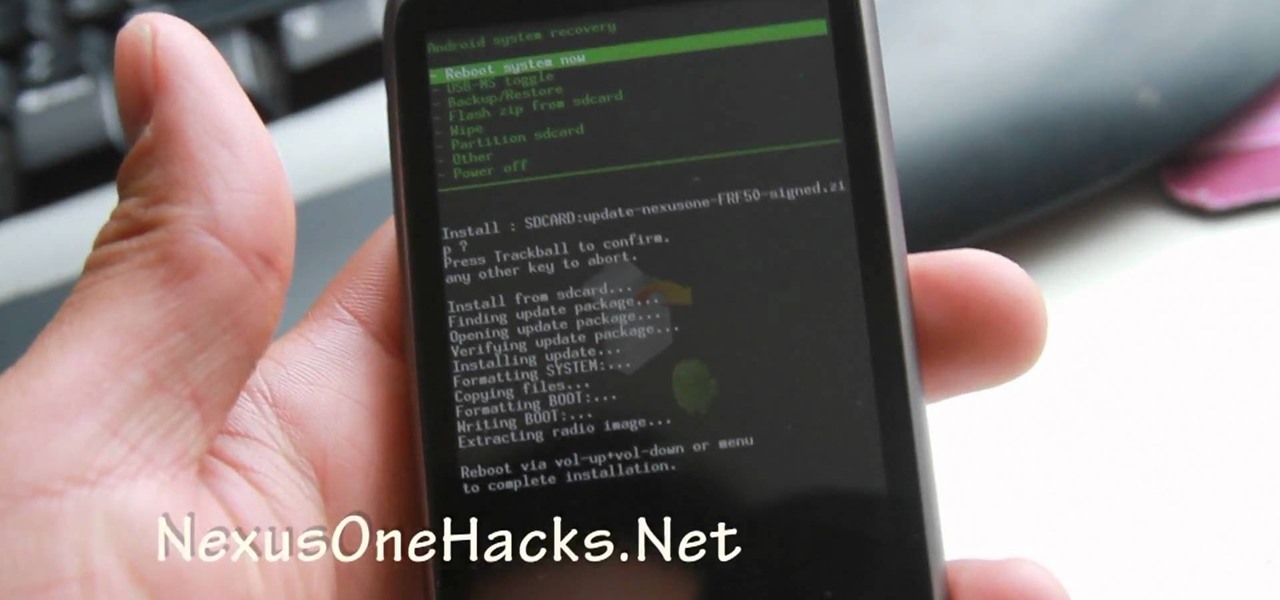If your bathroom faucet is old and leaky, it may be time for a replacement. But don't worry about expensive installation cost, because you can install it yourself! It's one of the easiest home maintenance repairs possible. Chrysten Cotney shows you the step-by-step DIY process of successfully tearing out an old faucet and installing a new one. You'll need an adjustable wrench, some plumber's putty and a roll of teflon tape.

Eager to try the Firesheep Firefox extension yourself? It stands to reason that you'll need to download and install it from its official GitHub page first. You'll find all the details, including easy-to-follow, step-by-step instructions on how to find and run the Firesheep XPI installer, in the clip. Get started capturing your friends' Facebook passwords with this video guide.

In this video, we learn how to install a vanity and sink with Lowe's. A great way to give your bathroom a makeover is to give it a new vanity and sink. First, turn off the water from the water line, then take down the pipes from under the sink. Use a bucket to catch extra water that's falling out. Next, separate the top from the base and then remove the old vanity. Remove the old base unit from the bathroom and then install the new vanity. Measure out the area to make sure it will fit. Place ...

In this clip, you'll learn how to install a backlight behind a television for an eye-catching diffused light effect. For more information, including a complete demonstration of the proces and detailed, step-by-step instructions, watch this home theatre how-to from CNET.

In this tutorial, we learn how to replace and install a toilet with Lowe's. To get started, you will first need to turn off the water to your home, then take measurements around the toilet. Next, remove the top of the tank, then flush the toilet and remove excess water. After this, remove the water from the bowl using a sponge or towel. When finished, disconnected the water supply line and drain the water into a bucket. Now, leave the tank connected to the bowl and remove the bowl caps. Loose...

Want to install SensMe on a Sony PlayStation Portable running custom firmware like 5.00 M33, 5.50 GEN and 5.50 Prometheus? It's easy! So easy, in fact, that this hacker's how-to can present a complete overview of the process in just over four minutes. For more information, including detailed, step-by-step instructions, watch this video guide.

First go to your word press admin and click add new themes in appearance options. Now click on upload and then click browse. Now you have to locate your theme in .zip format and then click install now. If you have successfully uploaded that then you will get a message "theme installed successfully". Now you can click on preview to preview your theme, if you think it's fine then you can click on activate to activate your theme. If you want to change the font color, layout etc. then click on de...

Bamboo flooring is cheap, durable, pretty, and much more renewable then most other hardwood floor options. If you've been thinking about getting rid of your carpet or your current hardwood is worn out, try bamboo! This video will give you tips on installing it yourself and revitalizing your home.

In this video, we learn how to install a violin bridge with Mike. First, loosen the tension of the strings, then take out the bridge from the violin. After this, pull the strings around so they are running straight. Tighten them, but not too much. You want a pinky worth of height in between the strings and the base. Now grab the bridge. The flat side will face the tail of the violin and the other side will face the opposite. The bridge should be place directly in between notches on the base o...

In this video tutorial, viewers learn how to install gutter screens. The materials required for this task are: tape measure, tin snips, drill with bits and sheet metal screws. Begin by measuring the gutter to determine how many screens to buy. Start at one end of the gutter and slide the back edge underneath the shingles. Then snap the edges in place and continue down the length of the gutter. Now drill holes in the edges of the screens and screw in the sheet metal screws to secure the gutter...

Looking for a quick guide on how to install and use the Skyfire web browser on your Android smartphone? It's easier than you'd think! So easy, in fact, that this free video tutorial can present a complete overview of the process in just over three minutes' time. For specifics, including detailed, step-by-step instructions, take a look.

Looking for a quick guide on how to install and use Opera Mini on your Android smartphone? It's easier than you'd think! So easy, in fact, that this free video tutorial can present a complete overview of the process in just over three minutes' time. For specifics, including detailed, step-by-step instructions, take a look.

If you need to replace the spokes on your rear wheel, change the gearing, replace certain parts, or just clean it, this video is going to show you how to do just that.

In this tutorial, we learn how to drywall your attic & loft with Fermacell. First, you need to consider the nature of your build and how much you will need to drywall. It is recommended that you install a film to ensure air tightness. You can place this down with a staple gun and tape it down as well. Large holes should be properly sealed as well, to enforce building regulations. Once you do this, you can add the boards on top of what has already been installed. Insulation will be now place o...

Need some help figuring out how to install and uninstall programs when operating within Windows' Safe Mode? This clip will show you how it's done. It's simple! So simple, in fact, that this home-computing how-to can present a complete, step-by-step overview of the process in just over three minutes. For more information, including complete, step-by-step instructions, take a look.

Need to know how to get a Windows Server 2008 server ready for the Microsoft Exchange Server 2007 service pack? This clip will show you how it's done. It's simple! So simple, in fact, that this home-computing how-to can present a complete, step-by-step overview of the process in just over five minutes. For more information, including complete, step-by-step instructions, take a look.

Whether you're the owner of a Google Nexus One Android smartphone or just covet one, you're sure to enjoy this Nexus One owner's guide from Nexus One Hacks, which presents a complete, step-by-step walkthrough of how to install a Sega Genesis emulator on your phone. For complete details, take a look!

If you plan on buying a new or used dryer or are already in possession of one, then it's time to install it. But if you don't know how to do so, then this tutorial will be a guide to help you out.

One great thing about cars, beside the fact that it can get you from point A to point B, is the fact thatyou can customize it to fit your personality. This can be done in a variety of different ways, but one of the easiest involved the head lights. Before attempting this tutorial, check your state laws on what kind of headlights you are allowed to have.

Driving a car without windows attached can be a bad idea, especially for those who have never tried driving like that before. Windows help keep things from hitting people's faces and can help deafen the sound of the car's engine and the wind. So in this tutorial, you'll find out how to install a vent window seal in a classic VW Beetle Bug. Good luck and enjoy!

Installing sound insulation in a classic VW Beetle Bug, is important if you plan on listening to the radio. Often times, outside noise and the car itself, can be too loud making for a painful trip without any sort of music. In this quick video tutorial, you'll find out how to instll sound insulation in a classic VW Beetle Bug easily, without breaking the bank. Enjoy!

Owning an older car is a big responsibility for some car owners. It requires time and dedication to not only make sure it works well, but looks good too. For people who own classic VW Bugs, keeping it looking good is very important. So in this tutorial, you'll find out how to install window scrapers in a classic VW Beetle Bug. Good luck and enjoy!

The external bearing crank is just one of the complicated, necessary parts of a modern mountain bike. This video demonstrates the overhauling and installation of a Truvativ GXP integrated spindle external bearing crank. Without this video or a mountain of bicycle maintenance experience, this would probably be way beyond the skills of most bikers, but now you can install this exciting part on your bike yourself and reap the benefits.

If you want to learn how to program in the Java language, then the first thing you're going to need to do is download and install the JDK. That stands for Java Development Kit, and is the basis for anyone begging in Java, and you need it to get the Javac (Java compiler) running. This video will show you what to do, and will show you how to set a new variable name and value in the Environment Variables under Advanced System Settings on your Windows PC.

If you're looking for a means of saving money as well as closet space, installing your own built-in wardrobe can be a great way to go. This free DIY video tutorial provides a nuts-and-bolts overview of the entire process.

In this how-to video, you will learn how to install a lawn irrigation system. You must have a digital controller with an AV program. This controls the zones at which the water comes on. These can save you a lot on water use. The controller controls the valve which accesses the water. Make sure all your sprinkler heads are all the same. There are different types of heads, each serving for different situations. Backflow preventers are needed as well, as they prevent contaminants from going back...

Go to the Menu and click the Start button. Now select Control Panel. In the Control Panel, you can see the Option Programs. Now you can see Uninstall Programs in small letters below the Programs option. Click on Uninstall Programs. Here you can see the list of programs installed, when they were installed, what is the size of the program, and which version of program is installed. To uninstall a program, simply click on the program you wish to uninstall. Some options get displayed above the ta...

This video teaches "How to Download and Install JAVA plug in for your web browser". Open your web browser.

This video shows you exactly how to weather-strip a door to keep down heating costs. Step by step instructions on how to check your doors to see if they need weather-stripping and how to install the weather-stripping. This also teaches you how to check to make sure that your weather-stripping has been installed correctly on your door to keep out any drafts. All that you need is some weather-stripping, a tape measure, a utility knife, a power drill, and some screws. This video teaches you how ...

In this installment of the Lowe's home improvement series, host, Mike Kraft, one of Lowe's home improvement experts, demonstrates how to install lighting under your kitchen cabinets to make navigating your counter top easier. Mike lists all the necessary tools and materials you will need to complete this do-it-yourself at home project. You will learn tips and tricks for hanging the light fixtures, as well as how to run the wiring, so that the wires remain hidden from plain view.

A solid hardwood floor offers a clean and simple alternative to carpeting. This video tutorial demonstrates how to install solid hardwood flooring in your home. Once you’ve prepped the subfloor, let the wood planks acclimate to the room temperature for at least 72 hours. Check the boarding for unusual warping or defects before drilling nail holes in even increments down the wood siding. After countersinking each nail, fill in the holes with wood nail putty. Continue the process for each inter...

This Lowe's video shows you how add warmth and beauty to your home by installing hardwood floors step by step. First you must prepare the sub-floor. You will need engineered hardwood planks, transitions, and moldings. You will also need flooring adhesive, trowel, hardwood floor cleaner, circular saw and table saw, hammer, nylon tapping block, pry bar and pull bar, wood glue, pencil and tape measure, nails, knee pads, dust mask and safety glasses. You should read the instructions. It should ta...

This video from Lowe's will show you how to install a deadbolt lock in just a few easy steps. You can install a deadbolt lock on almost any exterior door, including those made from wood or steel. Deadbolt locks come in several types including the conventional ones requiring a key or the newer ones that have keypads. Whichever type you choose, the principles of installation are the same. This video will show how to a drill in your door and chisel out material in your door jam. Once this is don...

ClearTechInfo takes you though a series of tweaks to customize Firefox in order to get maximum web browsing space. This is done by changing the default Firefox skin, installing a menu button by going to Firefox add-ons and searching for the specified add-on and installing them. Next by customizing Firefox by removing unwanted buttons and changing the locations of essential buttons, the address bar and the search bar thereby minimizing the screen space taken by the browser.

Hardware and home improvement expert Ron Hazelton describes his strategies for using invisible shelving brackets. To begin with, he advises that a shelving installation, invisible or not, be installed beginning at the center point, because upon attaching the main support, it will automatically be leveled. Ron suggests that mounting brackets have the same color as the background, so that the brackets depend not only on being hidden for the most part, but that the portions that are present do n...

Learn how to watch TV on your computer with Firefox add-on. * Note: You must have a version of Firefox that is older than 3.5.

Learn how to add Google News to your toolbar. - 1st you search for Google Chrome at www.google.com

Think your stuck with your one set lighting? Think again. Get more lighting options by installing a dimmer light. In this Ron Hazleton hosted home improvement video, learn how to remove a wall switch and replace it with a dimmer in just a few minutes time!

Update your Ford Mustang to a more appropriate custom look! With dome lights! If you're looking for a new feel for your Mustang, then US Muscle Mods can help. 'Stang LED lights are the way to go for dome lights. See how to install Mustang LED dome lights.

A tool rack doesn't need to look great, it just needs to keep your tools organized. But having your tool rack look its best can really improve the whole look of your tool storage area. In this video tutorial, Mark Donovan of HomeAdditionPlus.com shows us how to install a level, good-looking tool rack.