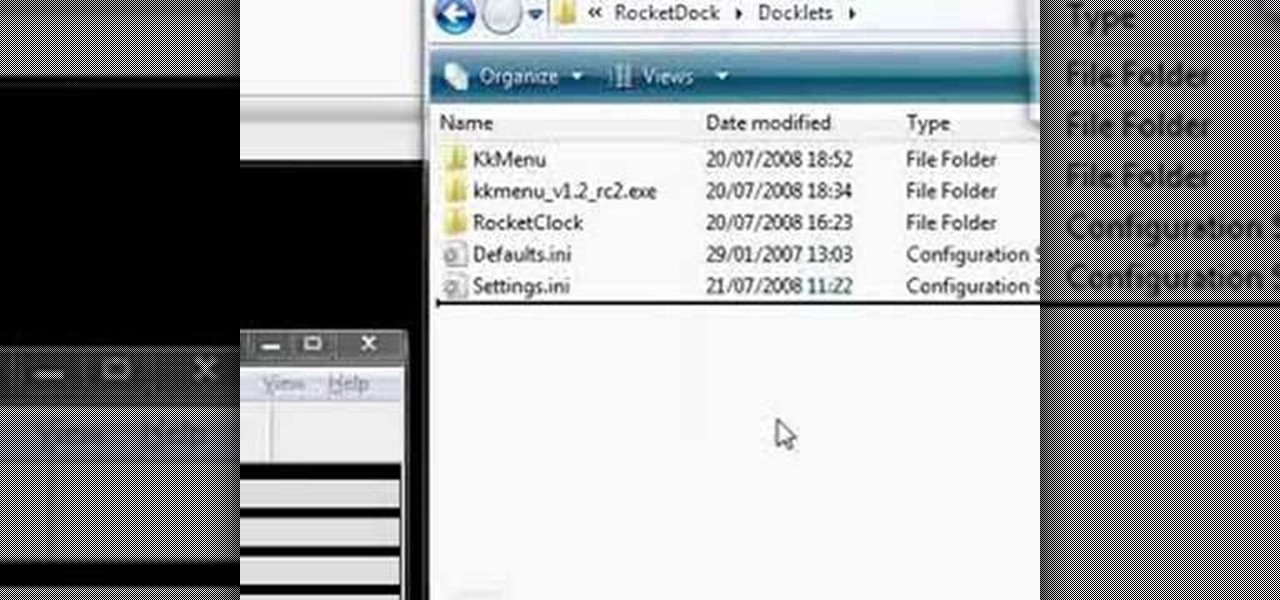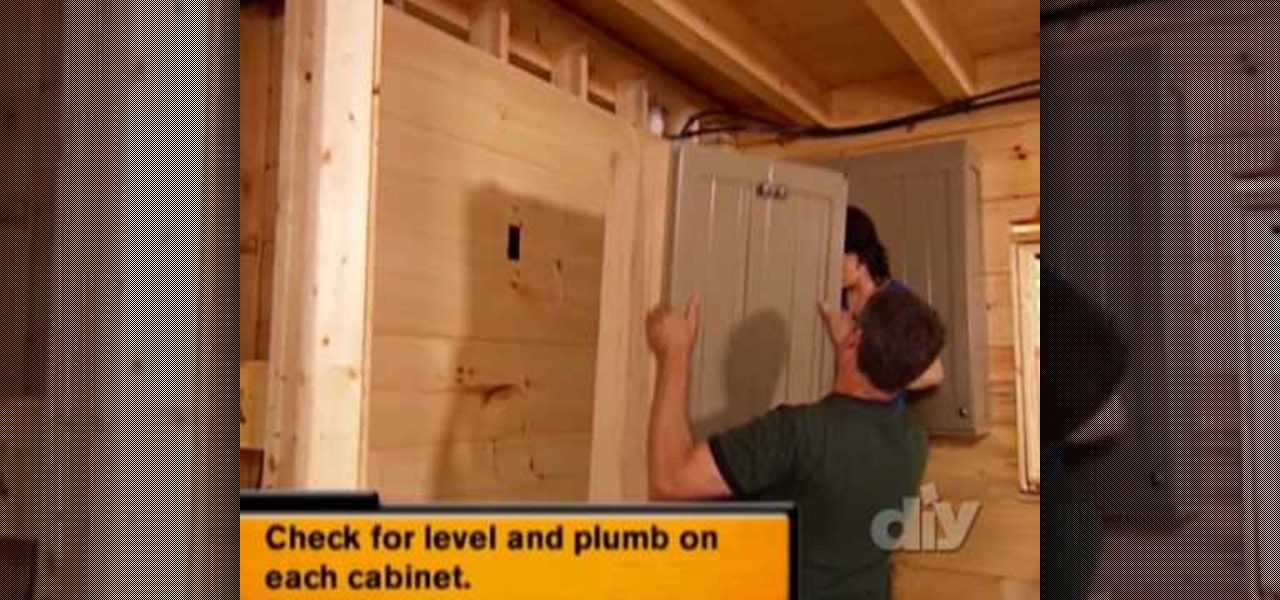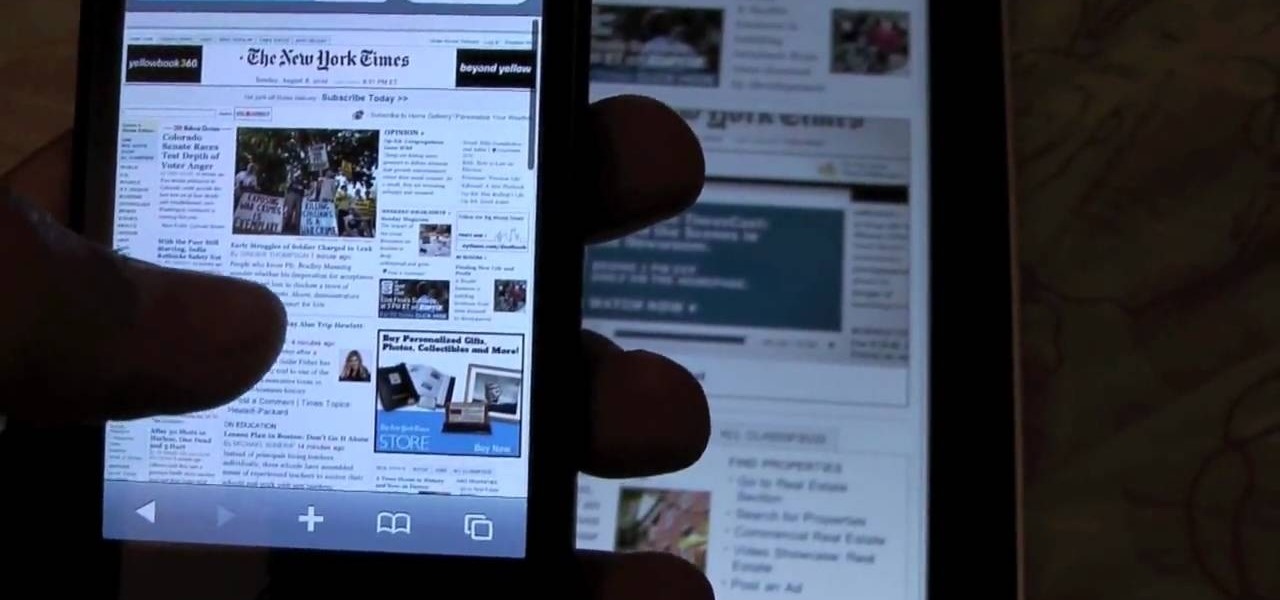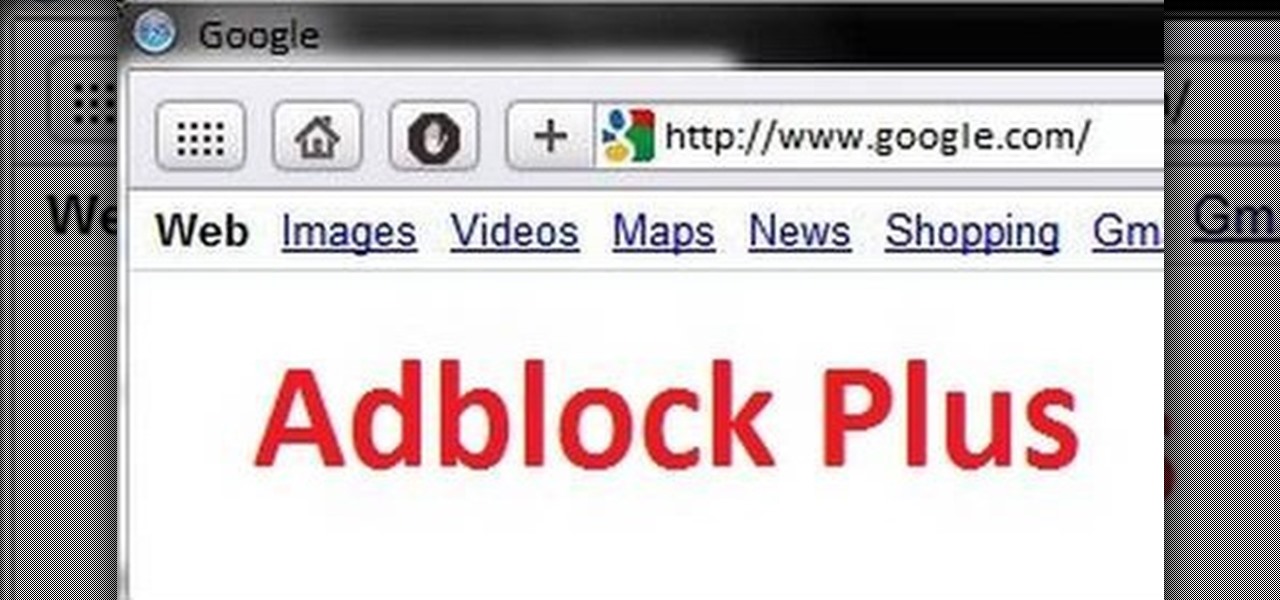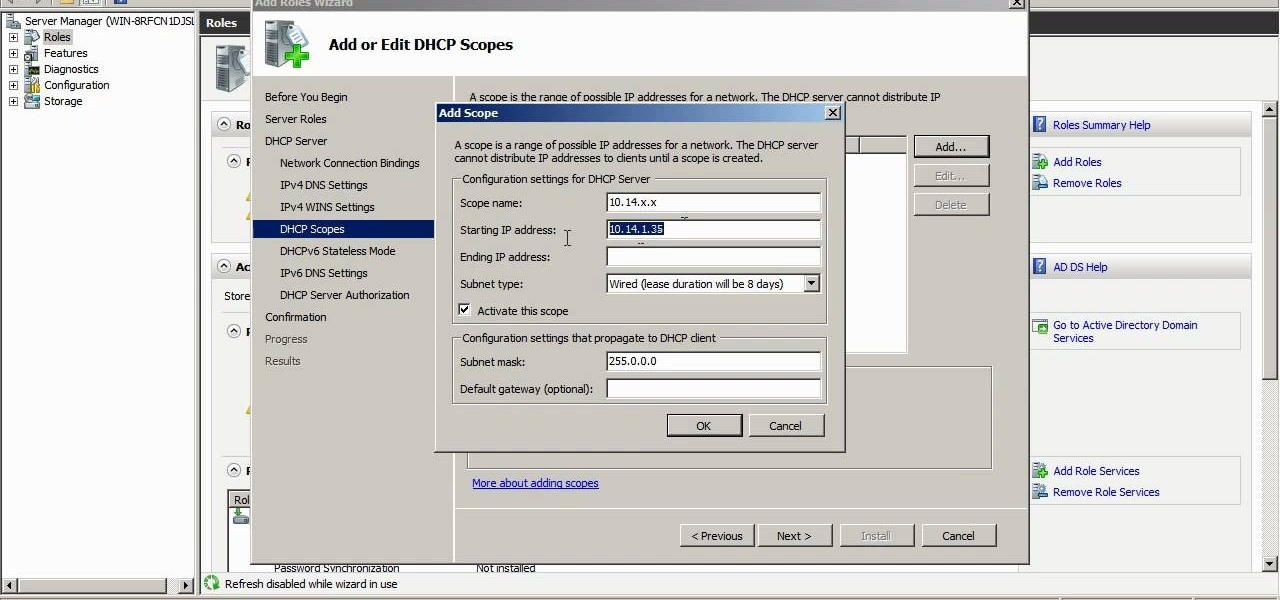By partitioning the hard drive on your Intel-based Mac computer, you can run and install Windows 7 on your Apple machine. This video demonstrates how to use the Bootcamp utility on a Mac and the Leopard or Snow Leopard driver to successfully install the Windows operating system!
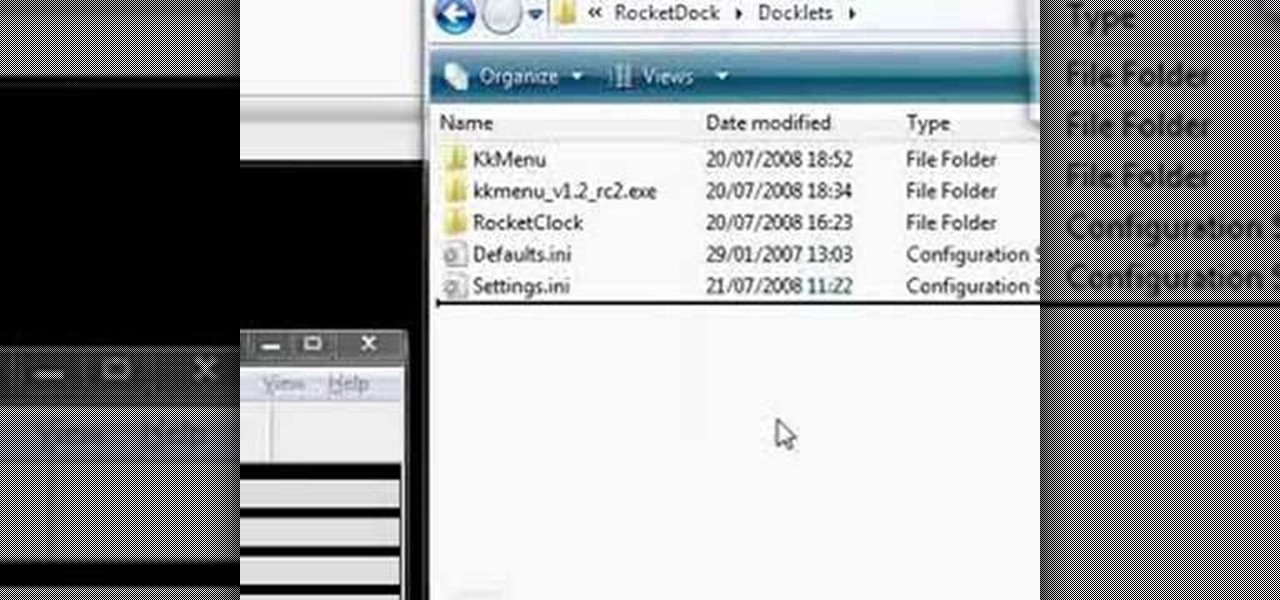
RocketDock is a sweet and infinitely customizable program for controlling your PC desktop environment. If you want to get the most out of it, the Stack Docklet is a great add-on that makes it even easier to organize your desktop icons. This video will show you how to install and configure it.

Want to know how to fix corrupted NTLDR errors without an install disc? It's easy! So easy, in fact, that this home-computing how-to from the folks at Britec can present a complete overview of the process in just under five minutes. For more information, including step-by-step instructions, take a look.

These days, faucets are incredibly easy to install (removing old faucets is the hard part). And if you have a Delta brand single handle kitchen faucet with DIAMOND seal technology, this video will show you the steps to installing it. This is also very similar to other brands of single-handle faucets. This video from Lowe's and Delta will help you with your installation. You'll need a screwdriver, adjustable wrench and allen wrench.

Shawn Powers teaches us how to install Truetype fonts on your Linux systems. First, log onto your web browser and go to Halloween Fonts. Once on this site, browse through the different types of fonts until you find one that you like. After this, save the file for the font onto your desktop. Now, install this font on your command line by first unzipping it. Go to the user share Truetype folder, then make a new custom folder. Move the file into the folder, then make sure the font and the folder...

Installing a backsplash in your kitchen is a great way to add a certain sense of style to the space. It can also prevent any kind of stains of taking place on the walls as well and it's easy to clean up.

If your kitchen needs to a face lift, the most common, and expensive, area to work on are the cabinets. Cabinets can give a certain feel to the room depending on what the style may be. Taking out cabinets from an existing kitchen may be easy, but installing them can be a bit more difficult.

Adding a skylight to your home can not only be a great way to bring light into your home, but also a smart investment. That is, if you are able to install one properly. Installing a skylight is no easy task and require hard work and the appropriate materials to do so.

If you own a chainsaw and need to perform some routine maintenance work, this video should help. In the tutorial, you'll be finding out how to install a locked sprocket plate on a chainsaw. When trying to replace certain parts, things can get a bit tricky and what may have been easy to take off, will be much more difficult to put back on. So check out the tutorial above, pay attention, be safe, and good luck!

One of the biggest problems with the iPhone 4, iPad, and iPod Touches is that they don't have any native support for Flash, which is the language of choice for much online media. Fortunately, there's an App for that now too called Frash that will allow you to run Flash on your iDevice. This video will show you how to get it, install it, and start really experiencing the web on your iDevice.

In this tutorial, we learn how to create interactive shortcuts in Gmail:Greasemonkey. Start off by searching for "Greasemonkey", then click on the very first result. Click to install this, then once you have it you need to restart Firefox. Now, on the bottom of the screen you will see a little monkey icon. After this, type in "Greasemonkey scripts" into Google, then search for "modified Gmail macros" and install this. After this is installed correctly, go to your Gmail account. First, type in...

If you're new to the RV world, then this next tutorial might help explain a problem you may experience. Installing an RV fan is a great idea, especially if it's able to take out the old air in your car and bring in new air.

Interested in installing the µTorrent BitTorrent client to get started downloading torrent files? This clip will show you how it's done. It's simple! So simple, in fact, that this home-computing how-to can present a complete, step-by-step overview of the process in just over two minutes. For more information, including complete, step-by-step instructions, take a look.

Interested in installing VMware Player 3.1 on your Win 7 PC? This clip will show you how it's done. It's simple! So simple, in fact, that this home-computing how-to can present a complete, step-by-step overview of the process in just over three minutes. For more information, including complete, step-by-step instructions, take a look.

Interested in installing Active Directory Domain Services (ADDS) on a machine running Windows Server 2008 R2? This clip will show you how it's done. It's simple! So simple, in fact, that this home-computing how-to can present a complete, step-by-step overview of the process in just over five minutes. For more information, including complete, step-by-step instructions, take a look.

Interested in installing browser extensions in Safari 5? It's simple! So simple, that this video tutorial can present a complete, step-by-step overview of the process in about two and a half minutes. For more information, including detailed, step-by-step instructions, watch this video guide.

In this clip, you'll see how to install the DHCP role on Windows Server 2008 R2 and how to create a scope. It's easy! So easy, that this video tutorial can present a complete, step-by-step overview of the process in about five and a half minutes. For more information, including detailed, step-by-step instructions, watch this video guide.

In this how-to video, you'll learn how to install memory and a SSD in an Asus EEE PC netbook. This will give your netbook better power, and allow you more flexibility when working on your netbook. Just follow along with the video, and you'll have a powerful Asus Eee PC netbook in no time at all!

In this home-computing how-to, you'll learn how to customize your Windows 7 desktop by installing third-party themes. It's easy! So easy, in fact, that this clip can present a complete overview of the process in just over five minutes' time. For more information, including step-by-step instructions, watch this video guide.

Want to use an HTC-style keyboard on a Google Nexus One? It can be done! Whether you're the owner of a Google Nexus One Android smartphone or just covet one, you're sure to enjoy this Nexus One owner's guide from Nexus One Hacks, which presents a complete, step-by-step walkthrough of how to install the HTC keyboard hack. For complete details, take a look!

The Talismoon Whisper Legacy is one of several fan upgrades available for the XBox 360 that can help mitigate the console's extreme cooling issues. This video will show you how to install this model of fan upgrade in your console. Trust us, you console will work better and be nearly immune to the Red Ring of Death.

In this tutorial, we learn how to download and install Firefox web browser. First, go to Google and search for "Firefox". Once you find this, click on the official Firefox website and click on the free download button. A new window will pop up, click "run", then the program will download. Once it's finished, click on the Firefox download and go through the steps to install the program. Now, an icon for Firefox will appear on your desktop, and you will be able to use this to run Firefox. Once ...

In this tutorial, we learn how to install a headlight upgrade on a Ford Mustang GT. To start, remove the radiator cover and the clips around it. Now, take a 10 mm socket and remove the bolt next to the headlight. Now, turn your wheel to remove the screws around the headlight. Next, there will be 2 (10mm) bolts you will have to remove, as well as a fender lining. Disconnect your marker lights by pressing on the tabs on both sides of the car. Lay out a blanket to lay your bumper on. Now, remove...

If you've recently had someone or finished installing a paver pation in your front or backyard, the job may not be over. To make sure you get the job done right, you're going to have to add something that will make sure the paver will stand for a long time and will look good as well.

Installing ChickHEN R2 on a PSP isn't open heart surgery, but there is some potential for erring in such a way that your patient will die! This video will help you avoid that tragic fate by showing you how to install ChickHEN R2 on a 16 GB PSP-3001 with 5.03 OFW. If you have exactly that, follow these steps and you should have a hackable PSP in only a few minutes.

ChickHEN R2 is a pretty invasive piece of software by design, and the PSP has been known to error in a variety of ways during ChickHEN installs. This video will show you how to overcome some common problems with the installs, like accidentally having UMD's in the console's drive and having the system's setting improperly set. If you are having problems loading ChickHEN R2 on your PSP, watch this video. We hope it helps.

If you are standing in front of your new front load washer and need help with installing it, this video is just what you need.

If you've recently become the owner of a brand new, or used, top load washer then this video is for you!

This clip offers instruction on how to find, download and install free brushes for Adobe Photoshop. Whether you're new to Adobe's popular graphics editor or a seasoned design professional looking to get better acquainted with the industry-standard app, you're sure to benefit from this free software tutorial. For more information, watch this designer's guide.

See how to choose and install a free theme from your WordPress dashboard with this free video tutorial! Every version of WordPress brings with it new features, new functions and new ways of doing things. Fortunately, the very same technology that allows an open-source blog publishing application like WordPress to exist in the first place also makes it easy for its users to share information about the abovesaid things through videos like this one. Take a look.

In this video tutorial, viewers learn how to install RAM into an Apple iBook G4 laptop. Begin by turning off the laptop and closing it. Flip the laptop to the backside. Turn the lock and remove the back cover. Flip the laptop over and open it. Press on the keyboard notch (between esc and F1) and remove the keyboard. Then remove the Air Port Extreme card and unscrew the 4 screws underneath it. Remove the cover and carefully press down on the 2 latches that hold the RAM card. Now replace the RA...

This clip discusses the process of downloading and installing Blender, the free 3D modeling and animation application. Whether you're new to the Blender Foundation's popular open-source 3D computer graphics application or are a seasoned digital artist merely on the lookout for new tips and tricks, you're sure to be well served by this free video software tutorial from the folks at CG Cookie. For more information, including step-by-step instructions, take a look!

The great thing about owning a car, is that you're able to customize almost every part of it. This can result in better performance and something that sounds cool or looks cool. In this tutorial, you'll be finding out how to install a sprintboost on a 2008 Mini Cooper S. This can give you a faster throttle response in your car and improves the performance of your vehicle significantly. So check it out and good luck!

A common mistake when installing a gate in a yard, is that they're usually not sturdy. And when talking about sturdy it involved the the hinges used for the gate. This is an easy task that anybody can do and there is really no excuse for not installing a sturdy gate. So in this tutorial, you'll find out what you need to do in order to have a sturdy gate in your yard. Enjoy!

Learn how to use BIG-IP Live Install on F5 gear quickly and simply. Learn how to upgrade BIG-IP with Enterprise Manager 1.8 quikly and simply. Whether you're new to F5 Networks' popular network appliance or are a seasoned administrator just looking to better acquaint yourself with BIG-IP, you're sure to benefit from this free video software tutorial. For more information, including detailed, step-b-step instructions, and to get started using Live Install yourself, take a look.

Back in the day, all mountain bikes had square taper bottom brackets and cranks. Modern bike makers have moved away from this style, but some still prefer it. This video will teach you how to install a specialty square-taper bottom bracket and crank on your mountain bike.

The p knuckle of the rear derailleur is a small part that regulates the tension of the chain running over the derailleur. This video features a professional bike mechanic installing the p knuckle into a rear derailleur during an overhaul of the derailleur. This is an important piece of maintenance even for new equipment, so take note!

This bike maintenance video features an experienced bicycle mechanic removing and installing an Octolink-ISIS cartridge from the bottom bracket of his mountain bike. You need some specialized tools if you're going to try this bit of mountain bike maintenance yourself, but doing so will save you time and money on going to the shop, so try it!

Trafficmaster vinyl flooring is one of the most exciting types of flooring to hit the market in recent years. It is made of vinyl, but can look like hardwood, tile, or other types of flooring while still maintaining its durability and easy of install. This short video features a man installing just such a floor in his home office, demonstrating how easy it is to put the pieces of Allure flooring together.

Using a clothesline instead of a dryer is a superb way to save money on your energy bills! In this video presented by Bunnings, learn how to install a clothesline and get your clothes dry and smelling fresh! Do the economically smart thing and begin using a clotheline instead of your dryer.