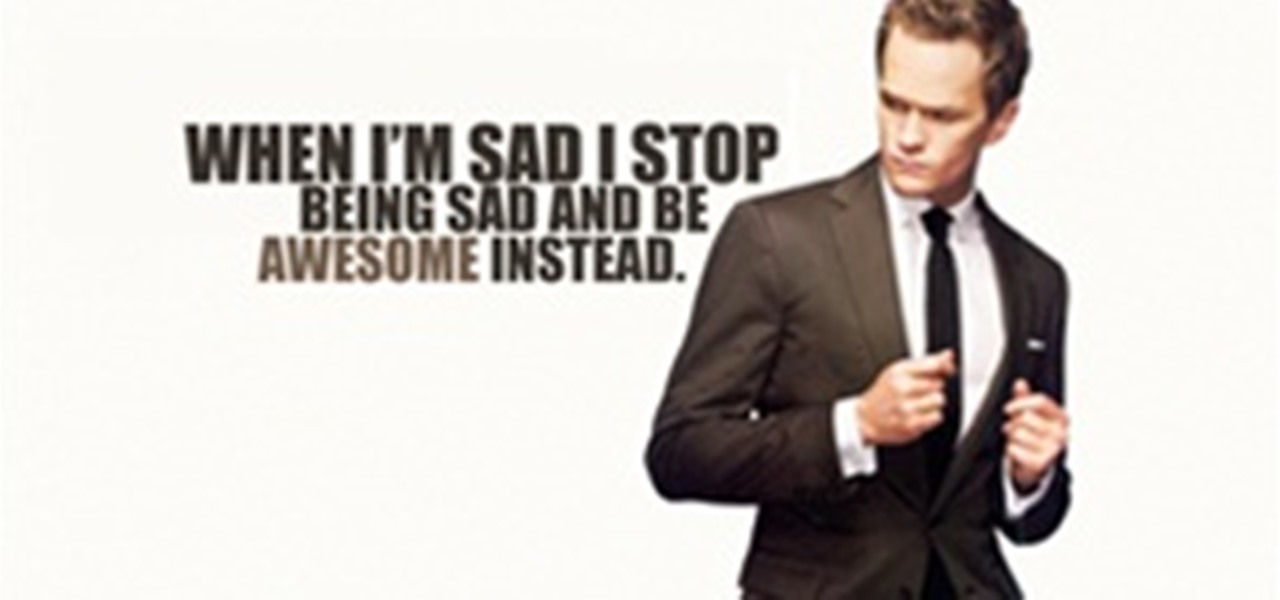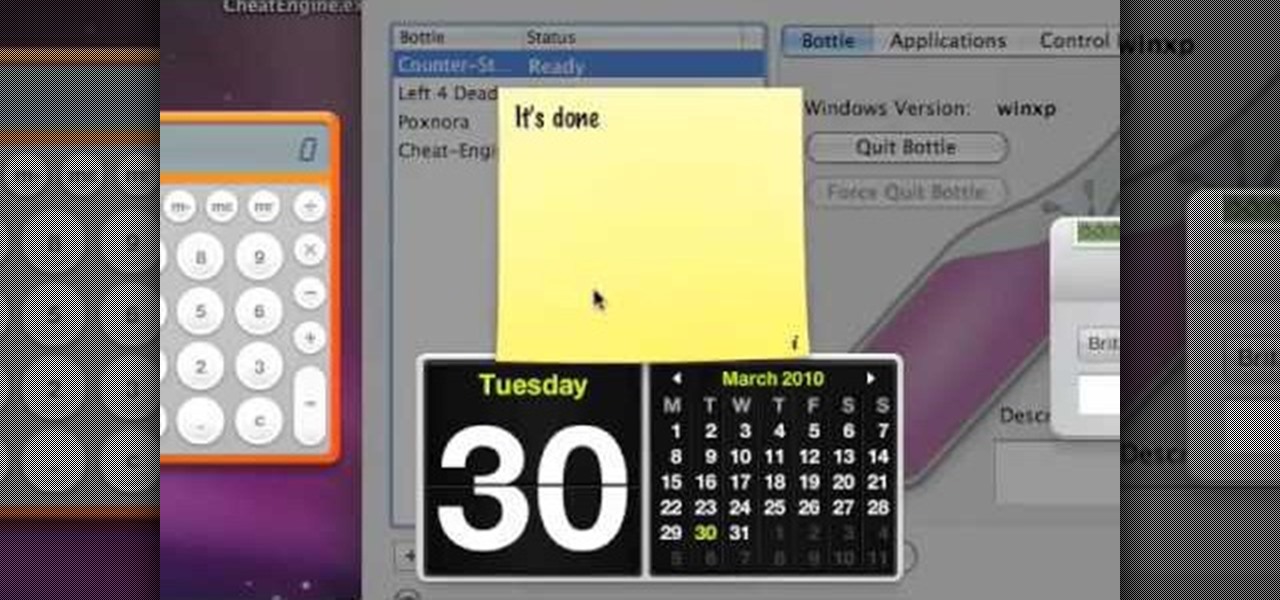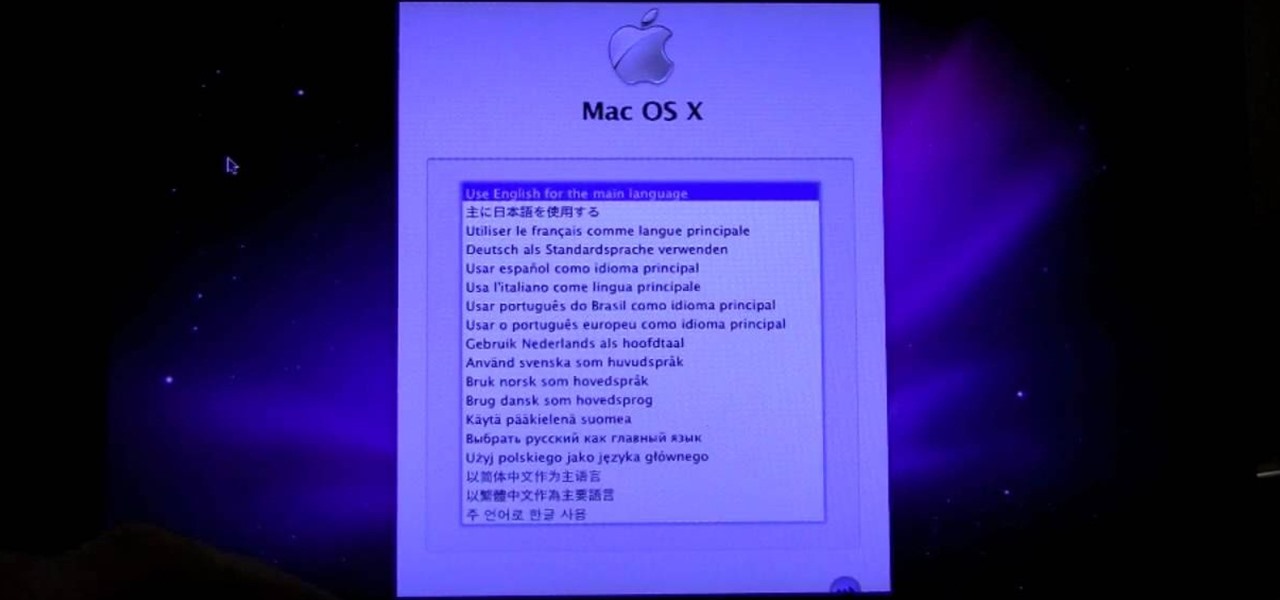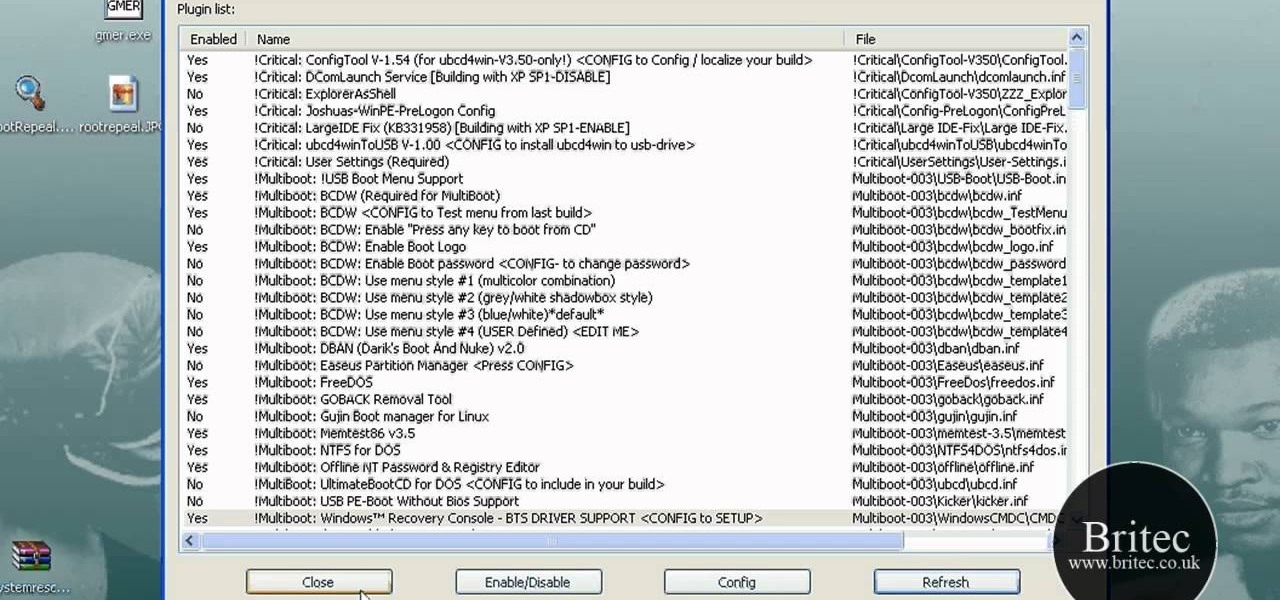In this how to video, you will learn how to run Windows inside Mac OS X. First, download VMWare Fusion 3. Install the program and run it. Insert your Windows installation disc into your computer. Next, select install this operating system and click continue. Enter your information and continue. Next, you can choose more seamless or isolated. Choose more isolated so that files will not require Windows to open. Click continue and select the hardware settings such as RAM and processing speed. Cl...

Greasemonkey is a Firefox add-on which works as a script manager for the collection of scripts available on the userscripts.org website. It can be used to manipulate the view and functionality of websites which has a user script. Greasemonkey only works in Firefox and not on any other web browser.

This video tutorial from gogeeks shows how to install mIRC application on Mac OS X operating system.

This video from OWC presents how to install memory in a 17" Macbook Pro.The operation will take about 15 minutes and doesn't require an experienced user.First you need to provide all necessary anti-static precautions - discharge static electricity, use static-free surface.You'll need #00 Phillips screwdriver and nylon pry tool.You can find these in the Newer Technology 11-piece tool kit.To start, shut down the computer, close it and flip it over.You will need to remove 10 screws. Use #00 scre...

This video demonstrates how to install memory step by step in a Mac mini (2009), as it is a complicated method; it is advisable to watch through the process then attempt to do the same. First step is to remove the old memory from the Mac Mini. Shut down and unplug the Mac mini and place it on a soft cloth to prevent any scratch. Turn-over the mini to get into it using a small buddy knife. Carefully place the buddy knife between the inner and the outer case. Try to detach the inner clips using...

This video presents how to defragment and shrink a Windows Vista partition using Perfect Disk 2008 Professional program.First you need to download and install software application named Perfect Disk 2008.Type Perfect Disk 2008 into Google search engine, choose first link from the list.On the Raxco software home page choose Free Evaluation option from the list to the right.Download and install Perfect Disk 2008 Professional.Once it is installed, run the application. From Menu choose Analyze op...

Mark Donovan is remodeling a ceramic tile shower, and shows how to install a mortar shower pan. First consider the framing of the shower. Plywood, 2x4's and 2x6's provide a good foundation for the weight of the tile. Then remove the cover from the drain. Use duct tape to cover the drain hole. Staple 15-pound felt paper onto the floor of the shower, and up about an inch on the sides, trimming around the drain, to protect the wood from moisture. Then staple down metal lath to reinforce the floo...

Finding Linux hard to handle after using Windows? Well this should help, here is how to install software on Linux. Start off by clicking on application launcher. Here go into applications, then into 'system' where you should find software management. In this program go straight into the settings and then edit software sources. Under 'downloadable from internet' make sure every option has a check against it. Now press the software management tab on the side. Now this is where you can get which...

What's better than one prank? Five pranks! This video from the notorious Kipkay provides five fantastic, funny, and facile pranks to pull off on your friends and family… maybe even your enemies.

If you're not an everyday woodworker, then building a deck may be a challenge for you. But it's not as hard as it might seem. If you follow all of the required steps for deck building, you'll have one of the best ones on the block, and be pretty darn proud of it, too!

Check out this video if you are interested in learning how to Jailbreak AND Unlock the iPhone - Firmware 3.0.1 (August 2009).

New to Ubuntu Linux? This computer operating system could be a bit tricky for beginners, but fret not, help is here. Check out this video tutorial on how to create an animated desktop (GUI) on Ubuntu Linux.

Learn how to install a blade into a jeweler's saw with this two-part video tutorial. Make sure your jewelers saw blade is facing outward and the teeth are pointing down. Run a finger over the blade before inserting it to make sure it is in the right position. Once it is in correctly, tighten the thumb screws at the top and bottom first.

Is your hobby remote controlled vehicles, specifically RC airplanes? Well, check out this video tutorial series to see how to assemble the Micro Racer P-51 R/C model aircraft from Plantraco.

Using a simple peice of software XAMMP to streamline the setup process of apache+php+mysql

This video features a computer memory upgrade (RAM) in a standard PC.
In a riveting interview on TruNews Radio, Wednesday, private investigator Doug Hagmann said high-level, reliable sources told him the U.S. Department of Homeland Security (DHS) is preparing for “massive civil war” in America.

For those of you behind on their international politics, Vladimir Putin has once again been elected as President of Russia. And right now, there are over 20,000 protesters in Moscow yelling about election fraud. Now, whether or not you think they're right, or whether or not you think Putin is a badass (he is, for the record), you have to admit he is an amazingly interesting cultural figure. And what do we do with amazing cultural figures? Why, we make fun of them with Impact-laden photos, of ...

Well it is true, it's not so much as sticking pencils in my afro but it's more like a magnet that attracts everything possible due to an immense amount of epicness contained within it. Sometimes I like to eat cereal. True story. However, these are just a small amount of my amazing achievements and Chuck Norris himself can testify that I am one of the few beings that are more gracious than him when it comes to speaking in Russian. I am also proud to be friends with the one and only Old Spice m...

Meet DareDroid: sexy nurse, geek couture and mobile bartender, engineered into an all-in-one technologically advanced garment. Created by fashion designer Anouk Wipprecht, hacker Marius Kintel, and sculptor Jane Tingley, the team calls themselves the Modern Nomads (MoNo), and their series of garments fall into Wipprecht's invented family of "Pseudomorphs". Pseudomorphs are tech-couture pieces that transform into fluid displays—which is exactly what DareDroid does.

It's like the H-bomb. In slo-mo, it's stunning. In real life, it's terrifying. The footage below was uploaded by YouTube user NielsBorg, unfortunately lacking in description, but offers the following information via headline: "T90 shot taken by Photron camera at 18000 fps". The T-90 is a brute of a tank, a third-generation battle vehicle used by the Russian Ground Forces and Naval Infantry. The tank contains an autoloader which can carry 22 ready-to-fire rounds, loadable and ready to go in 5-...

How about a laser? One that is strong enough to nudge debris out of earth orbit. That's what NASA contractor James Mason wants to do, and his lab simulations suggest that the idea is possible. Mason wants to use a 5kW ground-based laser and a ground-based 1.5 meter telescope to spot potentially hazardous space waste and shove it off, by about 200 meters per day of lasering. It's kind-of like air traffic control for near earth orbit.

Somewhere in the faraway land of Russia, the female form is used for more than one of the most popular deadly sins. The women pictured below made a pin up calendar to... ahem, arouse... awareness of Russia's social and economic issues by posing in politically-themed cosplay.

Some prankster... ahem, erected... a giant penis crop circle at the Eiffel Tower, in Paris, this past Friday. My first thought? Photoshop. BUT, according to French journalist Aude Baron the... ahem, erection... is real:

Learn how to install a Falcon waterfree urinal with this nine-minute tutorial! This clip will teach you everything you'll need to know to achieve a quick, successful installation, which means you can get to saving water right away. For complete instructions, take a look!

Why should PC users have all the fun? This video shows you how you can download and install a copy of Cheat Engine onto your Mac computer. Now you too can hack all the online games like FarmVille and Pet Society!

Like Facebook so much that you want to make your own version of a social network, just for you and your friends? It's totally possible, thanks to BuddyPress, a DIY social network for a tight community with the power of WordPress. This video will show you the steps to installing it and setting up your own social network.

In this clip, you'll learn how to install Snow Leopard on a Dell Mini 10v PC, creating your very own hackintosh in the process. It's easy! So easy, in fact, that this home-computing how-to can present a complete, step-by-step overview of the process in a matter of a few minutes. For more information, including detailed instructions, take a look.

Single coil pick ups are notorious for being noisy and for having a lot of buzz. One way that you can get rid of the buzz and save yourself from sounding annoying and unprofessional on stage without messing with your volume knob or buying expensive noise gates is putting in copper shielding in your pick up cavities and on the pick guard! In this video you will get a complete walkthrough of how to install the shielding and rewire your guitar back to normal!

Interested in installing Mac OS X on your Intel or AMD desktop or laptop PC? It's easy! So easy, in fact, that this home-computing how-to can present a complete overview of the process in under ten minutes. For more information, including detailed, step-by-step instructions, and to get started creating your own hackintosh PC, take a look.

Get the Gamefly app Game Center onto your iPod or iPhone Touch! You must have a jailbroken device, and it must be running iOS 4 or better. After you get Cydia running on your phone, add the xSellize to your sources and install, then install Game Center!

Go to Cydia and add a new source http://Cydia.xselize.com. Now search there for supreme preferences and install it.

Want to perk up your manual transmission Mitsubishi? A end clutch kit is the way to go. But most people who try to install an end clutch kit in a Mitsubishi have a hard time. It's not the easiest thing to do… at least until you watch this repair video. It will show you the full steps to installing a Mitsubishi (DSM) end clutch kit.

Having a backup sump pump is integral in making sure your basement is always protected from water, and if you have the Basement Watchdog battery backup sump pump system, this video will show you the complete installation procedure. Find out how to build a pipe connection to the discharge pipe, install check valves, connect to the backup system and more.

If you want to make sure your sump pump is always working properly, a backup battery would be a good idea. But Basement Watchdog actually makes a combination sump pump power system that controls you primary (AC) power and has a backup battery (DC) for emergencies. This video shows you how to install the complete combo sump pump system to make sure the flooding never starts. Find out how to assess the sump pit, install the combo system, connect the sump pump to the standby battery and more. Ke...

Looking for instructions on how to install the "Cherry" build of the Chrome operating system on your device? This clip provides some helpful advice. It's easy! So easy, in fact, that this home-computing how-to from the folks at Britec can present a complete overview of the process in just over three minutes. For complete details, including step-by-step instructions, watch this video guide.

In this clip, you'll learn how to install Microsoft Windows 7 on a virtual machine with VirtualBox. It's easy! So easy, in fact, that this home-computing how-to from the folks at Britec can present a complete overview of the process in just over five minutes. For more information, including step-by-step instructions, take a look.

In this clip, you'll learn how to install and configure the UBCD4WIN recovery tool on an external flash pen drive. It's easy! So easy, in fact, that this home-computing how-to from the folks at Britec can present a complete overview of the process in just over nine minutes. For more information, including step-by-step instructions, take a look.

In this clip, you'll learn how to install and configure UBCD4WIN on a Microsoft Windows desktop PC or laptop. It's easy! So easy, in fact, that this home-computing how-to from the folks at Britec can present a complete overview of the process in just over ten minutes. For more information, including step-by-step instructions, take a look.

This video tutorial belongs to the software category which is going to show you how to install Windows Movie Maker on Windows 7. Windows 7 RC does not come with Windows Movie Maker. However, you can download the movie maker from Microsoft site that will work with Windows 7 RC. Go to Microsoft Downloads, find the link for the Windows Movie Maker download and download it. Then run the exe file and follow through the steps to set up and install the program. After installation, the program can be...