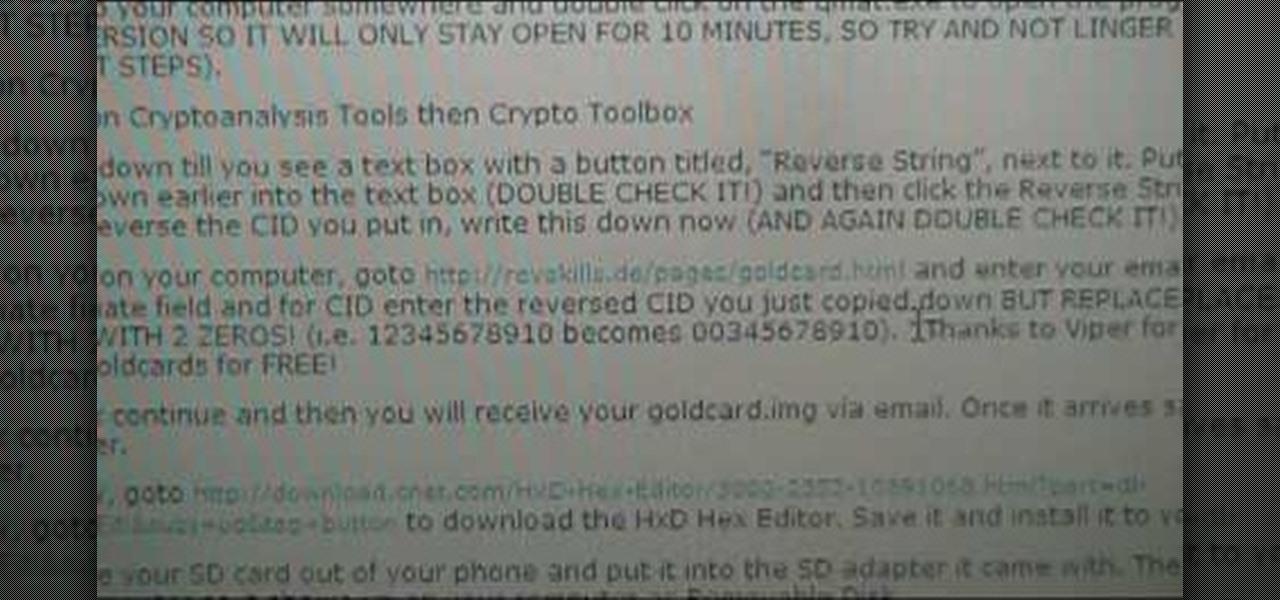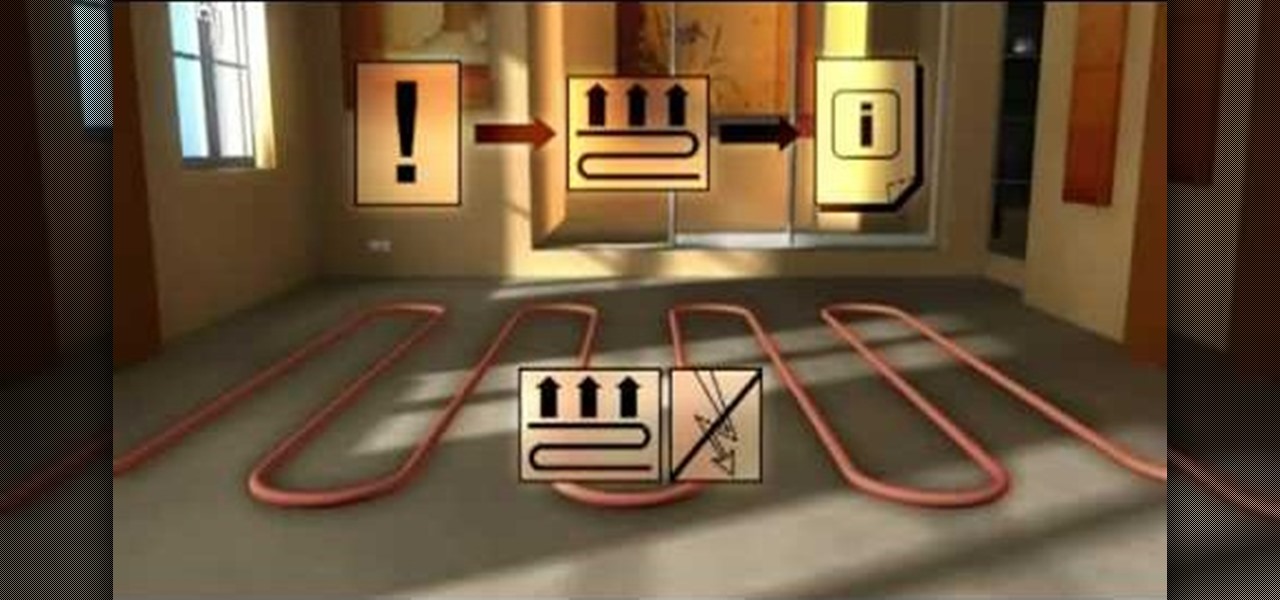Want to protect your investment and add some personal style to your cell phone, but aren't quite sure how to install that cool new skin? We've got you covered - just check out this quick video on how to install and remove an iPhone case. If only getting ready for work could be so easy!

New to Ubuntu Linux? This computer operating system could be a bit tricky for beginners, but fret not, help is here. Check out this video tutorial on how to install additional TTF fonts on Ubuntu Linux.

New to Ubuntu Linux? This computer operating system could be a bit tricky for beginners, but fret not, help is here. Check out this video tutorial on how to install 200+ screensavers on Ubuntu Linux.

Reach the lights at the end of the tunnel, or better yet... be the lights at the end of the tunnel. Check out this video tutorial to see how to install off-road lights onto a Toyota FJ Cruiser. You will see exactly how to install Baja Designs' off-road lights onto that Cruiser in preparation of running the Baja 1000 Course. These lights only make things stronger and more clear. Forget simple automobile headlights, do you want to see that tree up that hill or not? This will take some time, mou...

How to Use Your Mac as a Server: Turn your Mac Mini into a server! Yes, that's right, with a little know-how and a little spunk, you can turn an inexpensive Mac Mini computer into a server to provide services over you network. You won't even need the Mac OS X Server, just the Mac OS X Client, so there is no extra software to buy, just the Mac Mini and it's operating system.

Do you have a new surfboard and you're not sure how to install FCS fins for a 2+1 fin setup? Watch this video and learn from the pros.

Learn how to install NES on your iphone. Before you update your iphone to firmware 1.1.1, have some fun with playing Nintendo on your phone. This tutorial includes installing the ROMs folder to the right place. Enjoy.

Ceiling light fixtures can be installed easily with help from an expert. In this free video series learn how to install ceiling light fixtures.

A new picket fence can add character to a home. Learn how to install a picket fence from a professional contractor in this free home improvement video series.

In this auto repair video series, learn how to install custom custom exhaust on your car from custom car restoration expert Doug Jenkins. Doug and his crew of mechanics and car restoration experts will demonstrate how to replace the exhaust system on a car and teach you safety tips for replacing an car exhaust system.

The automatic software update setting on your iPhone is nice, but you may not always want to install new iOS versions blindly. New updates could contain bugs and vulnerabilities, and your favorite features may even disappear. With the auto-update option turned off, you can manually download and install updates, but there are also hidden options to be more specific about how you want to do it.

Who wouldn't want a car as comfortable as a living room? You can install carpet in your car by following the instructions in these videos, which demonstrates how carpet is installed in a 2000-05 Chevy Impala. Don't take your car to the mechanic, do it yourself!

Interested in loading a custom Hero ROM onto your MyTouch 3G Google Android smartphone? You'll need to root it first. Happily, it's a very easy process. And this three-part hacker's how-to will teach you everything you'll need to know. Learn how to root and install a Hero ROM on your MyTouch 3G or HTC Magic with this video rooting walkthrough.

In this video from MegaByteTV we learn how to find your operating system's original install date and time. This is for XP Pro only. To find it, go to the Start menu, then click Run. Once there, type in cmd and click OK. A black box will come up showing that you are in cmd. Then paste the following into the cmd box: systeminfo | find /i "install date" The original install date will then come up on your screen along with the original install time as well on that date. This is a very simple proc...

Install & boot Mac OSX on an external hard drive

In this video, we learn how to install a cog cluster/cassette on a wheel. Find the wider gap and wider spine and line them up. Then, slide the cassette down onto these. After this, you will have to install all of the clusters onto the top of it. If you need to, install spacers as well so your wheel doesn't get messed up. Make sure you use grease to install the cluster and cassette so your wheel doesn't squeak and they go on easily. When you are finished, take your bike out for a spin and enjo...

In this tutorial, we learn how to build a gaming PC at home. First, grab your processor and place it into the socket of the motherboard. Lock it into place, then apply compound on top, rubbing it in evenly. Next, install the heat sensor, which will keep the processor cool. after this, install the RAM into the correct slots. After this, insert the motherboard inside the case, matching it to the slots in the case. Use a screwdriver to screw it in, then install the cases. Install the hard drive,...

In this tutorial, we learn how to install a ceramic tile floor. Before installing, you need to prepare a solid base. First, you want to take off the trim, then calculate the area of the room. Prepare the floor by inspecting low or high spots. You will want to apply mortar, then set the backer boards into place. Screw these into place, then finish covering the floor with seam tape. Apply mortar over these then let dry. Now, you can start laying your tile onto the top of this! Once you are fini...

Jtagged XBox 360's are the kings of the modded 360's, allowing you to do all sorts of quasilegal things with you console. This video will teach you how to install the USB SPI Jtag in your XBox 360r. Check the related videos for how to do the rest of the process!

I you are interested in installing a ham or cb radio in your car, this two part tutorial should help. In these videos, you'll find out how to install a ham radio in a Jeep Liberty. It's a tricky task and requires that you make a few holes here and there, but in the end the result will be a car that has a useful ham radio in it. So good luck, be careful not to cut any wires, and enjoy!

A great way to save on money and energy during the hot summer months, is by installing a ceiling fan. Not only can this be a great alternative to using an A/C, but it's easy to install and can sometimes help the overall look of a room.

When renovating the bathroom, it's always great to get rid of the old and welcome the new. Whether it's tiles, paint, or even the toilet. If you're looking to replace your old toilet with a new one, it can be hard when it comes to installing the new one. So in this tutorial, you'll be finding out how to install a toilet for you Average Joe's, or Jane's. So good luck, pay attention, and be careful. Enjoy!

MacIsTheGeek explains how to quickly and easily run Windows software natively on the Mac, without installing an emulator, or using BootCamp. The software that enables this, called Darwine, is available as a free download from Softpedia. Darwine comes with Notepad, Minesweeper, Explorer, and various other Windows programs for use as demos for Darwine. However, once Darwine is installed, using any other Windows application is as simple as installing the executable file on your Mac hard drive, j...

In this tutorial, you will learn how to install Windows XP or Windows 7 onto a Netbook using the WinToFlash program.

This is a video tutorial showing its audience how to install Super Nintendo onto an Ipod Touch or an IPhone. The first step is to open Cydia and click on packages. Scroll down and click on Open SSH, install the program and then open it. Then go to games and you can install the Super Nintendo application. Next install SSH Client on your computer and open it. Next plug your IPhone/IPod into your computer and transfer your Super Ninentdo game onto your IPhone/IPod. When you are finished transfer...

In this how to video, you will learn how to install fonts on to a computer running Windows. First, go to the start menu and go to control panel. From here, double click on fonts. Next, select install new font. From here, browse your folders to the folder you have saved your downloaded fonts. Once it is selected, press okay to add the font to your current list of fonts. You can check if the font can be used by opening up Photoshop. Create a new file and then press the text icon. From here, you...

This video from TechFusionVids presents how to install Microsoft Office 2008 on Macbook Pro.All installation process takes about 5 minutes. Insert Microsoft Office 2008 installation disk, double click on the installer icon when Office installation window opens.Click Continue two times, agree to software license agreement, type your name and name of your computer, click Continue again.Window opens saying you should close all running applications before starting further installation.Once it's d...

This video is to show how to install a glass tile backsplash. Because installing glass is a little different then installing ceramic, knowing what to do is important. Use painter's tape to protect your surroundings wherever you are installing your glass and use only a white thin set mortar recommended from the glass manufacturer to adhere your tiles. Since the glass is see through, unlike ceramic tiles, you need to make sure there is no discoloration and smooth out the ridges on the mortar fo...

This is a Computers & Programming video tutorial where you will learn how to set up your developer computer for Silverlight applications. First you need to install some tools on your developer computer. The premier developer tool from Microsoft is Visual Studio. If you don’t have a license, install Visual Web Developer Express which is free. It is installed via the web platform installer. Then you need to install the Silverlight toolkit. Go to Silverlight codeplex and you will find a complete...

To install foam gaskets under light switch plates and outlet covers you will need a screwdriver. Installing foam gaskets under light switch plates or outlet covers on an outer wall is a great way to stop air leaks in your home. First, use your screwdriver to remove the light switch plate cover. Install the foam gasket by placing it over the light switch. Next, replace the light switch plate. Return the screws to their original positions and tighten the screws with your screwdriver. Follow the...

In this video the author shows how to install Linux OS from Windows. He inserts the Linux installation CD and reboots the system showing how to enter the BIOS settings. Now he shows how to set the primary boot device to CD drive and when he restarts the computer the Kubuntu Linux CD is booted and now you can start installing the Linux OS on your system. He goes on and shows all the basic features of the Kubuntu Linux OS. Now he starts the installation process and shows how to set all the basi...

A tutorial video that demonstrates how to install Skype on Puppy Lynux 4. It is a very simple and short video at roughly just over 2 minutes. The narrator does a good job illustrating how to install Skype. In just a few easy steps, the video shows how fast and easy Skype can be installed.

While remodeling or redoing a room, many owners will inevitably want to install laminate flooring. This video shows how to install laminate flooring beginning with what tools and supplies will be necessary and then showing panel-by-panel how to install each floor panel. It also goes over how to install a piece around existing pipes or other things that require a difficult shape that is not a rectangle. The video even goes over installation of perimeter molding as well as how to care and clean...

Hub Kirkpatrick teaches the viewers how to save handyman bills by installing solar window screens by yourself. This video describes the step-by-step process of installing solar screens on windows. According to Hub, these screens are not only very easy to install using tools found in everyone's garage, they are also only about one-third of the price of the conventional roll-down screens. In addition, these screens, if properly installed, can drastically reduce air-conditioning bills by prevent...

In this video, learn how to install Install0us 2.5 on your iPhone. This can only be installed on a jailbroken iPhone. Directions, tips, tricks, and tourbleshooting advice from videomaker, grandhustler are listed below.

Burglary is common, but is also quite preventable with these tactics. You Will Need

This two-part video tutorial from OzModChips show a detailed instructional on how to install a solderless mod chip in a Nintendo Wii. Solderless Wii modchips are popular for the Wii gaming console. The one installed in this video is specifically the d2pro mod chip.

Installing a new garage door and opener may seem daunting at first, but if you take your time and do the job step-by-step, it's a good weekend project. It will take from nine to 12 hours for most doors, then another two to four hours for the opener. You will need help for some portions, such as lifting out the old door and lifting the new door up until the tension springs can be installed (some doors may weigh up to 400 pounds). You may need to remove an old door, or you may be installing in ...

Learn how to install rubber flooring on an unfinished wood floor.

Covers installation of BMW X5 Subwoofer system for X5 00-06 (E53). Part 1 shows removal of original subwoofer (if present). Part 2 shows accessing the OEM amplifier and battery. Part 3 and 4 show amplifier connections. Part 5 shows amplifier power and ground for the subwoofer system. Part 6 shows fuse install, first amp sound test and amp mounting. Part 7, the final part, shows rear hatch assembly and final amplifier tuning.