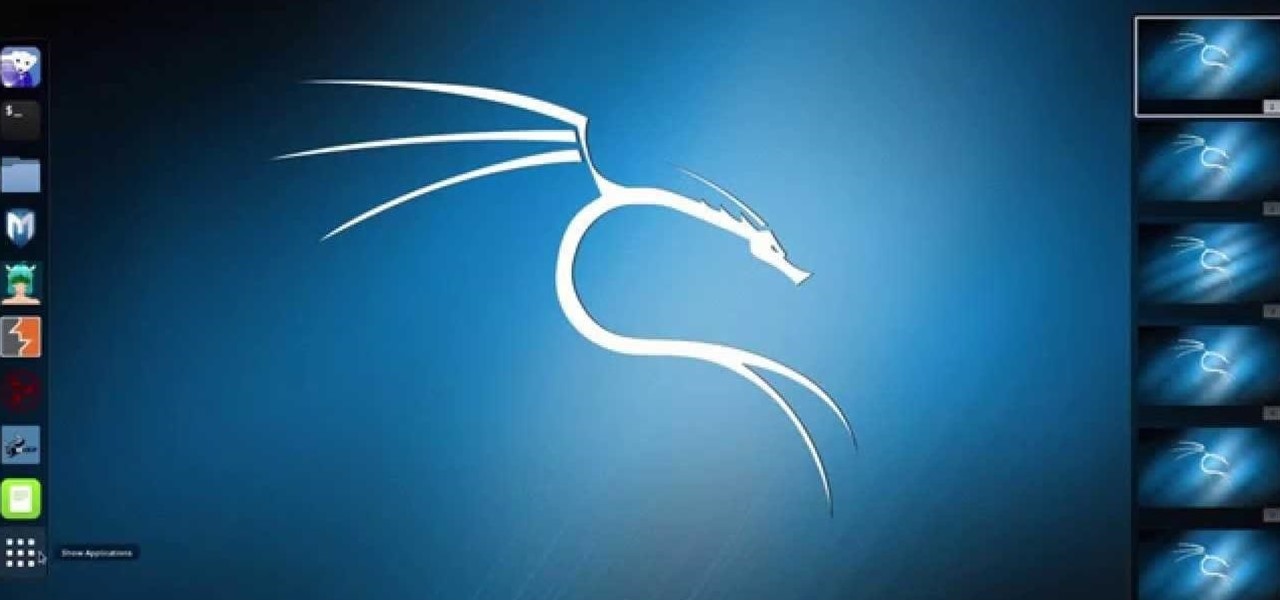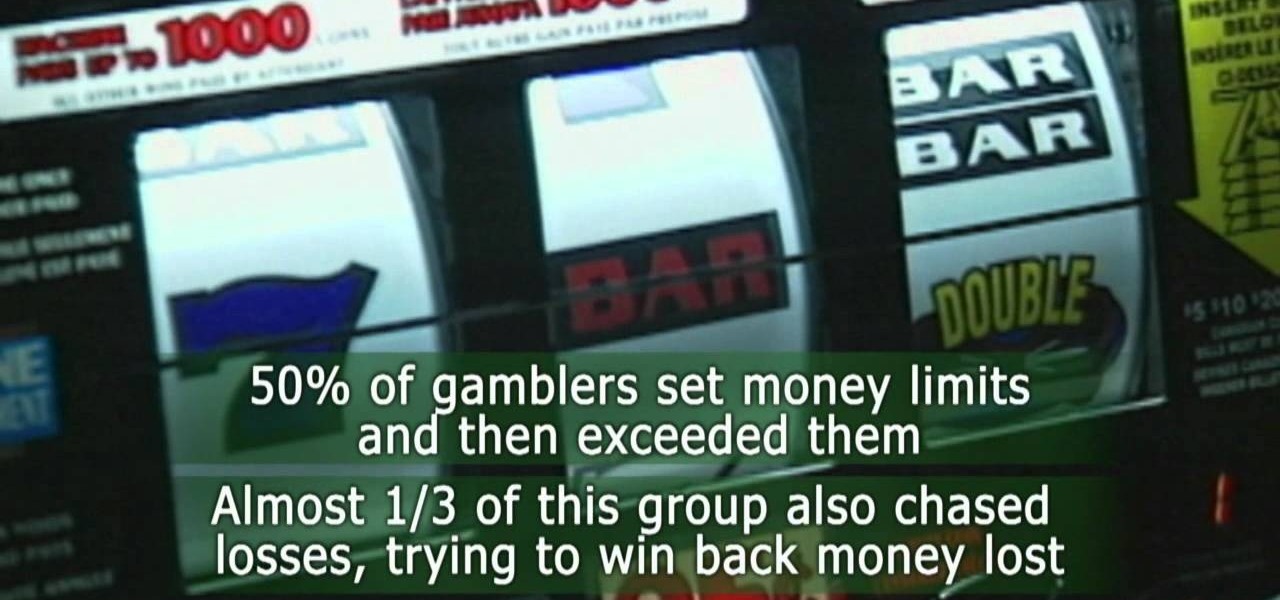French fries, as we all know by now, are not the best foods to be eating to, well, stay alive. They're greasy, artery-clogging, and oh so delicious. So we can see why giving them up can be an ordeal. But guess what? You can still eat healthy while not silently killing yourself by using sweet potatoes rather than potatoes to make your fries.

In a sense, cardio intervals are God's gift to lazy exercisers everywhere. Why? Well, rather than commiting yourself to an excrutiatingly long exercise routine every day, you can actually cut down the time you exercise in half if you add cardio intervals.

In this video, we learn how to use psychic dice trick to punk the drunk. First, place the dice in a clear glass, then tell the other person to look at the numbers on the dice through the bottom of the cup. Next, guess that number they are thinking of, and then look at the die to prove it. When finished, you will get a drink and drink free all night! Make sure you are using psychic dice to do this trick. If you don't have these specific die, then you won't be able to pull this trick off correc...

As you might guess, one of the domains in which Microsoft Excel really excels is business math. Brush up on the stuff for your next or current job with this how-to. In this tutorial from everyone's favorite digital spreadsheet guru, YouTube's ExcelIsFun, the 2nd installment in his "Excel Business Math" series of free video lessons, you'll learn how to create math formulas in MS Excel using addition, subtraction, multiplication, division, exponents, and parentheses. See how 2+2*2 is not equal ...

As you might guess, one of the domains in which Microsoft Excel really excels is business math. Brush up on the stuff for your next or current job with this how-to. In this tutorial from everyone's favorite digital spreadsheet guru, YouTube's ExcelIsFun, the 6th installment in his "Excel Business Math" series of free video lessons, you'll learn about the importance of cell References in Excel formulas and functions. Learn about a relative and absolute cell references in Excel formulas with th...

As you might guess, one of the domains in which Microsoft Excel really excels is business math. Brush up on the stuff for your next or current job with this how-to. In this tutorial from everyone's favorite digital spreadsheet guru, YouTube's ExcelIsFun, the 48th installment in his "Excel Business Math" series of free video lessons, you'll learn about the basics of markup on cost and markup on selling price. Markup on cost uses the base cost. Markup on selling price uses the base selling price.

As you might guess, one of the domains in which Microsoft Excel really excels is business math. Brush up on the stuff for your next or current job with this how-to. In this tutorial from everyone's favorite digital spreadsheet guru, YouTube's ExcelIsFun, the 50th installment in his "Excel Business Math" series of free video lessons, you'll learn how to make calculations for markup on selling price in MS Excel.

As you might guess, one of the domains in which Microsoft Excel really excels is business math. Brush up on the stuff for your next or current job with this how-to. In this tutorial from everyone's favorite digital spreadsheet guru, YouTube's ExcelIsFun, the 29th installment in his "Excel Business Math" series of free video lessons, you'll learn how to solve for rate, amount of change and rate of change.

As you might guess, one of the domains in which Microsoft Excel really excels is business math. Brush up on the stuff for your next or current job with this how-to. In this tutorial from everyone's favorite digital spreadsheet guru, YouTube's ExcelIsFun, the 9th installment in his "Excel Business Math" series of free video lessons, you'll learn about when you must use the ROUND function in Excel. Round to the penny or dollar with this free video lesson.

As you might guess, one of the domains in which Microsoft Excel really excels is business math. Brush up on the stuff for your next or current job with this how-to. In this tutorial from everyone's favorite digital spreadsheet guru, YouTube's ExcelIsFun, the 10th installment in his "Excel Business Math" series of free video lessons, you'll learn how to add and subtract using the SUM function.

As you might guess, one of the domains in which Microsoft Excel really excels is business math. Brush up on the stuff for your next or current job with this how-to. In this tutorial from everyone's favorite digital spreadsheet guru, YouTube's ExcelIsFun, the very first installment in his "Beauty of Excel" series of free video lessons, you'll learn how to create a contribution margin income statement across various units sold.

Repairs Universe demonstrates how to replace the LCD screen on the BlackBerry Curve 8900 phone. First, remove the SIM card, the battery and the back cover of the phone. Run a safe pry tool between the gap in the phone and the small back cover to remove the cover. Use a T-6 screwdriver, remove the six screws from the back of the phone. Then, pull up to remove the back layer from the phone. Flip the phone over and remove the front layer. Release the four clips with a safe pry tool and release t...

Repairs Universe demonstrates how to replace the battery on an Apple 3G iPhone. First, remove the SIM card and remove the two screws from the bottom of the phone. Next, use a safe pry tool and run it along the phone between the bevel and the glass to pop out the screen. Then, slowly lift the glass. It will still be connected to the phone body with three ribbon cables. Popup the connectors on the cables one and two. Pop out the three connector from its jaw connector. Remove the digitizer glass...

Epic1 demonstrates how to perform an Arabian 180 back flip. Use a tucking motion when performing the Arabian. Use an up, turn and front flip motion when doing this stunt. The feet will pivot during the execution of the Arabian. Get your back flips down before performing the Arabian. A good trampoline and a foam pit will help you. Be careful of your distance and control because you're not going to see the spot where you're going to land before you land it. You will have to guess where your lan...

As you type in Microsoft Word, take care to notice when the computer puts a red squiggly line underneath a word you typed. If you see a red squiggly line, the word is spelled incorrectly. If you right-click on the word, MS Word will show you a list of correctly spelled words that it guesses you were trying to spell. If you wish to check the entire document, you can click the Tools tab at the top of the page and then spell check. This will go through the document and point out every misspelled...

Sneekylinux will show you how you can install small Linux on your computer. You can install Linux on you you computer and this helps your DSL run faster. Find out what programs to open to get the Linux install. You will be installing the Linux on to your hard drive so it can boot as you turn your computer on and make running your DSL faster. Take the guess work out of the process, and put DSL on your hard drive.

In this video, an English lesson for foreign language speakers teaches viewers expressions using the work "table." There are three different expressions taught through watching, listening and defining.

JusJerk and Jerk dance crew, the Stick Figures demonstrate how a "Pin Drop" is done in the world of Jerking, and later, how variations of the Pin Drop (sometimes also referred to as the "Knee Drop") can lead to multiple Pin Drops in a row and/or some pretty impressive acrobats. Later in this tutorial, the Stick Figures show how to do "The Break Leg Pin Drop" by dipping and "breaking the legs". We're guessing they mean this figuratively.

Minigolf Party is a Facebook game that allows you to... you guessed it... golf! Watch this video tutorial to learn how to do a coin hack in Minigolf Party (03/26/09).

Malware attacks on mobile phones are reaching an all-time high and it looks like companies like Samsung are doing all that they can to prevent any unwanted hackers from accessing its sensitive user data.

Earlier this week, a mysterious tweet appeared on the HTC Twitter account of a picture containing the letter "U" topped with a tiny "for" and the date "01.12.2017" at the bottom. It is a pretty solid teaser, but for a company that has had a solid year with their Vive virtual reality headset, and all of the other technological appendages they have, it seems a bit ominous for them.

Google's Tilt Brush has proven to be one of the most compelling VR experiences for the HTC Vive, letting you paint with crazy materials like electricity and duct tape. It is clearly an experiment in bringing the joy of imagination to life—or creating some form of virtual LSD—and the app's latest update brings a variety of features that only continue to support that theme. There are few to no rules in virtual reality app development, and that can both be freeing or absolutely paralyzing when t...

Video: . This video will show you how to secure your kayak to a J bar roof rack carrier.

Got some seriously sensitive information to keep safe and a spare-no-expenses attitude? Then the new Solarin from Sirin Labs is the smartphone for you and your $17,000.

Hello aspiring hackers, It's been a while since I wrote a tutorial, so I figured I might just share one of the tools that I have created to help the community grow.

Hello guys, its been quite a while since my last post. (sorry for the lack of images)

This is a video of how to use a can opener that's a safe can opener, which will not leave sharp edges. You can also reuse the lid to put back on top of the can if all of it's contents are not used.

Recently, I offered a guide detailing how to run two separate windows on a Nexus 7 tablets for better multitasking. While extremely useful, that mod was limited to only two windows, and you also needed root access to use it.

In this tutorial, we will teach you how to defend yourself against an attacker with a knife. It's the best MMA for self-defense, especially for teenagers.

See how to cut firewood, but in a more safe manner. Whether it's huge tree trunks or mere kindling, cutting wood can be a dangerous job. If you're using a hatchet, make sure you check out the following video—it could just save you your fingers!

In this guide, you'll learn how to make your own boric acid from borax and other common chemicals to produce a green flame when mixed with methanol.

The new Samsung Galaxy S4 has something no other phone has ever had before—weather sensors. Older devices like the Galaxy Nexus, S3, Note, and Note 2 do have a atmospheric pressure sensor, aka a barometer. However, they do not have a thermometer or hygrometer like the GS4 does, which measures ambient temperature and humidity.

Pull through the Legs is a beginner move that is quite easy to pick up. Definately a great move to begin with!

The Ground Flip is a move we made up. It is fun and is quite easy to learn because it is also broken up into two sections. Watch the Tutorial and practise each part until it's PERFECT :)

Pop Around the Back is a great lift that can be incorporated into Lindy Hop. Follow the steps in the video tutorial and practise safely!

THE FERRISWHEEL!!! Lifts and THROWS are a great way to spark up a dance routine! Practise in a large open space and be safe!!!

The fun of gambling can come at a hefty price. Problem gambling affects 331, 000 individuals and can quickly destroy families and lives. Know the risks. The Responsible Gambling Council offers a free Cost2Play Calculator app and safe gambling tips atwww.noregrets.ca

Thinking of deep frying a turkey this Thanksgiving? Careful, or this might happen: Video: .

Want some cherries? Better have some cherry trees. OH! Who cut down the cherry trees!? Guess it's time to get grafting and grow some new trees. This informative video shows how to graft cherry tree stalks onto existing cherry tree trunks. It looks primitive, but this is what you need to do to get some new trees growing! Cut and stick, cut and stick. Water, wait and grow!Watch this video and think of Anton Chekov when you do!

As you might guess, one of the domains in which Microsoft Excel really excels is finance math. Brush up on the stuff for your next or current job with this how-to. In this tutorial from everyone's favorite digital spreadsheet guru, YouTube's ExcelIsFun, part of his "Excel Finance Class" series of free video lessons, you'll learn how to use the PV and PMT functions together to decide how much you need at retirement and how much you should deposit each month during your working years.