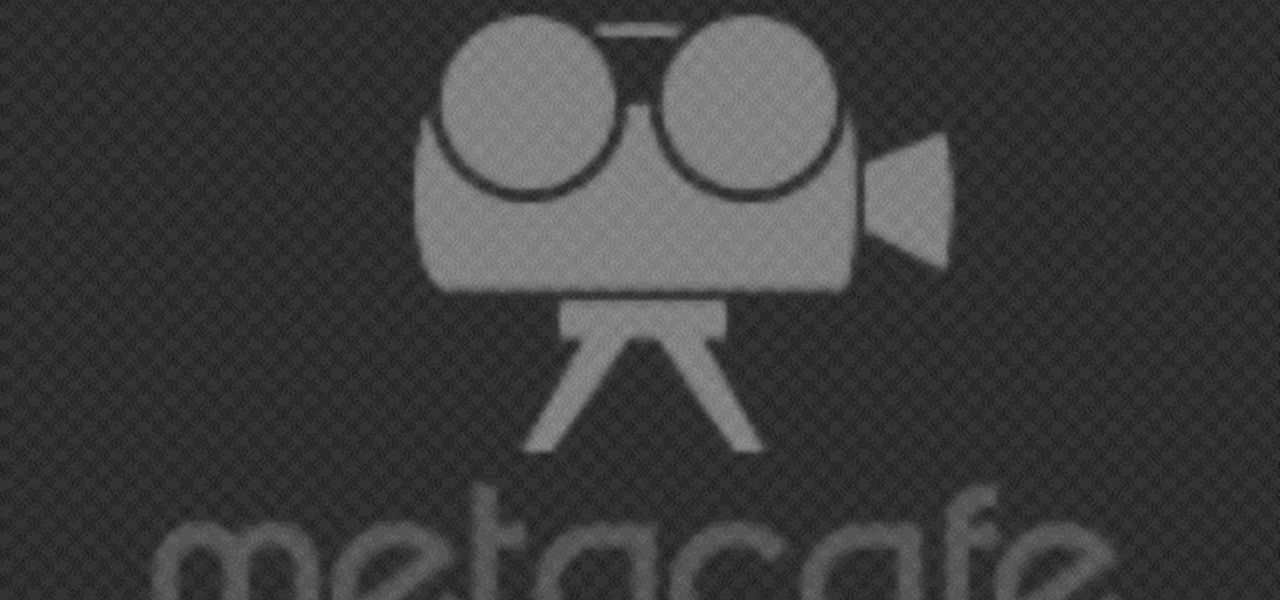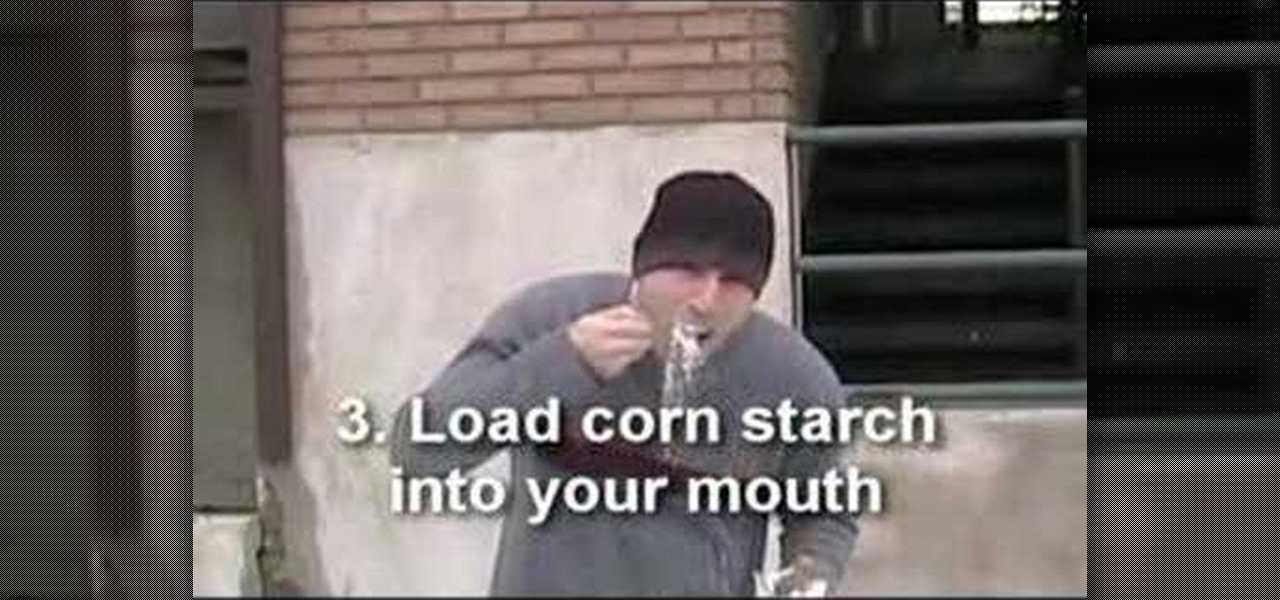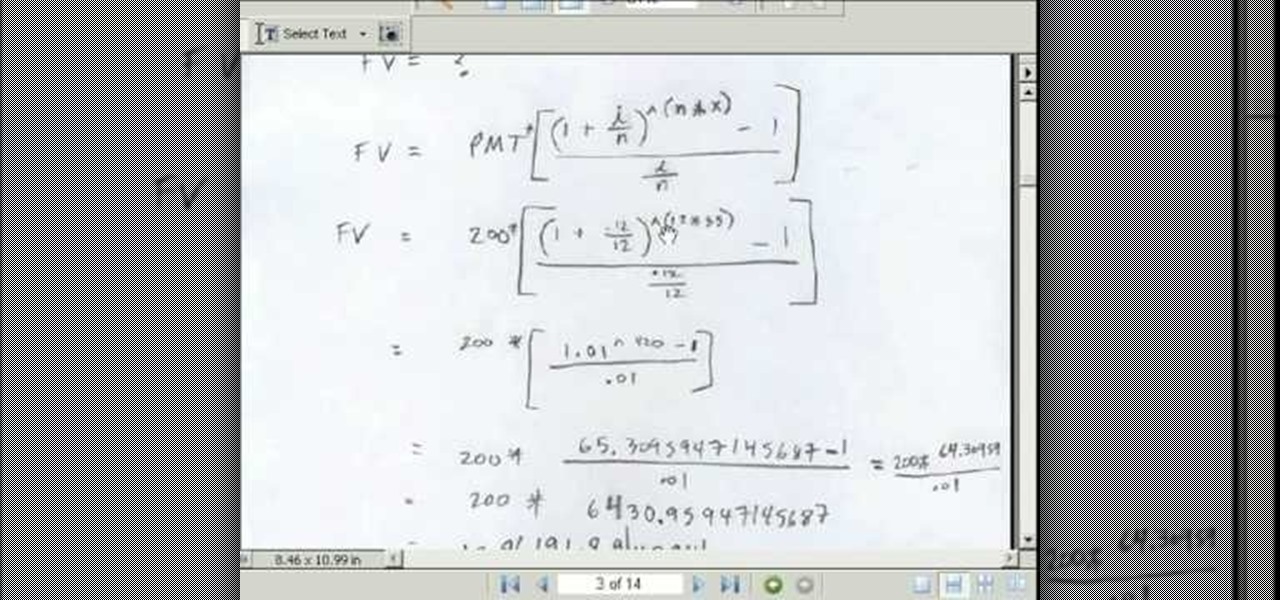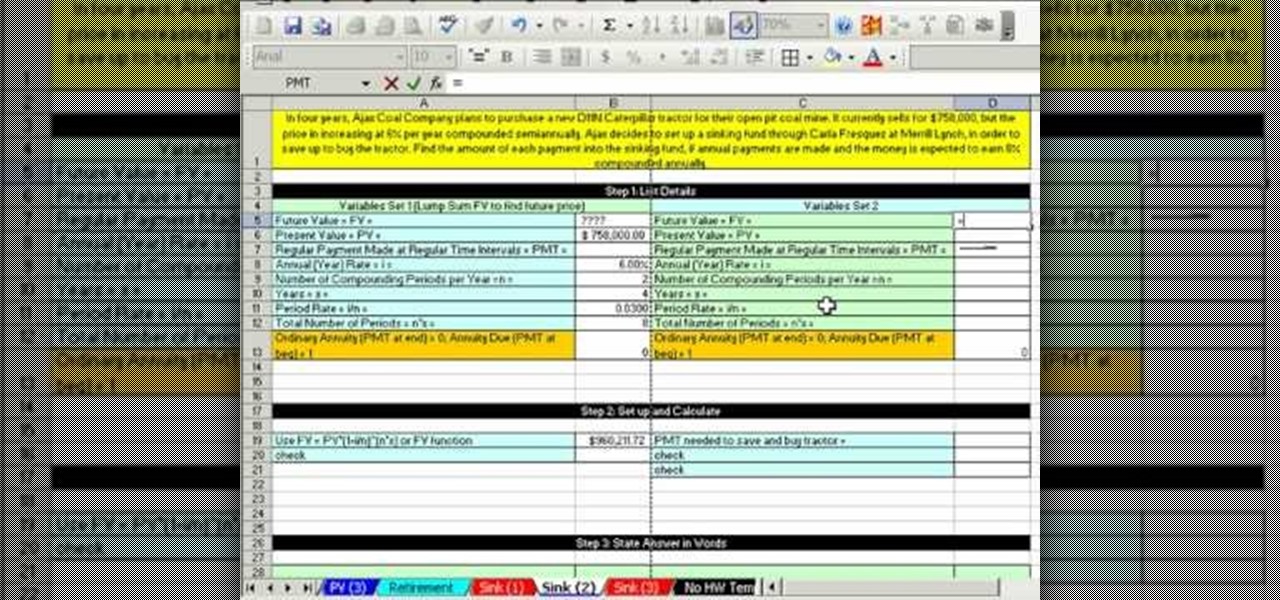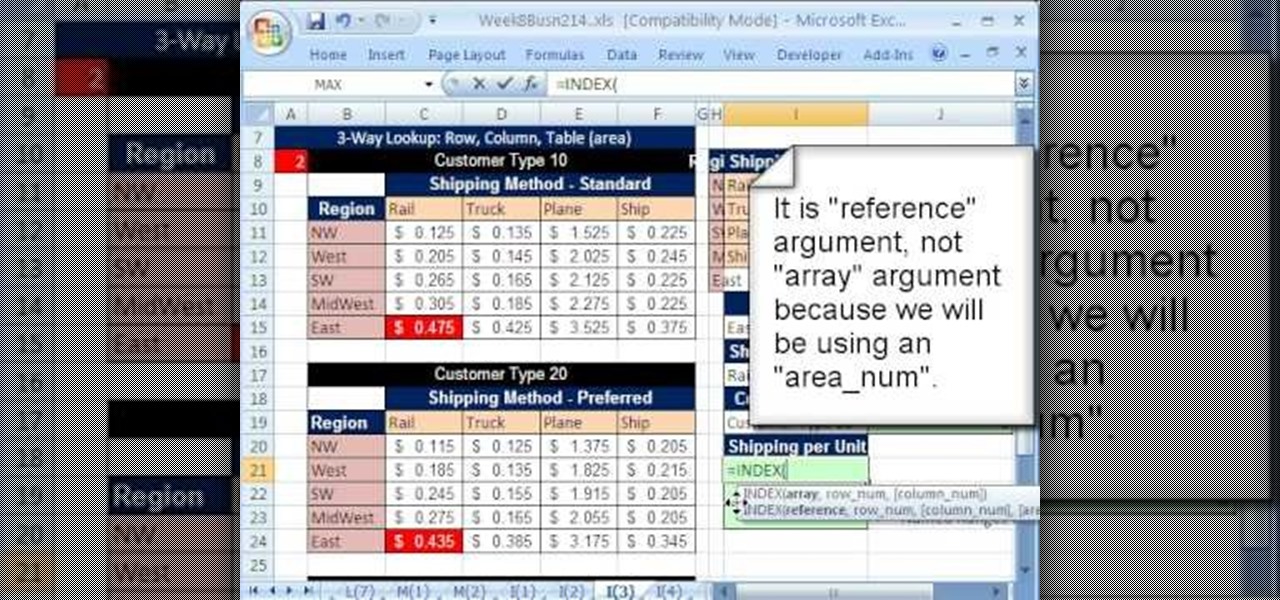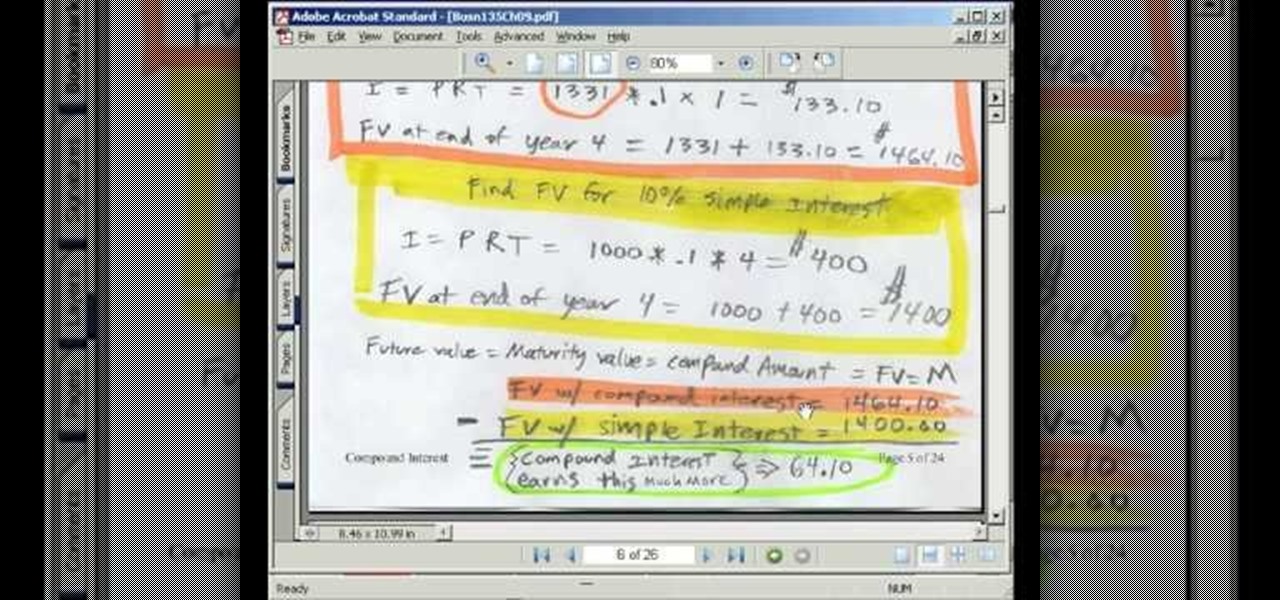Make sure your video projects are broadcast safe with color correction and the Waveform Monitor in Apple's Final Cut Pro. This free video tutorial presents a complete overview of how to use the Waveform Editor and FCP color correction tools for increased darker blacks and whiter whites while staying with broadcast specifications.

As you might guess, one of the domains in which Microsoft Excel really excels is business math. Brush up on the stuff for your next or current job with this how-to. In this tutorial from everyone's favorite digital spreadsheet guru, YouTube's ExcelIsFun, the 60th installment in his "Excel Business Math" series of free video lessons, you'll learn how to use the Excel functions FV and PMT to make a future value calculation for an annuity.

As you might guess, one of the domains in which Microsoft Excel really excels is business math. Brush up on the stuff for your next or current job with this how-to. In this tutorial from everyone's favorite digital spreadsheet guru, YouTube's ExcelIsFun, the 61st installment in his "Excel Business Math" series of free video lessons, you'll learn how to use the Excel functions PV and PMT to make a present value calculation for an annuity.

As you might guess, one of the domains in which Microsoft Excel really excels is business math. Brush up on the stuff for your next or current job with this how-to. In this tutorial from everyone's favorite digital spreadsheet guru, YouTube's ExcelIsFun, the 33rd installment in his "Excel Business Math" series of free video lessons, you'll learn how to add current stock prices to a stock analysis table in Excel using a web query.

As you might guess, one of the domains in which Microsoft Excel really excels is business math. Brush up on the stuff for your next or current job with this how-to. In this tutorial from everyone's favorite digital spreadsheet guru, YouTube's ExcelIsFun, the 44th installment in his "Excel Business Math" series of free video lessons, you'll learn how to work with series trade discounts in MS Excel.

As you might guess, one of the domains in which Microsoft Excel really excels is business math. Brush up on the stuff for your next or current job with this how-to. In this tutorial from everyone's favorite digital spreadsheet guru, YouTube's ExcelIsFun, the 38th installment in his "Excel Business Math" series of free video lessons, you'll learn how to calculate gross and overtime pay in MS Excel.

As you might guess, one of the domains in which Microsoft Excel really excels is business math. Brush up on the stuff for your next or current job with this how-to. In this tutorial from everyone's favorite digital spreadsheet guru, YouTube's ExcelIsFun, the 41st installment in his "Excel Business Math" series of free video lessons, you'll learn how to calculate deductions from paychecks when there is a ceiling or max taxable amount or hurdle.

As you might guess, one of the domains in which Microsoft Excel really excels is business math. Brush up on the stuff for your next or current job with this how-to. In this tutorial from everyone's favorite digital spreadsheet guru, YouTube's ExcelIsFun, the 42nd installment in his "Excel Business Math" series of free video lessons, you'll learn about the wage bracket and percentage methods for calculating federal income tax payroll deductions.

As you might guess, one of the domains in which Microsoft Excel really excels is business math. Brush up on the stuff for your next or current job with this how-to. In this tutorial from everyone's favorite digital spreadsheet guru, YouTube's ExcelIsFun, the 17th installment in his "Excel Business Math" series of free video lessons, you'll learn how to define prime numbers, determine prime factors, reduce fractions (i.e., write fractions in their lowest terms) and convert mixed numbers to imp...

Car accidents are the leading cause of death of children in the United States. Follow the guidelines in this how-to video to give your child a safe ride. All you'll need is the kid's new car seat and the owner's manual to your vehicle. Proper installation is key, so check out this instructional video to learn where and how to put that car seat in safely and correctly.

Getting back to nature can be an incredibly rewarding experience – unless critters come along and ruin it! Here's how to keep your food from being plundered. To keep your food protected while camping out in the great outdoors, try bringing along a cooler, a cloth or nylon sack, a sock, some rope, and sealable, waterproof plastic bags. Keeping your provisions safe will decrease the risk of animal attack, and make your journey out into nature a fun experience.

As a Boy Scout, when the First Class rank is attained, a scout has learned all the basic camping and outdoors skills of a scout. He can fend for himself in the wild, lead others on a hike or campout, set up a camp site, plan and properly prepare meals, and provide first aid for most situations he may encounter. A First Class scout is prepared.

The Twilight Hack is currently the only safe, public way to enable homebrew on an unmodded Nintendo Wii. The Twilight Hack is achieved by playing a hacked game save for The Legend of Zelda: Twilight Princess which executes a homebrew application from an external SD card

This is an easy video tutorial about making invisible ink for inkjet printer.Cool for making your important document more safe. Use this as inspiration for one of your April Fools Day pranks!

Check out this how-to video and learn how to build a SAFE hydrogen generator. Be sure that you test volts vs. amps for safety reasons! Follow along with this instructional video, and start making some sweet, sweet hydrogen.

You want learn how to fire breath? This how-to video has 6 easy steps that anyone can do and it's safe. You need corn starch, water and a flame. Watch this video tutorial and learn how to breathe fire. You'll be able to find work as a carnie in these tough economic times.

In the first part of this two-part tutorial, Justin goes over how to know when to change your electric guitar strings and of course, how to do it. As you may guess, you'll have to start by removing the existing strings!

This video won't show you how to crack a safe but it will show you the next best thing: cracking a combination lock or master lock! We do recommend only trying this on a lock you have forgotten the combination to and not other unlawful purposes. Watch this video tutorial and learn how to retrieve the combination from a lock. Hack your own lock or your friends and you have the potential for great practical jokes.

Cycling accidents are more common than you think. In the past month, two men have been hit and killed while cycling in New York City. I even saw a cycling accident occur yesterday morning here in NYC. It's dangerous enough to be cycling in populated areas, it's made worse by people wanting to text while riding.

Greetings fellow hackers. This tutorial is about creating "safe" passwords. This is different from strong passwords. Safe passwords is just creating a password that is not used by someone else or colleague, my definition. But how do you prevent something like this from happening? Of course you won't ask your friend if s|he is using the password you are about to create. Before I show you some of my tele-psychic powers like Professor Xavier, you might want to read this for advice on creating "s...

This video will show you how to boot in safe mode on Windows XP. Just follow these instructions from the video. Now go to Start -> Run and type in msconfig. and click OK. Now select the BOOT.INI tab and select /SAFEBOOT, click apply and close and then it will prompt you to restart. After you restart a message will appear. Click Yes and you will notice that your screen resolution is small and you will have the classic theme. To return to normal mode just repeat the steps and uncheck the BOOT.I...

In this tutorial, we learn how to play it safe in golf on par 5 with Bob Byman. Take two numbers that equal the rest of the yards that you have left, then find how many yards each of your next hits will have to take. Pay attention to where your ball is and if you are going to hit the grass and how that will effect you when you are hitting the ball. Try to get the ball to go more than half when you take it, so you don't have to go too long on your second shot when you take it!

It's always handy to waterproof your RC car because your toy car is going to tread in a lot of dirty - and sometimes wet - ground. This means that any electric circuitry faces the risk of coming in contact with water and fizzing out.

This video made by a loving wife while her husband is at work outlines three fun, safe, easy ways for families to prank each other without risking damage, injury, or rage. She starts by taping the laser on the bottom of her husband's mouse so it won't work. Then shut puts toothpaste under the light switches in dark rooms so that her hubby will get a sticky finger when he turns on the lights. Lastly, she put flour on the inside of his beloved window fan so that it will shoot out when he turns ...

Looking for somewhere to hide your things so that no thieves will take them? Why not try hide them inside that old Hanson or Backstreet Boys CD? If you have out of date CDs that you are no longer listening to, check out this tutorial. In this video you will learn how to use ordinary CDs and turn them into mini-safes for your valuables. These are easy to make and are great for security. So, whether you are hiding things from your parents, siblings, roommates or strangers, have a look at this s...

Repairs Universe demonstrates how to remove a Sony Ericsson LCD screen. First, remove the battery from the device. Use a safe pry tool and run it along the side of the phone to unclip the clips and release the top cover. Then, slide the phone forward and release the top cover. Next, remove the keypad from the device. Then, remove the LCD screen by prying the clips oven with the safe pry tool. Use the pry tool to pop the pop clip to fully remove the LCD screen. The new LCD screen is now ready ...

In this video, we learn how to clean a microwave using water and citrus. You will need 1 lemon, 4 cups of water and microwave safe bowl. On a cutting board, slice the lemon in half. Next, place the lemon halves in the microwave safe bowl and fill it with water. When you are done with this, place the bowl into the microwave and set to 5 minutes. Turn on the microwave and when it's done take the bowl and turn table out. Wipe the inside of the microwave out with a cotton towel. If you have stubb...

In this video, Dan and Jennifer will teach you how to be safe while trying to meet girls or date online. Learn tips and tricks to avoid common scams such as identity theft and fraud, as well as things to look out for and early warning signs that your potential lover may not be all she says she is. Dan and Jennifer will also show you how to watch out for one of the most common scams online: "cam girls". Don't fall for that fake girl that acts like she's totally into you but really just wants y...

This how-to video describes how to play the game Minesweeper. To begin, simply click anywhere on the board; the narrator suggests the corner out of personal preference. If you remove a group of squares with a single click you can begin working on flagging mines, but otherwise try clicking until you get a workable section. Each successful click will display a number. This number describes how many mines this square is touching. If you feel that you know where a mine is, you can right click on ...

This video shows you how to photograph lightning in the daytime. Set the ISO to 100.The aperture set at f32 and set for half of a second. Meter should be showing averaged. Photograph in the manual mode so that the setting won't change between photographs. Manually focus lens to infinity so you won't have to wait for the focus to lock on. A remote shutter to just hit the button. Be safe and keep camera safe when taking lightning photographs. Don’t get under trees. When lightning starts strikin...

Check out this video tutorial to see how to tansfer blood specimens with the BD Blood Transfer Device.

While many image sites allow you to hide image and video catalogs behind passwords, you can often gain access to these images by "guessing" the URL of the image. This process is called fuskering. Photobucket is one of the popular websites that can be fuskered and this tutorial will teach you how to use Nav.Net 4.2 to fusker private images

Oops, you've forgotten who you are again. Well, at least what your AT&T Online Account Management username is. No worries, it's easy to recover and this simple how-to will show you the way. Stop trying to guess and get your answer pronto!

Slosh sled dragging is, as you may guess, dragging a weight. Like dragging a sleigh with your brother sitting on it during the winter, slosh sled dragging operates on the same principle of pull and, well, pull.

As you might guess, one of the domains in which Microsoft Excel really excels is finance math. Brush up on the stuff for your next or current job with this how-to. In this tutorial from everyone's favorite digital spreadsheet guru, YouTube's ExcelIsFun, the 19th installment in his "Excel Finance Class" series of free video lessons, you'll learn how to calculate return on equity, assets, and profitablility — return on investment (RoI).

As you might guess, one of the domains in which Microsoft Excel really excels is finance math. Brush up on the stuff for your next or current job with this how-to. In this tutorial from everyone's favorite digital spreadsheet guru, YouTube's ExcelIsFun, the 15th installment in his "Excel Finance Class" series of free video lessons, you'll learn how to generate a common-sized financial statement within Microsoft Excel.

As you might guess, one of the domains in which Microsoft Excel really excels is business math. Brush up on the stuff for your next or current job with this how-to. In this tutorial from everyone's favorite digital spreadsheet guru, YouTube's ExcelIsFun, the 59th installment in his "Excel Business Math" series of free video lessons, you'll learn what an annuity is and how to make calculations for annuities.

As you might guess, one of the domains in which Microsoft Excel really excels is business math. Brush up on the stuff for your next or current job with this how-to. In this tutorial from everyone's favorite digital spreadsheet guru, YouTube's ExcelIsFun, the 48th installment in his "Excel Business Math" series of free video lessons, you'll learn how to use the Excel functions FV and PMT to make a future value calculation for a sinking fund.

As you might guess, one of the domains in which Microsoft Excel really excels is business math. Brush up on the stuff for your next or current job with this how-to. In this tutorial from everyone's favorite digital spreadsheet guru, YouTube's ExcelIsFun, the 44th installment in his "Excel Business Math" series of free video lessons, you'll learn how to run 1-way, 2-way & 3-way lookups using the INDEX and MATCH functions.

As you might guess, one of the domains in which Microsoft Excel really excels is business math. Brush up on the stuff for your next or current job with this how-to. In this tutorial from everyone's favorite digital spreadsheet guru, YouTube's ExcelIsFun, the 56th installment in his "Excel Business Math" series of free video lessons, you'll learn how to make calculations for future value and total interest earned.