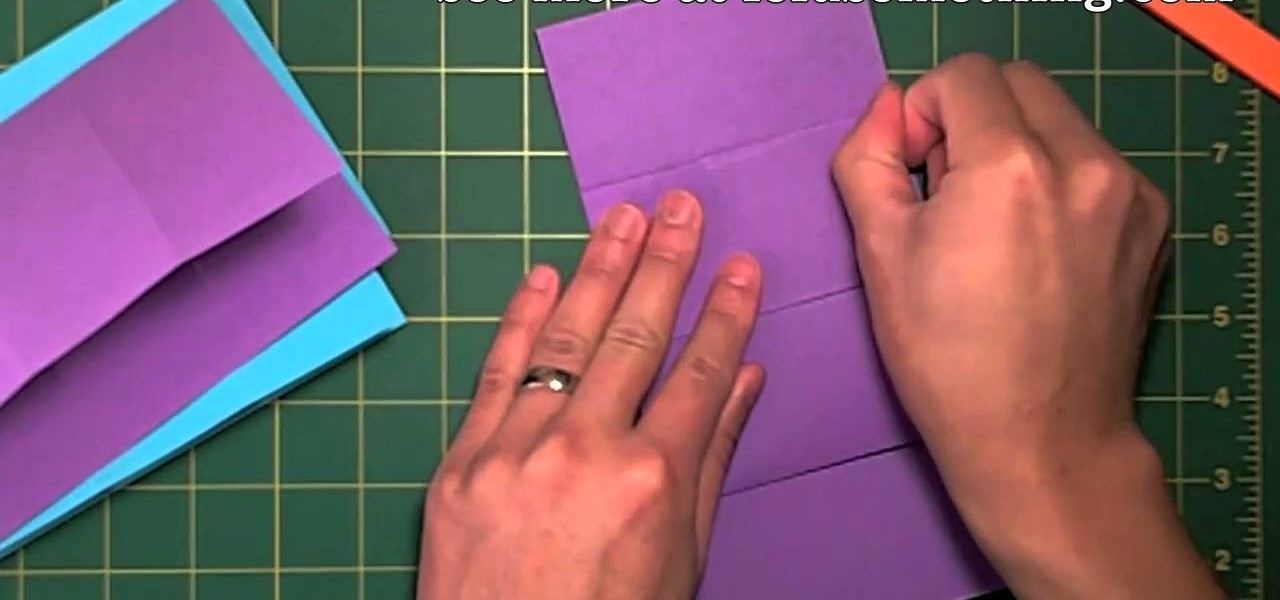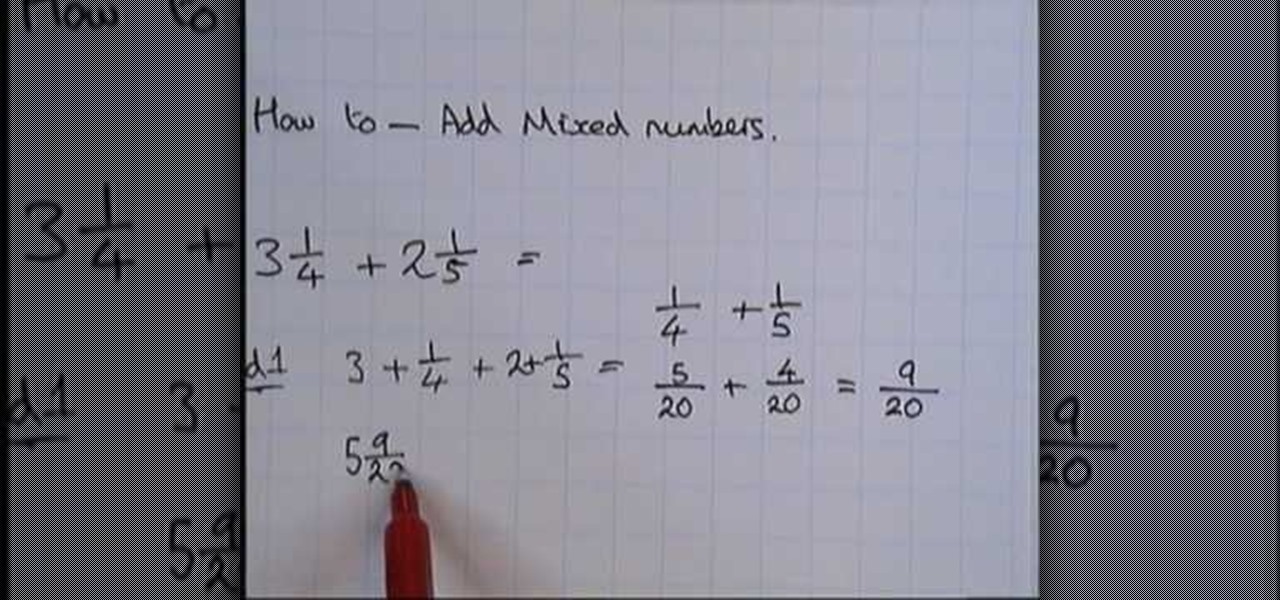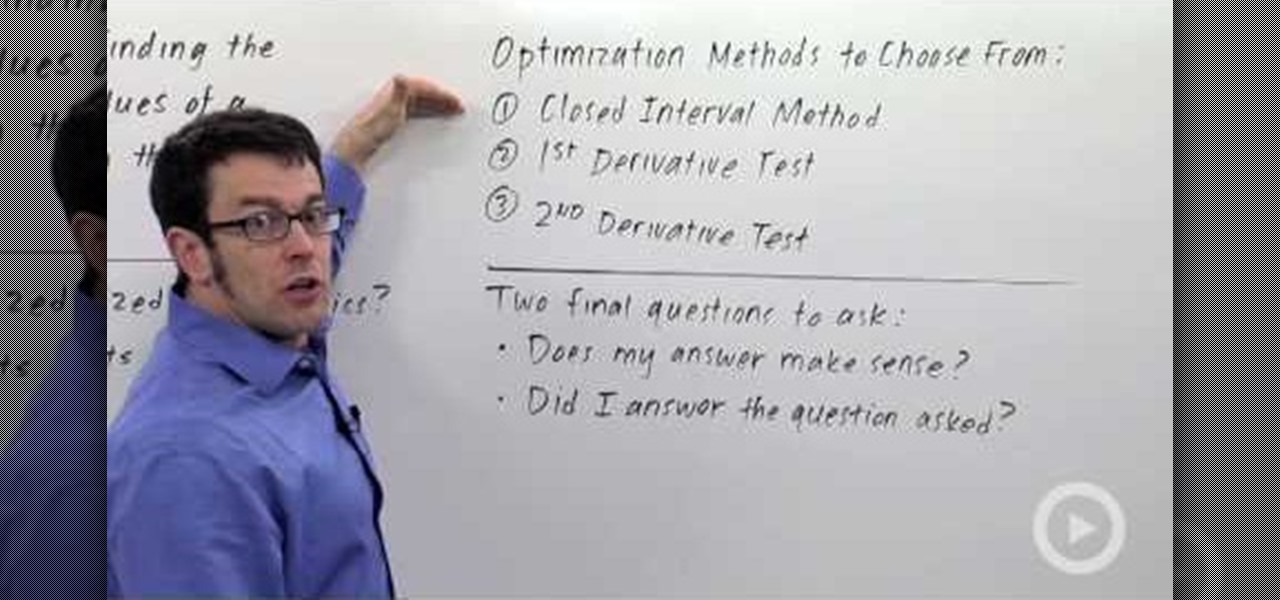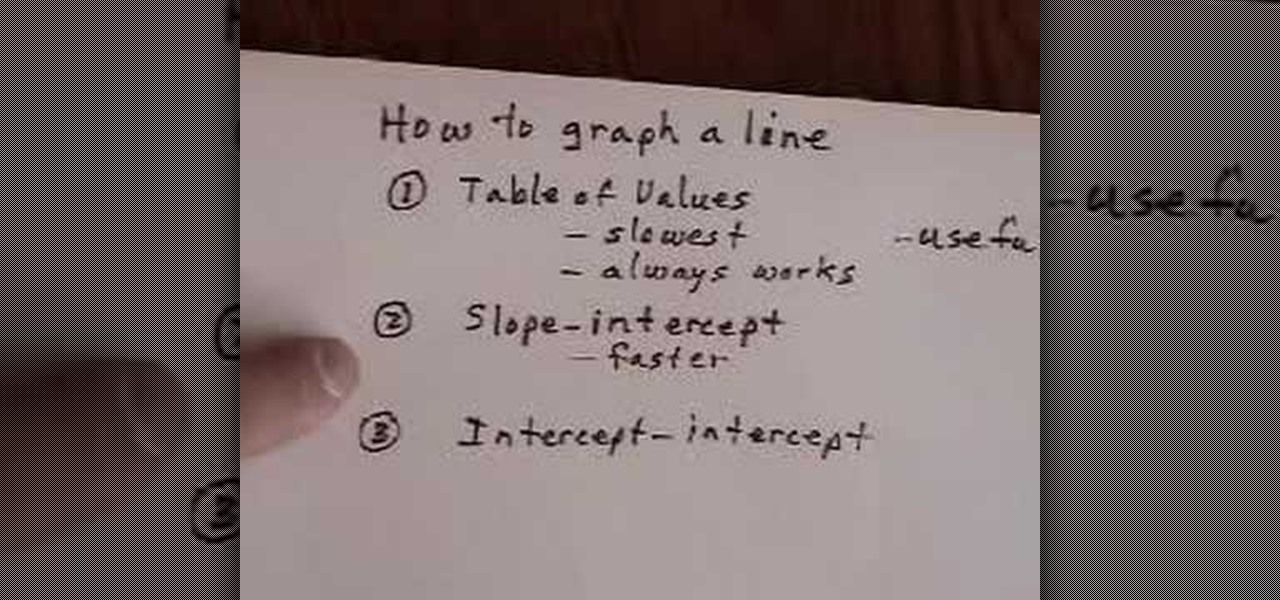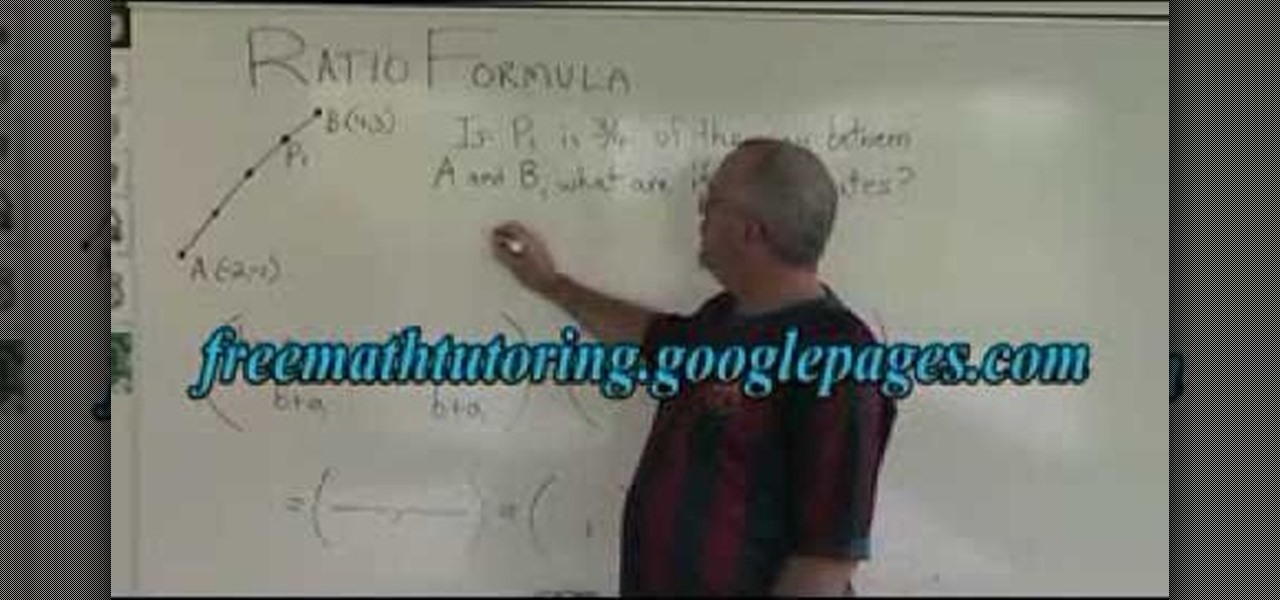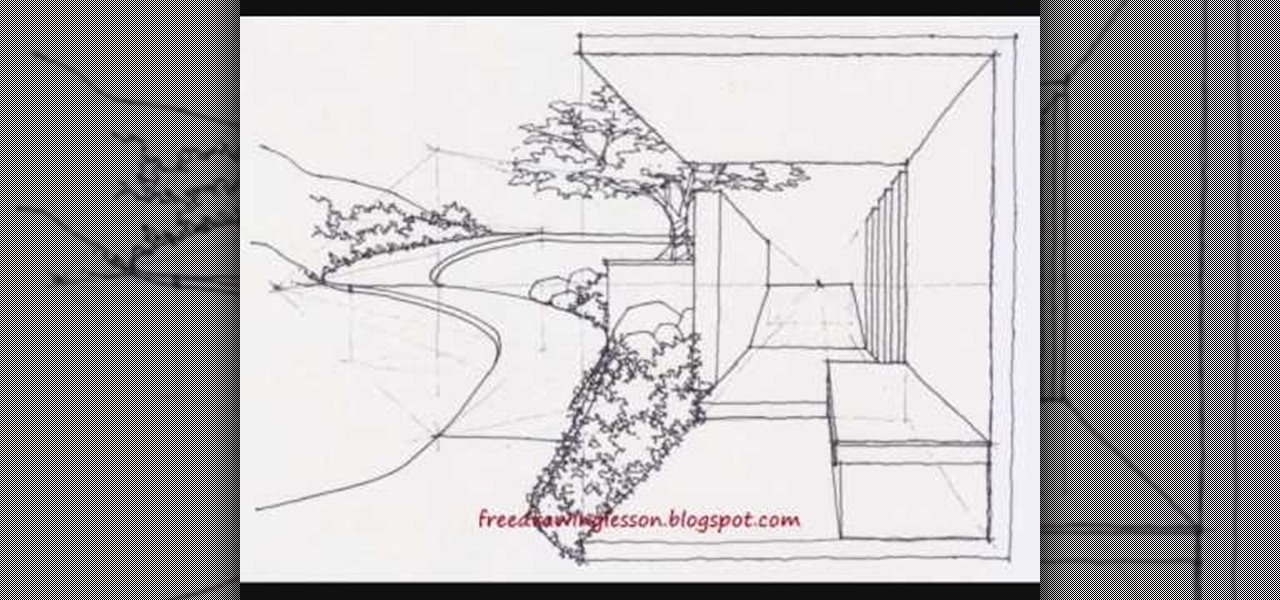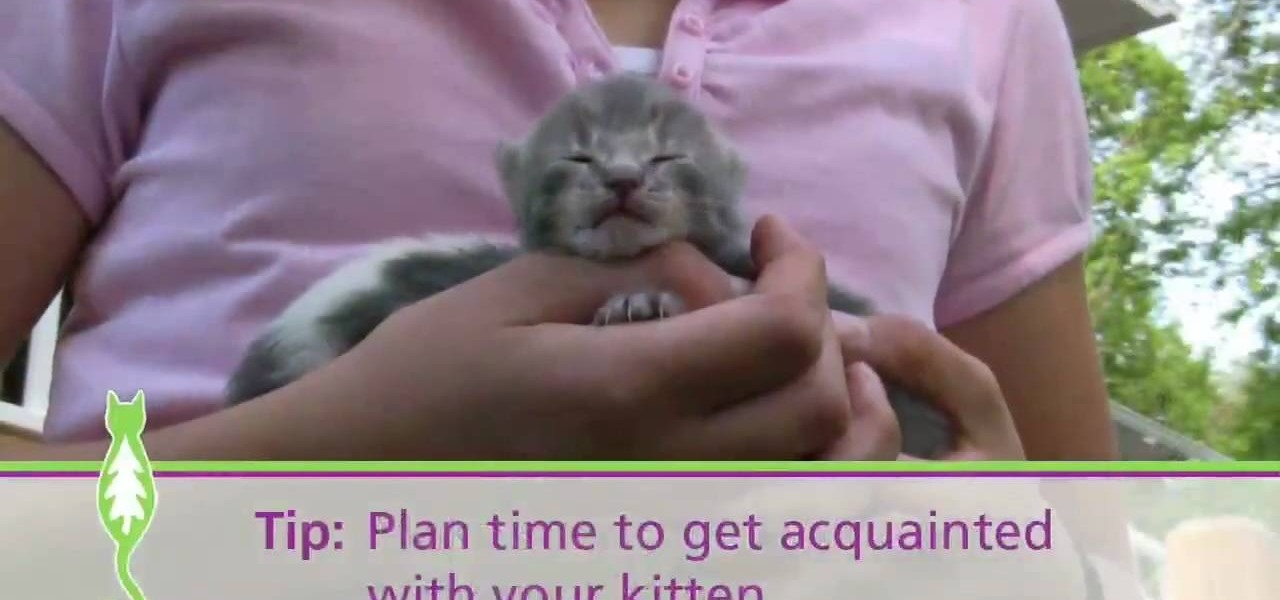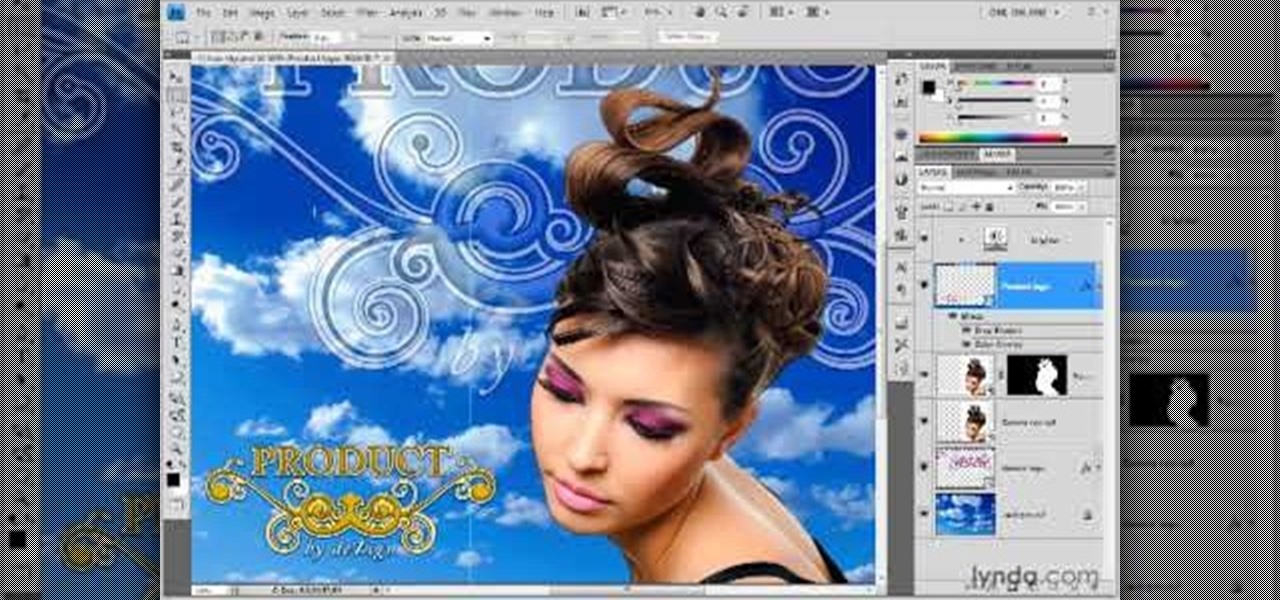Solving puzzles can be hard, especially when it comes to Rubik's Cube. Erno Rubik's puzzles are extremely difficult, three-dimensional mechanical cubes, unless you're determined and can handle a few mathematical algorithms, then they're easy, or at least not impossible.

In this video tutorial, viewers learn how to tie their shoes in a cool way. This technique is also more faster than the normal shoe tying method. Begin by tying your laces into a cross. With your right hand, the lace goes from the shoe goes to your thumb, over the index and into your hand. With your left had, the lace goes from the shoe to your index, over your thumb and into your hand. Not just cross them over each other and pull. This video will benefit those viewers who have trouble tying ...

In this culinary how-to from ShowMetheCurry, you'll learn how to prepare a spanish and artichoke dip, which, apart from being delectable in its own right, is a great guacamole substitute for the avacado averse.

There are a lot of variations to stuffed peppers. Try this recipe for our version of peanut stuffed peppers made with mild and flavorful Anaheim peppers. They are great appetizer or snack idea. Roll one up in a Chapati and enjoy it on the go! Watch this how to video to learn how to stuff them.
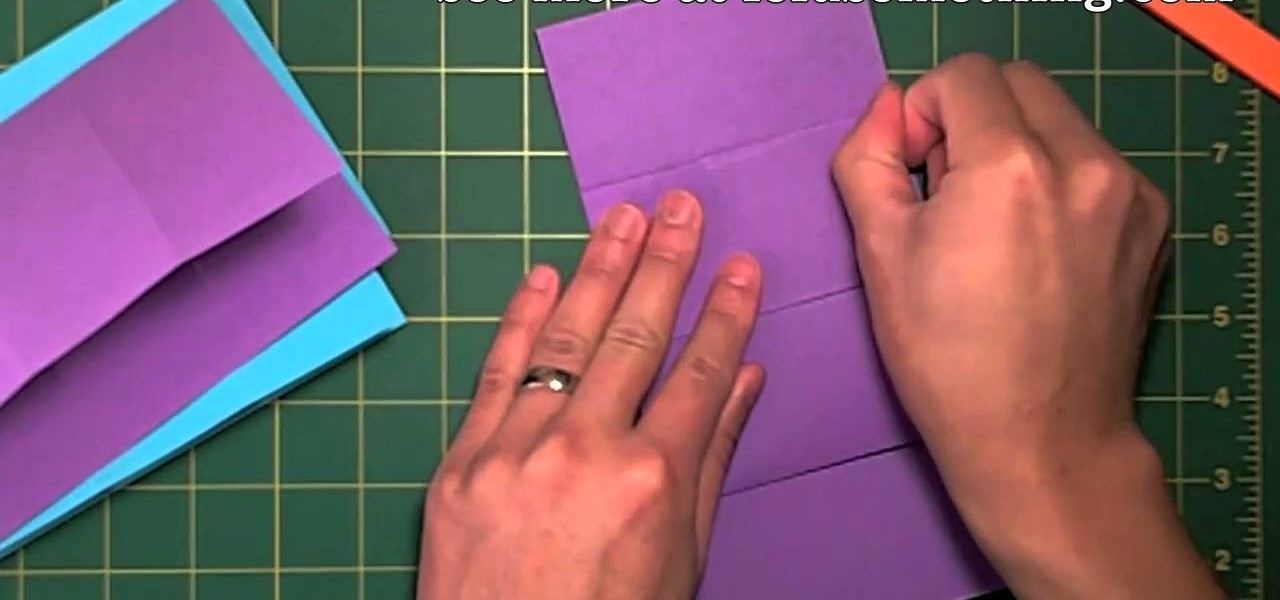
Origami infinite flippers are super cool creations, but some methods can require up to 24 sheets of paper. This method uses only 4 sheets of paper, but does require some cutting and pasting. You'll need 4 sheets of paper, scissors and glue. Glue, snip, fold and flip!

This tutorial shows you how to make chainmail following the tradition European four in one method. You'll need many small metal rings of uniform size and some metal pliers (work gloves are also recommended!) Afer you make each individual unit, you're also shown how to bring them together in a larger piece.

A mixed number is just another way of expressing a fractional number. This video shows two methods by which two mixed numbers may be added.

Assemble a hammer, a number 43 drill bit, a turret setter, an X-acto knife or hobby knife, the plastic for the board and, of course, your layout! Once you have everything, this tutorial shows you how to build what you need to end up with a functional turret board.

This is the best and easiest way to get a well-trained dog, by using what's called the Kikopup method. Once you have your pup doing the desired behavior, you can then train your dog to have stimulus control and use a release cue.

The long-tail cast on is one of the most common methods for casting on stitches. It is stable, neat and easy — once you get the hang of it. This knitter's guide walks you through the entire process. For detailed, step-by-step instructions, and to get started using the long-tail casting method yourself, watch this free video knitting lesson.

The iPad has many apps that can be used to create and view documents and those documents can be moved to and from the iPad using several different methods. This free video tutorial from MacMost presents an overview of a great number of those methods. For specifics, and to start moving files to and from your Apple iPad with ease, watch this free video guide.

If you use Microsoft Excel on a regular basis, odds are you work with numbers. Put those numbers to work. Statistical analysis allows you to find patterns, trends and probabilities within your data. In this MS Excel tutorial from everyone's favorite Excel guru, YouTube's ExcelsFun, the 50th installment in his "Excel Statistics" series of free video lessons, you'll learn the basics of probability:

Brush up on your survival skills with help from this video conducted by the Maine Primitive Skills School. In this video, learn how to start a fire in the woods practicing the fire thong friction fire method using rattan wood.

This video shows how to use optimization methods in calculus. Optimization means finding the maximum or minimum values of a quantity or finding when the maximum or minimum occurs.What quantities are optimized in economics?we want to minimize costs or maximize revenue.First steps in any optimization problem1.Identify the quantity to be optimized i.e., read the problem exactly what is exactly maximized or minimized.2.Identified the feasible domain. This is important because the math we can opti...

In this video tutorial, viewers learn how to graph a linear equation in 3 different ways. The first way is to use the table of values. It is the slowest method but it always work. It is the most useful. The second way is to use the slope-intercept. It is more faster than the table of values and is very versatile. The third way is to use the intercept-intercept. It is the fastest and easiest method to do. This video will benefit those viewers who are learning about graphing in mathematics and ...

Demonstrator Andy Hirsch offers a tutorial on how to perfectly bind a book using two different methods. The first method is with binding clips the second with a binding jig. You will need and cutting mat, X-acto knife, paint brush, ruler, binder clips and binding glue. Use use 8 1/2" X 11" paper folded in half for the book pages and 11"x 17" page for the cover. In the 'Binder Clip Method', you make all the pages and cover flush and use the binder clips to keep everything together. Ad glue to ...

In this video, we are shown how to change the skin color of a person in Photoshop. He starts off by explaining that there are two different methods that you can use to change the skin color. The first method is through Hue and Saturation. With a couple of simple changes, you can change the tone and color of the skin. The second way is the more difficult method. You work through the color balance options in Photoshop. He explains that you will need to learn and play around with the color balan...

This video tutorial by VvCompHelpvV gives you two methods to achieve the Sin City effect in your photos using Photoshop. The Sin City effect is making the main subject of the photo appear colored while the rest of the photo looks black and white. In the first method the subject should be selected using a pen-tool using the settings mentioned. After that right click on the selected areas and make the feather radius 3, inverse the selection and go to image > adjustments and de-saturate and your...

This video is recorded in a mathematics class room. It is very clear by the sound and picture. The faculty here is explaining that the ratio between two numbers can be found using various formulae and methods. For example, 3:1 is the ratio between p and q. Likewise he explained the other formulae and methods.

Here is an effective way to coil a long rope and use as an emergency method of transporting an injured person.

Making a purchase through PayPal is great because you have the option to pay using your account balance, a bank account, debit card, credit card, rewards balance, or even PayPal's own credit product. You need to pick one to be your preferred payment method for each in-stores and online but, unfortunately, changing these preferences can get a bit tricky on your iPhone or Android phone.

Hello again, readers! In our previous crypter tutorial, we looked at how we could obfuscate our malware (or any program) by using a simple one-byte XOR key. In this quick tutorial, we will be looking at how a simple little tweak can create a better means of obfuscation. Let's get right into it!

When it comes time to sell your smartphone or trade it in for your annual upgrade, you'll have to make sure that all of the sensitive data the device accumulated while you owned it is properly erased so that no one else can access it. This process is referred to as a "Factory Reset," and regardless of if you own an iPhone or Android device, like a Samsung Galaxy model, HTC One, or Nexus, I'll show you how to do it below.

Hello Everyone! I wanted to share a free and open source note taking tool that I've been using for quite some time now.

Last time in how to train you python, we covered the basics of variables and output. While we were covering variables, we talked briefly about strings. "String" is just a fancier way of saying "Word". A string is simply a set of characters encased in quotations, this lets python know that it is a word. Sometimes when we do things with strings we'll need to change them in order to do something. Python is case sensitive, for example "Null-Byte" is not the same as "null-byte". This is where mani...

With more people joining the internet scene each day it's important that it's security is.. well it has to be good. Of course everything can be hacked and that's the way hackers work. They know there IS a vulnerability but they don't don't know the rest. in this article i'll try to explain the big difference between HTTP and HTTPS

We use smartphones for just about everything, and while that may be beneficial to us in our day-to-day lives, it can also be used against us in the court of law.

If you've ever injured your shoulder before, then you know that it takes a lot of time and rehabilitation before you can move it around again, let alone lift weights.

If you're not satisfied with your out-of-the-box version of Windows 7 or Vista then get ready to tweak it up good! With this video, you'll see how to use a little program called Ultimate Windows Tweaker to wrestle your software to perform the way YOU want it to. This software lets you get into the registry in a safe and easy way if you're not a computer wizard. Remember to always back up your system before toying with the registry.

Winter's coming, and when it's over you'll be back to mowing your lawn in no time. To make sure your lawn mower is up for the job, Lowe's has some great maintenance tips for you to perform to completely winterize your mower.

In this video, we learn how to attract women with two signs of maturity. Women say that they want to date a mature man, but men don't know what this means. If you are picking up a girl in your car, don't drive crazy to impress her with your driving skills. Drive in the normal and safe manner without rushing and going crazy. Maturity is about not responding emotionally to things women do that drive you crazy. You have to let these things slide to show that you aren't immature and terrified of ...

In this video, we learn how to use a rotary cutter with Kenneth D King. Before you begin, make sure to use a cutting mat so you don't damage the top of your surface. To cut your item, you simply place the rotary cutter on the bottom of the item, then run it through until you have reached the top, or the desired area you want to cut. If you want to cute with a different shape, then you can purchase different cutters that will create shaped edges on what you are cutting. After this, place your ...

If you've figured out your short-field approaches and landings, then it's time to tackle "soft-field" approaches and landings. As a pilot, you need to be able to perform all types of landings, and you have to be prepared for inadvertent reactions in the air and on the ground.

In our hectic everyday world of coffee, office cubicles, kids, and soul destroying commutes, it's nice - and often necessary - to have a peaceful, safe haven we can come back to and just be ourselves in. Unfortunately, for those who live in overcrowded cities, that place is not home. What's worse is that most apartment buildings and even condos don't have garden space for you to calm your mind in.

If you're having a problem with your vacuum's clutch and need it replace, don't go pay someone for their service, do it yourself. Not only will you be saving yourself an arm and a leg, but you'll be able to understand how your machine works and what to do next time it breaks.

You can't get better gumbo than in Louisiana, but if you, like us, can't make it out there anytime soon then the best way to soak up the savory and spicy flavor of Louisiana is to bring Louisiana home to you. Gumbo, a very thick and deep stew consisting of meat, vegetables, and more chili powder than most of us would deem safe, is a tradtional Lousiana dish.

When you're starting a garden, you need to be wary of what kind of dangers may be waiting for your plants. If you're growing veggies, this is especially important since certain things can kill them fairly quickly.

Frames are a must-have for those special pictures, pieces of artwork, and momentos that need a safe place for storage yet need to be showcased. But purchasing a mass-produced frame at Ikea probably won't help your special objects feel, well, special.

In this Pets & Animals video tutorial you will learn how to safely care for your kitten with Dr. Gaspar. Your kitten's first year life is critically important. First make sure your home is safe for your kitten. Remove anything that you wouldn't leave about in the presence of a child. Get your kitten home over the weekend so that you have plenty of time to get acquainted with the kitten. Introduce your kitten to the litter box. The box should be roomy and uncovered. Place the box in a quiet lo...

Smart objects aren't all that smart. And they aren't objects. What they are is envelopes. The kind that hold things. And keep them safe. So that everything you do protects the image from harm. This is Photoshop at its best. Whether you're new to Adobe's popular raster graphics editing software or a seasoned professional just looking to better acquaint yourself with the program and its various features and filters, you're sure to be well served by this video tutorial. For more information, inc...