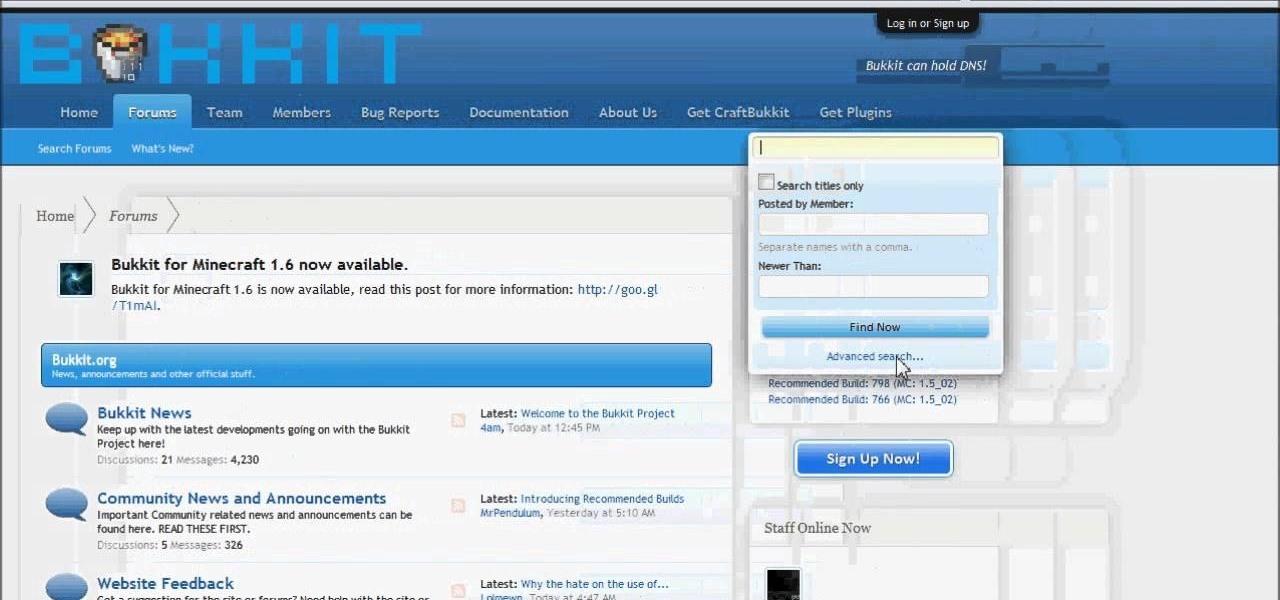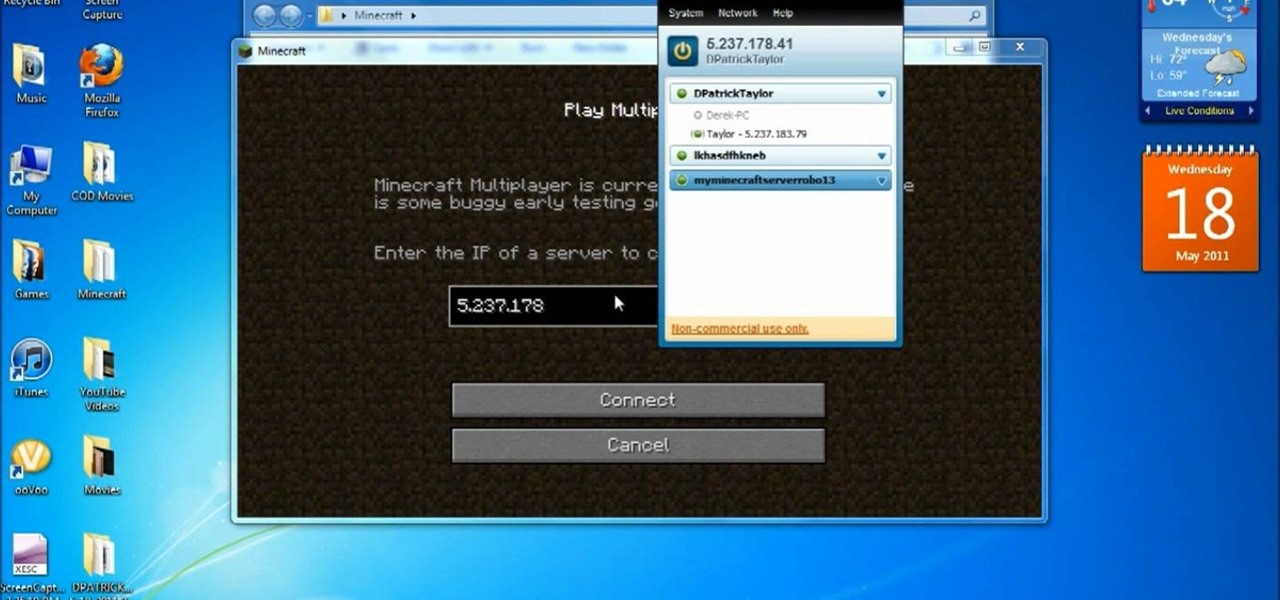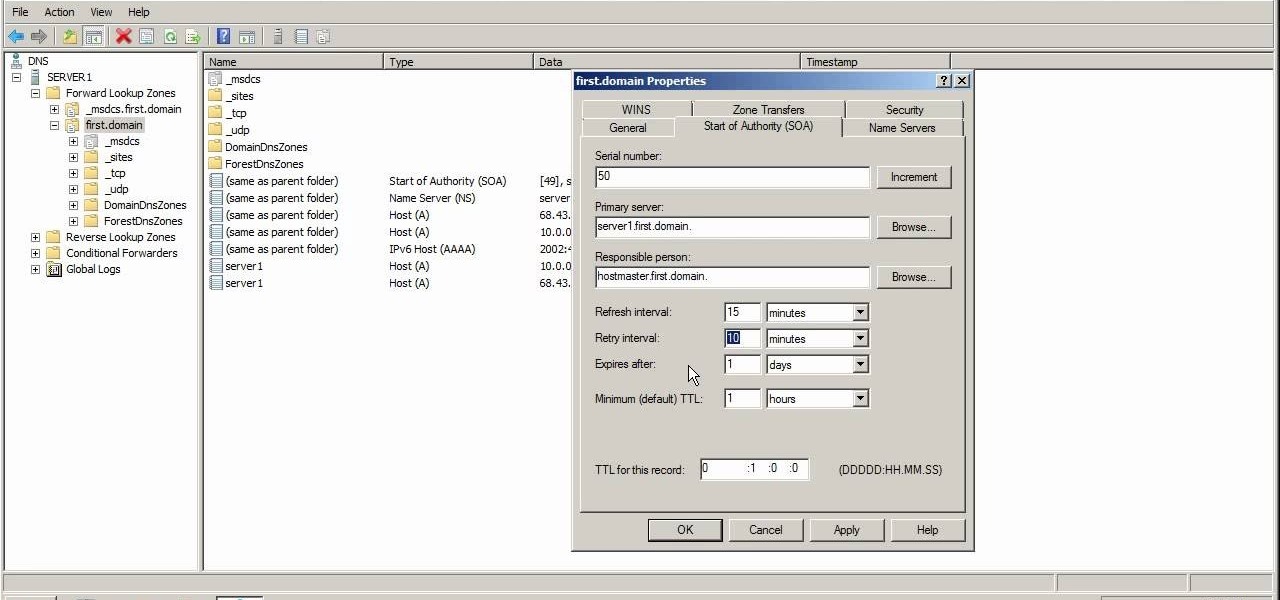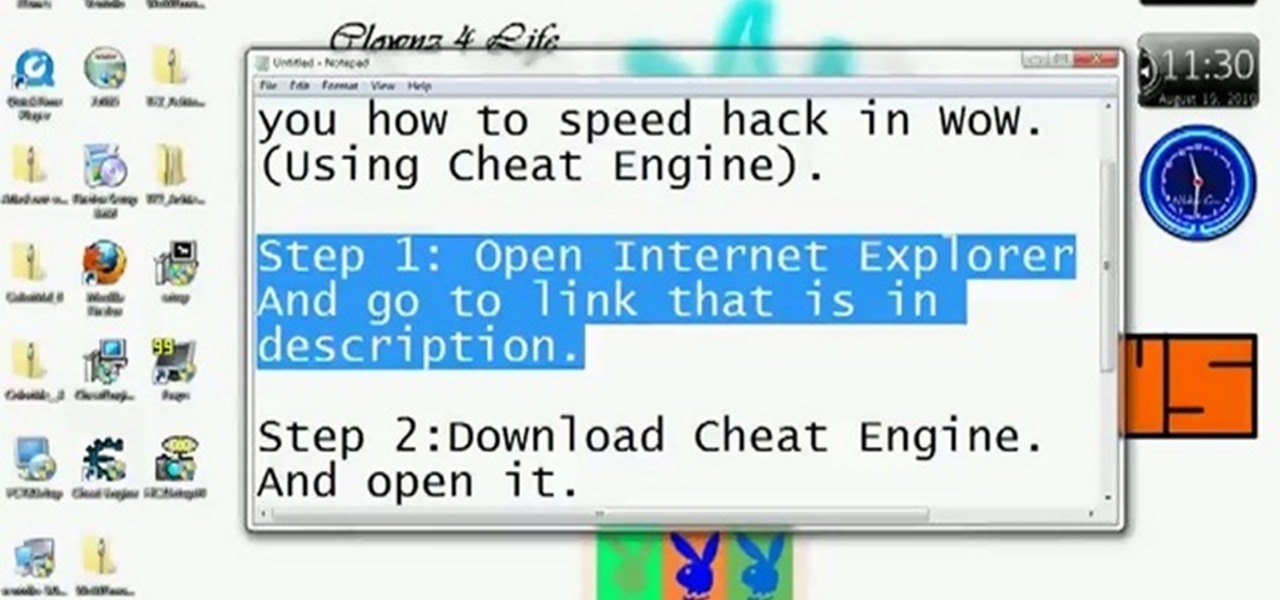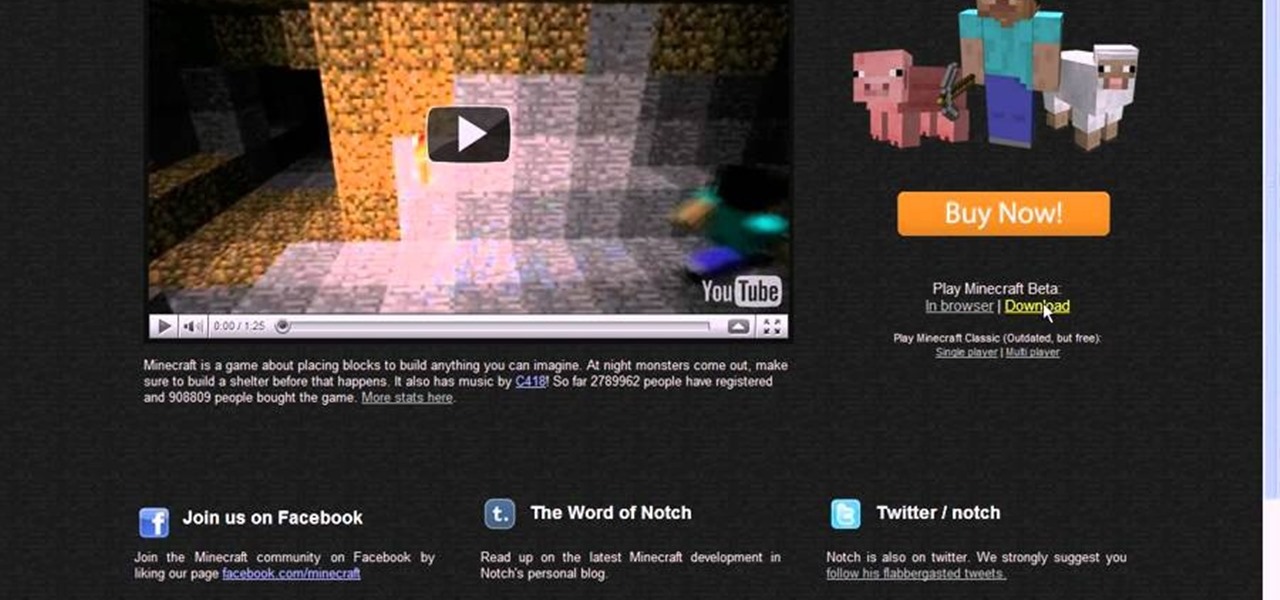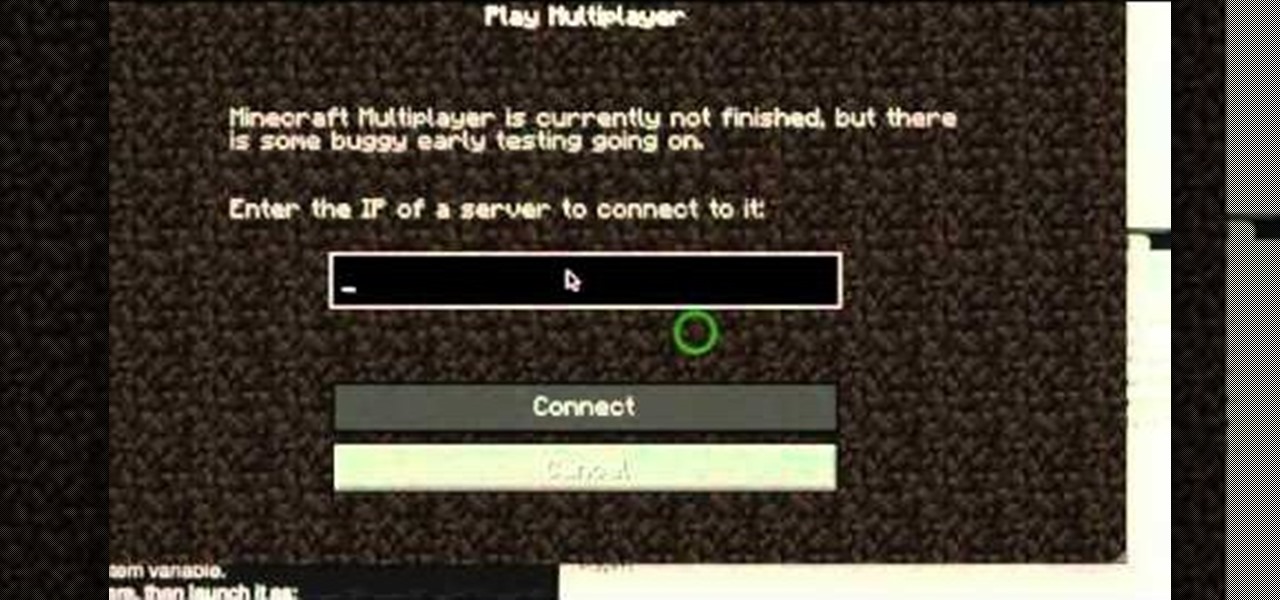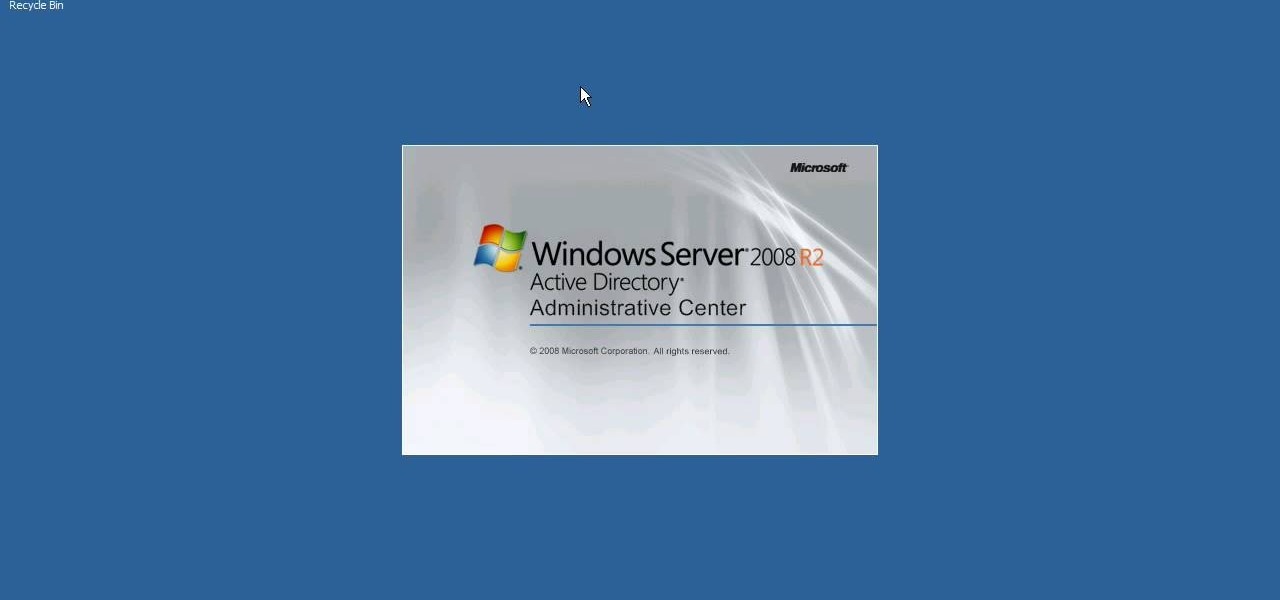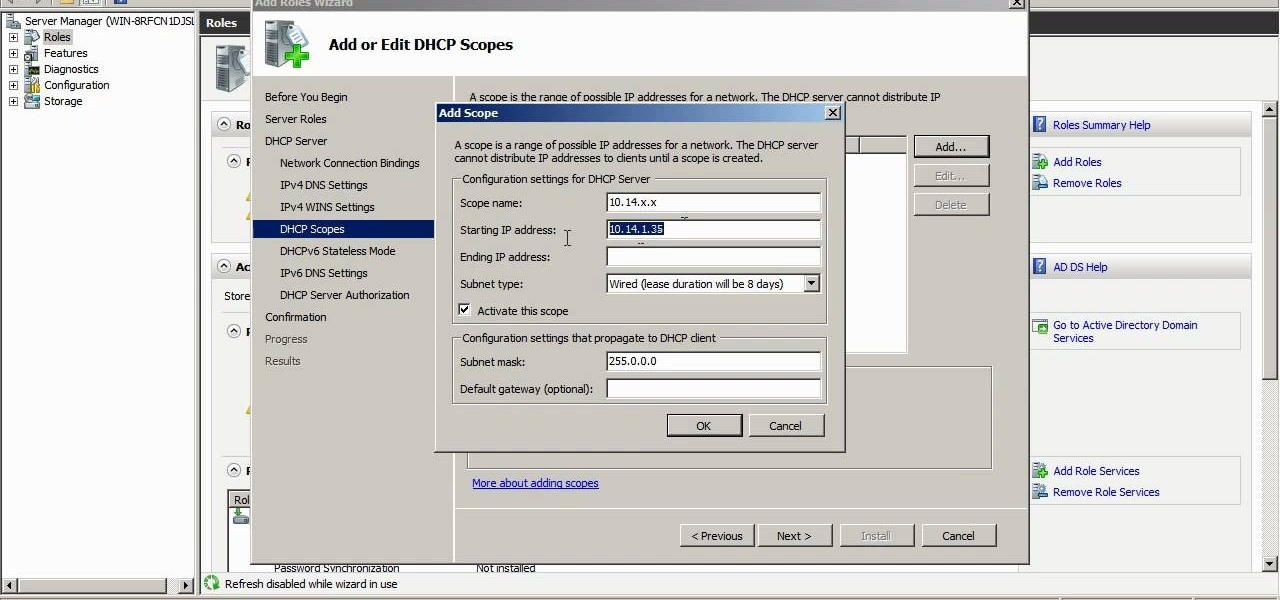Before you can use WordPress, you'll need to set it up on your server. This clip offers instructions on installing WordPress the traditional way. You will need web space and some FTP software to follow along. For detailed instructions, and to get started installing WordPress yourself, take a look.

The video shows you how to link your hotmail account to your Mac. The person first asks you to open the mail and write down your full name, hotmail id and the password in the boxes given there. Then click on continue, and in the next option box, leave the account type as POP and then give a description as hotmail in the space provided. Then you have to type pop3. live.com in the box given for incoming mail server. Once done, click on continue and it will ask you for description of outgoing ma...

Need some IBM Lotus Notes help? Well, check out this video tutorial to learn how to connect to a Lotus Domino Server from Lotus Notes. This is a very quick connection to the Lotus Domino Server from Lotus Notes. Easy to follow.

Get an inside on how to build a home server that hosts all of your DVDs and movie content.

Do you have an old computer that may be too slow to play video games? You may think it's totally useless, but CNET Video teaches you how to turn it into a network server that functions as a centralized depository for your files!

Without admin privileges, installing additional software, or modifying the Windows 10 firewall, an attacker can alter a router and perform a variety of exploits. It's accomplished by forwarding requests from Kali through a backdoored Windows computer to the router gateway with simple SSH tunnels.

Sometimes the best way to hide things is in plain sight. Whether you're trying to sneak some medication past security at a concert with a zero-tolerance policy, or you're just worried that maybe Omar comin', YouTuber MrGear has a clever way to put your mind at ease.

SentrySafe puts all sorts of measures in place to protect your valuables and important documents. This particular SentrySafe has an electronic lock, four 1-inch bolts to keep the door firmly in place, pry-resistant hinges, and it's able to withstand drops of up to 15 feet. That all sounds great, until you find out that you can open this safe—and pretty much every safe like it—in a matter of seconds using only a magnet. A rare earth magnet, to be precise.

If you've been watching the latest USA TV Series Mr Robot, you will have seen the Raspberry Pi used by Fsoeciety to control the HVAC system. OTW covers this very well here with his take on setup they may of used.

Battery drain. App crashes. Random reboots. All of these issues can be attributed to an uncooperative third-party app on your Nexus device. To be sure that's the problem, rebooting into "Safe Mode" is the way to go.

What's the point of being the only person in your Minecraft world? Start playing with your friends by making a Minecraft SMP server so that you and your friends can all connect and play Minecraft multiplayer beta together. Happy crafting!

Keep up with the latest Minecraft update. Watch this video to learn how to get your server working for Minecraft beta 1.6.6. Visit Craftbukkit and Bukkit to follow along with the instructions in this helpful Minecraft video guide.

Watch this video to learn how to download, install and configure a Minecraft Server. If you want to play Mineecraft multiplayer online with friends, this video has all of the information you need to know. This is the Port Forwarding technique. Happy crafting!

If you're interested in playing multiplayer Minecraft, check out this video to learn how to set up your own server. Download Logmein Hamachi, watch the video and follow all of the instructions and you'll be playing in no time.

if you've already seen this video and you are playing Minecraft on your own server, you're ready to start playing on custom maps. You can download maps here. Custom maps make playing Minecraft even more fun. Enjoying exploring these new worlds!

This video explains the different kinds of zones you will come across in Microsoft Windows Server 2008 DNS. The video has practical step by step instructions to managing these zones, as well as understanding their different functions and uses, and covers replication.

Get to know Microsoft Windows Server 2008 a little better by spending some quality time with this video. Learn about the start of authority tab in DNS, which includes a number of features, including serial numbers, time to live, responsible person, retry interval and others.

You can create many types of domain name service records in Microsoft Windows Server 2008. Glue records, CNAME records, mail exchanger and many other types of records are possible. Follow the instructions in this video to learn how to manually create DNS records.

A reverse lookup zone will allow you to translate IP addresses to fully qualified domain names (FQDN). This can be a tremendous help against phishing in large organization. Keep your network secure by creating a reverse lookup zone in Windows Server 2003 or 2008.

If you're running your own website, you'll no doubt want to upload large files. An easy and free software program you can use to set up an FTP server is FileZilla, and this tutorial shows you all the basics of the program.

There are several reasons to add an alias to your Apache server. If you want some extra room, add a drive or make the data on an external drive accessible, then setting up an alias will make this possible.

Be careful! If you use this on a public World of Warcraft server, you might get caught and banned by the GMs. However, if you are on a private server, or don't mind the risk, here's how you can use Cheat Engine to hack the game.

Create hidden switches on a multiplayer Minecraft server running the CraftBook plug-in! This gamer's guide presents a complete, step-by-step overview of the process. For complete instructions, watch the video!

Sometimes server space can be an issue, especially when you're talking about costly actions such as iteration, file scanning, and numerous queries. In those instances it's often best to cache! This tutorial gives you a simple example which can help your site load faster and take less abuse.

This tutorial shows you how you can set up a non-premium server for playing Minecraft with your friends, without having to use Hamachi. Your users will all need a Minecraft account and a Google account to be able to login.

This tutorial is a quick introduction to the $.post() function when you're using JQuery. This function is most often used to submit data to your website server, and is also a useful function when you're programming in AJAX as well.

This hack is currently undetected on the Blizzard servers! You can get a program called XYZ that will let you hack the game to let your avatar fly - though be careful, if you cast a spell, you'll disconnect from the servers.

This tutorial shows you how you can set up your own mutliplayer SMP server so you and your friends can play Minecraft together without having to worry about griefers coming in and ruining your fun. It's super easy to set it all up!

Want to be able to play Minecraft with all of your friends? This tutorial shows you how you can use a Mac so you can set up a server for playing multiplayer Minecraft. Download the program from the Minecraft website, then follow the procedure in the video.

In this video from AppleGenius0921 we learn how to enable a Live/Hotmail account on the Mail application on a Mac. Open Mail. In full name put your full name. Type in your email address and password and continue. Leave the account type on POP and name the description what you'd like. The incoming mail server is pop3.live.com. Type in your live.come username with @live.com in it! Click Continue. The outgoing mail server should be smtp.live.com. Check use only this server and check use authenti...

In this clip, you'll learn a trick for upcycling your old hard drives into a RAID server. It's an easy process and this video presents a complete guide. For more information, including a full demonstration and detailed, step-by-step instructions, watch this helpful home-computing how-to.

In this clip, you'll learn how to embed a Silverlight media player into an ASP.NET application with the MediaPlayer server control. Whether you're new to Microsoft's popular web application framework or a seasoned web developer merely looking to improve your chops, you're sure to find benefit in this free MS Silverlight programming lesson. For more information, including a complete demonstration and detailed, step-by-step instructions, take a look.

Hurricanes are a constant threat to many Americans, and many homes are not constructed properly to be safe from hurricanes. In other countries with less money, these problems are even worse. This video from the International French Red Cross will show you how you can construct a cheap, effective shelter against hurricanes out of concrete and wood. If your home is unsafe and you don't want to retrofit, you might want to consider one of these.

Interested in setting up an FTP server on a MS Windows PC? With Microsoft's IIS tools, it's easy! So easy, in fact, that this home-computing how-to from the folks at Britec can present a complete overview of the process in just under ten minutes. For more information, including step-by-step instructions, take a look.

Google is the biggest and best search engine on Earth, and if you are a webmaster and want your website to be a big success it would really behoove you to know as much about how it works as possible. The Google Webmasters series of videos and website were created to teach webmasters, SEO professionals, and others how Google works by answering their questions and giving them insights into how they can best integrate and utilize Google's functionality to improve their business. This video will ...

In this video, we learn how to upload Wordpress files using Filezilla. Before you get started, you will need to know the host, username, and password for your domain name. After this, click the quick connect button to connect to your server. The left hand side will show the local files on your server. Look in the root directory of your server and right click, then choose "create directory". Now, click on the plus sign to see a blog sub directory. Next, find where you downloaded Wordpress onto...

Interested in using the Active Directory Administrative Center on a machine running Windows Server 2008 R2? This clip will show you how it's done. It's simple! So simple, in fact, that this home-computing how-to can present a complete, step-by-step overview of the process in just over three minutes. For more information, including complete, step-by-step instructions, watch this sys admin's guide.

In this clip, you'll see how to install the DHCP role on Windows Server 2008 R2 and how to create a scope. It's easy! So easy, that this video tutorial can present a complete, step-by-step overview of the process in about five and a half minutes. For more information, including detailed, step-by-step instructions, watch this video guide.

In this Computers & Programming video tutorial you will learn how to FTP on a Mac via Cyberduck. This is really very easy and simple to do and takes practically no time. Do a Google search for cyberduck, click on the first link, then click on the download link. Download the application and install it. Then open it and click on 'open connection'. In the server box type in ftp.yourdomainname.com, make sure the port selected is '21', then type in your username and password and click 'connect'. T...

In this how to video, you will learn how to set up an email account in Microsoft Outlook. First, open up your program. Go to tools and select account settings. From here, click new. A new window will open up and you should press next. Click on the check box at the bottom and click next. Make sure Internet Email is selected and click next. Now type in your name, email address, incoming mail server, outgoing mail server, and login information. Click on more settings and tick the first option in...