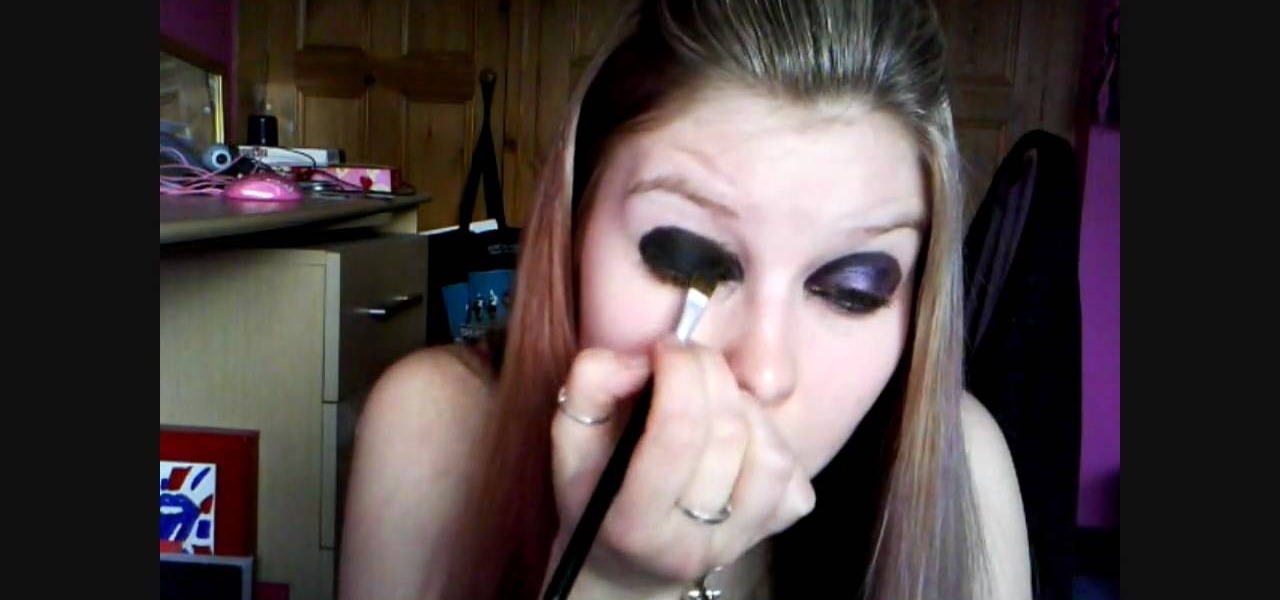There’s no getting around it: clipping your bird’s nails can be nerve-racking for both you and your feathered friend. But it’s got to be done. Sandpaper perches can damage a bird's feet, but regular trimmings are necessary in order to keep a bird from hurting itself on it's own claws. Watch this video pet care tutorial and learn how to clip a pet bird's nails safely and easily.

Check out this how-to video to ride a horse. Watch an experienced rider show you what to do and what not to do: DON'T walk behind or under a horse--you could easily get kicked or stepped on.

Here are some tips on how to ride a motorcycle safely with a passenger.

Tim Carter demonstrates how to fasten low voltage wire. You can work with residential low voltage wiring easily and safely after watching these tips.

Trucker Steve takes some time out to show those interested in driving a semi truck or big rig how to make proper weight adjustments safely. Enjoy.

This video will demonstrate how to properly set our top 4 Rat Snap Traps. The models reviewed include the two most common traps, the original Victor Metal Trigger Trap as well as their newer Expanded Trigger Trap. Also reviewed are two new designs which are both easier and safer to employ. Baiting these traps is also discussed.

Melissa, a registered Vet Tech, shows several techniques for picking up and holding a rabbit. This is especially good for NON-veterinarians.

This video shows how to safely and carefully load and unload wounded patients into and out of the M997 High Mobility Multi-Wheel Vehicle.

This video teaches a medic how to safely extricate a patient from a vehicle.

This is the ultimate realistic combat simulation paintball markers, and is a replication of the famous M4-style military paint gun. See how to use it, and leaarn everything else there is to know about it.

Many repairs and modifications require you to work under your car. If you are fortunate enough to have a lift skip this video! For the rest of us, we need to make sure we raise our cars safely—this video gives an overview of steps applicable to most cars.

Don't pull a muscle getting a pack on your back. If you don't have a friend to help or a rock to rest it on, here's how to do it safely and easily. Learn more from Backpacker's Gear School in the March 2007 Gear Guide, and at www.backpacker.com/video.

A string trimmer is a useful tool for maintaining your lawn. Learn how to use it correctly and safely with this tutorial. Another name for this tool is a weed whacker.

Control wild animals and pests with this system. This is designed and built as a simple live trap release system so one could safely open and release a live trap from behind the trap and away from the animal's exit from the trap.

Ever wondered how to apply your own individual eyelashes? Satisfy your curiosity by watching Tricia explain the requirements, and what to do with them. In this tutorial with Christina, we will lay some individual lashes and use cake mascara to safely define them.

All-American Skeet Champion Todd Bender explains the safety "does and don'ts" of shooting clay targets. He shows how everyone in the family can enjoy the game and still use proper gun handling techniques.

This video demonstrates how to safely add RAM to a desktop without damaging any important components. To do this, just take out the side panel of your computer, take out the old memory, and insert the new memory.

Though tricky to hang, mirrors can add a spacious and elegant feeling to any room. Learn how to properly measure and hang your frameless wall mirror safely and effectively.

Gwen Stefani famously said that her makeup and fashion look is a hybrid between '50s pin up and chola. While cholas get a bad rep for going a wee too crazy with the eyeliner, brow liner, and lipliner (black-rimmed lips filled in with nude lipstick? Not attractive), they do their smokey eyes well and for some, red lipstick is practically a uniform.

After punk/pop princess Avril Lavigne got married to Derek Whibly, she began dressing a lot more girly (think striped Chanel gowns) and also toned down her signature overdone raccoon eyes. The result was a lighter look that helped emphasize Lavigne's naturally delicate and beautiful features.

This video explains how to truss chicken. First, it is explained that trussing is the process of tying a chicken such that it is better suited for cooking. One benefit is that trussing keeps the tips of the chicken's wings from burning during the cooking process. Another benefit that is explained is that trussing a chicken allows you to stuff the cavity of the chicken with something like onion or lemon while the chicken cooks. A figure eight pattern is made around the end of the drumsticks wi...

In this video tutorial, viewers learn how to tile a bathroom floor with Home Depot. Home Depot is an American retailer of home improvement and construction products and services. Tiling a bathroom floor can be difficult and can look awful if installation is done incorrectly. In this video, users will learn how to tile a bathroom floor. Mosaic tiles can be installed individually or pre-mounted on mesh-backed sheets. In this video you will learn how to install 12 x 12 inch sheets mosaics on a b...

Learn how to do squat thrusts. Presented by Real Jock Gay Fitness Health & Life. Benefits

An annotated bibliography is very important when writing a scholastic paper or essay. In this tutorial, learn how to create an annotated bibliography, step by step.

Did you know that you can unlock many hidden features and tweak several hidden options by installing a CHDK or Canon Hack Development Kit onto your Canon camera? This walkthrough will give you some insight into the different benefits of the CHDK and how to unlock your camera by installing it.

A recent trend in freshwater fishing is adding a fluorocarbon leader to your braided fishing line. The benefits of this are mainly allowing for some more absorbtion of pull, resulting in less twist and potential tangling. This how-to will show you how to tie this knot yourself, so when you're in the middle of that beautiful pond, and you feel the bite, you'll be able to successfully land that big one with less stress on you or your gear.

In this video tutorial, we learn how to mask when using Adobe Photoshop CS5. Whether you're new to Adobe's popular raster graphics editor or a seasoned designer looking to better acquaint yourself with the new features and functions of the latest iteration of the application, you're sure to benefit from this free software tutorial. For more information, watch this video guide.

In this clip, learn how to adjust shadows and highlights in your digital images in Adobe Photoshop CS5. Whether you're new to Adobe's popular raster graphics editor or a seasoned designer looking to better acquaint yourself with the new features and functions of the latest iteration of the application, you're sure to benefit from this free software tutorial. For more information, watch this video guide.

Learn how to desaturate your photos by turning them into black and white with the grayscale mode in Adobe Photoshop CS5. Whether you're new to Adobe's popular raster graphics editor or a seasoned designer looking to better acquaint yourself with the new features and functions of the latest iteration of the application, you're sure to benefit from this free software tutorial. For more information, watch this video guide.

Looking for a guide on how to get rid of luminance noise with Photoshop CS5? Look no further! Whether you're new to Adobe's popular raster graphics editor or a seasoned designer looking to better acquaint yourself with the new features and functions of the latest iteration of the application, you're sure to benefit from this free software tutorial. For more information, watch this video guide.

In this clip, learn how to reduce color noise with filters in Adobe Phtoshop CS5. Whether you're new to Adobe's popular raster graphics editor or a seasoned designer looking to better acquaint yourself with the new features and functions of the latest iteration of the application, you're sure to benefit from this free software tutorial. For more information, watch this video guide.

In this clip, you'll learn how to use the Unsharp Mask filter in Adobe Photoshop CS5. Whether you're new to Adobe's popular raster graphics editor or a seasoned designer looking to better acquaint yourself with the new features and functions of the latest iteration of the application, you're sure to benefit from this free software tutorial. For more information, watch this video guide.

Looking for a general introduction to Photoshop CS5's single-shot sharpener tools? Well, you're in luck, as this clip presents just that. Whether you're new to Adobe's popular raster graphics editor or a seasoned designer looking to better acquaint yourself with the new features and functions of the latest iteration of the application, you're sure to benefit from this free software tutorial. For more information, watch this video guide.

In this clip, learn how to utilize the Curves tool to fix luminance problems. Whether you're new to Adobe's popular raster graphics editor or a seasoned designer looking to better acquaint yourself with the new features and functions of the latest iteration of the application, you're sure to benefit from this free software tutorial. For more information, watch this video guide.

In this clip, you'll learn how to adjust luminance with the Levels command in Photoshop CS5. Whether you're new to Adobe's popular raster graphics editor or a seasoned designer looking to better acquaint yourself with the new features and functions of the latest iteration of the application, you're sure to benefit from this free software tutorial. For more information, watch this video guide.

Looking for a guide on how to get the most out of the auto commands in Adobe Photoshop CS5? Whether you're new to Adobe's popular raster graphics editor or a seasoned designer looking to better acquaint yourself with the new features and functions of the latest iteration of the application, you're sure to benefit from this free software tutorial. For more information, watch this video guide.

In this clip, you'll learn how to use the Auto Levels and Auto Curves commands to correct the luminance of an image on a channel-by-channel basis in Adobe Photoshop CS5. Whether you're new to Adobe's popular raster graphics editor or a seasoned designer looking to better acquaint yourself with the new features and functions of the latest iteration of the application, you're sure to benefit from this free software tutorial. For more information, watch this video guide.

In this clip, you'll learn the ins and outs of using variables and strings when writing code in Python 2. Whether you're new to the Python Software Foundation's popular general purpose programming language or a seasoned developer looking to better acquaint yourself with the features and functions of Python 2, you're sure to benefit from this free video programming lesson. For more information, including detailed, step-by-step instructions, watch this video guide.

In this clip, learn how to split and join strings when coding in Python 3. Whether you're new to the Python Software Foundation's popular general purpose programming language or a seasoned developer looking to better acquaint yourself with the new features and functions of Python 3.0, you're sure to benefit from this free video programming lesson. For more information, including detailed, step-by-step instructions, watch this video guide.

In this clip, learn how to generate and employ objects when coding in Python 3. Whether you're new to the Python Software Foundation's popular general purpose programming language or a seasoned developer looking to better acquaint yourself with the new features and functions of Python 3.0, you're sure to benefit from this free video programming lesson. For more information, including detailed, step-by-step instructions, watch this video guide.