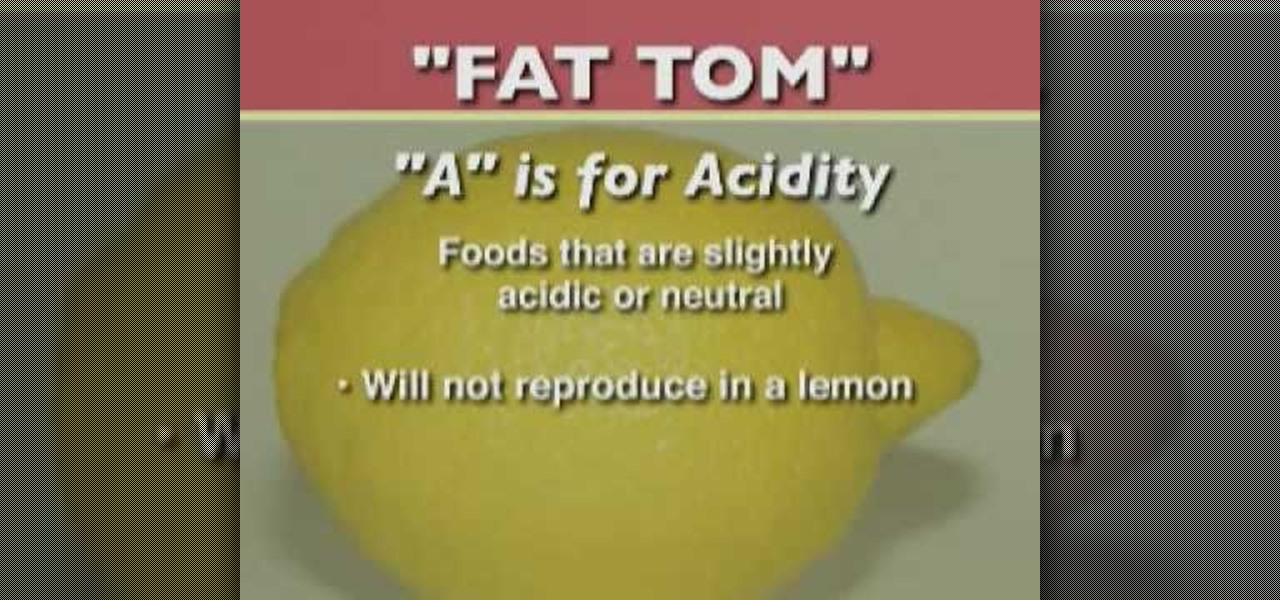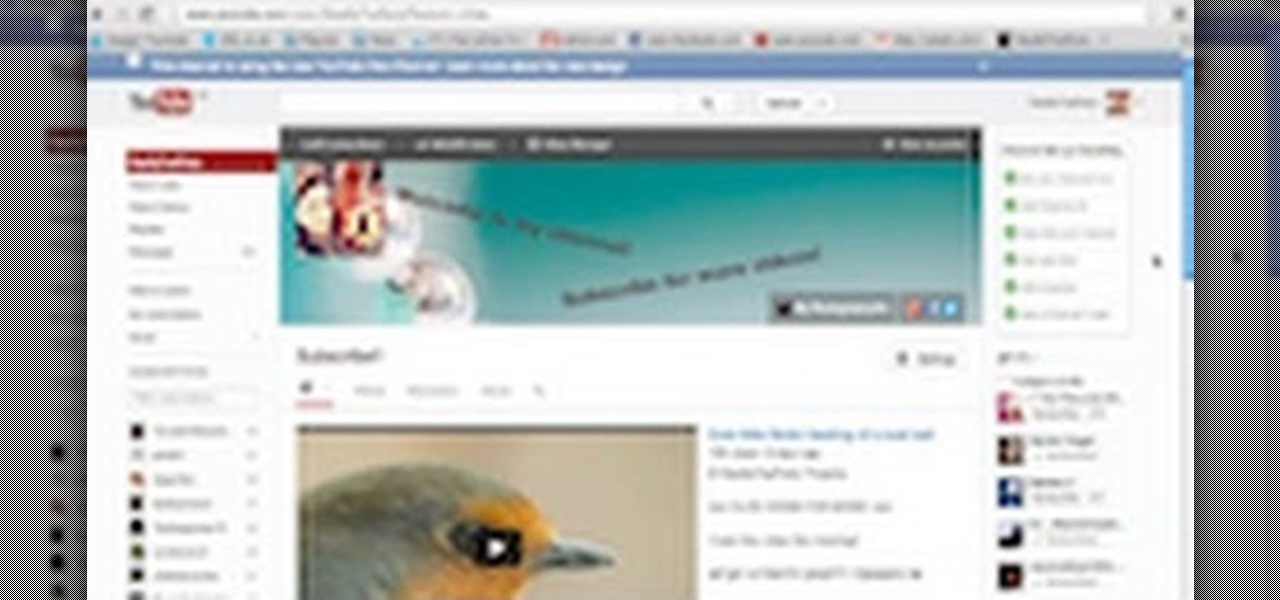In this how-to video, you will learn how to downgrade an iPhone or iPod Touch to 3.1.2. First, download the correct firmware model. Hold the home button and power button. Release the power button when the screen turns off. Make sure the device is plugged in while doing this. This will put the device in recovery mode. In iTunes, hold shift and click restore in the device screen. Next, navigate to the firmware you downloaded and click okay. This will downgrade the device to the firmware you dow...

Learn how to navigate the FL Studio interface. Get a basic intro and explanation of each of the panel windows in FL Studio and how they relate to other music production software.

Create links and change elements with AS3 in Flash CS3 Use buttons to change the appearance of a button, navigate to a different place in a time line and link to a website. Use action script 3.0. Publish settings. Need to apply actions. Create an event listener. Attach to a button that you want it to listen for something to happen. When it hears a mouse click, it will execute the function. Give the buttons instance names R_btn, G_btn, and B_btn.

For a newbie, getting around your Android cell phone could be a tad confusing, but with the help of Google and this video tip, you'll learn how to navigate your Android home screen like a pro. Learn how to take advantage of the home screen's features on your Android-powered phone.

In this video series, you will take a look a the new Houdini 9 interface and learn how it will make your work faster and easier.

Gmail is an amazing e-mail service being offered by Google for free, and over the years it has built a large list of great, reliable features. The problem is not many have heard of Gmail, or know how to use it. In this great three part video series you will learn how to sign up for a Gmail account and also how to use some of its fantastic features to get you started on the right track.

This six video series covers every aspect of basic food safety and is specifically geared towards the restaurant industry. Video one covers 3 types of contamination and how improper handling can be dangerous. Video two covers proper holding time and temperatures, three covers poor personal hygiene, four covers inadequate cooking and contaminated equipment, five covers adulterated food and six is a review.

In this clip, you'll learn how to navigate and work with the main graphical user interface or GUI within RealFlow. Whether you're new to RealFlow's popular fluids and body modeling software or are just looking to get better acquainted with the application its various features and functions, you're sure to enjoy this free video software tutorial. For more information, and to get started using this trick in your own RealFlow projects, watch this 3D modeler's guide.

Meet the Maya 2011 Hotbox tool, a highly useful on-screen device for navigating your projects. Whether you're new to Autodesk's popular modeling software or a seasoned 3D artist just looking to better acquaint yourself with the Maya 2011 workflow, you're sure to be well served by this video tutorial. For specifics, and to get started using the Hotbox to navigate your own Maya projects, watch this free video guide.

Learn how to navigate your Maya 2011 projects using a number of keyboard shortcuts and useful on-screen tools. Whether you're new to Autodesk's popular modeling software or a seasoned 3D artist just looking to better acquaint yourself with the Maya 2011 workflow, you're sure to be well served by this video tutorial. For more information, and to get started using the new Maya 2011 navigation interface yourself, watch this free video guide.

Learn how to get get around worksheets in MS Excel 2007. Whether you're new to Microsoft's popular spreadsheet application or a seasoned business professional just looking to better acquaint yourself with the unique features of Excel 2007, you're sure to be well served by this video tutorial. For more information, and to get started navigating Excel 2007 worksheets yourself, watch this free video guide.

A portable generator is of no utility whatsoever if you don't know how to use it safely. This video tutorial will teach you the fundamentals of safely operating a standy generator. Be sure, however, that you also read the manual specific to your model. Learn how to safely generate back-up power with this free video guide.

In this video software tutorial, you'll learn how to navigate and use the graphical user interface or GUI in Apple Motion. Whether you're new to Apple's Final Cut Pro video editing suite or just want to better acquaint yourself with the Final Cut Studio workflow, you're sure to benefit from this free video tutorial. For specifics, watch this Final Cut Studio lesson.

We've all been there, where we're trying to find that one thing in our cache but it's just eluding us. There's an easy and free solution to this pressing issue. Just use this Firefox add-on CacheViewer to manage and navigate your cache.

If you have Ubuntu Linux installed, and the GNOME desktop manager, this video will help you navigate the features and functions. Wlakthrough the workspace and see what you can do! If you're a Windows or Mac user thinking about installing Ubuntu, watch these video tutorials and walkthroughs about Ubuntu and compare for yourself before you make the plunge.

For moviemakers new to the editing process, this video tutorial outlines the steps to using Adobe Premiere Pro to edit movies. The tutorial shows us how to navigate through the various windows containing tools and other applications. The tutorial breaks down different, basic features of the software for the beginner. Learn various tips in this video tutorial on how to navigate and use Adobe Premiere to figure out how to edit any movie.

For 3D artists new to 3DS Max, learning your way around this massive piece of software can take a long time. It need not do. This video will teach you how to use some of the many hotkeys in the program to navigate it like a pro, easily accessing all of the most popular tools and allowing you to save a lot of time modeling. Now that you know what buttons to press to access functions, watch some of our other 3DS Max tutorials for more advanced functions.

In this video tutorial, viewers learn how to browse web pages without a mouse. Users will need to use the Mozilla Firefox browser. When you're in the Firefox browser, press F7 or click on Firefox, click on Preferences and select the Advanced tab (Mac OS X). Now check "Always use the cursor key to navigate within pages". This will activate character browsing, allowing the user to use the arrow keys to move up and down the page. Holding Shift will allow users to select a text. This video will b...

Hello there Nullbytes, In my previous tutorial found here,

Roofing is pretty dangerous work, maybe one of the most dangerous is residential construction. But if you're following all of the necessary safety guidelines, the chances of getting injured on the worksite are minimal. Working safe doesn't take long, and you don't have to sacrifice safety to do quality work and make a profit.

This video is dedicated to the residential construction workforce and focuses on how to safely install siding. It's intent is to help provide employees and employers with the tools to make the residential workplace productive and safe. It outlines a number of code requirements and will show how to work safely and how to meet all of the safety requirements during the siding phase of residential construction. The areas discussed in this safety video are job preparation, walk-around safety inspe...

In this how-to video, Mark Denino will show you how to tie a karate belt tightly and safely onto a child. Have the child kneel down for you to tie the belt on. Unfold the belt and hold the middle. Place that section around the belly and wrap the ends around. Cross the ends over and pull one end under both strands. Take the other end cross them over. This will create a knot. Pull tightly so that it fits snugly on the child. Make sure the ends are about the same length. Viewing this video will ...

In this video tutorial from Get Connected TV, hosts AJ Vickery and Mike Agerbo will show you how to safely move your iPod files to your home pc, for back up purposes, just in case something were to happen to your iTunes account or your iPod is damaged, or music directory accidentally deleted. The program they introduce in this video is called iPod-Rip, and they lead you through the steps necessary to back up your iPod files safely and easily, without damaging or deleting your files.

Make sure this year’s live holiday Christmas tree is not only pretty, but safe, too. Here's how to safely put up a real, live Christmas tree. You will need:

This brief video demonstrates how to use a Champagne saber safely, to open a bottle of sparkling wine. Impress your friends at your next party with your champagne bottle sabering skills. You can use a champagne saber or any other heavy knife.

Late in the Dwarf Fortress game building machinery can allow you to pump water around the map and power mill stones to make more advanced food. This video will show you how to build and use machines safely, without destroying your fortress and the lives of your dwarves.

If shield kicking is legal in your game, here's how you can safely and effectively kick your opponents shield (and perhaps even knock them down). Know what's a good target, and a good way to deliver the kick without exposing your leg to be hit in turn.

In this clip, you'll learn how to get navigate and use the basic features and functions of the Symantec Altiris Client Management Suite. It's easy! So easy, in fact, that this helpful how-to can present a complete overview of the app in just over three minutes. For more information, including detailed, step-by-step instructions, take a look.

You never know when disaster will happen. You could be going about your business one minute and the next - the power blows out. There are many reasons why a black out can be devastating and if you have small children or run a business that needs to stay lit, check out this video. In it, you will learn how to safely setup and operate a generator to keep your power going through thick and thin.

This video is a step by step guide to navigating using a compass and map. The clip shows a field trip with the instructor showing youngsters how to navigate their way round the Wicklow Mountains in Ireland. The compass has to be held firmly to the map so that the north can be seen. The compass can then be placed against the chest and you swivel round until the line on the wheel and the line on the outer disc line up. The grid lines on the compass must run parallel to the gridlines on the map....

Many seasoned users of Microsoft Excel, who have been using spreadsheets for years, still scroll through their spreadsheets, laboriously, with the horizontal and vertical scrollbars. In this software tutorial, you'll learn how to navigate around in Excel both quickly and efficiently. For more, take a look!

New to Ubuntu Linux and having a hard time getting around? This Ubuntu Linux video tutorial offers instructions for finding files and folders on your Ubuntu desktop. You'll find navigating Ubuntu Linux is simple once you figure out where to find all of your applications. Get started with this helpful clip!

Sometimes, there's no way to avoid a fall. If you are aware of the inevitability of a fall, you can at least prepare properly to fall. Watch this video safety tutorial and learn how to fall down the correct way forwards or backwards, all the details on how to do it safely to reduce the risk or lessen the severity of injury.

In the first video, it introduces the principles and terminology of mechanical electrical switches. It covers terms such as contacts, normally open, normally closed, poles, and throws.

Your Epson driver controls your printer to your computer. You can change options to more suite your work. This video will demonstrate how to use the Epson priter driver.

This is a video on how to navigate and make the most of your new Layout that will be coming into force later this month!

The Red One Camera has loads of menu and sub menus to explore. In this video, we dive into the video menu button on the back of the Red Camera. The focus is the video sub menu and all the feature contained within, including color, gain, and detail.

You need working headlights to drive safely. If the bulb in your healdlights have burnt out, or dimmed, or the headlights have been damaged then you have to replace them. You can do so safely at home and save yourself a lot of money.

Getting your cat to do anything you don't want it to do is difficult, and getting them to take pills is no exception. Watch this video to learn how to administer your cat medicine safely and easily for both of you.

It's that time of the year again! During the long, cold winter months it can be quite annoying when you have to place article after article of clothing on your body. Buying a space heater is an easy way to add some much needed warmth to your living area. So this tutorial will teach you how to safely use a space heater in your home today. Enjoy!