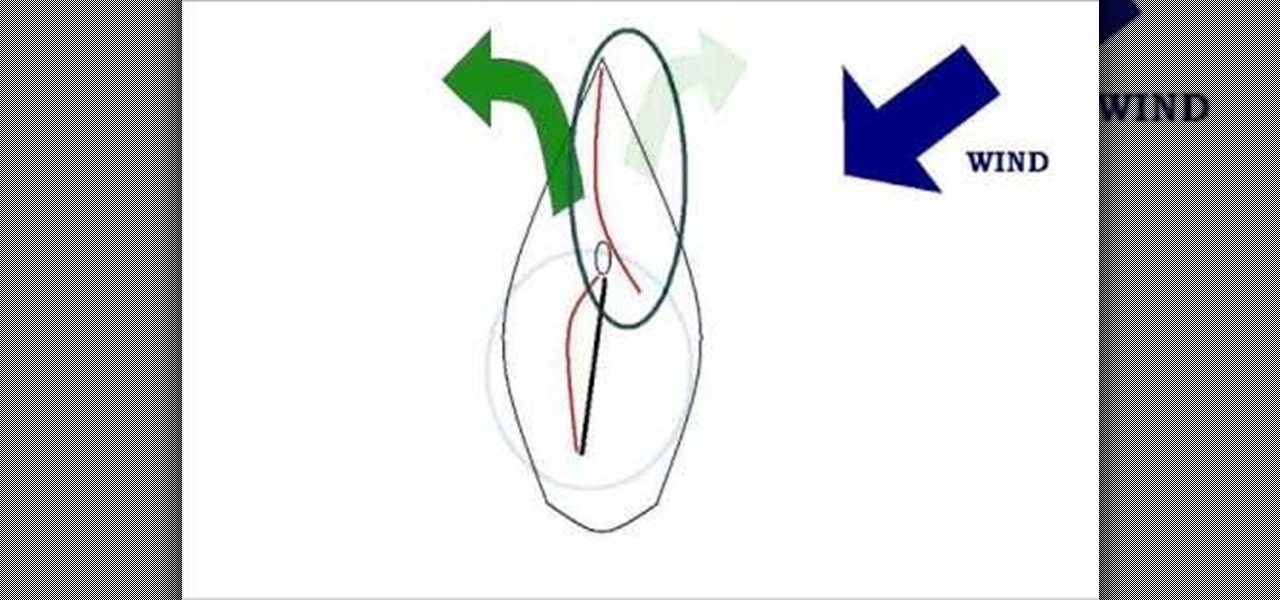The integration of technology into automobiles is becoming more and more widespread each year. Tesla's Model S features a 17" display in the middle of the dash with navigation, music control, and even an Internet browser. Mercedes is working on incorporating Google Glass into their cars. Even Honda's 2014 Accord LX (their lowest trim level), boasts Pandora music streaming, Bluetooth connectivity, and a rearview camera and display.

In this video, a veterinarian and his assistant show you how to trim a dog's nails safely and quickly. To begin, you need to have a nail clipper, which you can buy at any pet store. Also, it is a good idea to have a product called Quick Stop, which you can use to stop the bleeding if you cut the dog's nails too short. Before you begin, try to have another person hold the dog's head away from you so it can't see what you're doing. Begin clipping the dog's nails just above the pink area, also c...

dark star armor light 9 teaches you how to kick flip in 2 hours or less. You need to know how to Ollie first, before trying to learn how to kick flip. You start off with your back foot on the tail and your front foot, at an angle, pointing towards the front bolts, just behind them. Bend you legs to jump and push down on the tail. Once in the air, slide your front foot forward to make the board spin. Land safely on it and bend your legs again to cushion your fall. Practice will make this trick...

If you are on a gluten free diet you need to remember to avoid gluten and any of its sources. The main sources of gluten include wheat flour, anything that is whole wheat or says whole wheat on the label, anything with barley flour or rye flour and anything with malt those are all the main sources of gluten in the diet. Get tips for buying food without gluten at the grocery store. Learn how to adjust your diet to fit your specific health and nutrition needs in this how-to video on grocery sho...

This truck repair video shows you how to remove the bed from a Chevrolet C1500 W/T truck. This needs to be done to fix certain problems, in this case the fuel lines. Whatever reason you need to remove the bed from your Chevy, this video shows you how to do it properly.

Salama Sirsasana is an advanced yoga move that strengthens the arms, legs, spine and lungs, tones the abdominals, and relieves depression. To prepare for headstand, you may use the following poses to strengthen your upper body. Upper pushup position, Lower pushup position, and downward facing dog. If you cannot perform headstand, trying building strength and letting your legs rest before raising them. This video will show you how to perform a yoga-style headstand in a safe and effective manner.

Though apple skins are healthy, some recipes call for peeled apples. These apple peeling tips will show you how to remove the skin safely and efficiently. The first thing that you will need is a sharp paring knife. Now, before we continue, a quick safety tip: Whenever you are using a sharp knife you always want to cut with the blade facing away from you. If you are cutting with the blade toward yourself and you slip you will increase your chances of an accident.

This video talks about the principles of heaving to, which is nothing more than stopping your boat in the water with the sails fully up, without making the boat create much forward motion. There are multiple reasons why you would want to heave to, and one is when the seas are getting rougher and the winds are becoming too strong to safely continue sailing. Watch to learn more about these situations and to see diagrams of everything.

Simple-to-build, sturdy amp stand for repairing your gear safely. (2) 2 x 6 inch lumber

Make sure your electronics gear stays in order! And make sure your running wires are safe. Check out this video tutorial from the Good Idea Guys at Good Buy Guys to learn how to tape down a cable correctly. Keep those microphone cables, audio cables, and extension cords secure and safely underfoot. Tape Tex shows you how in "How to Tape Down a Cable". A great helpful tip for cable safety.

Here are a few handy tips to help you care for your Powder Vibe for Glass Enamel Powders and how to load it safely. The Powder Vibe tool is a motorized device for the dispensing of glass enamel powders. This tool helps with health and safety by reducing dust and the need for enamel powder sifting when lampworking glass jewelry. The powder vibe tool keeps your enamel powders clean and gives you great control. Use the tool to add smooth streams of glass powder and enamel powder onto your lampwo...

Don't be a tourist. Learn some common French phrases to help you learn the language and navigate Paris.

Apple's Live Voicemail lets you preview what an incoming caller is speaking to your voicemail system in real time. It's a revolutionary feature like Visual Voicemail on the original iPhone, only better since it helps you screen calls to quickly decide whether to answer or ignore callers. It's similar to answering machines, whose popularity peaked in the mid-90s, but you quietly read transcribed messages instead.

Apple always finds a way to sneak in tiny, inconspicuous features that improve the iPhone experience. And with iOS 14, there's a hidden, unannounced gesture that makes it possible to navigate apps and menus faster than ever before.

For the average consumer, augmented reality is a fun way of dressing up photos and videos for social media. However, AR is also gaining momentum as a medium for storytelling, particularly in sharing powerful messages.

Even under normal circumstances, it's almost impossible to speak to a representative for a government agency or company in just one try. Many systems will put you on hold for long periods or ask to call you back when someone is available, but there are still some out there that just give you the busy signal over and over again. In those cases, there's a jailbreak tweak that can help.

Google Meet might not have virtual backgrounds like Zoom, but it hits all of the other basics, from hosting many multiples of video participants to sharing your screen, that you'd expect from a robust video conferencing platform.

Software issues occur more frequently on jailbroken iPhones, though, they're usually minor bugs that can be fixed easily with a respring. But if your device freezes up, restarting is the only way to get back to normal, which also means having to re-enable your jailbreak. There is one way, however, to respring without interacting with the touchscreen and having to re-jailbreak.

As more and more people use the video conferencing service Zoom, the chances of trolling behavior and attacks only increase. But it's not just "Zoombombers" you need to worry about. A heated discussion between family, friends, or colleagues could turn sideways real quick, and sometimes the best course of action is to remove the participant from the group video meeting altogether.

We're living in uncertain times. The sudden outbreak of the novel coronavirus and subsequent self-isolation of roughly half the world's population has led to a massive reorganization of the economy, countless layoffs, compromised security networks, and a variety of other significant disruptions that will forever alter the landscape of our daily lives.

On stock Android 9 and 10, it is easier than ever to take a screenshot and quickly edit the captured image. However, the downside to that convenience has manifested itself in a heads-up notification that can also get in the way.

For those not used to it, working from home can be a difficult transition. Everything around you can be a distraction, and distance from your boss and coworkers means less pressure and incentive to get things done. So it's not surprising to see a major drop in productivity during a period of self-quarantine, but your phone can help you stay on track instead of sidetracking you.

The response to the COVID-19 pandemic means that social distancing has become the new normal. It also means that more Americans are using video conferencing to connect with colleagues working from home or friends and family in quarantine because of the new coronavirus.

Without admin privileges, installing additional software, or modifying the Windows 10 firewall, an attacker can alter a router and perform a variety of exploits. It's accomplished by forwarding requests from Kali through a backdoored Windows computer to the router gateway with simple SSH tunnels.

The "what (blank) are you" augmented reality filters on Instagram have become so popular that more and more Hollywood giants are following the augmented reality-powered social media meme train, with the latest example coming via Snapchat.

We're a few weeks away from the fireworks associated with New Year's celebrations, but that doesn't mean you can't start a little early — in augmented reality.

Since the release of iOS 13.3 beta 3 on Nov. 20, Apple has remained silent on new beta updates. That's likely because there was a holiday the following week, and then all of the major shopping events after that. But now, it's back in the game, and on Thursday, Dec. 5, Apple pushed out iOS 13.3 developer beta 4 and public beta 4.

The USB Rubber Ducky and the Digispark board both suffer from the same issue when attacking macOS computers: a keyboard profiler pop-up which tries to identify any non-Apple USB keyboards. While it's an annoying setback, the solution is a simple modification that allows Mac computers to be targeted, which affects the ability to target Windows and Linux devices.

Apple is often unpredictable when it comes to beta releases, especially with public betas. Developers receive their updates first, then public testers have to wait and see if Apple will do the same for us. Sometimes, the iPhone OEM makes us wait until the following day, but not with iOS 13.3 public beta 2. This update is now available to download and install.

We're finally back in the swing of things. For the first 26 days after the release of iOS 13.2, which introduced 22 new features and changes to the iOS 13 era, there wasn't a new beta. Then, Apple released iOS 13.3 developer beta 1, and now we seem to be back on schedule, as Apple just released 13.3 beta 2 to developers.

Who's ready for another beta season? We beta testers have had quite the break: Apple released the fourth public beta for 13.2 on Oct. 23, and since then, two full weeks have gone by without a shred of beta news. It seems this Wednesday, Nov. 6 is our lucky day, as Apple just released the first public beta for iOS 13.3.

The latest official update for iPhone, iOS 13.2, introduced 22 new features and changes to the iOS 13 era, building off the improvements brought by iOS 13.1 and iOS 13 proper before it. It's time to take our first peek into what's next for iPhone and iOS, as Apple releases iOS 13.3 developer beta 1 today, Tuesday, Nov. 5.

Google's "Go" line of apps are lightweight counterparts designed to be limited speedy alternatives to their full-featured sibling apps. There is a Go version of Photos, Search, Maps, and more — but are they the right apps for you?

Those going on crazy off-road adventures, taking their inspiration from various SUV commercials, are likely to encounter many unexpected, all-terrain dangers.

While you might suspect your MacOS computer has been infected with malware, it can be difficult to know for sure. One way to spot malicious programs is to look for suspicious behavior — like programs listening in on our keyboard input or launching themselves every time we boot. Thanks to free MacOS tools called ReiKey and KnockKnock, we can detect suspicious programs to discover keyloggers and other persistent malware lurking on our system.

You can't call yourself an Android pro without knowing about Recovery or Download Mode. These menus are critical to do more advanced tasks on your phone, include sideloading software updates and un-bricking a device. But this year, Samsung changed the button combinations that will get you there.

Phishing is the easiest way to get your password stolen, as it only takes one mistake to log in to the wrong website. A convincing phishing site is key to a successful attempt, and tools to create them have become intuitive and more sophisticated. SocialFish allows a hacker to create a persuasive phishing page for nearly any website, offering a web interface with an Android app for remote control.

Fast-food chain Jack in the Box has decided to put an augmented reality twist on the traditional sweepstakes promotion by employing the immersive powers of Snapchat.

The iPhone's "Accessibility" menu is one of those options that's very easy to overlook but incredibly handy in certain situations. You can set AssistiveTouch to help navigate your device, use a Bluetooth mouse when your screen is acting up, and enable the red screen filter for nighttime escapades. For as long as the menu has been available, it's been in the "General" settings, but not in iOS 13.

There once was a time before smartphones when you had to actually remember where you parked your vehicle. This really sucked when visiting a location with a large parking lot — they even made a whole Seinfeld episode about it. But now you can just tap a button to solve this problem. Who says we're not living in the future?